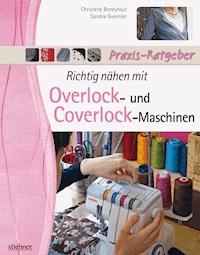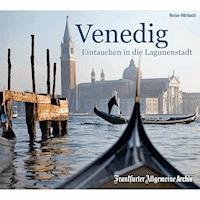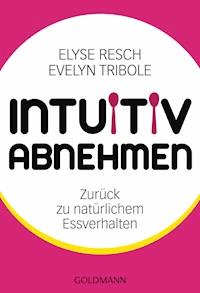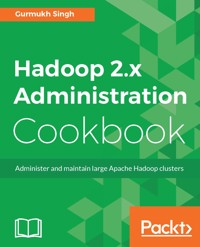
39,59 €
Mehr erfahren.
- Herausgeber: Packt Publishing
- Kategorie: Lebensstil
- Sprache: Englisch
Hadoop enables the distributed storage and processing of large datasets across clusters of computers. Learning how to administer Hadoop is crucial to exploit its unique features. With this book, you will be able to overcome common problems encountered in Hadoop administration.
The book begins with laying the foundation by showing you the steps needed to set up a Hadoop cluster and its various nodes. You will get a better understanding of how to maintain Hadoop cluster, especially on the HDFS layer and using YARN and MapReduce. Further on, you will explore durability and high availability of a Hadoop cluster.
You’ll get a better understanding of the schedulers in Hadoop and how to configure and use them for your tasks. You will also get hands-on experience with the backup and recovery options and the performance tuning aspects of Hadoop. Finally, you will get a better understanding of troubleshooting, diagnostics, and best practices in Hadoop administration.
By the end of this book, you will have a proper understanding of working with Hadoop clusters and will also be able to secure, encrypt it, and configure auditing for your Hadoop clusters.
Das E-Book können Sie in Legimi-Apps oder einer beliebigen App lesen, die das folgende Format unterstützen:
Seitenzahl: 352
Veröffentlichungsjahr: 2017
Ähnliche
Table of Contents
Hadoop 2.x Administration Cookbook
Hadoop 2.x Administration Cookbook
Copyright © 2017 Packt Publishing
All rights reserved. No part of this book may be reproduced, stored in a retrieval system, or transmitted in any form or by any means, without the prior written permission of the publisher, except in the case of brief quotations embedded in critical articles or reviews.
Every effort has been made in the preparation of this book to ensure the accuracy of the information presented. However, the information contained in this book is sold without warranty, either express or implied. Neither the author, nor Packt Publishing, and its dealers and distributors will be held liable for any damages caused or alleged to be caused directly or indirectly by this book.
Packt Publishing has endeavored to provide trademark information about all of the companies and products mentioned in this book by the appropriate use of capitals. However, Packt Publishing cannot guarantee the accuracy of this information.
First published: May 2017
Production reference: 1220517
Published by Packt Publishing Ltd.
Livery Place
35 Livery Street
Birmingham B3 2PB, UK.
ISBN 978-1-78712-673-2
www.packtpub.com
Credits
Author
Gurmukh Singh
Reviewers
Rajiv Tiwari
Wissem EL Khlifi
Commissioning Editor
Amey Varangaonkar
Acquisition Editor
Varsha Shetty
Content Development Editor
Deepti Thore
Technical Editor
Nilesh Sawakhande
Copy Editors
Laxmi Subramanian
Safis Editing
Project Coordinator
Shweta H Birwatkar
Proofreader
Safis Editing
Indexer
Francy Puthiry
Graphics
Tania Dutta
Production Coordinator
Nilesh Mohite
Cover Work
Nilesh Mohite
About the Author
Gurmukh Singh is a seasoned technology professional with 14+ years of industry experience in infrastructure design, distributed systems, performance optimization, and networks. He has worked in big data domain for the last 5 years and provides consultancy and training on various technologies.
He has worked with companies such as HP, JP Morgan, and Yahoo.
He has authored Monitoring Hadoop by Packt Publishing (https://www.packtpub.com/big-data-and-business-intelligence/monitoring-hadoop)
I would like to thank my wife, Navdeep Kaur, and my lovely daughter, Amanat Dhillon, who have always supported me throughout the journey of this book.
About the Reviewers
Rajiv Tiwari is a freelance big data and cloud architect with over 17 years of experience across big data, analytics, and cloud computing for banks and other financial organizations. He is an electronics engineering graduate from IIT Varanasi, and has been working in England for the past 13 years, mostly in the financial city of London. Rajiv can be contacted on Twitter at @bigdataoncloud.
He is the author of the book Hadoop for Finance, an exclusive book for using Hadoop in banking and financial services.
I would like to thank my wife, Seema, and my son, Rivaan, for allowing me to spend their quota of time on reviewing this book.
Wissem El Khlifi is the first Oracle ACE in Spain and an Oracle Certified Professional DBA with over 12 years of IT experience.
He earned the Computer Science Engineer degree from FST Tunisia, Master in Computer Science from the UPC Barcelona, and Master in Big Data Science from the UPC Barcelona.
His area of interest include Cloud Architecture, Big Data Architecture, and Big Data Management and Analysis.
His career has included the roles of: Java analyst / programmer, Oracle Senior DBA, and big data scientist. He currently works as Senior Big Data and Cloud Architect for Schneider Electric / APC.
He writes numerous articles on his website http://www.oracle-class.com and is avaialble on twitter at @orawiss.
www.PacktPub.com
eBooks, discount offers, and more
Did you know that Packt offers eBook versions of every book published, with PDF and ePub files available? You can upgrade to the eBook version at www.PacktPub.com and as a print book customer, you are entitled to a discount on the eBook copy. Get in touch with us at <[email protected]> for more details.
At www.PacktPub.com, you can also read a collection of free technical articles, sign up for a range of free newsletters and receive exclusive discounts and offers on Packt books and eBooks.
https://www.packtpub.com/mapt
Get the most in-demand software skills with Mapt. Mapt gives you full access to all Packt books and video courses, as well as industry-leading tools to help you plan your personal development and advance your career.
Why subscribe?
Customer Feedback
Thanks for purchasing this Packt book. At Packt, quality is at the heart of our editorial process. To help us improve, please leave us an honest review on this book's Amazon page at https://www.amazon.com/dp/1787126730.
If you'd like to join our team of regular reviewers, you can e-mail us at [email protected]. We award our regular reviewers with free eBooks and videos in exchange for their valuable feedback. Help us be relentless in improving our products!
Preface
Hadoop is a distributed system with a large ecosystem, which is growing at an exponential rate, and hence it becomes important to get a grip on things and do a deep dive into the functioning of a Hadoop cluster in production. Whether you are new to Hadoop or a seasoned Hadoop specialist, this recipe book contains recipes to deep dive into Hadoop cluster configuration and optimization.
What this book covers
Chapter 1, Hadoop Architecture and Deployment, covers Hadoop's architecture, its components, various installation modes and important daemons, and the services that make Hadoop a robust system. This chapter covers single-node and multinode clusters.
Chapter 2, Maintaining Hadoop Cluster – HDFS, wraps the storage layer HDFS, block size, replication, cluster health, Quota configuration, rack awareness, and communication channel between nodes.
Chapter 3, Maintaining Hadoop Cluster – YARN and MapReduce, talks about the processing layer in Hadoop and the resource management framework YARN. This chapter covers how to configure YARN components, submit jobs, configure job history server, and YARN fundamentals.
Chapter 4, High Availability, covers high availability for a Namenode and Resourcemanager, ZooKeeper configuration, HDFS storage-based policies, HDFS snapshots, and rolling upgrades.
Chapter 5, Schedulers, talks about YARN schedulers such as fair and capacity scheduler, with detailed recipes on configuring Queues, Queue ACLs, configuration of users and groups, and other Queue administration commands.
Chapter 6, Backup and Recovery, covers Hadoop metastore, backup and restore procedures on a Namenode, configuration of a secondary Namenode, and various ways of recovering lost Namenodes. This chapter also talks about configuring HDFS and YARN logs for troubleshooting.
Chapter 7, Data Ingestion and Workflow, talks about Hive configuration and its various modes of operation. This chapter also covers setting up Hive with the credential store and highly available access using ZooKeeper. The recipes in this chapter give details about the process of loading data into Hive, partitioning, bucketing concepts, and configuration with an external metastore. It also covers Oozie installation and Flume configuration for log ingestion.
Chapter 8, Performance Tuning, covers the performance tuning aspects of HDFS, YARN containers, the operating system, and network parameters, as well as optimizing the cluster for production by comparing benchmarks for various configurations.
Chapter 9, Hbase and RDBMS, talks about HBase cluster configuration, best practices, HBase tuning, backup, and restore. It also covers migration of data from MySQL to HBase and the procedure to upgrade HBase to the latest release.
Chapter 10, Cluster Planning, covers Hadoop cluster planning and the best practices for designing clusters are, in terms of disk storage, network, servers, and placement policy. This chapter also covers costing and the impact of SLA driver workloads on cluster planning.
Chapter 11, Troubleshooting, Diagnostics, and Best Practices, talks about the troubleshooting steps for a Namenode and Datanode, and diagnoses communication errors. It also covers details on logs and how to parse them for errors to extract important key points on issues faced.
Chapter 12, Security, covers Hadoop security in terms of data encryption, in-transit encryption, ssl configuration, and, more importantly, configuring Kerberos for the Hadoop cluster. This chapter also covers auditing and a recipe on securing ZooKeeper.
What you need for this book
To go through the recipes in this book, users need any Linux distribution, which could be Ubuntu, Centos, or any other flavor, as long as it supports running JVM. We use Centos in our recipe, as it is the most commonly used operating system for Hadoop clusters.
Hadoop runs on both virtualized and physical servers, so it is recommended to have at least 8 GB for the base system, on which about three virtual hosts can be set up. Users do not need to set up all the recipes covered in this book all at once; they can run only those daemons that are necessary for that particular recipe. This way, they can keep the resource requirements to the bare minimum. It is good to have at least four hosts to practice all the recipes in this book. These hosts could be virtual or physical.
In terms of software, users need JDK 1.7 minimum, and any SSH client, such as PuTTY in Windows or Terminal, to connect to the Hadoop nodes.
Who this book is for
If you are a system administrator with a basic understanding of Hadoop and you want to get into Hadoop administration, this book is for you. It's also ideal if you are a Hadoop administrator who wants a quick reference guide to all the Hadoop administration-related tasks and solutions to commonly occurring problems.
Sections
In this book, you will find several headings that appear frequently (Getting ready, How to do it, How it works, There's more, and See also).
To give clear instructions on how to complete a recipe, we use these sections as follows:
Getting ready
This section tells you what to expect in the recipe, and describes how to set up any software or any preliminary settings required for the recipe.
How to do it…
This section contains the steps required to follow the recipe.
How it works…
This section usually consists of a detailed explanation of what happened in the previous section.
There's more…
This section consists of additional information about the recipe in order to make the reader more knowledgeable about the recipe.
See also
This section provides helpful links to other useful information for the recipe.
Conventions
In this book, you will find a number of text styles that distinguish between different kinds of information. Here are some examples of these styles and an explanation of their meaning.
Code words in text, database table names, folder names, filenames, file extensions, pathnames, dummy URLs, user input, and Twitter handles are shown as follows: "You will see a tarball under the hadoop-2.7.3-src/hadoop-dist/target/ folder."
A block of code is set as follows:
Any command-line input or output is written as follows:
Note
Warnings or important notes appear in a box like this.
Tip
Tips and tricks appear like this.
Reader feedback
Feedback from our readers is always welcome. Let us know what you think about this book—what you liked or disliked. Reader feedback is important for us as it helps us develop titles that you will really get the most out of.
To send us general feedback, simply e-mail <[email protected]>, and mention the book's title in the subject of your message.
If there is a topic that you have expertise in and you are interested in either writing or contributing to a book, see our author guide at www.packtpub.com/authors.
Customer support
Now that you are the proud owner of a Packt book, we have a number of things to help you to get the most from your purchase.
Downloading the example code
You can download the example code files for this book from your account at http://www.packtpub.com. If you purchased this book elsewhere, you can visit http://www.packtpub.com/support and register to have the files e-mailed directly to you.
You can download the code files by following these steps:
Once the file is downloaded, please make sure that you unzip or extract the folder using the latest version of:
The code bundle for the book is also hosted on GitHub at https://github.com/PacktPublishing/Hadoop-2.x-Administration-Cookbook. We also have other code bundles from our rich catalog of books and videos available at https://github.com/PacktPublishing/. Check them out!
Downloading the color images of this book
We also provide you with a PDF file that has color images of the screenshots/diagrams used in this book. The color images will help you better understand the changes in the output. You can download this file from http://www.packtpub.com/sites/default/files/downloads/Hadoop2.xAdministrationCookbook_ColorImages.pdf.
Errata
Although we have taken every care to ensure the accuracy of our content, mistakes do happen. If you find a mistake in one of our books—maybe a mistake in the text or the code—we would be grateful if you could report this to us. By doing so, you can save other readers from frustration and help us improve subsequent versions of this book. If you find any errata, please report them by visiting http://www.packtpub.com/submit-errata, selecting your book, clicking on the Errata Submission Form link, and entering the details of your errata. Once your errata are verified, your submission will be accepted and the errata will be uploaded to our website or added to any list of existing errata under the Errata section of that title.
To view the previously submitted errata, go to https://www.packtpub.com/books/content/support and enter the name of the book in the search field. The required information will appear under the Errata section.
Piracy
Piracy of copyrighted material on the Internet is an ongoing problem across all media. At Packt, we take the protection of our copyright and licenses very seriously. If you come across any illegal copies of our works in any form on the Internet, please provide us with the location address or website name immediately so that we can pursue a remedy.
Please contact us at <[email protected]> with a link to the suspected pirated material.
We appreciate your help in protecting our authors and our ability to bring you valuable content.
Questions
If you have a problem with any aspect of this book, you can contact us at <[email protected]>, and we will do our best to address the problem.
Chapter 1. Hadoop Architecture and Deployment
In this chapter, we will cover the following recipes:
Introduction
As Hadoop is a distributed system with many components, and has a reputation of getting quite complex, it is important to understand the basic Architecture before we start with the deployments.
In this chapter, we will take a look at the Architecture and the recipes to deploy a Hadoop cluster in various modes. This chapter will also cover recipes on commissioning and decommissioning nodes in a cluster.
The recipes in this chapter will primarily focus on deploying a cluster based on an Apache Hadoop distribution, as it is the best way to learn and explore Hadoop.
Note
While the recipes in this chapter will give you an overview of a typical configuration, we encourage you to adapt this design according to your needs. The deployment directory structure varies according to IT policies within an organization. All our deployments will be based on the Linux operating system, as it is the most commonly used platform for Hadoop in production. You can use any flavor of Linux; the recipes are very generic in nature and should work on all Linux flavors, with the appropriate changes in path and installation methods, such as yum or apt-get.
Overview of Hadoop Architecture
Hadoop is a framework and not a tool. It is a combination of various components, such as a filesystem, processing engine, data ingestion tools, databases, workflow execution tools, and so on. Hadoop is based on client-server Architecture with a master node for each storage layer and processing layer.
Namenode is the master for Hadoop distributed file system (HDFS) storage and ResourceManager is the master for YARN (Yet Another Resource Negotiator). The Namenode stores the file metadata and the actual blocks/data reside on the slave nodes called Datanodes. All the jobs are submitted to the ResourceManager and it then assigns tasks to its slaves, called NodeManagers. In a highly available cluster, we can have more than one Namenode and ResourceManager.
Both masters are each a single point of failure, which makes them very critical components of the cluster and so care must be taken to make them highly available.
Although there are many concepts to learn, such as application masters, containers, schedulers, and so on, as this is a recipe book, we will keep the theory to a minimum.
Building and compiling Hadoop
The pre-build Hadoop binary available at www.apache.org, is a 32-bit version and is not suitable for the 64-bit hardware as it will not be able to utilize the entire addressable memory. Although, for lab purposes, we can use the 32-bit version, it will keep on giving warnings about the "not being built for the native library", which can be safely ignored.
In production, we will always be running Hadoop on hardware which is a 64-bit version and can support larger amounts of memory. To properly utilize memory higher than 4 GB on any node, we need the 64-bit complied version of Hadoop.
Getting ready
To step through the recipes in this chapter, or indeed the entire book, you will need at least one preinstalled Linux instance. You can use any distribution of Linux, such as Ubuntu, CentOS, or any other Linux flavor that the reader is comfortable with. The recipes are very generic and are expected to work with all distributions, although, as stated before, one may need to use distro-specific commands. For example, for package installation in CentOS we use yum package installer, or in Debian-based systems we use apt-get, and so on. The user is expected to know basic Linux commands and should know how to set up package repositories such as the yum repository. The user should also know how the DNS resolution is configured. No other prerequisites are required.
How to do it...
How it works...
The tarball package created will be used for the installation of Hadoop throughout the book. It is not mandatory to build a Hadoop from source, but by default the binary packages provided by Apache Hadoop are 32-bit versions. For production, it is important to use a 64-bit version so as to fully utilize the memory beyond 4 GB and to gain other performance benefits.
Installation methods
Hadoop can be installed in multiple ways, either by using repository methods such as Yum/apt-get or by extracting the tarball packages. The project Bigtop http://bigtop.apache.org/ provides Hadoop packages for infrastructure, and can be used by creating a local repository of the packages.
All the steps are to be performed as the root user. It is expected that the user knows how to set up a yum repository and Linux basics.
Getting ready
You are going to need a Linux machine. You can either use the one which has been used in the previous task or set up a new node, which will act as repository server and host all the packages we need.
How to do it...
How it works...
From step 2 to step 6, the user will be able to configure and use the Hadoop package repository. Setting up a Yum repository is not required, but it makes things easier if we have to do installations on hundreds of nodes. In larger setups, management systems such as Puppet or Chef will be used for deployment configuration to push configuration and packages to nodes.
In this chapter, we will be using the tarball package that was built in the first section to perform installations. This is the best way of learning about directory structure and the configurations needed.
Setting up host resolution
Before we start with the installations, it is important to make sure that the host resolution is configured and working properly.
Getting ready
Choose any appropriate hostnames the user wants for his or her Linux machines. For example, the hostnames could be master1.cluster.com or rt1.cyrus.com or host1.example.com. The important thing is that the hostnames must resolve.
This resolution can be done using a DNS server or by configuring the/etc/hosts file on each node we use for our cluster setup.
The following steps will show you how to set up the resolution in the/etc/hosts file.
How to do it...
How it works...
Each Linux host has a resolver library that helps it resolve any hostname that is asked for. It contacts the DNS server, and if it is not found there, it contacts the hosts file. Users who are not Linux administrators can simply use the hosts files as a workaround to set up a Hadoop cluster. There are many resources available online that could help you to set up a DNS quickly if needed.
Once the resolution is in place, we will start with the installation of Hadoop on a single-node and then progress to multiple nodes.
Installing a single-node cluster - HDFS components
Usually the term cluster means a group of machines, but in this recipe, we will be installing various Hadoop daemons on a single node. The single machine will act as both the master and slave for the storage and processing layer.
Getting ready
You will need some information before stepping through this recipe.
Although Hadoop can be configured to run as root user, it is a good practice to run it as a non-privileged user. In this recipe, we are using the node name nn1.cluster1.com, preinstalled with CentOS 6.5.
Tip
Create a system user named hadoop and set a password for that user.
Install JDK, which will be used by Hadoop services. The minimum recommended version of JDK is 1.7, but Open JDK can also be used.
How to do it...
How it works...
The master Namenode stores metadata and the slave node Datanode stores the blocks. When the Namenode is formatted, it creates a data structure that contains fsimage, edits, and VERSION. These are very important for the functioning of the cluster.
The parameters dfs.data.dir and dfs.datanode.data.dir are used for the same purpose, but are used across different versions. The older parameters are deprecated in favor of the newer ones, but they will still work. The parameter dfs.name.dir has been deprecated in favor of dfs.namenode.name.dir in Hadoop 2.x. The intention of showing both versions of the parameter is to bring to the user's notice that parameters are evolving and ever changing, and care must be taken by referring to the release notes for each Hadoop version.
There's more...
Setting up ResourceManager and NodeManager
In the preceding recipe, we set up the storage layer—that is, the HDFS for storing data—but what about the processing layer?. The data on HDFS needs to be processed to make a meaningful decision using MapReduce, Tez, Spark, or any other tool. To run the MapReduce, Spark or other processing framework we need to have ResourceManager, NodeManager.
Installing a single-node cluster - YARN components
In the previous recipe, we discussed how to set up Namenode and Datanode for HDFS. In this recipe, we will be covering how to set up YARN on the same node.
After completing this recipe, there will be four daemons running on the nn1.cluster1.com node, namely namenode, datanode, resourcemanager, and nodemanager daemons.
Getting ready
For this recipe, you will again use the same node on which we have already configured the HDFS layer.
All operations will be done by the hadoop user.
How to do it...
How it works...
The nn1.cluster1.com node is configured to run HDFS and YARN components. Any file that is copied to the HDFS will be split into blocks and stored on Datanode. The metadata of the file will be on the Namenode.