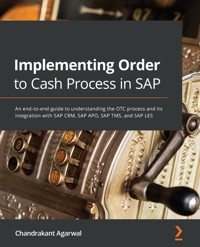
34,79 €
Mehr erfahren.
- Herausgeber: Packt Publishing
- Kategorie: Fachliteratur
- Sprache: Englisch
Using different SAP systems in an integrated way to gain maximum benefits while running your business is made possible by this book, which covers how to effectively implement SAP Order to Cash Process with SAP Customer Relationship Management (CRM), SAP Advanced Planning and Optimization (APO), SAP Transportation Management System (TMS), SAP Logistics Execution System (LES), and SAP Enterprise Central Component (ECC).
You’ll understand the integration of different systems and how to optimize the complete Order to Cash Process with mySAP Business Suite. With the help of this book, you'll learn to implement mySAP Business Suite and understand the shortcomings in your existing SAP ECC environment. As you advance through the chapters, you'll get to grips with master data attributes in different SAP environments and then shift focus to the Order to Cash cycle, including order management in SAP CRM, order fulfillment in SAP APO, transportation planning in SAP TMS, logistics execution in SAP LES, and billing in SAP ECC.
By the end of this SAP book, you'll have gained a thorough understanding of how different SAP systems work together with the Order to Cash process.
Das E-Book können Sie in Legimi-Apps oder einer beliebigen App lesen, die das folgende Format unterstützen:
Seitenzahl: 445
Veröffentlichungsjahr: 2021
Ähnliche
Implementing Order to Cash Process in SAP
An end-to-end guide to understanding the OTC process and its integration with SAP CRM, SAP APO, SAP TMS, and SAP LES
Chandrakant Agarwal
BIRMINGHAM—MUMBAI
Implementing Order to Cash Process in SAP
Copyright © 2021 Packt Publishing
All rights reserved. No part of this book may be reproduced, stored in a retrieval system, or transmitted in any form or by any means, without the prior written permission of the publisher, except in the case of brief quotations embedded in critical articles or reviews.
Every effort has been made in the preparation of this book to ensure the accuracy of the information presented. However, the information contained in this book is sold without warranty, either express or implied. Neither the author(s), nor Packt Publishing or its dealers and distributors, will be held liable for any damages caused or alleged to have been caused directly or indirectly by this book.
Packt Publishing has endeavored to provide trademark information about all of the companies and products mentioned in this book by the appropriate use of capitals. However, Packt Publishing cannot guarantee the accuracy of this information.
Group Product Manager: Aaron Lazar
Publishing Product Manager: Kushal Dave
Senior Editor: Rohit Singh
Content Development Editor: Vaishali Ramkumar
Technical Editor: Rashmi Subhash Choudhari
Copy Editor: Safis Editing
Project Coordinator: Deeksha Thakkar
Proofreader: Safis Editing
Indexer: Pratik Shirodkar
Production Designer: Prashant Ghare
First published: April 2021
Production reference: 1140421
Published by Packt Publishing Ltd.
Livery Place
35 Livery Street
Birmingham
B3 2PB, UK.
ISBN 978-1-80107-610-4
www.packt.com
Writing a book on implementing the Order to Cash process in SAP was an eventful journey as it took a considerable amount of time and effort to complete. I would like to acknowledge all my friends and colleagues with whom I have been associated during my SAP career till now, and while implementing SAP Order to Cash solutions in various projects. I would like to extend my thanks to my mentors who have helped me to gain knowledge at each phase of my projects and who have given me the opportunity to lead projects in the customer and supply chain domains.
I would like to acknowledge the contributors from SAP Help and SAP Community Network (SCN) who helped me to understand and resolve critical issues. This book would not have been possible without me contributing to SAP Help and SCN. My special thanks to the whole Packt Publishing team, especially the production team, and Vaishali Ramkumar, in particular, for helping me to bring this book together.
I would like to thank my parents; without their blessings, this book would not have been possible. I would like to first and foremost thank my loving and patient wife, Pallavi, and both of my sons, Divyang and Arjun, for their continued support, patience, and encouragement throughout the long process of writing. My wife and kids have sacrificed a lot during this journey and their unconditional support was the driver for me to write and finish this book.
Last but not the least; this book is dedicated to the memory of my late brother, Ravi Agarwal.
Contributors
About the author
Chandrakant Agarwal primarily works within the customer and supply chain domains as an architect, and has 18 years of SAP experience, ranging from SAP project implementation to SAP upgrade projects to SAP rollout projects. He has had exposure to global assignments in customer-facing roles, ranging from business consulting, solution implementation, rollouts, and production support/development to quality assurance.
He is a certified SAP CRM and SAP ERP MM consultant, with advanced business knowledge of Order to Cash processes. Chandrakant has implementation experience in SAP CRM Marketing, Sales, and Service, SAP APO (DP, SNP, and GATP), SAP TMS, and SAP LES. He has also worked on SAP cloud technologies, including Sales Cloud, SAP Ariba, and SAP IBP, and UI technologies such as SAP Fiori. He has led multiple projects that span across different areas, including SAP CRM, SCM, and TMS, as well as across different regions, such as Asia, Europe, and America.
About the reviewer
Murtaza Kapadia primarily works within the customer relationship management domain as a solutions architect, with over 15 years of SAP experience ranging from SAP project implementation and upgrades to rollout projects. Murtaza has implementation experience in SAP CRM Sales, Service, and Marketing, SAP ECC, and ISU. He has led multiple projects with various end clients globally in Asia and Europe and currently works in America. His technical expertise (over 10 years of hands-on experience) includes SAP-ABAP, ABAP on HANA, BSP, and Python programming.
Table of Contents
Preface
Chapter 1: Introduction to the Order to Cash Cycle
Understanding order to cash with CRM, APO, TMS, and LES
Understanding sales
Understanding order fulfillment
Understanding transportation planning and shipment creation
Understanding shipping
Understanding customer billing
Understanding the order to cash process flow
Getting to know UI technologies
Understanding the SAP CRM WebClient UI
Understanding the NetWeaver Business Client
Understanding the Fiori UI architecture
Summary
Further reading
Chapter 2: Master Data in SAP CRM
ECC master data – client of record
CRM master data elements and their concepts
Organization management overview
Division usage in SAP CRM
Organization data setup
Org determination in a sales transaction
Business partner master data
Business partner concepts
Business partner functions
Role Employee for HR Integration in CRM
Duplicate checks for the Accounts and Contacts
Pre-requisite steps to replicate customers from ECC to CRM
Customer master data replication
Product master data
Attributes and set types
Categories and hierarchy
Relationships
Product functions
Products download
Pricing overview
Pricing procedure determination
Downloading the pricing procedure and condition types
The concept of pricing routines in SAP CRM using IPC
Vendors
Downloading vendors
Plant settings
Summary
Further reading
Chapter 3: Master Data in SAP APO
Introduction to master data in SAP APO
Location master data concepts in SAP APO
Product master data in SAP APO
Resource master data
Transferring master data from SAP ECC to SAP APO
Creating an integration model
Activating the integration model
Background jobs
Summary
Further reading
Chapter 4: Master Data in SAP TMS
TMS master data elements and its concept
Organizational structure overview
Maintaining organization structure in TMS
Business partners
Business partner concepts
Business partner functions
Products
Transportation network
Locations
Transportation zones
Transportation lanes
Transshipment locations
Resources
Summary
Further reading
Chapter 5: Master Data in SAP LES
Warehouse master data in LES
Warehouse structure
Storage type
Storage sections
Storage bin
Defining storage bin types
Quants
Concept of lean and full warehouse management
Data in material master WM views
Summary
Further reading
Chapter 6: Basic Functions in Sales Document
Overview of the order to cash cycle
Business transactions in SAP CRM
The design and structure of business transactions
Transaction types, their elements, and their functions
Summary
Further reading
Chapter 7: Sales Document Processing in SAP CRM
Sales contracts
Sales contract functions
Configuring sales contracts
Quotation
Configuring quotations
Sales orders
Configuring sales orders
Data exchange for sales transactions from CRM to ERP systems
Standard data exchange scenario
Interdependent change scenario
Summary
Further reading
Chapter 8: Order Fulfillment with SAP APO
Availability check overview
SAP CRM order integration with global ATP
Availability check using APO
Availability check using ECC
ATP configuration in SAP CRM with an ATP check in SAP APO
Additional information around CRM order integration with ATP
General settings to activate an ATP check in SAP APO
Maintaining global settings for an availability check
Maintaining the category
Business events
Check mode
Check instructions
GATP basic methods
Product availability check
Production allocation
Checking against a forecast
GATP advanced methods
A combination of the basic methods
Rule-based availability check
Multi-item single delivery
Capable-to-Promise
MATP
Transportation and scheduling with GATP
Step 1 – defining a condition table for scheduling
Step 2 – maintaining access for scheduling
Step 3 – maintaining control for scheduling
Step 4 – condition record maintenance
Backorder processing
Maintaining the filter type
Defining the sort profile
Running BOP
Summary
Further reading
Chapter 9: Transportation Requirements in SAP TMS
Transportation management
Transportation management functional overview
Technology/architecture overview
Transportation requirements and sales order processing
SAP TMS documents integration with SAP ERP
Summary
Further reading
Chapter 10: Transportation Planning and Freight Order Management in SAP TMS
Transportation planning
Freight unit
Freight unit building rule
Profiles
Interactive planning with the transportation cockpit
Automatic planning
Freight order management
Carrier selection and tendering
Tendering
Summary
Further reading
Chapter 11: Logistics Execution in SAP LES
Freight order integration with shipment and shipment processing
Message flow between freight orders in SAP TM and shipment documents in the SAP ERP system
Integrating text types between freight orders and shipment documents
Shipment statuses
Picking
Packing
Post goods issue
Transportation charge management
Freight settlement and carrier invoicing processing
Cost distribution
Freight settlement document
Carrier invoicing
Summary
Further reading
Chapter 12: Customer Billing
Billing process
Billing document type processing
Customer billing
Credit memo
Debit memo
Pro forma invoice
Intercompany billing
Cancellation invoice
Methods of billing
Individual billing
Collective billing
Invoice split
Billing document type configuration
Summary
Further reading
Chapter 13: Analytics
Analytics overview
CRM analytics
Sales analytics
Customer analytics
Product analytics
Interaction center analytics
Report assignment function
Interactive reporting
TMS analytics
Analytics powered by HANA
Summary
Further reading
Why subscribe?
Other Books You May Enjoy
Preface
SAP has extended the functionalities in SAP Customer Relationship Management (CRM), SAP Advanced Planning and Optimization (APO), and SAP Transportation Management System (TMS) beyond those available within SAP Enterprise Central Component (ECC). With this book, you'll not only cover the Order to Cash process with SAP ECC, but also with SAP CRM, SAP APO, SAP TMS, and SAP Logistics Execution System (LES), exploring their key functionalities and configuration.
Using different SAP systems in an integrated manner to gain maximum benefits in the running of your business is made possible by this book. The book covers how to effectively implement Order to Cash processes with SAP CRM, SAP APO, SAP TMS, SAP LES, and SAP ECC.
With this book, readers will follow a step-by-step implementation of the various techniques involved in the integration touchpoints of different systems to optimize the complete Order to Cash process with mySAP Business Suite. This will help you to implement mySAP Business Suite and understand the shortcomings in your existing SAP ECC environment. The book starts with an introduction to the UI technologies in SAP systems followed by the chapters on master data covering different SAP environments. From there, this book will take you to the Order to Cash cycle, including order management in SAP CRM, order fulfillment in SAP APO, transportation planning in SAP TMS, logistics execution in SAP LES, and billing in SAP ECC.
By the end of this SAP book, you will have a thorough understanding of how different SAP systems work together with the Order to Cash process in SAP.
Who this book is for
This book is for SAP consultants, subject-matter experts, solutions architects, and key users of SAP with end-to-end knowledge of Order to Cash business processes. Customers operating SAP CRM, SAP APO, SAP TMS, and SAP LES as part of their daily operations will also benefit from this book by understanding their key capabilities and integration touchpoints. Working knowledge of SAP ECC, SAP CRM, SAP APO, SAP TMS, and SAP LES is required before getting started with this book.
What this book covers
Chapter 1, Introduction to the Order to Cash Cycle, offers an overview of the Order to Cash process with SAP CRM, SAP APO, SAP TM, and SAP ECC-LES functions and its architectural view. This chapter provides the reader with knowledge on how SAP systems are integrated to fulfill the Order to Cash process. You will also learn about the UI technologies used in these systems.
Chapter 2, Master Data in SAP CRM, covers the topic of master data in SAP CRM, including organization management, business partners, products, pricing, vendors, and plants. It also covers the configuration required to set up the master data in SAP CRM, including replication from SAP ECC to SAP CRM. The key takeaway from this chapter is understanding the significance of master data usage in SAP CRM.
Chapter 3, Master Data in SAP APO, covers master data in SAP APO, including locations, products, and resources. This chapter covers the setup of master data in SAP APO, including how to replicate data from SAP ECC to SAP APO. The key takeaway from this chapter is understanding the significance of master data usage in SAP APO.
Chapter 4, Master Data in SAP TMS, covers master data in SAP TMS, including organization management, business partners, products, transportation networks, and resources. This chapter covers the setup of master data in SAP TMS, including how to replicate the data from SAP ECC to SAP TMS. The key takeaway from this chapter is understanding the significance of master data usage in SAP TMS.
Chapter 5, Master Data in SAP LES, covers the setup of warehouse master data that is required during picking, including warehouse structure, storage types, storage sections, storage bins, and quants. This chapter covers the setup of the warehouse master, including its configuration in SAP LES. The key takeaway from this chapter is understanding the significance of the warehouse master data setup required in order to pick, pack, and ship products to customers.
Chapter 6, Basic Functions in Sales Documents, teaches the foundations of business transactions in the SAP CRM system. It covers the basic functions, including the structure of sales transactions, partner processing, text management, date management, status management, credit management, and actions.
Chapter 7, Sales Document Processing in SAP CRM, covers sales transaction processing, its key concepts, and how to configure these transactions in SAP CRM as per your business needs. Sales document processing in SAP CRM allows companies to perform sales transactions with the customer. This chapter helps readers to understand the extent of sales document processing, including sales contracts, sales quotations, and sales orders.
Chapter 8, Order Fulfillment with SAP APO, provides information on how to fulfill orders based on customer-requested dates. This chapter helps readers to understand true global available-to-promise (GATP) and how to provide accurate product availability and substitution possibilities with the SAP APO system. Key takeaways within this chapter are understanding and building the order fulfillment capabilities with configuration setup in the SAP APO environment.
Chapter 9, Transportation Requirements in SAP TMS, covers the transportation requirement processes and its integration with the SAP ECC system. This chapter covers the complete functionality around how transportation requirements are realized in SAP TMS. The transportation process starts with the request for transportation services and this chapter provides an understanding of different transportation requirement options, including order-based and delivery-based transportation requirements.
Chapter 10, Transportation Planning and Freight Order Management in SAP TMS, teaches you about the transportation planning processes and freight order management in SAP TMS. This chapter covers the planning constraints and key concepts around the freight order document, including its configuration. You will also learn the concepts of carrier selection and tendering processes within this chapter.
Chapter 11, Logistics Execution in SAP LES, covers the freight order integration with shipment documents in SAP ECC, along with shipment processing and posting goods issues. You will also learn the concept of transportation charge management and how to settle freight with the carrier in this chapter. The key takeaway here is understanding how shipment execution takes place and the steps required to pick, pack, and ship the products.
Chapter 12, Customer Billing, covers processing bills in the SAP ECC system. It teaches you about different billing document types, methods of billing, their functions, and the configuration required to set up billing document types. Key takeaways in this chapter are understanding how billing documents are processed after the freight settlement steps.
Chapter 13, Analytics, covers high-level reporting capabilities in SAP CRM and SAP TMS, including how to measure the accuracy of the Order to Cash cycle. You will also understand the concepts involved with the HANA Sidecar approach in the SAP environment and how you can leverage the reporting capabilities with HANA Sidecar.
To get the most out of this book
Working knowledge of SAP ECC, SAP CRM, SAP APO, SAP TMS, and SAP LES is required before getting started with this book. You will be following a step-by-step implementation of the various techniques involved in the integration of different systems to optimize the complete Order to Cash process with mySAP Business Suite.
Download the color images
We also provide a PDF file that has color images of the screenshots/diagrams used in this book. You can download it here: https://static.packt-cdn.com/downloads/9781801076104_ColorImages.pdf.
Conventions used
There are a number of text conventions used throughout this book.
Code in text: Indicates code words in text, database table names, folder names, filenames, file extensions, pathnames, dummy URLs, user input, and Twitter handles. Here is an example: "You can use any partner functions based on your requirements; the most commonly used are Sold-To Party, Ship-To Party, Bill-To Party, and Payer."
Bold: Indicates a new term, an important word, or words that you see on screen. For example, words in menus or dialog boxes appear in the text like this. Here is an example: "If the Block field on the partner function configuration is active, it blocks the source partner from being determined when the partner determination takes place."
Tips or important notes
Appear like this.
Get in touch
Feedback from our readers is always welcome.
General feedback: If you have questions about any aspect of this book, mention the book title in the subject of your message and email us at [email protected].
Errata: Although we have taken every care to ensure the accuracy of our content, mistakes do happen. If you have found a mistake in this book, we would be grateful if you would report this to us. Please visit www.packtpub.com/support/errata, selecting your book, clicking on the Errata Submission Form link, and entering the details.
Piracy: If you come across any illegal copies of our works in any form on the internet, we would be grateful if you would provide us with the location address or website name. Please contact us at [email protected] with a link to the material.
If you are interested in becoming an author: If there is a topic that you have expertise in and you are interested in either writing or contributing to a book, please visit authors.packtpub.com.
Reviews
Please leave a review. Once you have read and used this book, why not leave a review on the site that you purchased it from? Potential readers can then see and use your unbiased opinion to make purchase decisions, we at Packt can understand what you think about our products, and our authors can see your feedback on their book. Thank you!
For more information about Packt, please visit packt.com.
Chapter 1: Introduction to the Order to Cash Cycle
The Order to Cash (O2C) cycle in SAP supports businesses involved in handling and receiving orders from customers, including planning and shipping items to customers and processing payments. In essence, the O2C process is the process of receiving and managing customer sales orders. In this chapter, we'll provide an overview of processing the O2C cycle in SAP and its integration with the SAP business suite, which includes SAP Customer Relationship Management (SAP CRM), SAP Advanced Planner and Optimizer (SAP APO), SAP Transportation Management System (SAP TMS), and SAP Logistics Execution System (SAP LES). In addition, we'll learn about how a business can integrate these systems when they're implementing the Order to Cash cycle with SAP. In this chapter, you will learn the benefits of running your Order to Cash cycle with CRM, APO, TMS, and LES. Later in this chapter, you'll find further information about the Order to Cash process flow and the user interface technologies that are used by SAP CRM and SAP TMS.
The following topics will be covered in this chapter:
Understanding order to cash with CRM, APO, TMS, and LESGetting to know UI technologiesBy the end of this chapter, you will understand the significance of integrating different SAP systems such as CRM, APO, TMS, and LES within the Order to Cash process. You will also learn about the UI technologies that are used in these systems.
Understanding order to cash with CRM, APO, TMS, and LES
The Order to Cash business process is important to any company when it comes to satisfying their customer needs. Order to Cash impacts the complete supply chain of the business if it's not run efficiently. Another impacted area is the cash flow; any delay in receiving payment from the customer can impact the cash flow of any business. Therefore, considering these factors, it is imperative to effectively and efficiently run this process by eliminating inefficiencies across the entire business.
Within SAP, you can implement the Order to Cash process within the Sales and Distribution (SD) module if your business doesn't require advanced features from SAP CRM, SAP APO, and SAP TMS. Running the Order to Cash cycle with these SAP business suites helps you leverage advanced features in each system. To implement these systems with the Order to Cash cycle, you should have a good understanding of how to integrate these systems. This section will provide you with an overview of each of these elements. You will discover and understand each element of this cycle in more detail as we move along with the chapters in this book.
Understanding sales
The Order to Cash cycle begins with a customer calling and placing an order. When it comes to the sales process, it is split into pre-sales activities and sales order processing. Pre-sales activities include generating and targeting leads, creating opportunities for these leads, and converting these leads into customers. Once the leads have been converted into customers, the sales representatives can create a contract or a quotation for them.
When a customer starts buying products, the customer service representative will initiate creating the sales order, that can reference quotation or a sales contract. All these pre-sales activities and sales order processes are executed in the SAP CRM environment. Chapter 7, Sales Document Processing in SAP CRM, will cover pre-sales activities such as quotation and sales contract processing, as well as sales order processing, its functionality, and how to set up its configuration.
Understanding order fulfillment
When placing a sales order, the system checks if the product that's been ordered is available and whether the company will be able to deliver the product based on the customer's delivery date. The sales order provides the request date, and the system runs a product availability check. Based on this product availability check, the system provides the best date for when the product can be delivered to the customer. This product availability check has various options that can be executed in SAP APO.
Chapter 8, Order Fulfillment with SAP APO, will look at the different product availability options, such as basic product availability checks and advanced product availability checks, in SAP APO.
Understanding transportation planning and shipment creation
Once the product availability check has been executed in SAP APO, the next step is to execute the transportation planning, carrier selection, and tendering process and initiate the shipment creation process. SAP provides an optimizer that helps evaluate various transportation constraints and resource capacities before providing optimal transportation dates.
Various activities of transportation planning including the carrier selection and tendering process, its functionality, and profile set up all are done in the SAP TMS system. Chapter 10, Transportation Planning and Freight Order Management in SAP TM, covers how to plan and create transportation and shipment creation triggers within SAP TMS.
Understanding shipping
Once transportation planning and shipment creation have been completed, shipping activities such as picking the product, packing it, loading it, and shipping it out from the warehouse are executed in SAP LES. As soon as the product is shipped out from the warehouse, the customer is notified that the product has been shipped and is provided with tracking information.
Chapter 11, Logistics Execution in SAP LES, covers key functions such as the stock pick and stock putaway strategies within SAP LES, including initiating freight settlement for the carrier invoicing in SAP TMS.
Understanding customer billing
As soon as the goods have been shipped out of the warehouse, the system generates a billing document. This billing document is sent to the customer to process the account receivables. Once the customer has paid for the goods they've ordered, the account receivables are updated, showing the payment that was received by the customer.
Chapter 12, Billing Processing in SAP ECC, covers the key billing functionality in SAP ECC, including understanding different billing document types, their functionality, and their configuration details.
Understanding the order to cash process flow
If you have a good understanding of how SAP business suites integrate, you can automate the Order to Cash process, which results in improved customer service and reduced errors. This leads to greater customer satisfaction and maximizing your profits.
The following diagram shows the Order to Cash cycle process flow with SAP CRM, SAP APO, SAP TMS, and SAP ECC:
Figure 1.1 – The Order to Cash process flow with SAP CRM, SAP APO, SAP TMS, and SAP ECC
The following steps are what happens in the Order to Cash process flow:
The lead places an inquiry and shows interest in buying goods from the company.The sales representative creates an opportunity for the lead and goes on to the opportunity life cycle with that lead. The leads are converted into customers as the lead confirms that they're buying the goods from the company. The sales representative creates a sales quotation or sales contract based on certain terms and conditions between the buyer and the seller. These transactions are created in SAP CRM. The customer calls and confirms the date when they would like to buy the goods from the seller. The customer service representative places a sales order and applies a sales contract or quotation price in SAP CRM. When creating the sales order, the system undergoes an ATP check based on the requested delivery date on the sales order. A product availability check is done in SAP APO. The sales order is confirmed on the date when the product is available. The sales order is then saved in SAP CRM. Once the sales order has been saved, the order is replicated to SAP ECC.The sales order that was replicated in SAP ECC is also replicated to SAP TM for transportation planning.SAP TMS executes the transportation planning process and a freight order is created. Carrier selection takes place in the freight order and the tendering process is executed.The carrier confirms the pickup date and the seller awards the tender to the carrier. A delivery and shipment proposal is sent from SAP TMS to SAP ECC. The shipment process of picking, packing, and loading is initiated in SAP ECC.The delivery process executes the goods issue from the warehouse in SAP ECC.Once the goods have been issued and the products have been shipped out from the warehouse, a customer billing document is generated in SAP ECC. Billing confirmation is triggered and the customer receives the billing document.Separately, the freight settlement document is created to settle the invoice for the carrier.The process flow described here will be covered in detail throughout this book. We will cover each function, including master data and how to configure it in each of the SAP business suites, including SAP CRM, SAP APO, SAP TMS, and SAP ECC. Before we look at these functions, let's understand the user interface (UI) that's used in SAP CRM and SAP TMS.
Getting to know UI technologies
UI technologies play a vital role in connecting the business user to the system. The UI defines how well the system provides easy-to-use navigation to business users. Likewise, SAP provides a web UI in both SAP CRM and SAP TMS that helps with ease of usage for business users. Additional UI capabilities with SAP Fiori have taken the UI to the next level for business users as they can launch reports with SAP Fiori. Let's go through the web UI technologies within SAP CRM and SAP TMS and then cover the key UI concepts with SAP Fiori.
Understanding the SAP CRM WebClient UI
The SAP CRM tool allows us to easily access a transaction while spending a minimal amount of time navigating various screens or transactions. The traditional way of accessing different transactions within SAP systems is by using a Graphical User Interface (GUI), which requires any business user to key in different transaction codes to access those transactions. It is a bit cumbersome to remember and access transaction codes. Therefore, SAP has introduced the WebClient UI, which is a web UI that allows users with different roles in the organization to use and navigate different transactions very easily, without the need to remember any transaction codes. The WebClient UI is a role-based user interface and is designed for business users with different roles such as marketing, sales, and service.
Note
The SAP CRM WebClient UI is not meant for external users and is not exposed outside the organization's firewall. External users are internet users who can log in via B2B or B2C portal and can be part of the SAP Commerce Cloud solution.
Understanding the WebClient UI framework
The WebClient UI framework provides an overall view of the SAP CRM web application. The framework is designed to suit business user needs and configure/customize the application with limited effort and less complexity. The SAP CRM WebClient UI framework boosts a business user's tailored needs and increases their productivity.
The UI framework is surrounded by different key UI functions, as follows:
User interface configurationBusiness role configurationUser experience/productivityDevelopment toolsExtensibilityThe CRM WebClient UI screen is divided into three areas, as shown here:
Figure 1.2 – WebClient UI screen
Let's take a look at the different parts of the WebClient UI screen:
Header Area: This consists of the message bar, logo area, saved searches, personalization, work area title, and the page history within a Back button. Navigation Bar: This consists of work centers, including Home, Worklist, Calendar, E-Mail Inbox, and direct links to create transactions. Work Area: This consists of different views within the component and different page types; that is, the work center page, overview page, edit page, and search page.The SAP CRM WebClient UI is a Business Server Pages (BSP) application that is divided into different layers: the presentation layer, the business layer, and the business engine.
This can be seen in the following diagram:
Figure 1.3 – WebClient UI architecture flow
The presentation layer is based on the MVC concept in that it receives a request from a user and sends it to the controller. The request is passed from the controller to the model, which is connected to the business layer. The business logic is not written in the presentation layer and it is recommended that you write the business logic on the CRM backend.
The business layer consists of the Business Object Layer (BOL) and GenIL. The BOL consists of a business object, which doesn't store any data but passes data from the presentation layer to GenIL. GenIL handles the data transfer between the CRM database and the BOL. It triggers the API (business logic) so that it gets the required data to the BOL from the CRM database.
The business engine consists of the business logic; that is, the APIs for CRM business objects.
SAP provides a WebClient UI Component Workbench, which acts as a UI development tool for developing UI components within the WebClient UI framework. UI components are different for different objects and can be accessed via the BSP_WD_CMPWB transaction code in SAP CRM.
Now that we have gone through the SAP CRM Web Client UI concept and its architecture flow, let's learn about business roles.
Understanding business roles
SAP CRM provides a role-based WebClient user interface for users based on their day-to-day work at any organization. Multiple standard business roles are based on business user functionality. The whole concept of the WebClient UI is to provide ease of access to the transactions that users work on daily, and also to give them the benefit of a web user interface.
Business roles within SAP CRM are designed based on the users working in each of the CRM core functions, such as marketing, sales, and service.
One of the business roles that SAP has provided for the call center application is an Interaction Center Agent (IC_AGENT)business role. This is widely used in call centers wherein the customer calls a customer service agent and the application has softphone capabilities that help with taking calls, transferring the calls to the right agent, and much more.
Let's go through a business role example for Sales and IC Agents. Based on your business needs, you can change the business role to suit your business requirements. SAP recommends copying the standard business role and making further changes based on your specific needs:
Sales Professional: This business role allows business users to process and create quotations, sales contracts, and sales orders. Having defined the sales cycle, the organization takes advantage of this business role to create the sales transaction. Here is a screenshot of the Sales Professional business role:Figure 1.4 – Business role – Sales Professional
The sales life cycle may differ from organization to organization; SAP has provided a Sales Professional business role that covers Sales Planning, Campaigns, Leads, Opportunities, Quotations, Sales Contracts, and Sales Orders. Sales Operations has many more functions that are included in the Sales Professional business role. SAP recommends copying the Sales Professional business role and making changes based on your business needs.
Interaction Center Agent: The Interaction Center Agent business role allows business users to carry out call center activities when a call is received by the customer service representative. Every company is unique in satisfying its customer needs. You can change the Interaction Center business role based on your specific needs by copying the standard business role. Many companies working through the call center application would add the sales cycle work center, which would enable customer services to create the sales contract, quotation, and sales orders. This business user role is also called Interaction Center Sales (IC_SALES).Interaction Center Sales covers a wide range of functionality that a customer sales representative does as part of their-day to-day work. Sales is an important function for any organization. To remain in the market and to overcome today's tough competition, companies have to be aggressive in the marketing and sales departments. Most companies cover Account Identification, Sales Cycle (Leads, Opportunity Quote, Contract, and Sales Order), Complaints, Agent Inbox, Product Search, and Report Work Center with the IC Agent role.
Whenever calls come in, the system creates an interaction record on the system. Any activities or transactions that are carried out during the call are attached in the activity clipboard of the interaction record transaction, which provides good reporting information on what activities were executed during that call:
Figure 1.5 – Business role – Interaction Center
Interaction Center is a core SAP CRM application that connects to the customer via multiple channels, such as phone, fax, email, chat, and so on. The customer calls the agent to place a new order or to express their grievances regarding a product they've bought. Interaction Center effectively and efficiently manages customers to help resolve customer issues and support both agents and managers who are involved in the interaction. Interaction Center allows agents to manage both inbound and outbound communication. Communication can by be either email, phone, fax, or chat.
The following screenshot shows the SAP CRM Interaction Center WebClient layout, with the key Interaction Center features highlighted:
Figure 1.6 – Interaction Center WebClient layout
SAP's Interaction Center navigation bar profile can be configured to suit your business needs, including marketing, sales, or service functions. Now that we have covered the SAP CRM UI functions and their capabilities; let's understand the UI capabilities of SAP TMS.
Understanding the NetWeaver Business Client
Like SAP CRM, business users in SAP TMS use NetWeaver Business Client (NWBC) as their UI and do not use SAP GUI to execute their day-to-day activities. With NWBC, business users do not need to remember transaction codes and can use the menu structure to navigate and launch business transactions. SAP NWBC renders the Web Dynpro and SAP GUI transactions. Within NWBC, you can move seamlessly between Web Dynpro and SAP GUI transactions, which is efficient and provides more ease of use and a better user experience.
The following is a screenshot of SAP NWBC; it shows menu folders and various applications:
Figure 1.7 – SAP NWBC
User can log into NWBC via SAP GUI by entering an NWBC transaction code. This will launch a standard browser showing a list of the roles that have been assigned to the user. The user selects the role to log into the application. This method is generally used by the administrator. Browser-based NWBC is used by external users, which includes carriers. The carrier can log into the SAP TM system in their standard browser to respond to the tender. The carrier can also log in to the Collaboration Portal to support the collaborative business processes.
Business users generally use the client-installed version of NWBC, which is the most preferred way of using SAP TM.
Understanding user-specific roles in TM
SAP TM provides roles and authorization based on business users and their day-to-day work at any organization. Multiple standard roles are based on business user functionality. Logically, the roles of the transportation function can be split into four different parties; that is, the shipper, freight forwarder, carrier, and customer:
The shipper is an organization that manages the production of goods and informs TM to deliver the goods to the customer.The freight forwarder organizes and arranges the transportation. They can also work through the custom clearance activities.The carrier is responsible for physically shipping the goods from the seller to the customer.The customer is responsible for taking possession of the goods that have been physically shipped by the carrier in the transportation network.When it comes to segregating duties, the roles within TM can be divided into transportation planner, transportation dispatcher, and transportation charge clerk. In TM, you can assign these roles to users so that they see the relevant menu when they log into NWBC. Roles contain authorization so that the user can access and execute functions based on their roles. The authorization and profile details are stored in SAP's backend system. Within TM, three main authorization objects are controlled via roles: the user's personal objects worklist (POWL) access, object access authorization, and user-specific layouts and visibility of certain fields.
The role maintenance within SAP TM is similar to the role maintenance in any other SAP system. A PFCG transaction is used to maintain the roles, authorization, and profiles within SAP TM.
SAP TM provides standard roles based on business user functions, as follows:
Transportation planner: /SCMTMS/PLANNER Capacity manager: /SCMTMS/CAPACITY_MANAGERDispatcher: /SCMTMS/DISPATCHERBooking specialist: /SCMTMS/BOOKING_AGENTCarrier settlement specialist: /SCMTMS/CARRIER_SETTLEMENT_SPFreight contract specialist: /SCMTMS/FREIGHT_CONTRACT_SPECProcess administrator: /SCMTMS/PROCESS_ADMINISTRATORTransportation manager: /SCMTMS/TRANSPORTATION_MGR_V2Now that we have looked at NWBC and user roles in SAP TMS, let's understand the high-level SAP Fiori architecture.
Understanding the Fiori UI architecture
SAP Fiori provides a next-generation user experience for business users across different streams within the SAP environment.
It fundamentally reduces the user interface's complexity and allows for ease of use. The Fiori concept is also based on user roles and business processes. SAP Fiori is a collection of apps that represent the new user experience of SAP. It ensures that both employees and managers have a consistent, coherent, simple, and intuitive user experience across multiple devices.
There are three types of SAP Fiori apps; namely, transactional apps, factsheet apps, and analytical apps. Transactional apps can run on any database, including SAP HANA, whereas factsheet and analytical apps can only run on SAP HANA databases.
The following diagram shows an architecture overview of SAP Fiori, which requires SAP Fiori apps to be installed on the frontend server:
Figure 1.8 – SAP Fiori architecture
SAP Fiori apps consist of a frontend component and a backend component. The frontend component is the user interface, while the backend component is the OData service that connects to the SAP Business Suite Backend via the SAP NetWeaver Gateway.
SAP UI components for SAP Fiori and SAP NetWeaver Gateway are deployed on the same server; the UI component is a SAP Fiori product that needs to be installed on the NetWeaver application server, ABAP. SAP Fiori runs on desktop, smartphones, and tablets. To run SAP Fiori apps, the client (for example, a browser) should be compatible with HTML5. The information flows from the client to the SAP NetWeaver Gateway via OData and then connects to the backend Business Suite.
Install the SAP Fiori UI components and SAP NetWeaver Gateway, and ensure they are compatible with the SAP backend version before you use and implement SAP Fiori for SAP CRM, SAP ECC, or SAP TMS.
SAP Fiori can be used in conjunction with SAP CRM, SAP ECC, and SAP TMS to provide a great user experience and helps increase productivity. SAP Fiori provides a transactional app that supports SAP CRM, SAP ECC, and SAP TMS functionalities.
Summary
In this chapter, we provided a high-level overview of the Order to Cash process by covering sales, order fulfilment, transportation planning and shipment creation, and shipping and customer billing. We also looked at and understood the Order to Cash process and its integration touchpoints.
We then provided you with an overview of the UI technologies that are used in SAP CRM and TMS, as well as their ease of usage for business users. We reviewed the architecture of the SAP Fiori UI and how its UI capabilities can be used with SAP Business Suite. This will help you visualize these UI capabilities as we cover the business processes around Order to Cash.
Now that we have looked at the context of the Order to Cash processes and the systems involved with the integration touchpoints, let's deep dive into the master data topics of each of the SAP environments that are followed by Order to Cash functions. In the next chapter, we will learn about master data in SAP CRM; you will learn about the master data elements that are needed to create a sales order in SAP CRM and the configuration that's required for these master data elements to be set up.
Further reading
Additional information on the SAP CRM, SAP TMS, and SAP ECC Fiori apps can be found at the following Fiori Apps Library link: https://fioriappslibrary.hana.ondemand.com/sap/fix/externalViewer/#.Chapter 2: Master Data in SAP CRM
Master data forms the basis of all order to cash transactions; it drives the business functionality. Accurate master data drives the success of any project implementation. Having incorrect master data set up leads to project delays and inaccuracy in the implementation of business requirements. Therefore, it is very important to understand the data aspect and the settings required in SAP systems to run the order to cash cycle successfully. So, you should have a good understanding of these data elements, including how they work and how they impact downstream processes. In this chapter, we will focus on the master data setup and configuration in SAP CRM.
SAP ECC is the originating system for most master data that then replicates to the CRM, APO, and TM systems. We will cover data relevant to sales transaction order fulfillment in this chapter.
Here is a list of the topics to be covered in this chapter:
ECC master data – client of recordCRM master data elements and their conceptsBusiness partner master dataProduct master dataPricing overviewVendors Plant settingsBy the end of this chapter, you will be well versed in the master data setup required in SAP CRM to process sales transactions successfully.
ECC master data – client of record
Master data is the most critical data setup for the order to cash process to run smoothly. Before covering master data in SAP CRM, SAP APO, and SAP TMS, it is important to understand that the SAP ECC system is the client of record for most of the master data that propagates to SAP CRM, SAP APO, and SAP TMS. The following screenshot shows different master data initiating from an SAP ECC system and replicated into SAP CRM, SAP APO, and SAP TMS:
Figure 2.1 – SAP ECC master data propagation to SAP CRM, SAP APO, and SAP TMS
The transit time from SAP TMS is replicated to SAP APO. Note that there is no standard integration of the transit time to replicate between SAP TMS and SAP APO, but it could be customized if you are working with these SAP ecosystems together. Next, we'll examine the master data elements.
CRM master data elements and their concepts
The key master data elements required to execute sales transactions in SAP CRM are organization data, business partners, products, and pricing. Vendors are also replicated from SAP ECC to SAP CRM as business partners. CRM doesn't have inventory; therefore, it doesn't have the concept of a plant as in the SAP ECC system. Let's review CRM master data and concepts around each of these master data elements, starting with organization management.
Organization management overview
One of the first steps when setting up a system with master data is setting up the organization model. The organization model should be set up based on the organization structure requirements based on the project's needs.
The organization structure in CRM is the master data, whereas the organization structure in ECC is a part of the configuration. The maintenance of the organization structure is different in CRM than in ECC. CRM organization structure is more flexible as you can add org units.
ECC organization determination is based on the customer master; that is, if the customer is extended to a different sales org, these sales orgs will be shown as an option when creating a sales order. In CRM, the org determination is based on the org profile assigned to the transaction.
The organization structure in CRM is more flexible and easily maintainable. You can have different organization structures for sales and service business functions within the same organization. A sales org within CRM is mapped to an ECC org unit. Additionally, you can maintain a sales and service org for sales org units or you can create a sales org based on the ECC org structure and create the service org structure based on the service scenarios in CRM.
Explanations of organizational data in the CRM system are as follows:
Sales organization: The organization unit responsible for selling a product based on certain terms and conditions is termed as the sales organization. In CRM, organization units are created and are mapped to the ECC sales organization within the Function tab of the org master data.Distribution channel: A distribution channel is a channel or medium through which materials or services are delivered to the customer. The assignment of the distribution channel within CRM is similar to the sales org. Organization units that are created in CRM are mapped to a distribution channel and division within the Function tab of the org master data.Division: The division is the product line of business within an organization. Multiple product lines can fall into multiple divisions and each product line corresponds to each division.Sales office: The sales office is defined based on the geographical location of the organization and a company creates the sales office based on the territory they want to sell their product. A sales office within the CRM org structure is assigned to a sales org. The business partner and other attributes, such as postal code, can be assigned to the sales office independent of the sales org.Sales group: The number of people working within a sales office is divided into groups and those are called sales groups.Sales district: A sales district can be assigned to the org unit attributes within the CRM org structure and can be copied to the transaction from the org structure.Service organization: A service organization owns an entity and is comparable to a sales organization in a sales scenario. It is responsible for processing service transactions such as service order/confirmation, service contracts, and so on.Division usage in SAP CRM
A division is part of a sales area and one of the key pieces of information in sales transactions that helps in reporting a specific line of business. It is also represented as the line of business in a sales transaction. Some businesses may have a requirement to use a dummy division if they aren't using a division as part of their sales area. In that case, the division entered on the sales order is a dummy division mostly represented by 00 and this also ensures the transactions are free of error. Here are the division usage options available in SAP CRM:
CRM Division Not Active: If you want to use a dummy division in your business transaction, you must activate the Division not active field. If you are not working with divisions in CRM, then activate this field and add an R/3 dummy division. Please note that the divisions entered in R/3 dummy divisions should exist in the ECC system. For example, if the value of an R/3 dummy division is 00 and the Division not active checkbox is activated, then the order created in CRM will be replicated to ECC with division 00 as the header and line items.Header Div. Active: An organization working with multiple product lines is recommended to keep the header division active and the division will be determined based on the determination rule. If this is active, then the header division on the CRM sales order is replicated to ECC. For example, if the order division at the order header is 07 in CRM, the order replicated to ECC will consist of 07 as the header division and will be copied to the items as well. If the material is assigned with a different division than in the sales order header, the line item on the sales order will have a division from the product master.Here is the configuration menu path to configure the use of a division within SAP CRM: SPRO | CRM | Master Data | Organizational Management | Division Settings | Define Use of Division and Dummy Division
Organization data setup
The steps to maintain the org structure in the SAP CRM system are discussed next.
Step 1 – maintaining number ranges for an org structure
You define the number range for the org structure in this step. The following is the configuration menu path to define the number range SPRO | CRM | Master Data | Organization Management | Number Range Maintenance | Maintain Number Range
A subgroup is defined where the first two characters specify the plan version and the last two specify the object type. $$$$ is the default setting. SAP recommends using an internal number range for the org unit. The next screenshot shows Subgroup with the internal and external number range assignment:
Figure 2.2 – Subgroup number assignment
The next screenshot shows the actual number range assignment to the subgroup. Here you can mark the number range to be external or internally determined by the system:
Figure 2.3 – Organization number range maintenance
Note
To add your own number range, please add the entry based on plan version + object type and click Number Range Maintenance to add the number range based on your business requirements.
Step 2 – maintaining number ranges for an org business partner
First, we need to create number ranges for the org business partner, using transaction code BUCF.
Then, we need to define Grouping and assign a number range. This is done using the following menu path: SPRO | Cross-Application Components | SAP Business Partner | Basic Settings | Number Ranges and Groupings | Define Grouping and Assign Number Ranges
The following screenshot shows defining the business partner grouping for an organization and assigning a number range to the grouping:
Figure 2.4 – Defining and assigning a number range to the business partner grouping
You can use either an internal or external number range based on your business requirements. To keep the number same between business partner and the organization number within organization model; you need to maintain the parameter for HRALX Group, PNUMB as 3 within Set up Integration with HR under Integration Business Partner-Employee in CRM configuration.





























