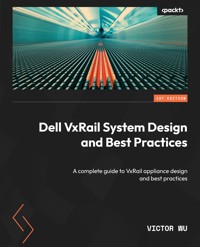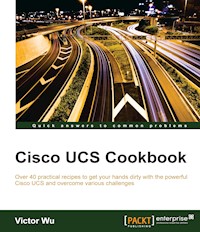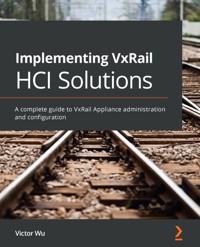
39,59 €
Mehr erfahren.
- Herausgeber: Packt Publishing
- Kategorie: Fachliteratur
- Sprache: Englisch
Hyper-converged infrastructure (HCI) can help you simplify the provisioning and daily operations of computing and storage. With this book, you'll understand how HCI can offload the day 0 deployment and day-to-day operations of a system administrator. You'll explore the VxRail Appliance, which is an HCI solution that provides lifecycle management, automation, and operational simplicity.
Starting with an overview of the VxRail Appliance system architecture and components, you'll understand the benefits of the VxRail system and compare it with the environment of traditional servers and storage. As you advance, the book covers topics such as disaster recovery and active-active and active-passive solutions for VxRail.
By the end of this book, you'll have gained the confidence to manage the deployment, administration, planning, and design of a VxRail system.
Das E-Book können Sie in Legimi-Apps oder einer beliebigen App lesen, die das folgende Format unterstützen:
Seitenzahl: 208
Veröffentlichungsjahr: 2021
Ähnliche
Implementing VxRail HCI Solutions
A complete guide to VxRail Appliance administration and configuration
Victor Wu
BIRMINGHAM—MUMBAI
Implementing VxRail HCI Solutions
Copyright © 2021 Packt Publishing
All rights reserved. No part of this book may be reproduced, stored in a retrieval system, or transmitted in any form or by any means, without the prior written permission of the publisher, except in the case of brief quotations embedded in critical articles or reviews.
Every effort has been made in the preparation of this book to ensure the accuracy of the information presented. However, the information contained in this book is sold without warranty, either express or implied. Neither the author, nor Packt Publishing or its dealers and distributors, will be held liable for any damages caused or alleged to have been caused directly or indirectly by this book.
Packt Publishing has endeavored to provide trademark information about all of the companies and products mentioned in this book by the appropriate use of capitals. However, Packt Publishing cannot guarantee the accuracy of this information.
Group Product Manager: Wilson Dsouza
Publishing Product Manager: Meeta Rajani
Senior Editor: Rahul Dsouza
Content Development Editor: Sayali Pingale
Technical Editor: Nithik Cheruvakodan
Copy Editor: Safis Editing
Project Coordinator: Neil Dmello
Proofreader: Safis Editing
Indexer: Manju Arasan
Production Designer: Joshua Misquitta
First published: May 2021
Production reference: 2220621
Published by Packt Publishing Ltd.
Livery Place
35 Livery Street
Birmingham
B3 2PB, UK.
ISBN 978-1-80107-048-5
www.packt.com
Contributors
About the author
Victor Wu has over 14 years of system infrastructure experience. Currently, he works as a senior solutions expert at BoardWare Information System Limited in Macau.
He is the only qualified person in Macau with a certificate in VMware VCIX-DCV, and he has been awarded the vExpert certification from 2014 to 2021, Cisco Champion from 2017 to 2020, Veeam Vanguard from 2019 to 2021, and Nutanix Technology Champion in 2021.
His professional qualifications include VCIX-DCV, VMware Certified Master Specialist – HCI 2020, Implementation Engineer – VxRail Appliance, Systems Administrator – VxRail Appliance, Nutanix Certified Professional 5, NetApp HCI Implementation Engineer, and Knowledge Sharing Author from 2018 to 2020.
He is the author of Mastering VMware vSphere Storage and Cisco UCS Cookbook, published by Packt Publishing in July 2015 and March 2016, respectively.
About the reviewer
Venkata Krishna Mallemarapu is a senior systems integration advisor with over 12 years of experience in information technology, currently working as a systems advisor at one of the largest healthcare systems in the United States. He holds certifications in the fields of hyper-converged, virtualization, storage, networking, and hardware. He completed his education in the fields of computer science, information technology, electronics, and biomedical engineering.
He loves exploring new places, playing ping-pong, tennis, and volleyball, and gardening. He is people-friendly and loves social gatherings.
To my wife, Sruthi: Thank you for your love, support, and encouragement. I am so thrilled I get to spend the rest of my life with you.
To my family: Thank you for the unconditional love, for always being supportive, and for always being there for me.
To my friends: Thank you for the birthdays, inside jokes, food, laughs, and all the board and card game nights we've shared.
Table of Contents
Preface
Section 1: Getting Started with VxRail HCI System
Chapter 1: Overview of VxRail HCI
What is a VxRail Appliance?
What's in a VxRail Appliance?
VMware SDDC9
VxRail HCI System Software10
Data protection options10
VxRail licensing
VxRail system architecture
VxRail system features
VxRail system management
VxRail resources
Summary
Questions
Chapter 2: VxRail Installation
Technical requirements
Environment32
Site preparation for VxRail Appliance
Top-of-Rack switch requirement36
DNS requirements42
Power and rack space requirements43
VxRail Appliance hardware installation
Mounting the VxRail appliances44
Cabling VxRail appliances44
VxRail Appliance initialization
Configuring a laptop for VxRail Manager connectivity 47
Building a VxRail cluster48
VxRail validation
Summary
Questions
Section 2: Administration of VxRail
Chapter 3: VxRail Administration Overview
Technical requirements
VxRail management interfaces
VMware vSAN
Overview75
vSAN objects77
vSAN storage policy78
VxRail cluster configuration
VxRail system virtual machines85
vDS and port groups86
VxRail disk groups87
vSAN services89
VxRail storage policy90
Summary
Questions
Chapter 4: VxRail Management Overview
Technical requirements
VxRail Manager overview
The VxRail Manager plugin at the cluster level97
The VxRail Manager plugin at the host level104
VxRail monitoring
The VxRail Manager plugin for vCenter107
VxRail events in vCenter110
VxRail roles and permission management
Creating a user account with an HCIA Management role114
Summary
Questions
Chapter 5: Managing VMware vSAN
Technical requirements
VMware vSAN service configuration
vSAN Deduplication and Compression123
vSAN Encryption124
vSAN Performance Service126
The vSAN iSCSI target service127
Advanced options128
Defining vSAN storage policies
Overview of VM storage policies130
Creating VM storage policies133
Applying VM storage policies139
Monitoring a vSAN cluster
vSAN health140
vSAN virtual objects142
vSAN resyncing objects143
vSAN capacity144
vSAN cluster level144
vSAN host level145
vSAN VM level146
vSAN availability
Overview of vSAN fault domains147
Creating vSAN fault domains150
vSAN maintenance mode152
Building VMs
Summary
Questions
Chapter 6: VxRail Upgrade
Technical requirements
VxRail disk group upgrade
Drive expansion procedures169
Drive upgrade in the disk group171
VxRail software upgrade
Accessing the VxRail upgrade procedure176
Downloading the VxRail software180
Upgrading the VxRail software from version 4.7 to version 7.0183
Summary
Questions
Chapter 7: VxRail Scale-Out Operations
VxRail scale-out rules
Environment198
VxRail cluster expansion
Preparation200
Scale-out operation203
Summary
Questions
Section 3: Advanced Solutions for VxRail
Chapter 8: Active-Passive Solution for VxRail
Technical requirements
Deploying an active-passive solution for VxRail
Solution with VR and SRM223
SRM appliance deployment
VR deployment
Configuring SRM inventory mappings
Protecting virtual machines
Creating SRM recovery plans
Summary
Questions
Chapter 9: Active-Active Solution for VxRail
Technical requirements
Overview of the active-active solution for VxRail
VxRail cluster configuration279
vCenter Server requirements280
Network requirements281
Deploying the active-active solution for VxRail
Deploying a vSAN stretched cluster witness283
Configuring the VxRail vSAN stretched cluster294
Overview of the active-active-passive solution for VxRail
Summary
Questions
Chapter 10: Migrating Virtual Machines into VxRail
Technical requirements
Understanding migration methodologies for VxRail
Migrating a virtual machine into VxRail with vSphere Replication
Environment314
Migration flow314
Creating a virtual machine replication session315
Failing over a virtual machine320
Migrating a virtual machine into VxRail with Storage vMotion
Environment323
Migration flow324
Using Storage vMotion324
Summary
Questions
Assessments
Chapter 1 – Overview of VxRail HCI
Chapter 2 – VxRail Installation
Chapter 3 – VxRail Administration Overview
Chapter 4 – VxRail Management Overview
Chapter 5 – Managing VMware vSAN
Chapter 6 – VxRail Upgrade
Chapter 7 – VxRail Scale-Out Operations
Chapter 8 – Active-Passive Solution for VxRail
Chapter 9 – Active-Active Solution for VxRail
Chapter 10 – Migrating Virtual Machines into VxRail
Why subscribe?
Other Books You May Enjoy
Preface
Hyper-converged infrastructure (HCI) can help you simplify the provisioning and daily operations of computing and storage. With this book, you’ll understand how HCI can offload the day-0 deployment and day-to-day operations of a system administrator. You’ll explore the VxRail Appliance, which is an HCI solution that provides life cycle management, automation, and operational simplicity.
Who this book is for
If you are a system architect, system administrator, or consultant involved in planning and deploying VxRail HCI or want to learn how to use VxRail HCI and its active-active solution, then this book is for you. Equivalent knowledge and administration experience with ESXi and vCenter Server will be helpful.
What this book covers
Chapter 1, Overview of VxRail HCI, discusses the VxRail system; you will get an overview of the VxRail HCI platform.
Chapter 2, VxRail Installation, describes the installation of the VxRail Appliance. You will learn how to plan and design the VxRail Appliance pre-deployment and post-deployment activities. This includes preparation of the pre-installation site checklist, hardware and software installation, network environment validation, and VxRail initialization and configuration.
Chapter 3, VxRail Administration Overview, describes an overview of VxRail administration. We will learn about the management panel that is used in VxRail appliances. Since the VxRail platform runs on VMware virtual SAN (vSAN), we will explain the vSAN architecture and its concepts.
Chapter 4, VxRail Management Overview, describes an overview of VxRail management. We will learn about the functions of the VxRail Manager Plugin for vCenter. We will become familiar with how to monitor the status of VxRail appliances with the VxRail Manager Plugin for vCenter.
Chapter 5, Managing VMware vSAN, describes an overview of VMware vSAN configuration and operation in a VxRail cluster. This includes different vSAN services, the management of vSAN storage policies, the monitoring of vSAN objects in a VxRail cluster, and vSAN availability.
Chapter 6, VxRail Upgrade, provides an overview of VxRail drive expansion and software upgrade procedures. We can easily upgrade the vSAN capacity in our VxRail cluster based on the disk group configuration rules.
Chapter 7, VxRail Scale-Out Operations, covers the process of adding a node to your VxRail cluster. The cluster expansion is performed with the VxRail Manager Plugin in VMware vCenter Server.
Chapter 8, Active-Passive Solution for VxRail, covers what the disaster recovery solutions for VxRail are. This includes a solution with VMware Site Recovery Manager (SRM) and vSphere Replication (VR).
Chapter 9, Active-Active Solution for VxRail, covers what a vSAN stretched cluster on VxRail is. This includes the active-active-passive solution with VMware SRM. We will learn how to plan and design this solution in this chapter.
Chapter 10, Migrating Virtual Machines into VxRail, covers how to migrate virtual machines into VxRail appliances from the vSphere environment, including different migration methodologies based on various scenarios.
To get the most out of this book
Make sure your workstation (laptop) is running on the Windows platform and a web browser is installed onto your laptop. The latest versions of Firefox, Google Chrome, and Microsoft Internet Explorer 10 or above are all supported. You need to run the VxRail software at version 4.7.300 or above.
Download the color images
We also provide a PDF file that has color images of the screenshots/diagrams used in this book. You can download it here: http://www.packtpub.com/sites/default/files/downloads/9781801070485_ColorImages.pdf.
Conventions used
There are a number of text conventions used throughout this book.
Code in text: Indicates code words in text, database table names, folder names, filenames, file extensions, pathnames, dummy URLs, user input, and Twitter handles. Here is an example: “The default internal VLAN is 3939.”
Bold: Indicates a new term, an important word, or words that you see onscreen. For example, words in menus or dialog boxes appear in the text like this. Here is an example: “Click Flash from Etcher to write the image.”
Tips or important notes
Appear like this.
Get in touch
Feedback from our readers is always welcome.
General feedback: If you have questions about any aspect of this book, mention the book title in the subject of your message and email us at [email protected].
Errata: Although we have taken every care to ensure the accuracy of our content, mistakes do happen. If you have found a mistake in this book, we would be grateful if you would report this to us. Please visit www.packtpub.com/support/errata, selecting your book, clicking on the Errata Submission Form link, and entering the details.
Piracy: If you come across any illegal copies of our works in any form on the Internet, we would be grateful if you would provide us with the location address or website name. Please contact us at [email protected] with a link to the material.
If you are interested in becoming an author: If there is a topic that you have expertise in and you are interested in either writing or contributing to a book, please visit authors.packtpub.com.
Reviews
Please leave a review. Once you have read and used this book, why not leave a review on the site that you purchased it from? Potential readers can then see and use your unbiased opinion to make purchase decisions, we at Packt can understand what you think about our products, and our authors can see your feedback on their book. Thank you!
For more information about Packt, please visit packt.com.
Section 1: Getting Started with VxRail HCI System
In this section, we will have an overview of VxRail HCI System and VxRail installation, which will include the VxRail architecture and software, and the management and preparation of VxRail deployments.
This section of the book comprises the following chapters:
Chapter 1, Overview of VxRail HCIChapter 2, VxRail InstallationChapter 1: Overview of VxRail HCI
In the digital economy, most applications provide a 24 x 7 Service-Level Agreement (SLA) for every customer. So, SLAs are very important for all customers. The service provider often faces the expectation that the application service will be available anytime, anywhere, and on any device, and will provide real-time updates, automatically scale up/out, and so on. Actually, most of the traditional infrastructure architecture has some hardware, software, and day-to-day operational limitations, and so on. These limitations mean that the service providers or end users do not have the expertise for planning, upgrading, and reconfiguring the system properly, for example, hardware scaling, software package upgrade, resource planning, central management, Life Cycle Management (LCM), and so on.
The Hyper-Converged Infrastructure (HCI) platform is well integrated with hardware and software. It facilitates simplified solutions created from these limitations. The HCI platform can deliver simplified infrastructure deployment and management. One benefit that HCI gives users that traditional architecture cannot is that the end user can easily manage and perform administrative tasks from a central management control place, which is fully integrated with VMware vCenter. In the current market, the Dell EMC VxRail appliance is one such HCI platform engineered and developed by Dell EMC with VMware collaboration. In this chapter, we will discuss the VxRail system; you will get an overview of the VxRail HCI platform.
In this chapter, we're going to cover the following main topics:
What is a VxRail Appliance?What's in a VxRail Appliance?VxRail licensingVxRail system architectureVxRail system featuresVxRail system managementVxRail resourcesWhat is a VxRail Appliance?
The VxRail Appliance (as seen in Figure 1.1) is developed and powered by Dell EMC and VMware. It is an HCI appliance that is exclusively integrated and pre-configured with VMware vSphere and Software-Defined Storage (SDS). VxRail HCI systems are fully integrated with the VMware vCenter Server Appliance (VCSA) with the VxRail Manager plugin. The VxRail Appliance can deliver resiliency and centralized management to a system administrator and can easily perform all operations and configurations via the VxRail Manager plugin in VMware vCenter Server:
Figure 1.1 – Front view of the VxRail system on the Dell 14th-generation PowerEdge server
The VxRail HCI system is pre-configured in Intel-based Dell EMC PowerEdge servers with VMware vSphere and Virtual SAN (vSAN). The VxRail Appliance provides different options for hardware configuration, for example, Intel and AMD processors with options for the number of cores, MEM RAM, 10 Gbps or 25 Gbps network connectivity, a Graphics Processing Unit (GPU), storage drives, and so on. VxRail models are available in different form factors, that is, four nodes in a two-unit chassis, one unit per node, and two units per node. These allow customers to buy what they need now. This is one benefit of HCI, that the customer is able to buy and build the system configuration from day one. Since VxRail appliances are fully integrated with VMware products, they are also supported by other VMware solution products, including VMware vRealize, NSX, and SRM, and work as a foundation for SDDC (Software Defined Data Center) and private clouds like VCF (VMware Cloud Foundation). You can go to the VMware website (https://vmware.com) if you want to learn about these VMware products in more detail.
The VxRail Appliance architecture is designed so that customers buy and grow their appliances based on forecasts for their hardware requirements (Dell EMC engineers use the Live Optics sizing tool for VxRail design). Live Optics is online software we can use to collect data about our IT environment and workloads. Live Optics provides data analysis to help us understand our workload performance. The customer can choose different hardware configurations for their different scenarios. The Dell EMC VxRail family includes six types of platforms, that is, E (entry-level) Series, P (performance-optimized) Series, V (VDI-optimized) series, D (durable-platform) Series, S (storage-dense) series, and G (general-purpose) Series.
In VxRail 4.7.100, a two-node VxRail cluster is available. This configuration is only supported on VxRail E Series appliances, which is directly attached across two nodes.
Now we will introduce each model of the Dell EMC VxRail appliance:
Figure 1.2 – Front view of VxRail E (entry-level) Series on the Dell 14th-generation PowerEdge server
The VxRail E Series appliance has three options: NVMe, hybrid, or all-flash. If you want high performance, you can choose the NVMe or all-flash option, whereas if you want a general-purpose one, you can choose the hybrid option. Each node is a One-Unit (1U) form factor system that is used for every scenario. It is based on Dell EMC PowerEdge R640 server technology, and it supports 1 GbE, 10 GbE, and 25 GbE network interfaces:
Figure 1.3 – Front view of VxRail P Series on the Dell 14th-generation PowerEdge server
The VxRail P Series appliance has three options: NVMe, hybrid, or all-flash. Each node is a Two-Unit (2U) form factor system that is used for high-performance and data-intensive application scenarios. It is based on Dell EMC PowerEdge R740xd server technology, and it supports 1 GbE, 10 GbE, and 25 GbE network interfaces:
Figure 1.4 – Front view of VxRail V Series on the Dell 14th-generation PowerEdge server
The VxRail V Series appliance only has two options: hybrid or all-flash. Each node is a 2U form factor system that is used for Virtual Desktop Infrastructure (VDI) optimized for specialized scenarios. It is based on Dell EMC PowerEdge R740xd server technology, and it supports 1 GbE, 10 GbE, and 25 GbE network interfaces. Only V Series can support GPU cards.
Figure 1.5 shows the VxRail D Series appliance:
Figure 1.5 – Front view of VxRail D Series on the Dell 14th-generation PowerEdge server
The VxRail D Series appliance only has two options: hybrid or all-flash. Each node is a 1U form factor system that is designed to withstand extreme conditions, such as intense heat, cold, humidity, and so on. It is based on Dell EMC PowerEdge XR2 platform technology, and it supports both a 10 Gb and 25 Gb network interface. VxRail D Series is a MIL-STD 810G certified configuration:
Figure 1.6 – Front view of VxRail S Series on the Dell 14th-generation PowerEdge server
The VxRail S Series appliance only has the hybrid option. Each node is a 2U form factor system that is used for the higher storage capacity at the server level, for example, big data, analytics, archive data, and so on. It is based on Dell EMC PowerEdge R740xd server technology, and it supports 1 GbE, 10 GbE, and 25 GbE network interfaces:
Figure 1.7 – Front view of VxRail G Series on the Dell 14th-generation PowerEdge server
The VxRail G Series appliance has two options: hybrid or all-flash. Each node is a Two-Unit (2U) form factor system that is used for general purposes and computes dense scenarios. It is based on Dell EMC PowerEdge C6420 server technology, and it supports 1 GbE, 10 GbE, and 25 GbE network interfaces. Each VxRail G Series chassis can install four nodes.
Important note
In a standard VxRail cluster, the first three VxRail nodes in a cluster must be identical models. In a two-node VxRail cluster, system expansion is not supported. The G Series VxRail nodes in a chassis must be identical models. Hybrid and all-flash nodes cannot mix in a VxRail cluster. There can also be no mixing of all-flash and NVMe nodes in the same cluster.
This table shows a summary of the hardware configurations on each VxRail series:
Now you know the different types of VxRail appliances and which option is suitable for different scenarios.
What's in a VxRail Appliance?
A VxRail Appliance is a turnkey solution for managing and deploying VMware infrastructure. VMware vSphere is pre-installed and pre-configured on each VxRail appliance. vSphere is a powerful hypervisor that can provide the embedded and cost-effective SDS feature, that is, vSAN. Customers can purchase VxRail with different types of vSAN licenses, such as Enterprise Plus, Enterprise, Advanced, or Standard. vSphere can provide different, powerful features, for example, VMware High Availability (HA), vSphere Storage vMotion, data protection of virtual machines, and Storage Policy-Based Management (SPBM). There are three groups of software components in a VxRail cluster: VMware SDCC, VxRail HCI System Software, and data protection options. This table shows a summary of each type of software on a VxRail appliance:
With the preceding table, we know what component is included in each piece of software. Now we will discuss each piece of software.
VMware SDDC
VMware vSphere is a hypervisor that can provide different virtualization-based services, such as VMware vSphere, ESXi (hypervisor), software-defined storage and networking, and so on.
Important note
vSphere licenses are not included in the VxRail Appliance; we can reuse existing vSphere licenses or order new licenses for each VxRail node.
The VxRail Appliance is bundled with a VMware vCenter Server instance that's used for all virtual machine management. VMware VCSA is a virtual appliance that provides a centralized management dashboard for day-to-day activities and the configuration of all virtual machines. With the embedded VxRail Manager plugin, we can administer VxRail appliances hosted from within the vCenter.
VMware vSAN is SDS that is bundled with the kernel of the vSphere hypervisor. VMware vSAN features are enabled on each VxRail appliance.
VMware vRealize Log Insight is a virtual appliance that is used to monitor the system events and provide the system log management of a VxRail cluster.
VMware Cloud Foundation on VxRail is used to build up the SSDC. This platform runs on VMware vSphere and enables the VMware vSAN, NSX, and vRealize features.
Important note
VMware Cloud Foundation is an optional software feature on VxRail; this software is not included in VxRail appliances.
VxRail HCI System Software
VxRail Manager is a virtual appliance that delivers the central management dashboards in HTML and it is fully integrated with VMware VCSA, and it can provide LCM, system scale-out, and automatic deployments. All VxRail operations can be performed on vCenter Server via the VxRail Manager plugin.
VxRail ACE (Analytical Consulting Engine) is a cloud-based platform that can provide proactive system monitoring of VxRail HCI systems. VxRail ACE does not require optional costs for the customer if they are using VxRail HCI System Software. It collects all system events and logs from VxRail HCI systems and performs the system analysis.
ESRS (Secure Remote Services) is a 24 x 7 remote support service provided by the Dell EMC support team. They can deliver an immediate, secure response to VxRail system event reports, such as error alerts, which can greatly increase the availability of your VxRail system.
Data protection options
Dell EMC RP4VM is a Continuous Data Protection (CDP) solution and can deliver the data protection of virtual machines with its point-in-time synchronization or asynchronization in a local VxRail cluster or across VxRail clusters between two separate locations. RP4VM is directly managed by vCenter Server.
Important note
The RP4VM license includes five virtual machine licenses per node (E, P, V, D, and S Series) and 15 virtual machine licenses per chassis for the G Series.
VMware VR is a hypervisor-based disaster recovery solution; it can provide the data protection of virtual machines asynchronously in a local VxRail cluster or across VxRail clusters between two separate locations. VR is directly managed by vCenter Server. VR can also work with VMware Site Recovery Manager (SRM) to provide automated failover and failback to minimize downtime.
Important note
VMware SRM requires optional licenses for enabling disaster recovery. You need a license for at least 25 virtual machines per site.
Now we understand which software components are bundled with the VxRail Appliance.
VxRail licensing
When we purchase a VxRail cluster (a minimum of three nodes), the suite of software licenses bundle includes VxRail HCI System Software. The following VMware software is included:
VMware vCenter Server Standard editionVMware vSphere ESXiVMware vSAN (SDS)VMware vRealize Log InsightVMware VRDell EMC software includes the following:
Five virtual machine CDP licenses per node (E, P, V, D, and S Series) and 15 virtual machine CDP licenses per chassis for the G SeriesVxRail also follows a Bring-Your-Own (BYO) license model. We can purchase a new vSphere license with the VxRail appliance or reuse any existing qualified vSphere licenses. The VxRail system supports several VMware vSphere license editions, such as Enterprise Plus, Standard, Remote Office Branch Office (ROBO) editions, and so on. This table provides an edition summary of all the supported vSphere licenses:
VxRail supports a flexible vSAN licensing option; the customer can order the vSAN license included with VxRail or applied via a vSAN Enterprise License Agreement (ELA) from VMware. The VxRail system supports several VMware vSAN license editions, including Standard, Advanced, Enterprise, and Enterprise Plus. Figure 1.8 shows an edition comparison:
Figure 1.8 – Flexible vSAN licenses with VxRail; this information is copyright of VMware
A VMware vCenter Server license is included with a VxRail cluster. During VxRail initialization, VxRail Manager applies this license to the embedded vCenter Server.
Important note