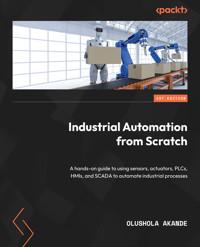
35,99 €
Mehr erfahren.
- Herausgeber: Packt Publishing
- Kategorie: Fachliteratur
- Sprache: Englisch
Industrial automation has become a popular solution for various industries looking to reduce manual labor inputs and costs by automating processes. This book helps you discover the abilities necessary for excelling in this field.
The book starts with the basics of industrial automation before progressing to the application of switches, sensors, actuators, and motors, and a direct on-line (DOL) starter and its components, such as circuit breakers, contactors, and overload relay. Next, you'll explore VFDs, their parameter settings, and how they can be wired and programmed for induction motor control. As you advance, you'll learn the wiring and programming of major industrial automation tools – PLCs, HMIs, and SCADA. You’ll also get to grips with process control and measurements (temperature, pressure, level, and flow), along with analog signal processing with hands-on experience in connecting a 4–20 mA transmitter to a PLC. The concluding chapters will help you grasp various industrial network protocols such as FOUNDATION Fieldbus, Modbus, PROFIBUS, PROFINET, and HART, as well as emerging trends in manufacturing (Industry 4.0) and its empowering technologies (such as IoT, AI, and robotics).
By the end of this book, you’ll have gained a practical understanding of industrial automation concepts for machine automation and control.
Das E-Book können Sie in Legimi-Apps oder einer beliebigen App lesen, die das folgende Format unterstützen:
Veröffentlichungsjahr: 2023
Ähnliche
Industrial Automation from Scratch
A hands-on guide to using sensors, actuators, PLCs, HMIs, and SCADA to automate industrial processes
Olushola Akande
BIRMINGHAM—MUMBAI
Industrial Automation from Scratch
Copyright © 2023 Packt Publishing
All rights reserved. No part of this book may be reproduced, stored in a retrieval system, or transmitted in any form or by any means, without the prior written permission of the publisher, except in the case of brief quotations embedded in critical articles or reviews.
Every effort has been made in the preparation of this book to ensure the accuracy of the information presented. However, the information contained in this book is sold without warranty, either express or implied. Neither the author, nor Packt Publishing or its dealers and distributors, will be held liable for any damages caused or alleged to have been caused directly or indirectly by this book.
Packt Publishing has endeavored to provide trademark information about all of the companies and products mentioned in this book by the appropriate use of capitals. However, Packt Publishing cannot guarantee the accuracy of this information.
Group Product Manager: Preet Ahuja
Publishing Product Manager: Surbhi Suman
Senior Editor: Romy Dias
Technical Editor: Shruthi Shetty
Copy Editor: Safis Editing
Project Coordinator: Ashwin Kharwa
Proofreader: Safis Editing
Indexer: Rekha Nair
Production Designer: Arunkumar Govinda Bhat
Marketing Coordinator: Rohan Dhobal
First published: May 2023
Production reference: 1180523
Published by Packt Publishing Ltd.
Livery Place
35 Livery Street
Birmingham
B3 2PB, UK.
ISBN 978-1-80056-938-6
www.packtpub.com
This book is dedicated to industrial automation engineers, instrumentation and control engineers, programmable logic controller (PLC) specialists, production managers, chemical and process engineers, electrical engineers, electronics engineers, mechanical engineers, industrial maintenance engineers, installation and maintenance technicians, and all science-oriented people who have an interest in starting and building a career in industrial automation from scratch.
Contributors
About the author
Olushola Akande is an industrial automation and robotics expert with a wealth of experience in the design and development of automation and robotics-related systems. He is the CEO of Showlight Technologies Limited, an industrial automation, robotics, artificial intelligence (AI), and machine learning (ML) training and servicing company in Lagos, Nigeria. He is a consultant to many industries in the area of automation and also an instructor in the field of industrial automation at various technical training centers. In 2021, he joined the Schneider Electric team to work on a large-scale project (Dangote Oil Refinery) for their Integrated Control and Safety Systems (ICSS) installation which includes high-integrity PLCs, HMIs, SCADA, and DCSs. He is currently working as an application engineer on the same project.
First, I would like to thank my wife, Fatimoh Akande, for her tremendous support and encouragement in completing this book.
I would also like to thank my parents, friends, and other members of my family for their support during those challenging years of my life and career, and I want to especially thank my friend, Stanley Ehidiamen, for his great contribution to my knowledge and skills in industrial automation. My special appreciation also goes to my lawyer, barrister Omotola Aderemi, and my brother, Olamide Akande, for their support on this book.
Thanks to the Packt Publishing team and all technical reviewers who contributed to this book.
I am grateful to God, the creator, who made this book a possibility.
About the reviewers
Sherif E. Nasr has worked in the field of industrial control and automation for more than 20 years and has achieved success and has been a pioneer in the curriculum, technical sales, after-market, project engineering, and design and commissioning stages. It has been his honor to do business in almost all market sectors; power, oil and gas, refineries, petrochemicals, fertilizers, water and wastewater, executing projects with remarkable engineering, procurement, and construction (EPC) contractors in such sectors. He has achieved projects either with locally known contractors in the region or in the Middle East and North Africa (MENA) area. He has experience working with many brands such as Metso Automation, Siemens, A+B, ABB, Endress+Hauser, SMAR, Magnetrol, UE, Ebro, Bray, ARCA, Dresser, and so on. He hopes to continue his achievements in the upcoming years.
I would like to thank my family; my father, mother, wife, and children, who understand the time requirements and create an environment for working hard even over home hours. I would also like to thank my professor, Dr. Magdy El Tawil, and other staff for their contribution and valuable advice in all stages. I am also thankful to my whole family for providing support and tolerating my busy schedule, and still standing by my side. God bless all of us.
Javeria Parwani is a skilled control systems specialist with extensive experience of more than eight years in the industrial automation domain. She is an electronics engineer by qualification, and through working with different industries, she has gained knowledge of the leading industrial automation trends and technologies.
I’d like to thank God for all the opportunities in life.
Table of Contents
Preface
Part 1: Learning the Concepts and Skills Required to Get Started
1
Introduction to Industrial Automation
Introducing industrial automation
Exploring the types of industrial automation
Fixed automation system
Programmable automation system
Flexible automation system
Integrated automation system
Understanding the levels of industrial automation
Field leve
Control leve
Supervisory and production leve
Discovering the advantages and disadvantages of industrial automation
Advantages of industrial automation
Disadvantages of industrial automation
Summary
Questions
2
Switches and Sensors – Working Principles, Applications, and Wiring
Introducing switches and sensors
Describing manually operated switches
Push button
Rocker switch
Toggle switch
Slide switch
Selector switch
Knife switch
Describing mechanically operated switches
Limit switches
Level switch
SPDT float switch
Pressure switch
Temperature switch
Understanding proximity sensors (capacitive, inductive, and photoelectric)
Inductive proximity sensor
Capacitive proximity sensor
Photoelectric
Summary
Questions
3
Actuators and Their Applications in Industrial Automation
Introducing actuators
Learning about electric actuators
Direct current motors
Alternating current motors
Stepper motor
Servo motor
Electro-mechanical relay
Exploring pneumatic actuators
Pneumatic linear actuator
Pneumatic rotary actuator
Getting to know about hydraulic actuators
Summary
Questions
4
Overview of AC and DC Motors
Understanding AC motors
Synchronous AC motors
Asynchronous AC motors (induction motors)
Understanding DC motors
Brushed DC motors
Brushless DC motors
Understanding stepper motors and servo motors
Unipolar stepper motors
Bipolar stepper motors
Driving a stepper motor
Servo motors
Summary
Questions
5
Introduction to Variable Frequency Drive (VFD)
An overview of a VFD
Understanding how a VFD works
Advantages of a VFD
Disadvantages of a VFD
Selecting a VFD
Wiring a VFD
Understanding a basic VFD parameter setting
Wiring and programming a VFD to start/stop a three-phase motor and setting the frequency (speed) using a keypad
Wiring and programming a VFD (VAT20) to use a push button or switch to run a three-phase motor in a forward/reverse direction and use a keypad to set the frequency (speed)
Wiring and programming a VFD (VAT20) to use a push button or switch to run a three-phase motor in a forward/reverse direction and to use a potentiometer to set the frequency (speed)
Summary
Questions
6
Drawing Schematic/Wiring Diagrams Using CAD Software
Technical requirements
Understanding electrical diagrams/drawings
Overview of PCSCHEMATIC Automation software
Downloading and installing PCSCHEMATIC Automation
Installing PCSCHEMATIC Automation
Launching PCSCHEMATIC Automation and exploring the screen elements
Launching the application
Exploring the screen elements
Creating and saving a project in PCSCHEMATIC Automation
Saving a project
Using the symbol, line, text, arcs/circles, and area tools
Using symbols
Using lines
Using texts
Using arcs/circles
Using area
Drawing a power and control schematic of a DOL starter using PCSCHEMATIC Automation
Summary
Questions
Part 2: Understanding PLC, HMI, and SCADA
7
Understanding PLC Hardware and Wiring
Technical requirements
Introducing a PLC
The power supply
The CPU module
The input module
The output module
Other PLC modules
Exploring PLC types
Compact PLC
Understanding the PLC scan cycle
PLC wiring (1) – Wiring of switches, lights, and actuators to a PLC
PNP sensor
NPN sensor
PLC wiring (3) – Wiring of photoelectric sensors (retro-reflective)
Wiring of the Siemens S7-1200 PLC (CPU 1211C AC/DC/Relay)
Operation of the wiring
Questions
8
Understanding PLC Software and Programming with TIA Portal
Technical requirements
Understanding software/program in PLCs
Introducing PLC programming languages
Ladder Diagram (LD)
Function Block Diagram (FBD)
Instruction List (IL)
Structured Text (ST)
Sequential Function Chart (SFC)
Introducing PLC programming devices
Looking at the different PLC programming software
Understanding the basics of LD
Exploring the elements of LD (ladder logic) program
Rules for LD programming
Downloading and installing TIA Portal V13 Professional and PLCSIM
Downloading TIA Portal V13 and PLCSIM
Installing TIA Portal V13
Installing PLCSIM
Creating a project and writing a program with Siemens programming software (TIA Portal)
NO contact
NC contact
Coil/assignment
Empty box
Open branch
Close branch
Summary
Questions
9
Deep Dive into PLC Programming with TIA Portal
Technical requirements
Opening a saved program
Simulating programs with Siemens TIA Portal using PLCSIM
Latching and unlatching in PLC programming
A latch and unlatch program using normally open push buttons for both starting and stopping
A latch and unlatch program using a normally open push button for starting and a normally closed push button for stopping
Using an output address as an input in a program
Using the SET and RESET instructions
Using the timer instruction
Using the counter instruction
Count up (CTU)
Count down (CTD)
Using the move instruction
Using the compare instructions
Level control using PLC
Automated filling, capping, and wrapping system using PLC
Summary
Questions
10
Understanding Human Machine Interfaces (HMIs)
Technical requirements
Introducing HMIs
Exploring the applications of HMIs
Understanding HMI programming and development
Understanding HMI programming software
Exploring HMI manufacturers and their programming software
Interfacing PLCs and HMIs
Downloading programs to PLCs and HMIs
Summary
Questions
11
Exploring Supervisory Control And Data Acquisition (SCADA)
Introducing SCADA
Understanding the functions of SCADA
Exploring the applications of SCADA
Overviewing the SCADA hardware
SCADA software
Downloading and installing mySCADA software
Downloading mySCADA
Installing mySCADA software (myDESIGNER and myPRO)
Interfacing SCADA with an S7-1200 PLC using mySCADA software
Summary
Questions
Part 3: Process Control, Industrial Network, and Smart Factory
12
Process Control – Essentials
Introducing process control
Types of process control systems
Exploring process control terms
ISA symbology
Temperature measurement and transmitters
Pressure measurement and transmitters
Level measurement and transmitters
Flow measurement and transmitters
Understanding the process control loop
A practical example of single-loop process control
Wiring and programming the analog input of a PLC (Siemens S7 1200) for process control (hands-on)
Understanding analog signals
Reading analog values
Normalization and scaling
Analog input signal processing (a practical demonstration)
Summary
Questions
13
Industrial Network and Communication Protocols Fundamentals
Understanding industrial networks
Understanding network topology
Network media – wired and wireless (Bluetooth, Wi-Fi, and cellular communication – 1G, 2G, 3G, 4G, and 5G)
Network connectors and other network components
Understanding network protocols
Wired network protocols
Wireless network protocols
Common industrial network protocol – Foundation Fieldbus
Common industrial network protocol – PROFIBUS
Common industrial network protocol – Modbus
Modbus Remote Terminal Unit (RTU)
Modbus Transmission Control Protocol/Internet Protocol (TCP/IP)
Common industrial network protocol – HART
Common industrial network protocol – PROFINET
Summary
Questions
14
Exploring Smart Factory (Industry 4.0) with 5G
Understanding Industry 4.0442
Exploring the key technologies in Industry 4.0
The benefits of Industry 4.0
Basic steps for building a smart factory
The benefits of a 5G-enabled smart factory
Connecting your PLC or machine data to the cloud
Summary
Questions
Assessments
Index
Other Books You May Enjoy
Preface
This book is designed to provide what you need to know as an industrial automation engineer, from basic to advanced – beneficial for both beginners and professionals in the field of industrial automation. It is an indispensable book for industrial automation engineers or anyone that wants to start or build a career in industrial automation. This book is a valuable resource for both undergraduates and graduates in the engineering, physics, and computer departments of tertiary institutions as well as staff in electrical, mechanical, production, process control, and instrumentation engineering departments in the manufacturing, food processing, chemical, oil and gas, and other industries where automated machines are used. You will learn about and be able to use sensors, actuators, and Programmable Logic Controllers (PLCs) for industrial automation. The book is loaded with hands-on step-by-step guides on PLC wiring and programming, HMI design and development, SCADA system setup, and process control.
The book is organized into three parts. Each part contains several chapters on important topics.
Part 1 is devoted to the concepts and skills required to get started in industrial automation. This is an introductory part where you will learn what industrial automation is all about and how to identify electrical control components and wire them for basic industrial control operations. You will also learn how to draw a schematic/wiring diagram using CAD software.
Part 2 will take you through the major tools in industrial automation (PLC, HMI, and SCADA). You will learn by doing by following the step-by-step guide provided. Simulation is also possible in some of the steps, which makes it easy for those without the actual device to have an understanding of how it works. What seems complex is made simple using a hands-on approach.
Part 3 is devoted to process control, industrial networks, and smart factories, which you will gain fundamental knowledge about.
Who this book is for
I strongly believe that this book will be of great benefit to readers who are new to the field of industrial automation, as well as those who are experienced and practicing in the field as it covers topics from a beginner level to an advanced level in a simplified and practical way. You can further advance your skills in a specific area through articles, books, or resources that specifically relate to the topic you would like to go into in more depth after reading this book.
What this book covers
Chapter 1, Introduction to Industrial Automation, provides an overview of industrial automation.
Chapter 2, Switches and Sensors – Working Principles, Applications, and Wiring, deals with switches and sensors. Knowledge of switches and sensors is important in industrial automation. Switches and sensors provide information about the environment for a controller to process. In this chapter, you will learn what switches and sensors really are and how they work, as well as learning about their wiring.
Chapter 3, Actuators and Their Applications in Industrial Automation, explains various actuators used in industrial automation. You will learn about their basic principles of operation and their applications in industries.
Chapter 4, Overview of AC and DC Motors, deals with electric motors, such as AC motors, DC motors, servo motors, and stepper motors, used in industrial automation. Electric motors play a big role in industries. Therefore, it is necessary for automation engineers to have good knowledge of them.
Chapter 5, Introduction to Variable Frequency Drive (VFD), focuses on the basic practical use of VFD to control the speed and direction of an induction motor. Induction motors are the most widely used electric motors in manufacturing industries and there is always a need to vary their speed and direction to suit various applications.
Chapter 6, Drawing Schematic/Wiring Diagrams Using CAD Software, shows how to use CAD software (PCSCHEMATIC automation software) to draw schematic/wiring diagrams relating to industrial automation. You will learn how to create a control system drawing using the software.
Chapter 7, Understanding PLC Hardware and Wiring, focuses on the hardware aspect of PLCs. You will gain fundamental knowledge of PLCs and learn how to wire sensors and actuators.
Chapter 8, Understanding PLC Software and Programming with TIA Portal, focuses on the software aspect of PLCs. You will learn the basic things you need to know to start programming PLCs with the most common PLC programming language (ladder diagram).
Chapter 9, Deep Dive into PLC Programming with TIA Portal, delves deeper into the software aspect of PLCs. You will learn more about PLC programming using the step-by-step guide provided.
Chapter 10, Understanding Human Machine Interfaces (HMIs), deals with HMIs and how to interface with PLCs to give commands to machines and also get feedback from the machines.
Chapter 11, Exploring Supervisory Control And Data Acquisition (SCADA), focuses on SCADA systems. SCADA is an interesting and advanced aspect of industrial automation that’s widely used in oil and gas, manufacturing, and other industries for monitoring, control, and other functions in large plants where machines to be controlled or monitored are in remote locations.
Chapter 12, Process Control – Essentials, deals with the control of industrial processes. Process control is also an important area in industrial automation. You cannot have a quality product without control. This chapter explains process control and the various measurements and devices applicable to industrial process control. You will learn how to control temperature using a temperature controller. You will understand the wiring and programming of analog input of Siemens S7 1200 PLCs through a step by step guide.
Chapter 13, Industrial Network and Communication Protocols Fundamentals, explores the fundamentals of industrial networks. Industrial networks connect industrial automation and control devices. SCADA and other advanced controls rely on industrial networks. It is therefore necessary to learn what an industrial network is and the common protocols available. The chapter also explains the basics of wireless networks and what 5G really is.
Chapter 14, Exploring Smart Factory (Industry 4.0) with 5G, gives an overview of smart factories, which are the current trend in manufacturing and allow automated machines or equipment in the factory to be controlled and monitored from anywhere in the world via the internet. The chapter explains smart factories and the technologies that power them (IoT, AI, robotics, cloud computing, and so on) in a comprehensive way.
To get the most out of this book
This book is written to accommodate beginners or those who are new to the field of industrial automation, just as the book title Industrial Automation from Scratch implies. However, it will be advantageous for readers to have basic electrical knowledge and computer skills to be able to follow simple steps on a computer with the Windows operating system. Also, the book requires you to have a personal computer, which can either be a desktop or a laptop with the Windows operating system installed.
The following hardware is required to get your hands dirty with some of the practical exercises but is not a must:
SIMATIC S7-1200 PLC (CPU 1211C AC/DC/RELAY)SIMATIC HMI (KTP 400)Power supply unit (220V AC - 24V DC)RTD temperature transmitter for Pt100RTD temperature sensor (Pt100)500 Ohm resistorHeaterCircuit breakerEthernet cable to connect between the PLC or HMI and PCNormally open (NO) and normally closed (NC) push buttons (two or more each)Pilot lamps, contactors, wires, and so onSimulation is available to enable you to get a feel of the hands-on practical exercises even if the above-stated devices and materials are not available. The software required for practicing and also for simulation can be downloaded for free (trial version) or purchase the full version with no restrictions from the manufacturer.. Links to download the trial version of the software are provided in the chapters.
Download the color images
We also provide a PDF file that has color images of the screenshots and diagrams used in this book. You can download it here: https://packt.link/WUaf3.
Conventions used
There are a number of text conventions used throughout this book.
Bold: Indicates a new term, an important word, or words that you see onscreen. For instance, words in menus or dialog boxes appear in bold. Here is an example: “Select System info from the Administration panel.”
Tips or Important Notes
Appear like this.
Get in touch
Feedback from our readers is always welcome.
General feedback: If you have questions about any aspect of this book, email us at [email protected] and mention the book title in the subject of your message.
Errata: Although we have taken every care to ensure the accuracy of our content, mistakes do happen. If you have found a mistake in this book, we would be grateful if you would report this to us. Please visit www.packtpub.com/support/errata and fill in the form.
Piracy: If you come across any illegal copies of our works in any form on the internet, we would be grateful if you would provide us with the location address or website name. Please contact us at [email protected] with a link to the material.
If you are interested in becoming an author: If there is a topic that you have expertise in and you are interested in either writing or contributing to a book, please visit authors.packtpub.com.
Share your thoughts
Once you’ve read Industrial Automation from Scratch, we’d love to hear your thoughts! Please click here to go straight to the Amazon review page for this book and share your feedback.
Your review is important to us and the tech community and will help us make sure we’re delivering excellent quality content.
Download a free PDF copy of this book
Thanks for purchasing this book!
Do you like to read on the go but are unable to carry your print books everywhere? Is your eBook purchase not compatible with the device of your choice?
Don’t worry, now with every Packt book you get a DRM-free PDF version of that book at no cost.
Read anywhere, any place, on any device. Search, copy, and paste code from your favorite technical books directly into your application.
The perks don’t stop there, you can get exclusive access to discounts, newsletters, and great free content in your inbox daily.
Follow these simple steps to get the benefits:
Scan the QR code or visit the link belowhttps://packt.link/free-ebook/9781800569386
Submit your proof of purchaseThat’s it! We’ll send your free PDF and other benefits to your email directlyPart 1: Learning the Concepts and Skills Required to Get Started
This is an introductory part, in which you will learn what industrial automation is all about. You will learn about sensors and actuators and be able to identify electrical control components and learn how to wire them for basic industrial control operations. You will also be able to draw a schematic/wiring diagram using CAD software.
This part has the following chapters:
Chapter 1, Introduction to Industrial AutomationChapter 2, Switches and Sensors – Working Principles, Applications, and WiringChapter 3, Actuators and Their Applications in Industrial AutomationChapter 4, Overview of AC and DC MotorsChapter 5, Introduction to Variable Frequency Drive (VFD)Chapter 6, Drawing Schematic/Wiring Diagrams Using CAD Software1
Introduction to Industrial Automation
Manufacturing involves using raw materials or parts to create goods or products that will be sold to customers. Creating products from raw materials can be done by using hand tools that are operated by humans or by machines such as motors, pumps, and drills, which are also operated by humans. Before machines, items/products were made by hand using tools, and lots of time and effort was spent producing a single item. The development of manufacturing resulted in hand tools being replaced by machines operated by humans, which made production faster with minimum effort. Nowadays, human involvement in terms of operating machines in manufacturing is being reduced or replaced via industrial automation.
By completing this chapter, you should be able to understand what industrial automation is and identify the various types of industrial automation that exist. You will also be able to describe the basic levels of industrial automation and identify the benefits of industrial automation in industries. Finally, you will be able to identify the cons of industrial automation in society.
In this chapter, we will cover the following topics:
Introducing industrial automationExploring the types of industrial automationUnderstanding the levels of industrial automationDiscovering the advantages and disadvantages of industrial automationIntroducing industrial automation
Industrial automation is where computers, robots, and other control devices are used to operate machines and equipment that's used in manufacturing or processing plant with little human intervention.
A set of sequential operations are established in a factory where components are assembled to make a product or where materials are put through a refining process to produce an end product that is suitable for consumption (that is, a production line or assembly line). This usually consists of machines and tools that need to be operated to get the finished product. Before industrial automation, items (such as mugs, spoons, pots, and so on) were hand-made by individual craftsmen and women and it could take hours or days to manufacture a single item.
There was a development in the 18th century where, instead of items being produced by hand, processes were invented that allowed items to be produced by machines. These machines/tools were operated by humans. Hence, we can refer to the items that are produced through this process as man-machine made. This process dramatically reduces production time and costs compared to the hand-made method. A further shift in manufacturing was the introduction of assembly lines/production lines in the 19th century, which further reduced production time and costs as different workers could operate different machines in different sections of the production or assembly lines, leading to mass production. Nowadays, many factories have machines/tools in the production line being operated automatically by devices and control systems. Repetitive tasks such as filling, capping, and stamping are now automated.
A worker in a factory assembly line uses their eyes to see, their ears to hear, their brain to think, and their hands to move things or perform the required actions on the assembly line. With industrial automation, the activities/operations that are typically performed by the worker can be replaced by a control system where sensors do the job of the eyes and ears, a controller does the job of the brain, and an actuator does the job of the hands. Hence, sensors, controllers, and actuators, which we will look at in more detail in the subsequent chapters of this book, can replace a worker in a factory assembly line. In some manufacturing processes, an assembly line that requires one hundred staff members can eventually require just one or two people doing that through industrial automation. With the introduction of artificial intelligence (AI), machines that can even think like humans are being developed to handle human operations that we could not previously even imagine being handled by a machine.
Industrial automation can also be defined as being able to control machinery and equipment in an industry by using personal computers (PC), programmable logic controllers (PLCs), sensors, actuators, and other control devices to minimize the human involvement in the manufacturing or production processes. PCs, PLCs, and other forms of controllers replace human decision-making; the sensors replace the eyes and ears, while the actuators replace the hands, as explained previously. PCs, PLCs and other forms of controllers have programs (a set of instructions) written into them that enable them to make decisions based on the state of the sensors. The results of these decisions are used by the actuator to perform the action that the worker would have done.
The following figure shows an example of industrial automation using a KUKA industrial robot. Jobs, which are typically done by humans, are being carried out by robots (programmed machines):
Figure 1.1 – Industrial automation in a vehicle manufacturing assembly line using a KUKA industrial robot
This image is licensed under Wikimedia Commons: https://creativecommons.org/licenses/by-sa/4.0/deed.en.
Besides manufacturing, the transportation industry is another area where industrial automation can be applied, where self-operating vehicles are used for both private and commercial purposes – autopilot control in commercial jets enables jets to travel without human pilots. Warehouses, buildings, and other industries also benefit from industrial automation.
With that, you have learned that industrial automation involves using devices that operate machines automatically with little human involvement, which has significantly improved manufacturing and other industries. The knowledge you have acquired in this section will help you understand the various forms of automation we will look at in the next section.
Exploring the types of industrial automation
Various types of industrial automation are applied in the world today. Industrial automation solutions can fall into any of the following four categories:
Fixed automation systemProgrammable automation systemFlexible automation systemIntegrated automation systemIn the next few sections, you will discover what these categories are in detail. Let's have a look.
Fixed automation system
In a fixed automation system, the series of operations that must be performed on the raw material are fixed. This type of automation is used to perform fixed and repetitive operations to achieve high production rates. The machines involved are programmed or configured to produce a specific design for a product. Once adopted, it is relatively difficult to change the design or style of the product. Fixed automation systems are used when the same style of product is to be manufactured or assembled. The series of operations that are involved in the production or manufacturing process are designed or programmed based on the product. This type of automation system is characterized by a high production rate, high efficiency, and high initial cost and is suitable for manufacturing a large volume of products that will have a low cost per product.
Examples of fixed automation systems are as follows:
Paint and coating automation processAutomatic assembly machinesBread production linesSteel rolling millsPapermillsMetal pressing/stamping machines in a vehicle assembly line in the automobile industryLet's have a look at programmable automation systems.
Programmable automation system
In a programmable automation system, the machines involved can be used to manufacture different styles of products. However, this requires reprogramming and changeover for each new style of product, which takes time to accomplish and creates downtime in production.
This type of automation is suitable for manufacturing where identical or similar styles of products are produced within a certain time frame. This is usually referred to as batch production. A long setup time is required to modify the program or reconfigure the sequence of operations for the new product design or batch to be manufactured.
Examples of programmable automation systems are as follows:
Industrial robot: This is a type of robot (programmed machine) that's used in the manufacturing industry. It consists of a power supply, a controller, and a mechanical arm that can move in three or more axes. It can be programmed and configured for different kinds of tasks.The following figure shows a robot designed to be able to do any work that can be programmed (within its limits and work envelope) simply by changing the program. Here, the robot was programmed for writing:
Figure 1.2 – KUKA industrial robot
This image is licensed under Wikimedia Commons: https://creativecommons.org/licenses/by-sa/4.0/deed.en.
Computer Numerical Control (CNC) machine: This is a type of automated machine in which geometric code (G-code) and miscellaneous code (M-code), which are alphanumeric, form the basic program instructions for different kinds of tasks. This type of machine can automate drilling, milling, or 3D printing using a computer or controller.The following figure shows a CNC machine (KVR-4020A). This can be used for practically any type of application, including manufacturing or production, die-molding, heavy and hard milling, and more:
Figure 1.3 – CNC vertical machining center (Kent CNC KVR 4020A)
This image is licensed underWikimedia Commons:
https://creativecommons.org/licenses/by-sa/4.0/deed.en.
Let's proceed to learn about flexible automation systems.
Flexible automation system
Flexible automation systems are an advanced form of programmable automation systems. They also require reprogramming and changeover for each new style of product, but this does not take time to accomplish as it is done in a programmable automation system. Hence, a flexible automation system reduces the downtime that's experienced in a programmable automation system. The product styles that a flexible automation system can produce are sufficiently limited so that the changeover can be accomplished very quickly and automatically. A flexible automation system allows a different range of products to flow through the line with little downtime.
Examples of flexible automation systems are as follows:
Automated guided vehicles (AGVs): AGVs are vehicles without an onboard driver that are used mostly to transport materials/goods in a factory or warehouse. They can navigate along a pre-defined path using several guidance technologies, which makes it easy for them to change routes and expand the operation of the system in response to changes to a scalable and flexible material handling solution. AGVs can be used alongside an industrial robot to provide a very cost-effective material handling solution in a factory or warehouse. The AGV can transport pallets, cartons, and products that have been loaded onto it using an industrial robot, and then send them to various areas of the manufacturing facility or warehouse.The following figure shows an example of an AGV:
Figure 1.4 – Automated guided vehicle by AIUT
This image is licensed under Wikimedia Commons: https://creativecommons.org/licenses/by-sa/4.0/deed.en.
Flexible Assembly System (FAS): A FAS is an assembly system that can produce a variety of products in small to medium batches with rapid changeover and reprogramming for a new set of product designs or styles.Let's now have a look at integrated automation systems.
Integrated automation system
As the name implies, an integrated automation system integrates various machines and tools such as CAD, robots, cranes, conveyors and other automated machineries to work under a single control system to execute an automation system of a production process. In this, separate machines, data, and processes are made to work together and controlled by a single control system. It allows the entire manufacturing plant to be automated and controlled by computers with less human intervention.
Integrated automation system is used in computer integrated manufacturing (CIM) in which computers control the entire production process with little human intervention. It is also used in various kinds of advanced process automation systems. Integrated automation system can give room for the implementation of various advanced technologies such as automated material handling systems, Radio Frequency Identification (RFID), barcode tracking systems, Manufacturing Execution System (MES), Computer Aided Process Planning (CAPP), automated conveyors and cranes, and many others.
In this section, you learned about the various types of industrial automation available while looking at relevant examples. This knowledge will help you have a better understanding of the next section and other topics that will be covered in this book.
Understanding the levels of industrial automation
Industrial automation is a complex system with several devices communicating and working with each other to provide the desired result. The simplest way to describe the levels/hierarchy of industrial automation is by using a three-level representation, as shown here:
Field levelControl levelSupervisory and production levelWe will describe each of these levels in the following section and provide the relevant examples for ease of understanding.
Field level
This is the lowest level in the hierarchy of industrial automation. It consists of field devices such as sensors and actuators, which are used in industrial automation. Sensors convert physical characteristics into electrical signals (digital or analog). They are input devices and can be referred to as the eyes and ears of automation. Examples of sensors include proximity sensors, temperature sensors, pressure sensors, level sensors, flow sensors, and limit switches. Actuators, on the other hand, convert electrical signals (digital or analog output signals) into physical characteristics, which can be in the form of motion. Examples include AC/DC motors, servo motors, stepper motors, pumps, control valves, solenoids, contactors, and relays. The job of the field devices (sensors and actuators) is to transfer machine and process data to the next level (control level) for monitoringand analysis.
This level can be referred to as the eyes and arms (hands) of an industrial automation system. The sensor is acting as the eyes, while the actuator is acting as the arms. Real-time process parameters such as temperature, pressure, level, and flow are converted into electrical signals by the sensors. Data that's collected from the sensors is transferred to the controller for further monitoring and analysis. The actuators control the process parameter through a signal from the controller.
Control level
This level consists of programmable logic controllers (PLCs) or other forms of controllers. PLCs are the brains behind modern industrial automation. They are used to carry out control functions in industries. They take data from different kinds of sensors, make decisions using the program written into it, and output a control signal that the actuator will use to carry out the required task. They can be programmed to deliver automatic control functions based on the signals they receive from sensors. More details on PLCs will be provided in Chapter 7, Understanding PLC Hardware and Wiring, and Chapter 8, Understanding PLC Software and Programming with TIA Portal.
Supervisory and production level
This level consists of Supervisory Control And Data Acquisition (SCADA) and Human Machine Interface (HMI), among others, for monitoring and controlling various parameters and setting production targets. Chapter 10, Understanding Human Machine Interfaces (HMIs), explains HMI while Chapter 11, Exploring Supervisory Control And Data Acquisition (SCADA), explains SCADA.
To help you gain a better understanding of HMI and SCADA, this book has been arranged to cover some basic knowledge of industrial automation before venturing into HMI and SCADA.
The following diagram represents the basic levels of industrial automation:
Figure 1.5 – Levels/hierarchy of industrial automation
In this section, you learned about the basic levels of industrial automation, which include the field level, the control level, and the supervisory and production level. Chapter 2, Switches and Sensors – Working Principles, Applications, and Wiring, and Chapter 3, Actuators and Their Applications in Industrial Automation, will give more detailed explanation on field level. Chapter 7, Understanding PLC Hardware and Wiring, Chapter 8, Understanding PLC Software and Programming Using the TIA Portal, and Chapter 9, Deep Dive into PLC Programming with TIA Portal, will give detailed explanation on the control level using hands-on approach while Chapter 11, Exploring Supervisory Control And Data Acquisition (SCADA), will further explain the supervisory and production level and include a hands-on project/practical project (interfacing SCADA with S7-1200 PLC using mySCADA software) that will give you a practical experience and understanding of the concept.
Discovering the advantages and disadvantages of industrial automation
There's no doubt that industrial automation has transformed manufacturing and other industries by allowing things to be done faster and better. Industrial automation is required for any industry to remain competitive. Although automation has led to great improvements in manufacturing and other industries, there are some negative effects of industrial automation that need to be looked into so that you are prepared and equipped to overcome them.
In the following sections, we will discover what these advantages and disadvantages are.
Advantages of industrial automation
Let's look at how people can (or do) benefit from industrial automation:
It reduces the time taken between starting and completing a process.It improves workers' safety. Automation saves workers from being exposed to hazardous environments in the factory.The use of robots in industrial automation increases production output. Robots can work 24/7 at a constant speed.Industrial automation reduces operating costs. Adding automated machines to an operation means less human effort (that is, fewer employees are needed to get the job done). Also, there will be less material waste due to the accuracy of the robots in performing a task.Industrial automation provides a faster return on investment (ROI) due to reduced processing time, reduced operating cost, increased production output, and so on.The use of automated guided vehicles (AGVs) and other automated machinery in the manufacturing industries reduces accidents that would have been caused by human error.Industrial automation allows managers to focus more on other aspects of their jobs since robots/automated systems require less supervision.Automated systems/robots don't get distracted, exhausted, or bored while working, so delays are eliminated and consistent performance can be expected.Disadvantages of industrial automation
It is a good thing to relieve humans from certain activities through industrial automation; however, this threatens human workforces.
The following are some of the disadvantages of industrial automation:
Industrial automation requires high initial capital (that is, the cost of designing, fabricating, installing, and commissioning automated systems is high).Industrial automation can get rid of jobs. Jobs done by humans can be taken over by an automated machine or robot. However, this might not necessarily be a disadvantage as the staff can be trained to service the machinery/ automated system or work in other areas of the business.Skilled personnel are required for maintaining and troubleshootingautomated systems.In this section, we learned how people and industries can benefit from industrial automation, as well as the various side effects of industrial automation. It is important to take these advantages and disadvantages into consideration when you are thinking about integrating automation technology in an industry.
Summary
Now that you have completed this chapter, which provided you with a basic understanding of industrial automation, you have achieved the first leg of this book's journey. Well done! You should now be able to explain industrial automation, describe the different types of industrial automation, describe the levels of industrial automation, and describe the advantages and disadvantages of industrial automation.
The topics that were covered in this chapter are relevant for automation engineers and will help you understand the next chapter, which will give you an overview of switches and sensors.
Questions
The following questions will help you test your understanding of this chapter. Ensure that you have read and understood the topics in this chapter before attempting these questions:
_________________ is used to control machinery and equipment in an industry by using personal computers (PC), programmable logic controllers (PLCs), sensors, actuators, and other control devices to minimize the human involvement in the manufacturing or production processes.__________________ automation systems reduce the downtime that's experienced in programmable automation systems.In the hierarchy of industrial automation, the ____________________ level consists of PLCs or other form of controllers.____________________ uses various forms of devices and control systems to operate machines and equipment that's used in manufacturing or processing plant with little human intervention.______________________ is a set of sequential operations that's established in a factory where components are assembled to make a finished product or where materials are put through a refining process to produce an end product that is suitable for consumption._________________, ________________________, and __________________ are the three types of industrial automation.A method of manufacturing where identical or similar style of products are produced together within a time frame is referred to as _________________.Vehicles without an on-board driver, which are used mostly to transport materials/goods in a factory or warehouse, are called ______________.In the industrial automation hierarchy, the ________________ level consists of sensors and actuators._________________ convert electrical signals (digital or analog signals) into physical characteristics that can be in the form of motion or heat.____________ convert physical characteristics into electrical signals (digital or analog).CNC is an acronym for _______________________.PLC is an acronym for ________________________.SCADA is an acronym for _____________________.HMI is an acronym for _______________________.2
Switches and Sensors – Working Principles, Applications, and Wiring
Understanding how human being functions will help you understand automation. Having a brain is not enough for a human being to operate. Sight, hearing, touch, and smell are required to provide information about the environment for the brain to process. Similarly, switches and sensors provide information about the environment for a controller to process. The result of processing determines the actions that will be carried out by an actuator, which will be discussed in the next chapter. This chapter is specifically reserved for switches and sensors to enable us to discuss actuators in depth. Just like sight, hearing, touch, and smell are important for humans to function, switches and sensors are important components that are required to automate an industrial process.
In this chapter, we are going to cover the following main topics:
Introducing switches and sensorsDescribing manually operated switchesDescribing mechanically operated switchesUnderstanding proximity sensors (capacitive, inductive, and photoelectric)Introducing switches and sensors
A switch is an electrical component that connects or disconnects a signal path in an electrical circuit. It is used to make or break an electrical circuit. A switch has two states: an ON state and an OFF state. In an electrical circuit, the current will flow when the switch is in the ON state. When in the OFF state, the current will not flow. Hence, the ON state will connect a signal path, while the OFF state will disconnect a signal path. A switch can be referred to as a device that's used to turn equipment ON or OFF.
Switches can be categorized as follows:
Manually operated switchMechanically operated switchSensors are devices that detect or sense the presence or absence of objects. A sensor can be thought of as an automatic switch. They gather information from their environment and convert it into a form of signal that can be read and/or seen by an observer or equipment. In a human being, their eyes, nose, ears, tongue, and skin can be referred to as sensors. Their eyes detect light energy, their nose can detect chemicals or various kinds of smell, their ears can detect sound, and their skin can detect temperature or pressure. Likewise, in automation, various types of sensors detect various physical quantities such as light, sound, temperature, and so on. These physical quantities will be converted into a digital or analog signal that can be read and/or seen by an observer or piece of equipment (controller). There are various types of sensors, but we will cover proximity sensors later in this chapter.
In this section, we learned about switches and can summarize them as devices that are used to turn equipment either ON or OFF. We also learned that sensors can be thought of as automatic switches. They are not operated by humans. Having an idea of switches and sensors will give you a better understanding of the types of switches that will be explained in the next section. It will also help you understand proximity sensors, which will be explained later in this chapter.
Describing manually operated switches
In manufacturing, there is always the need for an operator to start or stop a machine and there could be a need to manually perform some other form of control aside from starting and stopping. These usually require switches that can be operated by hand. Switches that are operated by hand are referred to as manually operated switches. Some examples are as follows:
Push buttonRocker switchToggle switchSelector switchKnife switchWe will explore each of these in the following sections.
Push button
A push button is a type of switch that closes or opens a circuit when a button is pressed or depressed. The button is designed to operate in two states (that is, ON or OFF). When it's in the ON position, an internal metal spring contacts the two terminals of the switch, allowing the current to flow. When it's in the OFF position, the internal switch retracts and the current will stop flowing.
Push buttons exist as normally open or normally closed.
Normally open or normally closed buttons can be used to control a single electrical circuit.
In a normally open push button, when the push button is not pressed, the contacts are open, and the connection is broken (that is, the switch is OFF). When the push button is pressed, the contacts are closed, and the connection is made (that is, the switch is ON).
In a normally closed push button, when the push button is not pressed, the contacts are closed, and a connection is made (that is, the switch is ON). When the push button is pressed, the contacts are open, and the connection is broken (that is, the switch is OFF).
The following diagram shows the symbols for a normally open (NO) and normally closed (NC) push button:
Figure 2.1 – Symbols for normally open (NO) and normally closed (NC) push buttons
The following figure shows the front and rear of a NO push button. Terminal 3 and terminal 4 are used to connect the switch to a circuit:
Figure 2.2 – The front and rear of a NO push button
The credit for this image goes to Showlight Technologies LTDwww.showlight.com.ng.
The following wiring diagram shows the use of a NO push button to light a lamp. The lamp will come on when the push button is pressed and go off when it is released or depressed:
Figure 2.3 – Using a NO push button to light a lamp
The following figure shows the front and rear of a NC push button. Terminal 1 and terminal 2 are used to connect the switch to a circuit:
Figure 2.4 – The front and rear of an NC push button
This credit for this image goes to Showlight Technologies LTDwww.showlight.com.ng.
Rocker switch
A rocker switch is an on and off switch in which one side is raised and the other side is depressed when pressed. It rocks like a rocking horse rocks back and forth. The following figure shows what it looks like from the front and rear view:
Figure 2.5 – The front and rear of a DPST rocker switch
This credit for this image goes to Showlight Technologies LTDwww.showlight.com.ng.
Rocker switches are available in various forms:
SPSTSPDTDPSTDPDTLet's explore what they are, one by one.
Single Pole Single Throw (SPST) can switch (turn on or off) only one circuit. It is the simplest form of a switch in that it can only have one input and can connect to only one output.
The following diagram shows the symbol of an SPST switch:
Figure 2.6 – Symbol of an SPST
The following wiring diagram shows the simple wiring for an SPST switch to light a lamp:
Figure 2.7 – Simple wiring diagram showing the use of an SPST switch to light a lamp
Single Pole Double Throw (SPDT) is a type of switch that has only one input (usually referred to as common) and can connect to and switch between two different outputs. A contact is usually connected to the input by default, and this is called a normally closed contact. The other contact, which is connected to the input during operation, is referred to as a normally open contact.
The following diagram shows the symbol of an SPDT switch:
Figure 2.8 – Symbol of an SPDT switch
The following is a simple wiring diagram of an SPDT switch being used to light two lamps (one at a time):
Fig. 2.9 – Using an SPDT switch to light two lamps
Double Pole, Single Throw (DPST) is a type of switch that has two inputs (usually referred to as common) and each input can connect and switch between one corresponding output. It consists of two SPST switches that operate simultaneously in one package.
The following diagram shows the symbol for a DPST switch:
Figure 2.10 – Symbol of a DPST switch
The following is a simple wiring diagram of a DPST switch being used to switch a lamp and an induction motor on or off simultaneously:
Figure 2.11 – Simple wiring of a DPST switch being used to switch a lamp and an induction motor on or off simultaneously
Double Pole Double Throw (DPDT) is a type of switch that has two inputs (usually referred to as common) and each input can connect and switch between two corresponding outputs. It consists of two SPDP switches that operate simultaneously on one package.
The following diagram shows the symbol of a DPDT switch:
Figure 2.12 – Symbol of a DPDT switch
The following wiring diagram shows the use of a DPDT switch to run a DC motor in both forward and reverse directions:
Figure 2.13 – Using a DPDT switch to run a DC motor
Next, let's look at the toggle switch.
Toggle switch
A toggle switch is a type of switch consisting of a lever that is moved back and forth to open or close an electrical circuit. They can have more than one lever position.
Toggle switches also exist as SPST, SPDP, DPST, and DPDT switches. The following figure shows what a toggle switch looks like:
Figure 2.14 – A toggle switch
The credit for this image goes to Showlight Technologies LTDwww.showlight.com.ng.
Slide switch
A slide switch uses a slide action to produce the same connections as a toggle switch. A slide switch can also exist as an SPST, SPDP, DPST, or DPDT switch. The following figure shows what a slide switch looks like:
Figure 2.15 – Mountable slide switch
This credit for this image goes to Wikimedia Commons and can be found at https://creativecommons.org/licenses/by-sa/4.0/deed.en.
Selector switch
A selector switch may have two or more selector positions. It can control the ON or OFF state of a different circuit by rotating the handle. It is used where more than one control option is needed.
The following figure shows a selector switch's rotating handle and its connection terminals:
Figure 2.16 – Selector switch
The credit for this image goes to Showlight Technologies LTDwww.showlight.com.ng.
Knife switch
A knife switch is a switching device that makes, breaks, or changes the course of electric current. It consists of one or more movable copper blades that are hinged and make contact with stationary forked contact jaws by being forced between them.
The following figure shows what a knife switch looks like:
Figure 2.17 – Open SPST knife switch
The credit for this image goes to Wikimedia Commons and can be found at https://creativecommons.org/licenses/by-sa/4.0/deed.en.
In this section, you learned about push buttons, rocker switches, toggle switches, selector switches, and knife switches. You must familiarize yourself with them and understand how they can be used in a circuit. This knowledge will help you gain a better understanding of mechanically operated switches, which we will look at in the next section.
Describing mechanically operated switches
A mechanically operated switch is controlled automatically by factors such as pressure, position, or temperature. This differs from a manually operated switch, which is operated by hand or by a human operator. They are used in situations where automatic control is required. The switch operates automatically by pressure, temperature, or position via a mechanism in the switch. They can also be referred to as sensors.
A mechanically operated switch takes the place of a human operator. Some examples of this type of switch are as follows:
Limit switchLevel switchPressure switchTemperature switchLet's have a look at each.
Limit switches
This is a switch that is operated by the motion of a machine part. It operates when a predetermined limit is reached. The standard limit switch is a mechanical device that uses physical contact to detect the presence or absence of an object. It consists of a switch body, an actuator, and an operating head.
The following diagram shows a limit switch and its parts:
Figure 2.18 – A limit switch and its parts
The switch body contains the electrical contacts. The actuator is the part of the limit switch that contacts the target and moves to cause connection or disconnection in the electrical contacts. The operating head is where the rotation occurs, and it consists of a mechanism that connects or disconnects the electrical contacts.
Limit switches have two basic electrical contact configurations – Single Pole, Double Throw (SPDT) and Double Pole, Double Throw (DPDT). SPDT consists of one normally open and one normally closed contact, while DPDT consists of two normally open and two normally closed contacts.
The following diagram illustrates the basic contact configuration of a limit switch:
Figure 2.19 – Illustration of a limit switch
One type of actuator that a limit switch can use is momentary operation. With this type of actuator, when no force is applied, the device is in its free position and the contacts are in their normal state.
When force is applied, the device will be in its operating position – in this case, the electrical contacts will change from their normal state to their operating state. When force is removed, the device will return to the free position and the electrical contacts will return to their normal state.
The following diagram shows the operation of a momentary operation type of limit switch:
Figure 2.20 – The operation of a momentary operation type of limit switch
Another type of actuator is maintained operation. With this type of actuator, the actuator lever and the electrical contacts remain in their operating state after the actuator is no longer in contact with the target. When force is applied in the opposite direction, the actuator lever and electrical contacts return to their free position.
The following diagram shows the wiring of a limit switch with terminal 1 and terminal 2 being used to control the start and stop of a single-phase induction motor:
Figure 2.21 – Wiring of a limit switch with terminal 1 and terminal 2 being used to control the start and stop of a single-phase induction motor
Important Note
In the preceding diagram, terminal 1 and terminal 2 of the limit switch is being used in the circuit. The motor will not run when the limit is not reached because terminals 1 and terminal 2 are open. When the limit is reached, the opened terminals (1 and 2) will close, and the motor will start running.
The following diagram shows the wiring of a limit switch with terminal 3 and terminal 4 being used to control the start and stop of a single-phase induction motor:
Fig. 2.22 – Wiring of a limit switch with terminal 3 and terminal 4 being used to control the start and stop of a single-phase induction motor
Important Note
In the preceding diagram, terminal 3 and terminal 4 of the limit switch is being used in the circuit. The motor will run when the limit is not reached because terminals 3 and terminal 4 are closed (that is, connected). When the limit is reached, the closed terminals (3 and 4) will open, and the motor will stop running.
The following figure shows a limit switch with the front cover screwed to the case:
Figure 2.23 – A limit switch
The credit for this image goes to Showlight Technologies LTD (www.showlight.com.ng).
The following figure shows a limit switch with the front cover removed:





























