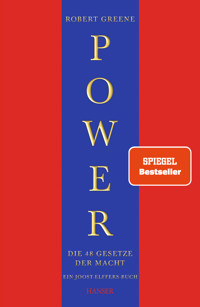29,99 €
Mehr erfahren.
- Herausgeber: Packt Publishing
- Kategorie: Fachliteratur
- Sprache: Englisch
COVID-19 has made many businesses change how they work, change how they engage their customers, and even change their products. Several of these businesses have also recognized the need to make these changes within days as opposed to months or weeks. This has resulted in an unprecedented pace of digital transformation; and success, in many cases, depends on how quickly an organization can react to real-time decisions.
This book begins by introducing you to IBM Cloud Pak for Business Automation, providing a hands-on approach to project implementation. As you progress through the chapters, you’ll learn to take on business problems and identify the relevant technology and starting point. Next, you’ll find out how to engage both the business and IT community to better understand business problems, as well as explore practical ways to start implementing your first automation project. In addition, the book will show you how to create task automation, interactive chatbots, workflow automation, and document processing. Finally, you’ll discover deployment best practices that’ll help you support highly available and resilient solutions.
By the end of this book, you’ll have a firm grasp on the types of business problems that can be solved with IBM Cloud Pak for Business Automation.
Das E-Book können Sie in Legimi-Apps oder einer beliebigen App lesen, die das folgende Format unterstützen:
Seitenzahl: 407
Veröffentlichungsjahr: 2022
Ähnliche
Intelligent Automation with IBM Cloud Pak for Business Automation
A practical guide to automating enterprise business workflows to deliver intelligent solutions
Allen Chan
Kevin Trinh
Guilhem Molines
Suzette Samoojh
Stephen Kinder
BIRMINGHAM—MUMBAI
Intelligent Automation with IBM Cloud Pak for Business Automation
Copyright © 2022 Packt Publishing
All rights reserved. No part of this book may be reproduced, stored in a retrieval system, or transmitted in any form or by any means, without the prior written permission of the publisher, except in the case of brief quotations embedded in critical articles or reviews.
Every effort has been made in the preparation of this book to ensure the accuracy of the information presented. However, the information contained in this book is sold without warranty, either express or implied. Neither the authors, nor Packt Publishing or its dealers and distributors, will be held liable for any damages caused or alleged to have been caused directly or indirectly by this book.
Packt Publishing has endeavored to provide trademark information about all of the companies and products mentioned in this book by the appropriate use of capitals. However, Packt Publishing cannot guarantee the accuracy of this information.
Group Product Manager: Alok Dhuri
Publishing Product Manager: Harshal Gundetty
Content Development Editor: Rosal Colaco
Technical Editor: Maran Fernandes
Project Manager: Prajakta Naik
Copy Editor: Safis Editing
Project Co-Ordinator: Manisha Singh
Proofreader: Safis Editing
Indexer: Manju Arasan
Production Designer: Vijay Kamble
Business Development Executive: Uzma Sheerin
Developer Relations Marketing Executive: Rayyan Khan and Deepak Kumar
First published: November 2022
Production reference: 1231122
Published by Packt Publishing Ltd.
Livery Place
35 Livery Street
Birmingham
B3 2PB, UK.
ISBN 978-1-80181-477-5
www.packt.com
To my wife, Sylvia, and children, Ella and Leo, for their constant support and inspiration.
– Allen Chan
To my father, who inspired me to start writing books. To Laura, for her constant support.
– Guilhem Molines
To Marsha, who inspired me to be fearless in our fifties.
– Stephen Kinder
Contributors
About the authors
Allen Chan works as an IBM Distinguished Engineer and CTO for IBM Business Automation and Watson Orchestrate. He is responsible for defining and directing the technical strategy of IBM Cloud Pak for Business Automation. His educational background includes B.Sc., Computer and Electrical Engineering at Purdue University, United States, and M.Sc., Electrical and Computer Engineering at the University of Toronto, Canada.
I want to thank my colleagues, friends, and many mentors at IBM for their support and advice. I want to thank Ed Lynch especially, for his guidance both as a mentor and a friend, and also Jerry Cuomo for inspiring me to take on a book project. Last but not least, the reviewers (Zack and Pierre) and editors at Packt, who helped make this book possible.
Kevin Trinh works as the Chief Architect for IBM Cloud Pak for Business Automation Adoption and Deployment. He is a member of the IBM Business Automation CTO Office and is responsible for defining the cloud adoption strategy for IBM Cloud Pak for Business Automation. His work experience includes 3 years as a cloud integration architect, and 18 years in FileNet development. His educational background includes a Bachelor of Science in Accounting, from the University of the Pacific, United States.
Guilhem Molines works as the Chief Architect for IBM Decision Services as a Senior Technical Staff Member, and is a member of the IBM Business Automation CTO Office. He has been working in the Automation/Decision industry for the last 15 years. His educational background includes an M.Sc, in Computer Sciences and Artificial Intelligence, from the University of Paris VI, France.
I want to thank my colleagues at IBM and practitioners in the Decision world who have inspired me and supported me in this endeavor.
Suzette Samoojh works as an IBM Architect and is a member of the IBM Business Automation CTO Office. She led the architecture and product roadmap for IBM Blueworks Live and is currently leading the SaaS and digital onboarding strategy for IBM Watson Orchestrate. Her educational background includes a B.Sc. in Computer Science from the University of Toronto, Canada.
I want to thank Allen Chan for including me in this project, and my other co-authors and IBM colleagues who supported and generously provided time and insight.
Stephen Kinder works as an RPA Architect and is a member of the IBM Business Automation CTO office. His work experience includes WebSphere Architecture, IBM SOA Foundation, and WebSphere as a Service SaaS Architect. His educational background includes B.S. Computer Science, California State University, Sacramento, United States.
I also would like to thank our IBM colleagues and our reviewers for their hard work and encouragement in producing this book.
About the reviewers
Zach Silverstein is a business automation professional with deep experience in the architecting, delivery, and technical sales of business automation solutions. In his free time, he enjoys problem-solving and inventing, where he has submitted over 180 patents to the US Patent Office and holds the IBM Designation of Master Inventor.
Pierre Berlandier has more than 25 years of experience developing complex automation and optimization solutions for large organizations. He is currently a Senior Technical Staff Member at IBM, helping businesses modernize their business processes using the capabilities of the Cloud Pak for Business Automation, and is regularly sharing his experience through professional conferences, articles, and blog posts. Pierre received a Ph.D. in Computer Science from INRIA in France, where he started working on the synergy between the rules and the constraint programming paradigms.
Table of Contents
Preface
Part 1: Business Automation and Cloud Pak Overview
1
What Is Cloud Pak for Business Automation?
Intelligent automation
IBM Cloud Pak for Business Automation
RPA
Workflow
Decisions
Content management
Document processing
Process discovery and process mining
Business applications
Operational intelligence
Why use Cloud Pak for Business Automation?
IA solutions
Business analysis
Understanding the CP4BA architecture
Business scenario – client onboarding
Summary
Further reading
2
RPA, Workflow, Decisions, and Business Applications
Robotic Process Automation
Key components and concepts of RPA
Workflow
Process-driven workflow (business process management)
Key components and concepts
Case management
Key components and concepts of case management
Decisions
Key components and concepts of decisions
Business applications
Key components and concepts of business applications
Summary
Further reading
3
Process Discovery and Process Mining
Technical requirements
Establishing a language for business and automation developers
An introduction to BPMN
Core elements of BPMN 2.0
Documenting your business processes
Process discovery workshops
Defining a high-level process map
Working with a process diagram
Adding textual descriptions
Adding business data
Running a Process Playback
Discovering hidden processes
Generating the process model
Identifying high-frequency work
Leveraging Task Mining
Identifying automation opportunities
Early validation of potential improvements
Summary
Further reading
4
Content Management and Document Processing
What is content management?
FileNet Content Manager
A granular and configurable security model
A full spectrum of governance capabilities
A configurable user experience
Content capture with Datacap
Document processing with AI
AI-powered extraction
Pre-trained models for document types
Low-code application building
Business users can train their own document types
Summary
Further reading
Part 2: Use Cases and Best Practices
5
Task Automation with RPA
Let’s understand the business problem
IBM RPA client/server topology
RPA automation
Reading from Microsoft Excel
IBM RPA Studio
WAL command language
Reading the Excel table
Using RPA to interact with SAP UI
Creating a managed credential
Interacting with SAP GUI
IBM RPA Studio Recorder
Packaging and deployment
Publishing our tested robot
Creating the launcher for our sales assistant
Going further
Subroutines
Advanced topics – exception handling and troubleshooting
Data validation
Script logs
Exception handling
Leveraging other Cloud Pak for Business Automation features
Unique Desktop Issues
Sleep
UI changes
Simulate human behavior
Further reading
6
Chatbot with RPA
Technical requirements
Business problems
Developing a chatbot
NLP
IBM RPA Knowledge Bases
Knowledge Base spreadsheet example
Packaging and deployment
Leveraging the knowledge base in the WAL language
Configuring the bot service
Azure Bot Service
Programming the chatbot
IBM RPA-hosted chat
Advanced topic—chat history
IBM RPA chatbot history local database
IBM RPA chatbot history server database
Summary
7
Workflow for Process Automation
Technical requirements
Problem statement
Building the workflow process
Creating the first process
Adding swimlanes and completing the process diagram
Defining data models
Building the Task UI
Integration with external services
Working with users
Working together with robots
Packaging and deployment
Escalation and exception handling
Administration and troubleshooting
Summary
Further reading
8
Automating Decisions to Speed Up Your Processes
Business problem
Modeling – decision models and task models
The decision model
The data model
The task model
Composition of models
Writing simple and complex decision logic
Business rules
Decision tables
Defining the logic
Rule vocabulary
Governing changes in decision logic
Collaboration
Changes and commits
Branches and merges
Connection with Git
Testing decisions
Packaging and deploying decisions
Single-click deployment
Automation services
Packaging and advanced deployment options
Combining decisions with AI prediction
Summary
9
Manage Documents with Content Management
Problem statement
Designing your content repositories
Security
Business data
Applications
Creating a content desktop
Document entry template
Role-based redaction
Teamspaces
Searching and accessing content from applications
Extensions
Retention policy
Summary
Further reading
10
Extract Meanings with Document Processing
Technical requirements
Example – a bill of lading document
Setting expectations for AI document processing systems
Problem statement – automating inventory management systems
Content classification and extraction with AI
Document types and samples
Training the classification model
Training the extraction model
Building a document processing application
Customized document types and data formats
Create document type
Customizing data definitions
Data enrichment
Validation of fields
Adding formatters to fields
Data standardization
Deploying the document type
Defining fields
Summary
11
Engaging Business Users with Business Applications
Technical requirements
Creating a business application
Building the user interface
Setting up the pages
Laying out the Contact Information page
Adding input fields to the Contact Information page
Setting data associations
Adding a Submit button
Leveraging Automation Services
Creating an Automation Service
Reusable user interface widgets and templates
Application templates
Toolkits
Content Services
Packaging and deployment
Summary
Further reading
12
Workforce Insights
Business problem
Using the built-in dashboards
Workflow dashboard
Decisions Dashboard
Understanding intelligent task prioritization and decision recommendations
Intelligent task prioritization
Decision recommendations
Contributing and reacting to business events
Event emitters
Event processing jobs
Event consumers
Customizing your dashboard
Creating a new dashboard
Adding predictive analytics
Summary
Part 3: Deployment Considerations
13
On-Premises and On-Cloud Deployments
Introducing the platform choices for Cloud Pak
Running the Cloud Pak in its own data centers
Topologies
Internal user groups and IT teams
Running the Cloud Pak on the mainframe
Managed OpenShift environments on IBM Cloud, AWS, and Azure
IBM managed automation service
Summary
14
Deployment Topologies, High Availability, and Disaster Recovery
Problem statement
Deployment topologies
High availability
Disaster recovery
Summary
15
Automating Your Operations and Other Considerations
Business problem
Continuous integration versus continuous deployment
Continuous integration
Continuous integration for document processing
Continuous integration for workflow and process applications
Continuous integration for automation applications
Continuous integration for decisions
Using an external pipeline for decisions with continuous integration
Versioning automation services
Continuous deployment
Summary
Index
Other Books You May Enjoy
Part 1: Business Automation and Cloud Pak Overview
In this part, we will introduce you to the product IBM Cloud Pak for Business Automation, and learn how the various technologies within it can be used to accelerate the digital transformation journey of organizations. We will discuss what Intelligent Automation is, the motivations behind it, and how Cloud Pak for Business Automation can be used to accelerate your automation solutions. We will then provide a high-level overview of the different technologies that can be used and how those technologies can be used together.
This part comprises the following chapters:
Chapter 1, What is Cloud Pak for Business Automation?Chapter 2, RPA, Workflow, Decisions, and Business ApplicationsChapter 3, Process Discovery and Process MiningChapter 4, Content Management and Document Processing1
What Is Cloud Pak for Business Automation?
There is no doubt that automation is changing how we interact with the world around us. You only need to look around your home to see examples of automation affecting how you do things every day. Back in the early days, the act of preparing a meal was a long, laborious process – washing, chopping, blending, mixing, or cooking was done by hand and the process would require the full attention of the cook. Nowadays, what you see is a set of automation tools around the kitchen – such as a blender, drink mixer, oven, microwave, rice cooker, slow cooker, and pressure cooker – which quickly simplifies and reduces the effort and attention required so that the cook can now focus on something else – such as looking after a child, working on a hobby, or tending to the garden.
In the business world, this is no different. A recent survey done by McKinsey showed that the COVID-19 pandemic has sped up the adoption of digital technologies by several years. A core aspect of digital transformation is to introduce automation to streamline the workflow and decision-making process of the business’s employees.
Similarly, another survey was done by the IBM Institute of Business Value, where 1,500 executives from around the world were surveyed as part of the Future of Work Study in 2020. Here, the correspondents indicated that in 3 years, the two most important elements to gain competitive advantages would be customer experience and workforce skills. When asked about where they would be invested, more than half planned to increase AI investments, 44 percent to increase the usage of robotics, and over 73 percent expected that implementing Intelligent Automation (IA) would result in revenue growth.
In this chapter, we’ll be covering the following topics:
IA and digital transformation – definitions and key motivations for leveraging IA to accelerate the digital transformation of the organization.IBM Cloud Pak for Business Automation – overview of Cloud Pak and its main capabilitiesWhy Cloud Pak for Business Automation? – key reasons for choosing Cloud PakLow-Code and Business Automation Studio – the focus on Low-Code for building your solutionSolution architecture – overview of what a typical solution architecture might look likeIntelligent automation
Broadly speaking, IA refers to the use of automation technologies such as Robotic Process Automation (RPA), Business Process Management (BPM), and Artificial Intelligence (AI) together to streamline and scale workflow and decision-making across organizations. You might also hear about the term hyperautomation, which was defined by Gartner [3], where they refer to it as a business-driven, disciplined approach that organizations use to automate as many business and IT processes as possible. In a way, IA is often used within the context of the overall hyperautomation initiative of an organization. [4]
We believe that there are three key motivations driving the need for IA:
Speed and rate of changes – With the COVID-19 pandemic, many businesses have had to change how they work, how they interact with their customers, their sales models, and many of them have even had to change their products. Additionally, many of these businesses realize that they have to react and make changes within days as opposed to weeks or months. This has resulted in an unprecedented pace of digital transformation, and success, in many cases, depends on how fast an organization can react to sudden changes and real-time decisions. Stay competitive through better customer experience – These days, in order for businesses to stay competitive, they have to improve their customer engagement experience (for example, NPS score and retention ratio), but at the same time, they need to make sure their operating cost is under control and be able to do more with less. Labor shortage – Many businesses are suffering from labor shortages and many have a high volume of repetitive tasks that are still being performed manually.To create a successful IA project, we believe an integrated automation platform that supports a low-code/no-code approach to automation is necessary to engage everyone in the enterprise to create a usable and scalable solution. This is where IBM Cloud Pak for Business Automation comes in.
IBM Cloud Pak for Business Automation
IBM Cloud Pak for Business Automation [5] is a set of integrated software that will allow organizations to accelerate their IA and hyperautomation journey. There are multiple entry points for Cloud Pak for Business Automation – whether it is Workflow, Enterprise Content Management, Data Capture, Decisions, Business Apps, RPAs, or Process Mining.
Customers do not have to use all of them, but they can start with any one of them to complement what they already have in place today. With the focus on low-code/no-code, increasing use of built-in AI, and the integrated development experience, we should be able to identify the business impact alongside the time to value.
The following figure is a high-level component overview of Cloud Pak. Cloud Pak is built upon Red Hat OpenShift Kubernetes as the foundational technology that allows it to run in a multi-cloud environment. We then provide a set of foundational technology – RPA, Natural Language Processing, Process and Task Mining, Event Management, Machine Learning, third-party integrations, and a comprehensive set of operational models – to support a set of core automation and accelerators such as Workflow, Decision Management, Content Services and Document Processing, and Operational Intelligence. To complement all of these capabilities, we provide a low-code application design environment where customers can build automation applications for their business users:
Figure 1.1 – Component overview of Cloud Pak for Business Automation
The following table shows the key features that will be covered in this book:
Capabilities
Product
Description
Digital labor
RPA
Desktop automation combined with human-in-the-loop
Workflow
Business automation workflow
Low-code building of content-centric case, human-centric process, and high volume straight-through-process applications
Workstream services
No-code experience for configuring dynamic workstreams and workstream services
Workflow process service
A lightweight full-featured embeddable low-code workflow microservice
Decision
Operational decision management
Discover, capture, analyze, automate, and govern rules-based business decisions
Decision services
Low-code decision with built-in AI integration
Content
FileNet
Enterprise content management, including transactional content processing, document management, content consolidation, compliance, and governance
Capture
Datacap
Multi-channel capture, recognition, and classification of business documents and information extraction
Document processing
Extraction and classification of data in your documents with built-in AI
Apps
Application designer
Low-code application builder that you can use to create, modify, and refine business automation-based UI applications
Operational intelligence
Automation insights
Provide visualization insights to business owners that feed the data lake to infuse artificial intelligence into IBM Digital Business Automation
Task and process mining
Process mining
Discover hidden tasks and processes with simulation to jump-start your automation journey
Table 1.1 – Cloud Pak for Business Automation capabilities
There are other capabilities, such as IBM Content Collector for SAP Applications or IBM Enterprise Records, that are designed for specific content management use cases. For more information about those capabilities, please refer to the IBM Cloud Pak for Business Automation Knowledge Center (https://www.ibm.com/docs/en/cloud-paks/cp-biz-automation/21.0.x?topic=automation-using-cloud-pak-business-software) for details.
RPA
A large part of any human-centric process automation is related to work that will need to be performed by humans. This would be knowledge-based work, such as providing a medical diagnosis for a symptom, or repetitive work, such as copying information from one website to another. The purpose of Robotic Process Automation (RPA) is to automate as much repetitive work as possible, oftentimes with the help of AI.
While we assume that in today’s digital world many repetitive tasks have already been automated, there is still a large portion of the daily work in an organization that will require manual labor. In many instances, these kinds of tasks are situational or occasional, while some of them are performed daily. Imagine a data clerk responsible for processing incoming invoices (by email or fax) into an order processing system (such as SAP) or a consultant that will need to enter their project activities on a time tracking system for billing purposes.
RPA is a program (in this case, it is a software robot) to mimic human users’ interaction with their desktops to perform tasks. The RPA bot performs mouse clicks and keyboard strokes on the computer screen to enter the information into the ordering application. One question that is sometimes asked is how RPA is different than other API-based integration techniques (for example, popular personal automation platforms such as IFTTT, integration-centric approaches such as SOA or microservices, or script-based automation such as Ansible runbook). One key difference between RPA- and API-based integration approaches is that RPA is not only limited to the command line or API, but also the user interfaces.
Despite the advances in the API economy in the last decades, there are still many legacy business applications (for example, CICS, IMS, and SAP) or native applications (for example, Windows-based) that do not provide modern APIs or command lines. In some cases, the user just doesn’t have access to the APIs (imagine you’re using a third-party web-based application, such as a banking website or an online bookstore) – since the chances of legacy business applications giving regular users access to their backend API are very small.
Workflow
For many years, workflow, or Business Process Management (BPM), has been the starting point of many IA projects. Lately, the term workflow has become more popular as it implies a broader definition for the sequencing of activities – whether the activities will be performed by humans (Task Workers or Knowledge Workers), robots (RPA bots), or system services.
There are also three major workflow processes:
Straight-through processHuman-assisted process (or process-centric)Knowledge-driven process (or case management or case-centric)Depending on the use cases or maturity of the business process, we could start with a non-deterministic knowledge-driven case-centric solution, and as the process matured, it might evolve into a more deterministic process-centric straight-through process.
Decisions
There are thousands of decisions made by all of us every day – even simple things such as what is the next word to use in an email or the route to take when driving to work. In the business world, a decision could be used to determine the risk score of a borrower or the premium of a life insurance quote. The ability to automate decision-making is a key approach to speeding up and also adding intelligence to your automation.
Automation Decision Services is a low-code experience that allows business users to build and automate their decisions. Traditionally, decisions were created through a combination of business rules and decision tables. More recently, we also combine the use of AI/ML to combine deterministic rules together with predictive rules.
Content management
Documents are still the primary means where information is exchanged. In 2020, Statista estimated there were 306.4 billion emails sent and received per day. At some point in your IA journey, we must tackle the issue of automating how these documents/contents are stored, updated, accessed, processed, archived, and deleted.
Document processing
Closely related to content management is how to extract the information from the documents that are managed by the content management system. Typically, the optical character recognition (OCR) technique can help with identifying the characters that are buried within a document but understanding that the sequence of numbers is an invoice number is a different matter.
In a well-structured document such as a tax form or a questionnaire with predefined boxes, it is relatively easier to identify the meaning of certain fields. However, many of the documents that require human processing would fall into the class of semi-structured documents (for example, invoices or bills of lading) or unstructured documents (for example, contracts, emails, and memos). The ability to capture information from all document types (structured, semi-structured, and unstructured) will be a key attribute in automating the entire workflow. In Automation Document Processing, we make use of various AI techniques to allow knowledge workers to teach the system visually to recognize information from documents without having to write a single line of code.
Process discovery and process mining
Before you can create an IA solution, first, you must understand the business problem and how it comes to be. There are two approaches to process discovery:
In the first approach, the business analysts will bring all the business stakeholders together, and using a process documentation tool, the business analysts will create a business process diagram (typically using the Business Process Management Notation (BPMN)). More recently, with the advances in technology, you can also use a Process Mining tool to discover processes by analyzing and correlating information from multiple transaction logs.It is also often useful to apply both techniques, first by using a process documentation tool to describe the perceived business process and then by using a process mining tool to discover the actual process. By comparing the two, you can more easily identify existing process discrepancies and potential business-compliant issues.
Business applications
In any IA solution, time to value is paramount. Additionally, this means we must have a way to bring all the automation to the hands of the business users, independent of whether they are working from the office or remotely using their mobile devices. The ability to create business applications and leverage low-code techniques will allow your automation developers to create both strategic and situational applications and make them available to your business populations in days versus months.
Operational intelligence
In any IA solution, intelligence can come in one of two ways:
The first way is through built-in AI; examples include cognitive AI skills such as natural language processing, vision recognition in RPA bots, or content extraction in the document process. The second way is to use the data gathered or generated during the everyday processing of the application to gain insights and can, thus, be translated into actions. This second way is where operational intelligence comes in.Your business processes or bots can create a large amount of business data, and many of them capture the decisions made by the task or knowledge workers as they perform their work. The operational intelligence component in IBM Cloud Pak for Business Automation (CP4BA) provides a data lake where all the data can be stored and then subsequently analyzed and used to create predictions or recommendations.
Why use Cloud Pak for Business Automation?
CP4BA differentiates itself in the market through four key different aspects:
Low-code/no-code: A completely integrated environment to build automation using a true low-code approach to build enterprise solutions – whether it is workflow, content, decisions, robots, apps, or interactive agents. Built-in security, scalability, and governance: One argument against low-code/no-code is the proliferation of badly written solutions that are not secure, do not scale, or have a lack of change control. Given the enterprise software heritage of CP4BA, IBM already considered many of the non-functional characteristics that an IT shop demands, so clients do not have to worry about coming up with something themselves.Built-in AI: There are many examples where IBM is pioneering the use of AI within its solutions with no need for customers to hire data scientists or any kind of ML modeling.The breadth and depth of the portfolio: With thousands of clients using the technology inside CP4BA worldwide, chances are that some clients have implemented your use cases before and there is enough flexibility in the products to support your use cases.The following section will explain, at a high level, how to design an IA solution.
IA solutions
When starting an IA project, it is important that we guide the stakeholders (often, these are the line of business owners or IT executives) to focus more on the intended business outcome rather than a specific set of technology. The intended business outcome can be to improve the customer engagement experience, speed up the time to value of existing projects, or increase the agility of the business in response to changing business conditions. By focusing on the business outcome, we can help LOBs to better define the business problems rather than just a particular solution upfront.
In this section, we will discuss how to go about the methodology and considerations to create a solution architecture for your IA solution.
Business analysis
An IA solution cannot be truly successful until we get buy-ins from both the business and IT sides of the organization. To get those buy-ins, enterprise architects can start with a business analysis and utilize an approach such as IBM Design Thinking to bring both business and IT together.
There are several important principles that enterprise architects and automation developers can use to create an initial concept of a solution:
Hills: Hills are statements of meaningful business outcomes. They are written with users in mind and will describe the Who, What, and How aspects of what the solution is trying to achieve. Playbacks: In simple terms, playbacks are the gatherings of minds that are used to keep stakeholders, clients, and teams in sync. Playbacks should occur at regular intervals and often align with either the start or end of a development iteration of an agile development process.Sponsor users: Sponsor users are people that the project team engages on a regular basis to solicit and gather feedback. Sponsor users can be a part of your project team, but often, they are external users who can provide guidance and feedback as you design the IA solution.This book will not go into detail about how you can apply Design Thinking to your IA solutions. For those who are interested, there are reference materials available on the IBM Enterprise Design Thinking website (https://www.ibm.com/design/thinking/).
Understanding the CP4BA architecture
To begin the solution design, a high-level understanding of the CP4BA architecture and its use cases would be beneficial. The CP4BA architecture is designed with modularity in mind – you can start with just one capability, for example, workflow or RPA, and add more as the use cases expand. As you add each capability, new integrated use cases will become available:
Figure 1.2 – The CP4BA logical architecture
The following table explains each use case:
Use case
1
Workflow application stores and updates documents in content management
2
Workflow application makes use of Decisions to automate decision making
3
Robot claims and works on tasks using desktop automation
4
Robot retrieves and updates documents in content management
5
Robots make use of Decisions to automate decision making
6
Robots make use of document processing to extract information from documents
7
Process mining creates Workflow processes through discovery
8
Process mining creates robots through task mining
9
Business application engages business users to perform work on workflow, content management, or decision making
10
Workflow and Decisions send business events to Event Bus to be used by automation insights or other customers’ systems
11
Automation Insights subscribes to business events and performs analysis and predictions
Table 1.2 – Examples of CP4BA use cases
Business scenario – client onboarding
To start putting together the solution architecture, let’s go through an end-to-end scenario, where multiple pieces of these solutions are used together.
In this scenario, we are going to implement an IA solution to onboard clients for a fictitious national financial consulting company. The solution consists of a business application, where the client representative collects all the required information and the requested services about the client before the representative will submit the request to the back office for further processing:
Figure 1.3 – Client onboarding scenario with corresponding key personas
Before we can design the architecture of the solution, first, we will need to break down the business requirements into a set of hills. In this example, we are going to start with three hills. Each hill should speak to the desired business outcome that we want to achieve as a part of the automation solution:
Hill 1: As a client representative, I want to be able to collect all the necessary information to onboard a new client in under 10 minutes.Hill 2: As an account manager, I want to be able to validate and onboard a new client in under 30 minutes.Hill 3: As an account executive, I want to make sure a new client can be onboarded within 2 business days, with a performance report on a weekly basis.You might notice that the preceding hills do not mention any technology at all, but instead, we are trying to focus on the business values – in this case, we want to make sure any new client can be onboarded within 2 business days.
In this case, we have identified four personas:
The clientThe client representativeThe account managerThe account executiveAs a solution designer, you will have to go through one or more playback sessions with the participants – in this case, with the client representatives, account managers, and account executives to roughly identify the outline of your solution.
Hill 1
We will be creating a business application to help the client representative collect all the information required, such as the contact details and the services required, and even offer a potential quote. Once all of the information has been collected, the client representative will then submit the request for further validation and approval, and to schedule the actual service date with the client.
Through the design session, it was also decided that the business application will have three steps:
Fill out the onboarding infoReview documentationSubmit for approval:Figure 1.4 – Hill 1 high-level solution architecture
Within each step, we will also be using other automation services to gather the necessary information:
On Page 1: We will be using the Workflow capability to retrieve the client information by name. The reason for using Workflow is that we already know there is an available service in the back office to work with client information. We will also be using Decisions to determine an initial quote, depending on the currently-selected service plan, along with any past transaction history with the client.On Page 2: The client representative will get an opportunity to review any prior documentation that the company has collected about this client and to submit additional information this client will have. In this case, all documentation is stored in the content service.On Page 3: The client representative will get a chance to review the collected information with the client before submitting the request for approval. The approval will be handled by the IBM Enterprise Design Thinking website by a workflow in the back office.Hill 2
In this hill, we will focus on the work required by the account manager to review the submitted information from the front office, approve the request, and schedule the requested services with the client. If the request cannot be approved, both the client and client representative will be informed:
Figure 1.5 – Hill 2 high-level solution architecture
The entire process will be orchestrated by a workflow, where multiple automation services will be used together to complete the client onboarding process.
The process will validate that all the necessary information is available. In cases where information is missing, the system will wait for documents to be provided by the client before proceeding to the next step. The client can upload missing information by sending the data via email, which will then be picked up by an RPA bot to deposit the information into the content repository. In this step, we will be using rules and machine learning models from Decisions to categorize the client into segment 1 or segment 2 and will also leverage machine learning techniques to determine whether the request is a low-risk or a high-risk request. We will be using RPA bots to update existing legacy systems with the assessment results and onboard the client into the system of records.We will be using another workflow to notify both the client and the client representative of the approval or denial. If approved, the workflow will also instruct the client representative to work with the client to schedule the actual service calls.Hill 3
In this final hill, we will be focused on the experience of the account executives. On a regular basis, the account executive should be able to inspect the business performance of the organization, and make adjustments (for example, re-balance the workload of different account managers) or suggest changes in the scoring model:
Figure 1.6 – Hill 3 high-level solution architecture
There are three data sources that we can use to draw information from:
In Workflow, we can obtain process performance information, such as the number of new onboarding requests per day, the time it took to complete an onboarding request, and the relative performance of the client representatives and account managers.In RPA, we can obtain information about the success and failure rates of the robots, along with performance characteristics to decide whether any changes are needed.In Decisions, we can obtain information about the scoring models and potentially make a comparison to the actual business outcome.Technical Foundation
Since we