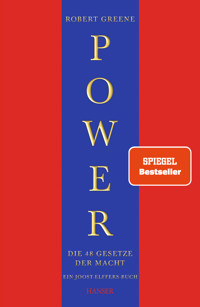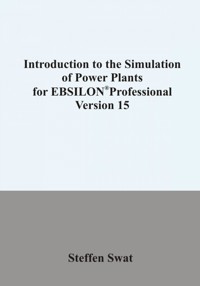
Introduction to the simulation of power plants for EBSILON®Professional Version 15 E-Book
Steffen Swat
Erhalten Sie Zugang zu diesem und mehr als 300000 Büchern ab EUR 5,99 monatlich.
- Herausgeber: epubli
- Kategorie: Fachliteratur
- Sprache: Englisch
EBSILON®Professional is a powerful modeling system developed for the simulation of thermodynamic cycles. It is suitable as a tool for plant planning, design and optimization of thermal power plants with a steam process or a gas turbine process as well as plants with renewable energies (biomass, wind energy, solar energy and geothermal energy). The introduction describes the basic principles and the working steps to create a model of the plant. Furthermore, the work with the internal programming environment EbsScript and the handling of the calculation of time series is presented.
Sie lesen das E-Book in den Legimi-Apps auf:
Seitenzahl: 97
Veröffentlichungsjahr: 2021
Das E-Book (TTS) können Sie hören im Abo „Legimi Premium” in Legimi-Apps auf:
Ähnliche
1 Introduction
EBSILON®Professional is a powerful engineering system developed for the simulation of thermodynamic cycle processes.
It is distributed by STEAG Energy Services GmbH (http://www.steag-systemtechnologies.com). This manual has been created for version 15. When used with other versions (older or newer), there may be differences in the operation or in the standard parameters of the components used.
EBSILON®Professional is suitable as a tool for plant planning, design and optimization of power plants. Combined heat and power plants, combined cycle power plants, combined cycle power plants, combined heat and power plants, etc. can be calculated with the help of the basic program.
In the last years (software versions) the renewable energies have been integrated step by step, so that now also wind energy plants and solar plants can be calculated.
With EBSILON®Professional two main tasks can be handled:
Balancing of the overall process
Design of individual components.
The task of process balancing is to design a functioning overall process and to balance it with regard to the most important process parameters. Essential is the interaction of a large number of components. These have to be designed in detail in such a way that the dimension of a component does not necessarily have to be known from the outset (e.g. blade shape, size of the heat exchanger surface, etc.) Furthermore, the components should be presented as simplified models. It is also necessary to be able to represent full-load and part-load operation.
When designing the individual component, it is important to define the dimensions in more detail. Details, which are important for the design of a component, should be made clear. These are thermodynamic properties and the dimensions of a component. Therefore it is necessary to apply the highest possible level of detail in the modeling (use of FEM or CFD methods).
Power generation plants often deviate from nominal operating conditions and operate within 50% to 100% of nominal load, and their performance parameters change. The EBSILON software has two calculation modes:
Design mode (Design) according to the nominal load and
Partial load mode (Off design) in operation below the nominal load.
The cycle diagrams used in the two calculation modes are identical. The design calculation determines the nominal parameters of the component.
For each component a characteristic power curve can be generated according to the real operating data. This is used to predict the change in power parameters of each component when operating conditions change. These power characteristics are used to calculate the partial load.
2 Functionality of EBSILON®Professional
2.1 General
The modelling software EBSILON®Professional (short: EBSILON) can be used to calculate the most diverse energy-technical systems.
The main task, which is realized by EBSILON, is the process simulation. This is based on two different types of components:
lines
components.
The EBSILON component library contains components for all typical power plant processes. By means of parameters and characteristic curves, the components can be adapted to the real performance behaviour. In addition, there are logical components (e.g. controllers) with which the parameters of the components can be influenced.
In the program environment the whole process is designed and balanced with regard to the most important process parameters. The design of the process is done step by step, first of all a few components are needed to start i.e. with the turbo set. Afterwards, other components can be added, but it must always be checked whether the simulation is running correctly, that means successfully.
Table 1: Selected components
Physical components
Logical components
Steam generator
Turbines
Condenser
Pumps
Heat exchangers
Cooling towers
Controllers
Signal transformers
Calculation moduls
All components have to be connected by lines. The fluid in the lines is determined by mass flow, (temperature,) pressure and enthalpy. The required material data are provided by an integrated extensive material data library.
Calculation algorithms are used in the components to correlate the fluid properties of the outgoing lines with the incoming lines.
Table 2: Selected lines
Fluids
Fuels
Water
Air
Thermal oils and molten salts
Binary mixtures: ammonia / water, lithiumbromid / water
Ideal and real gases
Two-phase fluids
User-defined fluids
Solid fuels (coal, biomass)
Oil
Gas
User defined fuels (by composition)
In addition to the main program, the calculation of a thermal cycle diagram, EBSILON consists of the following modules, some of which are optionally available [STE21]
EbsBoiler – components for detailed mapping of the boiler geometry
EbsSolar – Components for the imaging of a solar field
OEM-GTLib – Gas turbine database based on manufacturer data
EbsOptimize – Integrated optimizer based on genetic algorithm
EbsValidate – Data validation according to VDI 2048
EbsHTML – Plant Model in the web browser
EbsScript – PASCAL-based script language for EBSILON
2.2 Mathematical principles
The mathematical modelling of the thermal cycle diagram is carried out with the aid of a non-linear system of equations, which is solved iteratively. It is built in the background based on the user input. The decisive variables of the equation system are mass flow, pressure and specific enthalpy.
The actual circular process calculation is carried out internally in two partial steps:
Creation of the nonlinear system of equations from the input data of the thermal cycle diagram (geometry of the cycle and thermodynamic key data)
Iterative solving of the system of equations to calculate the remaining unknown parameters and performance variables.
2.3 Explanations of the program interface
The program interface of EBSILON (Figure 1) is structured analogous to other Microsoft Windows programs. Certain commands directly access standard windows, so that the handling of the program is easy to learn.
The usual operating philosophy for Windows applies:
To edit an object on the screen, it must first be clicked on (e.g. assigning values, deleting, moving, etc.).
Several objects can be selected at the same time by simultaneously pressing the Shift key and clicking on them one after the other.
Selected objects can be moved, enlarged, reduced, rotated and mirrored at their marking frame.
An action (e.g. insert element) can be performed several times until it is terminated by pressing the right mouse button.
Before filling in an input field it must be clicked first. The cursor for input is then positioned in the corresponding input field.
Error messages and requests to the user appear as dialog boxes or in the status line.
Figure 1: Program interface and description of the main work areas
2.4 Basic procedure for the application of EBSILON®Professional
The following basic steps must be observed when creating a thermal cycle diagram:
1. Structure of the thermal cycle diagram:
The cycle diagram is modelled using the following components:
Components (boiler, turbines, pumps, heat exchangers, controllers, etc.)
Lines (pipelines, mechanical shafts, regulation and control lines)
Value crosses
Text boxes
2. Input of boundary conditions on lines and adaptation of specification values in components:
The input of thermodynamic data (e.g. live steam state) and the characteristics of the individual elements (e.g. efficiency of turbine stages) is done via input windows, which are opened by double-clicking on the corresponding element in the cycle diagram.
As shown in Figure 2, a simple heat cycle system comprises the boiler ❶, the steam turbine ❷, the generator ❸, the condenser ❹, the feed water pump ❺ and starting values ❻.
Figure 2: Simple example of an EBSILON model
3. The calculation can be started with a button in the toolbar or with the command in the menu. Before the calculation all input data are checked for completeness and plausibility. Incorrect input data are recognized by the program and displayed in an output window. An error analysis is offered for correction.
4. The results of the calculation are entered directly into the thermal cycle diagram. The output of calculated parameters is done in value crosses on the lines. ❼The value crosses in the figure show the pressure, temperature, specific enthalpy and mass flow of the working medium at each point. (A value cross should be provided only with the units, the units apply then to all value crosses). The calculated power is displayed above the generator with the corresponding unit. Furthermore, the results are written into the input masks of the components and lines. These can be viewed via menus.
The connecting lines between the components differ from the real lines. The connecting lines have no size and only play a role in the transmission of data. All parameters on each connecting line have only one value, which represents the export parameters of one component and the import parameters of the next component.
It is recommended to save the cycle diagram by saving it frequently.
Data, which has not been saved, will be lost, when the program is closed or crashed!
3 Creating a thermal cycle diagram
3.1 Start of a cycle diagram
To start the program EBSILON the following steps have to be carried out:
Click on the Windows “Start” menu.
Select the folder EBSILON
Click on “EBSILONProfessional 15 64 Bit” or “ EBSILONProfessional 15 32 Bit”
If you have newer patches, P1 may have been added to the version number, for example.
(Alternatively you can place or use the icon for the shortcut on the desktop.)
After the program has finished starting, you should have the program interface as shown in Figure 4. If you would like to change the language settings at the beginning, you can open the “General Options...” window via the Tools menu item and then make a change under “International Settings” in the “Language” selection window (Figure 3). Directly below the language setting, there is another selection window with which you can choose which system of units should be used by EBSILON. This selection should be set to "according to default value" or "SI units".
Figure 3: Language and unit settings
Then create a file with your name. Proceed as follows: Select the field “File” from the menu bar. Then go to “Save as...” and search for a suitable target directory (preferably on your USB stick). Save your file, indicating it with your name.
Then you should create a text field in which you can enter your name and a description of the circuit diagram (e.g. the plant name). In order not to hinder the further process, the text field should be created in the upper left corner. Click on the “Text” icon in the component bar. To position the text field on the workspace, click anywhere and drag the mouse cursor, holding down the left mouse button, a little to the right to insert the text field. Release the left mouse button to end the process. The word "Text object" should appear in the text field that has just been created. Since only one text field is to be created, click once with the right mouse button to end the selection. If you would not end the action, a new, additional text field would be inserted in the work area each time you click the left mouse button again.