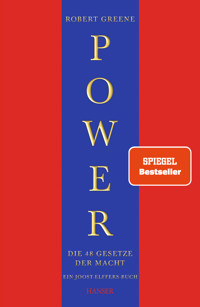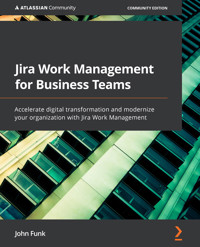
22,79 €
Mehr erfahren.
- Herausgeber: Packt Publishing
- Kategorie: Fachliteratur
- Sprache: Englisch
Jira Work Management (JWM) is the newest project management tool from Atlassian, replacing Atlassian's previous product, Jira Core Cloud. While Jira Software focuses on development groups, JWM is specifically targeted toward business teams in your organization, such as human resources, accounting, legal, and marketing, enabling these functional groups to manage and enhance their work, as well as stay connected with their company's developers and other technical groups. This book helps you to explore Jira project templates and work creation and guides you in modifying a board, workflow, and associated schemes.
Jira Work Management for Business Teams takes a hands-on approach to JWM implementation and associated processes that will help you get up and running with Jira and make you productive in no time. As you explore the toolset, you'll find out how to create reports, forms, and dashboards. The book also shows you how to manage screens, field layouts, and administer your JWM projects effectively. Finally, you'll get to grips with the basics of creating automation rules and the most popular use cases.
By the end of this Jira book, you'll be able to build and manage your own Jira Work Management projects and make basic project-related adjustments to achieve optimal productivity.
Das E-Book können Sie in Legimi-Apps oder einer beliebigen App lesen, die das folgende Format unterstützen:
Seitenzahl: 220
Veröffentlichungsjahr: 2022
Ähnliche
Jira Work Management for Business Teams
Accelerate digital transformation and modernize your organization with Jira Work Management
John Funk
BIRMINGHAM—MUMBAI
Jira Work Management for Business Teams
Copyright © 2022 Packt Publishing
All rights reserved. No part of this book may be reproduced, stored in a retrieval system, or transmitted in any form or by any means, without the prior written permission of the publisher, except in the case of brief quotations embedded in critical articles or reviews.
Every effort has been made in the preparation of this book to ensure the accuracy of the information presented. However, the information contained in this book is sold without warranty, either express or implied. Neither the author, nor Packt Publishing or its dealers and distributors, will be held liable for any damages caused or alleged to have been caused directly or indirectly by this book.
Packt Publishing has endeavored to provide trademark information about all of the companies and products mentioned in this book by the appropriate use of capitals. However, Packt Publishing cannot guarantee the accuracy of this information.
Group Product Manager: Alok Dhuri
Publishing Product Manager: Shweta Bairoliya
Senior Editors: Storm Mann and Nisha Cleetus
Content Development Editor: Nithya Sadanandan
Technical Editor: Pradeep Sahu
Copy Editor: Safis Editing
Project Coordinator: Deeksha Thakkar
Proofreader: Safis Editing
Indexer: Manju Arasan
Production Designer: Vijay Kamble
Marketing Coordinator: Deepak Kumar
First published: January 2022
Production reference: 1231221
Published by Packt Publishing Ltd.
Livery Place
35 Livery Street
Birmingham
B3 2PB, UK.
ISBN 978-1-80323-200-3
www.packt.com
This book is dedicated to my partner and best friend – my wife, Suzanne. And to my two boys, Jonathan and Jeffrey, of whom I am overly proud for the young men you have grown up to be.
– John Funk
Contributors
About the author
John Funk is an Agile Tools Administrator with Ramsey Solutions. He is highly skilled in project management and Jira administration in the media and publishing domains. John has more than 25 years of experience in project management across US Government and commercial projects, as well as time spent in South America. He holds a B.S. in secondary education and multiple Atlassian Jira certifications.
John values his contribution and service as an Atlassian community leader and has participated in several Jira Early Adoption Program (EAP) teams, including the Jira Work Management EAP. He was also one of the first Atlassian Certification Acceleration Experience group leaders, helping to prepare professionals to pass the ACP-120 certification exam.
About the reviewer
Shane Fender is an IT professional with more than 10 years of experience in various software and technology companies. An IT community leader, he co-founded the SpiceCorps of Silicon Valley group to connect IT pros and introduce the community to upcoming technology companies. As a thought leader, he is often sought as a speaker or panelist for various marketing and product events. He believes that the distance between IT product teams and IT professionals will continue to shrink as the industry continues to advance. His technical skills include Python, PowerShell, Okta, Onelogin, Atlassian suite, Office 365, and Google Workspace. Shane is enthusiastic and curious and is always interested in learning something new.
Table of Contents
Preface
Section 1: Jira Work Management Basics
Chapter 1: Why Choose Jira Work Management?
Technical requirements
Comparing project types in Jira
JWM projects
JSW projects
JSM projects
Review of the Jira Core product
What's new in JWM?
New terms learned in this chapter
Summary
Chapter 2: Working with Project Templates
Technical requirements
What are JWM templates?
How are JVM templates grouped?
Exploring the information available for templates
Issue types, workflow, and board relationships
How to read a workflow
Project Management
Task Tracking
Content Management
Document Approval
Web Design Process
Recruitment
New Employee Onboarding
Performance Review
Lead Tracking
Procurement
Sales Pipeline
Email Campaign
Budget Creation
Personal Task Planner
Deciding which template to use
New terms learned in this chapter
Summary
Chapter 3: Creating Your First Project
Technical requirements
Let's create a project!
The project board
The project has been created – now what?
Back to the board
Accessing the Jira Work Management Administration components
Project details
People
Issue types
Screen and issue layout
Schemes
New terms learned in this chapter
Summary
Section 2: Enhancing Your JWM Project
Chapter 4: Modifying the Board, Workflow, and Associated Schemes
Technical requirements
Using the board
Finding the board
Components of the board
Functions of the board
Creating a second board
Accessing and modifying the workflow
The workflow text view
The workflow diagram view
The workflow edit mode
Editing the workflow
Adding statuses
The schemes used by JWM projects
Working with Atlassian Marketplace apps
Jira Miscellaneous Workflow Extensions by Innovalog Atlassian Apps
ScriptRunner for Jira by Adaptavist
Other apps
New terms learned in this chapter
Summary
Chapter 5: JWM Toolset: Summary, List, Timeline, and the Calendar
Technical requirements
The features of JWM
Issues and their relationships to the JWM features
JWM Summary section
Activity
Statistics
Using the List
Changing columns
Changing the order of columns
Resizing columns
Inline editing
Filtering issues
Sorting issues
Working with the Timeline
Changing durations
Dependencies
Timeline filters
Exporting a timeline
Sharing a timeline
Adding issues to the Calendar
New terms learned in this chapter
Summary
Chapter 6: Forms, Issues, Dashboards, and Reports
Technical requirements
Creating forms
Creating a form
Adding fields to a form
Adding a description for a form
Required fields and changing field labels
Previewing a form
Sharing a form
Viewing issues
Accessing and using reports
Creating simple filters
Saving a filter
Implementing dashboards and incorporating gadgets
New terms learned in this chapter
Summary
Chapter 7: Managing Fields, Screens, and Issue Layouts
Technical requirements
Creating and using custom fields
Adding fields to screens
Editing the context for a custom field
Using screens to view and edit your work
How issue layouts affect the fields on your screens
Screen schemes
New terms learned in this chapter
Summary
Section 3: Administering Jira Work Management Projects
Chapter 8: Configuring Permissions and Simple Administration
Technical requirements
User management
User list
Project roles and permissions
Configuring the permission scheme
Permission helper
Applying issue-level security
JWM project administrator capabilities
Jira administrators versus project administrators
New terms learned in this chapter
Summary
Chapter 9: Duplicating Projects and Starting Outside the Box
Technical requirements
Creating a project based on an existing project
Using shared schemes
Creating issues externally
Migrating existing Jira projects to Jira Work Management
Working with Marketplace apps – Deep Clone for Jira
Summary
Chapter 10: Using Project Automation
Technical requirements
What is automation?
Creating automation rules
Using automation templates
Common automation use cases
Automation rule executions and usage limitations
New terms learned in this chapter
Summary
Further reading
Other Books You May Enjoy
Section 1: Jira Work Management Basics
In this section, you will learn how Jira Work Management projects are different from other Jira projects and when they might best be used. You will also learn how to quickly create a project using a predefined template and add your first item of work.
This section contains the following chapters:
Chapter 1, Why Choose Jira Work Management?Chapter 2, Working with Project TemplatesChapter 3, Creating Your First ProjectChapter 1: Why Choose Jira Work Management?
For years, Atlassian's flagship collection of products known as Jira has been a favorite for project and product managers. This also rings true for those working in the field of information technology service management (ITSM). Jira has come a long way since it debuted in 2002 as an issue- and bug-tracking tool, with several products now having been launched since the initial offering.
So, whether you are a seasoned veteran of the Jira world or brand new to this funny-sounding tool landscape, this book will be just what you need to get up and running with navigating the product known as Jira Work Management (JWM).
As these new Jira products have sprouted up, there has come additional functionality and, unfortunately to an extent, increased complexity in creating, using, and managing projects. Don't get me wrong—I love the flexibility and enhancements that have been made. But I also have years of experience working with the Jira toolset, and for new users and administrators, Jira can be daunting.
Having said all of that, it begs the question: If many products are being offered by Atlassian, why should we choose JWM? The quick answer is that JWM provides a simple and fast path to creating new projects in Jira while incorporating new and exciting functionality not found in other Jira-related products.
At its very essence, JWM is a retooling and rebranding of the initial Jira Core product for business projects. This chapter will describe the differences in the products to help ease the move into this next generation of the tool.
But just being the rebranding of an existing tool is not a good enough reason to choose to use JWM. So, what are some things that set it apart?
First, JWM integrates seamlessly with the existing Jira family of products such as Jira Software (JSW) and Jira Service Management (JSM) projects and the Jira Cloud platform REpresentational State Transfer (REST) application programming interface (API) functionality. This integration means there is already a familiarity with the general execution of Atlassian products and their great reputation.
Add to those reasons the powerful performance of built-in project automation, the simple process of project creation and setup, and a suite of new tools, and you have one of the best new project management products on the market.
In this chapter, we're going to cover the following main topics:
Comparing project types in JiraReview of the Jira Core productWhat's new in JWM?New terms learned in this chapterUpon completion of this chapter, you will be able to describe how JWM projects are different from other Jira projects and which situations are best suited to each product type.
Technical requirements
As JWM is only available in the Jira Cloud environment, the requirement for this chapter is simple: access to a Jira Cloud environment.
If you already have access to Jira Cloud, that's great—you're ready to go! If not, Atlassian provides a free JWM account for up to 10 users. You can create your account by going to https://www.atlassian.com/try/cloud/signup?bundle=jira-core&edition=free and following the instructions.
Comparing project types in Jira
Projects within Jira can be approached from two different viewpoints. One way is to treat a project as you would historically when thinking of projects. As noted by the Project Management Institute (PMI):
"According to the PMBOK® Guide—Fourth edition (PMI, 2008a, p. 434), the definition of a project is a temporary endeavor undertaken to create a unique project service or result. Projects are temporary and close down on the completion of the work they were chartered to deliver." (Source: https://bit.ly/3xoo0Ar)
Another way to phrase the temporary nature of a project is to say that it has defined start and end dates. For example, think of building a house or a building or planning a wedding or a vacation. You know when you start to plan, and you know when the work or effort is finished.
This is certainly one way to approach a project in Jira, but the result will probably be dozens—or even hundreds—of projects in an organization's Jira instance. You will also have the added effort of closing down or archiving projects when completed.
However, I personally believe that most companies and organizations will view Jira projects as the ongoing work being performed by an internal team, whether that be a business team, a design team, or a product development team. While many organizations are often divided into business units (BUs), those can easily be considered to be teams or might even be broken down into multiple teams or squads, depending on the size of the unit.
Projects within Jira fall into three closely related but distinct classes of products. These are JWM, JSW, and JSM. As acronyms help to shorten the text and bring focus to the intended objects, we will sprinkle these throughout the book.
While JSW and JSM projects are very robust and account for the majority of projects in most organizations, the old Jira Core projects (now JWM) have historically been seen as lesser cousins of the two more famous products. Thus, there was a need to bolster a somewhat dying brand within the toolset.
Rodney Nissen, also known as The Jira Guy (https://thejiraguy.com/) has cleverly captured this in a graphic, as shown here:
Figure 1.1 – The Jira Guy
No matter which type of project you intend to use, the creation of each begins with the same path. Start by simply clicking on the Projects menu option in the top navigation bar of Jira, followed by clicking on Create project, as illustrated in the following screenshot:
Figure 1.2 – Basic project creation
Each of the next subsections will give a brief overview of the three products, when those types of projects are best used, and—finally—a graphical representation of how to begin the creation process for each.
JWM projects
JWM projects are specifically referred to as business projects within Jira and are designed for typical organizational BUs such as Human Resources (HR), Finance, Legal, Marketing, Sales, Operations, Design, Shipping/Inventory, and Video production. While not all companies will have all these units, it speaks to the power and inclusiveness of JWM's ability to address these areas and perhaps more.
It is worthy of noting that JWM projects have some of the same shared underpinnings of JSW and JSM projects, thereby making it easy for projects of all types to communicate with each other. In fact, you are considered to be in a company-managed project when you create a JWM project. See the Company-managed software projects section for more on this.
Upon selecting Create project, the user is presented with an extensive list of JWM project templates. JWM project templates provide a quick means of getting your project set up by creating a base project, a defined workflow based on the template type, an accompanying board to match the workflow, and the various screens and permissions needed to administer the project. We will delve into JWM templates in more detail in the next chapter, but here is a small list to whet your appetite for what is coming and to give you a view of what the screen will look like when creating a project:
Figure 1.3 – JWM project templates
These business-type projects are more restrictive than JSW projects in that the board cannot be modified, and the columns on the JWM board, shown in the following screenshot, are actually controlled by the statuses found in the accompanying workflow:
Figure 1.4 – JWM board
Next, let's take a look at the components and operation of JSW projects.
JSW projects
JSW projects, almost by definition, refer to projects primarily related to software development/engineering. These include typical workflows that transition through a combination of architectural design, development, code or peer review, merging of code, quality assurance (QA) testing, deployment, and possibly more. Or course, all these are flexible paths within JSW workflows.
Many organizations also utilize Jira's version of the agile world's favorite Scrum functionality. This includes releases, setting up Sprints, automatically moving uncompleted issues in a completed Sprint to the next Sprint, and so on. As you begin to create your JSW project, you will select from either a Scrum, Kanban, or Bug Tracking template.
The Jira Software Scrum template provides the user with pertinent information about the template type, along with the issue types included in the initial project setup and the statuses in the workflow. Since Scrum typically makes use of Sprints, the template workflow for that option will include simple statuses of To Do, In Progress, and Done.
The other primary type of JSW project is for Kanban. This agile framework is quickly catching on around the world, and Jira provides a mechanism to implement Kanban quickly.
While these types of projects gave rise to this product line of Jira, JSW projects have become the norm for all types of projects within organizations due to the many customizations available in the tool. But the complexity in the initial setup, maintenance, and administration for all that goes with these project types has now given rise to the need for a simpler option. In addition to providing simpler business-related projects via JWM, Atlassian has also introduced team-managed projects.
The Bug Tracking template enables the user to implement a project that not only tracks bugs but also connects issues back to improvements or new features that the bugs are associated with. All of these issue types, along with epics, tasks, and sub-tasks, can be seen on the same board and utilize the same workflow.
Team-managed software projects
Introduced as next-gen projects a few years ago, these software projects allow an independent team to fully administer and manage its projects without the need for a traditional Jira administrator. As with JWM projects, team-managed projects have a simpler interface but reduced functionality. In fact, much of the initial criticism of these projects is that they are too restrictive.
In response, Atlassian is continuing to add much-needed functionality to the tool while maintaining the independent administration that primarily separates it from all other types of projects in Jira. Teams can grant access to users on their own, create their own independent custom fields and automation, and manage their own workflows.
Company-managed software projects
Company-managed projects are the mainstay project types for most organizations using Jira. They provide the most functionality by utilizing shared custom fields, schemes for permissions, screens, workflows, issue types, notifications, and so on. All of these can be modified as necessary, although the user will need to be a Jira administrator to make changes to most of the objects.
Once you have chosen either Scrum or Kanban, you will then decide on Team-managed or Company-managed as the project type. As noted in the following screenshot, you will not be able to convert or change the type of a project once it is created. You will need to create a new project of the appropriate type and move any existing issues from the original project to the new project:
Figure 1.5 – Choosing a team-managed or company-managed project
JSM projects
JSM projects go back to more of the root of Jira's first offering of a ticketing-type tool. They are especially designed for receiving and processing helpdesk types of requests. Perhaps the favorite feature is the helpful portal function, which also incorporates easy-to-fill-in forms.