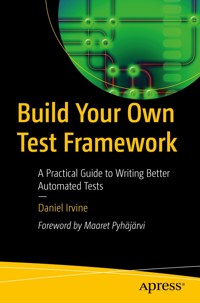29,99 €
Mehr erfahren.
- Herausgeber: Packt Publishing
- Kategorie: Fachliteratur
- Sprache: Englisch
Test-driven development (TDD) is a programming workflow that helps you build your apps by specifying behavior as automated tests. The TDD workflow future-proofs apps so that they can be modified without fear of breaking existing functionality. Another benefit of TDD is that it helps software development teams communicate their intentions more clearly, by way of test specifications.
This book teaches you how to apply TDD when building React apps. You’ll create a sample app using the same React libraries and tools that professional React developers use, such as Jest, React Router, Redux, Relay (GraphQL), Cucumber, and Puppeteer. The TDD workflow is supported by various testing techniques and patterns, which are useful even if you’re not following the TDD process. This book covers these techniques by walking you through the creation of a component test framework. You’ll learn automated testing theory which will help you work with any of the test libraries that are in standard usage today, such as React Testing Library. This second edition has been revised with a stronger focus on concise code examples and has been fully updated for React 18.
By the end of this TDD book, you’ll be able to use React, Redux, and GraphQL to develop robust web apps.
Das E-Book können Sie in Legimi-Apps oder einer beliebigen App lesen, die das folgende Format unterstützen:
Seitenzahl: 561
Veröffentlichungsjahr: 2022
Ähnliche
Mastering React Test-Driven Development
Second Edition
Build simple and maintainable web apps with React, Redux, and GraphQL
Daniel Irvine
BIRMINGHAM—MUMBAI
Mastering React Test-Driven Development
Second Edition
Copyright © 2022 Packt Publishing
All rights reserved. No part of this book may be reproduced, stored in a retrieval system, or transmitted in any form or by any means, without the prior written permission of the publisher, except in the case of brief quotations embedded in critical articles or reviews.
Every effort has been made in the preparation of this book to ensure the accuracy of the information presented. However, the information contained in this book is sold without warranty, either express or implied. Neither the author, nor Packt Publishing or its dealers and distributors, will be held liable for any damages caused or alleged to have been caused directly or indirectly by this book.
Packt Publishing has endeavored to provide trademark information about all of the companies and products mentioned in this book by the appropriate use of capitals. However, Packt Publishing cannot guarantee the accuracy of this information.
Group Product Manager: Pavan Ramchandani
Publishing Product Manager: Bhavya Rao
Senior Editor: Aamir Ahmed
Senior Content Development Editor: Feza Shaikh
Technical Editor: Saurabh Kadave
Copy Editor: Safis Editing
Project Coordinator: Manthan Patel
Proofreader: Safis Editing
Indexer: Manju Arasan
Production Designer: Aparna Bhagat
Marketing Coordinator: Anamika Singh and Marylou De Mello
First published: May 2019
Second edition: September 2022
Production reference: 2130922
Published by Packt Publishing Ltd.
Livery Place
35 Livery Street
Birmingham
B3 2PB, UK.
ISBN 978-1-80324-712-0
www.packt.com
To Nige, my first mentor, who taught me the importance of slowing down.
– Daniel Irvine
Foreword
For as long as test-driven development(TDD) has existed, there has been debate over whether TDD is feasible for user interface work—even among its staunchest proponents. When people built tools to prove that it’s possible, the debate shifted to whether TDD is as valuable for UIs, considering that programmers can get rapid feedback by seeing and interacting with an interface. Even when TDD’s value is evidenced by smaller, more consistent, single-responsibility units of UI code, some would question whether the same could have been accomplished with less effort by simply following established design patterns.
Is TDD worth your time? Will it result in fewer bugs in your code? Will it improve the design of your system? Will it make future maintenance easier? Maybe.
In the fifteen-or-so years that I’ve been learning, practicing, and teaching test-driven development I have oscillated back-and-forth. Sometimes I relentlessly pursue 100% code coverage, and other times I’ll build worrisomely large applications with no automated tests at all. What I’ve found—and what might surprise some readers—is that my code basically turns out the same whether I practice TDD or not: a similar frequency of bugs, the same idiosyncratic design, and no more or less a burden to maintain.
(At this point, you’d be right to start wondering what this ambivalent foreword is doing in a book designed to teach you TDD.)
The reason that TDD itself doesn’t impact my code very much is because my years of practice have utterly and irrevocably changed me.
I write small single-purpose units, because I’ve felt the sheer exhaustion of writing tests of sprawling unfocused objects.
I avoid mixing levels of abstraction, because I’ve been hopelessly lost in mazes of mock objects that combine testing logic with specifying interactions.
I segregate code coupled to frameworks from feature logic, because I’ve contorted too many tests to fit dependencies that weren’t meant to be tested.
Rigorously practicing TDD transformed my career. Not because it’s the One True Way to program, but because it forces you to ceaselessly ask “how would we test that?” TDD is incredibly challenging at first, but patterns gradually emerge that result in easy-to-test code. And code that’s easy to test, is easy to write. And use. And maintain.
Wherever you are in your journey, I hope this book brings you closer to a similar destination.
Justin Searls VP of Engineering at Test Double
testdouble.com
Contributors
About the author
Daniel Irvine is a software consultant based in London. He works with a variety of languages including C#, Clojure, JavaScript, and Ruby. He’s a mentor and coach for junior developers and runs TDD and XP workshops and courses. When he’s not working, he spends time cooking and practicing yoga. He co-founded the Queer Code London meetup and is an active member of the European software craft community.
I would like to thank the technical reviewer of this edition of the book, Emmanuel Demey, for spotting the weakest points of the text and helping me improve them. I continue to be grateful for my friend and technical reviewer from the first edition, Raimo Radczewski, who is also the author of the expect-redux package that is used in this book.
The team at Packt has been supportive and professional throughout, giving me exactly what I needed to finish the book. For this second edition, I am thankful for the detailed and thoughtful editing that Feza Shaikh has undertaken, helping to deliver the book ahead of schedule. My technical editor, Saurabh Kadave, spotted plenty of mistakes that would have otherwise gone unnoticed. Aamir Ahmed, Bhavya Rao, and Manthan Patel were also instrumental in the production of the second edition.
From the first edition, I am thankful for the hard work of Keagan Carneiro, Sachin Sunilkumar from Packt, and also my friends and colleagues Charlotte Payne, Dan Pelensky, Isidro López, Makis Otman, Sam Szreter, Zach Shaw, Brendan Murphy, and Lucy Monie Hall.
Finally, thank you to all the readers of the first edition who took the time to send me comments and feedback, all of which were invaluable. This second edition is better because of your help.
About the reviewer
Emmanuel Demey works with the JavaScript ecosystem every day, and he spends his time sharing his knowledge with anybody. His first goal at work is to help the people that he works with. He speaks at French conferences (Devfest Nantes, Devfest Toulouse, Sunny Tech, Devoxx France, and others) about anything related to the web platform: JavaScript frameworks (Angular, React.js, Vue.js), accessibility, Nest.js, and so on. He has been a trainer for 10 years at Worldline and Zenika (two French consulting companies). He is also a co-leader of the Google Developer of Lille group and a co-organizer of the Devfest Lille conference.
Table of Contents
Preface
Part 1 – Exploring the TDD Workflow
1
First Steps with Test-Driven Development
Technical requirements
Creating a new React project from scratch
Installing npm
Creating a new Jest project
Bringing in React and Babel
Displaying data with your first test
Writing a failing test
Make it pass
Making use of the act test helper
Triangulating to remove hardcoding
Backtracking on ourselves
Refactoring your work
Sharing setup code between tests
Extracting methods
Writing great tests
Red, green, refactor
Streamlining your testing process
Summary
Further reading
2
Rendering Lists and Detail Views
Technical requirements
Sketching a mock-up
Creating the new component
Specifying list item content
Selecting data to view
Initial selection of data
Adding events to a functional component
Manually testing our changes
Adding an entry point
Putting it all together with webpack
Summary
Exercises
Further reading
3
Refactoring the Test Suite
Technical requirements
Pulling out reusable rendering logic
Creating a Jest matcher using TDD
Extracting DOM helpers
Summary
Exercises
Further reading
4
Test-Driving Data Input
Technical requirements
Adding a form element
Accepting text input
Submitting a form
Submitting without any changes
Preventing the default submit action
Submitting changed values
Duplicating tests for multiple form fields
Nesting describe blocks
Generating parameterized tests
Solving a batch of tests
Modifying handleChange so that it works with multiple fields
Testing it out
Summary
Exercises
5
Adding Complex Form Interactions
Technical requirements
Choosing a value from a select box
Providing select box options
Preselecting a value
Constructing a calendar view
Adding the table
Adding a header column
Adding a header row
Test-driving radio button groups
Hiding input controls
Selecting a radio button in a group
Handling field changes through a component hierarchy
Reducing effort when constructing components
Extracting test data builders for time and date functions
Extracting a test props object
Summary
Exercises
Further reading
6
Exploring Test Doubles
Technical requirements
What is a test double?
Learning to avoid fakes
Submitting forms using spies
Untangling AAA
Making a reusable spy function
Using a matcher to simplify spy expectations
Spying on the fetch API
Replacing global functions with spies
Test-driving fetch argument values
Reworking existing tests with the side-by-side implementation
Improving spy expectations with helper functions
Stubbing fetch responses
Upgrading spies to stubs
Acting on the fetch response
Displaying errors to the user
Grouping stub scenarios in nested describe contexts
Migrating to Jest’s built-in test double support
Using Jest to spy and stub
Migrating the test suite to use Jest’s test double support
Extracting fetch test functionality
Summary
Exercises
Further reading
7
Testing useEffect and Mocking Components
Technical requirements
Mocking child components
How to mock components, and why?
Testing the initial component props
Fetching data on mount with useEffect
Understanding the useEffect hook
Adding the renderAndWait helper
Adding the useEffect hook
Testing the useEffect dependency list
Building matchers for component mocks
Variants of the jest.mock call
Removing the spy function
Rendering the children of mocked components
Checking multiple instances of the rendered component
Alternatives to module mocks
Summary
Exercises
Further reading
8
Building an Application Component
Technical requirements
Formulating a plan
Using state to control the active view
Test-driving callback props
Making use of callback values
Summary
Exercises
Part 2 – Building Application Features
9
Form Validation
Technical requirements
Performing client-side validation
Validating a required field
Generalizing validation for multiple fields
Submitting the form
Extracting non-React functionality into a new module
Handling server errors
Indicating form submission status
Testing state before promise completion
Refactoring long methods
Summary
Exercises
Further reading
10
Filtering and Searching Data
Technical requirements
Displaying tabular data fetched from an endpoint
Paging through a large dataset
Adding a button to move to the next page
Adjusting the design
Adding a button to move to the previous page
Forcing design changes using tests
Filtering data
Refactoring to simplify the component design
Performing actions with render props
Testing render props in additional render contexts
Summary
Exercises
11
Test-Driving React Router
Technical requirements
Designing React Router applications from a test-first perspective
A list of all the React Router pieces
Splitting tests when the window location changes
Up-front design for our new routes
Testing components within a router
The Router component and its test equivalent
Using the Routes component to replace a switch statement
Using intermediate components to translate URL state
Testing router links
Checking the page for hyperlinks
Mocking the Link component
Testing programmatic navigation
Summary
Exercise
Further reading
12
Test-Driving Redux
Technical requirements
Up-front design for a reducer and a saga
Why Redux?
Designing the store state and actions
Test-driving a reducer
Pulling out generator functions for reducer actions
Setting up a store and an entry point
Test-driving a saga
Using expect-redux to write expectations
Making asynchronous requests with sagas
Switching component state for Redux state
Submitting a React form by dispatching a Redux action
Making use of store state within a component
Navigating router history in a Redux saga
Summary
Exercise
Further reading
13
Test-Driving GraphQL
Technical requirements
Compiling the schema before you begin
Testing the Relay environment
Building a performFetch function
Test-driving the Environment object construction
Test-driving a singleton instance of Environment
Fetching GraphQL data from within a component
Summary
Exercises
Further reading
Part 3 – Interactivity
14
Building a Logo Interpreter
Technical requirements
Studying the Spec Logo user interface
Undoing and redoing user actions in Redux
Building the reducer
Building buttons
Saving to local storage via Redux middleware
Building middleware
Changing keyboard focus
Writing the reducer
Focusing the prompt
Requesting focus in other components
Summary
Further reading
15
Adding Animation
Technical requirements
Designing animation
Building an animated line component
Animating with requestAnimationFrame
Canceling animations with cancelAnimationFrame
Varying animation behavior
Summary
Exercises
16
Working with WebSockets
Technical requirements
Designing a WebSocket interaction
The sharing workflow
The new UI elements
Splitting apart the saga
Test-driving a WebSocket connection
Streaming events with redux-saga
Updating the app
Summary
Exercises
Further reading
Part 4 – Behavior-Driven Development with Cucumber
17
Writing Your First Cucumber Test
Technical requirements
Integrating Cucumber and Puppeteer into your code base
Writing your first Cucumber test
Using data tables to perform setup
Summary
18
Adding Features Guided by Cucumber Tests
Technical requirements
Adding Cucumber tests for a dialog box
Fixing Cucumber tests by test-driving production code
Adding a dialog box
Updating sagas to a reset or replay state
Avoiding timeouts in test code
Adding HTML classes to mark animation status
Updating step definitions to use waitForSelector
Summary
Exercise
19
Understanding TDD in the Wider Testing Landscape
Test-driven development as a testing technique
Best practices for your unit tests
Improving your technique
Manual testing
Demonstrating software
Testing the whole product
Exploratory testing
Debugging in the browser
Automated testing
Integration tests
System tests and end-to-end tests
Acceptance tests
Property-based and generative testing
Snapshot testing
Canary testing
Not testing at all
When quality doesn’t matter
Spiking and deleting code
Summary
Further reading
Index
Other Books You May Enjoy
Part 1 – Exploring the TDD Workflow
Part 1 introduces all of the basic techniques you’ll need to test-drive React applications. As you build more of the application, you will create a set of library functions that help to simplify and accelerate your testing. The goal is to give you both theoretical and practical advice that will help you apply the test-driven development workflow to your daily work.
This part includes the following chapters:
Chapter 1, First Steps with Test-Driven DevelopmentChapter 2, Rendering Lists and Detail ViewsChapter 3, Refactoring the Test SuiteChapter 4, Test-Driving Data InputChapter 5, Adding Complex Form InteractionsChapter 6, Exploring Test DoublesChapter 7, Testing useEffect and Mocking ComponentsChapter 8, Building an Application Component