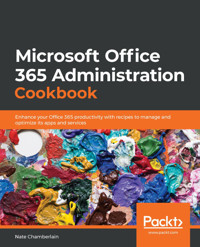
35,99 €
Mehr erfahren.
- Herausgeber: Packt Publishing
- Kategorie: Fachliteratur
- Sprache: Englisch
Organizations across the world have switched to Office 365 to boost workplace productivity. However, to maximize investment in Office 365, you need to know how to efficiently administer Office 365 solutions.
Microsoft Office 365 Administration Cookbook is packed with recipes to guide you through common and not-so-common administrative tasks throughout Office 365. Whether you’re administering a single app such as SharePoint or organization-wide Security & Compliance across Office 365, this cookbook offers a variety of recipes that you’ll want to have to hand. The book begins by covering essential setup and administration tasks. You’ll learn how to manage permissions for users and user groups along with automating routine admin tasks using PowerShell. You’ll then progress through to managing core Office 365 services such as Exchange Online, OneDrive, SharePoint Online, and Azure Active Directory (AD). This book also features recipes that’ll help you to manage newer services such as Microsoft Search, Power Platform, and Microsoft Teams. In the final chapters, you’ll delve into monitoring, reporting, and securing your Office 365 services.
By the end of this book, you’ll have learned about managing individual Office 365 services along with monitoring, securing, and optimizing your entire Office 365 deployment efficiently.
Das E-Book können Sie in Legimi-Apps oder einer beliebigen App lesen, die das folgende Format unterstützen:
Seitenzahl: 275
Veröffentlichungsjahr: 2020
Ähnliche
Microsoft Office 365 Administration Cookbook
Enhance your Office 365 productivity with recipes to manage and optimize its apps and services
Nate Chamberlain
BIRMINGHAM—MUMBAI
Microsoft Office 365 Administration Cookbook
Copyright © 2020 Packt Publishing
All rights reserved. No part of this book may be reproduced, stored in a retrieval system, or transmitted in any form or by any means, without the prior written permission of the publisher, except in the case of brief quotations embedded in critical articles or reviews.
Every effort has been made in the preparation of this book to ensure the accuracy of the information presented. However, the information contained in this book is sold without warranty, either express or implied. Neither the author(s), nor Packt Publishing or its dealers and distributors, will be held liable for any damages caused or alleged to have been caused directly or indirectly by this book.
Packt Publishing has endeavored to provide trademark information about all of the companies and products mentioned in this book by the appropriate use of capitals. However, Packt Publishing cannot guarantee the accuracy of this information.
Commissioning Editor: Wilson D'souza
Senior Editor: Shazeen Iqbal
Content Development Editor: Ronn Kurien
Technical Editor: Sarvesh Jaywant
Copy Editor: Safis Editing
Project Coordinator: Neil D'mello
Proofreader: Safis Editing
Indexer: Tejal Daruwale Soni
Production Designer: Shankar Kalbhor
First published: September 2020
Production reference: 1080920
Published by Packt Publishing Ltd.
Livery Place
35 Livery Street
Birmingham
B3 2PB, UK.
ISBN 978-1-83855-123-0
www.packt.com
Packt.com
Subscribe to our online digital library for full access to over 7,000 books and videos, as well as industry leading tools to help you plan your personal development and advance your career. For more information, please visit our website.
Why subscribe?
Spend less time learning and more time coding with practical eBooks and Videos from over 4,000 industry professionalsImprove your learning with Skill Plans built especially for youGet a free eBook or video every monthFully searchable for easy access to vital informationCopy and paste, print, and bookmark contentDid you know that Packt offers eBook versions of every book published, with PDF and ePub files available? You can upgrade to the eBook version at packt.com and as a print book customer, you are entitled to a discount on the eBook copy. Get in touch with us at [email protected] for more details.
At www.packt.com, you can also read a collection of free technical articles, sign up for a range of free newsletters, and receive exclusive discounts and offers on Packt books and eBooks.
Contributors
About the author
Nate Chamberlain, a Microsoft 365 Enterprise Administrator Expert and Microsoft MVP in Office apps and services since 2019, has over 5 years of experience in helping organizations deploy and maximize their usage of Office 365 apps and services. His work has included administrative and analyst roles in the higher education, healthcare, corporate, and finance sectors.
Nate is the author of several other books, including an MS-101 exam guide, an MS-500 exam guide, and a handful of smaller publications on SharePoint, OneNote, and leading advocate groups. Nate speaks at user groups and conferences both in person and virtually throughout the year, and he can be found blogging regularly at NateChamberlain.com and tweeting as @chambernate on Twitter.
About the reviewers
Greg Swart has been working with Microsoft Modern Workplace tools for 8 years and is passionate about business process transformation. He has worked in higher education, engineering, and construction as an expert and is leveraging Office 365 to increase efficiency and implement changes from the ground up. He now works as a senior consultant focusing on the middle market and helping smaller organizations achieve the same benefits as large enterprises.
I'd like to thank my wife, Mikayla, and our three children, Sierra, Riley, and Hayley, for their daily support and patience. I'd also like to thank Nate for his boundless energy, positive attitude, and dedication to building a community by sharing what we learn.
Mike Swantek is a senior consultant and seasoned business professional partnered with a nationwide consulting firm. Mike uses his corporate experience, strategy, and vision to add significant value in companies utilizing Microsoft products and solutions. Mike has demonstrated achievements in SharePoint, SharePoint Online, business intelligence, process improvement, enterprise content management, information security, and project management in his 25+ year career in business and IT. Mike enjoys speaking at various SharePoint Saturday events throughout the year and is also a musician.
Suzanne Hunt has been in the IT industry for 15 years, with a career ranging across frontend and backend support, administration, system configuration, and development roles. Working in both technical and development roles has given her a broad base of skills. She has an applied interest in all things web-based, in particular SharePoint and the Microsoft 365 stack, having both administration and development experience across the product range. She is enthusiastic about helping community groups, having been part of the team that set up the Enderly Computer Clubhouse as well as being the chairperson of the governing board. More recently, she has taken up a position on the Web Access Waikato Trust and has been volunteering with Hospice Waikato for over 10 years.
Packt is searching for authors like you
If you're interested in becoming an author for Packt, please visit authors.packtpub.com and apply today. We have worked with thousands of developers and tech professionals, just like you, to help them share their insight with the global tech community. You can make a general application, apply for a specific hot topic that we are recruiting an author for, or submit your own idea.
Table of Contents
Preface
Chapter 1: Office 365 Setup and Basic Administration
Technical requirements 18
Accessing the admin centers 18
Getting ready 18
How to do it… 18
How it works… 20
See also 20
Setting up the PowerShell environment 20
Getting ready 21
How to do it… 22
How it works… 23
There's more… 24
See also 24
Viewing and filtering the roadmap 24
Getting ready 24
How to do it… 24
How it works… 26
There's more… 26
See also 27
Discovering upcoming changes 27
Getting ready 27
How to do it… 27
How it works… 29
There's more… 29
See also 29
Opening a service request 29
Getting ready 29
How to do it… 30
How it works… 32
There's more… 33
See also 34
Monitoring service request status 34
Getting ready 34
How to do it… 34
How it works… 35
There's more… 36
See also 38
Adding a domain 38
Getting ready 39
How to do it… 39
How it works… 40
See also 41
Changing the domain for users 41
Getting ready 41
How to do it… 41
How it works… 42
See also 43
Assigning a license to a user 43
Getting ready 43
How to do it… 43
How it works… 45
There's more… 46
Assigning a license to a group 46
Getting ready 46
How to do it… 46
How it works… 49
See also 49
Customizing navigation of the admin center 49
Getting ready 49
How to do it… 50
How it works… 51
Personalizing your admin center home page 52
Getting ready 52
How to do it… 52
How it works… 54
Chapter 2: Office 365 Identity and Roles
Technical requirements 56
Creating a new user 56
Getting ready 56
How to do it… 57
How it works… 60
Importing users in bulk 60
Getting ready 60
How to do it… 61
How it works… 63
See also 63
Creating a new Office 365 group 63
Getting ready 63
How to do it… 63
How it works… 65
There's more… 65
See also 65
Enabling Security Defaults (MFA) 65
Getting ready 66
How to do it… 66
How it works… 66
See also 67
Exporting users 67
Getting ready 67
How to do it… 67
How it works… 68
Managing guest users 68
Getting ready 68
How to do it… 68
How it works… 69
There's more… 70
See also 70
Creating a user template 70
Getting ready 71
How to do it… 71
How it works… 77
There's more… 77
See also 77
Restricting users from creating new O365 groups 77
Getting ready 78
How to do it… 78
How it works… 81
See also 83
Assigning the User Administrator admin role in Azure AD 83
Getting ready 83
How to do it… 83
How it works… 85
See also 86
Managing admin roles in the Microsoft 365 admin center 86
Getting ready 86
How to do it… 86
How it works… 89
See also 89
Chapter 3: Administering Office 365 with PowerShell
Technical requirements 92
Getting a list of all available commands 93
Getting ready 93
How to do it… 93
How it works… 94
Creating a user 94
Getting ready 95
How to do it… 95
How it works… 95
There's more… 95
Disabling a user 96
Getting ready 96
How to do it… 96
How it works… 96
Changing user settings or profile information 97
Getting ready 97
How to do it… 97
How it works… 97
Getting a list of all users with user properties 98
Getting ready 98
How to do it… 98
How it works… 100
There's more… 100
Changing a user password 100
Getting ready 100
How to do it… 101
How it works… 101
Connecting via PowerShell to SharePoint Online 101
Getting ready 101
How to do it… 102
How it works… 103
See also 103
Creating a SharePoint site collection 103
Getting ready 103
How to do it… 104
How it works… 104
There's more… 104
Adding a new site collection admin to all SharePoint Online sites 104
Getting ready 105
How to do it… 105
How it works… 105
Restoring a deleted OneDrive site 105
Getting ready 105
How to do it… 106
How it works… 106
Hiding Office 365 groups from the Global Address List 106
Getting ready 107
How to do it… 107
How it works… 108
Preventing external senders from emailing internal Office 365 groups 108
Getting ready 108
How to do it… 108
How it works… 108
Chapter 4: Managing Exchange Online
Technical requirements 110
Creating a user mailbox 110
How to do it… 110
How it works… 111
There's more 112
See also 112
Creating a mail-enabled security group 112
Getting ready 113
Getting ready 113
How to do it… 113
How it works… 115
See also 115
Creating a shared mailbox without an O365 group 116
Getting ready 116
How to do it… 116
How it works… 118
See also 119
Creating a distribution list 119
Getting ready 119
How to do it… 119
How it works… 121
See also 121
Creating a dynamic distribution list 122
Getting ready 122
How to do it… 122
How it works… 125
See also 125
Assigning permissions and roles 125
Getting ready 125
How to do it… 125
How it works… 126
See also 127
Creating an Exchange-specific retention policy 127
Getting ready 127
How to do it… 127
How it works… 130
See also 130
Creating a mail flow rule 130
Getting ready 130
How to do it… 131
How it works… 134
See also 135
Configuring spam filter policies 135
Getting ready 135
How to do it… 135
How it works… 137
Creating room and equipment resources 138
Getting ready 138
How to do it… 138
How it works… 142
Enabling advanced threat protection (ATP) features 142
Getting ready 142
How to do it… 143
How it works… 147
See also 147
Chapter 5: Setting Up and Configuring Microsoft Search
Technical requirements 150
Creating an acronym 150
Getting ready 150
How to do it… 150
How it works… 152
There's more 152
See also 152
Creating a bookmark 153
Getting ready 153
How to do it… 153
How it works… 156
See also 156
Importing bookmarks in bulk from CSV 156
Getting ready 156
How to do it… 156
How it works… 158
See also 158
Importing SharePoint promoted results as bookmarks 158
Getting ready 158
How to do it… 159
How it works… 160
See also 161
Adding a location 161
Getting ready 162
How to do it… 162
How it works… 164
There's more 164
See also 164
Adding a floor plan 165
Getting ready 165
How to do it… 165
How it works… 167
See also 167
Adding a Q&A result 167
Getting ready 167
How to do it… 167
How it works… 170
There's more 171
See also 171
Assigning the Search Admin and Search Editor roles 171
Getting ready 171
How to do it… 171
How it works… 173
See also 173
Setting up the usage of Microsoft Search in Bing 173
Getting ready 173
How to do it… 173
How it works… 174
There's more 174
See also 176
Using Search Insights dashboard reports 176
Getting ready 176
How to do it… 177
How it works… 178
See also 178
Chapter 6: Administering OneDrive
Technical requirements 180
Enabling the local syncing of files 180
Getting ready 180
How to do it… 180
How it works… 181
See also 182
Restricting local syncing to PCs on specific domains 182
Getting ready 182
How to do it… 182
How it works… 184
See also 184
Setting up compliance safeguards 184
Getting ready 184
How to do it… 184
How it works… 185
Providing manager access to a terminated employee's OneDrive 185
Getting ready 186
How to do it… 186
How it works… 188
There's more 188
See also 188
Setting the default share link type 188
Getting ready 188
How to do it… 189
How it works… 190
Configuring external sharing permission levels 190
Getting ready 191
How to do it… 191
How it works… 192
See also 192
Restricting sharing to specific domains 193
Getting ready 193
How to do it… 193
How it works… 194
See also 194
Adjusting all users' default storage allocation and retention periods 195
Getting ready 195
How to do it… 195
How it works… 196
See also 196
Restricting OneDrive access to devices on specific IP address locations 196
Getting ready 196
How to do it… 196
How it works… 197
See also 197
Configuring mobile app permissions 197
Getting ready 198
How to do it… 198
How it works… 199
See also 199
Migrating data using the SharePoint Migration Tool 200
Getting ready 200
How to do it… 200
How it works… 203
See also 204
Chapter 7: Configuring the Power Platform
Technical requirements 206
Creating a new Power Platform environment 206
Getting ready 207
How to do it… 207
How it works… 210
There's more 210
See also 210
Restricting certain connectors in Power Apps and Power Automate from accessing business data 210
Getting ready 210
How to do it… 211
How it works… 213
See also 214
Installing an on-premises data gateway 214
Getting ready 214
How to do it… 214
How it works… 219
There's more 219
See also 219
Restricting users from installing on-premises data gateways 220
Getting ready 220
How to do it… 220
How it works… 222
See also 222
Auditing Power BI embed codes created by your organization 222
Getting ready 222
How to do it… 222
How it works… 224
There's more 224
Restricting Power BI's Publish to Web (anonymous share) ability to specific security group members 224
Getting ready 224
How to do it… 224
How it works… 226
See also 226
Restricting the external sharing of Power BI reports 226
Getting ready 226
How to do it… 226
How it works… 228
See also 228
Configuring a default logo, cover image, and theme for Power BI 228
Getting ready 228
How to do it… 228
How it works… 230
See also 230
Creating a Common Data Service database 230
Getting ready 230
How to do it… 231
How it works… 233
See also 233
Chapter 8: Administering SharePoint Online
Technical requirements 236
Creating a new site collection 236
Getting ready 236
How to do it… 236
How it works… 238
See also 239
Deleting a site collection 239
Getting ready 239
How to do it… 239
How it works… 240
There's more... 241
See also 241
Limiting external sharing abilities 241
Getting ready 241
How to do it… 242
How it works… 243
See also 243
Setting up stricter external sharing settings for a specific site collection 244
Getting ready 244
How to do it… 244
How it works… 246
There's more... 246
See also 246
Setting up the default share link type 247
Getting ready 247
How to do it… 247
How it works… 248
See also 249
Configuring site collection storage 249
Getting ready 250
How to do it… 250
How it works… 253
See also 253
Giving someone access to another user's OneDrive site 253
Getting ready 254
How to do it… 254
How it works… 256
Importing data from network locations using Migration Manager 256
Getting ready 256
How to do it… 256
How it works… 260
There's more... 260
See also 260
Hiding the Subsite creation button 260
Getting ready 261
How to do it… 261
How it works… 262
See also 262
Designating a site collection as a hub site and associating other site collections with it 262
Getting ready 263
How to do it… 263
How it works… 266
There's more... 266
See also 266
Restricting access by IP address 266
Getting ready 266
How to do it… 266
How it works… 268
See also 268
Chapter 9: Managing Microsoft Teams
Technical requirements 269
Creating a team 270
Getting ready 270
How to do it… 270
How it works… 273
There's more 274
See also 274
Creating a Teams policy 274
Getting ready 274
How to do it… 275
How it works… 276
See also 277
Creating a meeting policy 277
Getting ready 277
How to do it… 277
How it works… 279
See also 279
Configuring meeting settings 279
Getting ready 279
How to do it… 279
How it works… 281
See also 281
Creating a live event policy 281
Getting ready 282
How to do it… 282
How it works… 284
See also 284
Configuring live event settings 284
Getting ready 284
How to do it… 285
How it works… 286
See also 286
Creating a messaging policy 286
Getting ready 286
How to do it… 286
How it works… 288
See also 289
Configuring Teams setup policies 289
Getting ready 289
How to do it… 289
How it works… 292
See also 293
Configuring external access 293
Getting ready 293
How to do it… 293
How it works… 294
There's more 294
See also 295
Configuring guest access 295
Getting ready 295
How to do it… 295
How it works… 297
See also 297
Reviewing teams and their owners 298
Getting ready 298
How to do it… 298
How it works… 299
Using PowerShell to export a list of all the teams' owners and members 300
Getting ready 300
How to do it… 300
How it works… 302
See also 302
Chapter 10: Configuring and Managing Users in Azure Active Directory (Azure AD)
Technical requirements 304
Bulk create users in AAD 304
Getting ready 304
How to do it… 304
How it works… 306
See also 306
Adding branding to the AAD sign-in page 306
Getting ready 306
How to do it… 307
How it works… 310
See also 312
Adding a privacy statement to the AAD sign-in page 312
Getting ready 312
How to do it… 313
How it works… 313
There's more... 314
See also 314
Installing and connecting to AAD via PowerShell 314
Getting ready 314
How to do it… 314
How it works… 316
There's more... 316
See also 316
Adding/removing users via PowerShell in AAD 317
Getting ready 317
How to do it… 317
How it works… 318
See also 318
Creating an access review report in Azure AD 318
Getting ready 318
How to do it… 319
How it works… 322
See also 324
Allowing/disallowing users from connecting LinkedIn to their account 324
Getting ready 325
How to do it… 325
How it works… 326
See also 326
Enabling a self-service password reset 326
Getting ready 326
How to do it… 326
How it works… 328
See also 328
Using SSO to simplify organization-wide sign-in processes 328
Getting ready 328
How to do it… 328
How it works… 329
See also 329
Chapter 11: Understanding the Microsoft 365 Security & Compliance Center
Technical requirements 332
Viewing a report on all users who have accessed a specific SharePoint file 332
Getting ready 332
How to do it… 332
How it works… 334
There's more... 334
See also 334
Using Content Search to find content containing certain keywords 335
Getting ready 335
How to do it… 335
How it works… 336
See also 336
Creating a retention policy based on the discovery of certain keywords 336
Getting ready 337
How to do it… 337
How it works… 339
See also 340
Accessing the standard Microsoft BAA 340
Getting ready 340
How to do it… 340
How it works… 341
There's more... 342
Accessing and reviewing an organization's secure score 342
Getting ready 342
How to do it… 342
How it works… 346
See also 346
Complying with Secure Score security configuration recommendations 346
Getting ready 347
How to do it… 347
How it works… 349
See also 349
Assigning permissions for non-IT users to the Security & Compliance admin center 350
Getting ready 350
How to do it… 350
How it works… 352
See also 352
Using Communication Compliance to identify potential policy violations in messages 353
Getting ready 353
How to do it… 353
How it works… 355
See also 355
Chapter 12: Deploying Data Loss Prevention and eDiscovery
Technical requirements 358
Creating a DLP policy to protect content with HIPAA-protected data detected 358
Getting ready 358
How to do it… 359
How it works… 364
See also 365
Using DLP to automatically report HIPAA incidents 365
Getting ready 365
How to do it… 365
How it works… 367
See also 367
Creating a DLP policy for content with custom keywords in the name or subject 368
Getting ready 368
How to do it… 368
How it works… 376
See also 377
Tuning a sensitive information type's confidence level 377
Getting ready 377
How to do it… 377
How it works… 379
There's more... 379
See also 380
Creating an eDiscovery case 380
Getting ready 380
How to do it… 380
How it works… 385
There's more... 385
See also 385
Managing eDiscovery cases 385
Getting ready 385
How to do it… 385
How it works… 387
See also 387
Creating an advanced eDiscovery case 387
Getting ready 388
How to do it… 388
How it works… 389
See also 389
Changing who has access to an advanced eDiscovery case 389
Getting ready 390
How to do it… 390
How it works… 392
See also 392
Chapter 13: Monitoring Office 365 Apps and Services
Technical requirements 394
Finding at-risk users 394
Getting ready 394
How to do it… 394
How it works… 396
See also 396
Creating alerts for specific activities performed by users in OneDrive 396
Getting ready 396
How to do it… 397
How it works… 399
See also 399
Reviewing mail handling to see spam and malware history 399
Getting ready 400
How to do it… 400
How it works… 402
See also 402
Identifying your least active SharePoint sites 403
Getting ready 403
How to do it… 403
How it works… 404
There's more… 404
See also 404
Reviewing search activity across SharePoint site collections 405
How to do it… 405
How it works… 407
See also 407
Checking the service health status and known issues 407
Getting ready 407
How to do it… 407
How it works… 409
See also 409
Checking general usage data for Office 365 apps and services 409
Getting ready 409
How to do it… 409
How it works… 410
See also 411
Checking Teams usage and user activity 411
Getting ready 411
How to do it… 411
How it works… 412
There's more... 412
See also 413
Monitoring Power Apps and Power Automate usage 413
Getting ready 413
How to do it… 413
How it works… 415
See also 415
Chapter 14: Appendix – Office 365 Subscriptions and Licenses
Other Books You May Enjoy
Leave a review - let other readers know what you think 421
Preface
Thank you for buying this Microsoft Office 365 Administration Cookbook. Throughout the chapters that follow, you'll find over 100 recipes that walk you through administrative functions in the various apps and services that are to be found in Office 365. While that may seem like a lot, we're just scratching the surface. And in many cases, we've made a decision in recipes to focus on a specific way of configuring a policy or setting that could be configured a dozen other ways. The flexibility and potential for variation in how you administer your unique Office 365 environment in your organization is seemingly endless. This cookbook should simply spark ideas and get you on the right track to where you want to take your own apps and services. Always consult your organization's compliance and governance guidelines before making any significant changes, especially regarding security and compliance, and be sure to include others in decision-making where appropriate.
Who this book is for
The target audience for this book is new Office 365 administrators or those with beginner-level experience. Recipes will vary from beginner to advanced in complexity, but overall, they should be accessible to new administrators. Experienced administrators may also find value with the inclusion of newer apps and services, including those to do with the Power Platform and Microsoft Search.
What this book covers
Chapter 1, Office 365 Setup and Basic Administration, covers connecting a domain to your tenant, enabling PowerShell abilities, and migrating data to your new tenant, as well as basic navigation and routine tasks for administrators.
Chapter 2, Office 365 Identity and Roles, explores recipes that involve provisioning and managing users and groups in Office 365.
Chapter 3, Administering Office 365 with PowerShell, focuses exclusively on tasks that can be performed in Office 365 as an administrator using PowerShell.
Chapter 4, Managing Exchange Online, takes a look at configuring the user experience and security of your mail environment. Recipes range from Exchange basics to more advanced topics involving security.
Chapter 5, Setting Up and Configuring Microsoft Search, dives into one of the latest additions to Microsoft 365 and covers basic setup and configuration tasks, such as adding bookmarks and Q&A results, as well as utilizing data to improve and enhance the user experience.
Chapter 6, Administering OneDrive, looks at managing default and security settings and migrating data from local network locations to OneDrive.
Chapter 7, Configuring the Power Platform, explores important settings and administrative recipes for each of the Power Platform applications.
Chapter 8, Administering SharePoint Online, includes recipes on provisioning new site collections, managing sharing and site sprawl, and improving the user experience.
Chapter 9, Managing Microsoft Teams, covers Microsoft Teams, covering creating new teams and configuring policies and settings for live events, meetings, teams, external access, guests, and messaging.
Chapter 10, Configuring and Managing Users in Azure Active Directory (Azure AD), explores customizing the Azure AD portal, administering with PowerShell, enabling self-service password reset, access reviews, and more.
Chapter 11, Understanding the Microsoft 365 Security & Compliance Center, covers the essentials of the Office 365 Security & Compliance Center, such as monitoring audit log activities, working with Secure Score, and configuring advanced threat protection features.
Chapter 12, Deploying Data Loss Prevention and eDiscovery, covers data loss prevention policies, sensitive information types and labeling, eDiscovery cases, and more.
Chapter 13, Monitoring Office 365 Apps and Services, demonstrates how to procure reports on important and helpful topics that will enable you, as an administrator, to respond to risks and plan for growth in Office 365.
Chapter 14,Appendix – Office 365 Subscriptions and Licenses, contains links to helpful and current resources on subscriptions and licenses.
To get the most out of this book
Because everything covered in this book involves Office 365, a cloud-based and subscription-based service, you'll need a constant internet connection and an Office 365 subscription. In most cases, an E3 or E5 subscription will be sufficient, and recipes that require add-ons will specify that.
If you have a subscription through your organization, you may be able to perform some of these recipes if you've been granted the proper administrative role for the recipe(s) you wish to perform. If you're unable to obtain proper permissions and just want to practice the recipes, you can get a personal trial of Microsoft 365 at https://www.microsoft.com/en-us/microsoft-365/try. You can also get a Microsoft 365 tenant pre-populated with users and content specifically intended for development and testing at https://developer.microsoft.com/en-us/microsoft-365/dev-program.
If you are using the digital version of this book, we advise you to type the code yourself. Doing so will help you avoid any potential errors related to the copying and pasting of code.
Download the color images
We also provide a PDF file that has color images of the screenshots/diagrams used in this book. You can download it here: http://www.packtpub.com/sites/default/files/downloads/9781838551230_ColorImages.pdf.
Conventions used
There are a number of text conventions used throughout this book.
Code in text: Indicates code words in text, database table names, folder names, filenames, file extensions, pathnames, dummy URLs, user input, and Twitter handles. Here is an example: "Mount the downloaded WebStorm-10*.dmg disk image file as another disk in your system."
Any command-line input or output is written as follows:
Install-Module AzureADPreview
Bold: Indicates a new term, an important word, or words that you see onscreen. For example, words in menus or dialog boxes appear in the text like this. Here is an example: "Select Show all from the left navigation menu."
Tips or important notes
Appear like this.
Sections
In this book, you will find several headings that appear frequently (Getting ready, How to do it..., How it works..., There's more..., and See also).
To give clear instructions on how to complete a recipe, use these sections as follows:
Getting ready
This section tells you what to expect in the recipe and describes how to set up any software or any preliminary settings required for the recipe.
How to do it…
This section contains the steps required to follow the recipe.
How it works…
This section usually consists of a detailed explanation of what happened in the previous section.
There's more…
This section consists of additional information about the recipe in order to make you more knowledgeable about the recipe.
See also
This section provides helpful links to other useful information for the recipe.
Get in touch
Feedback from our readers is always welcome.
General feedback: If you have questions about any aspect of this book, mention the book title in the subject of your message and email us at [email protected].
Errata: Although we have taken every care to ensure the accuracy of our content, mistakes do happen. If you have found a mistake in this book, we would be grateful if you would report this to us. Please visit www.packtpub.com/support/errata, selecting your book, clicking on the Errata Submission Form link, and entering the details.
Piracy: If you come across any illegal copies of our works in any form on the Internet, we would be grateful if you would provide us with the location address or website name. Please contact us at [email protected] with a link to the material.
If you are interested in becoming an author: If there is a topic that you have expertise in and you are interested in either writing or contributing to a book, please visit authors.packtpub.com.
Reviews
Please leave a review. Once you have read and used this book, why not leave a review on the site that you purchased it from? Potential readers can then see and use your unbiased opinion to make purchase decisions, we at Packt can understand what you think about our products, and our authors can see your feedback on their book. Thank you!
For more information about Packt, please visit packt.com.
Chapter 1: Office 365 Setup and Basic Administration
Welcome to the Microsoft Office 365 Administration Cookbook. This book will share step-by-step instructions for completing basic to advanced administration tasks throughout the Office 365 ecosystem and is geared toward newer Office 365 administrators.
Many of the basic administration and tenant setup tasks are simple, but they require making decisions that are difficult to reverse or adjust later. In this first chapter, we'll cover important topics such as connecting a domain to your tenant, enabling PowerShell abilities, and migrating data to your new tenant. We'll also go over basic navigation and ongoing tasks administrators should commit to a routine.
We will cover the following recipes in this chapter:
Accessing the admin centers Setting up the PowerShell environmentViewing and filtering the roadmapDiscovering upcoming changesOpening a service requestMonitoring service request statusAdding a domainChanging the domain for usersAssigning a license to a userAssigning a license to a groupCustomizing navigation of the admin centerPersonalizing your admin center home pageTechnical requirements
This chapter requires users to have administrative privileges in Office 365. Those with a global administrator role will be able to perform every task in each recipe. Specific app and functional administrators will be able to do many of the recipes. Throughout the book, we'll cover recipes requiring certain admin roles. All of these can be assigned by a current global administrator via the Microsoft 365 admin center's Users blade if they're not already.
For the second recipe, Setting up the PowerShell environment, you will need to download the Microsoft Services Online Sign-in Assistant, but this is covered in the recipe. For all other recipes, no downloads/installations are required.
Accessing the admin centers
Admin centers provide an interface through which you'll configure global settings, restrictions, and allowances for each app and service in Office 365. In this recipe, you'll learn how to find the admin centers for all apps and services used for configuration, management, and reporting of Office 365 apps and services.
Getting ready
You must be a user assigned as a global administrator or have a specific app administrator role to be able to access the corresponding app's admin center.
How to do it…
Go to the Microsoft 365 admin center at http://admin.microsoft.com.Select Show all from the left navigation menu:Figure 1.1 – The left navigation pane of the Microsoft 365 admin center
Select the admin center you wish to access from those that appear by default, or select All admin centers to view a complete list. The All admin centers view is seen here:Figure 1.2 – All admin centers available to a user displayed in the Microsoft 365 admin center
How it works…
By default, admin centers are "hidden" behind a Show all menu node in the Microsoft 365 Admin Center. Depending on your assigned role(s), you may be unable to access certain admin centers. In this recipe, you've discovered where they're listed and which of them are available to you.
Tip
Check out the last two recipes in this chapter, Customizing navigation of the admin center and Personalizing your admin center home page to make your admin experience simpler and more specific to your role.
Also, as you become more familiar with the various admin centers, you'll notice other Uniform Resource Locators (URLs) that will save you a couple of clicks, such as security.microsoft.com, compliance.microsoft.com, TenantName-admin.sharepoint.com, admin.powerplatform.microsoft.com, and so on.
See also
Learn more about specific admin roles and their abilities at https://docs.microsoft.com/en-us/microsoft-365/admin/add-users/about-admin-roles.Setting up the PowerShell environment
PowerShell is an ever-growing scripting language that allows network and system admins to interact with Microsoft products in an elevated manner. Admins can use PowerShell to create new users, make changes to users, interact with MS-SQL tables, move and manipulate files, and much more. PowerShell cmdlets are single-purpose functions with specific rules and syntax, but there are hundreds of these cmdlets, giving admins a flexible and extensible toolset with which to customize, administer, and run their tenant.
As there are so many possible uses of PowerShell, Chapter 3, Administering Office 365 with PowerShell, is dedicated to the topic. However, every admin must start somewhere, and that is why the basic steps to setting up your PowerShell environment are presented here in the following recipe—steps for connecting your desktop or laptop to your Office 365 tenant.
Getting ready
To start, an admin must have PowerShell installed, either the command-line, black screen version or an Integrated Scripting Environment (ISE





























