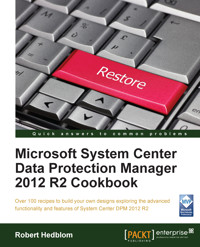
47,99 €
Mehr erfahren.
- Herausgeber: Packt Publishing
- Kategorie: Fachliteratur
- Sprache: Englisch
If you are a DPM administrator, this book will help you verify your knowledge and provide you with everything you need to know about the 2012 R2 release. No prior knowledge about System Center DPM is required, however some experience of running backups will come in handy.
Das E-Book können Sie in Legimi-Apps oder einer beliebigen App lesen, die das folgende Format unterstützen:
Seitenzahl: 413
Veröffentlichungsjahr: 2015
Ähnliche
Table of Contents
Microsoft System Center Data Protection Manager 2012 R2 Cookbook
Microsoft System Center Data Protection Manager 2012 R2 Cookbook
Copyright © 2015 Packt Publishing
All rights reserved. No part of this book may be reproduced, stored in a retrieval system, or transmitted in any form or by any means, without the prior written permission of the publisher, except in the case of brief quotations embedded in critical articles or reviews.
Every effort has been made in the preparation of this book to ensure the accuracy of the information presented. However, the information contained in this book is sold without warranty, either express or implied. Neither the author, nor Packt Publishing, and its dealers and distributors will be held liable for any damages caused or alleged to be caused directly or indirectly by this book.
Packt Publishing has endeavored to provide trademark information about all of the companies and products mentioned in this book by the appropriate use of capitals. However, Packt Publishing cannot guarantee the accuracy of this information.
First published: April 2015
Production reference: 1270415
Published by Packt Publishing Ltd.
Livery Place
35 Livery Street
Birmingham B3 2PB, UK.
ISBN 978-1-78217-271-0
www.packtpub.com
Credits
Author
Robert Hedblom
Reviewers
Steve Buchanan
Adrian Costea
John Joyner
Michael Seidl
Yegor Startsev
Commissioning Editor
Kevin Colaco
Acquisition Editor
Kevin Colaco
Content Development Editor
Neeshma Ramakrishnan
Technical Editors
Ruchi Desai
Shali Dheeraj
Nilesh Mangnakar
Edwin Moses
Copy Editors
Sonia Michelle Cheema
Sonia Mathur
Stuti Srivastava
Project Coordinator
Danuta Jones
Proofreaders
Safis Editing
Lesley Harrison
Paul Hindle
Chris Smith
Indexer
Mariammal Chettiyar
Production Coordinator
Komal Ramchandani
Cover Work
Komal Ramchandani
About the Author
Robert Hedblom has a well-known System Center and cloud MVP profile. He is often seen as a presenter or speaker at large global events, such as TechEd, Ignite, System Center, and Azure gatherings. Within his line of work at Lumagate, he delivers scenario-based solutions in complex environments, empowering the Cloud OS strategy from Microsoft.
Backup, restore, and disaster recovery have always been a part of Robert's work, and now, he is trying to make a point that it is not about the implementation of different products that matters anymore, it's all about building cost-effective, optimal, and well-designed services.
"All good designs come from knowing your data services' dependencies" is what Robert believes in.
Robert was a coauthor on Microsoft System Center Data Protection Manager 2012 SP1, Packt Publishing, and has also written other books and given training. His expertise is often utilized by Microsoft's MCS and PFE organizations in Europe, and he is an elected member of the development process of the System Center stack and Azure at Microsoft Redmond.
The most important part of my life is my family and I'm grateful for having their support all the way through the process of writing this book. Words cannot express my love and gratitude. I also want to send a big thank you to Mr. Shivam Garg, who is the lead program manager at Microsoft in India; thank you for your support and fun talks over messed-up time zones. Last but not least, I would like to say a sincere thank you to all the reviewers who helped out with the review of this book.
Most importantly, thank you Packt Publishing, especially Neeshma Ramakrishnan, for making this journey a constructive and rich experience.
About the Reviewers
Steve Buchanan is a regional solution lead with Concurrency, a three-time Microsoft System Center MVP, and the author of several technical books focused on the System Center platform.
He has been an IT professional for over 15 years and has held various positions, ranging from infrastructure architect to IT manager. Steve is focused on transforming IT departments through DevOps, service management, systems management, and cloud technologies.
He has authored the following books:
Steve holds certifications in A +, Linux +, MCSA, MCITP: Server Administrator, and MCSE: Private Cloud.
Steve is active in the System Center community and enjoys blogging about his adventures in the world of IT at www.buchatech.com. You can also follow him on twitter at @buchatech for his latest blog posts.
Thank you, Robert, for including me on this project. Nice work on the project; DPM's future looks bright!
Adrian Costea is an information technology enthusiast, and his primary focus is datacenter infrastructure and virtualization projects across a number of industries, including government, healthcare, finance, gas, and oil. He likes to discover new things and also likes to write on his blog at http://www.vkernel.ro.
Working in the field of IT infrastructure for over 8 years now, he has developed expertise in VMware, Windows, Linux, Citrix, and other technologies. Currently, he holds a number of technical certifications, including MCTS, MCITP, MCSA, MCSE, VCP5-DCV, and CCA for XenApp 6.
Outside of work, Adrian enjoys sports, traveling, and meeting new people. You can contact him on twitter at @vkernelRO for questions or to just say hello.
John Joyner has been a Microsoft MVP for System Center Cloud and Datacenter Management for 8 years. He is the director of product development at ClearPointe, a provider of Management as a Service from their System Center-based Network Operations Center (NOC). He is a coauthor of a four-book reference series in System Center 2012 Operations Manager: Unleashed, Sams Publishing, and holds MCSE: Private Cloud, Azure Architecture, and Azure Infrastructure certifications.
Michael Seidl is a senior consultant who works for Base-IT, a Gold Partner in Systems Management, located in Austria. His experience as an IT consultant has been growing since 2001, and he is mainly focused on SCDPM, SCO, SCSM, and PowerShell. Working with some of the biggest companies in Austria gives him the opportunity to work on great projects with complex requirements. He regularly shares his experience on the TechNet Forum and on his blog at www.techguy.at.
Yegor Startsev is a former System Center Cloud and Datacenter Management MVP from Samara, Russia. He has worked in the IT industry for over 12 years, starting as a systems administrator and working up to his current role as a chief information officer. He is focused on managing IT departments and budgets and architecting and developing IT projects in a large group of construction companies. He is a regular speaker at regional Microsoft and IT Pro community events. He was a technical reviewer for Microsoft System Center Data Protection Manager 2012 SP1, Packt Publishing. He also runs the DPM blog titled Recovery Point (http://ystartsev.wordpress.com). He is married and is a proud father of triplets: two boys and a girl.
www.PacktPub.com
Support files, eBooks, discount offers, and more
For support files and downloads related to your book, please visit www.PacktPub.com.
Did you know that Packt offers eBook versions of every book published, with PDF and ePub files available? You can upgrade to the eBook version at www.PacktPub.com and as a print book customer, you are entitled to a discount on the eBook copy. Get in touch with us at <[email protected]> for more details.
At www.PacktPub.com, you can also read a collection of free technical articles, sign up for a range of free newsletters and receive exclusive discounts and offers on Packt books and eBooks.
https://www2.packtpub.com/books/subscription/packtlib
Do you need instant solutions to your IT questions? PacktLib is Packt's online digital book library. Here, you can search, access, and read Packt's entire library of books.
Why subscribe?
Free access for Packt account holders
If you have an account with Packt at www.PacktPub.com, you can use this to access PacktLib today and view 9 entirely free books. Simply use your login credentials for immediate access.
Instant updates on new Packt books
Get notified! Find out when new books are published by following @PacktEnterprise on Twitter or the Packt Enterprise Facebook page.
Preface
This book will give you the information needed to get started with System Data Protection Manager 2012 R2. Also, it will cover the important facts regarding how to design, implement, and manage the solution that you set up from an optimal and supportive perspective.
What this book covers
Chapter 1, Pre-installation Tasks, gives you a good start in understanding what is needed for a successful DPM deployment.
Chapter 2, Installation and Upgrade, walks you through installing and updating DPM.
Chapter 3, Post-installation Tasks, gives you the facts regarding what it takes to get the solution up and running in a production environment.
Chapter 4, File Server Protection, explains how you should back up and restore your file workloads.
Chapter 5, SQL Protection, builds up on the concept of protecting and restoring the SQL server workload.
Chapter 6, Hyper-V Protection, provides the information needed to understand the protection and restoring of Hyper-V.
Chapter 7, SharePoint Protection, gives you a deeper understanding regarding SharePoint backups, most importantly, restore.
Chapter 8, Exchange Server Protection, covers the backup and restore scenarios for the Exchange server workload.
Chapter 9, Client Protection, teaches you how to build solid backup and restore scenarios for Windows clients.
Chapter 10, Workgroup Protection and CBA, covers how to protect servers that are not joined in the same domain. You will also understand workgroup protection and the Certificate-Based Authentication (CBA) mechanism.
Chapter 11, Azure Integration, deals with integration with Azure, which is a hot topic. In this chapter, you have recipes that explain how to integrate your DPM server solution with the Microsoft Azure Backup Vault services.
Chapter 12, Disaster Recovery, covers recipes on disaster recovery scenarios that you can use DPM for.
Chapter 13, Tape Management, has recipes that give you a deeper understanding when it comes to tape management from a DPM perspective.
Chapter 14, Monitoring and Automation, covers proactive monitoring and automation, which is crucial for any Backup-as-a-Service (BaaS) solution.
What you need for this book
You will need a running DPM server solution in a lab or production environment, which you want to manage in an optimal way.
Who this book is for
If you are a DPM administrator, this book will help you verify your knowledge and provide you with everything you need to know about the 2012 R2 release. No prior knowledge of System Center DPM is required; however, some experience of running backups will come in handy.
If you have some experience of running backups and are looking to expand your horizons with System Center DPM, then look no further, as this is the book for you. No prior knowledge about System Center DPM is required. If you have never worked with System Center Data Protection Manager, this book will be your travel companion in your learning journey, starting with the fundamentals and finishing off with advanced concepts.
Sections
In this book, you will find several headings that appear frequently (Getting ready, How to do it, How it works, There's more, and See also).
To give clear instructions on how to complete a recipe, we use these sections as follows:
Getting ready
This section tells you what to expect in the recipe, and describes how to set up any software or any preliminary settings required for the recipe.
How to do it…
This section contains the steps required to follow the recipe.
How it works…
This section usually consists of a detailed explanation of what happened in the previous section.
There's more…
This section consists of additional information about the recipe in order to make the reader more knowledgeable about the recipe.
See also
This section provides helpful links to other useful information for the recipe.
Conventions
In this book, you will find a number of text styles that distinguish between different kinds of information. Here are some examples of these styles and an explanation of their meaning.
Code words in text, database table names, folder names, filenames, file extensions, pathnames, dummy URLs, user input, and Twitter handles are shown as follows: "The DPM 2012 R2 software depends on both local security groups that are referred to when the DCOM object that controls the DPMRA service is used to initiate a VSS Request for the protected data source."
Any command-line input or output is written as follows:
New terms and important words are shown in bold. Words that you see on the screen, for example, in menus or dialog boxes, appear in the text like this: "In the Select protection group type step, choose Clients and click on Next > to continue."
Note
Warnings or important notes appear in a box like this.
Tip
Tips and tricks appear like this.
Reader feedback
Feedback from our readers is always welcome. Let us know what you think about this book—what you liked or disliked. Reader feedback is important for us as it helps us develop titles that you will really get the most out of.
To send us general feedback, simply e-mail <[email protected]>, and mention the book's title in the subject of your message.
If there is a topic that you have expertise in and you are interested in either writing or contributing to a book, see our author guide at www.packtpub.com/authors.
Customer support
Now that you are the proud owner of a Packt book, we have a number of things to help you to get the most from your purchase.
Downloading the color images of this book
We also provide you with a PDF file that has color images of the screenshots/diagrams used in this book. The color images will help you better understand the changes in the output. You can download this file from https://www.packtpub.com/sites/default/files/downloads/Microsoft_SystemCenter_DataProtectionManager_2012R2_Graphics.pdf.
Errata
Although we have taken every care to ensure the accuracy of our content, mistakes do happen. If you find a mistake in one of our books—maybe a mistake in the text or the code—we would be grateful if you could report this to us. By doing so, you can save other readers from frustration and help us improve subsequent versions of this book. If you find any errata, please report them by visiting http://www.packtpub.com/submit-errata, selecting your book, clicking on the Errata Submission Form link, and entering the details of your errata. Once your errata are verified, your submission will be accepted and the errata will be uploaded to our website or added to any list of existing errata under the Errata section of that title.
To view the previously submitted errata, go to https://www.packtpub.com/books/content/support and enter the name of the book in the search field. The required information will appear under the Errata section.
Piracy
Piracy of copyrighted material on the Internet is an ongoing problem across all media. At Packt, we take the protection of our copyright and licenses very seriously. If you come across any illegal copies of our works in any form on the Internet, please provide us with the location address or website name immediately so that we can pursue a remedy.
Please contact us at <[email protected]> with a link to the suspected pirated material.
We appreciate your help in protecting our authors and our ability to bring you valuable content.
Questions
If you have a problem with any aspect of this book, you can contact us at <[email protected]>, and we will do our best to address the problem.
Chapter 1. Pre-installation Tasks
In this chapter, we will cover the following topics:
Introduction
Within a modern data center there are new and interesting challenges that the IT department needs to address to adapt to the new way of thinking regarding building services instead of focusing on an explicit product. The most important fact is that there will never be a product in the market that will cover or solve all the needs of a company or organization. Today's IT department must change the way it looks at solutions; a single product will never be the answer but combining different technologies and building up services will provide a much higher value for the organization or company regarding both time consumption and cost.
The modern data center is all about building services that empower the possibilities the different products bring to the table. By combining your backup software with the monitoring software and using the concepts of automation, you can create something that will develop with time. There is no whitepaper that you can simply download that will let you in on all the secrets to build a flawless Backup as a Service (BaaS), Restore as a Service (RaaS) or Disaster Recovery as a Service (DRaaS) solution.
System Center Data Protection Manager 2012 R2 (DPM) is the latest release and with it comes a new product group team in India. The team has in the few past months provided high scale development and improvements to the product and they will strive even harder to optimize DPM and also bring new features and supported scenarios to the table.
In this chapter, we will cover the pre-installation tasks for DPM 2012 R2. We also will provide you with the information you need to understand how DPM 2012 R2 works and get started with a well-planned implementation of your backup, restore, and disaster recovery scenarios.
What is System Center Data Protection Manager 2012 R2
The recipe will cover an introduction to what DPM 2012 R2 is and explain the product.
For many years, the focus for protecting a data center has always been backup. There are many vendors and third-party solutions still claiming in the market that they are the best and most suitable backup solutions for your data center. If your purpose in performing the backup operation is being able to perform a restore, then the majority of the third-party software and vendors out in the market will not be able to help you. The most challenging part of providing a restore plan or a restore scenario for a service is that the third-party software and vendors are focusing on providing you just a backup, not the ability to restore. This is where DPM 2012 R2 comes in. It all started with the release of the Windows Server 2003, and with that release came the possibility of providing online snapshots using a new feature called Volume Shadow Copy Services (VSS). The APIs for the solutions were quickly adopted by third-party software and vendors but no one could, in the beginning, get it up and running in a fully optimal way. The idea regarding the VSS architecture was a great one and a big step forward regarding how to manage snapshots of different workloads like file, SQL, or Exchange in order to provide a consistent data snapshot.
Microsoft understood that if this architecture was to blossom in the way that they wanted it to, they needed to create backup and restore software themselves. In 2006, the first version of DPM was released with the focus only on protecting the file workload. A lot of companies tried it but few were adopting the new software since they still hosted and ran their data center with the traditional IT mindset.
During the past years Microsoft did not invest heavily in DPM, but under the new team that is driving the DPM solution from India, there have been a lot of investments, making DPM the primary choice for private cloud protection. Microsoft has invested in both developers and experts, pushing the product forward and making it a natural choice of the modern data center.
You may ask what is the thing that differentiates DPM from other backup software on the market. The answer is quite simple; restore based on supported and optimal scenarios with the power of easy integration building the BaaS, RaaS, and DRaaS for a modern data center. DPM knows the Microsoft stack architecture the best as it was written by Microsoft for the Microsoft technologies present in the data center. Combining DPM with the majority of the System Center family members and Azure technologies, you are able to provide an extremely high-end solution for your data center; it is all about design.
DPM only adapts to the current technology and solutions that Microsoft has developed for their workloads. DPM will never, for example, make any decisions on its own regarding SQL restore. The SQL team has clearly defined how a supported and optimal restore should occur and this is what DPM understands and adapts to; the same goes for all the Microsoft-branded workloads.
DPM always focuses on the restore scenario, since providing supported and optimal backup scenarios is not a challenge.
DPM 2012 R2 has the capability to back up production data sources to disk, tape, and Azure. For more detailed information regarding the DPM disk pool please read the Planning the DPM disk pool recipe. For more information regarding how DPM uses tapes, tape management, and Azure integration, please read Chapter 11, Azure Integration.
With DPM you are able to back up the most common workloads in a modern data center. The workloads that DPM will natively back up using the underlying VSS are:
The following figure shows the DPM back up process:
Note
For detailed information regarding the different versions DPM 2012 R2 can protect, please read the support matrix http://technet.microsoft.com/en-us/library/jj860400.aspx.
The primary DPM server is the first line of protection that you deploy for your production workloads. For systems that use transactional log systems (Exchange and SQL), you are able to replicate the production data from the protected data source to the primary DPM server every 15 minutes. This is also applicable to the file workloads.
Regarding the DPM disk pool, DPM has only one demand: the disk that should be used for the DPM disk pool must be presented in the operating system that has the DPM software installed as a local disk. DPM is able to operate with pass-through disks, Direct Attached Storage (DAS), Network Attached Storage (NAS), or Storage Area Network (SAN) storage. It is also possible to communicate directly with a storage using the iSCSI initiator within the operating system of the DPM server. Please note that this is not a good, optimal, or in any way decent approach to a DPM disk pool; never use iSCSI.
When DPM 2012 R2 starts protecting a workload, it creates an initial copy of the production data source that it has to protect. This is stored in the DPM disk pool in a dedicated volume that uses the same GUID ID as the protected data source. This volume is called the replica volume. The replica volume will hold the only full back up that the DPM ever will do of the protected data source. All changes in data, also known as data churn, that occur after the replica has been created, will be synchronized to DPM disk pool. When creating a recovery point, the data is stored in the recovery point volume that also uses the GUID ID of the protected data source for identification.
The most important component of the DPM server architecture is the DPM database also known as the DPMDB. The DPMDB holds all the configurations made on the DPM server, protection groups, agents, backup schedules, and so on. It is of great importance that the DPMDB is protected via a secondary DPM server when you build the DPM-DPM-DR scenario, copied to file, or archived to tape.
DPM depends on its DPM agents that will perform a VSS request for the protected data sources and have that data replicated from the production environment to the DPM server.
For further information regarding DPM, there are numerous places you can visit online. There are both Microsoft websites and MVP blogs that provide you with good content and decent information:
What's new in the R2 release
This recipe will cover the news in the DPM 2012 R2 release.
As the market develops, Microsoft understands the new challenges that companies and organizations face and therefore constantly develops its product stack to be able to meet the new requirements.
Microsoft has made some improvements and added some more architectural functions to DPM 2012 R2 release. The following list presents and explains the enhancements made to the product:
The new releases in the R2 version of the DPM software will make it possible for companies to meet some of the new challenges they are facing.
With the constant releases of Update Roll-ups (UR), Microsoft is meeting the new challenges that companies are struggling with.
The architecture of System Center Data Protection Manager 2012 R2
This recipe will cover the architecture of the DPM software and explain the local security groups like DCOM objects and others, to make your understanding of the product more clear.
There are some parts of DPM that are very important to have knowledge about. They are:
The following are some catalogs under %systemdrive%\Microsoft System Center 2012 R2\DPM\DPM that are important to the DPM server functionality:
The End-User Recovery catalog contains the MS file for the active directory schema extension and configures the DPM server to enable the feature End-User Recovery.
Protection Agents contains two catalogs, which are AC and RA. The AC catalog is used by the DPM agent coordinator when pushing new DPM agents to the server hosting the data sources that it needs protection for. The RA catalog holds the binaries for the DPM agent and can also be used as a remote repository when manually installing the DPM agent.
DPM provides a lot of logs that you can read to gain an understanding of what has happened and why. All logs that the DPM server software produces are stored in the Temp catalog.
For DPM to be able to continually provide data source protection, even if protected virtual machines are making an outer-cluster migration that also includes the migration of storage, DPM needs to integrate with SCVMM. The catalog VMMHelperService contains the binaries and DLL files for creating the integration between the DPM server and VMM server.
The catalog Volumes actually contains four catalogs, and three of them are important to know about. The DiffArea catalog contains shortcuts to the recovery point volumes in the DPM disk pool. The Replica catalog contains shortcuts to the replica volumes in the DPM disk pool. The ShadowCopy catalog contains the catalog Database Backups, which will hold the backed up DPMDB when you trigger a DB backup using the DPMBackup executable.
Last but not least is the XDS catalog, which contains all the XML schema files for the DPM software.
The DPM 2012 R2 software depends on both local security groups that are referred to when the DCOM object that controls the DPMRA service is used to initiate a VSS Request for the protected data source. If there is a problem with rights in the DCOM object, the DPMRA will not be able to provide a snapshot since the chain of configuration is broken.
Since the local security groups are critical, it is important that their purpose is explained. The local security groups are:
The members of the Distributed COM Users group are the computer accounts that the current DPM server has access to. You will also find specific service accounts here regarding your SQL server hosting the DPMDB as well as user accounts.
DPMDRTrusedMachines members are the other DPM servers that provide a DPM-DPM-DR configuration and via the membership of this group, have access to listing the protected data sources on the primary DPM server and take usage of the DPM writer.
The group DPMRADCOMTrustedMachines contains the primary and the secondary DPM server computer accounts.
DPMRADmTrustedMachines contains the computer accounts that have an associated DPM agent with the DPM server.
The group DPMSCOM contains the computer account for the SCOM management server that is used for monitoring and management of the DPM server via SCOM and the Central Console feature.
MSDPMTrustedMachines contains the computer accounts that have an associated DPM agent for the DPM server.
The last group is MSDPMTrusedUsers and this group is used by the centralized management features.
Change tracking process
This recipe will explain how DPM will identify block-level changes.
Getting ready
With the introduction of VSS, the purpose of making a full copy of the production data is obsolete. Using the VSS as a starting point, DPM provides an extremely fast and reliable change identification process.
How to do it...
DPM 2012 R2 relies on the VSS architecture and provides advanced change tracking functionality based on the mini-filter driver stack along with a DPM file filter.
How it works…
The change identification process relies on VSS as the core component. Within the VSS architecture, there are three different snapshot technologies that you can use:
The Copy-on-write technique is the one that provides the possibility of making online snapshots during production hours. This technique identifies the block-level changes and "freezes" the blocks making them ready to be copied. If there are other blocks that were changed during that process, the VSS identifies those. Once the initial identification has finished, the VSS starts managing the changed blocks.
Describing the whole picture, there is more to it than just using the standard VSS architecture. Not only is Microsoft DPM dependent on the VSS functionality but it also uses parts from the mini-filter driver stack and a dedicated file filter named DPM file filter to make the change tracking process of block-level changes fully supported, as well as optimal and fast for a DPM protection scenario.
There's more…
For further and deeper information regarding how Volume Shadow Copy Service works, refer the MSDN website http://msdn.microsoft.com/en-us/library/windows/desktop/bb968832(v=vs.85).aspx.
When DPM creates a recovery point, there are a number of underlying technologies that make it possible. As mentioned earlier in this chapter, the DPM server can take advantage of a system that uses transactional logs and adapt to the change journal. Creating a recovery point in DPM is a part of what Microsoft calls Express-Full. The Express-Full operation is the function that is triggered when the backup job is initiated from the DPM sever.
Note
When DPM backs up server workloads, the DPM server triggers the backup job. When the DPM server backs up Windows clients, the client triggers the backup job.
The Express-Full consists of the following:
Planning your DPM pre-installation tasks
This recipe will enable you to plan your DPM server deployment and most importantly, make it possible for you to provide a starting point for your BaaS, RaaS, and DRaaS. The recipe will also cover network consumption and archiving possibilities.
Getting ready
There are a lot of questions that must be sorted out before you start planning your DPM server deployment. First is the classification process of the data sources that you would like to protect. A very common strategy that many companies that are still providing traditional IT to the company or organization are using is to back up everything they can backup once a day. However, this is not a good approach. There are, of course, several servers within your data center that need a high frequency of backups but not all the servers are equally important. It is essential that you adapt your business continuity plan before you have any implementation done. Start by identifying your services and then break down the services into components to clearly see how or why they are of importance to your business.
Use the different classes and sort the components that build up the service into these three categories:
As you may realize, the Gold class is more important than the Silver and the Bronze ones. Use these classes to differentiate your data and services so you get a clearer view.
How to do it…
From a more technical perspective, there are some considerations that need to be addressed:
To be able to understand the number of DPM servers that you need to deploy, you must first know:
Every DPM server can manage 120 TB of storage for its disk pool. For example, 40 TB of those could be addressed to the file workload or 25 TB could be addressed to the SharePoint workload. In the scenario where you are managing multiple domains that you need to provide protection for, you can create a two-way transitive trust between the domains. In that case, the DPM server will operate in both domains without any limitations. This, however, comes with a security risk and if you have not created a two-way transitive trust between the untrusted domains you should think twice before you go for it. If you are able to set up a two-way transitive trust without causing any security risk, follow this blogpost to learn how to do it: http://robertanddpm.blogspot.se/2011/09/backing-up-cross-domains.html.
For the other scenario, to provide restore capabilities for untrusted domains, refer to Chapter 10, Workgroup Protection and CBA.
DPM can be deployed and provide a global restore capability strategy for your company or organization. If your bandwidth is greater than 512 kb then DPM will be able to provide its services. However, you should always include the restore scenarios when you are building up your backup strategies that reflect your business continuity plan. In many cases, you should deploy a DPM server on-site or build up your BaaS service using Windows Server Backup feature and have that integrated with Azure for archiving purposes, if you don't have the funding. Nevertheless, you are able to both throttle the DPM agents that are installed in the remote office protecting data sources and enable the on-the-wire compression for optimizing network consumption.
The SQL Server is no longer a part of the installation media for DPM 2012 R2, which is a good thing. Now you need to think before you act. A majority of the consultant companies needs to understand SQL more and also realize that if you have a poorly set up SQL, you will have a bad experience with the product hosting its database on that SQL server. Remember to set up your SQL server using service accounts, dedicate a RADI 1+0 for the DPM and monitor the SQL performance using System Center Operations Manager with a proactive monitoring approach.
With the release of the UR3, DPM 2012 R2 can be completely virtualized in all thinkable scenarios. You have the ability to use Synthetic Fiber Channel for accessing and using a physical tape library and also the ability to provide deduplication of the DPM disk pool using the SOFS architecture. When building a BaaS, RaaS, or DRaaS for a modern data center or a data center that still adopts the traditional IT approach, it is crucial that the DPM server is running on Hyper-V and is of instances that build up the service. Since a service in a modern data center is highly resilient and highly automated, you will benefit in many ways by building your BaaS, RaaS, and DRaaS using virtual DPM servers.
When it comes to archiving possibilities, there are currently three different solutions:
You should not just consider one of these three as an option. Focus





























