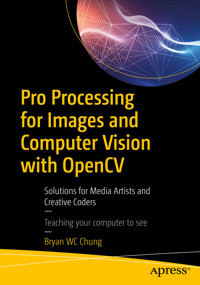34,79 €
Mehr erfahren.
- Herausgeber: Packt Publishing
- Kategorie: Fachliteratur
- Sprache: Englisch
Preparing interactive displays, creating computer games, and conducting audio-visual performance are now achievable without typing lines of code. With Pure Data, a graphical programming environment, creating interactive multimedia applications is just visually connecting graphical icons together. It is straightforward, intuitive, and effective. "Multimedia Programming with Pure Data" will show you how to create interactive multimedia applications. You will learn how to author various digital media, such as images, animations, audio, and videos together to form a coherent title. From simple to sophisticated interaction techniques, you will learn to apply these techniques in your practical multimedia projects. You start from making 2D and 3D computer graphics and proceed to animation, multimedia presentation, interface design, and more sophisticated computer vision applications with interactivity. With Pure Data and GEM, you will learn to produce animations with 2D digital imagery, 3D modelling, and particle systems. You can also design graphical interfaces, and use live video for motion tracking applications. Furthermore, you will learn Audio signal processing, which forms the key aspect to multimedia content creation. Last but not least, Network programming using Pure Data extension libraries explores applications to other portable devices.
Das E-Book können Sie in Legimi-Apps oder einer beliebigen App lesen, die das folgende Format unterstützen:
Seitenzahl: 248
Veröffentlichungsjahr: 2013
Ähnliche
Table of Contents
Multimedia Programming with Pure Data
Multimedia Programming with Pure Data
Copyright © 2013 Packt Publishing
All rights reserved. No part of this book may be reproduced, stored in a retrieval system, or transmitted in any form or by any means, without the prior written permission of the publisher, except in the case of brief quotations embedded in critical articles or reviews.
Every effort has been made in the preparation of this book to ensure the accuracy of the information presented. However, the information contained in this book is sold without warranty, either express or implied. Neither the author, nor Packt Publishing, and its dealers and distributors will be held liable for any damages caused or alleged to be caused directly or indirectly by this book.
Packt Publishing has endeavored to provide trademark information about all of the companies and products mentioned in this book by the appropriate use of capitals. However, Packt Publishing cannot guarantee the accuracy of this information.
First published: July 2013
Production Reference: 1020713
Published by Packt Publishing Ltd.
Livery Place
35 Livery Street
Birmingham B3 2PB, UK..
ISBN 978-1-78216-464-7
www.packtpub.com
Cover Image by Suresh Mogre (<[email protected]>)
Credits
Author
Bryan WC Chung
Reviewers
Buron Cédric
Guy John
Antonio Roberts
Greg Surges
Acquisition Editor
Vinay Argekar
Lead Technical Editor
Ankita Shashi
Technical Editors
Sampreshita Maheshwari
Kaustubh S. Mayekar
Zafeer Rais
Project Coordinator
Anurag Banerjee
Proofreaders
Amy Guest
Elinor Perry-Smith
Indexer
Rekha Nair
Production Coordinator
Prachali Bhiwandkar
Cover Work
Prachali Bhiwandkar
About the Author
Bryan WC Chung is an interactive media artist and design consultant based in Hong Kong. His interactive media artworks have been exhibited at the World Wide Video Festival, Multimedia Art Asia Pacific, Stuttgart Film Winter Festival, Microwave International New Media Arts Festival, and the China Media Art Festival. In the former Shanghai Expo 2010, he provided interactive media design consultancy to industry leaders in Hong Kong and China. Chung received a computer science bachelor degree in Hong Kong, an interactive multimedia master degree in London, and a fine art doctoral degree in Melbourne. He has been developing software libraries for the open source programming language—Processing. Currently, he is Assistant Professor in the Academy of Visual Arts, Hong Kong Baptist University, where he teaches subjects on interactive arts, computer graphics and multimedia design. His personal website is: http://www.magicandlove.com.
I would like to thank all my students and colleagues, especially Dr. Kam Wong, who had developed the syllabus of the course—Interactivity, which adopted Pure Data as the main teaching tool. I am also grateful to my wife, Dr. Kimburley Choi for her continuous support.
About the Reviewers
Cédric Buron, also known as Human Koala and Hektor Kafka is a Electronic Music Performer and Producer, GFX Developer, Web Developer, Technical Consultant for artists, and Pure Data Teacher. Since his first Computer, an 8-bit one, Computers was for HK a music instrument, a highly adaptable tool for graphic or musical creation. After following a Pure Data Formation. he has started to teach Pure Data, Processing at CRAS (Centre de Ressource d'Art Sensitif: http://www.mainsdoeuvres.org/rubrique90.html) at St Ouen. He is also admin for the Pure Data part of the http://www.codelab.fr Forum (a French forum about creative programming). Passionate about the interface between Technology & Art, he is occasionally Technical Consultant for Artists or Company to help building Tools for performance, or installation (Emilie Pitoiset, Radio Marais, SFR).
Music Producer and Performer as Human Koala/Hektor Kafka, he has played live in several place and several Digital Art and Performance Events in Paris:
One of his trax was aired by Ryuichi Sakamoto for his radio broadcast "Radio Sakamoto" (where am i-Dr Riot and Miss Velvet (Human Koala & Miho) Shinohara) His personal website is http://www.humankoala.com.
I would like to thank Agnès Le Foulgoc from CRAS to give me the opportunity to teach this wonderful language and Benoîte my wife.
Guy John is a professional software engineer, with a heavy interest in the meeting point of music, art and technology. Originally coming from a hardware and electronics background, he moved over to using more software upon discovering the sheer range of audio programming languages available, and has continued to use a number of them in his projects. Despite always finding new tools to learn, he still finds himself regularly coming back to PureData because of its power and flexibility.
I'd like to thank everybody at Packt publishing for letting me be involved with this book, and the Pure Data community for creating such an excellent piece of software.
Antonio Roberts is a new-media artist and curator based in Birmingham, UK, whose work focuses on the errors and glitches generated by digital technology.
Since 2007 he has curated a number of exhibitions and projects including fizzPOP (2009 - 2010), GLI.TC/H Birmingham (2011), the Birmingham edition of Bring Your Own Beamer (2012), and Dirty New Media (2013).
As a performer and visual artist his work has been featured at galleries and festivals around the world including Databit.me in Arles, France, Laptops Meet Musicians Festival in Venice, Italy, Notacon in Cleavland, Ohio, US, Leeds International Film Festival in the UK, and the Barber Institute of Fine Arts in Birmingham, UK.
In 2013 he contributed the foreword to AlphabeNt: Experiments from A-Z, which is an exploration of glitch art and typography by Australian authors Daniel Purvis and Drew Taylor (ISBN 978-0-98740-070-3).
I would like to thank the Pure Data community of developers and users for their unwavering devotion to developing the software.
www.PacktPub.com
Support files, eBooks, discount offers and more
You might want to visit www.PacktPub.com for support files and downloads related to your book.
Did you know that Packt offers eBook versions of every book published, with PDF and ePub files available? You can upgrade to the eBook version at www.PacktPub.com and as a print book customer, you are entitled to a discount on the eBook copy. Get in touch with us at <[email protected]> for more details.
At www.PacktPub.com, you can also read a collection of free technical articles, sign up for a range of free newsletters and receive exclusive discounts and offers on Packt books and eBooks.
http://PacktLib.PacktPub.com
Do you need instant solutions to your IT questions? PacktLib is Packt's online digital book library. Here, you can access, read and search across Packt's entire library of books.
Why Subscribe?
Free Access for Packt account holders
If you have an account with Packt at www.PacktPub.com, you can use this to access PacktLib today and view nine entirely free books. Simply use your login credentials for immediate access.
Preface
This book will introduce the Pure Data software to visual artists, media designers, and programmers to develop multimedia applications graphically without the need to write codes. Creating interactive multimedia projects is a demanding task. The authoring process requires programming skills in addition to the techniques to prepare and edit digital media content. Proprietary software packages, such as Adobe Director and Adobe Flash are available for designers to author multimedia projects. For the web standard platform, designers can also use the HTML5, CSS, and JavaScript to author web-based multimedia content. Both cases demand the mastery of text-based programming skills such as JavaScript and ActionScript.
Pure Data is a free graphical programming environment where users can write programs by drawing visual objects on the screen and connect them together to form a program. This book will provide the step-by-step details to prepare interactive multimedia content by using Pure Data.
Miller Puckette is the main designer of Pure Data. When he worked at the IRCAM (Institut de Recherche et Coordination Acoustique/Musique) in France, he developed the software Max for interactive computer music applications. The Max/MSP software from Cycling'74 (http://cycling74.com) is the commercial derivative of the original Max. Pure Data (Pd) is the free version supported by the open source community.
Pure Data was originally written for electronic music applications. Over the years, developers contributed a lot of additional features, called externals in Pure Data terms. This book will use a major external Graphics Environment for Multimedia (GEM) for the demonstration. Towards the end of the book, it also explains how readers can add other external libraries to their own system.
What this book covers
Chapter 1, Getting Started with Pure Data, prepares the readers with the graphical programming environment and introduces various types of windows, menu items, messages, and operation modes of Pure Data.
Chapter 2, Computer Graphics with the GEM Library, starts creating 2D and 3D graphics and simple animation by using the objects in the GEM external library.
Chapter 3, Image Processing, illustrates the pixel operations in the GEM library. It includes commands to obtain external images from the still photos, digital videos, and live webcam, and also a number of imaging filters and effects that can be commonly found in an image-processing software, such as Photoshop.
Chapter 4, Interactivity, integrates the use of mouse and keyboard controls as interaction devices and introduces the mechanism to build graphical user interface with the GEM library.
Chapter 5, Motion Detection, applies a more advanced approach for interaction design. It shows the readers how to detect motion in front of a webcam and uses the information to create interactive applications.
Chapter 6, Animation with Particle System, explains the basics of particles system in the GEM library and combines the particles system to create an artwork that responds to the readers' body movement.
Chapter 7, Audio Programming, describes the use of audio in Pure Data and helps readers to integrate audio content in their multimedia production. It also uses sound input (microphone) as an interaction device.
Chapter 8, Interface with the Outside World, enables readers to connect Pure Data programs to other systems, such as computer network, mobile phone, and external hardware through microcontroller.
Chapter 9, Extending Pure Data, provides a conclusion of learning Pure Data for multimedia production, and points to the resources that readers can seek further reference. It also demonstrates how readers can install other external libraries, such as OpenCV, and Kinect libraries.
Appendix, Communities and References, provides more information on Pure Data.
What you need for this book
The main Pure Data website is http://puredata.info. Pure Data comes with two distributions: Pure Data and Pd-extended. Pure Data (vanilla) is the original version by Miller Puckette. Pd-extended contains Pure Data itself and a number of commonly used external libraries. This book will use the Pd-extended version as it already includes the GEM library. The website for GEM is http://gem.iem.at.
Download Pd-extended for your operating system from http://puredata.info/downloads/pd-extended. Pd-extended is available for Microsoft Windows, Mac OS X, and Linux. For Linux, Pd-extended comes with the binary packages for Ubuntu and Debian. At the time of writing, the latest release is 0.42.5. The beta release is 0.43.4.
The installation instructions for various platforms are:
Double-click on the Pd-extended application; you can expect to see the console window. In this book, I mainly use the Mac OSX version if platform differences are insignificant.
Who this book is for
Pure Data applications are mainly for real-time multimedia projects. Audio-visual performers (VJ) have been using Pure Data to create interactive imageries in their performance. Media designers with no programming experience can learn to prototype their ideas very quickly with Pure Data and GEM. In creative art/design curriculum, Pure Data and Processing (http://processing.org) are the two most popular free programming platforms to teach interactivity to art/design students. The book will also provide a comprehensive set of learning outcomes for interactive media educators.
Conventions
In this book, you will find a number of styles of text that distinguish between different kinds of information. Here are some examples of these styles, and an explanation of their meaning.
Code words in text, database table names, folder names, filenames, file extensions, pathnames, dummy URLs, user input, and Twitter handles are shown as follows: "Insert a new object called gemwin to create a graphics window."
New terms and important words are shown in bold. Words that you see on the screen, in menus or dialog boxes for example, appear in the text like this: "To create a new patch, navigate to File | New to make an empty patch".
Note
Warnings or important notes appear in a box like this.
Tip
Tips and tricks appear like this.
Reader feedback
Feedback from our readers is always welcome. Let us know what you think about this book—what you liked or may have disliked. Reader feedback is important for us to develop titles that you really get the most out of.
To send us general feedback, simply send an e-mail to <[email protected]>, and mention the book title via the subject of your message.
If there is a topic that you have expertise in and you are interested in either writing or contributing to a book, see our author guide on www.packtpub.com/authors.
Customer support
Now that you are the proud owner of a Packt book, we have a number of things to help you to get the most from your purchase.
Errata
Although we have taken every care to ensure the accuracy of our content, mistakes do happen. If you find a mistake in one of our books—maybe a mistake in the text or the code—we would be grateful if you would report this to us. By doing so, you can save other readers from frustration and help us improve subsequent versions of this book. If you find any errata, please report them by visiting http://www.packtpub.com/submit-errata, selecting your book, clicking on the erratasubmissionform link, and entering the details of your errata. Once your errata are verified, your submission will be accepted and the errata will be uploaded on our website, or added to any list of existing errata, under the Errata section of that title. Any existing errata can be viewed by selecting your title from http://www.packtpub.com/support.
Piracy
Piracy of copyright material on the Internet is an ongoing problem across all media. At Packt, we take the protection of our copyright and licenses very seriously. If you come across any illegal copies of our works, in any form, on the Internet, please provide us with the location address or website name immediately so that we can pursue a remedy.
Please contact us at <[email protected]> with a link to the suspected pirated material.
We appreciate your help in protecting our authors, and our ability to bring you valuable content.
Questions
You can contact us at <[email protected]> if you are having a problem with any aspect of the book, and we will do our best to address it.
Chapter 1. Getting Started with Pure Data
In this chapter, you are going to create the first ever computer program in your life, if you have not already done so. Or, if you have been working on with other text-based programming, you will be astonished by the simplicity of the Pure Data (Pd) graphical programming environment. In the following sections:
If you have not installed the pd-extended software, please refer to the Preface for the installation. Pure Data is a graphical programming environment. Traditional text-based programming involves writing English-like sentences to prepare a program. In Pure Data, all you need to do is draw graphical labels on a blank window and connect those labels together to define the flow of your program.
Creating the first program
Every Pure Data program is a text file with an extension (.pd). In Pure Data's term, a program is called a patch. Electronic musicians often use cables to connect different devices to produce sound. The cables are referred as patch cables. Since Pure Data is originally a piece of software to produce electronic music, the name patch refers to a Pure Data program.
To create a new patch, navigate to File | New to make an empty patch. From the menu, choose File | Save to save the patch in the folder you plan to store your Pure Data material. Pure Data does not assume a default location for your patches. You can decide where to put them.
At this point, you will have an empty window with a cursor that appears to be a finger pointing to the left. Before we proceed to the notorious Hello World example, we need to go through the Pure Data interface first.
Understanding the terms and interface
There are a number of terms we need to clarify before we proceed.
Displaying messages
The Hello World example is straightforward. It involves one piece of data—a Hello World message, and one object to print out the message in the console window.
Create a new Pure Data patch. Save it to your folder with name helloWorld.pd. Clear the console window by navigating to Edit | Clear console. To create anything for your Pure Data patch, choose from the Put menu item.
It may take a few seconds for new comers to learn the operations of the Pure Data interaction sequence. First, we select a Message box (Command + 2 or Ctrl + 2). After you select Message, move your cursor back to the empty patch window helloWorld.pd. The message icon will move along with your cursor. You can click anywhere on the empty patch to fix the position of the message icon.
A data entry cursor (a blinking vertical bar) will appear in the left hand side of the message box. Now, you can type in Hello World inside this message box.
Click anywhere outside the message box to confirm the text. Note that the data entry cursor will disappear after you confirm the text. You can click on the message box again if you want to change the text later. You can also click-and-drag the message box to change its position within the patch window.
Now, we create the second item. Navigate to Put | Object (Command + 1 or Ctrl + 1) from the menu bar to create an empty object in the patch window.
Type the word print inside the object box. Note that the empty object box is a regular rectangle with dotted outline. After you type print, click outside the object box. The object box now has a solid outline. A message box is a rectangle with a curved right edge.
If you take a closer look at the message and object boxes, you will notice two tiny rectangles along the left edge of the message box on the top and bottom. For the object box, there is only one such rectangle on the top. They are the inlet and outlet mentioned earlier. Those on the top are inlets and those on the bottom are outlets.
Connecting one outlet to another inlet is the programming in Pure Data. Now, we connect the outlet of the Hello World message box to the inlet of the print object box. First, move your cursor towards the outlet of the Hello World message box. It will turn into a small circle.
Click-and-drag to draw a line from the outlet of the Hello World message box. While dragging, move toward the inlet of the print object box. The cursor will also turn into a small circle.
Release the mouse button to confirm the connection.
This is your first working Pure Data patch, the Hello World program. To execute the patch, we have to switch from Edit Mode to Run Mode by choosing Edit | Edit mode (Command + E or Ctrl + E). Note the mouse cursor changes into the regular pointer shape. Open the console window if it is hidden. You can do it by navigating to Window | Pd window (Command + R or Ctrl + R). Arrange the two windows side by side such that you can see the message in the console window when you work on the patch window. Move your cursor toward the Hello World message box. Note the cursor changes again. It is now an upward pointing arrow.
Click on the message box and note what happens in the console window. A message print: Hello World appears whenever you click on the message box. Yes, it is the Hello World program you have just achieved.
The message box in Run Mode functions like a button. When you click, it sends out the message text Hello World through its outlet along the connection line to the inlet of the print object box. A print object will just show the message it received onto the console window.
Note
In Edit Mode, you can also hold down the Command key or the Ctrl key to enter the Run Mode temporarily.
Performing arithmetic calculation
Besides the print object, Pure Data includes numerous objects catered to various purposes. You can check out those objects from the Help menu. To access the general help for Pure Data, you can choose Help | Browser from the menu bar.
Within the help browser, you can further select the topics you would like to reference. Double-click on the title; you will call up the help menu for that topic.
The first two items, Manuals and Pure Data are for general Pure Data reference. The rest are for external libraries shipped with the pd-extended software.
As all digital media elements are represented in numbers, the objects to perform numeric operations are essential. This section will introduce the use of common arithmetic computation. They are addition, subtraction, multiplication, and division. The programming symbols are: +, -, *, /.
Create an empty patch as described in the previous section and save it with name calculation.pd in your folder. Put a print object in the patch window. Put another object on the patch window. Type a plus sign + inside this object. Connect the outlet of this 'plus' object to the inlet of the print object.
Note that the plus object has two inlets, one on the left, one on the right. It is intuitive to think that addition involves two numbers. You need to have two numbers supplied through the two inlets for the calculation. Now, we put two message boxes with two numbers onto the patch and connect them to the inlets .of the plus object box.
Now, switch to Run Mode by selecting Edit | Edit mode. Click upon the right message box first and then click on the left message box. Note the message from the console window. The order of clicking matters, which we shall be covering in the coming section.
This example always adds the two numbers 7 and 11 together. Nevertheless, message boxes don't offer much flexibility when it comes to changing the numbers in real time for addition. We will replace the two message boxes with number boxes.
First, we delete the two message boxes. To delete items in Pure Data, we click-and-drag the left mouse button to draw a selection rectangle including the two message boxes and press the Delete key on the computer keyboard to delete them.
If you want to delete a connection without deleting the item, you can click upon the connection link. The cursor will change into a cross shape. Press theDelete key and you can delete the link without touching the two other objects.
Going back to our example, we can also delete the print object and replace it with a number box. The next step is to create three number boxes from Put | Number (Command + 3 or Ctrl + 3). Connect two of them to the plus object box inlets and the last one to its outlet. Note that the initial value for the number box is zero.
Now the addition program is ready. We can switch to Run Mode to test it. First, you click on the number box connecting to the right inlet of the plus object. Type in any number inside the number box; say 11