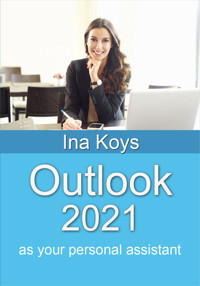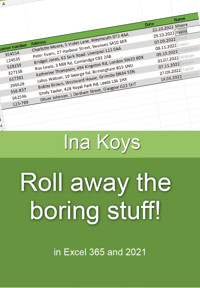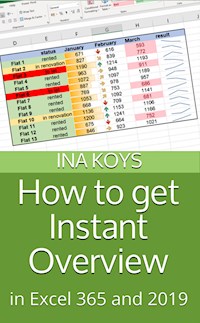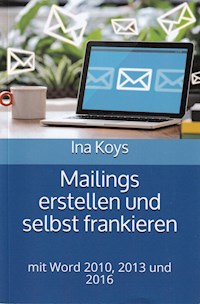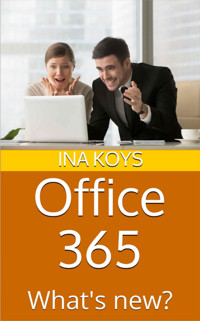
3,99 €
Niedrigster Preis in 30 Tagen: 3,99 €
Niedrigster Preis in 30 Tagen: 3,99 €
Mehr erfahren.
- Herausgeber: Ina Koys
- Kategorie: Fachliteratur
- Sprache: Englisch
The new office package is continuously changing. New features are supplied frequently and provide new possibilities to users and administrators alike. This booklet supplies all novelties in Word, Excel, Outlook and PowerPoint - and entirely the novelties. It makes it easy for you to make up your mind what's in for you and what new possibilities will be at your disposal. You remain on top of the game!
Das E-Book können Sie in Legimi-Apps oder einer beliebigen App lesen, die das folgende Format unterstützen:
Veröffentlichungsjahr: 2021
Ähnliche
Office 365
What’s new?
Ina Koys
Short & Spicy, Vol. 3
Contents
0 What we’re going to talk about
1 Generally
1.1 Visual innovations
1.2 Storages with different benefits
1.3 Sharing files
1.4 New and improved general features
1.5 New entries in the Insert tab
1.6 Draw Tab
1.7 Picture Format tab
1.8 Help and support
1.9 Backstage area
2 Word
3 Excel
4 PowerPoint
5 Outlook
5.1 View and backstage settings
5.2 E-Mail
5.3 Calendar
5.4 Groups
5.5 Insights and MyAnalytics
6 More
‘Office 365’ was Microsoft’s initial naming for a comprehensive package of applications and servers. Later, it was re-named to ‘Microsoft 365’. It’s rented from Microsoft directly or via a service partner and normally runs from the respective servers.
Regarding the ‘normal’ Office applications run from there, they were for long identical with the Office packages of the time. Now, Microsoft turned away from this practise. They are now rolling out any changes and improvements as soon as they feel they’re finished. Therefore, also this little book will continuously get changed along with the Office applications. Still, different update stages will occur and are normal.
Here, we will only talk about the classic Office applications like Word, Excel, PowerPoint, and Outlook. The other apps – more or less intensively used – will maybe later find room in a different booklet.
As mentioned above: Office 365 is no static product. It develops and changes and maybe looks different on your screen as we are getting the changes on a different time scale. Microsoft activates new features as soon as they are finished, but it may take weeks or months until they reach each and every customer. Private accounts and small companies will often get them instantly, in larger companies the IT department will have to check the changes before rolling them out for every workplace.
Indeed, there is by now a whole lot of new features compared with Office 2016 and 2019, even though one may have to have a second look sometimes.
Let’s begin with something that experienced a kind of split: OneNote. It used to belong to the Office package and then became part of Windows 10. In Windows it was slightly modified and cooperates with Outlook only in a very basic way. Maybe therefore, Microsoft heard the voice of the customers and now offers the former Office-OneNote for free download. For a look into the respective features, my booklet ‘The Digital Notebook’ is available.
For a couple of versions, the interface philosophy of Microsoft Office apps did not change much anymore. Still, clarity and conciseness did sometimes. Anyway, if you like the Dark Mode of Windows, you can now link it to the Office applications via File / Options.
Regardless of the colour theme, one still can imagine the buttons as arranged on tabs.