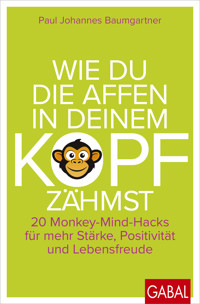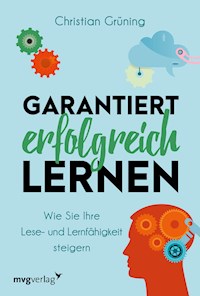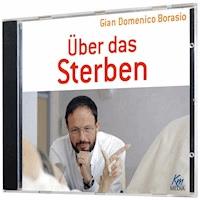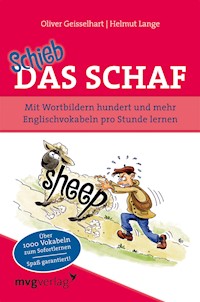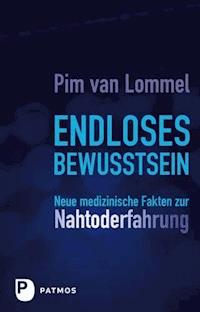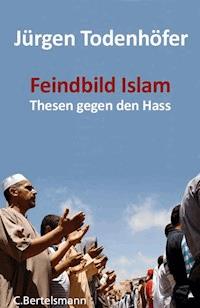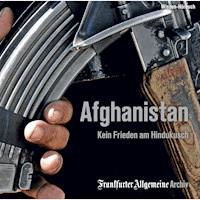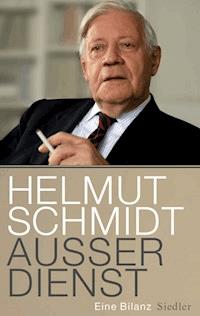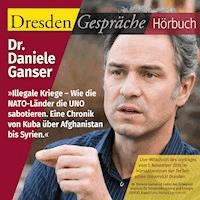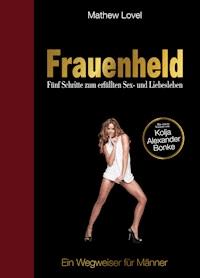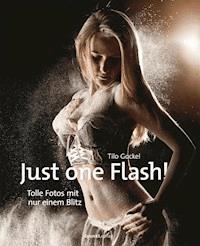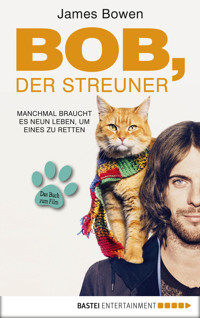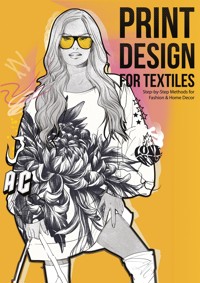
Erhalten Sie Zugang zu diesem und mehr als 300000 Büchern ab EUR 5,99 monatlich.
- Herausgeber: BoD - Books on Demand
- Kategorie: Geisteswissenschaft
- Sprache: Englisch
With more than 25 years of professional experience, 15 years as a dedicated educator, and a mastery of multiple design disciplines, the author of this book stands as a towering figure in the field. This book "Print Design for Textiles" teaches basic and advanced techniques for working with Adobe Illustrator and Adobe Photoshop in print development. It is designed specifically for the field of textile design. An indispensable reference work for designers, illustrators and students at design schools. Important tools, program functions and techniques in Adobe Illustrator and Adobe Photoshop are explained step-by-step. Most of the steps are shown graphically so that a quick and precise realization of the respective project is easy and everyone can understand the structure of a print, whether it is an allover print or a placement print. You will learn about: - The key components of Illustrator and Photoshop for textile design. - Beginner-friendly tutorials on the most important techniques for print development in fashion and Interior Design. - Tips for creating and editing print designs with Illustrator and Photoshop like a professional designer. - Design tricks to quickly create beautiful and professional allover prints and placement prints. - Workflow simplification through automation, insider ideas, and time-saving shortcuts. - Real projects that lead to a professional result. What Makes This Book Special: - With detailed screenshots and drawings, step-by-step tutorials, it's perfect for visual learners. - It just covers the essential topics and just offers helpful guidance. - This book contains as a reference the most important patterns with descriptions that exist (over 120 pattern designs). - This book is designed for all skill levels - from hobby digital artists to professional artists. Note: This edition is printed predominantly in black & white.
Sie lesen das E-Book in den Legimi-Apps auf:
Seitenzahl: 144
Veröffentlichungsjahr: 2025
Das E-Book (TTS) können Sie hören im Abo „Legimi Premium” in Legimi-Apps auf:
Ähnliche
Table of contents
1.0 Introduction
1.1 Print Methods
1.2 Other important Terms
1.3 Different Color Separation Techniques for Screen Printing
1.4 Different Types of Repeating Rectangles
1.5 Other Important Literatures
2.0 Different Pattern Names
3.0 Basics (Working with Adobe Illustrator)
3.1 Creating New Document
3.2 Important Presettings
3.3 Selection & Anchor Display
3.4 Adjusting Units
3.5 Set Guides and Grid
3.6 Align Objects on Anchor Points and Guides
3.7 Smart Guides
3.8 Document Save As
3.9 File Export
3.10 Difference between RGB and CMYK Color
3.11 Adding Artboards
3.12 Vector and Pixel-oriented Graphics
3.13 Grid and Transparency Grid
3.14 Other Important Settings
3.15 Working with Rulers
3.16 Control Panel
3.17 Menu Commands
3.18 Fill and Stroke Color
3.19 Different Fill and Stroke Coloration Settings
3.20 Color Picker
3.21 Swatches
3.22 Color
3.23 Gradient
3.24 Gradient Tool
3.25 Layers
3.26 Vector Graphics
3.27 Paths
3.28 Control Panel Options
3.29 Stroke settings
4.0 Shape Tools
4.1 Rectangle Tool
4.2 Rounded Rectangle Tool
4.3 Ellipse Tool
4.4 Polygon Tool
4.5 Star Tool
4.6 Deformation Tools
5.0 Selection Tools
5.1 Selection Techniques
5.2 Copy Objects
5.3 Rotate Tool
6.0 Tutorial:Polka Dot Pattern
6.1 Tutorial: Pincheck Pattern
6.2 Tutorial: Raster
6.3 Tutorial: Simple Geometric Pattern
6.4 Tutorial: Serpentine Stripes Pattern
6.5 Tutorial: Distort Objects
6.6 Tutorial: Distortion and Transformation Filter Technique
6.7 Tutorial: Warp Filters
6.8 Tutorial: Bitmap&Rasterize Technique
6.9 Tutorial: Quatrefoil Pattern
6.10 Tutorial: Selection Techniques in Photoshop
6.11 Tutorial Dissolve Filter
6.12 Tutorial Envelope Distort 1
6.13 Tutorial Envelope Distort 2
6.14 Tutorial Knife Tool
6.15 Tutorial Blur Filter
6.16 Tutorial Invert Images in Illustrator
6.17 Tutorial Artbrush
6.18 Tutorial Line Art Allover Print
6.19 Tutorial Cutout Technique
6.20 Tutorial Offset Path Technique
6.21 Tutorial Numbers with Pattern
6.22 Tutorial Patchwork Tutorial
6.23 Tutorial Zigzag Print
6.24 Tutorial Clipping Mask
6.25 Tutorial Bitmap Technique 1
6.26 Tutorial Swirly Letter Design
6.27 Tutorial Trace Pixel Images
6.28 Tutorial Infrared Camera Effect
6.29 Tutorial Distortion Technique
6.30 Tutorial Bitmap Technique 2
6.31 Tutorial Redye with Layers 1
6.32 Tutorial Redye with Layers 2
6.33 Tutorial RGB Distortion Effect
6.34 Tutorial 3D Lettering Design
1.0 INTRODUCTION
With more than 25 years of professional experience, 15 years as a dedicated educator, and a mastery of multiple design disciplines, the author of this book stands as a towering figure in the field. His career is a testament to the power of creativity, perseverance, and a commitment to excellence. Through his work, teaching, and writing, he has not only shaped the design industry but also inspired countless individuals to pursue their own creative journeys. This book "Print Development for the Design Sector" teaches basic and advanced techniques for working with Adobe Illustrator and Adobe Photoshop in print development. It is designed specifically for the field of textile design. An indispensable reference work for designers, illustrators and students at design schools. Important tools, program functions and techniques in Adobe Illustrator and Adobe Photoshop are explained step by step. Most of the steps are shown graphically so that a quick and precise realization of the respective project is easy and everyone can understand the structure of a print, whether it is an all-over print or a placement print.
In this book, the author does not go into all aspects of print development, this topic is too extensive for that. This book should rather serve as a practical and inspirational book and provide the reader with knowledge for everyday use.
The textile industry offers a range of printing methods for printing artwork on textiles. Every one of these printing techniques has its advantages and disadvantages. Block printing, digital printing, heat transfer printing, screen printing, and rotary printing are the most widely used techniques for printing on fabrics.
There are countless finishing methods and over 20 different printing techniques. The majority of fashion companies employ these techniques, and designers must take these printing techniques characteristics into consideration when creating an artwork.
Direct printing, discharge printing, and resist printing are the three different types of printing. In direct printing, colored pastes are imprinted directly onto the fabric. For discharge printing, the fabric is first dyed with a background color that is later removed using reagents. In order to prevent the printed areas from taking on color, a chemical called a resist is initially printed on the fabric in the resist method. The fabric is colored or pigment-padded only in the areas that were not printed using the resist.
The outcome of an artwork is greatly influenced by the appropriate technical approach used in its creation. Always select the appropriate technique at the beginning of the design process. Although there are many analog and digital techniques to prepare an artwork for printing, an artwork that is intelligently organized from the beginning is always advantageous. Planning the proper approach and the most important steps beforehand is always the best course of action. As a result, you can quickly correct some work processes while also saving a lot of time.
The printing processes of textiles has advanced greatly in the past decades, requiring the talents of designers and artists.
When creating artwork, there are numerous factors to take into consideration. Along with linework, aesthetically pleasing forms, harmonious object proportions, textures, and of course, the right colors. Therefore, it is important, among other things, to have a good grasp of the rules of proportion and color theory and to always follow them. In addition, a designer should always be experimenting with new trends in order to produce contemporary and high-quality artwork. It's also crucial to continuously explore new directions in analog and digital drawing because practice makes perfect.
Prints are a crucial component of almost every collection. Prints and graphically designed surfaces (such as embroidery) lend a garment the allure of a finished work of art, whether they are placement prints or allover prints, small and discrete or large and covering the entire garment. The garment may be simply cut, but a beautifully designed print gives it that extra touch.
Now more than ever, prints are essential and important in the fashion industry because they can highlight any collection what gives a significant competitive advantage in the current market.
Fashion designers and artists need to be continuously innovative in order to create beautiful artworks.
To have excellent sketching skills is also very advantageous for a designer as it covers a vast area in the creation process of a collection.
Many benefits are provided by textile printing to the designer, enabling him to present his works to clients or customers in an exquisite manner.
This makes it easier for the designer to draw customers' attention to his/her well-designed clothing.
1.1 PRINT METHODS
BLOCK PRINTING:
Block printing is a traditional printmaking technique where an image or design is carved into a block of material, such as wood, linoleum, or rubber. The raised (uncarved) areas of the block are then inked, and the design is transferred onto paper, fabric, or another surface by pressing the block onto it. This process can be repeated to create multiple copies of the same image.
DIGITAL PRINTING:
Digital printing is a method of printing from a digital-based image directly printed on to the surface of fabric. Since the ink is applied directly to the fabric when printing digitally using large-format or high-volume laser or inkjet printers, it is not a heat transfer. Because the design does not need to be reduced to a specific number of colors and there is no need to create a screen for each color, digital printing is simpler than screen printing. Unlike screen printing, digital printing doesn't use screens (stencil) and therefore can produce prints with much more details and reduces the cost factor in the preparation process of the design itself. In the final stage, it is still usually more expensive than rotary printing. This depends on the number of items ordered.
The choice of printing technology is heavily influenced by the complexity of an artwork. If the artwork has too many details, colors, effects, the artwork must be often simplified by the designer, which is one of the trickiest steps in the design process, otherwise it can only be printed digitally. However, as a result, digital printing is not as high-quality; for instance, because the ink is applied thinner, the colors may lose their vibrancy after several washings.
HEAT TRANSFER PRINTING:
Heat transfer printing is a printing technique that enables you to imprint a design onto a piece of clothing. It is also referred to as thermal printing. Using transfer printing techniques, a design is moved from one medium to another. The most popular type is heat transfer printing, where the design is first printed using standard printing equipment on a special paper. The paper is then heated in close proximity to the fabric, causing the dyes to vaporize and transfer to the fabric.
SCREEN PRINTING:
Screen printing is a printing method where ink is transferred onto a substrate using a mesh, with the exception of areas where a blocking stencil has rendered the substrate impermeable to the ink.
Screen printing involves making a screen that is used as a stencil to apply multiple layers of ink to the printing surface. Each color used in the design requires a different screen, which must be used sequentially and in combination to produce the desired result. When printing on a dark surface or a specific product and the design needs a high level of vibrancy, screen printing is the best option. Larger orders are typically printed on screens. Screen printing uses a thicker application of the dye color than digital printing, which produces a brighter color even on darker shades.
ROTARY PRINTING:
The rotary screen is a cylindrical-shaped screen. While the rotating screen is in use, the color/printing paste is applied from the inside. The paste can transfer to the fabric thanks to the pressure of the screen and the central cylinder. Rotary screen printing is the most appealing method for printing designers and fashion apparel fabric due to the high quality it can achieve.
1.2 OTHER IMPORTANT TERMS
FLOWER PRINTS
In most womenwear collections, flowers are one of the main themes. Even if this theme graphically differs from very subtle to very expressive from one season to the next.
Expressionistic or accurate lines and shapes created analog or digital, vintage or 3D genereted flowers, oversized or millefleur, expressive placements or with abstract almost unrecognizable floral elements. Variety is provided by both the motifs and how they are used, which can be used to create eye-catching looks with colored overlays, depth generated effects, minimal color printing, silhouettes, or unexpected contrasts.
MILLEFLEUR FLOWER PRINTS
Millefleurs flowers: A typical print theme that is used for dresses and blouses almost every season.
Compared to the typical large-scale flower prints millfleur flower prints are less striking and despite the abundance of tiny flowers, it is also less colorful and restless.
BIG FLOWER PRINTS OR LARGE SCALE FLOWER PRINTS
Large scale flowers are not a big trend every season but compared to the millefleur flowers, designers have more artistic freedom (art techniques) in creating large-scale flowers. The diversity of this pattern group is all the more varied.
Large floral patterns are unlike other designs such as millefleur pattern types. They tend to feature often but not necessarily a lot more details. Compared to millefleur flower pattern types, large-scale flower patterns are one thing above all: a statement, because this eye-catching flower pattern immediately catches your attention.
ALLOVERPRINT OR AOP
AI lover print or AOP is a repeat pattern, where a design continuously repeats across the length and width of fabric. An all over print is most often printed directly onto the fabric, before it is cut and made into a product. Allover print consists of motifs (e.g. lines, shapes, abstract or figurative motifs) that are created and placed within a rectangle or square (called repeat rectangle or rapport), ensuring they join seamlessly at each edge of the rectangle or square. This gives the viewer the impression of a never-ending motif.
An alloverprint can be also engendered for a placement on a specific garment area like a placement print. That ensure that a motif (for example big flower, bird etc.) will be placed only on a convenient area on a garment to avoid any inappropriate areas for a motif (for example figurative motif in the crotch area of a garment). This method can be also be appled for different sizing (pattern grading). But this has a disadvantage because the unnecessary empty areas in the fabric as a result of this method increase the production costs, that's why big fashion brands try to avoid individual sizes and placements for all over prints on the clothing.
When designing an all over print you will need to consider a lot of specifications for example beautiful, aesthetic transition between elements and not only a clean seamless alignment on all sides of the repeat rectangle (rapport).
PLACEMENT PRINT
Different to a repeat print (AOP), which features continuous tiling of artwork a placement print rellies on artwork done to the scale of a product and then being cut in a particular position to control the placement of a print.
A placement or engineered print is a type of print that is specifically placed onto the fabric and garment on an exact controlled position without repeating itself. In contrast to an allover print (repeat print), which involves continuously tiling artwork, a placement print relies on artwork that is scaled to a product before being cut in a specific location to control the placement of the artwork. Placement prints are one of the main topics in streetwear fashion and fast fashion industry. A t-shirt print with a front or back print is the most common example of a placement print also called "graphic tees" as generic term.
Different sizes for placement prints: Keep also in mind different sizing of the garment. Often a placement print should be resized for different sizes of the garment to keep the same aesthetic proportions of the product and to avoid any technical errors in the production process (for example if the motive is too near to a cutting edge it can happen that it will be cropped on the seamline do to the size differences of the pattern).
RAPPORT/REPEATING RECTANGLE
The motif for an alloverprint is alway placed in a rectangle or square at the end, even if it was created inside another geometric shape templates like a hexagon. This ensure a seamlessly repetition at each edge of an allover print.
COLORWAY
A color combination used to create different color options for existing artwork or a print. Each season, multiple color options of the same print are created for almost every artwork. This ensure a trend-oriented selection and at the same time the client receive an overview with an extended color selection of the same artwork.
1.3 DIFFERENT COLOR SEPARATION TECHNIQUES FOR SCREEN PRINTING
Screen printers employ a few different separation procedures. It can be easier for you to consistently carry out successful separations if you are aware of the various separation types and the difficulties they present. The following color separations are typical for screen printing:
SPOT COLOR.
Spot color separation is the most typical type of color separation used in screen printing. For vector images, spot color separation technique is a standard procedure.
Spot color separations, though usually solid, may contain some halftone dots to add shading. Typically, CorelDRAW, Adobe Illustrator or other vector programms are used to create spot color separations.
FOUR-COLOR PROCESS.
Cyan, magenta, yellow, and black (CMYK) halftone dots are used in the four-color process to produce finely detailed, photorealistic images. These separations are typically made in Photoshop, and it can be challenging to correctly print four-color separations and create process color separations.
SIMULATED-PROCESS COLOR.
Halftone dots are used in simulated-process color separations, just like in conventional four-color process separations, to produce extremely detailed or photorealistic images. Simulated process color separations differ in that they employ a variety of ink colors. Unlike four-color process separations, they can be printed on darker materials and have a tendency to be more vivid than four-color process prints. Simulated-process color separations are done usually in Photoshop, just like four-color process separations.
INDEX COLOR.
Index color separations produce color shading instead of halftone dots by using square pixels of the same size. Process separations may be more difficult to perform than index color separations for printing. However, producing a photorealistic print frequently requires using more colors. Photoshop is usually used to perform the separations, but CorelDRAW, Adobe Illustrator or other pixel or vector programms can also be used to transfer images with ease.
1.4 DIFFERENT TYPES OF REPEATING RECTANGLES (RAPPORT)
STRAIGHT REPEAT/FULLDROP/BLOCK PATTERN REPEAT
One of the most common and simplest pattern repeat styles is the straight repeat or full drop repeat. The repeat unit has a layout where the repeat appears on the same horizontal and vertical plane to the original pattern unit (grid format). It can be created with a square or rectangular unit. It's also called a block or a drop repeat.
All other pattern repeat styles you can find here can be subsumed under the straight repeat pattern style because every repeat block at the end will be set up as rectangle shape for the supplier in digital form.
HALF DROP PATTERN REPEAT
The half drop repeat is another widely used surface pattern repeat. A pattern layout in which the initial pattern unit repeats on the same vertical column but then offset by half in the next vertical row. Half drops make it much easier to conceal the repeat pattern, giving it a more organic and less formal appearance.
BRICK PATTERN REPEAT