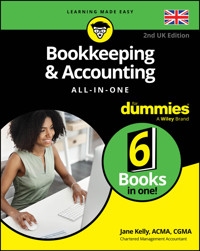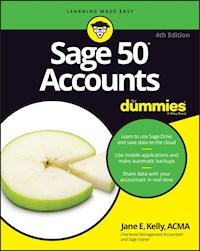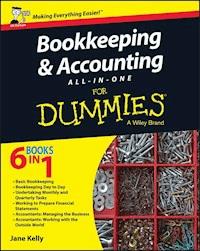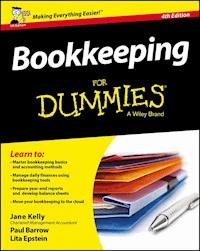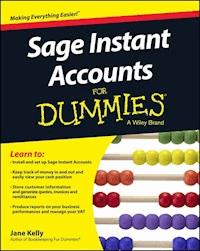
15,99 €
Mehr erfahren.
- Herausgeber: John Wiley & Sons
- Kategorie: Fachliteratur
- Sprache: Englisch
Get to grips with Sage Instant Accounts in simple steps.
This comprehensive guide walks you through every aspect of setting up and using Sage Instant Accounts, from downloading and installing the software to customizing it to your needs. Packed with handy step–by–step instructions (and fully illustrated with screenshots), this book is the easiest way to get the most from Sage Instant Accounts and take control of your business finances.
Learn to:
- Keep track of money in and out and easily view your cash position
- Produce reports on your business performance and profitability
- Store customer information and easily generate quotes, invoices and remittances
- Record and accurately manage your VAT - and submit your VAT return to HMRC online
- Prepare for business audits and your financial year-end
Sie lesen das E-Book in den Legimi-Apps auf:
Seitenzahl: 341
Veröffentlichungsjahr: 2014
Ähnliche
Sage Instant Accounts For Dummies®
Published by: John Wiley & Sons, Ltd., The Atrium, Southern Gate, Chichester, www.wiley.com
This edition first published 2013
© 2014 John Wiley & Sons, Ltd, Chichester, West Sussex.
Registered office
John Wiley & Sons Ltd, The Atrium, Southern Gate, Chichester, West Sussex, PO19 8SQ, United Kingdom
For details of our global editorial offices, for customer services and for information about how to apply for permission to reuse the copyright material in this book please see our website at www.wiley.com.
The right of the author to be identified as the author of this work has been asserted in accordance with the Copyright, Designs and Patents Act 1988.
All rights reserved. No part of this publication may be reproduced, stored in a retrieval system, or transmitted, in any form or by any means, electronic, mechanical, photocopying, recording or otherwise, except as permitted by the UK Copyright, Designs and Patents Act 1988, without the prior permission of the publisher.
Wiley publishes in a variety of print and electronic formats and by print-on-demand. Some material included with standard print versions of this book may not be included in e-books or in print-on-demand. If this book refers to media such as a CD or DVD that is not included in the version you purchased, you may download this material at http://booksupport.wiley.com. For more information about Wiley products, visit www.wiley.com.
Designations used by companies to distinguish their products are often claimed as trademarks. All brand names and product names used in this book are trade names, service marks, trademarks or registered trademarks of their respective owners. The publisher is not associated with any product or vendor mentioned in this book.
LIMIT OF LIABILITY/DISCLAIMER OF WAR-RANTY:WHILE THE PUBLISHER AND AUTHOR HAVE USED THEIR BEST EFFORTS IN PREPARING THIS BOOK, THEY MAKE NO REPRESENTATIONS OR WARRANTIES WITH THE RESPECT TO THE ACCURACY OR COMPLETENESS OF THE CONTENTS OF THIS BOOK AND SPECIFICALLY DISCLAIM ANY IMPLIED WARRANTIES OF MERCHANTABILITY OR FITNESS FOR A PARTICULAR PURPOSE. IT IS SOLD ON THE UNDERSTANDING THAT THE PUBLISHER IS NOT ENGAGED IN RENDERING PROFESSIONAL SERVICES AND NEITHER THE PUBLISHER NOR THE AUTHOR SHALL BE LIABLE FOR DAMAGES ARISING HEREFROM. IF PROFESSIONAL ADVICE OR OTHER EXPERT ASSISTANCE IS REQUIRED, THE SERVICES OF A COMPETENT PROFESSIONAL SHOULD BE SOUGHT.
For general information on our other products and services, please contact our Customer Care Department within the U.S. at 877-762-2974, outside the U.S. at (001) 317-572-3993, or fax 317-572-4002.
For technical support, please visit www.wiley.com/techsupport.
A catalogue record for this book is available from the British Library.
ISBN 978-1-118-84805-0 (pbk), ISBN 978-1-118-84793-0 (ebk), ISBN 978-1-118-84800-5 (ebk)
Printed and bound in Great Britain by Bell & Bain Ltd, Glasgow
10 9 8 7 6 5 4 3 2 1
Sage Instant Accounts For Dummies
Visit www.dummies.com/cheatsheet/sageinstantaccountsuk to view this book's cheat sheet.
Table of Contents
Introduction
About This Book
Foolish Assumptions
Icons Used in This Book
Beyond The Book
Where to Go from Here
Part I: Getting Started with Sage Instant Accounts
Chapter 1: Introducing Sage Instant Accounts
Looking at Two Sage Instant Options
Installing the Software
Getting what you need before you get started
Moving to the installation itself
Setting Up with the Active Set-Up Wizard
Finding Out How Easy Sage Is to Use
Burying the accounting jargon
Looking at the screen layout
Introducing process maps
Navigating Around Sage
Exploring the Menu bar
Navigating the Task pane, Links list and Module buttons
Using Wizards
Chapter 2: Creating Your Chart of Accounts and Assigning Nominal Codes
Understanding as Much as You Need to about Accounting
Dabbling in double-entry bookkeeping
Naming your nominals
Preparing reports
Looking at the Structure of Your Chart of Accounts
Checking out the default COA
Identifying Balance Sheet codes
Looking at Profit and Loss codes
Leaving gaps and mirroring codes
Accommodating floating nominals
Editing Your COA
Amending your COA
Creating a new COA
Checking Your COA
Previewing errors
Looking at some common errors
Chapter 3: Setting Up Records
Choosing How to Create Your Records
Getting a quick start using the Record icon
Switching off the process maps
Following the wizards brick by brick
Creating Customer and Supplier Records
Setting customer and supplier defaults
Deleting customer and supplier records
Creating Your Nominal Records
Exploring your nominal records
Renaming existing nominal records
Adding a new nominal record
Looking for a nominal record
Looking around a nominal record
Deleting a nominal code
Recording Your Bank Accounts
Renaming an existing account
Creating new accounts
Deleting a bank record
Getting Your Product Records in Order
Creating a product record
Editing a product record
Deleting a product record
Chapter 4: Recording Your Opening Balances
Timing Your Switch to Sage
Obtaining Your Opening Balances
Entering Opening Balances Using the Wizard
Entering your default date
Entering customer and supplier balances
Reversing the nominal balances in preparation for entering the Trial Balance
Entering the Trial Balance from your accountant
Entering the un-cleared transactions for your bank account
Checking opening balances against the Trial Balance from your accountant
Checking your data
Backing up your data
Manually recording opening balances
Recording opening bank balances manually
Recording nominal opening balances manually
Putting in opening balances for products
Checking Your Opening Balances
Printing an opening Trial Balance
Dealing with errors
Part II: Looking into Day-to-Day Functions
Chapter 5: Processing Your Customer Paperwork
Posting Batch Entry Invoices
Creating Credit Notes
Registering Payments from Your Customers
Matching payments to invoices
Giving credit where due – allocating credit notes
Recording payments on account
Deleting Invoices and Credit Notes
Managing Write offs, Refunds and Returns
Performing Customer Refunds
Chapter 6: Invoicing Your Customers
Deciding on an Invoice Type
Creating Invoices
Putting in the details
Getting to the main attraction
Filling in the order details
Getting down to the footer details
Managing Your Invoice List
Printing
Using Quick Print
Updating
Deleting
Using defaults
Chapter 7: Dealing with Paperwork from Your Suppliers
Lesen Sie weiter in der vollständigen Ausgabe!
Lesen Sie weiter in der vollständigen Ausgabe!
Lesen Sie weiter in der vollständigen Ausgabe!
Lesen Sie weiter in der vollständigen Ausgabe!
Lesen Sie weiter in der vollständigen Ausgabe!
Lesen Sie weiter in der vollständigen Ausgabe!
Lesen Sie weiter in der vollständigen Ausgabe!
Lesen Sie weiter in der vollständigen Ausgabe!
Lesen Sie weiter in der vollständigen Ausgabe!
Lesen Sie weiter in der vollständigen Ausgabe!
Lesen Sie weiter in der vollständigen Ausgabe!
Lesen Sie weiter in der vollständigen Ausgabe!
Lesen Sie weiter in der vollständigen Ausgabe!
Lesen Sie weiter in der vollständigen Ausgabe!
Lesen Sie weiter in der vollständigen Ausgabe!
Lesen Sie weiter in der vollständigen Ausgabe!
Lesen Sie weiter in der vollständigen Ausgabe!
Lesen Sie weiter in der vollständigen Ausgabe!
Lesen Sie weiter in der vollständigen Ausgabe!
Lesen Sie weiter in der vollständigen Ausgabe!
Lesen Sie weiter in der vollständigen Ausgabe!
Lesen Sie weiter in der vollständigen Ausgabe!
Lesen Sie weiter in der vollständigen Ausgabe!
Lesen Sie weiter in der vollständigen Ausgabe!
Lesen Sie weiter in der vollständigen Ausgabe!
Lesen Sie weiter in der vollständigen Ausgabe!
Lesen Sie weiter in der vollständigen Ausgabe!
Lesen Sie weiter in der vollständigen Ausgabe!