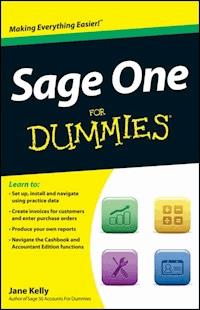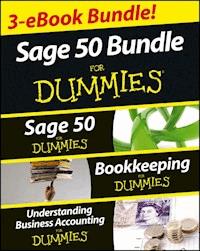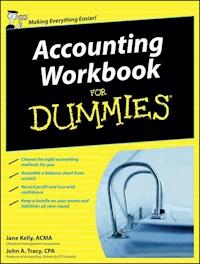Visit www.dummies.com/cheatsheet/sageoneuk to view this book's cheat sheet.
Table of Contents
Introduction
About This Book
Conventions Used in This Book
What You’re Not to Read
Foolish Assumptions
How This Book Is Organised
Part I: Setting Up and Registering Sage One
Part II: Using Sage One Accounts
Part III: Introducing Sage One Cashbook
Part IV: Working with an Accountant
Part V: The Part of Tens
Icons Used in This Book
Where to Go from Here
Part I: Setting Up and Registering Sage One
Chapter 1: Introducing Sage One
Meeting the Typical Sage One User
Enjoying the Benefits of Sage One
Acquainting Yourself with the Three Variants of Sage One
Cashing in with Sage One Cashbook
Keeping track with Sage One Accounts
Sharing data with Sage One Accountant Edition
Registering for Sage One
Navigating Sage One
Checking out the Summary screen
Introducing Jingles
Chapter 2: Sorting Out Your Settings
Making Sage One Your Own: Creating Individual Settings
Paying up with Billing Settings
Deciding on your desired Service Settings
Using User Settings
Taking Control With Your Business and Financial Settings
Displaying Business Settings
Getting the VAT right: Financial Settings
Getting paid: Invoice Settings
Using a Checklist
Chapter 3: Keeping in Contact: Setting Up Your Records
Creating Customer Records
Entering customer contacts
Sorting customer records
Recording Supplier Details
Entering supplier records
Sorting your supplier records
Tracking Down a Contact
Editing Your Contact Details
Deleting Contacts: You’re Outta Here
Producing Product/ Service Records
Banking That Income: Creating New Bank Records
Chapter 4: Recording Your Opening Balances
Entering Your Opening Balances
Creating Products and Services for Unpaid Sales Invoices
Recording an Unpaid Purchase Invoice
Running Through Some Exercises
Part II: Using Sage One Accounts
Chapter 5: Entering Invoices for Customers and Suppliers
Getting Paid: Setting Up Sales Invoices
Working With Sales Invoices
Viewing and editing a sales invoice
Voiding a sales invoice
Entering a discount for a sales invoice
Printing your sales invoice
Emailing your sales invoice
Giving Credit Where It’s Due: Raising a Credit Note
Recording Purchase Invoices
Recording a Supplier Credit Note
Trying Out Some Invoice Exercises
Chapter 6: Recording Payments from Customers and to Suppliers
Recording a Customer Payment
Handling Other Customer Payment Tasks
Running an Outstanding Sales Invoice report to check who’s paid
Refunding an invoice
Paying Up: Recording a Supplier Invoice
Paying part of a supplier invoice
Producing an Outstanding Purchase Invoice report
Getting in Some Practice
Chapter 7: Banking on Your Bank Accounts
Counting On Your Default Bank Accounts
Keeping current with your Current account
Handling your Cash in Hand account
Editing your bank account
Entering Other Bank Payments and Receipts
Recurring income
Stopping the recurring income
Paying cheques into your bank account
Making payments other than supplier payments
Shelling Out with Expenses
Setting up a recurring expense
Stopping a recurring expense
Refunding expenses
Transferring Money between Bank Accounts
Getting Petty: Dealing with Petty Cash
Carrying on with Credit Cards
Processing a payment on your credit card
Making a payment against your credit card
Settling Any Differences: Reconciling Your Bank Account
Trying Things Yourself
Answering Trying Things Yourself
Chapter 8: Running Your VAT Return
Creating a VAT Return
Submitting Your VAT Return
Registering to submit your VAT returns online
Using HMRC’s website
Sending your return directly from Sage One
Coughing Up: Paying VAT
Having a Go Yourself
Chapter 9: Preparing Reports
Looking at the Reports Sage One Can Run
Using the Different Reports
Checking your Profit and Loss report
Running a Balance Sheet report
Balancing things up with a Trial Balance
Drilling down to the detail
Reporting Yourself!
Part III: Introducing Sage One Cashbook
Chapter 10: Setting Up Your Sage One Cashbook
Understanding What Sage One Cashbook Can Do for You
Working with your accountant
Inviting your accountant to join in the fun
Downloading Your Free Trial
Tracking Your Cash with Sage One Cashbook
Keeping up-to-date with Cashbook
Taking a peek at the Banking screen
Checking out your Summary
Cultivating your Contacts
Checking Your Settings
Chapter 11: Entering Data into Your Cashbook
Getting Started with Opening Balances
Setting Up and Using Cashbook Bank Accounts
Editing your bank account details
Transferring money between accounts
Giving Credit to Cashbook
Cashing in with hard cash and paper cheques
Bagging bank transfers
Logging Expenses in Cashbook
Again, and again, and again: Dealing with a recurring expense
Stop! In the name of Sage: Halting a recurring transaction
Give it up: Refunding expenses
Recording Payments from Petty Cash
Wiping Away Mistakes: Editing Bank Entries
Paying into Your Bank Account
Checking Your Bank Statements
Reconciling your bank account entries
Viewing a snapshot of your business
Running a Profit and Loss report
Rehearsing with Sage One Cashbook
Answering the Have a Go Questions
Part IV: Working with an Accountant
Chapter 12: When the Going Gets Tough: Calling an Accountant
Deciding Whether You Need an Accountant
Starting from scratch: Advice on setting up a business
Helping assess yourself: Tax returns
Dealing with company tax returns
Advising on tax
Submitting VAT returns
Operating the payroll
Preparing your year-end accounts
Filing information to HMRC and Companies House
Finding an Accountant
Listening to word of mouth
Using local network groups
Linking up with other businesses
Local sites for local people: Finding your chamber of commerce
Checking out business directories – with caution
Networking online
Accessing the Sage Accountants’ Club
Chapter 13: Collaborating with Sage One Accountant Edition
Introducing Sage One Accountant Edition
Inviting Your Accountant to Join the Sage One Party
Logging In to Your Financial Data
I Name that Account in One: Nominal Account Activity
Part V: The Part of Tens
Chapter 14: Ten Top Troubleshooting Tips
Chapter 15: Ten Ways to Run Your Accounts System Effectively
Bank Your Cash Regularly
Monitor Customers that Haven’t Paid
Check Your Cash Flow
Keep on Top of Supplier Payments
Maintain an Accurate Petty Cash System
Store All Your Receipts
Reconcile Your Bank Accounts Regularly
Discover the Benefits of Easy-to-Use Filing Systems
Make Full Use of Checklists
Report in a Timely Fashion
Appendix: Glossary
Cheat Sheet
Published byJohn Wiley & Sons, LtdThe AtriumSouthern GateChichesterWest SussexPO19 8SQEngland
All Rights Reserved. No part of this publication may be reproduced, stored in a retrieval system or transmitted in any form or by any means, electronic, mechanical, photocopying, recording, scanning or otherwise, except under the terms of the Copyright, Designs and Patents Act 1988 or under the terms of a licence issued by the Copyright Licensing Agency Ltd, Saffron House, 6-10 Kirby Street, London EC1N 8TS, UK, without the permission in writing of the Publisher. Requests to the Publisher for permission should be addressed to the Permissions Department, John Wiley & Sons, Ltd, The Atrium, Southern Gate, Chichester, West Sussex, PO19 8SQ, England, or emailed to [email protected], or faxed to (44) 1243 770620.