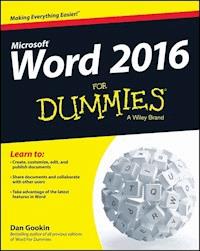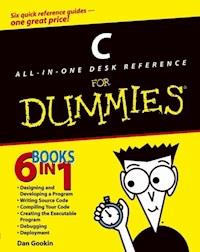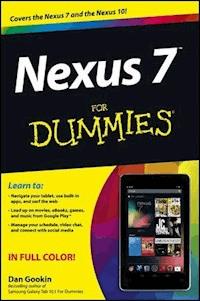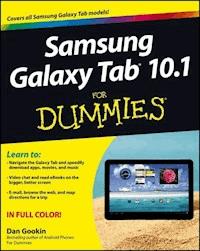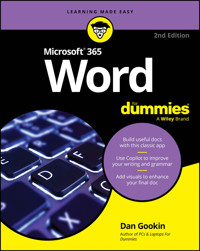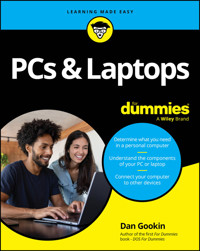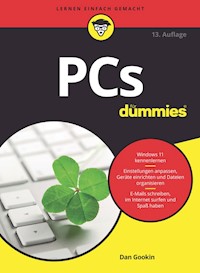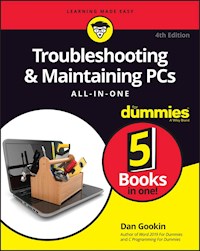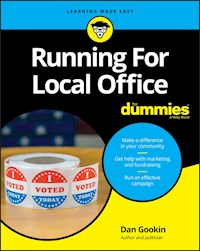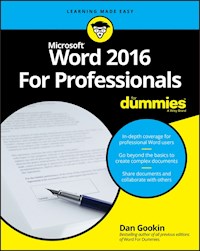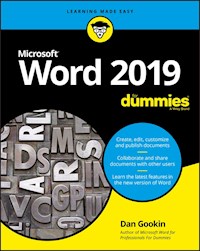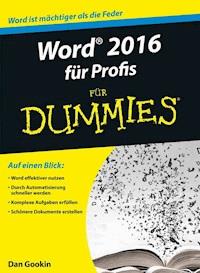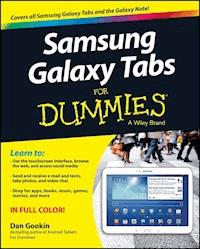
17,99 €
Mehr erfahren.
- Herausgeber: John Wiley & Sons
- Kategorie: Wissenschaft und neue Technologien
- Sprache: Englisch
A colorful, entertaining, and informative guide to theSamsung Galaxy family of tablets Samsung's bestselling Galaxy Tabs may come in multiplesizes, but they all share the wildly popular Androidoperating system and are packed with tons of top-notchtablet features. This full-color book shows you how to enjoyall the things your Galaxy Tab can do, regardless of model: browsethe web, handle e-mail, manage your social media, make phone callsand video chat, read e-books, take and share photos, play music,and more. Author Dan Gookin, famous for his skill in demystifyingtechnology, takes you on a tour of the Galaxy,explaining hidden tablet tricks and showing you how tomake your Tab your own. * Walks you through every element of the popular Galaxy Tabmodels, illustrated with full-color screen shots that show youexactly how to use your new tablet * Covers the unique elements of this amazing Android tabletthat give the Galaxy Tab a competitive edge as well as morecommon tablet features like the touchscreen interface, web browser,camera, social media, e-mail, apps, and more * Includes tips for filling your Galaxy Tab with music, movies,TV shows, books, games, photos, videos, and other cool content fromGoogle Play * Shows you how to type successfully on the Tab keyboard, getdirections, manage your content, connect wirelessly, travel withyour Tab, and customize its features Samsung Galaxy Tabs For Dummies is the perfect guide forgetting started and getting around the Galaxy like a pro.
Sie lesen das E-Book in den Legimi-Apps auf:
Seitenzahl: 390
Veröffentlichungsjahr: 2013
Ähnliche
Samsung® Galaxy Tabs For Dummies®
Published by: John Wiley & Sons, Inc., 111 River Street, Hoboken, NJ 07030-5774, www.wiley.com
Copyright © 2014 by John Wiley & Sons, Inc., Hoboken, New Jersey
Published simultaneously in Canada
No part of this publication may be reproduced, stored in a retrieval system or transmitted in any form or by any means, electronic, mechanical, photocopying, recording, scanning or otherwise, except as permitted under Sections 107 or 108 of the 1976 United States Copyright Act, without the prior written permission of the Publisher. Requests to the Publisher for permission should be addressed to the Permissions Department, John Wiley & Sons, Inc., 111 River Street, Hoboken, NJ 07030, (201) 748-6011, fax (201) 748-6008, or online at http://www.wiley.com/go/permissions.
Trademarks: Wiley, For Dummies, the Dummies Man logo, Dummies.com, Making Everything Easier, and related trade dress are trademarks or registered trademarks of John Wiley & Sons, Inc. and may not be used without written permission. Samsung Galaxy is a registered trademark of Samsung Electronics Co. Ltd. All other trademarks are the property of their respective owners. John Wiley & Sons, Inc. is not associated with any product or vendor mentioned in this book.
LIMIT OF LIABILITY/DISCLAIMER OF WARRANTY:THE PUBLISHER AND THE AUTHOR MAKE NO REPRESENTATIONS OR WARRANTIES WITH RESPECT TO THE ACCURACY OR COMPLETENESS OF THE CONTENTS OF THIS WORK AND SPECIFICALLY DISCLAIM ALL WARRANTIES, INCLUDING WITHOUT LIMITATION WARRANTIES OF FITNESS FOR A PARTICULAR PURPOSE. NO WARRANTY MAY BE CREATED OR EXTENDED BY SALES OR PROMOTIONAL MATERIALS. THE ADVICE AND STRATEGIES CONTAINED HEREIN MAY NOT BE SUITABLE FOR EVERY SITUATION. THIS WORK IS SOLD WITH THE UNDERSTANDING THAT THE PUBLISHER IS NOT ENGAGED IN RENDERING LEGAL, ACCOUNTING, OR OTHER PROFESSIONAL SERVICES. IF PROFESSIONAL ASSISTANCE IS REQUIRED, THE SERVICES OF A COMPETENT PROFESSIONAL PERSON SHOULD BE SOUGHT. NEITHER THE PUBLISHER NOR THE AUTHOR SHALL BE LIABLE FOR DAMAGES ARISING HEREFROM. THE FACT THAT AN ORGANIZATION OR WEBSITE IS REFERRED TO IN THIS WORK AS A CITATION AND/OR A POTENTIAL SOURCE OF FURTHER INFORMATION DOES NOT MEAN THAT THE AUTHOR OR THE PUBLISHER ENDORSES THE INFORMATION THE ORGANIZATION OR WEBSITE MAY PROVIDE OR RECOMMENDATIONS IT MAY MAKE. FURTHER, READERS SHOULD BE AWARE THAT INTERNET WEBSITES LISTED IN THIS WORK MAY HAVE CHANGED OR DISAPPEARED BETWEEN WHEN THIS WORK WAS WRITTEN AND WHEN IT IS READ.
For general information on our other products and services, please contact our Customer Care Department within the U.S. at 877-762-2974, outside the U.S. at 317-572-3993, or fax 317-572-4002. For technical support, please visit www.wiley.com/techsupport.
Wiley publishes in a variety of print and electronic formats and by print-on-demand. Some material included with standard print versions of this book may not be included in e-books or in print-on-demand. If this book refers to media such as a CD or DVD that is not included in the version you purchased, you may download this material at http://booksupport.wiley.com. For more information about Wiley products, visit www.wiley.com.
Library of Congress Control Number: 2013949559
ISBN 978-1-118-77294-2 (pbk); ISBN 978-1-118-77295-9 (ebk); ISBN 978-1-118-77371-0 (ebk)
Manufactured in the United States of America
10 9 8 7 6 5 4 3 2 1
Samsung® Galaxy Tabs For Dummies®
Visit www.dummies.com/cheatsheet/samsunggalaxytabs to view this book's cheat sheet.
Table of Contents
Introduction
About This Book
Foolish Assumptions
Icons Used in This Book
Beyond the Book
Where to Go from Here
Part I: A Galaxy in Your Hands
Chapter 1: A Quick Orientation
Set Up Your Galaxy Tablet
Opening the box
Charging the battery
Know Your Way around the Galaxy
Finding things on the tablet
Inserting and removing a microSD card
Getting optional accessories
Where to Keep Your Tablet
Making a home for the tablet
Taking the tablet with you
Chapter 2: The On and Off Chapter
Hello, Tablet
Turning on your Galaxy tablet (for the first time)
Turning on your tablet
Working the various lock screens
Unlocking the tablet
Unlocking and running an app
Account Creation and Configuration
Obtaining a Google account
Adding accounts to the tablet
Farewell, Tablet
Locking the tablet
Controlling the lock timeout
Turning off your Galaxy tablet
Chapter 3: Find Your Way around the Galaxy
Basic Operations
Touching the touchscreen
Changing the orientation
Controlling the volume
Behold the Home Screen
Touring the Home screen
Accessing multiple Home screens
Using common buttons and icons
Home Screen Chores
Starting an app
Accessing a widget
Reviewing notifications
Making Quick Settings
Visiting the Apps screen
Reviewing recent apps
Playing with Multi Window
The Magical S Pen
Understanding the S Pen
Using Air Command
Doing some S Pen tricks
Chapter 4: Typing and Text
This Is a Keyboard?
Using the onscreen keyboard
Accessing special keyboard symbols
The Old Hunt-and-Peck
Typing one character at a time
Typing quickly by using predictive text
Adding SwiftKey Flow
Scribbling text with the S Pen
Google Voice Typing
Activating voice input
Dictating input
Uttering s**** words
Text Editing
Moving the cursor
Selecting text
Cutting, copying, and pasting
Part II: Tablet Communications
Chapter 5: All Your Friends in the Galaxy
Meet the Tablet's Address Book
Using the Contacts app
Sorting your contacts
Searching contacts
More Friends in Your Galaxy
Creating a contact from scratch
Creating a contact from an e-mail message
Importing contacts from your computer
Grabbing contacts from your social networking sites
Manage Your Friends
Editing contact information
Taking a picture of a contact
Building contact groups
Making a favorite
Joining identical contacts
Separating contacts
Removing a contact
Chapter 6: Mail of the Electronic Kind
Galactic E-Mail
Setting up an Email account
Adding even more e-mail accounts
You've Got E-Mail
Getting a new message
Checking the inbox
Reading e-mail
Write That Message
Composing a Gmail message
Crafting an Email message
Sending e-mail to a contact
Message Attachments
Dealing with attachments
Sending an attachment
E-Mail Configuration
Creating a signature
Configuring the manual delete option
Setting the primary e-mail account
Chapter 7: Web Browsing
Mobile Web Browsing
Viewing the web
Visiting a web page
Browsing back and forth
Working with bookmarks
Managing web pages in multiple tabs
Searching in and on the web
Sharing a page
The Art of Downloading
Grabbing an image from a web page
Downloading a file
Internet App Controls and Settings
Setting a home page
Changing the way the web looks
Setting privacy and security options
Chapter 8: The Digital Social Life
In Your Facebook
Setting up your Facebook account
Getting the Facebook app
Running Facebook on your tablet
Setting your status
Uploading a picture to Facebook
Configuring the Facebook app
Tweet Suite
Setting up Twitter
Tweeting
Even More Social Networking
Chapter 9: Text Chat, Video Chat, and Even Phone Calls
Let's Hang Out
Using Hangouts
Typing at your friends
Talking and video chat
Connect to the World with Skype
Getting Skype for your tablet
Chatting with another Skype user
Seeing on Skype (video call)
Placing a Skype phone call
Part III: Everything in the Galaxy
Chapter 10: Getting from Here to There
There's a Map for That
Using the Maps app
Adding layers
It Knows Where You Are
Finding out where you are
Helping others find your location
Lesen Sie weiter in der vollständigen Ausgabe!
Lesen Sie weiter in der vollständigen Ausgabe!
Lesen Sie weiter in der vollständigen Ausgabe!
Lesen Sie weiter in der vollständigen Ausgabe!
Lesen Sie weiter in der vollständigen Ausgabe!
Lesen Sie weiter in der vollständigen Ausgabe!
Lesen Sie weiter in der vollständigen Ausgabe!
Lesen Sie weiter in der vollständigen Ausgabe!
Lesen Sie weiter in der vollständigen Ausgabe!
Lesen Sie weiter in der vollständigen Ausgabe!
Lesen Sie weiter in der vollständigen Ausgabe!
Lesen Sie weiter in der vollständigen Ausgabe!
Lesen Sie weiter in der vollständigen Ausgabe!
Lesen Sie weiter in der vollständigen Ausgabe!
Lesen Sie weiter in der vollständigen Ausgabe!
Lesen Sie weiter in der vollständigen Ausgabe!
Lesen Sie weiter in der vollständigen Ausgabe!
Lesen Sie weiter in der vollständigen Ausgabe!
Lesen Sie weiter in der vollständigen Ausgabe!
Lesen Sie weiter in der vollständigen Ausgabe!
Lesen Sie weiter in der vollständigen Ausgabe!
Lesen Sie weiter in der vollständigen Ausgabe!
Lesen Sie weiter in der vollständigen Ausgabe!
Lesen Sie weiter in der vollständigen Ausgabe!
Lesen Sie weiter in der vollständigen Ausgabe!
Lesen Sie weiter in der vollständigen Ausgabe!
Lesen Sie weiter in der vollständigen Ausgabe!
Lesen Sie weiter in der vollständigen Ausgabe!
Lesen Sie weiter in der vollständigen Ausgabe!
Lesen Sie weiter in der vollständigen Ausgabe!
Lesen Sie weiter in der vollständigen Ausgabe!
Lesen Sie weiter in der vollständigen Ausgabe!