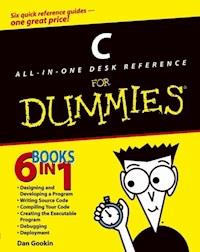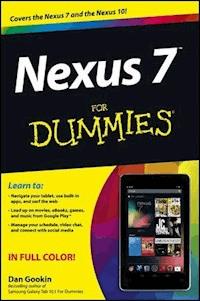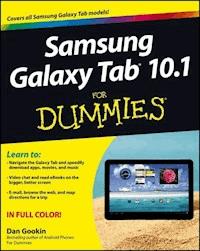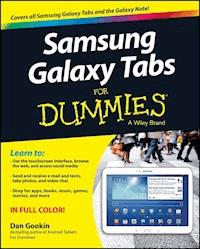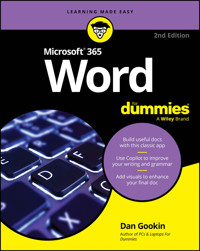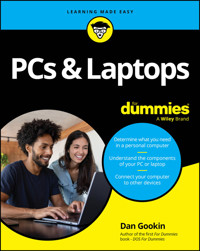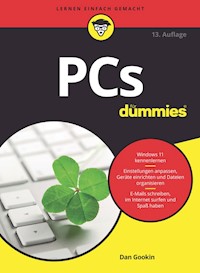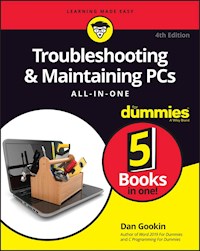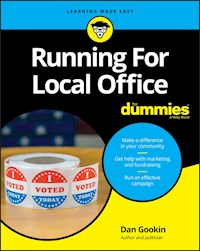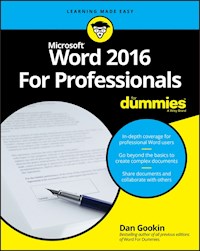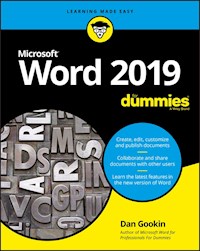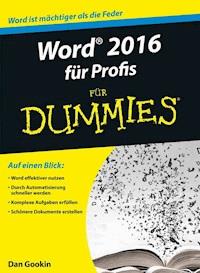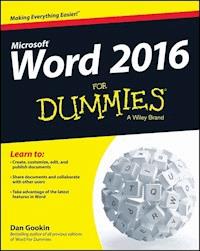
19,99 €
Mehr erfahren.
- Herausgeber: John Wiley & Sons
- Kategorie: Wissenschaft und neue Technologien
- Sprache: Englisch
The bestselling beginner's guide to Microsoft Word Written by the author of the first-ever For Dummies book, Dan Gookin, this new edition of Word For Dummies quickly and painlessly gets you up to speed on mastering the world's number-one word processing software. In a friendly, human, and often irreverent manner, it focuses on the needs of the beginning Word user, offering clear and simple guidance on everything you need to know about Microsoft Word 2016, minus the chin-scratching tech jargon. Whether you've used older versions of this popular program or have never processed a single word, this hands-on guide will get you going with the latest installment of Microsoft Word. In no time, you'll begin editing, formatting, proofing, and dressing up your Word documents like a pro. Plus, you'll get easy-to-follow guidance on mastering more advanced skills, like formatting multiple page elements, developing styles, building distinctive templates, and adding creative flair to your documents with images and tables. * Covers the new and improved features found in the latest version of the software, Word 2016 * Shows you how to master a word processor's seven basic tasks * Explains why you can't always trust the spell checker * Offers little-known keyboard shortcuts If you're new to Word and want to spend more time on your actual work than figuring out how to make it work for you, this new edition of Word 2016 For Dummies has you covered.
Sie lesen das E-Book in den Legimi-Apps auf:
Seitenzahl: 462
Veröffentlichungsjahr: 2015
Ähnliche
Word 2016 For Dummies®
Published by: John Wiley & Sons, Inc., 111 River Street, Hoboken, NJ 07030-5774, www.wiley.com
Copyright © 2016 by John Wiley & Sons, Inc., Hoboken, New Jersey
Published simultaneously in Canada
No part of this publication may be reproduced, stored in a retrieval system or transmitted in any form or by any means, electronic, mechanical, photocopying, recording, scanning or otherwise, except as permitted under Sections 107 or 108 of the 1976 United States Copyright Act, without the prior written permission of the Publisher. Requests to the Publisher for permission should be addressed to the Permissions Department, John Wiley & Sons, Inc., 111 River Street, Hoboken, NJ 07030, (201) 748-6011, fax (201) 748-6008, or online at http://www.wiley.com/go/permissions.
Trademarks: Wiley, For Dummies, the Dummies Man logo, Dummies.com, Making Everything Easier, and related trade dress are trademarks or registered trademarks of John Wiley & Sons, Inc. and may not be used without written permission. All other trademarks are the property of their respective owners. John Wiley & Sons, Inc. is not associated with any product or vendor mentioned in this book.
LIMIT OF LIABILITY/DISCLAIMER OF WARRANTY: THE PUBLISHER AND THE AUTHOR MAKE NO REPRESENTATIONS OR WARRANTIES WITH RESPECT TO THE ACCURACY OR COMPLETENESS OF THE CONTENTS OF THIS WORK AND SPECIFICALLY DISCLAIM ALL WARRANTIES, INCLUDING WITHOUT LIMITATION WARRANTIES OF FITNESS FOR A PARTICULAR PURPOSE. NO WARRANTY MAY BE CREATED OR EXTENDED BY SALES OR PROMOTIONAL MATERIALS. THE ADVICE AND STRATEGIES CONTAINED HEREIN MAY NOT BE SUITABLE FOR EVERY SITUATION. THIS WORK IS SOLD WITH THE UNDERSTANDING THAT THE PUBLISHER IS NOT ENGAGED IN RENDERING LEGAL, ACCOUNTING, OR OTHER PROFESSIONAL SERVICES. IF PROFESSIONAL ASSISTANCE IS REQUIRED, THE SERVICES OF A COMPETENT PROFESSIONAL PERSON SHOULD BE SOUGHT. NEITHER THE PUBLISHER NOR THE AUTHOR SHALL BE LIABLE FOR DAMAGES ARISING HEREFROM. THE FACT THAT AN ORGANIZATION OR WEBSITE IS REFERRED TO IN THIS WORK AS A CITATION AND/OR A POTENTIAL SOURCE OF FURTHER INFORMATION DOES NOT MEAN THAT THE AUTHOR OR THE PUBLISHER ENDORSES THE INFORMATION THE ORGANIZATION OR WEBSITE MAY PROVIDE OR RECOMMENDATIONS IT MAY MAKE. FURTHER, READERS SHOULD BE AWARE THAT INTERNET WEBSITES LISTED IN THIS WORK MAY HAVE CHANGED OR DISAPPEARED BETWEEN WHEN THIS WORK WAS WRITTEN AND WHEN IT IS READ.
For general information on our other products and services, please contact our Customer Care Department within the U.S. at 877-762-2974, outside the U.S. at 317-572-3993, or fax 317-572-4002. For technical support, please visit www.wiley.com/techsupport.
Wiley publishes in a variety of print and electronic formats and by print-on-demand. Some material included with standard print versions of this book may not be included in e-books or in print-on-demand. If this book refers to media such as a CD or DVD that is not included in the version you purchased, you may download this material at http://booksupport.wiley.com. For more information about Wiley products, visit www.wiley.com.
Library of Congress Control Number: 2015949749
ISBN 978-1-119-07689-6 (pbk); ISBN 978-1-119-07695-7 (ebk); ISBN 978-1-119-07685-8 (ebk)
Word 2016 For Dummies®
Visit www.dummies.com/cheatsheet/word2016 to view this book's cheat sheet.
Table of Contents
Cover
Introduction
About This Book
How to Use This Book
Foolish Assumptions
What’s Not Here
Icons Used in This Book
Where to Go from Here
Part I: Your Introduction to Word
Chapter 1: Hello, Word!
Start Your Word Day
Behold the Word Program
End Your Word-Processing Day
Chapter 2: The Typing Chapter
Input Devices Galore
Keyboard Dos and Don’ts
Stuff That Happens While You Type
Part II: Your Basic Word
Chapter 3: To and Fro in a Document
Document Scrolling
Move the Insertion Pointer
Go Back to Where You Once Edited
Go to Wherever with the Go To Command
Chapter 4: Text Editing
Remove Text You Don’t Want
Split and Join Paragraphs
Soft and Hard Returns
Undo Mistakes with Undo Haste
Chapter 5: Search for This, Replace It with That
Text Happily Found
Replace Found Text
Chapter 6: Blocks o’ Text
Meet Mr. Block
Mark a Block of Text
Manipulate the Block of Text
Chapter 7: Spell It Write
Check Your Spelling
AutoCorrect in Action
Grammar Be Good
All-at-Once Document Proofing
Spell Check and Grammar Settings
Chapter 8: Documents New, Saved, Opened, and Closed
Some Terms to Get Out of the Way
Behold! A New Document
Save Your Stuff!
Open a Document
Close a Document
Recover a Draft
Chapter 9: Publish Your Document
Your Document on Paper
Electronically Publishing Your Document
Part III: Fun with Formatting
Chapter 10: Character Formatting
Text-Formatting Techniques
Basic Text Formats
Text Transcending Teensy to Titanic
More Colorful Text
Change Text Case
Clear Character Formatting
Behold the Font Dialog Box
Chapter 11: Paragraph Formatting
Paragraph-Formatting Rules and Regulations
Justification and Alignment
Make Room Before, After, or Inside Paragraphs
Paragraph Indentation Madness
Chapter 12: Tab Formatting
Once Upon a Tab
The Standard Left Tab Stop
The Center Tab Stop
The Right Tab Stop
The Decimal Tab
The Bar Tab
Fearless Leader Tabs
Tab Stop, Be Gone!
Chapter 13: Page Formatting
Describe That Page
Page Numbering
New Pages from Nowhere
Page Background Froufrou
Chapter 14: More Page Formatting
Slice Your Document into Sections
That First Page
Headers and Footers
Chapter 15: Style Formatting
The Big Style Overview
Make Your Own Styles
Style Tips and Tricks
Chapter 16: Template and Themes Formatting
Instant Documents with Templates
Templates of Your Own
The Theme of Things
Chapter 17: Sundry Formatting
Weird and Fun Text Effects
Steal This Format!
Automatic Formatting
Center a Page, Top to Bottom
Part IV: Spruce Up a Dull Document
Chapter 18: Borders and Lines
The Basics of Borders
The Borders and Shading Dialog Box
Chapter 19: Able Tables
Put a Table in Your Document
Text in Tables
Table Modification
Chapter 20: Columns of Text
All about Columns
Column Termination
Chapter 21: Lots of Lists
Lists with Bullets and Numbers
Document Content Lists
Footnotes and Endnotes
Chapter 22: Here Come the Graphics
Graphical Goobers in Your Text
Image Layout
Image Editing
Image Arrangement
Chapter 23: Insert Tab Insanity
Characters Foreign and Funky
Spice Up Your Document with a Text Box
Fun with Fields
The Date and Time
Part V: The Rest of Word
Chapter 24: Multiple Documents, Windows, and File Formats
Multiple Document Mania
Many, Many Document Types
Chapter 25: Word for Writers
Organize Your Thoughts
Large Documents
Dan’s Writing Tips
Chapter 26: Let’s Work This Out
Comments on Your Text
The Yellow Highlighter
Look What They've Done to My Text, Ma
Collaborate on the Internet
Chapter 27: Mail Merge Mania
About Mail Merge
I. The Main Document
II. The Recipient List
III. Fold in the Fields
IV. Preview the Merged Documents
V. Mail Merge Ho!
Chapter 28: Labels and Envelopes
Labels Everywhere
Instant Envelope
Chapter 29: A More Custom Word
A Better Status Bar
The Quick Access Toolbar
Customize the Ribbon
Part VI: The Part of Tens
Chapter 30: The Ten Commandments of Word
Thou Shalt Remember to Save Thy Work
Thou Shalt Not Use Spaces Unnecessarily
Thou Shalt Not Abuse the Enter Key
Thou Shalt Not Neglect Keyboard Shortcuts
Thou Shalt Not Manually Number Thy Pages
Thou Shalt Not Force a New Page
Thou Shalt Not Forget Thy Undo Command
Honor Thy Printer
Thou Shalt Have Multiple Document Windows Before Thee
Neglecteth Not Windows
Chapter 31: Ten Cool Tricks
Automatic Save with AutoRecover
Accelerate the Ribbon
Ancient Word Keyboard Shortcuts
Build Your Own Fractions
Electronic Bookmarks
Lock Your Document
The Drop Cap
Map Your Document
Sort Your Text
Map Ctrl+F to the Advanced Find Command
Chapter 32: Ten Bizarre Things
Equations
Video in Your Document
Hidden Text
The Developer Tab
Hyphenation
Document Properties
Cross-References
Collect and Paste
Click-and-Type
Word and the Internet
Chapter 33: Ten Automatic Features Worthy of Deactivation
Bye-Bye Start Screen
Restore the Traditional Open and Save Dialog Boxes
Turn Off the Mini Toolbar
Select Text by Letter
Disable Click-and-Type
Paste Plain Text Only
Disable AutoFormat Features (×4)
About the Author
Cheat Sheet
Connect with Dummies
End User License Agreement
Guide
Cover
Table of Contents
Begin Reading
Pages
i
ii
iii
iv
v
vi
vii
viii
ix
x
xi
xii
xiii
1
2
3
4
5
6
7
8
9
10
11
12
13
14
15
16
17
18
19
20
21
22
23
24
25
26
27
28
29
30
31
32
33
34
35
37
38
39
40
41
42
43
44
45
46
47
48
49
50
51
52
53
54
55
56
57
58
59
60
61
62
63
64
65
66
67
68
69
70
71
72
73
74
75
76
77
78
79
80
81
82
83
84
85
86
87
89
90
91
92
93
94
95
96
97
98
99
100
101
102
103
104
105
106
107
108
109
110
111
112
113
114
115
116
117
118
119
120
121
122
123
124
125
126
127
128
129
130
131
132
133
134
135
136
137
138
139
140
141
142
143
144
145
146
147
148
149
150
151
152
153
154
155
157
158
159
160
161
162
163
164
165
166
167
168
169
171
172
173
174
175
176
177
178
179
180
181
182
183
184
185
186
187
188
189
190
191
192
193
194
195
196
197
198
199
200
201
202
203
204
205
206
207
208
209
210
211
212
213
214
215
216
217
218
219
220
221
222
223
225
226
227
228
229
230
231
232
233
234
235
236
237
238
239
240
241
242
243
244
245
246
247
248
249
250
251
252
253
254
255
256
257
258
259
260
261
262
263
264
265
266
267
268
269
270
271
272
273
274
275
276
277
278
279
280
281
282
283
284
285
286
287
288
289
290
291
292
293
294
295
296
297
298
299
300
301
302
303
304
305
306
307
308
309
310
311
312
313
314
315
316
317
318
319
321
322
323
324
325
326
327
329
330
331
332
333
334
335
336
337
338
339
340
341
342
343
344
345
346
347
349
350
351
352
353
370
Introduction
The only thing standing between you and your writing is your word processor. Yeah, I know: It’s supposed to be helpful. Well, it tries. Computers can do only so much. But you, as a smart person, are capable of so much more. I’m guessing that’s why you opened this book.
Welcome to Word 2016 For Dummies, which removes the pain from using Microsoft’s latest, greatest, most confusing word-processing software ever! This book is your friendly, informative, and entertaining guide to the routine of processing words that is Word 2016.
Be warned: I’m not out to make you love Word. This book won’t make you enjoy the program. Use it, yes. Tolerate it, of course. The only promise I’m offering is to ease the pain that most people feel from using Microsoft Word. Along the way, I kick Word in the butt, and I hope you enjoy reading about it.
About This Book
I don’t intend for you to read this book from cover to cover. It’s not a novel, and if it were, it would be a political space opera with an antihero and a princess fighting elected officials who are in cahoots with a galactic urban renewal development corporation. The ending would be extremely satisfying.
This book is a reference. Each chapter covers a specific topic or task you can accomplish by using Word 2016. Within each chapter, you find self-contained sections, each of which describes how to perform a specific task or get something done. Sample topics you encounter in this book include
Moving a block
Checking your spelling
Saving your stuff!
Text-formatting techniques
Working with tables in Word
Plopping down a picture
Mail merge, ho!
I give you no keys to memorize, no secret codes, no tricks, no presentations to sleep through, and no wall charts. Instead, each section explains a topic as though it’s the first thing you read in this book. Nothing is assumed, and everything is cross-referenced. Technical terms and topics, when they come up, are neatly shoved to the side, where you can easily avoid reading them. The idea here isn’t for you to master anything. This book’s philosophy is to help you look it up, figure it out, and get back to work.
How to Use This Book
You hold in your hands an active book. The topics between this book's yellow-and-black covers are all geared toward getting things done in Word 2016. All you need to do is find the topic that interests you and then read.
Word uses the mouse and keyboard to get things done, but mostly the keyboard.
I use the word click to describe the action of clicking the mouse’s main (left) button.
This is a keyboard shortcut: Ctrl+P. Press and hold down the Ctrl (Control) key and type the letter P, just as you would press Shift+P to create a capital P.
Sometimes, you must press more than two keys at the same time, such as Ctrl+Shift+T. Press Ctrl and Shift together and then press the T key. Release all three keys.
Commands in Word 2016 exist as command buttons on the Ribbon interface. I may refer to the tab, the command group, and then the button itself to help you locate that command button.
Menu commands are listed like this: Table ⇒ Insert Table. This direction tells you to click the Table command button and then choose the Insert Table item from the menu that appears.
Some of Word’s key commands are kept on the File screen. To access that screen, click the File tab on the Ribbon. To return to your document, click the Back button, found in the upper-left corner of the File screen and shown in the margin. Or you can press the Esc key.
When I describe a message or something else you see onscreen, it looks like this:
Why should I bother to love Evelyn when robots willeventually destroy the human race?
If you need further help in operating your computer, I can recommend my book PCs For Dummies, 13th Edition (Wiley). It contains lots of useful information to supplement what you find in this book.
Foolish Assumptions
Although this book was written with the beginner in mind, I still make a few assumptions. Foremost, I assume that you're a human being, though you might also be an alien from another planet. If so, welcome to Earth. When you conquer our planet, please do Idaho last. Thanks.
Another foolish assumption I make is that you use Windows as the computer's operating system. It could be Windows 7, Windows 8, or Windows 10. Windows 9 is not covered in this book. Differences between Windows versions are trivial as far as Word is considered, but do keep in mind that this book isn’t about Windows.
Your word processor is Microsoft Word 2016. It is not Microsoft Works. It is not an earlier version of Word. It is not WordPerfect. It is not a version of Word that runs on a Macintosh.
Throughout this book, I use the term Word to refer to the Microsoft Word program. The program may also be called Word 2016 or even Microsoft Office Word 2016. It’s all Word as far as this book is concerned. Word 2016 is part of the Microsoft Office 2016 suite of programs. This book doesn’t cover any other part of Microsoft Office, though I mention Excel and Outlook wherever they encroach on Word’s turf.
What’s Not Here
Word is one heck of a program. Covering the entire thing would fill a book several thousand pages long. (I kid you not.) My approach in this book is to cover as much basic word processing as possible. For that reason, some advanced features got pushed off the table of contents.
I give you some information about macros, though it’s super slim. Covering macros without a technical description is difficult. If the publisher ever lets me increase this book’s size to more than 408 pages, I’d be happy to add a macro chapter; the publisher’s address is in this book’s front matter, in case you want to lobby on my behalf.
Some of Word’s more esoteric features are touched on lightly here. For example, I could spend about 70 pages detailing what can be done with graphics in Word, but I limit myself to only a dozen pages.
Finally, this book doesn't cover using Word to make a blog post or create a web page or how to use Word as your email program. Word does these things, but I consider this a word-processing book rather than a Word-does-everything book.
Icons Used in This Book
This icon flags useful, helpful tips or shortcuts.
This icon marks a friendly reminder to do something.
This icon marks a friendly reminder not to do something.
This icon alerts you to overly nerdy information and technical discussions of the topic at hand. The information is optional reading, but it may enhance your reputation at cocktail parties if you repeat it.
Where to Go from Here
Start reading! Observe the table of contents and find something that interests you. Or look up your puzzle in the index.
Read! Write! Let your brilliance shine!
My email address is [email protected]. Yes, that’s my real address. I reply to all email I receive, and you’ll get a quick reply if you keep your question short and specific to this book or to Word itself. Although I enjoy saying “Hi,” I cannot answer technical support questions or help you troubleshoot your computer. Thanks for understanding.
You can also visit my web page for more information or as a diversion: www.wambooli.com. This book’s specific support page can be found at www.wambooli.com/help/word. I place errata and updates on that page, as well as write frequent blog posts with Word information, tips, and tricks.
The publisher also maintains a support page, complete with updates and such. You can visit their site here: www.dummies.com/go/word2016fdupdates. This book’s online cheat sheet can be located here: www.dummies.com/cheatsheet/word2016. And the web extras mentioned in each chapter's introduction are hidden on this page: www.dummies.com/extras/word2016.
Enjoy this book. And enjoy Word. Or at least tolerate it.
Part I
Your Introduction to Word
Visit www.dummies.com for great Dummies content online.
In this part …
Learn how to start Word 2016 and decipher the Word screen.
Familiarize yourself with how to quit and minimize Word 2016.
Get to know the PC keyboard and the touchscreen.
Learn how to read the status bar and discover secret symbols representing special characters in your text.
Lesen Sie weiter in der vollständigen Ausgabe!
Lesen Sie weiter in der vollständigen Ausgabe!
Lesen Sie weiter in der vollständigen Ausgabe!
Lesen Sie weiter in der vollständigen Ausgabe!
Lesen Sie weiter in der vollständigen Ausgabe!
Lesen Sie weiter in der vollständigen Ausgabe!
Lesen Sie weiter in der vollständigen Ausgabe!
Lesen Sie weiter in der vollständigen Ausgabe!
Lesen Sie weiter in der vollständigen Ausgabe!
Lesen Sie weiter in der vollständigen Ausgabe!
Lesen Sie weiter in der vollständigen Ausgabe!
Lesen Sie weiter in der vollständigen Ausgabe!
Lesen Sie weiter in der vollständigen Ausgabe!
Lesen Sie weiter in der vollständigen Ausgabe!
Lesen Sie weiter in der vollständigen Ausgabe!
Lesen Sie weiter in der vollständigen Ausgabe!
Lesen Sie weiter in der vollständigen Ausgabe!
Lesen Sie weiter in der vollständigen Ausgabe!
Lesen Sie weiter in der vollständigen Ausgabe!
Lesen Sie weiter in der vollständigen Ausgabe!
Lesen Sie weiter in der vollständigen Ausgabe!
Lesen Sie weiter in der vollständigen Ausgabe!
Lesen Sie weiter in der vollständigen Ausgabe!
Lesen Sie weiter in der vollständigen Ausgabe!
Lesen Sie weiter in der vollständigen Ausgabe!
Lesen Sie weiter in der vollständigen Ausgabe!
Lesen Sie weiter in der vollständigen Ausgabe!
Lesen Sie weiter in der vollständigen Ausgabe!
Lesen Sie weiter in der vollständigen Ausgabe!
Lesen Sie weiter in der vollständigen Ausgabe!
Lesen Sie weiter in der vollständigen Ausgabe!
Lesen Sie weiter in der vollständigen Ausgabe!
Lesen Sie weiter in der vollständigen Ausgabe!
Lesen Sie weiter in der vollständigen Ausgabe!
Lesen Sie weiter in der vollständigen Ausgabe!
Lesen Sie weiter in der vollständigen Ausgabe!
Lesen Sie weiter in der vollständigen Ausgabe!
Lesen Sie weiter in der vollständigen Ausgabe!
Lesen Sie weiter in der vollständigen Ausgabe!
Lesen Sie weiter in der vollständigen Ausgabe!
Lesen Sie weiter in der vollständigen Ausgabe!
Lesen Sie weiter in der vollständigen Ausgabe!