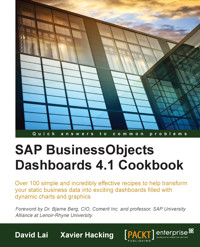
29,99 €
Mehr erfahren.
- Herausgeber: Packt Publishing
- Kategorie: Fachliteratur
- Sprache: Englisch
If you are a developer with a good command and knowledge of creating dashboards, but are not yet an advanced user of SAP BusinessObjects Dashboards, then this is the perfect book for you. Prerequisites include a good working knowledge of Microsoft Excel as well as knowledge of basic dashboard practices.
Das E-Book können Sie in Legimi-Apps oder einer beliebigen App lesen, die das folgende Format unterstützen:
Seitenzahl: 339
Veröffentlichungsjahr: 2015
Ähnliche
Table of Contents
SAP BusinessObjects Dashboards 4.1 Cookbook
SAP BusinessObjects Dashboards 4.1 Cookbook
Copyright © 2015 Packt Publishing
All rights reserved. No part of this book may be reproduced, stored in a retrieval system, or transmitted in any form or by any means, without the prior written permission of the publisher, except in the case of brief quotations embedded in critical articles or reviews.
Every effort has been made in the preparation of this book to ensure the accuracy of the information presented. However, the information contained in this book is sold without warranty, either expressed or implied. Neither the authors, nor Packt Publishing, and its dealers and distributors will be held liable for any damages caused or alleged to be caused directly or indirectly by this book.
Packt Publishing has endeavored to provide trademark information about all of the companies and products mentioned in this book by the appropriate use of capitals. However, Packt Publishing cannot guarantee the accuracy of this information.
First published: May 2011
Second edition: March 2015
Production reference: 1250315
Published by Packt Publishing Ltd.
Livery Place
35 Livery Street
Birmingham B3 2PB, UK.
ISBN 978-1-78439-195-9
www.packtpub.com
Credits
Authors
David Lai
Xavier Hacking
Reviewers
Darren Barber
Atul Bhimrao Divekar
Femke Kooij
Bernard Timbal Duclaux de Martin
Commissioning Editor
Dipika Gaonkar
Acquisition Editor
Llewellyn Rozario
Content Development Editor
Samantha Gonzalves
Technical Editors
Ruchi Desai
Pramod Kumavat
Copy Editors
Puja Lalwani
Adithi Shetty
Project Coordinator
Sanchita Mandal
Proofreaders
Simran Bhogal
Maria Gould
Paul Hindle
Jonathan Todd
Indexer
Mariammal Chettiyar
Graphics
Sheetal Aute
Jason Monteiro
Production Coordinator
Aparna Bhagat
Cover Work
Aparna Bhagat
Foreword
For the last decade, Xavier and David have authored several books and articles on SAP BusinessObjects products, including Design Studio and Dashboards. I have personally known Xavier for many years, and his approach to Business Intelligence, with practical advice and real, step-by-step development support, has been invaluable for thousands of developers and business people struggling to keep up with this rapidly changing technology.
Currently, there is no other guide that is more comprehensive than the cookbook you are now holding. It covers all the new capabilities within SAP BusinessObjects Dashboards 4.1. I particularly like the way Xavier and David continue to write using recipes. This approach quickly allows you to find the functionality you need, and then get the step-by-step advice on how to do it. This is very unlike some other books on the market that only tell you what to do, but really do not show you how to do it.
In this updated and expanded edition, you will appreciate the new chapters on performance tuning and how to get maximum developer performance through shortcuts, tips, and tricks. You will also find an updated section on dashboards based on mobile and HTML and an introduction to Design Studio.
In addition to these new sections, you will still find in-depth information on all aspects of Dashboards 4.1, including spreadsheet customization options, the manipulation of worksheets and canvas components, and data visualization, including the numerous charts and associated components that can be implemented as extensions. By following the advice in this book, your dashboards can cease to be static presentations of data and take on a new form of interactivity, where you can save scenarios and interact with the data in ways not done before.
In this book, you will also find recommendations on key concepts that are taught in classes but are seldom used by beginner developers, including how to hide graphs and call them through dynamic visibility and how to tailor the look and feel of a dashboard using templates and standards.
You will also appreciate that all of the dashboard connectivity options are explained, including connections to Excel XML Maps, SAP HANA, Live Office, Query as a Web Service, SAP BW, ODBC, and others. David and Xavier also cover how to integrate third-party add-ons such as Google Maps and Salesforce.com. Any developer, whether a senior or beginner, will significantly benefit from this latest cookbook. Frankly, all my developers use the previous cookbook as a reference when they are stuck on certain tasks, and I, personally, have been using the cookbook in my lectures at the SAP University Alliance over the last few years. It is with great anticipation that we can now welcome another updated version into our development labs, training classes, and forums. I hope you will enjoy this book as much as I have.
Dr. Bjarne Berg
CIO, Comerit Inc. and professor, SAP University Alliance at Lenoir-Rhyne University.
About the Author
David Lai is a SAP BusinessObjects consultant and specializes in data visualization and data warehousing. He graduated with a degree in computer engineering from the University of Toronto. He has a passion for providing organizations with smart Business Intelligence solutions that encompass best practices and techniques. In addition, he is an active contributor to the community and provides his knowledge in best practices and solutions.
He started his Business Intelligence blog (http://www.davidlai101.com/blog) in 2008, where he provides tips, tricks, and best practices for Xcelsius and BusinessObjects-related material. He is a bronze-level contributor to the SAP community network, has presented at SAP InsideTrack, and provides BusinessObjects training to students.
Aside from work, David enjoys physical activities such as weight training, basketball, volleyball, and skiing. He also has a strong passion for Latin dance.
David is the owner of Xinfinity Solutions, where he provides consulting services as a SAP BusinessObjects consultant. He has worked for a long list of satisfied clients in various industries.
Acknowledgments
Writing this book has been a long journey, and it would not have been possible without the guidance, inspiration, and mentorship provided by many others along the way. I'd like to show appreciation to all those who have assisted me along the path.
First of all, I would like to thank the Xcelsius developers for their efforts in bringing us new features and fixes with every new version of Xcelsius.
I would like to thank everyone in the Xcelsius community for their contributions on SDN, LinkedIn, and blogs. Without the community, we wouldn't have anywhere to look for help when we come across a problem. In addition, thoughts and ideas are taken into account by the development team to create a better product in the long run. A big thank you goes to Kalyan Verma for giving me the opportunity to contribute to his blog, http://myxcelsius.com, and really getting me kick-started with community participation (an excellent job on getting myxcelsius.com to where it is today!). Another big thanks to Mico Yuk of Everything Xcelsius for her past advice and really getting the community involved with Xcelsius.
I'd like to thank Xavier Hacking for coauthoring the book. Without Xavier's teamwork, knowledge, and expertise, this book would not have been a success. I would also like to commend his great work on his blog at http://www.hackingsap.com.
A big thanks to the Packt Publishing team (Stephanie Moss, Leena Purkait, Reshma Sundaresan, and Samantha Gonsalves) for providing all the necessary guidance in our writing process. Without the Packt Publishing team, this book would not have been possible.
Finally, I'd like to acknowledge Ryan Goodman for inspiring me to participate in blogging and assisting the community on Business Intelligence best practices and solutions.
About the Author
Xavier Hacking is an SAP BI specialist from Eindhoven, the Netherlands, and works as a consultant for Interdobs. He has a master's degree in industrial engineering and management science from the Eindhoven University of Technology. He has worked with a wide range of products from the SAP Business Intelligence portfolio, including SAP BW, SAP BusinessObjects Dashboards, Design Studio, Web Intelligence, Crystal Reports, and the SAP BusinessObjects BI Platform. His main focus is dashboard development within the various SAP environments.
Xavier is the coauthor of the first edition of this book and the book Getting Started with SAP BusinessObjects Design Studio, SAP Press. He writes for the SAP Experts BI Hub and has his own blog related to Business Intelligence at HackingSAP.com (http://HackingSAP.com/). You can follow Xavier on Twitter (http://twitter.com/xjhacking).
Acknowledgments
I want to thank the readers of the first edition of this book for making it such a success. The response to the book has been absolutely great since its release back in 2011. The online SAP BI community on Twitter, the SAP Community Network, the LinkedIn groups, and all the blogs form a great platform, where problems are solved and new ideas are started. A book like this wouldn't be possible without you all. Thanks.
Next, I want to thank the coauthor, David Lai, for another great run we had with this project. Also, a big thank you goes out to Samantha Gonsalves from Packt Publishing for coordinating this project.
Writing a book such as this needs a supportive environment to succeed. I want to thank Leon Huijsmans and Rob Huisman of Interdobs and my girlfriend, Marieke, for their unlimited help, advice, and support.
About the Reviewers
Darren Barber is a freelance consultant with over a decade of experience in the field of Business Intelligence. He has worked on every phase of the BI process, from data warehousing, ETL, and data modeling to reporting, dashboarding, and analytics. Working and living out of downtown Toronto, Darren helps companies realize the full potential value of their data.
Atul Bhimrao Divekar has worked with Business Intelligence applications for over 5 years, focusing primarily on the SAP BusinessObjects toolset. He is a SAP BO, SAP HANA 1.0, ITIL 2011, and Linux administrator certified consultant.
He holds a BSc degree in computer science from the University of Mumbai. Apart from being a SAP BO and SAP HANA mentor, he is an ardent follower of recent technologies. So, if he is not working, then you are sure to find him on the Web learning and getting updated about the recent gadgets, mobile applications, and four wheelers on the international market.
I would like to thank my brother, Vikram Divekar, for always supporting me. I would also like to thank my sister, Poonam Hadke, Aai (mother) Ranjana Divekar, and friends for all that they do to help me.
I would like to thank all the people behind this project who trusted me and made this book possible.
Femke Kooij is a dashboard and report designer and developer specializing in SAP BusinessObjects Dashboards (better known as Xcelsius) and Crystal Reports. She started developing with Xcelsius 3.0 in 2004 when it was still owned by Infomersion and has since worked with the product up till the current version, SAP BusinessObjects Dashboards 4.1. She has shared her knowledge and experience with others through her own blog (www.femkekooij.com).
She also has a lot of experience with other SAP BusinessObjects tools, such as Web Intelligence, Information Design Tool (universes), BusinessObjects Data Services (ETL), and the overall server platform (Launchpad, CMC). Her latest project focuses mainly on the integration between BusinessObjects and SAP.
Lately, she has been exploring other visualization tools such as QlikView and the Tableau software.
Bernard Timbal Duclaux de Martin is a Business Intelligence architect and technical expert with 15 years of experience. He has taken part in several large Business Intelligence system deployments and administration in banking and insurance companies. In addition, he is proficient in modeling, data extraction, transformation, loading, and reporting design. He has written four books, including two regarding SAP BusinessObjects Enterprise administration.
www.PacktPub.com
Support files, eBooks, discount offers, and more
For support files and downloads related to your book, please visit www.PacktPub.com.
Did you know that Packt offers eBook versions of every book published, with PDF and ePub files available? You can upgrade to the eBook version at www.PacktPub.com and as a print book customer, you are entitled to a discount on the eBook copy. Get in touch with us at <[email protected]> for more details.
At www.PacktPub.com, you can also read a collection of free technical articles, sign up for a range of free newsletters and receive exclusive discounts and offers on Packt books and eBooks.
https://www2.packtpub.com/books/subscription/packtlib
Do you need instant solutions to your IT questions? PacktLib is Packt's online digital book library. Here, you can search, access, and read Packt's entire library of books.
Why subscribe?
Free access for Packt account holders
If you have an account with Packt at www.PacktPub.com, you can use this to access PacktLib today and view 9 entirely free books. Simply use your login credentials for immediate access.
Instant updates on new Packt books
Get notified! Find out when new books are published by following @PacktEnterprise on Twitter or the Packt Enterprise Facebook page.
Preface
SAP BusinessObjects Dashboards 4.1 (formerly known as Xcelsius) is a desktop dashboard and visualization solution that is a core part of SAP BusinessObjects BI 4.1. Once a user creates a dashboard model, it can be deployed in Flash format to web portals, SAP environments, the SAP BusinessObjects BI Platform, and desktop applications such as PowerPoint, Word, or PDF.
For dashboard designers/developers, SAP BusinessObjects Dashboards allows for rapid development of data visualizations through a flexible and easy-to-use graphical user interface.
Using SAP BusinessObjects Dashboards, we can accomplish the following:
SAP BusinessObjects Dashboards in its original conception was a way to build visualizations and dashboards using Excel data. That is also where the original name Xcelsius comes from. Over the past decade, BusinessObjects has enhanced Xcelsius into a fully featured enterprise-ready dashboard solution that works with any data source.
After the acquisition of BusinessObjects by SAP, the mission to make Xcelsius a dashboard product to serve all its customers (beyond being just a personal productivity tool) continued. The BI market and SAP customers were also demanding an enterprise dashboard solution for the types of projects they were using Xcelsius for, for example, dashboards for thousands of users using large data warehouses as a datasource. The name Xcelsius was no longer meaningful or relevant.
By changing the name Xcelsius to SAP BusinessObjects Dashboards, SAP is showing its commitment to delivering a solution that serves the needs of all BI customers as well as aligning the name to the product's growing capabilities and roadmap.
The SAP BusinessObjects Dashboards portfolio consists of several different packages (see the edition comparison later in the preface). In this book, we use SAP BusinessObjects Dashboards to refer to the tool itself.
What this book covers
Chapter 1, Staying in Control, presents you with best practices for using the SAP BusinessObjects Dashboards spreadsheet, the data model, and connections with the components on the canvas.
Chapter 2, Data Visualization, presents you with recipes on how to use different components such as charts, tables, and graphs to visualize data on the dashboard.
Chapter 3, From a Static to an Interactive Dashboard, shows you how to add interactivity to your dashboards by adding selectors, maps, buttons, drilldowns, and so on.
Chapter 4, Dynamic Visibility, shows you how to make components visible/invisible and provides scenarios where dynamic visibility becomes useful.
Chapter 5, Using Alerts, contains examples of different ways of showing alerts on a dashboard.
Chapter 6, Advanced Components, provides recipes on SAP BusinessObjects Dashboards' more advanced components.
Chapter 7, Dashboard Look and Feel, teaches you how to tweak the visuals and user experience of the dashboard by customizing the look of components.
Chapter 8, Dashboard Data Connectivity, talks about the various options to connect a dashboard to external data sources.
Chapter 9, Exporting and Publishing, contains recipes on how to export SAP BusinessObjects Dashboards into different environments.
Chapter 10, Top Third-party Add-ons, contains an introduction to some of the most useful third-party add-ons for SAP BusinessObjects Dashboards.
Chapter 11, Performance Tuning, teaches you how to improve the performance of your dashboards by tweaking the spreadsheet and optimizing the data sources' connection setup.
Chapter 12, Increasing Productivity, discusses various development best practices and tips to save precious development time.
Appendix A, Real-world Dashboard Case Studies, demonstrates how to implement various techniques covered in this book by creating two applications: a calculator that displays monthly payments of a mortgage and a sales/profit dashboard that displays the sales or profit of each state on a map.
Appendix B, Additional Resources – Supported Excel Functions and System/Software Requirements, lists some helpful online resources for further reference and some useful Microsoft Excel functions supported by SAP BusinessObjects Dashboards.
Appendix C, The Future of Dashboarding with SAP Design Studio, introduces you to a new SAP tool: Design Studio. A comparison with SAP BusinessObjects Dashboards is made and the future roadmap for this tool is shared.
What you need for this book
The following tables provide a comparison of the four different SAP BusinessObjects Dashboards packages offered by SAP. You will need to install one of these packages in order to use this book, preferably the SAP BusinessObjects Dashboards package as it has the most features enabled.
The first table summarizes the components available in each version:
Component
SAP Crystal Presentation Design
SAP Crystal Dashboards, personal edition
SAP Crystal Dashboards, departmental edition
SAP BusinessObjects Dashboards
Basic data presentation components
✔
✔
✔
✔
Themes and color schemes
✔
✔
✔
✔
Play Control, Play Selector, and Accordion Menu
✔
✔
✔
Calendar, Panel Set, History, and Trend Analyzer
✔
✔
✔
Reporting Services Button
✔
✔
Slide Show, Connection Refresh Button, and SWF Loader
✔
✔
✔
Query Refresh Button and Query Prompt Selector
✔
✔
The second table summarizes the external connections available in each version:
Component
SAP Crystal Presentation Design
SAP Crystal Dashboards, personal edition
SAP Crystal Dashboards, departmental edition
SAP BusinessObjects Dashboards
Data connectivity
None
Web Service (2 connections maximum)
XML Data (2 connections maximum)
Flash Variables
Crystal Reports
FS Command
External Interface
All the personal edition connections
Web Service (unlimited)
XML Data (unlimited)
Portal Data LCDS connections
Live Office
All the departmental edition connections
Query as a Web Service
SAP BW
BI platform connectivity
Not available
Not available
SAP Crystal Reports Server 2011
SAP BusinessObjects Business Intelligence Platform 4.0
Viewing license required for connected dashboards
Not available
Not available
SAP Crystal Dashboard Viewing option
Xcelsius Interactive viewing license
Limitations
Does not support external data connections
Maximum of 2 Web Service or XML Data connections in any one model
Maximum of 100 named users can view a given dashboard
SAP BusinessOne is the only supported SAP application
Cannot be used with SAP BusinessObjects Business Intelligence Platform or SAP Edge BI
None
Who this book is for
If you are a developer with a good command and knowledge of creating dashboards, but are not yet an advanced SAP BusinessObjects Dashboards user, then this is the perfect book for you. You should have a good working knowledge of Microsoft Excel, as well as knowledge of basic dashboard practices, though experience of SAP BusinessObjects Dashboards as a specific dashboard tool is not essential.
This book provides an interactive hands-on approach to SAP BusinessObjects Dashboards education by allowing you to work with components, learn best practices, and practice troubleshooting techniques.
Reader feedback
Feedback from our readers is always welcome. Let us know what you think about this book—what you liked or may have disliked. Reader feedback is important for us to develop titles that you really get the most out of.
To send us general feedback, simply send an e-mail to <[email protected]>, and mention the book title via the subject of your message.
If there is a topic that you have expertise in and you are interested in either writing or contributing to a book, see our author guide on www.packtpub.com/authors.
Customer support
Now that you are the proud owner of a Packt book, we have a number of things to help you to get the most from your purchase.
Downloading the example code
You can download the example code files for all Packt books you have purchased from your account at http://www.packtpub.com. If you purchased this book elsewhere, you can visit http://www.packtpub.com/support and register to have the files e-mailed directly to you.
Note
Some of the code files (XLF files) for this book may be created in an older version of SAP BusinessObjects Dashboards than you are using. The following message will appear when this is the case, but you can use these files without a problem:
The only remark here is that if you overwrite the file, it can not be opened again in the version of SAP BusinessObjects Dashboards it was originally created with.
Downloading the color images of this book
We also provide you with a PDF file that has color images of the screenshots/diagrams used in this book. The color images will help you better understand the changes in the output. You can download this file from http://www.packtpub.com/sites/default/files/downloads/B03491_ColoredImages.pdf.
Errata
Although we have taken every care to ensure the accuracy of our content, mistakes do happen. If you find a mistake in one of our books—maybe a mistake in the text or the code—we would be grateful if you would report this to us. By doing so, you can save other readers from frustration and help us improve subsequent versions of this book. If you find any errata, please report them by visiting http://www.packtpub.com/submit-errata, selecting your book, clicking on the erratasubmissionform link, and entering the details of your errata. Once your errata are verified, your submission will be accepted and the errata will be uploaded on our website, or added to any list of existing errata, under the Errata section of that title. Any existing errata can be viewed by selecting your title from http://www.packtpub.com/support.
Piracy
Piracy of copyright material on the Internet is an ongoing problem across all media. At Packt, we take the protection of our copyright and licenses very seriously. If you come across any illegal copies of our works, in any form, on the Internet, please provide us with the location address or website name immediately so that we can pursue a remedy.
Please contact us at <[email protected]> with a link to the suspected pirated material.
We appreciate your help in protecting our authors, and our ability to bring you valuable content.
Questions
You can contact us at <[email protected]> if you are having a problem with any aspect of the book, and we will do our best to address it.
Chapter 1. Staying in Control
In this chapter, we will begin with the introduction of SAP BusinessObjects Dashboards and understanding the dashboard workspace.
In this chapter, we will cover the following recipes:
Introduction
During the development of a typical SAP BusinessObjects dashboard, the number of components as well as the Excel spreadsheet data bindings can become quite complex. To prevent us from getting lost in an unmanageable chaos of components, interactions, bindings, and several different Excel functionalities, a structured approach should be followed right from the start of dashboard development. Also, we should use the advantages Excel gives us to build an optimal data model that is easy to read and maintain.
Understanding the dashboard workspace
Before you begin designing dashboards, it is important that you understand the workspace. The workspace area is illustrated as follows:
Let's have a look at some of the important sections of the dashboard workspace as depicted in the preceding screenshot:
Using the Object Browser
The Object Browser has a number of features which come in very handy during the development of a complex dashboard. In this section, we will discuss hiding, locking, and ordering of components.
Getting ready
Drag several components to the canvas.
How to do it...
How it works...
As we have seen in this recipe, we can hide components and/or groups of components, which will make your life easier if you are using a lot of overlapping components. By checking Hide





























