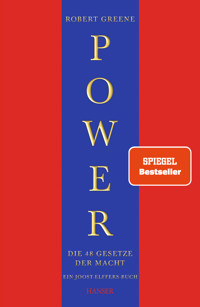5,99 €
Mehr erfahren.
- Herausgeber: Youcanprint
- Kategorie: Fachliteratur
- Sprache: Englisch
The manual details the role and responsibilities of the Share Point Administrator, a crucial figure in the management of corporate IT infrastructures. This professional is responsible for the configuration, management and maintenance of the Share Point platform, a collaboration and document management platform developed by Microsoft. Key responsibilities include managing platform configurations, data security, troubleshooting technical issues, and training users. The role of the Share Point Administrator is essential to keep the organization running smoothly, ensuring that the platform is running smoothly and that all day-to-day operations run smoothly. Configuration management includes installing and maintaining servers, optimizing system performance, and troubleshooting technical issues. Data security is ensured through the configuration of permissions and access, the implementation of security patches, and the management of regular backups. In addition to technical skills, the Share Point Administrator must possess excellent communication and problem-solving skills. The Share Point platform is used to facilitate collaboration between teams, configuring and managing collaboration tools such as team sites, shared document libraries, and automated workflows. Implementing new features and updates is another crucial aspect of the role, which includes installing new versions of SharePoint, implementing custom solutions, and planning upgrade projects. Finally, the Share Point Administrator is responsible for training and supporting users, providing technical assistance, responding to support requests, and organizing training sessions to make sure employees know how to best use the platform. In summary, the role of the Share Point Administrator is vital to the success of an organization, ensuring data security, facilitating collaboration, and implementing new features.
Das E-Book können Sie in Legimi-Apps oder einer beliebigen App lesen, die das folgende Format unterstützen:
Veröffentlichungsjahr: 2025
Ähnliche
THE FIGURE OF THE SHARE POINT ADMINISTRATOR
Links Vide lessons, Slides PowerPoint and Quizzes
Introduction
CHAPTER 1. THE ROLE OF THE SHARE POINT ADMINISTRATOR
1.1 Role definition based on company size and needs
1.1.1GENERAL OVERVIEW
1.1.2ADAPTABILITY TO THE SIZE OF THE ORGANIZATION
1.1.3FACILITATION OF COLLABORATION
1.1.4SECURITY AND ACCESS TO INFORMATION
1.1.5USER TRAINING AND SUPPORT
1.2 The technical skills required to fill the role
1.2.1IN-DEPTH KNOWLEDGE OF SHARE POINT
1.2.2 SERVER CONFIGURATION AND MANAGEMENT
1.2.3 FAMILIARITY WITH NETWORK PROTOCOLS
1.2.4 SCRIPTING AND PROGRAMMING SKILLS
1.2.5 MONITORING AND TROUBLESHOOTING
1.3 Interpersonal communication and problem-solving skills
1.3.1 EFFECTIVE COMMUNICATION
1.3.2 COLLABORATIVE PROBLEM-SOLVING
1.3.3 EMPATHY AND ACTIVE LISTENING
1.3.4 ADAPTABILITY AND FLEXIBILITY
1.3.5 LEADERSHIP AND TEAM MANAGEMENT
CHAPTER 2. TASKS AND RESPONSIBILITIES
2.1 Installing and configuring the Share Point platform
2.1.1 CREATING SITES
2.1.2 CONFIGURING DOCUMENT LIBRARIES
2.1.3 DEFINITION OF AUTHORISATIONS
2.1.4 INTEGRATION WITH OTHER BUSINESS APPLICATIONS
2.1.5 TESTING AND VALIDATION OF THE CONFIGURATION
2.2 System maintenance and updates
2.2.1 PERIODIC UPDATES
2.2.2 BACKUP MANAGEMENT AND DATA RESTORATION
2.2.3 SYSTEM PERFORMANCE MONITORING
2.2.4 TROUBLESHOOTING
2.2.5 PREVENTIVE MAINTENANCE PLANNING
2.3 Data security and compliance
2.3.1 MANAGEMENT OF AUTHORISATIONS
2.3.2 PROTECTION AGAINST CYBER THREATS
2.3.3 COMPLIANCE WITH REGULATIONS
2.3.4 SECURITY MONITORING
2.3.5 TRAINING AND AWARENESS
CHAPTER 3: WORKING TOOLS AND TECHNOLOGIES
3.1 The Microsoft Share Point Platform
3.1.1 INTRODUCTION TO THE PLATFORM
3.1.2 SHARE POINT ONLINE AND SHARE POINT SERVER
3.1.3 MAIN FEATURES
3.1.4 CUSTOMIZATION AND DEVELOPMENT
3.1.5 SECURITY AND COMPLIANCE
3.2 PowerShell for Automating Administrative Tasks
3.2.1 INTRODUCTION TO PowerShell
3.2.2 CONFIGURATION MANAGEMENT
3.2.3 AUTOMATION OF REPETITIVE TASKS
3.2.4 MONITORING SYSTEM ACTIVITIES
3.2.5 INTEGRATION WITH OTHER TOOLS AND SERVICES
3.3 System performance monitoring tools
3.3.1 MICROSOFT SYSTEM CENTER
3.3.2 THIRD PARTY SOFTWARE
3.3.3 REAL-TIME MONITORING
3.3.4 HISTORICAL ANALYSIS
3.3.5 INTEGRATION WITH OTHER TOOLS
CHAPTER 4. BEST PRACTICES FOR CARRYING OUT THE ROLE
4.1 Authorization Management
4.1.1 USER IDENTIFICATION
4.1.2 DEFINITION OF ROLES
4.1.3 ASSIGNMENT OF PERMISSIONS
4.1.4 REGULAR UPDATE OF AUTHORISATIONS
4.1.5 AUDIT OF AUTHORISATIONS
4.1.6 DOCUMENTATION OF ACCESS POLICIES
4.1.7 USE OF SAFETY GROUPS
4.1.8 USER TRAINING
4.1.9 ACCESS MONITORING
4.1.10 IMPLEMENTATION OF ADVANCED SECURITY CONTROLS
4.2 Backup and Restore
4.2.1 BACKUP PLANNING
4.2.2 IMPLEMENTING INCREMENTAL BACKUPS
4.2.3 PERIODIC TESTING OF RECOVERY PROCEDURES
4.2.4 SECURE BACKUP STORAGE
4.2.5 DOCUMENTING AND UPDATING THE BACKUP PLAN
4.3 Continuous monitoring of system performance
4.3.1 SYSTEM PERFORMANCE MONITORING
4.3.2 ANALYSIS OF USER ACTIVITIES
4.3.3 USE OF ANALYSIS TOOLS
4.3.4 NOTICES AND NOTIFICATIONS
4.3.5 PROACTIVE MAINTENANCE
CHAPTER 5: PROFESSIONAL DEVELOPMENT
5.1 Continuing Education
5.1.1 IMPORTANCE OF CONTINUOUS EDUCATION
5.1.2 PARTICIPATION IN TRAINING COURSES
5.1.3 CONFERENCES AND SEMINARS
5.1.4 WEBINARS AND ONLINE COURSES
5.1.5 PRACTICAL APPLICATION OF KNOWLEDGE
5.2 Professional certifications
5.2.1 VALUE OF CERTIFICATIONS
5.2.2 CERTIFICATION PATHS
5.2.3 PERSONAL AND PROFESSIONAL BENEFITS
5.2.4 CONTINUOUS UPDATE
5.2.5 IMPACT ON THE ORGANIZATION
5.3 Participation in online communities
5.3.1 KNOWLEDGE SHARING
5.3.2 TROUBLESHOOTING
5.3.3 UPDATE ON GOOD PRACTICES
5.3.4 PROFESSIONAL NETWORKING
5.3.5 ACCESS TO RESOURCES AND TOOLS
Conclusions
Links Vide lessons, Slides PowerPoint and Quizzes
LINKS TO VIDEO LESSONS ON THE PERMISSION SYSTEM ON THE SHAREPOINT SITE
THE BASIC CONCEPTS - PERMISSION LEVEL - SETTING ADVANCED PERMISSIONS
CREATE USER GROUPS - BASIC CONCEPTS OF SHARING OUTSIDE YOUR ORGANIZATION
EXTERNAL SHARING: ANONYMOUS USERS AND AUTHENTICATED USERS
EXTERNAL SHARING: PERMISSION MANAGEMENT
EXTERNAL SHARING: SEPARATE LISTS AND SECONDARY SITE
LINK DOWNLOAD 46 POWERPOINT SLIDES TO SUPPORT THE VIDEO LESSONS
LINKS TO QUIZZES ON THE TOPICS OF THIS MANUAL:
INTRODUCTION:
What is Microsoft Share Point – Share Point interaction with other Microsoft 365 applications
VIDEO LESSONS
Basic Concepts – Permission Levels – Setting advanced permissions – Create user groupsBasic concepts of sharing outside organization – External sharing: anonymous users and authenticated users – External sharing: permission management – External sharing: separate lists and secondary site
MANUAL
Role definition based on company size and needs – The technical skills required to fill the role – Interpersonal communication and problem-solving skills – Installing and configuring the Share Point platform – System maintenance and updates – Data security and compliance – The Microsoft Share Point Platform – PowerShell for Automating Administrative Tasks – System performance monitoring tools – Authorization Management – Backup and Restore – Continuous monitoring of system performance – Continuing Education – Professional certifications – Participation in online communities
The role and powers of the Share Point Administrator
A detailed analysis of the role and skills required
Introduction
The Share Point Administrator is a crucial figure in the management of corporate IT infrastructures. This role is responsible for the configuration, management and maintenance of Share Point, a collaboration and document management platform developed by Microsoft. The complexity and importance of his responsibilities require advanced technical skills and a thorough understanding of business needs.
THE ROLE OF THE SHARE POINT ADMINISTRATOR
The role of the Share Point Administrator is essential to maintaining the operational efficiency of an organization. This professional figure ensures that the Share Point platform functions optimally and that all daily operations run smoothly. Share Point is a central platform that allows document management and collaboration between departments, significantly improving the operational efficiency of the company.
One of the main responsibilities of the Share Point Administrator is the management of the platform configurations. This includes the installation and maintenance of the servers, the optimization of the system performance and the resolution of technical problems that may arise. The professional must be constantly updated on the latest technologies and features of Share Point in order to implement the best possible solutions.
The role of the Share Point Administrator is also essential to ensure data security. They must implement adequate security measures to protect the company's sensitive information and prevent unauthorized access. This includes configuring permissions and access, implementing security patches, and managing regular backups to ensure that data can be recovered in the event of loss or corruption.
In addition to technical skills, the Share Point Administrator must have excellent communication and problem-solving skills. He or she must collaborate with various company departments to understand their needs and translate them into effective technical solutions. The ability to explain complex technical concepts in terms that non-technical users can understand is essential to ensuring effective adoption of the platform by all employees.
The Share Point platform is often used to facilitate collaboration between teams. The Share Point Administrator must configure and manage collaboration tools such as team sites, shared document libraries, and automated workflows. This allows employees to work together more effectively, share information in real time, and reduce project execution times.
Another crucial aspect of the Share Point Administrator role is the implementation of new features and updates. This includes installing new versions of Share Point, implementing custom solutions, and planning upgrade projects. The ability to manage complex projects and coordinate activities with other teams is essential to ensure that new features are integrated without disrupting business operations.
Finally, the Share Point Administrator is responsible for training and supporting users. They provide technical assistance, respond to support requests, and conduct training sessions to ensure that employees know how to best use the platform. This helps maximize the value of Share Point and improve the overall productivity of the organization.
In short, the role of the Share Point Administrator is vital to the success of an organization. His ability to manage the platform, ensure data security, facilitate collaboration and implement new features makes him a key element in the corporate IT landscape.
TECHNICAL SKILLS
The technical skills required for the role of Share Point Administrator are broad and multidisciplinary. It is necessary to have a thorough understanding of the Share Point architecture, its features and limitations. An administrator must be able to configure and manage servers, understand networking and cybersecurity principles. In addition, scripting and programming skills, particularly in PowerShell, are essential to automate many of the administrative tasks and to customize the platform to the specific needs of the company.
Knowledge of Share Point architecture
A Share Point Administrator must have a thorough understanding of the Share Point architecture, which includes site structure, site collections, lists, libraries, and workflows. It is essential to know how to configure and manage these components to ensure that the platform functions optimally.
Server Management
Server management is one of the key skills for a Share Point Administrator. This role involves installing, configuring, and maintaining Share Point servers. It is essential to know how to configure Share Point services such as Search Service, User Profile Service, and Content Management Service. Additionally, an administrator must be able to monitor server performance and optimize configurations to ensure seamless operation.
Network and Computer Security Principles
A Share Point Administrator must have a solid understanding of network and information security principles. This includes understanding TCP/IP networks, firewalls, VPNs, and encryption technologies. Configuring security measures to protect the Share Point platform is essential to prevent unauthorized access and protect sensitive data.
Scripting and programming skills
Scripting and programming skills are essential for a Share Point Administrator. In particular, knowledge of PowerShell is essential for automating many of the administrative tasks. PowerShell allows you to run scripts for managing configurations, implementing updates, and troubleshooting. Additionally, programming skills with languages such as C# and JavaScript can be useful for customizing Share Point solutions and developing custom applications.
Platform customization
Customizing the Share Point platform to meet your business' specific needs is a critical part of the Share Point Administrator role. This may include creating custom site templates, configuring automated workflows, and integrating third-party solutions. The ability to understand business needs and translate them into effective technical solutions is essential to ensuring that the Share Point platform meets user expectations.
Implementation of new features
Another important aspect of a Share Point Administrator's technical skills is the implementation of new features and updates. This includes installing new versions of Share Point, implementing security patches, and managing upgrade projects. The ability to plan and manage complex projects is essential to ensure that new features are integrated without disrupting business operations.
Backup and Restore
Managing backups and recovery strategies is a key responsibility for a Share Point Administrator. Ensuring that all company data is backed up regularly and that there are effective recovery plans in the event of data loss or system failure is essential to ensure business continuity. This requires in-depth knowledge of backup solutions and data recovery techniques.
Technical support and training
Finally, a Share Point Administrator must be able to provide technical support to end users and organize training sessions. This includes creating documentation and user guides, conducting training sessions, and assisting users with day-to-day issues. The ability to provide high-quality support is essential to ensuring that users can make the most of Share Point features.
In summary, the technical skills required for the role of Share Point Administrator are broad and multidisciplinary. From server management to IT security, from scripting to platform customization, these skills are essential to ensure that the Share Point platform works optimally and meets the needs of the company.
INTERPERSONAL SKILLS
In addition to technical skills, the Share Point Administrator must have excellent communication and problem-solving skills. He or she must be able to collaborate with different business departments, understand their needs and translate them into effective technical solutions. The ability to explain complex technical concepts in terms that non-technical users can understand is essential to ensure effective adoption of Share Point features by all employees.
Communication skills
A Share Point Administrator must have excellent communication skills. This includes not only the ability to speak clearly and confidently, but also the ability to listen carefully and understand the needs of others. Effective communication is crucial when working with different departments, each of which may have unique needs and expectations. A good communicator can translate complex technical concepts into simple terms, making information accessible to all users, regardless of their technical background.
Collaboration and Teamwork
Interdepartmental collaboration is another key skill. The Share Point Administrator often has to work in a team with other departments, such as IT, HR, marketing, and sales. The ability to work well with others, build positive relationships, and contribute to achieving common goals is essential. Collaboration may also involve facilitating meetings, managing group projects, and working with outside vendors.
Problem solving
Problem solving is one of the most important interpersonal skills for a Share Point Administrator. This role requires addressing and resolving a wide range of issues, from technical to operational. A good problem solver can quickly identify problems, analyze root causes, and develop effective solutions. This skill is especially important in crisis situations, where the ability to remain calm and make quick decisions can mean the difference between a quick resolution and a prolonged disruption of services.
Flexibility and adaptability
The modern work environment is constantly evolving, and a Share Point Administrator must be flexible and adaptable. This means being open to change, ready to learn new technologies and methodologies, and able to quickly adapt to new situations. Flexibility is especially important when working on innovative projects or implementing new Share Point features.
Empathy and customer orientation
Empathy is another essential interpersonal skill. A Share Point Administrator must be able to put themselves in the shoes of end users, understand their concerns and needs, and provide solutions that improve their experience. Customer focus involves providing high-quality service, responding promptly to requests, and resolving issues efficiently.
Training capacity
Finally, a Share Point Administrator must have the ability to train users. This includes creating training materials, such as guides and tutorials, and conducting training sessions. The ability to clearly explain and make concepts accessible to all is essential to ensuring that users can use Share Point effectively and independently.
Conclusion
In summary, interpersonal skills are crucial to the success of a Share Point Administrator. In addition to technical skills, these skills help ensure effective communication, positive collaboration, and the ability to solve problems efficiently. Investing in developing interpersonal skills can significantly improve the effectiveness and productivity of a Share Point Administrator, contributing to the overall success of the company.
DAILY RESPONSIBILITIES
The Share Point Administrator's daily responsibilities include maintaining and updating the platform, managing user support requests, and resolving technical issues. This professional must ensure that Share Point servers are always available and protected from security threats. In addition, he or she must monitor system performance and optimize configurations to ensure uninterrupted operation.
The daily responsibilities of the Share Point Administrator are essential to ensure the efficiency and security of the Share Point platform within an organization. Below, we will delve into each of the main tasks that this professional must perform on a daily basis.
Platform maintenance and update
Maintaining and updating Share Point is a critical activity that requires constant attention. This includes applying patches and security updates, managing licenses, and ensuring compatibility with other business systems. The Share Point Administrator must also perform regular checks to identify and resolve any issues before they cause disruption.
Managing user support requests
End users may encounter various problems in the daily use of Share Point, from problems accessing documents to difficulty using certain features. The Share Point Administrator must be prepared to respond to these support requests in a timely and effective manner, providing technical assistance and guiding users in resolving problems.
Troubleshooting Technical Issues
Troubleshooting technical issues is one of the most challenging responsibilities. This may involve diagnosing system performance issues, handling configuration errors, and resolving any conflicts with other applications. A Share Point Administrator must have a solid technical understanding of the platform and its integrations to address these issues competently.
Ensure server availability
Availability of Share Point servers is critical to ensure that users can access documents and corporate resources at all times. This requires careful management of server resources, continuous performance monitoring, and scheduling maintenance activities during scheduled downtime windows to minimize the impact on the organization's operations.
Protection from security threats
Security of corporate data is a top priority. Share Point Administrator must implement robust security measures, such as multi-factor authentication, data encryption, and role-based access control. Additionally, they must stay up to date on new security threats and adopt proactive security practices to protect the platform from potential attacks.
System performance monitoring
System performance monitoring is essential to identify and resolve performance issues before they impact the user experience. Using monitoring tools, the Share Point Administrator can analyze key metrics such as server response time, CPU and memory usage, and network throughput to ensure the platform is running at its best.
Optimizing configurations
Optimizing Share Point configurations requires a thorough understanding of business needs and best technical practices. This includes adjusting server settings, configuring data storage policies, and optimizing workflows to improve efficiency and reduce downtime.
Collaboration with other teams
The Share Point Administrator must work closely with other IT teams and business departments to align Share Point functionality with operational needs. This may include attending planning meetings, sharing updates on new developments, and gathering feedback from users to continually improve the platform.
Documentation and reporting
Creating detailed documentation is essential to ensure business continuity and facilitate the training of new team members. The Share Point Administrator must maintain accurate records of system configurations, backup and restore procedures, and maintenance performed. Additionally, the administrator must generate periodic reports on system performance and issues resolved to inform business management.
In summary, the day-to-day responsibilities of a Share Point Administrator are multiple and require a combination of technical and interpersonal skills to ensure the success of the platform within the organization.
IMPLEMENTATION OF NEW FEATURES
Another crucial aspect of the Share Point Administrator role is the implementation of new features and updates. This includes installing security patches, upgrading to new versions of the platform, and implementing custom solutions to meet the specific needs of the organization. The ability to plan and manage implementation projects is essential to ensure that new features are integrated seamlessly into business operations.
Installing security patches
Regular installation of security patches is essential to protect Share Point from vulnerabilities and threats. This process requires constant monitoring of new patches released by vendors and a thorough assessment of the impact they will have on the existing system. The Share Point Administrator must then plan the installation of patches in a way that minimizes downtime and ensures continuity of operations.
Updates to new versions
Upgrading Share Point to new versions of the platform is a complex task that requires detailed planning. Before proceeding with the upgrade, a requirements analysis should be performed to determine the new features needed and evaluate compatibility with existing applications and customizations. During the upgrade process, the Share Point Administrator should carefully monitor each step to promptly resolve any issues and ensure a smooth transition.
Customized solutions
Implementing custom solutions is often necessary to meet the specific needs of the organization. This may include developing custom web parts, automated workflows, and integrations with other business applications. The Share Point Administrator must work with developers to design, test, and implement these solutions, ensuring that they are robust and scalable.
Project planning and management
The ability to plan and manage implementation projects is critical to the success of the Share Point Administrator role. This includes defining project goals, creating a detailed activity plan, assigning necessary resources, and monitoring progress. It is also important to communicate regularly with stakeholders to keep everyone informed of the status of the project and address any issues or changing requirements.
Training and support
After implementing new features, the Share Point Administrator should provide training and support to end users to ensure they can make the most of the new capabilities of the platform. This may include creating user guides, conducting training sessions, and assisting users in troubleshooting any issues.
Monitoring and maintenance
Once implemented, new features must be monitored on an ongoing basis to ensure they are working properly and meeting user expectations. The Share Point Administrator must perform regular maintenance tasks, such as checking system performance, troubleshooting, and optimizing configurations to improve efficiency.
Evaluation of success
Finally, it is important to evaluate the success of the new features implemented. This can be done by gathering user feedback, analyzing usage metrics, and evaluating the impact on business operations. The Share Point Administrator should use this information to make continuous improvements and ensure that the Share Point platform continues to meet the needs of the organization.
In summary, implementing new features is a complex task that requires a combination of technical and project management skills. The Share Point Administrator plays a crucial role in ensuring that these features are integrated effectively and securely, supporting the operational needs of the organization and improving the user experience.
BACKUP & RESTORE
The role of the Share Point Administrator includes the crucial responsibility of managing backups and recovery strategies. Protecting company data is a top priority, and the Share Point Administrator must ensure that all information is regularly backed up and easily recoverable when needed. This involves careful planning and implementing systematic and frequent backup procedures.
One of the key aspects of backup management is selecting the most suitable backup solutions. There are several technologies and software available on the market, each with its own features and advantages. The Share Point Administrator must have a thorough understanding of these options in order to choose the solution that best suits the specific needs of the organization. Among the most common solutions are tape backups, disk backups and cloud backups. Each of these technologies has its own strengths and weaknesses, and often an effective backup strategy can include a combination of multiple solutions.
The backup process should be automated as much as possible to reduce the risk of human error and ensure the regularity of the backups. This can be achieved through the use of backup software that allows you to schedule backups at regular intervals and monitor their status in real time. It is important to periodically verify that the backups have been completed correctly and that the data is intact and accessible.
In addition to managing backups, the Share Point Administrator must develop effective recovery plans. These plans must cover all possible disaster situations, such as data loss due to hardware failure, cyber attacks, human error, or natural disasters. A good recovery plan includes detailed procedures on how to recover data, who should be involved in the process, and what tools to use.
One of the most critical aspects of the recovery plan is the recovery time, or the time required to return the system to full operation after an outage. The Share Point Administrator must work to minimize this time through preparation and training of personnel, optimization of recovery procedures, and the use of advanced technologies such as data mirroring and real-time replication.
Backup security is another key consideration. The data stored must be protected from unauthorized access and tampering. This can be done by using encryption, implementing strict access controls, and storing backups in secure locations. It is also important to regularly test recovery procedures to ensure that they are working properly and that data can be recovered without problems.
To ensure the effectiveness of backup and recovery strategies, the Share Point Administrator must stay up to date with the latest technology and industry best practices. Attending training courses, reading specialized publications, and networking with other professionals are essential activities to maintain and improve their skills.
In summary, managing backup and recovery strategies is a critical responsibility of the SharePoint Administrator. Ensuring the protection and availability of business data requires a combination of technical knowledge, careful planning, and attention to detail. With a well-defined backup and recovery strategy, your organization can operate with the peace of mind that its data is safe and that, in the event of a disaster, recovery will be quick and efficient.
USER TRAINING AND SUPPORT
Finally, the Share Point Administrator must provide training and support to end users. This includes creating documentation and user guides, conducting training sessions, and assisting users with day-to-day issues. The ability to provide high-quality support is essential to ensuring that users can make the most of Share Point features.
In conclusion, the role of the Share Point Administrator is complex and requires a combination of technical and interpersonal skills. This profession is essential to ensure that the Share Point platform functions effectively and securely, supporting the operational needs of the organization and facilitating collaboration between employees.
Creating documentation and user guides
The Share Point Administrator must develop detailed and up-to-date documentation that covers all the features of Share Point. This documentation should include user guides, FAQs, instruction manuals, and standard operating procedures. User guides should be clear and concise, with practical examples that help users understand and use the features of Share Point. Good documentation is a valuable tool that users can consult on their own, reducing the need for direct assistance.
Conducting training sessions
In addition to documentation, the Share Point Administrator must organize and conduct training sessions for users. These sessions can be in person or virtual and must be adapted to the different skill levels of the users. It is important that the trainer uses understandable language and provides practical and relevant examples. Training sessions should cover various topics, including basic navigation, document management, team collaboration, use of libraries and workflows, and site customization. Training must be ongoing, with refresher courses and new sessions introduced with the release of new features or updates to the platform.
Assistance in solving everyday problems
Another important role of the Share Point Administrator is to assist users in resolving day-to-day issues. This includes answering questions, resolving technical issues, helping users recover documents or data, and providing support on how to best utilize Share Point features. Support can be provided through various channels, such as email, phone, chat, or ticketing platforms. It is critical that support is timely and effective, minimizing downtime and ensure a positive user experience.
High Quality Support
The quality of support provided is essential to ensure that users can make the most of Share Point features. The Share Point Administrator must be patient, helpful and knowledgeable, with excellent communication and problem-solving skills. They must also be able to handle stressful situations and respond effectively and professionally to user requests.
Conclusion
In conclusion, the role of the Share Point Administrator in training and supporting users is crucial to the success of the Share Point platform within the organization. This professional must combine technical and interpersonal skills to create a collaborative and productive environment. With adequate training and high-quality support, users will be able to use Share Point effectively and safely, supporting the operational needs of the organization and improving collaboration between employees. The Share Point Administrator is, therefore, an essential figure to ensure the proper functioning and maximum efficiency of the Share Point platform.
CHAPTER 1. THE ROLE OF THE SHARE POINT ADMINISTRATOR
1.1 Role definition based on company size and needs
The role of the Share Point Administrator can vary depending on the size of the organization and the specific needs of the business. However, in general, this professional is responsible for ensuring that Share Point operates efficiently and securely, facilitating collaboration between employees and access to company information.
a) System configuration
Configuring the Share Point system is one of the fundamental tasks of the Share Point Administrator. This professional is responsible for configuring the system both initially and continuously, to ensure optimal operation and meet the specific needs of the company.
The initial setup involves creating sites which represent different areas of work and interest within the organization. Each site should be designed to be intuitive and easy to navigate, so that users can quickly access the information they need.
Additionally, the Share Point Administrator is responsible for setting up document libraries, which serve as centralized repositories for storing and sharing corporate documents. This process includes defining access permissions, which ensure that only authorized people can view or edit certain documents, and categorize documents to make them easier to find and organize.
Customizing the platform's features is another crucial aspect of the Share Point Administrator's job. This professional must adapt Share Point to the specific needs of the company, implementing features that support operational processes and improve productivity. For example, he or she can configure automated workflows to streamline repetitive processes such as document approval or vacation request management.
Accurate configuration of the Share Point system is essential to ensure that the platform is secure and reliable. The Share Point Administrator must regularly monitor the server performance, update the software to fix any bugs and implement new features. In addition, he or she must manage data backup and recovery to prevent the loss of important information in the event of failures or accidents.
In conclusion, setting up a Share Point system requires a combination of technical expertise and understanding of business needs. A competent Share Point Administrator can create a digital work environment that facilitates collaboration and access to information, contributing to the overall success of the organization.
b) Management and maintenance
Another key role of the Share Point Administrator is the ongoing management and maintenance of the system. This involves monitoring server performance, regularly updating the software to fix bugs and implement new features and managing data backup and recovery. Effective maintenance ensures that Share Point remains reliable and available, minimizing the risk of outages that could negatively impact business operations.
Server performance management involves analyzing and optimizing resources to ensure that the system runs smoothly even under heavy workloads. Monitoring activities must be performed consistently, using specific tools that allow you to promptly identify and resolve any problems or slowdowns.
Regular software updates are essential to keep your system safe and operational. New software versions not only fix bugs, but often also introduce improvements and new features that can increase work efficiency. The Share Point Administrator must therefore plan and manage these updates, ensuring that they are performed without interrupting business operations.
Data backup and recovery are equally crucial. The Share Point Administrator must create and maintain a backup strategy that includes regular, secure copies of all company data. In the event of a system failure or data loss, the entire system must be able to be restored quickly to avoid information loss and extended downtime. This requires in-depth knowledge of backup and recovery technologies, as well as the ability to implement reliable and tested solutions.
Managing software updates is not limited to server components alone. Applications and modules used by end users must also be kept up to date to ensure optimal compatibility with the core system. This includes educating and supporting end users during update periods to ensure they understand and take full advantage of new features introduced.
In summary, managing and maintaining your Share Point system is a critical activity that requires advanced technical skills and constant attention to detail. An effective Share Point Administrator can prevent problems before they arise, ensuring a stable and productive work environment. Business continuity and data security are essential elements that contribute to user confidence in the system and the overall success of the organization.
c) Adaptation to business needs
The adaptation process begins with the analysis of business needs, actively involving the various departments to understand their specific requests. Open and continuous communication with end users is essential to ensure that the implemented solutions are truly useful and usable in the daily work context.
Continuously adapting to new business needs and challenges allows you to maximize the effectiveness of the platform, improving collaboration and operational efficiency within the organization. For example, a Share Point Administrator can implement automated workflows to streamline repetitive processes, reducing the time required to complete tasks and decreasing the margin for error.
Additionally, it is important that the Share Point Administrator is up to date with the latest technology and industry’s best practices, in order to propose innovative solutions that keep the company competitive. The implementation of regular updates and the integration of new features must be carefully planned to avoid disruptions in business operations.
Continuously monitoring system performance and gathering feedback from users allows for early identification of any issues or areas for improvement. This allows the Share Point Administrator to make the necessary changes to optimize the use of the platform and ensure that it continues to meet evolving business needs.
a) Role in a small business
In a small business, the role of the Share Point Administrator is crucial and multifunctional. Being the sole person responsible for managing Share Point, this professional must have a holistic view of the platform and its applications. Setting up sites is one of the main tasks, which requires an understanding of business needs to create organized and efficient digital workspaces. Managing permissions is equally crucial, as it must ensure that only the appropriate people have access to sensitive data, defining roles and permissions precisely.
Implementing security is another critical aspect. The Share Point Administrator must be able to protect the integrity of company data through measures such as multi-factor authentication and encryption. This not only protects information from unauthorized access, but also from potential cyber attacks. Continuous monitoring of system activities allows for the rapid identification of any anomalies and immediate action to resolve them.
In addition to technical skills, the Share Point Administrator must have excellent interpersonal skills. User training is essential to ensure that all employees are able to use the platform effectively. This involves creating manuals, conducting training sessions, and providing ongoing support to end users. Clear and patient communication is essential to resolving issues and improving the user experience.
The dynamic nature of small businesses requires that the Share Point Administrator be flexible and able to quickly adapt to new needs. They must be up to date on the latest technology and industry’s best practices to implement innovative solutions that increase the company's competitiveness. The ability to work independently and make quick, informed decisions is essential to maintaining the platform's efficiency and security.
In short, the Share Point Administrator in a small business is a versatile professional who plays an essential role in managing, protecting and optimizing the Share Point platform. His technical and interpersonal skills ensure a working environment supported by a robust, secure and adaptable platform to the ever-changing needs of the business.
b) Role in a large company
In a large company, the role of Share Point Administrator takes on a more complex and structured connotation than in a small reality. Responsibilities are in fact divided among several specialists, each of whom can focus on specific areas of the Share Point platform. This division of labor allows each administrator to develop in-depth skills in their area of intervention, which can include security management, site configuration, or content management.
For example, a security specialist is dedicated to implementing and maintaining protective measures such as multi-factor authentication and data encryption, ensuring that only authorized users have access to sensitive information and that corporate data is protected from potential cyber threats. Configuring permissions becomes a crucial task to prevent unauthorized access and maintain data integrity.
Another specialist might focus on site configuration, designing digital workspaces that reflect the needs and dynamics of the business. This includes creating well-organized document libraries, categorizing content to make it easier to find and access information, and implementing document versions to track changes. Efficient site configurations foster collaboration and increase employee productivity.
Content management is another area of specialization, which involves ensuring that all information uploaded to Share Point is relevant, up-to-date and easily accessible. This role requires close collaboration with various business departments to understand their needs and provide solutions that support their day-to-day activities. In addition, the specialist must constantly monitor content to ensure it complies with company policies and current regulations.
In summary, dividing responsibilities among multiple specialists in a large company allows for more focused and in-depth management of the Share Point platform. Each administrator, focusing on a specific area, can develop advanced skills and ensure that the platform works optimally, effectively supporting business activities. This specialization helps maintain a safe, efficient and collaborative work environment, capable of adapting to the ever-changing needs of a large organization.
c) Understanding business dynamics
Regardless of the size of the organization, it is crucial that the Share Point Administrator understands the dynamics of the business and the specific needs of the end users. This understanding is essential to configure Share Point to effectively support the daily activities and business processes, improving collaboration and operational efficiency within the organization.
An administrator who understands the dynamics of the business can identify areas where Share Point can provide the most value, customizing the platform to meet the unique needs of the team . For example, in project management, the Share Point Administrator could create automated workflows that streamline the document approval process, reducing time and improving traceability.
Additionally, a deep understanding of business dynamics allows the Share Point Administrator to anticipate future needs and quickly adapt the platform to new processes or organizational changes. This ability to adapt is especially important in a dynamic business environment, where needs can change rapidly. For example, if the business is rapidly growing, the administrator might implement new permission structures to ensure that sensitive data remains protected even as the number of users increases.
The ability to understand and interpret end-user needs enables the Share Point Administrator to provide more effective support. End users, often busy with their primary tasks, may not have the time or expertise to take full advantage of Share Point capabilities. An administrator who understands their daily challenges can develop intuitive solutions that improve the user experience, such as customized dashboards or automated notifications for crucial updates.
Finally, understanding business dynamics allows the Share Point Administrator to act as a bridge between technology and the strategic goals of the company. By collaborating with business leaders and department heads, the administrator can align the use of Share Point with business priorities, ensuring that the platform supports growth, innovation, and continuous improvement initiatives.
In summary, a deep understanding of business dynamics and end-user needs is essential for a Share Point Administrator. This expertise allows you to configure and manage the platform so that it effectively supports business activities, improving collaboration, efficiency and security within the organization.
a) Configuring document libraries
One of the main tasks of a Share Point Administrator is to set up document libraries. These libraries act as centralized repositories where employees can upload, share, and collaborate on documents. Well-configured document libraries allow for efficient organization of information, making it easier for team members to access and collaborate.
To achieve this, the Share Point Administrator must carefully define access permissions, ensuring that only authorized users can view or edit specific documents. This management of permission is crucial to protecting sensitive information and maintaining the security of corporate data.
In addition, document categorization is a fundamental element in the configuration of libraries. Organizing documents according to projects, departments or other relevant classifications allows for faster searching and immediate access to the necessary information. The Share Point Administrator must implement metadata and tag systems to make document cataloging more intuitive and functional.
Another important aspect is the implementation of document versions, which allows you to track changes made over time. This versioning system is essential for maintaining a log of changes, allowing employees to recover previous versions of a document in case of errors or need to consult histories. It also facilitates collaboration, since multiple users can work simultaneously on a document without the risk of overwriting changes.
Configuring document libraries is not limited to access management and categorization. It also includes integration with other Share Point features, such as automated workflows, which improve the efficiency of business processes. For example, workflows can be created that automate document approval, reducing waiting times and improving the traceability of operations. This level of automation is essential to streamline daily activities and reduce the administrative burden on employees.
In summary, setting up document libraries is a key part of the role of the Share Point Administrator. Through careful management of permissions, efficient categorization, and implementation of document versions, the administrator ensures that information is easily accessible, secure, and well-organized. In addition, integration with automated workflows helps improve productivity and collaboration within the organization, effectively supporting business operations.
b) Automated workflows
Share Point Administrator plays a crucial role in improving the productivity of the company through the implementation of automated workflows. These workflows are designed to automate repetitive and routine processes, significantly reducing the time and effort required to complete administrative tasks. For example, document approval, vacation request management, and project review can be simplified and accelerated through automation.
Automating these processes not only reduces waiting times and minimizes human errors but also allows employees to focus on more strategic and value-added tasks, thus improving the overall efficiency of the organization. The Share Point Administrator must configure these workflows in such a way as to ensure that business operations run smoothly and efficiently.
This involves defining specific rules and criteria for each process, integrating with other business applications, and creating automatic notifications and alerts to keep employees informed of updates and deadlines.
Additionally, the administrator should continually monitor the performance of the automated workflows, making any necessary adjustments to further optimize efficiency. This may include updating the automation policies based on user feedback and evolving business needs, as well as resolving any technical issues that may arise. Effective implementation of automated workflows requires a thorough knowledge of SharePoint technologies and best practices, as well as an understanding of business dynamics and end-user needs.
In short, automated workflows are a powerful tool in the hands of a Share Point Administrator, capable of radically transforming the way a company manages its internal processes. Through automation, companies can improve the accuracy, speed, and transparency of their operations, helping to create a more productive and collaborative work environment.
c) Collaboration tools
The Share Point Administrator plays a crucial role in ensuring that collaboration tools are effective and well-used within the organization. Among these tools, lists, calendars, and notifications occupy a primary place. Lists are versatile tools that can be used to manage tasks, projects, and resources, allowing teams to track progress, assign tasks, and monitor deadlines. Setting up intuitive and easy-to-use lists is essential to streamlining workflow and improving productivity.
Calendars, on the other hand, are essential for planning events, meetings and deadlines. A well-configured calendar allows all team members to have a clear view of common commitments, avoiding conflicts and overlaps. The Share Point Administrator must ensure that calendars are easily accessible and integrated with other business tools, such as email and messaging platforms, to allow for effective and coordinated planning.
Notifications are another vital tool for keeping employees informed of important updates and changes. They can be configured to alert users of new assignments, document changes, upcoming deadlines, and other relevant communications. A well-set-up notification system ensures that critical information reaches its recipients in a timely manner, reducing the risk of misunderstandings and improving team responsiveness.
The Share Point Administrator must therefore configure these collaboration tools so that they are intuitive, accessible and easy to use by all members of the organization. This involves careful design of the user interface, the implementation of clear guidelines for use and continuous training of staff. In addition, it is important to monitor the use of the tools and collect feedback from users to make improvements and adjustments that meet the evolving needs of the organization.
team members, the Share Point Administrator helps create a more collaborative and harmonious work environment. Effective use of collaboration tools not only improves productivity, but also employee satisfaction, as they feel supported and well-informed. Ultimately, optimal management of collaboration tools by the Share Point Administrator is a key element for the success and competitiveness of the organization.
a) Configuring permissions
A crucial aspect of the Share Point Administrator role is configuring permissions to ensure that only authorized users have access to sensitive data. This process is essential to protecting corporate information from unauthorized access and to safeguarding data security and integrity.
The Share Point Administrator must precisely configure access permissions, defining specific roles and permissions for individuals and groups, based on the responsibilities and operational needs of each user. This approach ensures that each user can access only the resources necessary to perform their job, significantly reducing the risk of unauthorized access and potential data breaches.
Configuring permission requires a thorough understanding of the needs and organizational structures of the company. The Share Point Administrator must work closely with the heads of the different business areas to understand the specific access needs and to create a permission system that is flexible, but at the same time rigid in its security policies.
Furthermore, it is important to implement an audit and monitoring system to track and record access and changes to sensitive data. This allows you to promptly identify and respond to any anomalies or attempts at unauthorized access.
Another key element in configuring permissions is the continuous updating of access policies. Evolving business needs and the introduction of new technologies and processes require periodic review of permissions to ensure they remain relevant and secure. The Share Point Administrator must therefore stay up to date on security best practices and new emerging threats, adapting access policies accordingly.
Finally, it is essential to educate and train users on the importance of security policies and access permissions. Users must understand that enforcing permissions is not just a technical issue, but a fundamental element of overall corporate security. Continuous training and awareness of the dangers of unauthorized access help create a culture of security within the organization, reducing the risk of human error and behavior that does not comply with security policies.
In conclusion, the permissions configuration by the Share Point Administrator is a complex and dynamic process that requires a combination of technical knowledge, understanding of business needs and security policy management skills. Effective permissions configuration ensures the protection of sensitive data, contributing to the overall security and business continuity of the company.
b) Implementation of security measures
A crucial aspect of the role of Share Point Administrator is the implementation of security measures to protect company information from unauthorized access and cyber attacks. Among these measures, multi-factor authentication (MFA) and data encryption are of fundamental importance.
Multi-factor authentication adds an extra layer of security by requiring users to verify their identity through multiple means. This can include a combination of something the user knows (like a password), something the user has (like a mobile device), or something the user is (like a fingerprint). Implementing MFA therefore means that even if a password is compromised, attackers cannot access corporate information without the second or third factor of authentication.
Data encryption is another essential measure for protecting information. Encryption ensures that data is protected during transmission and storage, making it difficult for attackers to intercept or read the data. Using advanced encryption algorithms ensures that even if data is intercepted during its transfer, it is unreadable without the correct decryption key.
End-to-end encryption is especially useful because data is encrypted before it leaves the user's device and remains encrypted until it reaches its intended recipient.
The role of the Share Point Administrator therefore involves the implementation and ongoing management of these security measures to protect sensitive corporate data. This requires a thorough understanding of security technologies, ongoing collaboration with other IT departments to ensure security policies are adhered to and updated, and ongoing user training to make them aware of the importance of these measures.
Finally, it is essential to constantly monitor the system to detect and respond promptly to any threats or vulnerabilities, thus ensuring the continuous protection of corporate information.
c) Monitoring and management of vulnerabilities
Monitoring and managing vulnerabilities are key aspects of the role of the Share Point Administrator. Constant monitoring of the system is crucial to identify and resolve any vulnerabilities or threats, helping to ensure the security and business continuity of the Share Point environment.
The Share Point Administrator should use advanced monitoring tools to monitor system activity, detect suspicious behavior early, and take rapid action to mitigate risks. This proactive approach helps address security issues before they become significant threats. Effective vulnerability management also involves working with other IT departments to ensure security policies are up to date and enforced. Regular software updates and security patches are essential to protect the system from potential exploits.
The Share Point Administrator must be able to analyze monitoring reports and assess the impact of detected vulnerabilities, taking the necessary measures to resolve them. Continuous training and raising awareness among company personnel about the risks associated with vulnerabilities contribute to creating a culture of security within the organization. Implementing data backup and recovery procedures is another key component to ensuring that information can be recovered in the event of an attack or data loss.
Finally, constant system monitoring allows you to maintain a high level of security and respond promptly to any emerging threats, ensuring the protection of corporate information and the continuity of business-critical operations.