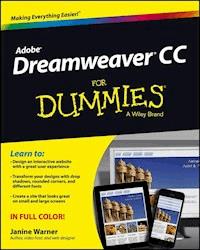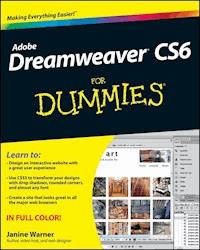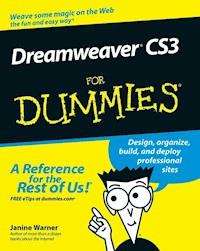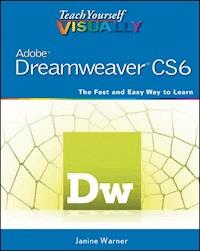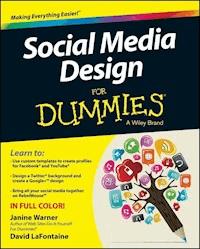
20,99 €
Mehr erfahren.
- Herausgeber: John Wiley & Sons
- Kategorie: Fachliteratur
- Sprache: Englisch
Learn to design professional and effective social media profiles!
Whether you're trying to attract a new employer or get new fans to notice your brand, your social media profiles need to distinguish you from the masses. Packed with the secrets behind the hottest Facebook timelines, Twitter backgrounds, and LinkedIn profiles, this fun-but-straightforward guide shows you how to create eye-catching social media profiles with a professional, cohesive design.
- Includes online resources and downloadable templates that allow you to make your own profiles quick and easy
- Reveals techniques for making a memorable and unique Twitter background, Facebook profile and page, LinkedIn profile, Google+ profile, and more
- Details ways in which to use Pinterest boards and cover photos to showcase your brand
- Shows you how to make the most of Rebelmouse and YouTube.
Social Media Design For Dummies is a must-have introductory guide to creating a professional, effective, and cohesive design that will better communicate your brand's story to future partners, employers, and customers.
Das E-Book können Sie in Legimi-Apps oder einer beliebigen App lesen, die das folgende Format unterstützen:
Seitenzahl: 315
Veröffentlichungsjahr: 2014
Ähnliche
Social Media Design For Dummies®
Published by: John Wiley & Sons, Inc., 111 River Street, Hoboken, NJ 07030-5774, www.wiley.com
Copyright © 2014 by John Wiley & Sons, Inc., Hoboken, New Jersey
Published simultaneously in Canada
No part of this publication may be reproduced, stored in a retrieval system or transmitted in any form or by any means, electronic, mechanical, photocopying, recording, scanning or otherwise, except as permitted under Sections 107 or 108 of the 1976 United States Copyright Act, without the prior written permission of the Publisher. Requests to the Publisher for permission should be addressed to the Permissions Department, John Wiley & Sons, Inc., 111 River Street, Hoboken, NJ 07030, (201) 748-6011, fax (201) 748-6008, or online at http://www.wiley.com/go/permissions.
Trademarks: Wiley, For Dummies, the Dummies Man logo, Dummies.com, Making Everything Easier, and related trade dress are trademarks or registered trademarks of John Wiley & Sons, Inc. and may not be used without written permission. All other trademarks are the property of their respective owners. John Wiley & Sons, Inc. is not associated with any product or vendor mentioned in this book.
LIMIT OF LIABILITY/DISCLAIMER OF WARRANTY:THE PUBLISHER AND THE AUTHOR MAKE NO REPRESENTATIONS OR WARRANTIES WITH RESPECT TO THE ACCURACY OR COMPLETENESS OF THE CONTENTS OF THIS WORK AND SPECIFICALLY DISCLAIM ALL WARRANTIES, INCLUDING WITHOUT LIMITATION WARRANTIES OF FITNESS FOR A PARTICULAR PURPOSE. NO WARRANTY MAY BE CREATED OR EXTENDED BY SALES OR PROMOTIONAL MATERIALS. THE ADVICE AND STRATEGIES CONTAINED HEREIN MAY NOT BE SUITABLE FOR EVERY SITUATION. THIS WORK IS SOLD WITH THE UNDERSTANDING THAT THE PUBLISHER IS NOT ENGAGED IN RENDERING LEGAL, ACCOUNTING, OR OTHER PROFESSIONAL SERVICES. IF PROFESSIONAL ASSISTANCE IS REQUIRED, THE SERVICES OF A COMPETENT PROFESSIONAL PERSON SHOULD BE SOUGHT. NEITHER THE PUBLISHER NOR THE AUTHOR SHALL BE LIABLE FOR DAMAGES ARISING HEREFROM. THE FACT THAT AN ORGANIZATION OR WEBSITE IS REFERRED TO IN THIS WORK AS A CITATION AND/OR A POTENTIAL SOURCE OF FURTHER INFORMATION DOES NOT MEAN THAT THE AUTHOR OR THE PUBLISHER ENDORSES THE INFORMATION THE ORGANIZATION OR WEBSITE MAY PROVIDE OR RECOMMENDATIONS IT MAY MAKE. FURTHER, READERS SHOULD BE AWARE THAT INTERNET WEBSITES LISTED IN THIS WORK MAY HAVE CHANGED OR DISAPPEARED BETWEEN WHEN THIS WORK WAS WRITTEN AND WHEN IT IS READ.
For general information on our other products and services, please contact our Customer Care Department within the U.S. at 877-762-2974, outside the U.S. at 317-572-3993, or fax 317-572-4002. For technical support, please visit www.wiley.com/techsupport.
Wiley publishes in a variety of print and electronic formats and by print-on-demand. Some material included with standard print versions of this book may not be included in e-books or in print-on-demand. If this book refers to media such as a CD or DVD that is not included in the version you purchased, you may download this material at http://booksupport.wiley.com. For more information about Wiley products, visit www.wiley.com.
Library of Congress Control Number: 2013952429
ISBN 978-1-118-70781-4 (pbk); ISBN 978-1-118-70779-1 (ebk); ISBN 978-1-118-70784-5 (ebk)
Manufactured in the United States of America
10 9 8 7 6 5 4 3 2 1
Social Media Design For Dummies
Visit www.dummies.com/cheatsheet/socialmediadesign to view this book's cheat sheet.
Table of Contents
Introduction
About This Book
Icons Used in This Book
Beyond the Book
Where to Go from Here
Part I: Getting Started with Social Media Design
Chapter 1: Creating a Consistent Design for All Your Social Sites
Choosing the Best Social Media Sites
Google+
YouTube
Spreading the Love with Social Media Share Buttons
Using Social Bookmarking Sites
Gathering Ideas for Your Social Media Designs
Chapter 2: Checking Out Design Tools
Finding the Social Media Design That Fits
Finding the Right Design Tool
Photo-editing software
Drawing programs
Creating and Optimizing Web Graphics
Resizing graphics and photos
Choosing the best image format
Saving images for the web: The basics
Optimizing JPEG images for the web
Optimizing images in GIF and PNG formats
How small is small enough?
Working with Easy Drawing Tools
Chapter 3: Advanced Design Concepts
Using Free Photo-Editing Software
Extracting a Subject from a Photo
Using the Magic Wand tool to extract a subject
Using the Eraser tool to extract a subject
Working with the Quick Selection and Refine Edge tools
Combining Images to Create Collages
Part II: Creating Designs on the Top Social Sites
Chapter 4: Fashioning a Fantastic Facebook Profile
Looking Good on Facebook
Comparing Timeline, cover, and Profile images
Sizing images for your Facebook design
Admiring Inspiring Facebook Designs
Following Facebook Design Rules
Creating Your Own Profile Design
Using an image editor to design a Profile
Creating a cover image in Photoshop
Adding a Profile picture
Optimizing the cover image with the Save for Web dialog box
Getting your Profile photo the right size
Uploading your images to Facebook
Chapter 5: Polishing Your Look on a Facebook Page
Getting Professional with Pages
Inspiring Business Designs on Facebook
Adding a Facebook Tab
Creating Facebook tabs with apps
Adding a custom Facebook tab
Keeping Branding Consistent with Pages
Chapter 6: Tweaking Your Twitter Profile
Comparing Twitter Image Options
Uploading Profile Photos
Adding a Header Image to the Top of Your Twitter Profile
Choosing a great header image
Uploading a header image to Twitter
Adding Background Images
Positioning background images
Inserting background images
Changing Twitter Profile Photos
Making more frequent profile changes
Taking profile photos with a mobile phone
Chapter 7: Channeling Your Look on YouTube
Launching Your Own YouTube Channel
Planning Your Channel
Making your YouTube videos pay
Creating a channel trailer
Enjoying Eye-Catching YouTube Channel Designs
Customizing Your YouTube Channel
Creating your channel art
Uploading your channel art
Setting links from your channel to your other sites
Activating Other Account Features
Crafting a Custom Thumbnail for Your Videos
Part III: Extending Your Social Reach
Chapter 8: Upscaling Your LinkedIn Profile
Introducing Yourself on LinkedIn
Creating a LinkedIn Profile
Writing a Great Biography
Putting Your Best Face Forward
Sizing your profile photo
Changing your profile photo
Enhancing Your LinkedIn Profile
Adding examples of your work
Key positions (but not necessarily all)
Accomplishments and awards
Recommendations: References build credibility
Chapter 9: Generating a Google+ Profile
Creating One Design, Multiple Platforms
Managing Your Google+ Circles
Reviewing Google+ Profile Designs
Creating a Great Google+ Profile
Setting your cover photo size
Changing your cover photo
Sizing your profile photo
Chapter 10: Setting Up Pinterest Boards
Inspiring Pinterest Profiles
Creating and Editing Your Pinterest Profile
Creating Pinterest Pins and Boards
Lesen Sie weiter in der vollständigen Ausgabe!
Lesen Sie weiter in der vollständigen Ausgabe!
Lesen Sie weiter in der vollständigen Ausgabe!
Lesen Sie weiter in der vollständigen Ausgabe!
Lesen Sie weiter in der vollständigen Ausgabe!
Lesen Sie weiter in der vollständigen Ausgabe!
Lesen Sie weiter in der vollständigen Ausgabe!
Lesen Sie weiter in der vollständigen Ausgabe!
Lesen Sie weiter in der vollständigen Ausgabe!
Lesen Sie weiter in der vollständigen Ausgabe!
Lesen Sie weiter in der vollständigen Ausgabe!
Lesen Sie weiter in der vollständigen Ausgabe!
Lesen Sie weiter in der vollständigen Ausgabe!
Lesen Sie weiter in der vollständigen Ausgabe!
Lesen Sie weiter in der vollständigen Ausgabe!
Lesen Sie weiter in der vollständigen Ausgabe!
Lesen Sie weiter in der vollständigen Ausgabe!
Lesen Sie weiter in der vollständigen Ausgabe!
Lesen Sie weiter in der vollständigen Ausgabe!
Lesen Sie weiter in der vollständigen Ausgabe!
Lesen Sie weiter in der vollständigen Ausgabe!
Lesen Sie weiter in der vollständigen Ausgabe!
Lesen Sie weiter in der vollständigen Ausgabe!
Lesen Sie weiter in der vollständigen Ausgabe!
Lesen Sie weiter in der vollständigen Ausgabe!