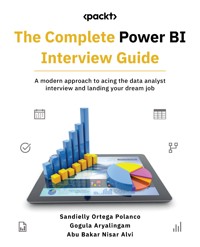
29,99 €
Mehr erfahren.
- Herausgeber: Packt Publishing
- Kategorie: Fachliteratur
- Sprache: Englisch
The Complete Power Interview Guide helps you excel in a Power BI interview, secure desired roles, and be ready with the knowledge and skills to ace your role from the first day. Whether you're beginning your career journey or transitioning into a data analytics role, this guide offers hands-on skills and interview questions you need to succeed as a BI or data analyst. This book also offers supplemental content for PowerBI certification exams like PL-300.
The book will equip you with the knowledge and strategies to effectively navigate the competitive job market. From creating an outstanding online professional profile to optimizing your resume and building a compelling work portfolio, you'll learn how to establish a strong personal brand. The essentials of Power BI, including data preparation, data modeling, DAX programming, expert report development, and impactful storytelling, are covered in-depth through real-world examples and valuable tips.
By the end of this book, you'll have the confidence to interview for Power BI roles, navigate technical assessments, answer behavioral questions, and tackle case studies. You’ll have gained applied knowledge and the competitive edge needed to succeed in the data analytics job market and stay ahead of industry trends for career advancement.
Das E-Book können Sie in Legimi-Apps oder einer beliebigen App lesen, die das folgende Format unterstützen:
Seitenzahl: 608
Veröffentlichungsjahr: 2024
Ähnliche
The Complete Power BI Interview Guide
A modern approach to acing the data analyst interview and landing your dream job
Sandielly Ortega Polanco
Gogula Aryalingam
Abu Bakar Nisar Alvi
The Complete Power BI Interview Guide
Copyright © 2024 Packt Publishing
All rights reserved. No part of this book may be reproduced, stored in a retrieval system, or transmitted in any form or by any means, without the prior written permission of the publisher, except in the case of brief quotations embedded in critical articles or reviews.
Every effort has been made in the preparation of this book to ensure the accuracy of the information presented. However, the information contained in this book is sold without warranty, either express or implied. Neither the authors, nor Packt Publishing or its dealers and distributors, will be held liable for any damages caused or alleged to have been caused directly or indirectly by this book.
Packt Publishing has endeavored to provide trademark information about all of the companies and products mentioned in this book by the appropriate use of capitals. However, Packt Publishing cannot guarantee the accuracy of this information.
Group Product Manager: Kaustubh Manglurkar
Publishing Product Manager: Nitin Nainani
Book Project Manager: Aishwarya Mohan
Senior Editor: Anuradha Joglekar
Technical Editor: Reenish Kulshrestha
Copy Editor: Safis Editing
Indexer: Tejal Soni
Production Designer: Jyoti Kadam
DevRel Marketing Coordinators: Mouli Banerjee and Nivedita Singh
Publication date: April 2024
Production reference: 1070324
Published by Packt Publishing Ltd.
Grosvenor House
11 St Paul’s Square
Birmingham
B3 1RB, UK
ISBN 978-1-80512-067-4
www.packtpub.com
To my mother, Cristina Polanco Garcia, and to the memory of my father, Santos Ortega, for their sacrifices and for exemplifying the power of determination. To my children, Diana and John, for being the driving force behind my everyday motivation.
– Sandielly Ortega Polanco
To my ever-patient wife, Ishwari, who endured my selective hearing during this book’s creation. To our daughter, Leysha, who believed this book would turn out to be a fantasy tale.
– Gogula Aryalingam
To my loving wife, Huma, who has stood by me like a rock at every stage of our joint life journey. To my loving parents, for their sacrifices to educate me and my siblings.
– Abu Bakar Nisar Alvi
Contributors
About the authors
Sandielly Ortega Polanco is a highly experienced data analyst with over 10 years of expertise in data analytics and programming. Throughout this extensive career, he has made significant contributions to multiple companies across various sectors, including government, large-scale food sales, automotive, and the tourism industry, where he held a managerial position overseeing IT operations and data analytics processes at more than eight hotels in the Dominican Republic.
Furthermore, Sandielly has served as a consultant in diverse areas, particularly in online education, where he has played a pivotal role in shaping the skills of over 4,000 young professionals in data analysis at two of the largest digital academies in Latin America.
Fluent in multiple languages, Sandielly holds a bachelor’s degree in computer engineering and has completed several diplomas in networking, security, and systems administration. Additionally, he has been a Microsoft Certified Data Analyst for over three years, demonstrating his dedication to excellence in the field.
Sandielly is a content creator on YouTube, where he shares his expertise in Power BI, Fabric, artificial intelligence, SQL, and process automation. His channel boasts an active audience of over 35,000 subscribers and growing, reflecting his influence and impact in the data analytics community.
First and foremost, I would like to express my heartfelt gratitude to my dear mother for her strong endeavor in raising us as both a mother and a father, to my beloved wife for her patience throughout the lengthy process of writing this book, to the Polanco family for their continuous support in my career, and most especially, to my lovely daughter, Diana, who has been my motivation and inspiration for writing this book.
Gogula Aryalingam is a seasoned data and AI professional working at Fortude, a technology and consulting services company committed to delivering impactful digital solutions. With a rich history of serving customers across diverse verticals in multiple technology companies, Gogula has architected, designed, and delivered data analytics and business intelligence solutions that drive business growth and innovation. A recipient of the prestigious Microsoft Most Valuable Professional award for the data platform for over 15 years, Gogula’s contributions to technical communities are extensive and impactful. He is a regular speaker at both local and international technology conferences, sharing his expertise on data analytics and business intelligence topics. In addition to his speaking engagements, Gogula is actively involved in content creation for data certifications and learning for Microsoft, helping to shape the next generation of data professionals. His credentials include being 10 x Microsoft certified in data and analytics, a testament to his deep knowledge and commitment to his field. Gogula also conducts training on Power BI, Fabric, and Azure data technologies, further extending his influence and commitment to the data and AI community. His work empowers others to leverage the power of data to drive decision-making and innovation. He is based in Colombo, Sri Lanka, and he holds an MSc in information technology from the Cardiff Metropolitan University in Wales.
I would like to first and foremost thank my loving wife and daughter for their continued support, patience, and encouragement throughout the long process of writing this book. Thanks also to my boss, Gaurika, for his unwavering support.
Abu Bakar Nisar Alvi is a highly experienced product manager and certified project management professional with over 24 years of industry experience. With a demonstrated track record of leading multidisciplinary teams and successfully completing challenging projects, he has a diverse background that encompasses embedded systems development and telemetry data analytics in the defense industry. Abu Bakar has transitioned from a telemetry engineer to a full-time data analytics and business intelligence consultant and trainer. He is 4 x Microsoft certified and works with local and international clients to implement Power BI and Fabric solutions. As a Microsoft Certified Trainer, he also conducts training in this area for public and corporate clients. His contributions were recognized by the government of Pakistan in 2005 when he was awarded the prestigious Tamgha-e-Imtiaz, the fourth-highest civil award for professional excellence. He is the youngest Pakistani professional engineer to get this honor at the age of 27. He is based in Islamabad, Pakistan, and holds a master’s degree in satellite communication and space systems from the University of Sussex, United Kingdom.
I would like to first and foremost thank my loving and patient wife for her continued support throughout the long process of writing this book. Special thanks to my younger brother for his encouragement in writing a book for the first time.
About the reviewers
Mohammed Adnan is a distinguished Microsoft MVP and Certified Trainer, renowned for his versatile roles as a consultant and speaker and being the creative mind behind the YouTube channel taik18. With a wealth of expertise in data, he excels as a data solution architect, specializing in Azure AI, Fabric, Power Platform, SQL, and Excel.
Beyond his professional endeavors, Adnan is a mentor with a personal touch, having collaborated with numerous clients, including Fortune 500 companies. His project portfolio spans diverse domains such as supply chain, manufacturing, HR, and cloud kitchen. Adnan’s commitment to excellence and his comprehensive skill set make him a trusted professional in the ever-evolving landscape of technology and data management.
Ankit Kukreja has over seven years of expertise in data analytics and finance, complemented by an MBA in finance. He has excelled in driving transformative initiatives. As a senior consultant at Wipro, he leads automation with Power Automate and transitioning legacy applications to Power Apps. His tenure at Accenture and CLIX Capital involved delivering impactful solutions and orchestrating data-driven insights with Power BI. Earlier roles at Blackrock Services highlight his proficiency in risk analysis and process optimization. With certifications in Power BI, Power Platform, and Azure, Ankit is a recognized super-user in the Power BI community, poised to drive success through insights, automation, and stakeholder engagement.
Greg Deckler is an active contributor to the Power BI Community, having authored over 200 Power BI Quick Measures Gallery submissions and over 6,000 authored solutions. Seven times a Microsoft MVP for Data Platform, Greg is also vice-president of a global technology firm and has authored five books on Power BI, including the first and second editions of Learn Power BI, DAX Cookbook, Power BI Cookbook Second Edition, and Mastering Power BI Second Edition. Greg also served as a technical editor for Extreme DAX and Power BI Quick Start Guide Third Edition. Finally, Greg has authored multiple external tools for Power BI, including Microsoft Hates Greg’s Quick Measures, and regularly posts Power BI videos on the YouTube channels @DAXForHumansand @MicrosoftHatesGreg.
I would like to thank my son, family, and the entire Power BI community for all their support over the years. Special thanks to Brian Julius for founding and supporting the No CALCULATE movement.
Part 1:Getting Your First Interview
In the first part, we will delve into the professional profile of the data analyst and discover how to expose it effectively through a variety of strategic channels that will ensure visibility to even the most discerning recruiters. Additionally, we will provide you with effective techniques to enhance your resume and show you how to create an appealing portfolio. Furthermore, we will explore some key supporting skills for the data analyst, such as SQL, Python, design, and of course, those essential interpersonal skills known as soft skills, which are fundamental for success in this exciting field of work.
This part has the following chapters:
Chapter 1, Exposing Your ProfileChapter 2, Support Skills for Power BI Developers1
Exposing Your Profile
As a professional, having a standout profile plays a crucial role in the search for your first job interview. Its purpose is to communicate to the public who you are, your interests, and what you have achieved, as well as describe the set of skills you possess and what you can do with them. Think of it as the first impression that people have of you and the first thing that those who are interested in offering you a job will see as well. That is why you must know how to efficiently highlight your professional profile and stand out from the rest.
In this chapter, you will learn how connecting with people helps increase your chances of getting your first job interview. You will see the power of having an online presence on LinkedIn and the importance of creating your work portfolio.
You will also understand the importance of validating your technical skills through certifications, official courses, or conference talks. Along with that, you will see how teaching what you know is a method that can keep you constantly learning.
By the end of this chapter, you will have a set of proven techniques to properly expose your professional profile and help enhance the first good impression you will need in your first interview.
The topics we will cover in this chapter are as follows:
The power of networkingA quick guide to polishing your resumeCreating a personal project portfolioValidating your skillsLearning by teachingThe power of networking
The human being is the result of connections and disconnections with people throughout their lives. From a young age, we begin to create bonds with those around us, many of which last for a long time, but a large percentage do not. It is easy for us as children to greet our classmates in a friendly way or to tell them how our weekend was at the beach. However, this does not happen as easily for adults. It is as if we are slowly losing empathy or simply do not know how to start a conversation, no matter how simple it may seem.
We are social beings by nature, meaning that connecting with people is in our DNA. Even the American psychologist Abraham Maslow placed personal relationships or friendships within the famous Maslow’s hierarchy of needs, a psychological theory that tries to explain the needs that humans try to fulfill as they satisfy those of the lower level in the pyramid. Of the five levels, belongingness and love needs are third:
Figure 1.1: Maslow’s hierarchy of needs
Connecting with people, besides being inherent to each one of us, is a method (that’s right, a method that), which, at a professional level, can increase your chances of progressing in your career and, in this case, the chances of finding your first interview as a data analyst.
The six-grade theory
In his book SAPIENS: From Animals to Gods, Yuval Noah asserts that primitive chimpanzees could relate and coexist in troops of between 20 and 50 individuals. Any number greater than this would generate chaos among the members and would force the group to separate and form new ones again with the same number.
Another slightly more contemporary theory asserts that the maximum number of people with whom an individual can relate is 150; of course, we are talking about connections of sufficient relevance to you. You are probably calculating the exact number in terms of your circle of friends and confirming if the theory applies to you, but don’t worry if you are nowhere near that number; I assure you that any person is no more than six degrees of separation from another.
The six-grade theoryis an idea that attempts to demonstrate that an individual is connected to another with no more than six people between that connection, even across the world. That is, you and I could be connected through a chain of referrals of no more than six people.
This theory claims that, on average, each person knows about 100 people, including friends, family, colleagues, university, or gym mates. Let’s say your circle of friends does not reach 100 people and is about 80 people. If each of those people knows 80 more people, you can send a message to about 6,400 people just by asking your friends to spread the word.
Networking with people enables us to tap into the collective knowledge, experiences, and resources of others. It opens doors to collaboration, mentorship, personal growth, and career opportunities. Whether it’s attending conferences, joining professional organizations, or simply reaching out to acquaintances, networking helps us build a diverse and supportive community that can enrich our lives in various ways.
In summary, connecting with people is an essential aspect of human interaction and plays a vital role in expanding our social circles, fostering meaningful relationships, and accessing opportunities. By appreciating the interconnectedness of the wider world, we can effectively leverage the power of networking to enhance our professional lives.
Nowadays, reaching that number is easier than ever if we consider the number of social networks we have on our phones, but more importantly, the number of professional networks we have access to, such as LinkedIn, where connecting with people and applying the six-grade theory can have a beneficial impact on your professional profile.
Boosting your LinkedIn profile
As you saw in the previous section, creating friendly bonds is among the needs that every human being seeks to fulfill to be happy. We have modified this ability over time by always creating different methods to create these bonds. Just a few decades ago, our circle of friends or connections depended largely on how social the places we frequented were. However, things have changed a bit these days, thanks to the fact that we have used the internet to connect individually through the different social networks that exist today.
Social networks not only allow us to create connections but also provide a stage on which we can showcase who we are and everything we represent, such as our interests, likes, skills, achievements, the places we frequent, and the ideas we are for or against. This is the essence of any of the social networks that exist today, some with a more directed focus than others, such as TikTok and its videos, Instagram and its photos, Twitter and its 280 characters, or LinkedIn if you are looking to expose your professional profile and connect with more professionals around the world.
LinkedIn is considered the most useful professional social media network that exists today, with a well-deserved reputation, as it perfectly fulfills its mission to connect the world’s professionals to make them more productive and successful. Currently, LinkedIn has around 900 million users, with the exponential growth expected to exceed 1 billion by 2025. This means more and more professionals are using it. But more importantly, more and more companies are using LinkedIn as a recruiting tool, which undoubtedly obliges you to create a profile that is optimized enough to stand out from the rest.
You probably already have a LinkedIn account, and maybe you’ve already changed your profile picture and clicked on recommend for the first post. However, this is a social network that gets some resistance from those who are just starting out. So, as a novice user, you may feel overwhelmed when starting to use it. However, although the network par excellence in these cases is LinkedIn, you are the professional here, and that professionalism can be taken to any social network, such as Instagram or TikTok, that you use.
Next, let’s discuss the three tips that can help you make the initial process smoother.
Tip 1 – Don’t let yourself feel intimidated
Many people are hesitant to use this platform because they believe it is too formal or for serious people. However, you don’t need to have a university degree to create your first profile. You also don’t need to be a business owner or have a job. LinkedIn is primarily used for job searching, so you can view it as an advantage to connect with the same serious people who could help you land your first job interview.
Tip 2 – Be yourself
Remember that this is a social network, a place where you can interact with people and share your ideas and the things you like. So, don’t be afraid to be yourself and share your ideas. Believe me, we have all had that impostor syndrome that uses other people’s opinions as a reference and makes us believe that ours is not interesting enough. At some point, that has happened to all of us, so the best thing you can do is be yourself. After all, there are people behind each profile.
Tip 3 – Connect! Connect! Connect!
One of the magical things that LinkedIn has, which other networks do not, is its high acceptance rate. Around 70% of connection requests are accepted by users, which speaks very well of the trust that users give to this network. So don’t hesitate to follow anyone or, even better, send them a connection request. They will likely accept it back.
Over time, you’ll adapt, and things will start to flow. The algorithm itself will suggest friendship connections and posts that are within your area of interest. However, remember that my purpose with you is to make your profile appear on the radar. To do this, you must optimize it as best you can. Some of the things that will help you optimize your profile are the following.
Make your profile public
Usually, on common social media platforms, we tend to have a certain level of privacy and secrecy so that not everyone can see our photos, comment on them, or like them; some people also limit who can send them DMs. These levels of security and privacy are great to have, and I even have some on my social media accounts, but when it comes to professional networking platforms, such as LinkedIn, where the content and audience are different, allowing others to interact with what you post and allowing others to comment on your posts is exactly what we want. Having your profile private limits the exposure you can have and, therefore, limits your chances of getting your first job interview.
To access the privacy management menu of your account, simply follow these steps:
Click the Me icon at the top of your LinkedIn home page.Select Settings & Privacy from the dropdown.Figure 1.2: Access the Settings & Privacy menu on LinkedIn
Create a customized profile link
When you create a LinkedIn account, by default, you are assigned a unique identifier that represents your account within this network. This is usually part of the link to your profile, something like this: https://www.linkedin.com/in/140078175
This doesn’t look very good when it comes to projecting your brand. Therefore, it’s good practice to customize this link so that your profile is easier to find on search engines, such as Google, when someone searches for your name. Such a link would look something like this: https://www.linkedin.com/in/sortega
Besides SEO, having a customized link makes it easier to remember for those who view your resume and for you when you need to link your account with third-party pages, such as certifications.
To customize your profile URL, follow the next steps:
Click the Me icon at the top of your LinkedIn home page.Click View Profile.Click Edit public profile & URL on the right. You’ll be redirected to the Public profile settings page.Under Edit your custom URL on the right side, click the Edit icon next to your public profile URL.Type or edit the last part of your new custom public profile URL in the text box.Click Save.Add a photo that represents who you are
Choosing a professional photo is a fundamental part of your profile, and when I say professional, it doesn’t mean you have to run to a photography studio and spend a lot of money on a photo. Nowadays, with that screened block you carry in your pocket, you can take photos as professionally as in a studio, but just consider the following:
Try to face the camera directly and make eye contactSmile even if you want to convey seriousness in your profile; smiling photos are more likable, competent, and influentialMake the background of the photo less prominent; a solid color surface is a good idea, so if you want to show something else, it’s better to save it for the bannerSoft natural light is best for illuminating your face without excessive shineAvoid using the same frontal pose and expression you have in your IDs; practice in front of the mirrorTry to wear the clothes you would wear in the job you want; sometimes, showing what you are looking for is better than showing what you currently doAccording to LinkedIn, your face should occupy 60% of the photo (you can achieve this by cropping the photo later)Use filters appropriately, or just don’t use them; black and white is very trendyFigure 1.3: LinkedIn header sample
Choose an attractive banner
The banner photo is the largest visual object on your profile, which means you should make a good impression with what you place there. It’s a space that you can use for multiple purposes, depending on what you want to reflect in your profile. That is, it’s valid to put a photo of a landscape you like, something related to what you do or would like to do, or a photo of yourself working from home. However, it’s also valid if you simply put a quote from your favorite book or the address of your website. Just keep in mind that it’s your professional profile, and the banner, as with your photo, should also be professional.
To change your banner, just click on the pencil icon in the top right of the banner, as can be seen in Figure 1.3; this will open an editor that will let you modify the image you choose by cropping, filtering, or adjusting. Here is an example of a LinkedIn banner:
Figure 1.4: LinkedIn banner sample
There are some third-party tools, for example, CANVA, that already have a series of templates that you can use easily. Here are two more samples of LinkedIn banners:
Figure 1.5: LinkedIn banner samples
In this section, you learned the importance of networking and how it helps you enhance your professional profile; in the next section, I will show you a brief guide on how you can make your resume stand out from the rest.
A quick guide to polishing your resume
There are several documents that we always like to keep multiple copies of. For example, I always have copies of my vehicle registration, my family’s birth certificates, my identification, and my resume.
A resume is relevant and important because it’s the first thing that companies ask for when you start a recruitment process. Let’s say that it will be the seller of your brand. Therefore, it must show well who you are, what your skills are, how you have used them, and how you will add value to the company. A study determined that recruiters spend between 6 and 8 seconds reviewing a resume, so your responsibility is to make every second count, and this is achieved by having a resume that meets a few characteristics. Let’s discuss these next.
Be sure it has the correct keywords
Before preparing your resume, you should research the industry you work in and carefully read the different job postings. This will help you realize what companies expect to find in your resume. Remember that you are creating a resume based precisely on these company requirements, and many recruiters only focus on finding those words in your resume.
For example, if you search for “senior data analyst” in the job section of LinkedIn and take five random results, you may find phrases such as strong knowledge of SQL, +5 years of experience, problem-solving, or decision-making skills in the requirements. These are words that you should include in your resume (if you have them), and you should even try to highlight them by, for example, putting them first on the list.
Focus on what you achieved rather than what you did
When preparing our resume, we always try to highlight the things that earned us pats on the back or recognition, but we must be careful about how we word it in our resume. A doer focuses on detailing the things they did within a company, while an achiever highlights the value that they brought to the company.
How do you know whether you are speaking in a language of doers or achievers? Well, there are key verbs that identify a doer’s resume: completed, helped, led, or performed, while achievements are more often expressed by using the following verbs: increased, optimized, accelerated, or developed, and these are usually accompanied by precise data that demonstrate the results of the achievement. Here is an example: “I optimized the productivity of the reception department by 50% by implementing an intelligent queue ticket system based on needs, while also minimizing customer wait time”.
Add relevant links
It’s impossible to include all your professional information in just a few pages, but this doesn’t mean you should leave out important details. Always try to include external links such as your LinkedIn profile (preferably a personalized URL), your website or blog, your professional portfolio, your GitHub repository, or any other links that support the information you’re putting in your resume. This will depend on what position you’re applying for. For example, even though Instagram or Twitter are not professional networking platforms, if you’re applying for a content manager position, it’s obvious that you should include them in your resume. Here is an example of some included information:
Figure 1.6: Resume header sample
Sometimes, putting just your LinkedIn URL should be enough if you have a well-structured LinkedIn profile, as explained in the Boost your LinkedIn profile section.
Choose a consistent format
Always keep in mind the 6–8 seconds that recruiters use to review your resume when strategically working on the formatting. Avoid using too many colors (resumes are usually monochromatic); if you have used italics for the years, use them consistently; if you use bold for the subtitles, use them consistently, and use easy-to-read fonts such as Calibri or Times New Roman:
Figure 1.7: Resume sample
Important note
Some websites, such as Canva.com, offer a large inventory of professional resume templates that you can use as a reference if you’re not skilled in design.
Read it several times
To make errors is human, but a spelling mistake can take you out of the game in less than 6 seconds, so take your time and read your resume several times before deciding that the version you have is the final one. This will help you spot opportunities for improvement in your skills list or provide better context for a sentence in your experience section.
Layout matters
The structure of a resume hasn’t changed much in recent years, but you shouldn’t overlook it. Each section should go along the lines of what you want to highlight. For example, an experienced professional will place more emphasis on the work experience section, while a novice student will probably develop the education section more. According to Indeed, the standard layout is as follows:
Contact informationSummary or objectiveWork experienceEducationSkillsFigure 1.8 shows a sample resume:
Figure 1.8: Resume sample
As a complement, you can add some additional sections such as volunteer work, publications, conferences, languages, or hobbies.Important note
According to Indeed, the size of the resume should be 1–2 pages.
Solving the picture dilemma
And what about the photo? Should you include it in your resume or not? Considering the 6–8 seconds that we have mentioned a lot, it is recommended that you simply do not include it. Ask yourself whether this photo will add any additional value to your resume, and if the answer is no, then leave it out. Photos usually take up a lot of space and can distract the attention of the reviewer without providing any value. Additionally, many large companies use applicant tracking systems (ATS) to filter potential candidates, and these systems do not prefer photos.
In many cases, I do agree that you should not include the photo, but it all depends on the country or sector you are applying to. In my country, it is still very common for resumes to include an attached photo, but this is not the case in the United States, where it doesn’t matter much if you include it or not. Another example is the modeling or acting industry, where including a photo in your resume is essential.
Although resumes are still relevant in the recruitment process, many companies are looking for you to demonstrate the list of skills you possess, and this is achieved by creating a portfolio of work. In the next section, you will learn how to create one.
Creating a personal project portfolio
Today, it’s not enough to just have a brilliant and extensive work experience section in your resume; when it comes to jobs in the technology field, it’s good to showcase your skills and what you can do with them, and you can achieve this by creating a professional portfolio.
A work portfolio or professional portfolio is a compilation of your projects, documents, or achievements that demonstrate your skills and experience. Think of it as your personal art gallery where potential buyers can see what you’re capable of. Although not all recruiters usually visit your portfolio to validate if you meet their client’s expectations, this is a powerful tool that you can use to sell your brand, stand out from the rest, and showcase your professional profile.
As a data analyst and Power BI enthusiast, it’s essential that you start creating your project portfolio; there are a few things you need to consider to begin with, as described in the subsections that follow.
Get sample data for your Power BI reports
Obtaining sample data to play with is one of the barriers that limits many learners from putting their knowledge into practice, but this is only because they don’t know where to find the data when they need it; there are many websites with various data sources and formats that you can use in your Power BI reports. Here’s a list (by type) of the most popular sites where you can find sample data sources to practice:
SQL databases in .bak formatContoso: This is a fictional company created by Microsoft based in Paris, France. It is a multi-national retailer with over 100,000 products, and its database is primarily used for product demonstrations. However, its fame has become more relevant in educational sectors for the same purposes but for tools such as Excel, SQL, or Power BI.Download link: https://www.microsoft.com/en-us/download/details.aspx?id=18279Requirements: SQL ServerAdventureWorks: This is another fictional company created by Microsoft for the purpose of demonstrating its products. It is a company dedicated to the sale of bicycles, and its database can be found in its online transaction processing (OLTP) and online analytical processing (OLAP) transactional versions. This model can be very useful for scenarios regarding sales, purchases, manufacturing, and product management.Downloadlink: https://learn.microsoft.com/en-us/sql/samples/adventureworks-install-configure?view=sql-server-ver16&tabs=ssms#download-backup-filesRequirements: SQL ServerWorldwide Importers: This is another fictional company created by Microsoft with the particularity that it is an importer and wholesale distributor of items, giving you a different perspective for all the indicators that you’ll use in your analysis.Download link: https://github.com/Microsoft/sql-server-samples/releases/tag/wide-world-importers-v1.0Requirements: SQL ServerExcel/CSVKaggle: This platform is one of the largest data science communities in the world, bringing together around half a million members worldwide who contribute around 2,000 publications per year. Here, you will find data sources of all kinds, which will allow you to have multiple use cases for your portfolio.Download link: https://www.kaggle.com/datasetsRequirements: Registration on the websitePBIXPrestructured PBIX files: Just as Microsoft provides certain data sources in various formats, such as .csv, they also have .pbix files available that come preloaded with data so that you can put your knowledge into practice.Downloadlink: https://github.com/microsoft/sql-server-samples/tree/master/samples/databases/wide-world-importers/power-bi-dashboardsOnce you’ve decided on the data source you’ll use, it’s time to play with data, and in the next section, I’ll show you how.
Time to play with data
Once you have decided on the sample data to use, it is good to go to its documentation and understand the model you are working with. You need to understand certain things, such as the types of data it uses, whether there are null values, and whether there is any naming pattern with the columns that can help you determine what they contain. This will later help you correctly solve the use cases or questions you will answer with the report.
Remember that your portfolio should speak very well of your skills, so if you are a person who does not like to brag, this is not the time to hold back; you must demonstrate that you can solve complex situations in your report. Therefore, try to follow these tips:
Tip 1 – Create a story
Before creating your first measure, I recommend that you create a requirement, a situation that will help you give context and create the questions you want to answer with your report. For example, consider the next case we will be using from now onwards:
The sales management of company X requires the creation of a report that helps to monitor the monthly sales of the company’s salespeople, the purpose of which is to incentivize the top three salespeople on a quarterly basis.
Tip 2 – Develop the questions to answer
After creating your requirements, it’s time to ask questions based on your use case. These questions should be specific and measurable. Your list of questions should look like this:
Who have been my top three salespeople?Can I see them by region?Can I see them by country?What is the monthly target that I am going to define?What is the average sales per salesperson?Do I want to highlight the salespeople who exceed the average or the target?What has been the sales trend of the salespeople in the last year?Who has decreased in terms of sales?Who has increased in terms of sales?What has been the increase in sales from the current month compared to the previous month?Tip 3 – Start creating measures
We have our questions, so now it’s time to roll up our sleeves and start creating our measures. For example, based on the previous questions, I know I will need a measure that calculates the average sales per vendor or calculates my top three vendors. Remember, put all your expertise into practice when developing the indicators. My advice is to avoid measures with simple calculations and try to play around with functions such as CALCULATE() in combination with FILTER() and ALL() or with some of the iterators, such as SUMX() or AVERAGEX(). As these are advanced combinations of functions, it is good to show that you have control over these functions.
Here are some additional functions:
CALCULATE: This is used to modify the filter context; it evaluates an expression within a modified filter context.FILTER: This returns a table passed as a first argument with the rows that match the condition in the second argument.ALL: This returns all the rows in a table or all the values in a column, ignoring any filters that might have been applied.SUMX: This returns the sum of an expression, evaluated row by row.AVERAGEX: This returns the average of an expression, evaluated row by row.In addition to demonstrating your DAX skills (which we will cover more deeply in Chapter 7), it’s good to showcase your skills in choosing the best visual object or charts for each indicator. One of the roles of a data analyst is to communicate your findings through charts, and having this skill trained will improve your communication skills. This will speak volumes about your ability to tell stories with data. Some chart design references I usually use are from the datavizproject.com site, which allows you to filter visual objects by their function. For example, here are all the charts that you can use to represent parts of a whole:
Figure 1.9: Chart designs
Although you probably won’t find many of the charts that appear on this page in Power BI, these help you get an idea of how you can display your indicators.
Another inspirational resource that you should have printed and visible is the following image, in which you can see a list of possible charts, depending on the case:
Figure 1.10: Diagram of charts grouped by usage
Important note
Here’s a resource on the use of visuals: https://datavizproject.com/.
Tip 4 – Make your report accessible
Once you have your project ready to be published to a workspace (or at least the first version of it), it’s time to make it public. For this, you must first be aware that you need a Power BI Pro license at a minimum. If you already have the license, you can make your report public by following these steps:
Log in to your Power BI Account.Open a report in a workspace that you can edit and select File | Embed report | Publish to web (public).Figure 1.11: File menu after logging into app.powerbi.com
If you see the message shown in Figure 1.12 on your screen, it’s because you haven’t enabled this feature in your tenant. To do this, you can follow these steps at the following link: https://learn.microsoft.com/en-us/power-bi/collaborate-share/service-publish-to-web#find-your-power-bi-administrator. Here is an example of when Publish to web (public) is not enabled:Figure 1.12: Error shown when publish to web is not enabled
Click on Create embed code.Figure 1.13: Create an Embed code option
Do a quick review of the warnings and click on Publish.Figure 1.14: Option to publish the embed report
If everything goes well, a dialog box, such as the one that follows (Figure 1.15), should appear, where you have two ways to share the report: with a URL or with HTML code if you want to embed your report on a website. In the following, we can see the ways in which we can share the report; you have the option of the size you want for the report; then, you can add a placeholder image (which you can change to a more attractive thumbnail), and finally, the default page that will be displayed.Figure 1.15: Option shown after completing the Power BI report embed process
Tip 5 – Where do I publish it?
Once we have the public link to our report at hand, we must put it in a place that is easy to access through a single URL. This is because you will not pass each of the links of your reports to those who ask for the address of your portfolio. For this, there are several options you can use. Next, we will talk about some of these options.
Previously, in this chapter, we talked about the importance of LinkedIn when exposing your professional profile and that many recruiters (around 70%) use this social network to search for candidates. On top of that, you have the link to your LinkedIn profile on your resume, so why not use it to publish our projects? You can simply make a post encouraging your network to look at your project. It even works in your favor if you are a beginner since you can ask more experienced people within your network to give you their opinions on the report.
Third-party websites
If you want something a little more professional and perhaps want to spend a little bit more on a website, you can use platforms such as WordPress to create a customized website and publish your reports there. This gives you the advantage of being exposed to the entire internet and not just to your connections within a social network. It also gives you SEO positioning for your domain, it will be much easier to access for the public, and you can even add downloadable material, such as your resume, from the same page. This option is not usually the most suitable for those who are still looking for a job, considering that you must buy a Power BI Pro license to publish your report.
Figure 1.16: Sample of a portfolio website
There are also third-party websites, such as novyPro.com or Maven Analytics, that allow you to publish your projects for free (at least at the time of publishing this book) with a style that has nothing to envy regarding other websites. Simply click on register to gain access not only to your portfolio but also to a community of analysts who are part of this site and who share their designs and ideas with the public.
Figure 1.17: The novyPro website
In this section, you learned the importance of having a work portfolio (that proves your skills) and how you can create one in a fairly simple way. Now, it is time to know the advantages in the job market you gain by validating your skills.
Validating your skills
The





























