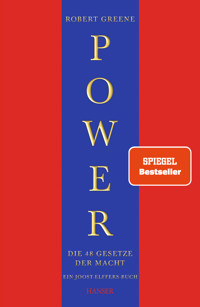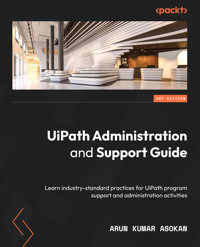
26,39 €
Mehr erfahren.
- Herausgeber: Packt Publishing
- Kategorie: Fachliteratur
- Sprache: Englisch
UiPath administration, support, maintenance, monitoring, and deployment activities are mandatory and more challenging than developing bots. This is a major issue for many firms that are looking to scale their RPA programs.
This book will help in training new UiPath users/resources involved in administration and support tasks to address existing skill gaps in RPA market. The book starts with an introduction to the UiPath Platform. You'll learn how to set up UiPath Platform administration, support, monitoring, reporting, deployment, and maintenance. After that, you’ll cover advanced topics, such as, using the orchestrator API for support operations, security, and risk management. In addition to this, best practices for each of the topics will be covered.
By the end of this book, you will have the knowledge you need to work on the support and monitoring of UiPath programs of any size.
Das E-Book können Sie in Legimi-Apps oder einer beliebigen App lesen, die das folgende Format unterstützen:
Seitenzahl: 338
Veröffentlichungsjahr: 2022
Ähnliche
UiPath Administration and Support Guide
Learn industry-standard practices for UiPath program support and administration activities
Arun Kumar Asokan
BIRMINGHAM—MUMBAI
UiPath Administration and Support Guide
Copyright © 2022 Packt Publishing
All rights reserved. No part of this book may be reproduced, stored in a retrieval system, or transmitted in any form or by any means, without the prior written permission of the publisher, except in the case of brief quotations embedded in critical articles or reviews.
Every effort has been made in the preparation of this book to ensure the accuracy of the information presented. However, the information contained in this book is sold without warranty, either express or implied. Neither the author, nor Packt Publishing or its dealers and distributors, will be held liable for any damages caused or alleged to have been caused directly or indirectly by this book.
Packt Publishing has endeavored to provide trademark information about all of the companies and products mentioned in this book by the appropriate use of capitals. However, Packt Publishing cannot guarantee the accuracy of this information.
Group Product Manager: Alok Dhuri
Publishing Product Manager: Shweta Bairoliya
Senior Editor: Ruvika Rao
Technical Editor: Pradeep Sahu
Copy Editor: Safis Editing
Project Coordinator: Manisha Singh
Proofreader: Safis Editing
Indexer: Sejal Dsilva
Production Designer: Vijay Kamble
Marketing Coordinators: Deepak Kumar and Rayyan Khan
First published: September 2022
Production reference: 1250822
Published by Packt Publishing Ltd.
Livery Place
35 Livery Street
Birmingham
B3 2PB, UK.
ISBN 978-1-80323-908-8
www.packt.com
This book has been in progress for a long time, and I would like to thank my loving wife, Harini, for her relentless support during this tiring endeavor, and my children, Nakshatra and Yugan, for motivating me to be a role model. I would also like to thank my parents, Mr. Asokan (late) and Mrs. Selvi, for their inspiration to do great things and keep moving forward toward a noble target, come what may!
– Arun Kumar Asokan
Contributors
About the author
Arun Kumar Asokan is an Intelligent Automation enthusiast, educator, and leader who has experience setting up and managing Automation Centers of Excellence (CoEs). He has also authored the bestselling Robotic Process Automation Projects book. He has previously worked for different digital consulting groups in advocating process automation benefits and helping clients in different parts of the world including the US, Europe, Australia, and India.
He is based in the Dallas Fort Worth (DFW) area in the US and he holds a Bachelor of Technology degree from his hometown college, Pondicherry Engineering College, India, and an MBA from Queensland University of Technology, Australia.
I want to thank the people who have been close to me and supported me, especially my wife, Harini, and my parents, Mr. Asokan (late) and Mrs. Selvi.
To all the RPA content creators and enthusiasts who motivated me to write this content and the team at Packt for their help and support throughout the process.
About the reviewers
Shaun Dawson has over 25 years of experience in the development and leadership of technology teams. Shaun was a co-founder of Virtual Operations, a leader in RPA development, deployment, and management services, and a very early UiPath partner. He went on to join Cognizant in 2014 to build out the BPS Intelligent Automation Practice, then served as the North American CEO of Robiquity, Inc.
Shaun has been responsible for the design and operation of several processes within automation, including assessment training, line of business onboarding, and the conception and build-out of automation CoEs for several UiPath clients. Today, he leads UiPath’s Consulting Delivery organization. He lives and works in San Diego, CA.
Roopak Desai has over 20 years of broad IT experience with expertise in capturing and analyzing complex business needs and translating them into software design strategies, user experiences, and solutions. He is a highly analytical, dedicated, and results-oriented technical professional with a client-centric solution delivery approach. His experience includes leading automation platform services/support as part of the robotic process automation CoE in a reputed financial firm.
Table of Contents
Preface
Part 1: UiPath Platform and Support Setup
1
Understanding UiPath Platform Constructs and Setup
UiPath Platform overview
On-prem UiPath Orchestrator
Single node UiPath Orchestrator architecture
Multi-node UiPath Orchestrator architecture
Orchestrator setup
On-prem UiPath Orchestrator (single node)
Cloud – UiPath Orchestrator
Robots setup
UiPath folders
UiPath Robot machine setup
UiPath Robot categories
UiPath Robot setup
Program organization
Organizing tenants and folders
Organizing the RPA environments
Summary
2
Defining UiPath Support Strategy, Framework, and Models
UiPath Support strategy and framework
UiPath Support strategy overview
UiPath Support framework
UiPath Support model
UiPath Support sourcing model
The UiPath Support operational model
Support policy
Support alignment
Support life cycle
UiPath process onboarding
UiPath process in operations
UiPath process offboarding
Extended support setup
Internal support
External support
ABC Insurance Corporation UiPath Support strategy, framework, and models in action
Summary
3
Setting Up UiPath Support Enablers
UiPath RPA support enabler components
UiPath monitoring setup
Business level
Application level
Infrastructure level
UiPath reporting setup
Business reporting
UiPath RPA CoE reporting
UiPath support reporting
UiPath release reporting
UiPath deployment setup
Manual deployment
Automated deployment
Continuous improvement setup for UiPath support
Continuous improvements for UiPath business KPIs
Continuous improvements for UiPath support operation KPIs
Knowledge management setup for UiPath support
Knowledge management pillars
Tooling setup
Summary
Part 2: UiPath Administration, Support, DevOps, and Monitoring in Action
4
UiPath Orchestrator Administration
A UiPath Orchestrator overview
UiPath Orchestrator terminology
UiPath Orchestrator capability
UiPath cloud administration
Orchestrator tenant administration
User and group management
License and other settings management
Tenant-level entities administration
Robots
Folders
Managing access
Machines
Packages
Audit
Credential stores
Webhooks
License
Alerts
Settings – email setup
Folder level entities administration
Automation
Queues
Assets
Settings
UiPath Orchestrator use cases and best practices
Use cases
Best practices
Summary
5
Robot Management and Common Support Activities
Robot management
Robot on machines
Robot details in Orchestrator
Support request prioritization
P1 – A high-priority support request
S1 – All email automation jobs failing on a particular Robot
S2 – Business-critical web automation bot down
S3 – Attended automation job failed
P2 – A medium-priority support request
S1 – A business query on the failed job run
S2 – Execution logs are not generated for a machine
S3 – Robot provision or unprovision during ServiceNow maintenance
P3 – A low-priority support request
S1 – Managing business users in the audit report
S2 – Advanced trigger management
S3 – Logs check and email alert issues
Other support requests
Complex support requests
Periodic support requests
Summary
6
DevOps in UiPath
UiPath build and deployment management
The ABC Insurance UiPath manual build and deployment process
DevOps and its lifecycle
Continuous Development and Continuous Integration
Continuous Development of UiPath automation
Continuous Integration with GitHub
Continuous testing, deployment, and monitoring
Continuous testing with UiPath Test Suite
Continuous Deployment with the UiPath Jenkins plugin
Continuous monitoring
DevOps in action in the ABC Insurance UiPath CoE
Automated deployment process in the ABC Insurance UiPath COE
Summary
7
Monitoring and Reporting in UiPath
The UiPath monitoring and reporting framework
The ABC Insurance UiPath monitoring and reporting framework
Level 1 – Business-level monitoring and reporting
UiPath Insights
Monitoring at the business level
Reporting at the business level
Level 2 – Application-level monitoring and reporting
Monitoring at the application level
Reporting at the application level
Level 3 – Infrastructure-level monitoring and reporting
Monitoring at the infrastructure level
Reporting at the infrastructure level
Monitoring and reporting options and best practices for the UiPath program
Popular monitoring and reporting tool options
UiPath program and CoE reporting
Best practices in handling monitoring and reporting requests
Summary
Part 3: UiPath Maintenance and Future Trends
8
UiPath Maintenance and Upgrade
UiPath platform maintenance (on-premises)
UiPath application server maintenance
UiPath database server maintenance
UiPath system health check (on-premises)
UiPath application maintenance
UiPath data maintenance
UiPath infrastructure maintenance
Robot machine maintenance
Robot machine health check
Precautions for mitigating robot machine health issues
Other UiPath maintenance activities
UiPath platform upgrade activities (on-premises)
UiPath Orchestrator upgrade
Studio upgrade
Robot upgrade
Other popular on-premises UiPath product upgrades
Best practices in UiPath upgrade activities
Summary
9
UiPath Support – Advanced Topics and Future Trends
UiPath Self Service support catalog
UiPath application services
UiPath job run services
UiPath access services
UiPath monitoring services
UiPath Support apps
Orchestrator management apps
Monitoring apps
Maintenance apps
Advanced topics
Disaster recovery and the business continuity plan
IT security
Risk management
Auditing and compliance
UiPath product ecosystem support
Task Capture
Process Mining
Task Mining
Test Manager
Document Understanding
Future trends in UiPath support and administration
Auto-healing bots
An ML-based ticketing solution
Container-based deployments and autoscaling
Multi-vendor ecosystem
Automated support setup with advanced monitoring
Summary
Index
Other Books You May Enjoy
Part 1: UiPath Platform and Support Setup
In this part, you will get an overview of the UiPath platform and learn about the UiPath Orchestrator and robot setup. In addition to this, you will also learn about the RPA support framework and model, the best practices in designing and implementing an RPA support strategy, RPA support components, and finally, the best practices in setting up deployment, monitoring, reporting, and continuous improvement initiatives.
This section contains the following chapters:
Chapter 1, Understanding UiPath Platform Constructs and SetupChapter 2, Defining UiPath Support Strategy, Framework, and ModelsChapter 3, Setting Up UiPath Support Enablers1
Understanding UiPath Platform Constructs and Setup
Robotic process automation (RPA) adoption is expected to grow at a much faster rate in upcoming years. As UiPath Platform is one of the market leaders in this space, the demand for UiPath Platform will grow, and so will the importance of UiPath support and administrator roles in the companies. Let’s get started with the first chapter.
The first chapter will introduce UiPath Platform products and explain the core Orchestrator architecture components. It will also cover the basic setup of Orchestrator, Robots, and the UiPath program organization.
Here is what you will learn as part of this first chapter:
Get an overview of UiPath PlatformUnderstand UiPath Orchestrator and Robots setupsDifference between on-prem and cloud setupLearn about Robot types and licenses in detailReal-life environment setupUiPath Platform overview
UiPath is an RPA platform company that was started back in 2005. It began to get real traction in 2015, and as of 2022, it is the leader in the RPA vendor landscape. The core product lineup is made up of the three products listed here, as any basic RPA use cases can be automated, deployed, and monitored with these core products:
UiPath Studio: The developer platform to create the automation scriptsUiPath Orchestrator: The core platform to run and monitor the Robot’s jobsUiPath Assistant: Robot client software installed in runtime environments to execute the jobsAll UiPath customers need to set up this three-core software to start their automation journey. As UiPath evolved into a hyper-automation platform, it started to add new products to complement its core process automation offering. It’s important for any UiPath support and administrator to have high-level knowledge of all the UiPath products. They might need to set up and support them as and when required.
Note
The products can be installed separately on-prem and subscribed as a cloud package in the UiPath automation cloud. Recently, the Automation Suite offering combines all these different products and can be leveraged as a Kubernetes container deployed and used on demand.
There is a whole suite of UiPath products to support the entire automation journey of any organization. The product inclusion is solely dependent on the UiPath Enterprise customer needs, and the list of available choices is listed in the following figure:
Figure 1.1 – UiPath product portfolio (as of January 2022)
Note
Reference information for all the UiPath products can be found at this link: https://docs.uipath.com.
Starting from the 2021.10 LTS release, the UiPath suite supports Linux-based OS, and the new offering, Automation Suite, is preconfigured with Kubernetes containers and management tools.
UiPath Enterprise customers can choose cloud or on-prem versions of the products based on their needs.
In a few cases, they might even switch from an on-prem version of the products to a cloud version or the other way around. As all the products are supported in both editions, the UiPath support and administration team must be educated and trained to handle both scenarios.
Suppose a new product, say process mining or test manager, is added to the UiPath environment. In that case, the UiPath support and administration team needs to be equipped to start supporting these additional products along with the core software, such as Orchestrator, Studio, and Robots/Assistant.
Let’s consider two UiPath support administrators named as follows:
Patty, who works at XYZ Bank, needs to set up Orchestrator on-prem Candace, who works at ABC Insurance Corporation, needs to enable the cloud Orchestrator in her organization to explain the concepts in the following sectionsOn-prem UiPath Orchestrator
Learning about UiPath Orchestrator’s inner details is mandatory for any successful UiPath support and administration professional. If Orchestrator is installed on-prem, it is even more important to learn about it. There are two ways Orchestrator can be configured:
Single node setup – One instance of UiPath Orchestrator is installedMulti-node setup – Multiple instances of UiPath Orchestrator are installedBefore Patty can start the actual installation, she must understand the underlying architecture of these two options.
Let’s see them in detail in the next section.
Single node UiPath Orchestrator architecture
As the name suggests, a single node will have Orchestrator installed in one instance. As per UiPath documentation, a single node can support small or medium-scale deployment of Robots (i.e., 1 - 250 unattended Robots or 1 - 2,500 attended Robots). There is no failover plan, hence downtime is expected during maintenance windows or server outages.
This is the preferred model for any proof of concept and pilot run since the time and cost to set this up are low:
Figure 1.2 – UiPath single node architecture
Components list
UiPath Orchestrator: It is recommended to install the Orchestrator application on a Windows server (physical or virtual). It will be a web application accessible from the Internet Information Services (IIS). SQL database (DB): A SQL database is recommended to be set up in a separate SQL Server, or you can even leverage the cloud services provided by popular cloud service providers. This database will be the primary application database where the data can be queried later after installation. The connection must always be alive between the DB and UiPath Orchestrator.UiPath Robots (digital workers): This software is set up in virtual or physical machines that can be remotely accessed by Robot accounts. Multiple devices can be registered and connected with Orchestrator to execute the automation.Elasticsearch (ES) and Kibana (optional): Orchestrator logs can be directed to the SQL DB and ES. Hence, ES is an optional setup. ES and Kibana can be set up on the same Orchestrator Windows server or a separate server based on the need. ES is an open source application that can optimize UiPath Orchestrator logs access from Orchestrator. We can redirect the execution logs away from default DB tables and into the ES indexes by updating the information in UiPath.Orchestrator.dll.config. Kibana is an optional open source monitoring dashboard application that can also be installed on this server for monitoring needs.ES and Kibana are part of Elastic Stack, and you can learn more about Elastic Stack here: https://www.elastic.co/elastic-stack/features.
Note
UiPath Insights is the official business analytics and monitoring tool offering from UiPath. It provides complete monitoring and alerting capabilities for a UiPath program. This product can also be installed when we set up the Orchestrator nodes. If Insights is in use then ES does not need to be set up.
Patty has gathered enough knowledge to set up a single node Orchestrator now.
Note
Please refer to the software requirements to install the supported version of the software from here: https://docs.uipath.com/installation-and-upgrade/docs/orchestrator-software-requirements.
Multi-node UiPath Orchestrator architecture
As the name suggests, multi-node will have multiple instances of Orchestrator installed. UiPath documentation can support large-scale UiPath Robot deployments with better performance and fault tolerance, as multiple Orchestrator nodes are available. If one node fails, other nodes will process the transactions and bots.
In addition, horizontal scalability is possible as we can add additional nodes to the Orchestrator as the Robot needs increase. Starting with two Orchestrator nodes that support up to 7,000 Robots, we can scale to 15 Orchestrator nodes, where we can have 150,000 Robots on the platform.
Patty and her team can start building a single Orchestrator instance. Then, as they harden things up for production, they can move ES off the single server, add additional DB server ES shards, and bring up a second node as an active/standby configuration. In other words, single to multi-node is more of a progression for any organization who are willing to mature their automation journey.
Figure 1.3 – UiPath multi-node architecture
Let’s look at the components one by one:
UiPath Orchestrator scale set: It is recommended to install the individual Orchestrator applications on a dedicated Windows server(s). All the Orchestrator nodes should have a similar IIS configuration, access rights, and security policies. It is recommended to have a service windows user account configured to this UiPath Orchestrator scale set. This can be used to set up the DB connection.Scalable SQL DB: The database server should be configured based on the number of Orchestrator nodes in production. Most cloud DBs are now scalable, and it would be good to consult the DB administrator to set up the best practices and proper access privileges.DB maintenance activities need to be put in place from day one because the performance of Orchestrator is directly related to DB health.
UiPath Robots (digital workers) run environment: These are set up in virtual or physical machines, which can be remotely accessed by Robot accounts. The only difference here is that this environment should be set up to scale faster to accommodate the new Robots quickly. A Kubernetes container is a popular option recently in this environment. ES cluster environment: It is recommended to set up a separate Windows server and host the ES and Kibana applications to build this cluster. The main idea is to have a scalable option when the Robots’ logs start to increase with the Robots’ jobs being executed. Logs are critical to maintaining UiPath operational health, and hence maintaining this cluster is crucial to support and monitor.High Availability Add-on (HAA) cluster environment: HA provides redundancy and stability for your multi-node Orchestrator deployment through failure resistance. In an HAA configuration, as long as multiple Orchestrator and HAA nodes are available, the other nodes will be activated if one fails; if any nodes fail or are taken down on purpose, processing will “failover” to the rest of the nodes in the cluster. Moreover, horizontal scalability is also possible that means you can add another node whenever your Robot counts needs to grow. UiPath HAA is just Redis Original Equipment Manufacturer (OEM) version for UiPath. Redis is used for in-memory data structure storing used for caching, which will improve the application’s performance. The UiPath support contract supports only the multi-node setup with UiPath HAA. Hence, it is more than a nice-to-have component. Although there are other ways to set up multi-node failover and horizontal scaling, UiPath HAA is the only method supported by UiPath.Please refer to the documentation for setup: https://docs.uipath.com/installation-and-upgrade/docs/haa-installation.
Load balancer (LB): A load balancer is an appliance (which encompasses hardware load balancers, such as F5, as well as software load balancers) that will automatically distribute incoming web traffic across various endpoints. All the cloud service providers have a load balancer offering that can be leveraged, for example, F5 load balancing on AWS. UiPath Orchestrator supports Layer 4 load balancing only, not Layer 7, and no SSL offloading:LB for Orchestrator servers: Load balancers are critical to redirect traffic to different Orchestrator nodes originating from various client requests. It is recommended to have a load balancer URL for Orchestrator login so if a node is down, we can still access the application.LB for ES servers: The same concept applies to redirect connections from Orchestrator to ES servers. If there are multiple ES servers, then a load balancer is functional. There can also be scenarios where there are numerous ES shards on several different servers without a load balancer.UiPath Identity server: This provides a centralized authentication service to all UiPath products, and it is included in the on-prem Orchestrator installer. It is recommended that the enterprise Identity and Access Management (IAM) team configure the Identity server component to meet the existing enterprise standards. Most of the configurations are done on appsettings.json (please refer to https://docs.uipath.com/installation-and-upgrade/docs/orchestrator-is-appsettings-json).The recommended hardware setting for scaling up the operation is mentioned here: https://docs.uipath.com/installation-and-upgrade/docs/orchestrator-hardware-requirements.
Note
NuGet packages are stored in a shared location that all the Orchestrator nodes can access. SQL Server will have redundancy and have the Always-on Availability group. If UiPath Insights is used, it is good to have an Insights application server added to this architecture.
Please refer to this link for hardware requirements based on the number of Robots in production: https://docs.uipath.com/installation-and-upgrade/docs/orchestrator-hardware-requirements.
I hope this was interesting. Patty and her team know to set up a multi-node Orchestrator in their organization. Now, let’s look at the Orchestrator setup details in the next section.
Orchestrator setup
As introduced in the previous section, UiPath Orchestrator is the critical component used for the creation, monitoring, and deployment of Robots in the defined runtime environments.
There are three main options of UiPath Orchestrator setup possible in an enterprise:
The first one is a standalone installation which can be on-prem or cloud The second one is the UiPath Automation CloudThe third option is to set up the UiPath Automation Suite (starting November 2021)It is important for UiPath Support and Administrator professionals to overview the UiPath Orchestrator setup. Let’s start with this setup of a single node on-prem Orchestrator.
On-prem UiPath Orchestrator (single node)
Patty can now proceed with the installation detailed in this section. On a high level, the UiPath Orchestrator setup can be charted down into five different steps, as shown in the following diagram:
Figure 1.4 – UiPath single node setup steps
All five steps are discussed in this section; lets start with the first step:
Set up a Windows Server on a machine or a cloud infrastructure. Ensure this web application server configuration (CPU, memory and security groups, and so on) is set up as per the recommendation from the UiPath documentation.Refer to this link for more information: https://docs.uipath.com/installation-and-upgrade/docs/orchestrator-hardware-requirements.
Configure a SQL server and set up a DB. The next important step is to set up the DB server. Again, this can be set up on a separate machine or subscribed as a cloud service. Once the server is set up, ensure the DB is created and credentials noted.Install and set up the prerequisites. The prerequisites (URL Rewrite, .NET, certificates, and so on) need to be installed on the application server before starting the UiPath Orchestrator setup. Please refer to the complete checklist from this link: https://docs.uipath.com/installation-and-upgrade/docs/orchestrator-prerequisites-for-installation.Install UiPath Orchestrator; this is the primary step of running the UiPath Orchestrator installer and updating the mandatory information such as the DB information, Identity server, certificate, and so on). The installation will be completed successfully when all the prerequisites and access are correctly configured. Otherwise, the installer will roll back the installation. Verify the UiPath Orchestrator installation and active license. The last step is to verify the installation by logging into Orchestrator and activating the license.Note
The ES server setup mentioned in the architecture diagram is optional, and we will cover it in a different chapter. Please refer to Setting up On-Prem UiPath Orchestrator in AWS EC2 in the book's GitHub repository (https://github.com/PacktPublishing/UiPath-Administration-and-Support-Guide) to get a step-by-step walkthrough of this setup.
Next, let’s look at some of the essential considerations for a multi-node setup for Patty and her team.
Multi-node on-prem Orchestrator considerations
Based on the customer’s need, a multi-node setup can be made. In the case of Patty and her team, once a single node orchestrator was set up, they decided to add more nodes and grow into a multi-node resilient platform. Multi-node setup is the most common Orchestrator setup in any organization that is still using an on-prem environment. A two- or three-node setup is typical for mid to large-scale Robot setups. There are a few considerations to set up this environment:
The Orchestrator setup needs to replicate to Orchestrator cluster setup. Multiple servers will act as nodes for UiPath Orchestrator. Single node setup can be scaled to multi-node with appropriate infrastructure if needed. Similarly, the ES setup needs to be scaled up to the ES cluster environment. Multiple ES servers may need to be set up to support the scaling needs of Robots.SQL servers need to be configured to be scalable and available. It is recommended to have a redundancy setup in effect for the servers.In-memory HAA clusters need to be configured in the multi-node setup to maintain the platform’s performance.Load balancers need to be configured to redirect traffic to Orchestrator, and an additional load balancer is recommended if there is an ES cluster setup.The Robots farm needs to be set up to scale up operations on demand.The entire setup can be made on physical machines or cloud infrastructure based on companies’ IT policies. After following the steps, Patty and her team set up multi-node Orchestrator.
Cloud – UiPath Orchestrator
In recent years, a cloud UiPath Orchestrator has been gaining traction, and as many enterprises move toward cloud-first architecture, let’s cover this aspect.
UiPath will maintain the complete infrastructure for Orchestrator, and all the resources will be held in the cloud. As UiPath introduces new products regularly, it becomes easy for customers to quickly subscribe to them and not install them as separate applications in on-prem environments.
Let’s consider ABC Insurance Corporation, an insurance service provider and a UiPath Enterprise customer who is setting up the cloud UiPath platform. Candace and her team at ABC Insurance Corporation will work on this assignment.
Automation Cloud setup
Now it’s Candace’s turn to set up the cloud Orchestrator for her team. The UiPath account team will provide the initial cloud administrator for UiPath Automation Cloud. She can add new users from the admin and access the Orchestrator default tenant, and the rest of the setup can be made once we log in to cloud Orchestrator.
Figure 1.5 – UiPath Automation Cloud
This is the primary offering for all new customers. Many existing customers are interested in converting to the cloud as it reduces the overhead of maintaining the Orchestrator platform and easy scalability.
Even though there are plenty of advantages, there are also a few disadvantages, such as not having access to the DB. Custom monitoring with Kibana or any internal platform is also not possible in this setup.
Candace and her team could access the UiPath cloud Orchestrator from the Automation Cloud within minutes. Next, she and her team need to understand Robots and options provided by UiPath before setting up.
Robots setup
As per UiPath documentation, UiPath Robots is the client program that runs processes developed in UiPath Studio or Studio Pro. Robots information is stored and controlled by UiPath Orchestrator.
There are different ways Robots can be configured in an Enterprise setup based on business needs. Before we can configure Robots, we need virtual machines to host these Robots’ client software.
Before moving forward, let’s understand folder concepts, as Robot types are tied to folder concepts.
UiPath folders
Orchestrator resources, such as processes, jobs, and assets, can be logically grouped into folders. Folder concepts provide an excellent way to organize the entire UiPath program. There are two types of folders currently supported by UiPath:
Modern folder: This is the recommended option that will enable the UiPath program to utilize better all the latest features available in the UiPath Platform. Users and roles are assigned at the folder level, and greater flexibility to move Robot licenses between folders. Automation workflow executed in a folder can access resources in another folder, too.Classic folder: User roles are assigned at the tenant level, and Robots can be only part of a single folder. If the Robot needs to be used in a different classic folder, then the Robot needs to be deleted and recreated in the new folder.Note
Classic folders will not be supported from UiPath Orchestrator v2022; all the existing customers need to migrate to modern folders to upgrade to this version.
UiPath Robot machine setup
Machines are runtime environments (physical or virtual) where the Robots execute the process. There are four options of machines in the latest version of Orchestrator (v2022.10):
Figure 1.6 – Machine options
Note
The software needed to run the automation (including UiPath Assistant) must be installed once the machine is set up. Access to resources, such as network shared location, needs to be provided.
All the Robot machine options are discussed in this section. Lets look through the options:
Machine template: Robot machines can be logically grouped as per an organization’s functional or IT needs. Let’s assume 10 AWS EC2 virtual machines are available to execute HR and supply chain processes. We can build two different templates for HR and the supply chain. The HR template might have Version 10 of App A and App B installed, and the supply chain process needs Version 12 of App A and App C. Best practice here is to create a “Gold Image” with all the applications you will need for your automation. Failing that, you need to plan out and create machine templates for the combinations of applications you need. Adding a machine template key to the Robots will break the machine mapping.Note
As the Robot and machine mapping is broken, any program can be executed in any Robot tied to the machine template.
To build a template, fill in the template name and runtime licenses needed, for example, a Production (Unattended) 5 runtime license. Additional options are to mention whether the machines are Windows- or Linux-based once under the Process Compatibility settings:
Figure 1.7 – Machine template options
In addition to this, we can also customize it to run foreground or background jobs.
Standard machine: This is the default option available, and runtime licenses are needed. Most of the classic folder Robots are running on standard machines, and it is one of the most popular machine types used currently in organizations. The standard machine is supported in the modern folders concept, too. This will be a recommended type with a robust bot machine mapping, for example, a dedicated bot running on email processing on a machine.Figure 1.8 – Standard machine options
Primary Robot Pool: This is one of the recent machine types added at the start of 2021. This is a scalable auto option provided by popular cloud vendors, which will allow to automatically add new Robot machines in the cloud as per the configured parameter such as cost, maximum number, and time.We need to add a cloud provider connection before using this feature.
Figure 1.9 – Cloud machine options
We just need to provide a name and associate the cloud connection to enable these auto-scalable machines:
Figure 1.10 – Robot pool
Note
A Robot pool can be a way to reduce your license and infrastructure costs significantly. If your organization has a mature cloud practice or is trying to start one, it is highly recommended to consider using a Robot pool as part of your architecture plan. Please refer to this documentation to set up the cloud connection: https://docs.uipath.com/orchestrator/v0/docs/elastic-robot-orchestration.
Cloud Robot Pool (Preview): The last one is the latest feature in preview mode as of Jan 2022. This is a pure-play attempt by UiPath to