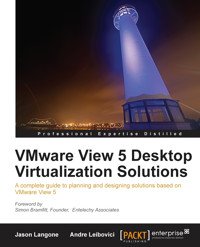
41,99 €
Mehr erfahren.
- Herausgeber: Packt Publishing
- Kategorie: Fachliteratur
- Sprache: Englisch
VMware View is a desktop virtualization solution that helps organizations automate desktop and application management, reduce costs, and increase data security through centralization of the desktop environment. Written by VMware experts Jason Langone and Andre Leibovici, this book is meant as a guide for architects, solution providers, consultants, engineers and anyone planning to design and implement a solution based on VMware View 5. This book will pull information and expertise from real world scenarios so as to maximize practical learning. It will explain the settings and configurations needed to have a successful desktop virtualization solution as well as the "why" behind the decisions.This book is not meant to replace the official Administration or Installation Guides for VMware View or ThinApp published by the great people at VMware. The material in this book should be used during the design phase, which is before an implementation is underway. All components of a VMware View solution will be covered.
This book uses case studies from the real world including:
Hotel Kiosk
VDI solution used in a hotel lobby to provide basic connectivity to its guests
Federal agency with classified and unclassified information
VDI used to allow analysts to securely connect to both a classified and unclassified network from the same device
Remote Office
VDI used to provide connectivity to offshore developers
Out-of-band Scientist
VDI used to provide a secure desktop environment to scientists fighting disease in remote locales
Das E-Book können Sie in Legimi-Apps oder einer beliebigen App lesen, die das folgende Format unterstützen:
Seitenzahl: 346
Veröffentlichungsjahr: 2012
Ähnliche
Table of Contents
VMware View 5 Desktop Virtualization Solutions
VMware View 5 Desktop Virtualization Solutions
Copyright © 2012 Packt Publishing
All rights reserved. No part of this book may be reproduced, stored in a retrieval system, or transmitted in any form or by any means, without the prior written permission of the publisher, except in the case of brief quotations embedded in critical articles or reviews.
Every effort has been made in the preparation of this book to ensure the accuracy of the information presented. However, the information contained in this book is sold without warranty, either express or implied. Neither the authors, nor Packt Publishing, and its dealers and distributors will be held liable for any damages caused or alleged to be caused directly or indirectly by this book.
Packt Publishing has endeavored to provide trademark information about all of the companies and products mentioned in this book by the appropriate use of capitals. However, Packt Publishing cannot guarantee the accuracy of this information.
First published: June 2012
Production Reference: 1010612
Published by Packt Publishing Ltd.
Livery Place
35 Livery Street
Birmingham B3 2PB, UK.
ISBN 978-1-84968-112-4
www.packtpub.com
Cover Image by Sandeep Babu (<[email protected]>)
Credits
Authors
Jason Langone (@langonej)
Andre Leibovici (@andreleibovici)
Reviewer
Raymond van't Hag
Acquisition Editor
Rukshana Khambatta
Lead Technical Editor
Rukshana Khambatta
Technical Editor
Devdutt Kulkarni
Copy Editor
Laxmi Subramanian
Project Coordinator
Leena Purkait
Proofreader
Kelly Hutchinson
Indexer
Rekha Nair
Graphics
Valentina D'Silva
Manu Joseph
Production Coordinator
Arvindkumar Gupta
Cover Work
Arvindkumar Gupta
Foreword
On August 12, 1981, IBM released the IBM Personal Computer. It was a transformative event; the one that in time would far exceed even the most optimistic projections of its future potential. It changed forever how the computer would be viewed, making it truly "Personal".
Much has changed since that day; many of these changes are immediately visible. The computer's user interface has transformed beyond all recognition, from the blocky text of the DOS command prompt to rich windowed interfaces driven by a mouse or touchpad. PCs are faster, smaller, and cheaper than ever before and are capable of doing things that were beyond the imagination of all but the most far reaching science-fiction authors. Other changes are more subtle; the PC is now both ubiquitous and ever-connected. Its transformation in size and appearance has seen it acquire new names to better describe its new form. Becoming the Portable PC first and later the laptop and netbook, and most recently the tablet and smartphone; hiding its nature in ever smaller packages with new interfaces designed to be controlled by gestures and voice. As a result, some would even have it that we are entering a post-PC era.
It is perhaps too soon to say that we have left the PC behind. For all these changes, one thing remains unaltered—today's personal computing experience is still centered on the device. Applications are for the most part installed locally and the decision to walk from device to device or carry one from place to place is based more on the device's size than the user's need for mobility. Either way, the only method to ensure that it is possible to provide service is to rigorously enforce standardization, making sure every PC has all the applications preinstalled on the off chance that someone will need them. This model has worked, after a fashion, almost unchanged for the last 31 years, but of late it is starting to show its age. Now, we need to consider a world shaped by new, deeply destabilizing forces.
The launch of the Apple iPad in 2010 brought with it "Bring Your Own Device" programs and was the stimulus that pushed the "Consumerization of IT" into the limelight, sending shockwaves through what was until recently a smooth running, well-understood service. We are rapidly entering a world where an IT administrator doesn't know from one day to the next how many users he has to support or even where in the world they might be located. Where managing user experience does not mean providing a standard suite of applications across 10,000 identical PCs, each running identically configured copies of Windows, but supporting and insuring a comprehensive user experience (not just the user profile and home directory, but the user's entire working environment, their data, and applications) and making it available in its entirety at any place, any time, and on any device. Welcome to desktop virtualization.
Desktop virtualization is a deceptive term; everybody understands that at its core, server virtualization is all about being able to consolidate server workloads onto fewer physical servers. Desktop virtualization is more subtle and far reaching. It's not about consolidating desktop workloads into fewer physical servers, although, frequently this is part of the picture. Rather, it's about being able to orchestrate the creation of personalized working environments (that is, applications, data, and user profile) and enabling access to them in the manner most appropriate to each individual user's computing and communications environment while at the same time ensuring full compliance with organizational governance, risk, and compliance policies.
Simon Bramfitt
Founder
Entelechy Associates
About the Authors
JasonLangone (@langonej) has been involved in VMware solutions for over seven years and has designed and implemented solutions around the world. Langone has a long history of designing VMware-based tools (for example, V-Moses and ESX Recovery Center), as well as designing robust solutions for enterprise customers. Langone spoke at VMWorld 2006 and won a VMware Vanguard Award in 2007 for Best DR Solution. He is a VMwareCertifiedDesignExpert (VCDX), a VMware vExpert, and a VMwareCertifiedProfessional (VCP). In addition, Langone has been involved in some of the largest VDI deployments from the Middle East to deployable solutions in the US.
Langone maintains a blog dedicated to virtualization and cloud computing at www.ThinkVIRT.com.
I'd like to acknowledge the following individuals whom I have had the pleasure of working with or who contributed to this book by proofreading, editing, mentoring, commenting, and discussing its content. In no particular order, they are Dwayne Lessner (@dlink7), Simon Bramfitt (@simonbramfitt), Elvedin Trnjanin (@etrnjanin), Andy Murphy (@amurph182), Jordan Harding, Pam Takahama, Tyler Rohrer (@t_rex_vdi), Steve Kaplan (@roidude), and the SPSS team at VMware Federal.
I'd also thank VMware for being the catalyst to many great professional relationships and friendships over than the last seven years.
AndreLeibovici (@andreleibovici) is a leading expert in the current area of virtualization and End User Computing and maintains an award-winning and world-recognized blog. For the last 10 years, his passion and dedication around virtualization and End User Computing has helped many organizations while working for VMware Professional Services, EMC Virtualization Team (vSpecialists), and through creating professional blogging resources. His expertise is backed by more than 20 years industry experience managing IT infrastructures for large organizations.
Andre's blog http://myvirtualcloud.net is recognized as one of the industry leading technical VDI blogs with more than 1.5 million views every month. Based on his field experience, he developed a number of free tools to help beginners and advanced architects to appropriately size and architect VDI solutions. Those tools include the VMware View Online Calculator, the XenDesktop Online Calculator, and the Display Protocol Online Calculator.
His passion for End User Computing led him to find the APAC Virtualization Podcast and speak at conferences such as the Brazil vForum 2011, Las Vegas VMworld 2011, and the Sydney vForum 2010. Due to his creativity and accomplishments, he received the VMware Virtual Desktop Ingenuity Award 2009 and was recognized as vExpert recipient award for two consecutive years.
Degree qualified, Andre also holds VCP 5, VCAP4-DCA, VCAP4-DCD, VCP4-DT, ITIL V3, EMCCA, EMCDCA, and MCSE certifications. He is currently helping to shape the future of End User Computing by working at VMware as an architect in the Office of the CTO and enjoying his work.
About the Reviewer
Raymond van't Hag has been working for VMware for almost five years and currently holds the role of Sr. Specialist Systems Engineer End User Computing in the Netherlands. Before VMware, he worked for companies such as Dell, Symantec, and IBM. Today he is responsible for supporting larger VMware and ThinApp projects, educating VMware Partners and evangelizing VMware End User Computing strategy via social media, and especially his own blog http://bright-streams.com.
www.PacktPub.com
Support files, eBooks, discount offers, and more
You might want to visit www.PacktPub.com for support files and downloads related to your book.
Did you know that Packt offers eBook versions of every book published, with PDF and ePub files available? You can upgrade to the eBook version at www.PacktPub.com and as a print book customer, you are entitled to a discount on the eBook copy. Get in touch with us at <[email protected]> for more details.
At www.PacktPub.com, you can also read a collection of free technical articles, sign up for a range of free newsletters and receive exclusive discounts and offers on Packt books and eBooks.
http://PacktLib.PacktPub.com
Do you need instant solutions to your IT questions? PacktLib is Packt's online digital book library. Here, you can access, read and search across Packt's entire library of books.
Why Subscribe?
Free Access for Packt account holders
If you have an account with Packt at www.PacktPub.com, you can use this to access PacktLib today and view nine entirely free books. Simply use your login credentials for immediate access.
Instant Updates on New Packt Books
Get notified! Find out when new books are published by following @PacktEnterprise on Twitter, or the Packt Enterprise Facebook page.
I would like to thank the support of my beautiful wife and daughter, Whitney and Liliana, without whom this book would never have been finished.
--Jason LangoneFor my dear and loving wife Rebecca …and to Jason Langone, for allowing me to be part of his adventure.
--Andre LeiboviciPreface
VMware View 5 Desktop Virtualization Solutions is meant as a guide for architects, solution providers, consultants, engineers, and anyone planning to design and implement a solution based on VMware View 5. It will refer to real-world scenarios as they are likely the best teaching examples. It will explain the settings and configurations needed to have a successful solution as well as the reason behind the decisions.
This book is not meant to replace the official administration or installation guides for VMware View published by the great people at VMware. The administration and installation guides are used during the installation and implementation of the solution. The material in this book should be used during the design phase, which is before an implementation is underway.
The driving factors of VDI
Many agencies and organizations are looking at how to deliver desktops as a managed service while increasing end-point security and decreasing associated costs. Popular reasons to implement a VMware View solution include:
No matter the driving reason, VDI is a technology that has gained a lot of traction across many verticals all over the world. It's also likely that many server virtualization architects will be asked to include a VDI as part of their overall virtualized datacenter solution.
What this book covers
Chapter 1, Components of VMware View, covers the core concepts of VDI as well as the core concepts of the VMware View platform. This chapter also covers VMware vSphere components as they are related to a VMware View solution.
Chapter 2, Solution Methodology, covers a defined methodology, including assessment, use case definition, a VDI hierarchy to establish a common framework of solution design.
Chapter 3, Persistent or Non-Persistent vDesktops, explains one of the most important design points of a VDI solution, desktop persistency. It also provides guidance on making the decision as well as benefits and drawbacks to each approach.
Chapter 4, End Devices, discusses the various end points that can be used to connect into a VMware View VDI. It also provides guidance on selecting the appropriate devices based on the environment and organizational requirements.
Chapter 5,The PCoIP Protocol, explains the protocol behind VMware View, Teradici's PCoIP. It also covers performance tuning, the APEX offload card, and best practices around implementing a solution with PCoIP.
Chapter 6, Sizing the VDI, focuses on sizing the core components of a VMware View solution, including Connection Servers and VMware vCenter Servers. It also discusses designing the solutions with VMware vSphere maximums in mind.
Chapter 7, Redundancy, focuses on building a robust and resilient VDI solution. It also explains how full redundancy can be designed and delivered, as well as design considerations and overall environmental impact.
Chapter 8, Sizing the Storage, focuses on one of the most complex components of VDI design, the underlying storage environment. It also covers both high-level and in-depth technical considerations, and design aspects of the storage system supporting the VDI.
Chapter 9, Security, focuses on hardening of the VDI as well as robust authentication mechanisms. It also discusses security considerations for specific environments, such as government agencies.
Chapter 10, Migrating from Physical Desktops to Virtual Desktops, discusses techniques to successfully migrate a user base from a physical desktop to a virtual desktop. It also focuses on user persona management and abstraction.
Chapter 11, Backing Up the VMware View Infrastructure, focuses on scheduling proper backups of a VMware View environment.
Chapter 12, VMware View 5.1, discusses the new capabilities in VMware View 5.1 along with Content-BasedReadCache (CBRC) and additional product highlights.
Appendix, Additional Tools, provides additional tools, online references, and suggested Twitter personalities that may prove helpful in designing a VDI solution.
What you need for this book
As this book is technical in nature, the reader needs to have a basic understanding of the following concepts:
Who this book is for
The typical readers of this book would have a sound understanding of VMware vSphere fundamentals and would have been involved in the installation or administration of a VMware environment for more than two years.
Conventions
In this book, you will find a number of styles of text that distinguish between different kinds of information. Here are some examples of these styles, and an explanation of their meaning.
Code words in text are shown as follows: "Configure the ODBC connection and use <vCenter Server>/SQLEXP_VIM for the connection string. Replace <vCenter Server> with the appropriate information for your environment."
New terms and important words are shown in bold. Words that you see on the screen, in menus or dialog boxes for example, appear in the text like this: "This information can be found by opening the Properties tab from within DeviceManager with the applicable device highlighted."
Note
Warnings or important notes appear in a box like this.
Tip
Tips and tricks appear like this.
Reader feedback
Feedback from our readers is always welcome. Let us know what you think about this book—what you liked or may have disliked. Reader feedback is important for us to develop titles that you really get the most out of.
To send us general feedback, simply send an e-mail to <[email protected]>, and mention the book title through the subject of your message.
If there is a topic that you have expertise in and you are interested in either writing or contributing to a book, see our author guide on www.packtpub.com/authors.
Customer support
Now that you are the proud owner of a Packt book, we have a number of things to help you to get the most from your purchase.
Errata
Although we have taken every care to ensure the accuracy of our content, mistakes do happen. If you find a mistake in one of our books—maybe a mistake in the text or the code—we would be grateful if you would report this to us. By doing so, you can save other readers from frustration and help us improve subsequent versions of this book. If you find any errata, please report them by visiting http://www.packtpub.com/support, selecting your book, clicking on the erratasubmissionform link, and entering the details of your errata. Once your errata are verified, your submission will be accepted and the errata will be uploaded to our website, or added to any list of existing errata, under the Errata section of that title.
Piracy
Piracy of copyright material on the Internet is an ongoing problem across all media. At Packt, we take the protection of our copyright and licenses very seriously. If you come across any illegal copies of our works, in any form, on the Internet, please provide us with the location address or website name immediately so that we can pursue a remedy.
Please contact us at <[email protected]> with a link to the suspected pirated material.
We appreciate your help in protecting our authors, and our ability to bring you valuable content.
Questions
You can contact us at <[email protected]> if you are having a problem with any aspect of the book, and we will do our best to address it.
Chapter 1. Components of VMware View
Virtualization, the technology of abstracting the operating systems from the underlying physical server components, has become a cornerstone of the data center architecture. Virtualization allows organizations to run not just one operating system per physical server in the data center, but tens, dozens, or even hundreds, on a single physical server. The benefits of virtualization are many, including a reduction in hardware, power, and cooling costs. In addition, virtualization allows for new techniques of distribution and resilience to be applied, such as VMwareDistributedResourceScheduler (DRS) and VMwareHighAvailability (HA). Server virtualization, the virtualization of server operating systems on server hardware, is now a mainstream technology, which is readily accepted, adopted, and implemented in organizations across the world.
VirtualDesktopInfrastructure (VDI), the virtualization of desktop operating systems on server hardware, is another story.
The reason for the slower adoption of the virtual desktops was originally due to many factors, including an immature technology, lack of general understanding of a comprehensive solution, a proven delivery methodology, and a clear understanding of the success criteria of a given virtual desktop project.
Today, many of these hurdles have been removed. The supporting technologies from communication protocols to computing density, platform stability, and desirable end devices, now exist. Design methodologies have been built by some of the largest integrators in the world; yet virtual desktop projects continue to fail, falter, or stall.
This book will provide the architect, the engineer, the project manager, the freelance consultant, or the contractor, with a proven blueprint for success. More importantly, this book will teach the key success criteria to measure the most important design considerations to make and how to tip the probability of the project's success and sign-off in your favor.
Before these concepts can be covered in depth, it is important to understand the components of a virtualdesktop (vDesktop) solution. The technology in this book focuses on VMware View, which is a market leader in VDI. While some concepts in this book apply specifically to VMware View-based solutions, many of the topics will help a VDI architect of any technology plan and build for success.
Core components of VMware View
This book assumes a familiarity with server virtualization, more specifically, VMware vSphere (sometimes referred to as ESX by industry graybeards). Therefore, this chapter will focus on:
vCenter Server
VMware vCenter is a required component of a VMware View solution. This is because the View Connection Server interacts with the underlyingVirtualInfrastructure (VI) through vCenter Web Service (typically over port 443). vCenter is also responsible for the complementary components of a VMware View solution provided by the underlying VMware vSphere, including VMotion and DRS (used to balance the virtual desktop load on the physical hosts). When an end customer purchases VMware View bundles, VMware vCenter is automatically included and does not need to be purchased via a separate StockKeepingUnit (SKU). In the environments leveraging vSphere for server virtualization, vCenter Server is likely to already exist. To ensure a level set on the capabilities that VMware vCenter Server provides, the key terminologies are listed as follows:
Designing a VMware View solution often touches on typical server virtualization design concepts such as the proper cluster design. Owing to this overlap in design concepts between server virtualization and VDI, many server virtualization engineers apply exactly the same principles from one solution to the other.
The first misstep that a VDI architect can take is that VDI is not server virtualization and should not be treated as such. Server virtualization is the virtualization of server operating systems. While it is true that VDI does use some server virtualization (for the connection infrastructure, for example), there are many concepts that are new and critical to understand for success.
The second misstep a VDI architect can make is in understanding the pure scale of some VDI solutions. For the average server virtualization administrator with no VDI in their environment, he/she may be tasked with managing a dozen physical servers with a few hundred virtual machines. The authors of this book have been involved in VDI solutions involving tens of thousands of vDesktops, well beyond the limits of a traditional VMware vSphere design.
VDI is often performed on a different scale. The concepts of architectural scaling are covered later in this book, but many of the scaling concepts revolve around the limits of VMware vCenter Server. It should be noted that VMware vCenter Server was originally designed to be the central management point for the enterprise server virtualization environments. While VMware continues to work on its ability to scale, designing around VMware vCenter server will be important.
So why do we need VMware vCenter in the first place, for the VDI architect?
VMware vCenter is the gateway for all virtual machine tasks in a VMware View solution. This includes the following tasks:
VMware vCenter is not used to broker the connection of an end device to a vDesktop. Therefore, an outage of VMware vCenter should not impact inbound connections to already-provisioned vDesktops as it will prevent additional vDesktops from being built, refreshed, or deleted.
Because of vCenter Server's importance in a VDI solution, additional steps are often taken to ensure its availability even beyond the considerations made in a typical server virtualization solution.
Later in this book, there is a question asking whether an incumbent vCenter Server should be used for an organization's VDI or whether a secondary vCenter Server infrastructure should be built.
View Connection Server
View Connection Server is the primary component of a VMware View solution; if VMware vCenter Server is the gateway for management communication to the virtual infrastructure and the underlying physical servers, the VMware View Connection Server is the gateway that end users pass through to connect to their vDesktop. In classic VDI terms, it is VMware's broker that connects end users with workspaces (physical or virtual). View Connection Server is the central point of management for the VDI solution and is used to manage almost the entire solution infrastructure. However, there will be times when the architect will need to make considerations to vCenter cluster configurations, as discussed later in this book. In addition, there may be times when the VMware View administrator will need access to the vCenter Server.
The types of VMware View Connection Servers
There are several options available when installing the VMware View Connection Server. Therefore, it is important to understand the different types of View Connection Servers and the role they play in a given VDI solution.
Following are the three configurations in which View Connection Server can be installed:
Note
Our goal is to design the solutions that are highly available for our end customers. Therefore, all the designs will leverage two or more View Connection Servers (for example, one Full and one Replica).
The following services are installed during a Full installation of View Connection Server:
VMware VDMDS provides the LDAP directory services.
View Agent
View Agent is a component that is installed on the target desktop, whether physical (seldom) or virtual (almost always). View Agent allows the View Connection Server to establish a connection to the desktop. View Agent also provides the following capabilities:
View Client
View Client is a component that is installed on the end device (for example, the user's laptop). View Client allows the device to connect to a View Connection Server, which then directs the device to an available desktop resource. Following are the two types of View Clients:
These separate versions have their own unique installation bits (only one may be installed at a time). View Client provides all of the functionality needed for an online and connected worker. If Local Mode will be leveraged in the solution, View Client with Local Mode should be installed.
VMware View Local Mode is the ability to securely check out a vDesktop to a local device for use in disconnected scenarios (for example, in the middle of the jungle).
There is roughly an 80 MB difference in the installed packages (View Client with Local Mode being larger). For most scenarios, 80 MB of disk space will not make or break the solution as even flash drives are well beyond an 80 MB threshold.
In addition to providing the functionality of being able to connect to a desktop, View Client talks to View Agent to perform the following tasks:
Optional component—VMware View Composer
The components covered earlier in this chapter belong to the set of mandatory components in a VMware View solution. The major component that is optional in a VMware View solution is View Composer. It should be noted that when some third-party solutions such as Unidesk or storage-based cloning are used in conjunction with VMware View, View Composer is not used. This is because solutions such as Unidesk or storage-based cloning have their own approach for handling mass provisioning of vDesktops.
View Composer is used in the majority of view-based solutions today, but there are very valid scenarios and solutions that do not require the use of View Composer. As this book focuses on VMware View solutions and not VMware View with third-party components, View Composer will be discussed heavily throughout this book.
Introduction to View Composer
View Composer is the component that manages the deployment of linked clones, described later in this chapter, for desktop VMs from a single base snapshot.
Note
View Composer is installed on vCenter Servers only.
View Composer also uses a separate database to store the information regarding mapping, deployment, and so on of the linked-clone desktops. This database can reside on the same database server as the existing vCenter database, assuming that it is a supported platform. However, the database itself must be unique to View Composer. This means that the View Composer database cannot use the existing vCenter Server database (but it could use the same server with a separate database instance).
In addition, a separate OpenDatabaseConnectivity (ODBC) connection must be set up on the vCenter Servers with the appropriate information for the View Composer database connection.
Note
If View Composer is used, only automatic pool types are supported. Also, the database instance must be unique to View Composer.
Using vCenter's SQL Express Installation for View Composer
Small Proof-of-Concept (PoC) environments may want to leverage the existing SQL Express installation on their VMware vCenter Server. It is possible to leverage the same SQL Express instance as long as a separate database is created. To create a separate database, perform the following steps:
Snapshots and linked clones
A snapshot saves a point-in-time state of a given virtual machine. Changes beyond the snapshot of the point-in-time are written to a delta disk while the original virtual disk (.vmdk) is marked as read-only. This preserves the point-in-time state of the virtual machine until the snapshot is deleted by an administrator. Multiple snapshots of a given virtual machine can be taken, and it is these point-in-time snapshots that are used as the basis for VMware View Composer linked clones.
Linked clones
A linkedclone is a copy of a virtual machine based on a specific snapshot of that virtual machine (known as the parent). When a linked clone pool is created, VMware View Composer creates a replica.
Thereplica is the original read-only base virtual machine disk merged with a specific point-in-time snapshot chosen to be the point of deployment for a given VMware View desktop pool. Replicas are always thin provisioned.
A View desktop pool can only point to one specific snapshot at a time but this can be changed easily through techniques discussed later in this book. A virtual machine can have multiple snapshots, thus a single virtual machine with multiple snapshots could be the foundation for all the View desktop pools in an environment. This allows each pool to be based off of their own (or the same) point-in-time snapshot. This is possible because View desktop pools using the linked clone technology do not actually use the base virtual machine snapshots; instead they use a replica (base virtual machine + snapshot).
While linked clones are based off of an original parent VM, each linked clone still has a unique MediaAccessControl (MAC) address and virtual machine UniversallyUniqueIDentifier (UUID).
The preceding diagram illustrates a parent virtual machine with three snapshots (Snap1, Snap2, and Snap3). Each snapshot represents a different point in time of the virtual machine. For example, the Snap1 snapshot may have Office 2007 installed; the Snap2 snapshot may have Office 2010 installed; and the Snap3 snapshot may have Office 2010 and Visio 2010 installed. In this example, the Snap2 snapshot was chosen for virtual desktop deployment. Once this snapshot has been selected and the desktop pool has been enabled for provisioning, a replica is created. The replica does not copy the other Snap1 or Snap3 snapshot states.





























