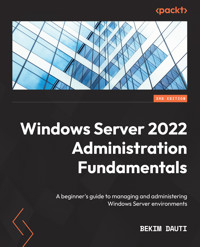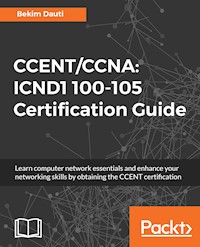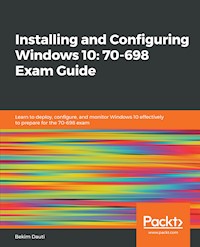35,99 €
Mehr erfahren.
- Herausgeber: Packt Publishing
- Kategorie: Fachliteratur
- Sprache: Englisch
Windows Server 2025 introduces significant advancements and interesting security features. In this fourth edition, Bekim Dauti, the esteemed author of the previous three editions, brings his extensive experience to provide up-to-date information on these latest enhancements.
You’ll be introduced to network fundamentals and installation procedures, and go through post-installation tasks, directory services, and adding roles. The chapters highlight configuration topics, including group policy, virtualization, and data storage. This updated edition covers the new and enhanced features of Windows Server 2025 extensively, including Active Directory Domain Services enhancements, SMB over QUIC, advanced security features, and hotpatching with Azure Arc. Additionally, the book provides insights into tuning, maintaining, updating, and troubleshooting the server, and concludes with a dedicated section on studying and preparing for the AZ-800 certification exam with the help of practical preparation tips. Numerous questions and answers at the end of each chapter help you test your knowledge of the concepts covered.
By the end of this book, you’ll be well-equipped with the knowledge needed to update, maintain, and troubleshoot servers to ensure business continuity by relying on best practices and using step-by-step graphic-driven examples.
Das E-Book können Sie in Legimi-Apps oder einer beliebigen App lesen, die das folgende Format unterstützen:
Seitenzahl: 862
Veröffentlichungsjahr: 2025
Ähnliche
Windows Server 2025 Administration Fundamentals
A beginner’s guide to managing and administering Windows Server environments
Bekim Dauti
Windows Server 2025 Administration Fundamentals
Copyright © 2025 Packt Publishing
All rights reserved. No part of this book may be reproduced, stored in a retrieval system, or transmitted in any form or by any means, without the prior written permission of the publisher, except in the case of brief quotations embedded in critical articles or reviews.
Every effort has been made in the preparation of this book to ensure the accuracy of the information presented. However, the information contained in this book is sold without warranty, either express or implied. Neither the author, nor Packt Publishing or its dealers and distributors, will be held liable for any damages caused or alleged to have been caused directly or indirectly by this book.
Packt Publishing has endeavored to provide trademark information about all of the companies and products mentioned in this book by the appropriate use of capitals. However, Packt Publishing cannot guarantee the accuracy of this information.
Group Product Manager: Dhruv Jagdish Kataria
Publishing Product Manager: Neha Sharma
Book Project Manager: Uma Devi Lakshmikanth, Ashwin Dinesh Kharwa
Senior Editor: Sarada Biswas
Technical Editor: Irfa Ansari
Copy Editor: Safis Editing
Proofreader: Sarada Biswas
Indexer: Hemangini Bari
Production Designer: Gokul Raj S.T.
DevRel Marketing Coordinator: Marylou De Mello
First published: December 2017
Second edition: October 2019
Third edition: September 2022
Fourth edition: January 2025
Production reference: 1311224
Published by Packt Publishing Ltd.
Grosvenor House
11 St Paul’s Square
Birmingham
B3 1RB, UK
ISBN 978-1-83620-501-2
www.packtpub.com
Just as a great ship sails the ocean, the Earth floats through the universe. And as the crew tends to the ship to keep it from sinking, humanity must care for the planet, safeguarding the environment to ensure our shared future. Save the Earth, and in doing so, you save yourself.
– Bekim Dauti
Foreword
The ever-evolving landscape of technology continues to shape the way we work and communicate. As we embark on a new era of digital transformation, Windows Server 2025 stands as a cornerstone, empowering organizations to harness the full potential of their IT infrastructure.
This book is a comprehensive guide designed to equip you with the essential knowledge and skills to effectively administer Windows Server 2025. Whether you’re a seasoned IT professional or a budding administrator, this book will provide you with a solid foundation to navigate the complexities of this powerful operating system.
Within these pages, you will discover a wealth of information, from fundamental concepts to advanced techniques. You’ll learn how to install, configure, and manage Windows Server 2025, including its core services, such as Active Directory, Hyper-V, and Remote Desktop Services. You’ll also delve into security best practices, troubleshooting tips, and automation strategies to optimize your server environment.
As technology advances at an unprecedented pace, it’s crucial to stay up to date with the latest trends and best practices. This book serves as your trusted companion, providing you with the knowledge and tools you need to succeed in the dynamic world of Windows Server administration.
I fondly recall contributing to the inaugural edition of this book back in 2016. It is truly inspiring to witness Bekim’s unwavering commitment to enhancing each subsequent edition, making it an invaluable resource for anyone aspiring to master Windows Server.
This latest edition, dedicated to Windows Server 2025, carries forward this legacy of excellence. It provides a comprehensive and practical guide, empowering you to navigate the complexities of this powerful operating system with confidence. Whether you are a seasoned IT professional or a budding administrator, this book offers the essential knowledge and skills to effectively administer Windows Server 2025.
I encourage you to embark on this learning journey and unlock the full potential of Windows Server 2025.
Dr. Erdal Ozkaya
CISO Xcitium
Contributors
About the author
Bekim Dauti, a distinguished computer technology expert, holds a bachelor’s degree in informatics from the University of Tirana, a master’s in information technology from UMGC Europe, and a doctorate in computer science from Aspen University. His areas of specialization include server administration, computer networking, and training, with a focus on Cisco, CompTIA, and Microsoft technologies.
With a career spanning over two decades, Bekim has honed his skills as a Cisco Certified Academy Instructor (CCAI) and a Microsoft Certified Trainer (MCT). He has also authored numerous books and articles, sharing his expertise in reputable publications such as PC World Albanian and CIO Albanian. His practical knowledge is further validated by his IT certifications from renowned vendors, including ECDL, Certiport, CompTIA, Cisco, Microsoft, and Sun Microsystems.
Currently, Bekim is a Microsoft Certified Trainer at TeKnowledge, where he continues to share his knowledge and expertise. He is also the founder of InfoTech (Academy) and Dautti, further demonstrating his commitment to the field. As a prolific writer, Bekim has contributed to nearly 20 books and published dozens of articles in renowned publications such as PC World Albanian and CIO Albanian.
Bekim’s passion for technology extends to maintaining a blog called Bekim Dauti’s Blog.
I am deeply grateful to God for the gift of life, health, and the opportunity to share knowledge through this work. My heartfelt thanks go to my parents, family, friends, the incredible team at Packt Publishing, my colleagues at TeKnowledge, and everyone who supported and encouraged me throughout the writing of this book. Finally, I extend my sincere blessings to each reader—may peace and prosperity follow you always.
About the reviewer
William M. Wheeler has over 25 years of experience in the industry. During that time, he has honed his experience in IT operations and security, working across both the private and public sectors. His career has been marked by a commitment to enhancing and securing IT environments, ensuring robust and reliable systems. More recently, he has shifted his focus towards cloud migrations and digital transformations, helping organizations modernize their operations and embrace new technologies.
I am deeply grateful to my friends and family for their unwavering support and encouragement in all things I pursue. To my wife, Amy, and my son, Billy, thank you for your endless support.
Table of Contents
Preface
Part 1: Introducing Windows Server and Installing Windows Server 2025
1
Network Fundamentals and Introduction to Windows Server 2025
Technical requirements
Understanding hosts, nodes, and client/server architecture
What is a computer network?
Types of computer networks
Understanding computer network components
Understanding Computer Network Architectures
Overview of IP addressing and subnetting
IPv4 network addresses
IPv6 network addresses
IPv4 subnetting
Getting to know the server
Understanding server hardware and software
Understanding server sizes, form factors, and shapes
Understanding Network Operating System
Windows Server overview
Linux Server overview
macOS Server overview
Overview and editions of Windows Server 2025
Windows Server eras overview
Windows Server 2025 overview
Windows Server 2025 editions
Key differences between Windows Server 2025 and Windows Server 2022
Minimum and recommended system requirements for Windows Server 2025
Chapter exercise 1.1 – downloading Windows Server 2025
Downloading Windows Server 2025
Chapter exercise 1.2 – downloading Windows Admin Center
Downloading Windows Admin Center
Summary
Questions
Further reading
2
Installing Windows Server 2025
Technical requirements
Understanding disk partitioning and storage options
Understanding partition schemes
Overview of storage options
Accessing the advanced startup options
Exploring boot configurations and startup options
Understanding boot options in UEFI
Getting to know the startup process in BIOS
A different firmware program for booting modern computers
Understanding TPM
A crucial test for server hardware
GPT and the boot programs
A database for booting Windows OS
What is the bootloader?
What is the boot sector?
How to use the boot menu?
How does Safe Mode operate?
Windows setup and disk configuration errors
Installation options for Windows Server 2025
Understanding the role of your server
Pre-installation checks – resource compatibility checks
Which installation option for Windows Server 2025 should I choose?
Comparing Nano Server and Server Core
Using logs to diagnose installation failures
Network connectivity and domain joining
Activation and licensing issues
Various methods for deploying Windows Server 2025
Clean install
Deploying with the MDT
In-place upgrade
Migration
Deploying in Azure
Summary
Questions
Further reading
3
What to Do After Installing Windows Server 2025
Technical requirements
Understanding and managing devices and drivers, including Plug and Play, IRQs, and driver signing
Understanding computer devices and device drivers
Managing devices and device drivers
Customizing the Start menu for efficient navigation
Working with devices and Device Manager
Understanding PnP, IRQ, DMA, and driver signing
Managing and optimizing registry entries and service accounts
Windows Server registry
Services Control Manager and Windows Server services
Accessing and managing the Windows registry and services
Performing initial server setup for better performance and security
Initial settings for Windows Server
Managing configuration drift with PowerShell Desired State Configuration
Validating hardware stability with memory testers and burn-in applications
Chapter exercise – performing an initial Windows Server configuration
Using Server Manager to configure the initial settings for Windows Server
How to use Server Configuration for Windows Server initial setup
Summary
Questions
Further reading
Part 2: Setting Up Windows Server 2025
4
Directory Services in Windows Server 2025
Technical requirements
Understanding the AD infrastructure in Windows Server 2025
Addressing the importance of AD
Core protocols and services supporting AD
Tools and roles for administering AD
Adding and configuring the AD DS role
Understanding DCs
Understanding domains
Understanding the Domain Tree
Understanding the Forest
Understanding the Child Domain
Understanding Operations Master Roles
Understanding the difference between domains and workgroups
Understanding trust relationships
Understanding functional levels
Exploring the concept of namespaces
Sites explained
Exploring replication
Understanding the schema
Microsoft Passport explained
Exploring DNS fundamentals and configurations in Windows Server 2025
Understanding how DNS works
Installing the DNS role
Understanding the role of hosts and lmhosts files
Understanding hostnames
Understanding DNS zones
Getting to know WINS
The UNC explained
Managing OUs and default containers
Understanding OUs
Default containers explained
Understanding hidden default containers
The purpose of default container types
Delegating authority within an OU
User and group management within AD
Domain accounts explained
Understanding the Local Accounts
The User Profiles Explained
Understanding Computer Accounts
Understanding Group Types
Getting to know default groups
Understanding group scopes
Group nesting explained
Chapter exercise – installing the AD DS and DNS roles and promoting the server to a DC
Summary
Questions
Further reading
5
Adding Roles to Windows Server 2025
Technical requirements
Understanding server roles and features in Windows Server 2025
Roles and features overview
Role services explained
Understanding server features
An overview of Server Manager
Exploring application server roles and their implementations
Understanding the email server in Windows Server 2025
Understanding the database server
Understanding the collaboration server
Understanding the monitoring server
Understanding the Data Protection Server
Configuring web services and their roles in Windows Server 2025
IIS Explained
WWW overview
Understanding an FTP
Worker processes and how to access them?
Installing more features for IIS
Sites overview
Ports overview
What is SSL?
How do certificates work?
Setting up remote access roles and their functionalities
How to use Remote Assistance
How does RSAT work?
Explaining RDS
How to manage RDS CALs
Setting up RDG
What is a VPN?
Explaining App-V
Understanding multiple ports
Deploying file and print services for network environments
File Services overview
PDS Role overview
What is a local printer?
Network printer explained
Understanding printer pooling
Internet printing overview
Understanding Web Printing Management
Understanding Printer Driver Deployment
Understanding User Rights and Permissions Management
NTFS permissions explained
Understanding Share Permissions
Configuring User Rights
Monitoring file server activities
Chapter exercise – installing webserver (IIS) and PDS roles
Setting up a Web Server (IIS) role
Installing a PDS role
Summary
Questions
Further reading
Part 3: Configuring Windows Server 2025
6
Group Policy in Windows Server 2025
Technical requirements
Understanding GP fundamentals in Windows Server 2025
GPO’s default location
Managing Group Policy Objects (GPOs)
Managing administrative templates
Best practices for Group Policy Management
Real-life applications of Group Policy
Exploring GP processing mechanisms and order of precedence
Configuring GPO settings
GPO application
GP editors overview
Local Group Policy Editor
Applying local GPOs
Exploring GPO settings categories
Chapter exercise – examples of GPOs for system administrators
Renaming the administrator account
Renaming the guest account
Blocking the Microsoft accounts
Prohibiting access to the Control Panel and PC settings
Denying access to all removable storage classes
Summary
Questions
Further reading
7
Virtualization with Windows Server 2025
Technical requirements
Understanding virtualization fundamentals in Windows Server 2025
Emphasizing the connection between Hyper-V and cloud computing
Virtualization modes
Performance considerations in virtualization
Adding and configuring the Hyper-V role on Windows Server 2025
Hyper-V architecture
Hyper-V installation requirements
Nested virtualization
Exploring Hyper-V Manager for VM administration
Understanding key Hyper-V Manager functions
Configuration settings in Hyper-V
How to make and adjust VHDss
Adjusting the RAM of a VM
Virtual networks in Hyper-V Manager
Understanding checkpoints
VHD and VHDX formats
Migrating from VMware to Hyper-V
Adjusting VM settings
Working with VMs
Best practices for VM startup and recovery settings
Real-world applications of Hyper-V for modern IT environments
Chapter exercise – installing the Hyper-V role on Windows Server 2025
Summary
Questions
Further reading
8
Storing Data in Windows Server 2025
Technical requirements
Understanding storage technologies and their evolution in Windows Server 2025
Exploring different storage types
Understanding ATA and SCSI interfaces
PCI and PCIe overview
Explaining local storage
Exploring storage architectures and their implications for network environments
Understanding block-level and file-level storage
Understanding how adapters and controllers operate
Data transmission in storage devices
Overview of storage protocols and their roles in data transmission and access
Communication protocols in storage devices
File-sharing protocols
HBA and FC switches
iSCSI hardware
Explaining S2D
An introduction to dedup
Storage tiering
Overview of Network Automated Tiered Storage Control in Windows Server 2025
Real-world applications of storage technologies in managed security service providers
Managing server storage using Server Manager and Windows PowerShell
Managing storage using Server Manager
Managing storage with Windows PowerShell
Understanding RAID principles and configurations
RAID variants
RAID implementation methods
SDS overview
Fault tolerance with S2D
High Availability
Understanding primary storage concepts and optimizing storage solutions in Windows Server 2025
Understanding HDDs
Understanding Solid-State Drives (SSDs)
Optical disk drives (ODDs) and optical disks (ODs)
Understanding basic disks
Understanding dynamic disks
Changing a basic disk to a dynamic disk
Optimizing disk performance
Getting to know the mount points
Filesystem overview
Mounting a VHD
DFS explained
Chapter exercise – enabling Dedup on Windows Server 2025
Summary
Questions
Further reading
Part 4: New and Enhanced Features in Windows Server 2025
9
Active Directory Domain Services (AD DS) Enhancements
Technical requirements
Overview of AD DS enhancements in Windows Server 2025
Key enhancements in Active Directory Domain Services for Windows Server 2025
Significant security improvements and enhanced authentication mechanisms in Windows Server 2025
Integration with cloud services and hybrid environments
Implementing the 32k database page size for scalability
Optimized replication for large-scale environments
Enhanced backup and recovery mechanisms
Understanding schema updates and extending AD schema capabilities
Managing schema conflicts and versioning
Best practices for schema design and maintenance
Utilizing AD object repair for enhanced object management
Identifying and diagnosing AD Object issues
Repairing and restoring AD objects
Best practices for AD object management and recovery
Practical applications of diagnostic tools in Active Directory
Key diagnostic tools for Active Directory management
Chapter exercise – implementing 32k database page size in Windows Server 2025
Summary
Questions
Further reading
10
Configuring SMB over QUIC in Windows Server 2025
Technical requirements
Introduction to SMB over QUIC in Windows Server 2025
Overview of SMB and QUIC
Historical context and evolution
Key benefits of implementing SMB over QUIC
Understanding security considerations and encryption protocols
Public key infrastructure (PKI)
How PKI secures network communications
Implementing PKI in Windows Server 2025
Best practices for PKI management
Encryption mechanisms in SMB over QUIC
Configuring security settings
Best practices for security
Optimizing SMB over QUIC performance
Network configuration for optimal performance
Hardware considerations
Performance tuning and monitoring
Troubleshooting SMB over QUIC implementations
Identifying common issues
Solutions and fixes
Preventative measures
Understanding the relevance of SMB over QUIC in different network environments
Chapter exercise – configuring and enabling SMB over QUIC in Windows Server 2025
Summary
Questions
Further reading
11
Implementing New Security Enhancements in Windows Server 2025
Technical requirements
Overview of new security enhancements in Windows Server 2025
Understanding improved access controls
Overview of advanced threat detection
Microsoft Defender Antivirus for Windows Server 2025
What are automated response systems?
Enhancing authentication and authorization mechanisms
Biometric authentication explained
Implementing biometric authentication
Overview of Conditional Access policies
Configuring Conditional Access policies
Understanding OAuth 2.0 integration in Windows Server 2025
Implementing OAuth 2.0
Securing communication channels with TLS and other protocols
TLS explained
Overview of other secure protocols (HTTPS, IPSec, and SSH)
How to monitor secure channels
Leveraging security features in Windows Server 2025 and beyond with Azure integration
Licensing and cost considerations for deploying advanced security features
Microsoft Defender for Servers Plan 1 and Plan 2
Implementing security best practices in Windows Server 2025
Overview of patch management
Understanding audit logging
Why regular security assessments?
Integration and requirements for Microsoft Defender for Endpoint on Windows Server 2025
Note on security baselines and monitoring drift
Chapter exercise – configuring firewall rules, enabling TLS encryption, and setting up audit logs
Exercise 11.1 – Configuring firewall rules
Exercise 11.2 – Enabling TLS encryption
Exercise 11.3 – Setting up audit logs
Summary
Questions
Further reading
12
Managing Updates with Hotpatching, Azure Arc, and More in Windows Server 2025
Technical requirements
Introduction to server hotpatching with Azure Arc in Windows Server 2025
Overview of hotpatching
Benefits of using Azure Arc
Windows Server 2025 compatibility
Applying hotfixes and updates using hotpatching
Preparing for hotpatching
Executing Hotpatches
Post-patching validation
Managing the server lifecycle and updates efficiently
Lifecycle management strategies
Automating update management
Monitoring and reporting
Troubleshooting hotpatching implementations
Common issues and solutions
Diagnostic tools and techniques
Best practices for troubleshooting
Chapter exercise – setting up Azure Arc in Windows Server 2025
Summary
Questions
Further reading
Part 5: Managing and Maintaining Windows Server 2025
13
Tuning and Maintaining Windows Server 2025
Technical requirements
Understanding server hardware components and their roles in Windows Server 2025
Processor overview
Understanding memory
Understanding the disc
Understanding the network interface
Understanding 32- and 64-bit architectures
Understanding external drives
Impact of external USB drives on server performance
Understanding graphics cards
Cooling essentials
Power supply basics
Exploring physical ports
Performance monitoring tools and methodologies in Windows Server 2025
Implementing a systematic approach to performance monitoring
Applying performance monitoring procedures
Establishing server baselines
Utilizing Performance Monitor, Resource Monitor, and Task Manager for performance tuning
What Does Performance Monitor do?
What does Resource Monitor do?
What does Task Manager do?
Monitoring with Azure Monitor for Arc-enabled servers
Interpreting performance counters for optimizing server performance
Creating Data Collector Sets
The purpose of performance logs and alerts
Chapter exercise – the performance logs and alerts service
Activating the service for performance logs and alerts
Navigating to the PerfLogs folder
Generating performance data logs
Creating performance counter alerts
Summary
Questions
Further reading
14
Updating and Troubleshooting Windows Server 2025
Technical requirements
Managing updates for the OS, drivers, and applications in Windows Server 2025
Keeping Windows Server up to date
Installing updates on Windows Server 2025
Updating Microsoft programs
Updating third-party programs
Updating applications with Winget
Configuring Windows Update to check for device drivers
WSUS overview
Troubleshooting methodologies and best practices
Best practices, guidelines, and procedures
How do you troubleshoot effectively?
Comparing systematic and specific approaches in troubleshooting
Understanding troubleshooting procedures
Understanding ITIL
Implementing business continuity strategies in Windows Server 2025 environments
What is a DRP?
Business continuity and disaster recovery differences
How does data redundancy work?
What is clustering?
Maintaining BC through backup, restore, and DR planning
Backup and restore basics
Restoring AD
Volume Shadow Copy Service explained
Understanding folder redirection
Power redundancy explained
Implementing a DRP for Windows Server 2025
Utilizing Event Viewer to monitor system logs and perform troubleshooting
Overview of Event Viewer
Chapter exercise - using Event Viewer to monitor and manage logs
Configuring centralized monitoring in Windows Server 2025
How do you apply filters to Event Viewer logs?
How do you modify the default location for logs?
Summary
Questions
Further reading
Part 6: Studying and Preparing for the AZ-800 Certification Exam
15
Understanding Microsoft Certifications and Preparing for the AZ-800 Exam
The value of Microsoft certifications
The impact of Microsoft role-based certifications
Identifying the target audience for Microsoft certifications
Skills measured in Microsoft certification exams
AZ-800 Exam Study Guide
Deploy and manage AD DS in on-premises and cloud environments (30–35%)
Manage Windows Servers and workloads in a hybrid environment (10–15%)
Manage virtual machines and containers (15–20%)
Implement and manage an on-premises and hybrid networking infrastructure (15–20%)
Manage storage and file services (15–20%)
Success strategies and preparation tips for Microsoft certifications
Essential resources for Microsoft certification preparation
Navigating the Microsoft certification exam registration process
Exam day guidelines for Microsoft certification
New validity and renewal requirements for Microsoft certifications
Summary
Further reading
Appendix
Index
Other Books You May Enjoy
Part 1:Introducing Windows Server and Installing Windows Server 2025
This part provides a comprehensive overview of Windows Server 2025, highlighting its distinctive features and installation methods. You will build a foundational understanding of core concepts and acquire practical skills to perform installations, upgrades, migrations, network-based deployments, and unattended installations.
This part contains the following chapters:
Chapter 1, Network Fundamentals and Introduction to Windows Server 2025Chapter 2, Installing Windows Server 2025Chapter 3, What to Do After Installing Windows Server 20251
Network Fundamentals and Introduction to Windows Server 2025
In this chapter, we establish the foundation for your journey into Windows Server 2025. Understanding the fundamentals is crucial, so let us get started!
We begin by exploring the essentials of computer networks. Imagine a bustling city of interconnected roads—devices (hosts) communicate with each other via these pathways. We will delve into concepts such as hosts, nodes, client-server architecture, and other network components. Additionally, we will demystify IP addressing and subnetting, which function like the postal codes of the digital world.
Next, we shift our focus to the Network Operating System (NOS). Think of the NOS as the conductor of our network orchestra. We will discuss the hardware and software requirements for running a server. Furthermore, we will take an in-depth look at Windows Server 2025 itself—its editions, improvements over Windows Server 2022, and exciting new features. Imagine enhanced security protocols, seamless hybrid cloud integration, and cutting-edge technical support—all part of the Windows Server 2025 symphony.
Ready to roll up your sleeves? We will cover the detailed system requirements for Windows Server 2025. Additionally, this chapter will guide you through downloading and preparing the installation media. Consider it your backstage pass to server greatness.
Finally, we will equip you with practical skills. You will download and install Windows Server 2025’s trusty sidekick, Windows Admin Center. This tool will be your companion as we venture into more advanced topics in the upcoming chapters. By the end of this chapter, you will have a solid grasp of networking principles, NOS essentials, and the specifics of Windows Server 2025. Buckle up—it’s a transformative journey that will lead to you mastering server management in today’s dynamic IT landscape!
In this chapter, we’re going to cover the following main topics:
Understanding hosts, nodes, and client/server architectureOverview of IP addressing and subnettingGetting to know the serverUnderstanding Network Operating System (NOS)Overview and editions of Windows Server 2025Key differences between Windows Server 2025 and Windows Server 2022Minimum and recommended system requirements for Windows Server 2025Downloading Windows Server 2025 and Windows Admin CenterTechnical requirements
To complete the exercises in this chapter, ensure you have a PC running Windows 11 Pro, equipped with a minimum of 8 GB of RAM, 500 MB of available disk space, and an active internet connection.
Understanding hosts, nodes, and client/server architecture
As you embark on this section, you might initially question the relevance of learning about computer networking when your primary interest lies in Windows Server. This concern is valid at first glance. However, as you progress deeper into the realm of Windows Server, you will increasingly recognize the importance of a solid understanding of computer networks.
This chapter covers foundational concepts—such as IP addressing, subnetting, and network components—that are integral to effectively managing server environments. By understanding these basics, you’ll gain the context needed to approach Windows Server tasks with confidence, making it easier to handle real-world configurations and troubleshooting down the line. While the book will focus on Windows Server, these networking principles serve as the backbone of every server environment, giving you the tools to navigate server management with precision.
To grasp the significance of computer networks, let us revisit their origins. The necessity for resource sharing sparked the initial development of networking technologies many years ago, during the 1960s and 1970s. As demand grew, so did the advancement of these technologies, leading to the creation of comprehensive terms and concepts essential for describing computer networks. Thus, terms such as network types, topologies, architectures, and components emerged, marking computer networks as one of humanity’s monumental communication innovations. The internet exemplifies the profound societal benefits of computer networks, connecting countless computers and bridging geographical distances in communication.
With this background, let us delve into the basics of computer networks.
What is a computer network?
According to the Merriam-Webster dictionary, a network is defined as a group of people or organizations that are closely linked and work with each other. Additionally, networking is described as the exchange of information or services among individuals, groups, or institutions. These definitions provide a simple, concrete basis for understanding computer networks.
In essence, a computer network is a group of computers connected through networking devices and media to share resources. These resources typically include data, network services, and peripheral devices. For instance, sharing files, applications, printers, and other peripherals is straightforward in a networked environment. It is essential to distinguish between what a computer network is and what it does. The former explains the structure and components, while the latter highlights the benefits and functionalities. Figure 1.1 illustrates that a computer network comprises interconnected computers sharing resources.
Figure 1.1 – A typical computer network
Computer networks come in various types, each serving different purposes and covering other areas. Let us explore these types individually.
Types of computer networks
Designing and building a computer network is a fascinating process closely tied to its definition. At its core, a computer network requires at least two computers. The number of computers and how they access shared resources determines the categorization of network types, which will be detailed in the following sections. Generally, computer networks are categorized based on the area they cover and their intended purpose. We will discuss some of the most common types of computer networks here.
Personal area network
A Personal Area Network (PAN), depicted in Figure 1.2, connects and transmits data among devices within a private area, typically belonging to an individual. For example, in your home office, your laptop, smartphone, printer, and headphones might all be connected via Bluetooth or Wi-Fi. Often referred to as a Home Area Network (HAN), a PAN uses technologies such as Bluetooth and Wi-Fi to interconnect devices.
Figure 1.2 – A PAN
Another type of network is the Local Area Network (LAN), which has a much more extensive coverage area compared to a PAN. Let us explore this in the next section.
Local area network
A LAN connects two or more computers within a local area, such as a single room, a floor, several floors, a building, or multiple adjacent buildings. LANs typically use a central device and networking media such as twisted-pair, coaxial, or fiber optic cables to interconnect computers. Figure 1.3 illustrates an extended LAN that utilizes two switches to connect multiple devices. This configuration enhances network capacity and allows for greater scalability by enabling communication across different segments of the network. The use of multiple switches in the extended LAN ensures efficient data transfer between devices, improving overall network performance and reliability. This setup is commonly used in larger environments to accommodate growing network demands while maintaining optimal performance and minimal latency.
Furthermore, comparing PANs and LANs, a PAN is primarily dominated by portable devices such as smartphones, while a LAN mainly consists of fixed devices. Both cover local areas, but a LAN has a broader range, potentially spanning an entire building or multiple buildings. A PAN is organized around an individual, whereas a LAN is organized around a specific site.
Figure 1.3 – A LAN
The next type of network we will examine is the Metropolitan Area Network (MAN), which has even more excellent coverage than a LAN.
Metropolitan area network
A MAN, illustrated in Figure 1.4, connects multiple LANs within a town or city. MANs exist to facilitate resource sharing and access within a metropolitan area. They offer more excellent coverage than LANs but less than Wide Area Networks (WANs). MANs are faster than both LANs and WANs, often using fiber optics and gigabit layer 3 switches for high-speed interconnection.
Figure 1.4 – A MAN
Finally, we will understand WANs, which have the most significant coverage.
Wide area network
A WAN, depicted in Figure 1.5, covers extensive geographic areas beyond the reach of LANs and MANs. WANs use dedicated telecommunication lines, such as telephone lines, leased lines, or satellites, making them accessible from geographic limitations. The internet is a quintessential example of a WAN.
Figure 1.5 – A WAN
Note
You can learn more about the types of computer networks at https://www.lifewire.com/lans-wans-and-other-area-networks-817376.
After exploring the various types of computer networks, we will examine their underlying components.
Understanding computer network components
Just as Personal Computers (PCs) have their components, computer networks also consist of essential elements. While PCs and peripheral devices are familiar to most people, IT professionals focus on components such as networking devices, networking media, and NOSs.
First, let us clarify the roles of clients and servers within a computer network.
Understanding clients and servers
In the context of a computer network, clients and servers revolve around accessing and providing network resources. Clients typically initiate requests for resources, while servers are responsible for delivering and managing access to these resources. Both play vital roles in network operations. For instance, as depicted in Figure 1.6, a server connected directly to a printer offers printing services to PCs acting as print requesters.
Figure 1.6 – Client and server in a computer network
Note
The term server originates from serve, indicating its role in providing beneficial services, as per the Merriam-Webster dictionary. In a computer network, servers fulfill this role by serving clients.
Although clients and servers are fundamental network components, their roles are defined differently in network terminology. Let us explore how they fit into the broader network structure.
Understanding hosts and nodes
Have you ever come across terms such as hosts and nodes and wondered about their distinctions? While they may initially seem similar, hosts and nodes serve distinct purposes in network communication. All hosts can be considered nodes, but not every node functions as a host. A host refers to any device with an assigned IP address on its network interface actively requesting or providing networking services. Typically, clients, servers, and routers operate as hosts.
Note
An Internet Protocol (IP) address is a logical sequence of decimal numbers separated by dots that uniquely identifies a host within a computer network.
On the other hand, a node is any device capable of receiving and transmitting network services but lacks an IP address assignment on its interface. Nodes typically have network interfaces used for management purposes. For example, in Figure 1.7, PCs and the file server act as hosts, while switches function as nodes.
In a Windows Server environment, understanding the distinction between hosts and nodes is essential, as Windows Server frequently operates in a client-server model. In this model, the server provides resources, and client devices connect to access these services. This setup supports effective resource distribution across networks and is fundamental to IT administration.
As you may know, switches operate by forwarding frames within a local network, ensuring data is efficiently transmitted between devices on the same network segment. In contrast, routers are responsible for forwarding packets across different networks, enabling communication between separate network segments or even across the internet. Both switches and routers play critical roles in network infrastructure, with switches focusing on local traffic management and routers handling more complex inter-network routing to ensure seamless connectivity. Understanding the distinction between these two devices is fundamental for effective network design and troubleshooting.
Figure 1.7 – Hosts and nodes in a computer network
Now that we understand a network and its essential components, we can explore network architectures.
Understanding Computer Network Architectures
Discussions about computer networks often involve exploring fundamental and overarching concepts, such as the components that comprise them. That includes considerations of network types based on coverage areas and physical and logical topologies governing their physical layout and structural organization. Computer network architecture encompasses a comprehensive framework that integrates elements such as physical and logical topologies, network components, communication protocols, and operational principles.
Moreover, computer network architecture serves as a design framework enabling computers to communicate using a request and response paradigm. The most prevalent network architectures include Peer-to-Peer (P2P) and client/server models.
Let us begin by exploring the P2P network architecture.
Peer-to-Peer (P2P) network architecture
In a P2P network, illustrated in Figure 1.8, hosts operate without predefined roles. Instead, they dynamically switch roles between the client and server based on their current network activities. For instance, if PC1 requests services from PC2, PC1 acts as the client while PC2 serves as the server. Conversely, if PC2 initiates a request to PC1, PC2 becomes the client and PC1 the server. PANs often exemplify P2P network setups.
Figure 1.8 – A P2P computer network
Note
In the P2P network architecture, all hosts participate equally. This equality is a fundamental aspect of the model, where each host may assume the role of client or server as needed, making everyone feel included in the network.
The subsequent network architecture type is the client/server architecture.
Client/Server network architecture
In contrast, a client/server network architecture, presented earlier in Figure 1.7, designates specific roles to hosts. Clients are devices that request services, while servers are devices that provide services within the network. This structured approach to networking ensures efficient operations by clearly defining the roles of each device. Typically, client and server responsibilities are designated to specific machines, allowing for streamlined communication and resource management across the network. This architecture is foundational in many enterprise environments where scalability and reliability are crucial.
Each component of networking, from hosts and nodes to client-server architecture, directly supports your work within Windows Server 2025. Whether configuring access permissions, setting up resource sharing, or monitoring network traffic, these concepts will recur throughout your server management tasks.
With a clearer understanding of network operations, the next section will delve into the fundamental requirement for computers to communicate within a network: the IP address.
Overview of IP addressing and subnetting
In order for a computer to effectively communicate within a network, an IP address is required, serving as its unique identifier on that network. Think of an IP address as a device’s unique identifier, similar to a postal address. In server management, IP addressing enables you to define the network structure and configure devices to communicate efficiently within and across networks.
In more complex networks, subnetting is used to define specific segments within the larger network structure, dividing it into smaller, more manageable parts. This segmentation enhances both security and performance—two key factors when managing Windows Server environments, where maintaining streamlined communication and data flow is essential.
Currently, two leading IP addressing technologies are recognized globally: IPv4 and IPv6. Despite the increasing prominence of IPv6, IPv4 remains the predominant addressing standard in internet traffic.
Let us begin by examining IPv4 network addresses.
IPv4 network addresses
IPv4, or Internet Protocol version 4, assigns addresses consisting of 32 bits organized into four octets, separated with dots for readability (e.g., 192.168.1.1). The designation “v4” denotes the fourth iteration of IP addressing, specified in IETF publication RFC 791. IPv4 addresses are categorized into classes—A, B, C, D, and E—based on their initial octet ranges, as shown in Table 1.1.
IPv4 classes
The IPv4 range of the first octet
A
1–127
B
128–191
C
192–223
D
224–239
E
240–255
Table 1.1 – IPv4 classes and their corresponding ranges
As you progress through this chapter, you may encounter areas that require further clarification, especially if you are new to IT. To address these challenges, it is crucial to focus on practical applications of the concepts discussed. Understanding how these foundational networking principles directly apply to Windows Server management will enhance your learning experience.
Now, let us explore the IPv6 addressing technology that was introduced to address the exhaustion of IPv4 network addresses.
IPv6 network addresses
IPv6, or Internet Protocol version 6, was designed to overcome the limitations posed by the exhaustion of IPv4 addresses, which are only 32 bits in length and provide around 4.3 billion unique addresses. In contrast, IPv6 employs a 128-bit address format, allowing for an astronomical total of approximately 340 undecillion unique addresses, as specified in IETF RFC 2460. This vast address space is represented in hexadecimal notation and segmented by colons, exemplified by addresses such as 2001:0DB8:85A3:0000:0000:8A2E:0370:7334.
The implementation of IPv6 not only provides an expansive range of addresses but also includes several features that enhance network efficiency and security. For instance, IPv6 supports auto-configuration, enabling devices to generate their IP addresses without the need for a DHCP server. That is particularly beneficial in dynamic environments where devices frequently connect and disconnect, such as in Internet of Things (IoT) applications. Additionally, IPv6 incorporates built-in security features such as IPsec, which provides end-to-end encryption and authentication, further safeguarding data transmission across networks.
To illustrate the practical benefits of IPv6, consider a smart home setup that includes various connected devices such as smart thermostats, lights, and security cameras. With the extensive address space of IPv6, each device can have a unique IP address, allowing for seamless communication and management without the complexities of address translation or the risk of address conflicts inherent in IPv4 networks. Furthermore, the ability to use multicast addressing in IPv6 facilitates efficient data distribution, such as streaming video to multiple devices simultaneously without requiring multiple unicast streams.
IPv6 not only resolves IPv4’s address scarcity but also introduces significant advancements that improve network management, security, and scalability, making it a vital evolution in internet architecture as the number of connected devices continues to soar.
Next, we will delve into IPv4 subnetting, which plays a crucial role in identifying network addresses.
IPv4 subnetting
Subnetting involves logically partitioning a more extensive network into smaller subnetworks. A subnet mask is crucial for defining these subnetworks and identifying the network, host addresses, and broadcast addresses within each subnet. Default subnet masks, also known as classful networks, vary depending on the class of IPv4 addresses, as detailed in Table 1.2.
IPv4 class
Default subnet mask
A
255.0.0.0
B
255.255.0.0
C
255.255.255.0
Table 1.2 – IPv4 classful networks
Note
For further exploration of IPv4 addressing and related topics, visit this page on IPv4 exhaustion and classful networks: https://blogs.igalia.com/dpino/ 2017/05/25/ipv4-exhaustion/.
The networking fundamentals covered in this section provide a critical framework for the tasks you will perform in Windows Server 2025. However, as we transition into Windows Server topics, we will focus more specifically on its functionalities and practical applications, ensuring that your understanding of these foundational concepts directly supports your server management skills. For additional support, consider leveraging resources such as online forums and targeted literature that can provide deeper insights into Windows Server administration.
Having covered fundamental networking concepts, including types, components, architectures, and addressing, it’s important to note that tools such as PowerShell and scripting are valuable for managing Windows Server environments. While this chapter doesn’t delve into these topics in detail, they will be explored further in later chapters, providing you with essential skills for automating and streamlining server management tasks. The following section will introduce Windows Server and its core concepts.
Getting to know the server
Since we have already defined the server concept earlier, let us now focus on Windows Server in this section. Over its history, Windows Server has evolved from a primary file server to a sophisticated operating system capable of managing complex network environments such as corporate networks. It serves various network functions, such as domain controllers, web servers, print servers, and file servers, and it also acts as a platform for running enterprise applications such as Exchange Server, SQL Server, and SharePoint Server. With its robust performance and advanced security features, Windows Server now plays a pivotal role in shaping the landscape of cloud computing.
Understanding server hardware and software
As previously mentioned, computer hardware and software encompass both physical and logical components. Because servers are tasked with providing network services to clients, they require robust hardware. This hardware is designed to support advanced network services efficiently. Therefore, servers need high-quality components to ensure continuous service delivery and support for network operations. Servers differ from standard computers not only in their hardware but also in the specific types of services they provide. For instance, a database server necessitates significant memory capacity and storage space.
Key hardware components of servers include the CPU, memory, disk subsystem, and network interfaces, all of which significantly impact overall server performance. Monitoring the performance of these components is crucial to maintaining optimal server functionality under both regular and heavy workloads.
You will likely be familiar with these concepts already. However, the following list will jog your memory about the basics:
Central Processing Unit (CPU): Often referred to as the processor, this is a chip located on the server’s motherboard that handles all processing and calculations. Modern CPUs are based on 64-bit architecture, which allows for more efficient data exchange between the CPU and RAM compared to older 32-bit architecture.Random Access Memory (RAM): This serves as the server’s working memory, utilized by Windows Server 2025 and its applications. The amount of RAM directly affects multitasking capabilities, enabling more applications to run simultaneously. Further details on RAM can be found in the Understanding Memory section of Chapter 13, Tuning and Maintaining Windows Server 2025.Disks: Data storage in servers typically relies on disks, often organized into a disk subsystem. Disk performance, specifically read/write speeds, is critical as faster throughput enhances overall disk subsystem performance. Servers commonly employ Solid State Drives (SSDs) and Hard Disk Drives (HDDs). SSDs offer faster read and write speeds due to their lack of moving parts, while HDDs are known for durability and high-capacitystorage.Network interface: This facilitates a server’s connection to both LANs and the internet within an organization. Servers often feature multiple network interfaces, with higher network connection speeds enabling greater data throughput to and from the network.Now that we have covered what constitutes a server, let us explore various server sizes, form factors, and configurations.
Understanding server sizes, form factors, and shapes
If we consider a server as essentially a computer, then similar principles governing the form factor of laptops also apply to servers. That raises the question: what exactly is a form factor? In hardware design, the form factor defines the size, shape, and technical specifications of an electronic device. Today, servers are available in three primary form factors, each tailored to specific operational needs:
Rack-mountable servers: As the name suggests, these servers are designed to be mounted on racks. These servers function as general-purpose computers capable of supporting a wide range of applications and network services. Typically housed in on-premises server rooms or data centers, rack-mountable servers are secured to racks due to their weight and are depicted in Figure 1.9.Figure 1.9 – An HP server in a rack
Blade servers: These are modular units that enable multiple servers to be deployed within a compact space. Characterized by their slim design, blade servers typically include CPU, memory, network interfaces, and storage disks. They are commonly found in data centers or facilities requiring high processing power, owing to their ability to house multiple servers on a single shelf.Tower servers: These resemble vertical-case PCs but are equipped with advanced hardware that provides significantly higher processing power compared to standard PCs. These servers are commonly utilized for testing purposes or to support local services in Small Office–Home Office (SOHO) environments.Note
A 64-bit Windows Server installed on 64-bit hardware can handle twice the data compared to a 32-bit Windows Server running on 32-bit hardware.
In this section, we have explored server hardware components, such as CPU, memory, disk, and network interface, and discussed server sizes, form factors, and configurations. Furthermore, servers are equipped with an operating system that enables them to provide network services similar to conventional computers. Let us explore this aspect further.
Understanding Network Operating System
A NOS is specialized software designed to manage, maintain, and provide various services within a network environment. These services include file and application sharing, web services, authentication and authorization, access control, user and computer administration, configuration tools, resource management, and other network-related functions. Consequently, a NOS plays a crucial role in effectively managing network resources.
A NOS forms the foundation of server functionality, enabling centralized control of network resources and client-server interactions. Windows Server 2025 functions as a NOS, offering tools and features tailored for seamless device management, application hosting, and data handling. Understanding the role of a NOS is essential for fully leveraging Windows Server’s capabilities.
Prominent examples of NOSs today are Windows Server, Linux Server, and macOS Server, each capable of delivering comprehensive network services. Let us delve into each of these systems individually.
Windows Server overview
Windows Server, a cornerstone of Microsoft’s server product line, is renowned for its robust Graphical User Interface (GUI) and extensive capabilities in managing network resources. Since its inception in 1993, Windows Server has evolved to meet the demands of modern computing environments. The lineage began with Windows NT 3.5 in the early 1990s and formally started with Windows 2000 Server. Key milestones include the introduction of Windows Server 2008, which brought features such as Server Core and Hyper-V, and the release of Windows Server 2016, which enhanced support for cloud integration, illustrating its adaptability.
Initially available for both 32-bit and 64-bit architectures, Windows Server transitioned exclusively to 64-bit architecture with the release of Windows Server 2012. The server’s native filesystem remains the New Technology File System (NTFS). However, Windows Server 2012 introduced the Resilient File System (ReFS), primarily used in database applications due to its resilience and efficiency.
As organizations increasingly transition to cloud services, Windows Server remains relevant by providing hybrid solutions that seamlessly connect on-premises resources with cloud infrastructure. Figure 1.10 illustrates the properties of the Windows C: drive, showcasing key attributes that support the management of file storage and system resources. With features such as Windows Admin Center and PowerShell, Windows Server empowers IT professionals to automate and streamline server management tasks, ensuring its continued relevance in an increasingly digital and cloud-centric world.
Figure 1.10 – NTFS continues to be used by Windows Server 2022
Note
For more details on ReFS, visit https://docs.microsoft.com/en-us/windows-server/storage/refs/refs-overview.
Linux Server overview
Linux is distinguished in the operating system landscape by its open source nature and extensive community support. Developed by Linus Torvalds in the early 1990s as a Unix-like system, Linux quickly gained popularity due to its robustness and flexibility. Licensed under the GNU General Public License (GPL), Linux has evolved into numerous distributions tailored to various user needs. Linux servers, such as Ubuntu Server (illustrated in Figure 1.11), are prevalent in hosting web servers and powering supercomputers due to their security and scalability, both on-premises and in cloud environments.
Figure 1.11 – Downloading Ubuntu Server from ubuntu.com
Note
Learn about running the Linux subsystem on Windows Server 2025 at https://docs.microsoft.com/en-us/windows/wsl/install-on-server.
macOS Server overview
Although macOS Server has a smaller market share than Windows Server and Linux Server, it is renowned for its reliability and seamless integration with Apple’s ecosystem. As a Unix-based operating system, macOS Server adheres to Apple’s intuitive GUI design philosophy. Initially supporting both 32-bit and 64-bit platforms, macOS Server now exclusively operates on 64-bit platforms following Apple’s transition to Intel processors. Apple continues to release updates and provide support for macOS Server, maintaining its relevance in specialized environments.
Note
Explore more about macOS Server at https://www.apple.com/macos/server/.