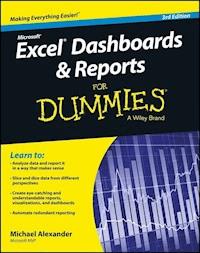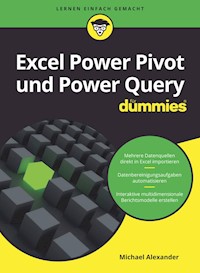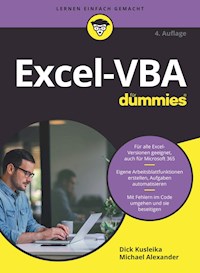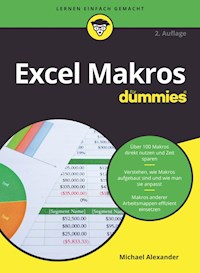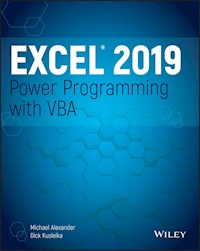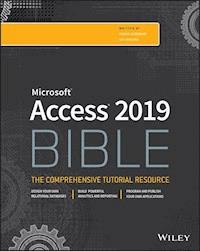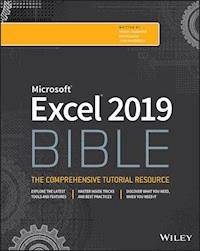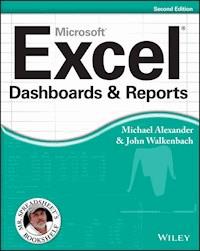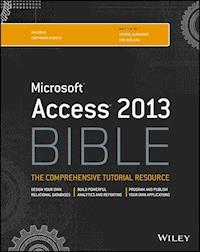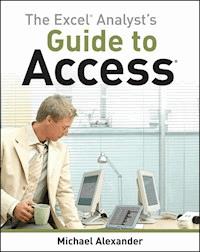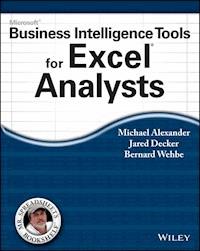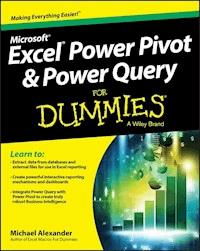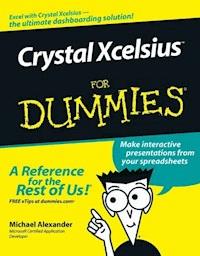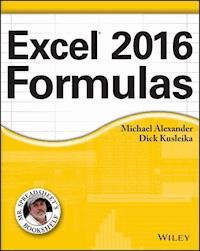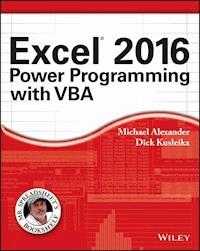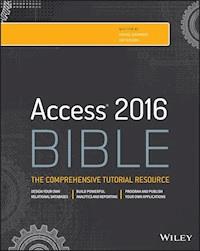
35,99 €
Mehr erfahren.
- Herausgeber: John Wiley & Sons
- Kategorie: Wissenschaft und neue Technologien
- Serie: Bible
- Sprache: Englisch
Master database creation and management Access 2016 Bible is your, comprehensive reference to the world's most popular database management tool. With clear guidance toward everything from the basics to the advanced, this go-to reference helps you take advantage of everything Access 2016 has to offer. Whether you're new to Access or getting started with Access 2016, you'll find everything you need to know to create the database solution perfectly tailored to your needs, with expert guidance every step of the way. The companion website features all examples and databases used in the book, plus trial software and a special offer from Database Creations. Start from the beginning for a complete tutorial, or dip in and grab what you need when you need it. Access enables database novices and programmers to store, organize, view, analyze, and share data, as well as build powerful, integrable, custom database solutions but databases can be complex, and difficult to navigate. This book helps you harness the power of the database with a solid understanding of their purpose, construction, and application. * Understand database objects and design systems objects * Build forms, create tables, manipulate datasheets, and add data validation * Use Visual Basic automation and XML Data Access Page design * Exchange data with other Office applications, including Word, Excel, and more From database fundamentals and terminology to XML and Web services, this book has everything you need to maximize Access 2016 and build the database you need.
Sie lesen das E-Book in den Legimi-Apps auf:
Seitenzahl: 1543
Veröffentlichungsjahr: 2015
Ähnliche
Table of Contents
Title Page
Introduction
Is This Book for You?
Conventions Used in This Book
How This Book Is Organized
How to Use This Book
What's on the Website
Part I: Access Building Blocks
Chapter 1: An Introduction to Database Development
The Database Terminology of Access
Relational Databases
Access Database Objects
A Five-Step Design Method
Chapter 2: Getting Started with Access
The Access Welcome Screen
How to Create a Blank Desktop Database
The Access 2016 Interface
Part II: Understanding Access Tables
Chapter 3: Creating Access Tables
Table Types
Creating a New Table
Creating tblCustomers
Changing a Table Design
Understanding tblCustomers Field Properties
Setting the Primary Key
Indexing Access Tables
Printing a Table Design
Saving the Completed Table
Manipulating Tables
Adding Records to a Database Table
Understanding Attachment Fields
Chapter 4: Understanding Table Relationships
Building Bulletproof Databases
Data Normalization and Denormalization
Table Relationships
Integrity Rules
Keys
Chapter 5: Working with Access Tables
Understanding Datasheets
Looking at the Datasheet Window
Opening a Datasheet
Entering New Data
Navigating Records in a Datasheet
Changing Values in a Datasheet
Using the Undo Feature
Copying and Pasting Values
Replacing Values
Adding New Records
Deleting Records
Displaying Records
Sorting and Filtering Records in a Datasheet
Aggregating Data
Printing Records
Previewing Records
Chapter 6: Importing and Exporting Data
How Access Works with External Data
Options for Importing and Exporting
Importing External Data
Exporting to External Formats
Chapter 7: Linking to External Data
Linking External Data
Working with Linked Tables
Splitting a Database
Part III: Working with Access Queries
Chapter 8: Selecting Data with Queries
Introducing Queries
Creating a Query
Working with Query Fields
Adding Criteria to Your Queries
Printing a Query's Recordset
Saving a Query
Creating Multi-Table Queries
Working with the Table Pane
Creating and Working with Query Joins
Chapter 9: Using Operators and Expressions in Access
Introducing Operators
Using Operators and Expressions in Queries
Entering Single-Value Field Criteria
Using Multiple Criteria in a Query
Entering Criteria in Multiple Fields
Chapter 10: Going Beyond Select Queries
Aggregate Queries
Action Queries
Crosstab Queries
Optimizing Query Performance
Part IV: Analyzing Data in Access
Chapter 11: Transforming Data in Access
Finding and Removing Duplicate Records
Common Transformation Tasks
Chapter 12: Working with Calculations and Dates
Using Calculations in Your Analyses
Using Dates in Your Analyses
Chapter 13: Performing Conditional Analyses
Using Parameter Queries
Using Conditional Functions
Chapter 14: The Fundamentals of Using SQL
Understanding Basic SQL
Getting Fancy with Advanced SQL Statements
Using SQL-Specific Queries
Chapter 15: Subqueries and Domain Aggregate Functions
Enhancing Your Analyses with Subqueries
Domain Aggregate Functions
Chapter 16: Running Descriptive Statistics in Access
Basic Descriptive Statistics
Advanced Descriptive Statistics
Part V: Working with Access Forms and Reports
Chapter 17: Creating Basic Access Forms
Formulating Forms
Working with Controls
Introducing Properties
Chapter 18: Working with Data on Access Forms
Using Form View
Changing Values in a Form
Printing a Form
Working with Form Properties
Adding a Form Header or Footer
Working with Section Properties
Changing the Layout
Converting a Form to a Report
Chapter 19: Working with Form Controls
Creating a Calculated Control
Working with Subforms
Form Design Tips
Tackling Advanced Forms Techniques
Using the Tab Control
Using Dialog Boxes to Collect Information
Designing a Form from Scratch
Chapter 20: Presenting Data with Access Reports
Introducing Reports
Creating a Report, from Beginning to End
Banded Report Design Concepts
Creating a Report from Scratch
Improving the Report's Appearance
Chapter 21: Advanced Access Report Techniques
Grouping and Sorting Data
Formatting Data
Adding Data
Adding Even More Flexibility
Part VI: Access Programming Fundamentals
Chapter 22: Using Access Macros
Understanding Macro Security
Submacros
Conditions
Temporary Variables
Error Handling and Macro Debugging
Embedded Macros
Macros versus VBA Statements
Chapter 23: Using Access Data Macros
Introducing Data Macros
Understanding Table Events
Using the macro designer for Data Macros
Understanding the Action Catalog
Creating Your First Data Macro
Managing Macro Objects
Recognizing the Limitations of Data Macros
Chapter 24: Getting Started with Access VBA
Introducing Visual Basic for Applications
Understanding VBA Terminology
Starting with VBA Code Basics
Creating VBA Programs
Understanding VBA Branching Constructs
Working with Objects and Collections
Exploring the Visual Basic Editor
Chapter 25: Mastering VBA Data Types and Procedures
Using Variables
Working with Data Types
Understanding Subs and Functions
Creating Functions
Simplifying Code with Named Arguments
Chapter 26: Understanding the Access Event Model
Programming Events
Identifying Common Events
Paying Attention to Event Sequence
Chapter 27: Debugging Your Access Applications
Organizing VBA Code
Testing Your Applications
Traditional Debugging Techniques
Using the Access Debugging Tools
Trapping Errors in Your Code
Part VII: Advanced Access Programming Techniques
Chapter 28: Accessing Data with VBA
Working with Data
Understanding ADO Objects
Understanding DAO Objects
Writing VBA Code to Update a Table
Chapter 29: Advanced Data Access with VBA
Adding an Unbound Combo Box to a Form to Find Data
Filtering a Form
Chapter 30: Customizing the Ribbon
The Ribbon Hierarchy
Editing the Default Ribbon
Working with the Quick Access Toolbar
Developing Custom Ribbons
Creating a Custom Ribbon
The Basic Ribbon XML
Adding Ribbon Controls
Attaching Ribbons to Forms and Reports
Removing the Ribbon Completely
Chapter 31: Preparing Your Access Application for Distribution
Defining the Current Database Options
Developing the Application
Polishing Your Application
Bulletproofing an Application
Securing the Environment
Part VIII: Access and Windows SharePoint Services
Chapter 32: Integrating Access with SharePoint
Introducing SharePoint
Understanding SharePoint Sites
Sharing Data between Access and SharePoint
Using SharePoint Templates
Chapter 33: Deploying Access Applications to SharePoint
Understanding Web Publishing with Access
Examining the Limitations of Access Web Applications
Publishing a Custom Access Application to SharePoint
End User License Agreement
Pages
iv
v
vii
viii
ix
xxxix
xl
xli
xlii
xliii
1
3
4
5
6
7
8
9
10
11
12
13
14
15
16
17
23
20
21
22
23
24
25
26
27
28
29
30
31
33
34
35
36
37
38
39
40
41
42
43
44
45
46
47
48
49
50
51
52
53
54
55
56
57
58
59
60
61
62
63
64
65
66
67
68
69
70
71
72
73
74
75
76
77
78
79
80
81
82
83
84
85
86
87
89
90
91
92
93
94
95
96
97
98
99
100
101
102
103
104
105
106
107
108
109
110
111
112
113
114
115
116
117
118
119
120
121
122
123
124
125
126
127
128
129
130
131
132
133
134
135
136
137
138
139
140
141
142
143
144
145
146
147
148
149
150
151
152
153
154
155
156
157
158
159
160
161
162
163
164
165
166
167
168
169
170
171
172
173
174
175
176
177
178
179
180
181
182
183
184
185
186
188
187
189
190
191
192
193
194
195
196
197
198
199
200
201
202
203
204
206
205
207
209
210
211
212
213
214
215
217
216
218
219
220
222
221
223
224
225
226
227
228
229
230
231
232
233
234
235
237
238
239
240
241
242
243
244
245
246
247
248
249
250
251
252
253
254
255
256
257
258
259
260
261
262
263
264
265
266
267
268
269
270
271
272
273
274
275
276
277
278
279
280
281
282
283
284
286
287
288
289
290
291
292
293
294
295
296
297
298
299
300
301
302
303
304
305
306
307
285
308
309
310
311
312
313
314
315
316
317
318
319
320
321
322
323
324
325
326
327
328
329
330
331
332
333
334
335
336
337
338
340
339
341
342
343
344
345
346
347
348
349
351
352
353
354
355
356
357
358
359
360
361
362
363
364
365
366
367
368
369
370
371
372
373
375
376
377
378
379
380
381
382
383
384
385
386
387
388
389
390
391
392
393
394
395
396
397
398
399
401
402
403
404
405
406
407
408
409
410
411
412
413
414
415
416
417
418
419
421
422
423
424
425
426
427
428
429
430
431
432
433
434
435
436
437
438
439
441
442
443
444
445
446
447
448
449
450
451
452
453
454
455
456
457
458
459
460
461
462
463
464
465
467
468
469
470
471
472
473
474
475
476
477
478
479
480
481
482
483
485
486
Lesen Sie weiter in der vollständigen Ausgabe!
Lesen Sie weiter in der vollständigen Ausgabe!
Lesen Sie weiter in der vollständigen Ausgabe!
Lesen Sie weiter in der vollständigen Ausgabe!
Lesen Sie weiter in der vollständigen Ausgabe!
Lesen Sie weiter in der vollständigen Ausgabe!
Lesen Sie weiter in der vollständigen Ausgabe!
Lesen Sie weiter in der vollständigen Ausgabe!
Lesen Sie weiter in der vollständigen Ausgabe!
Lesen Sie weiter in der vollständigen Ausgabe!
Lesen Sie weiter in der vollständigen Ausgabe!
Lesen Sie weiter in der vollständigen Ausgabe!
Lesen Sie weiter in der vollständigen Ausgabe!
Lesen Sie weiter in der vollständigen Ausgabe!
Lesen Sie weiter in der vollständigen Ausgabe!
Lesen Sie weiter in der vollständigen Ausgabe!
Lesen Sie weiter in der vollständigen Ausgabe!
Lesen Sie weiter in der vollständigen Ausgabe!
Lesen Sie weiter in der vollständigen Ausgabe!
Lesen Sie weiter in der vollständigen Ausgabe!
Lesen Sie weiter in der vollständigen Ausgabe!
Lesen Sie weiter in der vollständigen Ausgabe!
Lesen Sie weiter in der vollständigen Ausgabe!
Lesen Sie weiter in der vollständigen Ausgabe!
Lesen Sie weiter in der vollständigen Ausgabe!
Lesen Sie weiter in der vollständigen Ausgabe!
Lesen Sie weiter in der vollständigen Ausgabe!
Lesen Sie weiter in der vollständigen Ausgabe!
Lesen Sie weiter in der vollständigen Ausgabe!
Lesen Sie weiter in der vollständigen Ausgabe!
Lesen Sie weiter in der vollständigen Ausgabe!
Lesen Sie weiter in der vollständigen Ausgabe!
Lesen Sie weiter in der vollständigen Ausgabe!
Lesen Sie weiter in der vollständigen Ausgabe!
Lesen Sie weiter in der vollständigen Ausgabe!
Lesen Sie weiter in der vollständigen Ausgabe!
Lesen Sie weiter in der vollständigen Ausgabe!
Lesen Sie weiter in der vollständigen Ausgabe!
Lesen Sie weiter in der vollständigen Ausgabe!
Lesen Sie weiter in der vollständigen Ausgabe!
Lesen Sie weiter in der vollständigen Ausgabe!
Lesen Sie weiter in der vollständigen Ausgabe!
Lesen Sie weiter in der vollständigen Ausgabe!
Lesen Sie weiter in der vollständigen Ausgabe!
Lesen Sie weiter in der vollständigen Ausgabe!
Lesen Sie weiter in der vollständigen Ausgabe!
Lesen Sie weiter in der vollständigen Ausgabe!
Lesen Sie weiter in der vollständigen Ausgabe!
Lesen Sie weiter in der vollständigen Ausgabe!