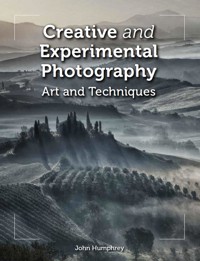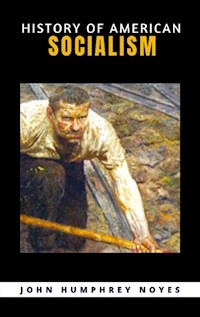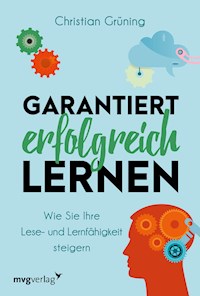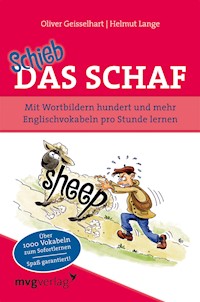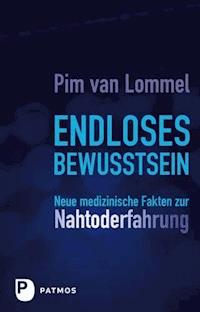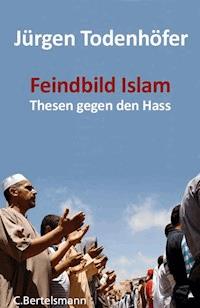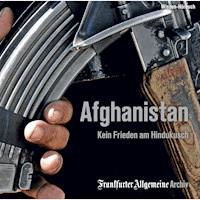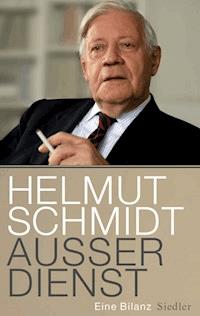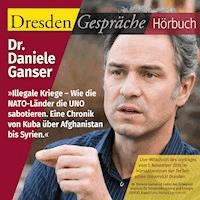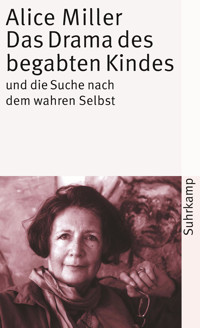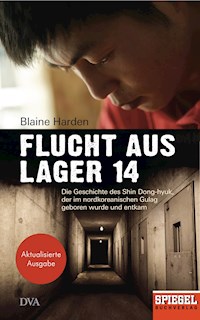18,49 €
Mehr erfahren.
- Herausgeber: Crowood
- Kategorie: Geisteswissenschaft
- Sprache: Englisch
High magnification photography is immensely exciting and rewarding. Through the close-up lens, everyday objects produce striking images, and small creatures show amazing detail that usually goes unnoticed. This book is both a practical guide to each step of the close-up process, as well as a source of inspirational ideas and subjects for producing high-impact images. Topics covered include: cameras, lenses and equipment; step-by-step techniques for high quality results; ideas for close-up subjects, including flowers, insects and still life; composing close-up pictures for maximum impact; using software for creative effect and suggestions for presenting macro photographs.Superbly illustrated with 229 stunning colour photographs.
Das E-Book können Sie in Legimi-Apps oder einer beliebigen App lesen, die das folgende Format unterstützen:
Veröffentlichungsjahr: 2013
Ähnliche
Close-up and Macro Photography
Art and Techniques
John Humphrey
Copyright
First published in 2013 by The Crowood Press Ltd Ramsbury, Marlborough Wiltshire, SN8 2HR
www.crowood.com
This e-book first published in 2013
© John Humphrey 2013
All rights reserved. No part of this publication may be reproduced or transmitted in any form or by any means, electronic or mechanical, including photocopy, recording, or any information storage and retrieval system, without permission in writing from the publishers.
British Library Cataloguing-in-Publication Data A catalogue record for this book is available from the British Library.
ISBN 978 1 84797 598 0
Frontispiece: Pressed pansy. 100mm macro lens, ISO 100, 2 sec, ƒ8.
CONTENTS
Fig. 0.1 Wild flowers treated with Photoshop Oil Paint filter. 50mm lens, ISO 400, 1/125sec, ƒ5.6.
Introduction
Photography at very close quarters is challenging, but also exciting and rewarding. Viewed through the close-up lens, the world reveals detail, pattern and beauty that otherwise go unnoticed.
Close-up photography moves in closer than usual to everyday objects, and macro closer still. This demands new ways of observing and the application of some particular photographic techniques. However, all of this is within the capabilities and budgets of most photographers. Advances in digital equipment and image processing software have increased the scope of close-up work and can deliver results that would not have been possible in the days of film.
This book has two objectives. The first is to offer a practical guide to the equipment and techniques required to deliver high quality, high impact close-up and macro photographs. The second is to provide ideas for subjects and approaches that can extend and enhance the reader’s work in this field.
Close-up and macro photography requires patience and meticulous attention to technique. Coupled with creativity and imagination, the results will be personal and distinctive. Whether your interest is in pin-sharp images of small creatures, new angles on the beauty of flowers, or colourful abstracts from tiny detail, this area of photography will prove rewarding.
Close-up and macro is a new world. I hope you enjoy exploring it.
Fig. 1.1 Cut section of a nautilus shell. 100mm macro lens, ISO 100, 1/6sec, ƒ18.
Chapter 1
The Basics
The world of close-up and macro photography is full of jargon and technical terminology, often used rather casually. This chapter sets out and defines the main terms used throughout the book, and considers some of the key challenges in preparing for close-up work.
Close-up
Close-up photography is a descriptive term, rather than a precise scientific measure. It is simply used to describe photography where the subject is ‘close’. As a result it is rather dependent on the size of the subject. Taking a close-up picture of a fly presents quite a different challenge from taking a close-up picture of a horse.
In this book, close-up photography will cover images where the subject is reproduced at around one-twentieth of life-size or greater on the camera’s image sensor.
Fig. 1.2 This picture of a gladiolus flower is about one-twentieth life-size on the 36mm camera sensor, the lower end of close-up photography covered in this book.
Macro
Macro photography can be more precisely defined. It means that the image on the sensor is at least as large as the subject being photographed. A different way to express this is that the image has 1 × magnification or greater.
The words macro and photography are sometimes rolled together to produce photomacrography or macrophotography, although strictly speaking photomacrography means the production of very large photographs. To confuse things further, macro has different meanings in other fields such as computer science and word processing. When the image becomes very much larger than the subject, the term micro comes into play. This is used for photography requiring the use of a microscope.
The scope of this book is from the lower end of close-up photography through to the upper reaches of macro photography that can be achieved with readily available camera and lens assemblies. This range is roughly one-twentieth to ten times life-size on the camera sensor. In practical terms, the book covers the photography of subjects ranging from about 50cm across, down to about a quarter of 1cm.
Fig. 1.3 This detail of the gladiolus is about a quarter life-size on the sensor, within the capability of most cameras without specialist macro capability.
Fig. 1.4 Here the gladiolus detail is life-size on the 36mm camera sensor, just within the definition of a macro image.
Fig. 1.5 This element of the gladiolus is magnified by ten times on the camera sensor, the upper end of macro work covered in the book.
Your Equipment Might Not Be Macro
The term macro is often used casually and incorrectly. For example, on the kit zoom lens that came with my camera, the word macro is printed on the barrel despite the fact that it will only produce an image at around a quarter life-size. The manufacturers say this is to indicate where to set the zoom to obtain the closest possible focus, but in practice it is misleading. Don’t assume you are taking macro photographs just because your equipment has the word on it.
Reproduction Ratio
As you can see, the relative sizes of the object being photographed and its image on the camera sensor are critical in this field of photography. These relative sizes are represented by the reproduction ratio – the ratio of the size of the image to the size of the object.
If a subject, perhaps an average-size flower, measures 36mm across and its image just fits onto a 36mm camera sensor, then the reproduction ratio is 1:1. Other ways of expressing this, all commonly used in the close-up field, are to say that the image is ‘life-size’ or that it has one times (or 1×) magnification. Suppose that the flower is larger, say 72mm across, and the image still just fits the sensor. This is a less challenging photograph to take because it can be taken further away from the flower. The image is still 36mm across, half the size of the object, so the reproduction ratio is 1:2, half life-size, not technically a macro photograph. Now suppose the flower is just 18mm across, half the size of the sensor. If it can still be photographed so the image just fits the sensor then it is twice life-size and the reproduction ratio is 2:1. It is now being reproduced at two times (2×) magnification, well into the macro range.
Magnification Ratio
In close-up photography, where the aim is to produce a larger than life image on the sensor, it is often more descriptive to use the term magnification ratio than reproduction ratio. However, the terms mean the same thing. As you will see from the definitions so far, the same result can be presented in a number of ways. For clarity, the table is a reminder of the terms and the different ways of expressing them, and sets out the range of close-up and macro work covered by this book.
Table 1 WAYS OF PRESENTING MAGNIFICATION
HOW TO FIND OUT WHET HER YOU ARE TAKING MACRO PHOTOGRAPHS
As already noted, it is not always possible to rely on the way in which equipment is promoted and packaged to know whether your photographs are ‘macro’. To find out, the best way is to photograph something and then see how the size of the object being photographed relates to the resulting image. An accurate way to do this is to use a ruler and follow these steps:
Turn off your camera’s auto focus.Set the lens to its closest possible focus distance.Position a ruler so that you can take a picture of it positioned horizontally and in good light.Move the camera (or ruler if easier) so that the ruler just comes into sharp focus.Take a photograph of the ruler.See what length of the ruler appears in the picture.Your magnification will be the width of your camera sensor divided by the length of ruler in the picture.If you are taking macro pictures, that magnification number will be one or higher.To do this you will of course need to know the size of your camera’s sensor. This will be somewhere in the camera’s instruction book. So called full frame cameras have sensors measuring 36mm across, APS-C cameras have sensors about 22mm across, and the sensors in four-thirds system cameras are about 17mm across. Compact cameras have smaller sensors, often 7mm and below.
A challenge if you are undertaking this test with a compact camera is that you might not be able to turn off the auto focus. In that case you will need to nudge towards the ruler a step at a time until the camera just refuses to focus. Then move back slightly to get the in-focus picture.
Does It Matter?
It will be clear from the above test for macro images that whether or not you are achieving true macro images is at least partly dependent on the size of the camera sensor. So it would be possible to view a picture of a 36mm-wide flower but to not know whether it was a macro picture without knowing the size of the sensor in the camera that took the picture. If it was taken with a full frame camera it counts as macro. If it was taken with a compact camera it is certainly not macro. However, it’s the same picture, so does it really matter?
The answer to that question is ‘not very much’. It would be rather pedantic to obsess over whether a picture strictly counts as macro, provided the image and its quality deliver the results you want. However, the same apparent image on a small sensor as on a large sensor will be made up of fewer pixels so is unlikely to have the same level of quality. Being equipped for true macro work is the gateway to the highest quality high magnification images, with the biting sharpness that is often wanted in this work. Nevertheless, as discussed in the next chapter, compact and other small sensor cameras can be excellent for close-up work provided any limitations in image quality are acceptable for the intended purpose of the picture.
Fig. 1.6 Focusing on a ruler as close as possible will enable you to check your reproduction ratio and see whether you are producing true macro images.
Fig. 1.7 The length of ruler photographed will be the same as the camera sensor size when the image is macro. In this macro picture, 36mm of ruler just fits the 36mm sensor.
VIEWING MAGNIFICATION IN CAMERA
If you have a viewfinder that shows 100 per cent of the image, the test for magnification could be done without taking a picture. Simply observe the length of the ruler in sharp focus and then do the calculation. However, most viewfinders do not show the full image area so the results could be misleading and exaggerate the actual magnification. If your camera has live view, this will show the whole of the image field and is a more reliable guide.
Cropping
One way to produce a close-up picture would be to start with a picture in which the desired subject occupies only part of the frame, and to crop off the unwanted content. Exactly the same limitations apply here as with using small sensor cameras. By reducing the number of pixels the image quality is being degraded. But whether this matters depends on what the picture is for. If the requirement is for web illustration or a postcard-size print, then a low resolution image is likely to be perfectly acceptable. If the intention is to produce a sharp A3-size print, excessive cropping will result in reduced image quality and a softness that gives the game away.
OTHER EQUIPMENT CONSIDERATIONS
Camera and lens options are reviewed in the next chapter and the intricacies of modern camera settings are covered in Chapter 5. However, there are some basic factors to consider at this stage.
Film or Digital?
So far in the book, and indeed from now on, the language is that of digital imaging with references to sensors rather than film. The reason is simply that this is the direction most photography has now taken. If you are a film photographer there is no restriction to close-up and macro work with the possible exceptions that:
You can’t see the results immediately on a camera screen and re-take if the focus or the exposure require adjustment.It is more difficult, and certainly more expensive, to take a large number of pictures in quick succession. This could well be needed, for example when photographing an insect in flight – trusting that one of a series will give the desired result.You can’t adjust the sensitivity (ISO) of film in the way you can with digital. Although increasing sensitivity will increase the level of image noise, the higher sensitivity can often be very useful in macro work to enable the optimum settings for aperture and shutter speed.JPEG or RAW?
All digital cameras can record images in the JPEG file format. The JPEG is named after the developers, the Joint Photographic Experts Group, and is a compressed file, taking up relatively little space on the memory card or computer drive. RAW files, by contrast, consist of unprocessed digital data. They take up more digital space but allow for a greater range of processing following shooting. The relative merits of each format are the subject of endless debate in photography clubs, journals and websites.
JPEG files have a lot going for them. In addition to the smaller file size, the images are sharper and brighter than their unprocessed RAW equivalent. In most situations a correctly exposed JPEG will produce high quality images with the least need for tweaking in the computer.
However, JPEGs have their drawbacks. If the image is not perfectly exposed, perhaps having bright highlights, then there is less scope for correction than with a RAW image. In addition JPEGs are ‘lossy’. This means that each time they are saved the compression algorithms are reapplied and there is some loss of quality. On the other hand, if a JPEG is merely opened and closed with no changes being made there is no quality loss.
RAW files are often described as digital negatives. They record the image data as received by the camera and are not compressed or processed. This means that they offer the greatest possible scope for fine-tuning and give the photographer a high level of control over the final image. RAW images tend to look rather dull and soft compared with their JPEG equivalent, so will always require some attention. A particular advantage of RAW is the ability to adjust colour balance. If the colour balance is wrong for the desired result, perhaps because tungsten lighting has produced a yellow colour cast, this can be corrected in the RAW editor with greater precision than is possible in the JPEG format. In addition, there is more detail in bright highlights and dark shadows than in a JPEG, so a wrongly exposed picture, or one with extreme contrast, can be more easily ‘rescued’.
When a RAW file has been adjusted for colour, sharpness etc. in a RAW editor, it will appear to be different when reopened. The preview thumbnail will look better, and it will appear in its corrected form on opening. However, unlike any other file format, it is always possible to return to the uncorrected original (for example, by clicking ‘Default’ in the Adobe editor). This is a great benefit when you have second thoughts about a picture and want to start again from scratch.
DNG, TIFF and PSD
A frustration with RAW files is that every time a new camera is introduced it has a new RAW format. Despite the attempt by Adobe to standardize this by introducing the DNG (digital negative) format in 2004, camera manufacturers have generally not incorporated DNG capability directly into their cameras. However, they do usually provide software that converts their RAW format to DNG, which can then be edited with programs such as Photoshop’s RAW editor.
Once a RAW file has been processed it will be converted and stored in a format from which it can be viewed and printed. This can be as a JPEG, with the advantage of taking up least computer space. However, given the lossy nature of JPEGs, it is often preferable to use a lossless format of which the most common is the TIFF. TIFFs can be opened, adjusted and resaved without loss of quality. An alternative is Adobe’s PSD (Photoshop document) format, suitable if you are using Adobe software such as Elements, Lightroom or Photoshop.
Fig. 1.8 Photoshop offers a wide range of file formats as an image is being saved. In practice, most of the options can be ignored with JPEG, PSD and TIFF being the most useful.
In addition to the advantage of being lossless, TIFF and PSD files have the merit of saving the layers in an image if these have been introduced during processing (more on this in Chapter 10). This adds further size to the stored image, but often makes subsequent processing much easier.
JPEG AND RAW TOGETHER
My own approach to the dilemma of JPEG vs RAW is to shoot both at the same time. This is a capability of many digital cameras. When the JPEG is well exposed and has the quality I need I can use this and bypass the RAW editor. If the image will benefit from a greater range of adjustment then I have the option of using the RAW version. This demands more space on the memory cards and computer hard drive, but memory is relatively cheap and the combination offers the security of belt and braces.
Colour Space
Every colour-handling aspect of the photographic process has a colour space. This includes the camera, the monitor and the printer. The colour space is the range of colours, or gamut, which can be displayed or reproduced. However, the gamut is different for each component, with many colour monitors unable to display all of the colours that the printer can reproduce.
Fig. 1.9 A monitor calibration device creates a monitor profile to ensure that the actual colours in the image are seen on screen.
DARK PRINTS
The most common problem that people raise with me about colour printing is that the printer produces pictures that are too dark. The reason is that the monitor is too bright! Modern monitors can display extremely bright (high luminance) images. This can be attractive but makes photographs seem brighter than they really are, so the print is realistic but comparatively dull. The calibration process will reduce screen brightness, which at first looks disappointing. However, it means that once the image is adjusted to look right on screen, the print will be an accurate match.
For this reason, a standard colour space needs to be set and used throughout the process so that the various devices can communicate about interpreting colour in a consistent way. The most commonly used colour spaces in photography are sRGB and Adobe RGB (1998). Adobe RGB gives a greater range, in particular with deep yellow, cyan, and magenta colours.
For pictures that will be viewed mainly on-screen, perhaps on a website, sRGB is the better choice; indeed sRGB was designed for that purpose. However, to make the most of a high-end photographic printer or to submit pictures for publication, Adobe RGB offers slightly greater scope.
The key to successful colour management, about which entire books have been written, is to ensure consistency throughout the process. If your camera only delivers sRGB then set this within your software’s colour settings (in Photoshop, Edit > Color Settings). If your camera provides the Adobe RGB option, set up the software accordingly. RAW images do not have an allocated colour space, so this can be decided at the processing stage.
Finally, be sure that the colours you see on the monitor are the ‘actual’ colours of the image. This requires that the monitor is colour-calibrated using one of the many calibration devices available. These display specific colours on the screen, which are monitored for accuracy by a measuring device that is suspended over the screen surface. A monitor profile is then applied to the screen display software so that it accurately represents the image.
THE THREE KEYS
As you head into the world of extreme close-up, you will be challenged by three key factors:
MovementDepth of fieldLightingThese factors turn out to be closely interrelated, and the solution to successful work in this field is often to get an effective balance between the three. They are each examined in detail in later chapters but in this review of the basics, it is important to consider what they mean and just why they are so critical.
Movement
At high magnification, everything seems to be in constant motion. Flowers move in the slightest breeze and insects refuse to stay still for their picture. Even if the subject is stationary, the camera (or the photographer) introduces movement. If the camera is handheld, it is impossible to avoid some level of camera shake. If it is mounted on a support such as a tripod, pressing the shutter release risks movement. If the tripod is being used indoors, someone walking nearby can transmit movement via the floorboards. Sometimes even the flipping of the mirror in an SLR camera can introduce detectable vibration.
Steps can be taken to minimize all of this movement, and ways of managing movement are considered throughout the book. The concern, of course, is of the relative movement of subject and camera – the greater the movement the more the blurring of the image. The reason this is so critical at high magnification is that even very small amounts of movement represent a large proportion of the size of the subject. One millimetre of movement would not be noticeable in a photograph of a tree, but would blur the image of a fly’s head beyond recognition.
Depth of Field
Depth of field is a measure of the range of sharpness in the photograph. It is the distance between the furthest and nearest points of the subject that are acceptably sharp. The critical word here is ‘acceptably’ since sharpness is essentially subjective. However, there is a generally accepted standard of sharpness based on the so-called ‘circle of confusion’ – the size of a circle that is judged by most human vision to be a sharp dot. For full frame sensors (36 × 24mm) the circle size is generally accepted as 0.03mm.
With a perfect lens focused on a subject, a point of light reflected from the subject will appear as a point on the sensor. However, parts of the subject behind and in front of the plane of focus will render as blurred circles rather than points. If the circles are smaller than the circle of confusion they will still appear to be sharp and the distance over which this is the case is called the depth of field.
Depth of field is not related to the focal length of the lens, although this is a common misconception. It is dependent on aperture, with small apertures (large f-numbers) giving the greatest depth of field. So, if a subject is photographed with a 100mm lens and a 200mm lens and just fills the frame in each case then, if the same aperture is used, the depth of field will be the same in both photographs. However, the perspective will have changed since the camera will have been further away from the subject for the longer focal length lens. This can give the impression of more separation of the subject from its background.
In close-up and macro photography, depth of field is critical because it is usually very shallow. It is therefore important to focus precisely on the most important part of the subject, perhaps the eye of an insect or the stamens of a flower. It is also important that the main plane of the subject is parallel to the plane of the camera sensor to ensure that the maximum area of the subject is in focus.
In everyday photography the range of acceptable sharpness extends from about one third in front of the point of focus, to two thirds behind it. So the general guideline to produce an image with maximum sharpness is to focus about one third into the subject. However, this changes as image magnification increases and at 1:1 magnification ratio the sharpness is equal in front of and behind the point of focus. So to obtain the greatest sharpness range you should focus about half-way into the subject.
Fig. 1.10 This picture of a lacewing shows the very shallow depth of field that results from working at high magnification. The eyes and parts of the head are acceptably sharp, but the rest of the subject shows significant lack of sharpness. MP-E 65mm lens at 5× magnification, ISO 100, 1/200sec, ƒ11.
These observations rather assume that you are aiming for the greatest possible depth of field to give maximum sharpness through the subject. This is not always the case and it may be that you want to use a shallower depth of field for artistic effect, or to draw attention to a particular area. This is especially relevant when considering backgrounds where blurring is often desirable to prevent distracting details taking attention away from the subject.
Fig. 1.11 Use of a shallow depth of field enables the photographer to draw attention to a selected part of the subject.
Lighting
The intensity, direction and colour of the light are critical to success in all photography. For close-up and macro work there are many options for lighting the subject and these are reviewed in Chapter 4.
Lighting is one of the three basic ‘keys’ because it interrelates so powerfully with the other considerations of movement and depth of field. Taking control of the light gives the ability to take control of the other factors. The problem of movement can be managed through a burst of high-speed flash to freeze the motion, or by enabling the use of a fast shutter speed. With enough light, a small aperture can be used to deliver the greatest possible depth of field.
In an ideal world, daylight would probably be the lighting of choice for most high magnification photography. However, it may not have the intensity, nor provide the control necessary, to deliver the desired result. This is especially the case when the lens is very close to the subject and may be shading the subject from natural light.
THE BASICS – KEYS
Close-up photography is not a precisely defined term but includes images where the subject is reproduced at around one-twentieth of life-size or greater on the camera’s image sensor.In macro photography the image on the sensor is at least as large as the subject being photographed.The reproduction ratio is the ratio of the image size to the object size. Macro photography starts when the reproduction ratio reaches 1:1.Digital cameras offer the advantages of immediate viewing of the image, the ability to take many pictures in succession without cost penalty, and flexible control over ISO (sensitivity).Success in close-up and macro photography requires constant awareness of three interrelated factors – movement, depth of field and lighting.On the face of it, providing enough light for a very small subject might seem to be straightforward. After all, not much light is needed because of the small area to be covered. In practice, the main challenge is getting the light into the right place. In-camera and on-camera flash won’t work because the subject is too close and the light will just shoot over the top. If the lighting is behind the camera there is a risk that the camera will cast a shadow over the subject. And there is always the danger of artificial lighting looking unreal in an area of photography where a natural appearance is often important.
Fig. 1.12 This picture of a lily, taken with a 100mm lens at an aperture of ƒ2.8, has a very shallow depth of field with sharp focus achieved only on the flower stamens.
Fig. 1.13 With the aperture stopped down to ƒ22 the depth of field is significantly increased and the lily is acceptably sharp from front to back.
Close-up and macro work demands balancing the many variables involved, sometimes settling for a compromise, and always seeking an original and creative solution.
Fig. 2.1 Geranium seed heads with studio backlighting. 100mm macro lens, ISO 100, 2sec, ƒ18.
Chapter 2
The Camera and Lenses
The previous chapter noted the advantages of digital cameras over film for close-up and macro work. The vast majority of modern cameras are now digital, and this chapter is primarily based on digital systems. However, many of the greatest macro photographs have been taken with film cameras and there is nothing to prevent film users producing outstanding results.
There is a formidable range of camera types on the market, testament to the popularity of photography as a hobby. This chapter reviews the suitability of each for close-up work, and then considers the selection of lenses for those with interchangeable lens systems.
CAMERAS
Cameras are so ubiquitous that most people carry one with them all the time, built into their mobile phone. These cameras are continually improving in quality and often produce good close-up results. However, they usually offer limited control and are best regarded as back-up options when travelling light. Dedicated cameras in general use fall into three main categories: compact, bridge and interchangeable lens cameras.
Compact Cameras
Compact cameras are convenient and lightweight. They can deliver outstanding high quality results. For close-up work there is often a restriction if the image is composed through the viewfinder. This is that, when close to the subject, the lens and the viewfinder might not see quite the same image. This is known as parallax error and results in part of the subject being cut off. This is overcome if the image is composed using the LCD screen on the back of the camera; indeed with many compact cameras this is the only way to compose the picture. However, the camera then has to be held away from the face with the risk of camera shake, and the screen may be difficult to view clearly in bright light.
Fig. 2.2 Compact cameras are capable of producing very high quality close-up results, although they lack the versatility of interchangeable lens cameras needed for much macro work.
Most compact cameras have zoom lenses with a variable focal length. A five times zoom will typically provide 36 to 180mm focal length equivalent (seebox). Beware of what is described as ‘digital zoom’: instead of using the camera optics this merely crops the full-size image and seriously degrades quality. Compact camera lenses will usually focus very close to a subject, often about 4cm. When used this close, the camera might put the subject in shade and the built-in flash will miss the subject by shooting over the top.
The greatest limitation of compact cameras is usually the lack of control over their settings. Automatic focus will often fail to focus on the most important part of the subject so it is best to choose a model that has the option of manual focusing. It is also ideal to have the facility to control the lens aperture so that the depth of field can be managed. There is more about depth of field and camera settings in Chapter 5.
Bridge Cameras
The bridge or ‘prosumer’ camera is so called because it bridges the gap between a compact and a single lens reflex camera. Bridge cameras are larger than compact cameras and have non-interchangeable zoom lenses. The viewfinder is not optical but electronic (the EVF) and the image can be observed either through the viewfinder or on a screen on the camera back. Check that the resolution of the electronic image gives sufficiently fine detail for critical close-up focusing.
Some bridge cameras have extremely wide-range zoom lenses, for example 27 to 486mm equivalent, a ×18 range. They will usually have a ‘macro’ mode to enable close focusing, and some have accessories including lenses to attach to the front of the camera to extend its close-up capability.
Because the lens cannot be removed from a bridge camera, the full range of macro accessories reviewed in the next chapter cannot be used. However, the fixed lens does have the advantage that dust cannot enter the camera body.
Both compact and bridge cameras have image sensors that are small relative to DSLR (Digital Single Lens Reflex) cameras. This provides greater depth of field at equivalent aperture settings. A wide range of sharp focus is often an advantage in close-up work where it is desirable to present the subject in focus from back to front. However, this might be a handicap where a shallow depth of field is required for artistic effect, or perhaps to make a background less distracting by being out of focus.
FOCAL LENGTH EQUIVALENT
Focal length is a measure of how strongly the lens converges or diverges light. It is the distance over which light rays from the subject are brought to a focus. A short focal length lens bends the rays more strongly, bringing them to a focus in a shorter distance and giving a wider angle of view. However, that angle of view also depends on the size of the sensor receiving the image. Since digital cameras have a range of sensor sizes, the absolute focal length does not provide a basis for comparing alternative camera and lens systems. For this reason camera/lens combinations are usually described in terms of their 35mm equivalent focal length, that is, the focal length of a lens that would have the same field of view if used on a full frame 35mm camera. So a compact camera with 36 to 180mm (equivalent) zoom lens might have an actual focal length range of approximately 6 to 30mm.