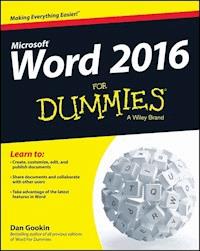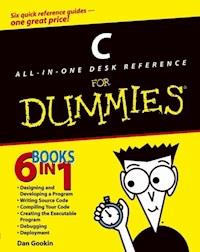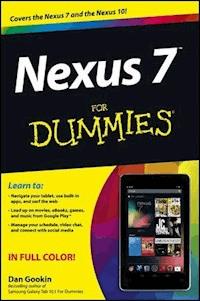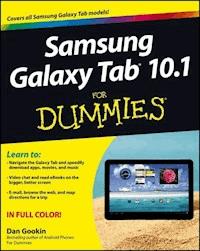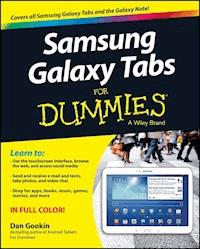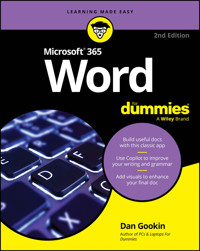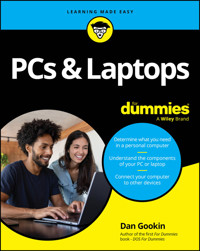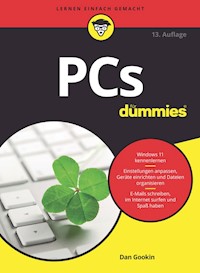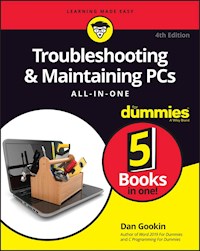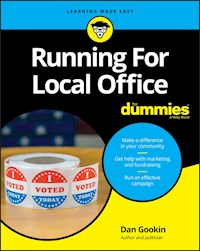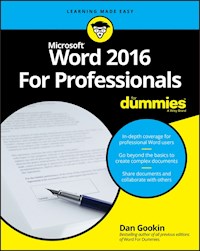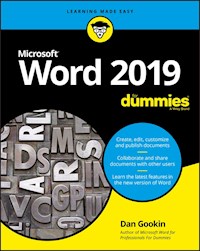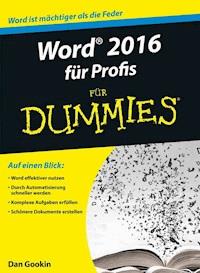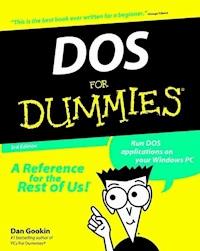
15,99 €
Mehr erfahren.
- Herausgeber: John Wiley & Sons
- Kategorie: Wissenschaft und neue Technologien
- Sprache: Englisch
DOS made easy! Windows may rule the world of popular computing on PCs around theglobe, but DOS still has a place in the hearts and minds ofcomputer users who vaguely remember what a C prompt looks like.Even if DOS (with all its arcane commands and its drab, boringlook) isn't your idea of the best way to get things done on a PC,you'll find plenty of fast and friendly help on hand with the thirdedition of DOS For Dummies. Here's a plain-speaking reference guide to all the command-linestuff and nonsense that makes DOS work, whether you're a native DOSuser or are an occasional dabbler who needs the operating system torun all those cool games under Windows. DOS For Dummies, 3rd Edition, avoids all the technicaljargon to cut to the heart of things with clear, easy-to-understandexplanations and step-by-step help for * Changing disks and drives * Dealing with the DOS prompt * Managing files * Running DOS inside Windows * Installing and running DOS-based software programs * Working with the printer and serial ports * Using the mouse and keyboard * Troubleshooting problems * Understanding DOS error messages All the basic DOS commands, from APPEND to XCOPY, aredemystified to make life in DOS much more bearable. This handyguide has plenty of helpful tips and tricks for bending DOS to yourwill, without having to dedicate your life (and all your free time)to mastering this little corner of the PC. Author Dan Gookin's first edition of DOS For Dummies became an international best-seller. He considers himself a computer "guru" whose job it is to remind everyone that computersare not to be taken too seriously. His approach to computers islight and humorous, yet very informative. Gookin mixes hisknowledge of computers with a unique, dry sense of humor that keepsyou informed - and awake.
Sie lesen das E-Book in den Legimi-Apps auf:
Seitenzahl: 514
Veröffentlichungsjahr: 2011
Ähnliche
DOS For Dummies®, 3rd Edition
by Dan Gookin
author of DOS For Dummies®, Windows® 95 Edition; Word 2000 For Windows® For Dummies®; and the Illustrated Computer Dictionary For Dummies®
DOS For Dummies®, 3rd Edition
Published byWiley Publishing, Inc.111 River St.Hoboken, NJ 07030-5774www.wiley.com
Copyright © 1999 Wiley Publishing, Inc., Indianapolis, Indiana
Published simultaneously in Canada
No part of this publication may be reproduced, stored in a retrieval system or transmitted in any form or by any means, electronic, mechanical, photocopying, recording, scanning or otherwise, except as permitted under Sections 107 or 108 of the 1976 United States Copyright Act, without either the prior written permission of the Publisher, or authorization through payment of the appropriate per-copy fee to the Copyright Clearance Center, 222 Rosewood Drive, Danvers, MA 01923, (978) 750-8400, fax (978) 646-8600. Requests to the Publisher for permission should be addressed to the Legal Department, Wiley Publishing, Inc., 10475 Crosspoint Blvd., Indianapolis, IN 46256, (317) 572-3447, fax (317) 572-4447, e-mail: permcoordinator@ wiley.com.
Trademarks: Wiley, the Wiley Publishing logo, For Dummies, the Dummies Man logo, A Reference for the Rest of Us!, The Dummies Way, Dummies Daily, The Fun and Easy way, Dummies.com and related trade dress are trademarks or registered trademarks of Wiley Publishing, Inc., in the United States and other countries, and may not be used without written permission. All other trademarks are the property of their respective owners. Wiley Publishing, Inc., is not associated with any product or vendor mentioned in this book.
LIMIT OF LIABILITY/DISCLAIMER OF WARRANTY: WHILE THE PUBLISHER AND AUTHOR HAVE USED THEIR BEST EFFORTS IN PREPARING THIS BOOK, THEY MAKE NO REPRESENTATIONS OR WARRANTIES WITH RESPECT TO THE ACCURACY OR COMPLETENESS OF THE CONTENTS OF THIS BOOK AND SPECIFICALLY DISCLAIM ANY IMPLIED WARRANTIES OF MERCHANTABILITY OR FITNESS FOR A PARTICULAR PURPOSE. NO WARRANTY MAY BE CREATED OR EXTENDED BY SALES REPRESENTATIVES OR WRITTEN SALES MATERIALS. THE ADVICE AND STRATEGIES CONTAINED HEREIN MAY NOT BE SUITABLE FOR YOUR SITUATION. YOU SHOULD CONSULT WITH A PROFESSIONAL WHERE APPROPRIATE. NEITHER THE PUBLISHER NOR AUTHOR SHALL BE LIABLE FOR ANY LOSS OF PROFIT OR ANY OTHER COMMERCIAL DAMAGES, INCLUDING BUT NOT LIMITED TO SPECIAL, INCIDENTAL, CONSEQUENTIAL, OR OTHER DAMAGES.
For general information on our other products and services or to obtain technical support, please contact our Customer Care Department within the U.S. at 800-762-2974, outside the U.S. at 317-572-3993, or fax 317-572-4002.
Wiley also publishes its books in a variety of electronic formats. Some content that appears in print may not be available in electronic books.
Library of Congress Cataloging-in-Publication Data:
Library of Congress Catalog Card No.: 99-66373
ISBN: 0-7645-0361-8
Manufactured in the United States of America
15 14 13 12 11
About the Author
Dan Gookin got started with computers back in the post slide rule age of computing: 1982. His first intention was to buy a computer to replace his aged and constantly breaking typewriter. Working as slave labor in a restaurant, however, Gookin was unable to afford the full “word processor” setup and settled on a computer that had a monitor, keyboard, and little else. Soon, his writing career was under way with several submissions to fiction magazines and lots of rejections.
The big break came in 1984 when he began writing about computers. Applying his flair for fiction with a self-taught knowledge of computers, Gookin was able to demystify the subject and explain technology in a relaxed and understandable voice. He even dared to add humor, which eventually won him a column in a local computer magazine.
Eventually Gookin’s talents came to roost as a ghostwriter at a computer book publishing house. That was followed by an editing position at a San Diego computer magazine. During this time, he also regularly participated on a radio talk show about computers. In addition, Gookin kept writing books about computers, some of which became minor bestsellers.
In 1990, Gookin and IDG Books Worldwide, Inc., connected on an outrageous book idea: a long overdue and original idea for the computer book for the rest of us. What became DOS For Dummies blossomed into an international best-seller with hundreds and thousands of copies in print and many translations.
Today, Gookin still considers himself a writer and computer “guru” whose job it is to remind everyone that computers are not to be taken too seriously. His approach to computers is light and humorous yet very informative. He knows that the complex beasts are important and can help people become productive and successful. Gookin mixes his knowledge of computers with a unique, dry sense of humor that keeps everyone informed — and awake. His favorite quote is, “Computers are a notoriously dull subject, but that doesn’t mean I have to write about them that way.”
Gookin’s titles for IDG Books Worldwide include the best-selling DOS For Dummies, 1st and 2nd Editions and the Windows 95 Edition; Real Life Windows 95; Word For Windows 95 For Dummies; Microsoft MS-DOS 6.2 Upgrade For Dummies; MORE DOS For Dummies; WordPerfect For Dummies; WordPerfect 6 For Dummies; MORE WordPerfect For Dummies; PCs For Dummies, 1st and 2nd Editions; Word For Windows For Dummies; Word For Windows 6 For Dummies; and all three editions of the Illustrated Computer Dictionary For Dummies. All told, he has written more than 30 books about computers and contributes regularly to DOS Resource Guide, InfoWorld, and PC Computing magazine. Gookin holds a degree in communications from the University of California, San Diego, and lives with his wife and three sons in the as-yet-untamed state of Idaho.
Publisher’s Acknowledgments
We’re proud of this book; please send us your comments through our online registration form located at www.dummies.com/register/.
Some of the people who helped bring this book to market include the following:
Acquisitions, Editorial, and Media Development
Project Editor: Rebecca Whitney
Acquisitions Manager: Michael Kelly
Technical Editor: Terrie Lynn Solomon
Editorial Manager: Mary C. Corder
Editorial Assistant: Paul E. Kuzmic
Composition
Project Coordinator: E. Shawn Aylsworth
Layout and Graphics: Amy Adrian, Brian Drumm, Kelly Hardesty, Angela F. Hunckler, Kate Jenkins, Barry Offringa, Doug Rolleson, Brent Savage, Jacque Schneider, Janet Seib, Michael A. Sullivan, Mary Jo Weis, Erin Zeltner
Proofreaders: Laura Albert, John Greenough, Nancy L. Reinhardt, Marianne Santy
Indexer: Lori Lathrop
Special Help Dwight Ramsey, Reprint Editor Suzanne Thomas, Associate Editor/Freelance
Publishing and Editorial for Technology Dummies
Richard Swadley, Vice President and Executive Group Publisher
Andy Cummings, Vice President and Publisher
Mary C. Corder, Editorial Director
Publishing for Consumer Dummies
Diane Graves Steele, Vice President and Publisher
Joyce Pepple, Acquisitions Director
Composition Services
Gerry Fahey, Vice President of Production Services
Debbie Stailey, Director of Composition Services
Contents
Title
Introduction
About This Book
How to Use This Book
What You’re Not to Read
Foolish Assumptions
Icons Used in This Book
Where to Go from Here
Part I : The Absolute Basics
Chapter 1: Getting On with It
Turning the Computer On
Turning the Computer Off
Turning Off the PC in Windows 3.11
Turning Off the PC in Windows 95 and Windows 98
“I Want to Leave My PC on All the Time”
Snooze, Computer, Snooze!
Resetting
Chapter 2: The PC Hokey-Pokey (Or That’s What It’s All About)
Running a Program
Background Information Worth Skipping
DIR Command
Tech Tidbits to Skip
Looking at Files
Changing Disks
Changing Drives
Technical Background and Other Drivel
Changing Directories
Chapter 3: Life at the DOS Prompt
Names and Versions
The Prompt, or What Do You Want?
Prompt Error Messages
Typing at the Prompt
Beware of Spaces!
Beware of User Manuals and English Punctuation!
F3 Key
Canceling a DOS Command
Prompt Styles of the Rich and Famous
Additional, Worthless Information
Chapter 4: Easier DOS: The DOS Shell
Starting the DOS Shell
Do You Have a Mouse?
Quitting the DOS Shell
Changing the Display in the DOS Shell
Moving between Different Parts of the Shell
Working with Files
Finding a Lost File
Changing from One Drive to Another
Changing from One Directory to Another
Running Programs in the Shell
Lesen Sie weiter in der vollständigen Ausgabe!
Lesen Sie weiter in der vollständigen Ausgabe!
Lesen Sie weiter in der vollständigen Ausgabe!
Lesen Sie weiter in der vollständigen Ausgabe!
Lesen Sie weiter in der vollständigen Ausgabe!
Lesen Sie weiter in der vollständigen Ausgabe!
Lesen Sie weiter in der vollständigen Ausgabe!
Lesen Sie weiter in der vollständigen Ausgabe!
Lesen Sie weiter in der vollständigen Ausgabe!
Lesen Sie weiter in der vollständigen Ausgabe!
Lesen Sie weiter in der vollständigen Ausgabe!
Lesen Sie weiter in der vollständigen Ausgabe!
Lesen Sie weiter in der vollständigen Ausgabe!
Lesen Sie weiter in der vollständigen Ausgabe!
Lesen Sie weiter in der vollständigen Ausgabe!
Lesen Sie weiter in der vollständigen Ausgabe!
Lesen Sie weiter in der vollständigen Ausgabe!
Lesen Sie weiter in der vollständigen Ausgabe!
Lesen Sie weiter in der vollständigen Ausgabe!
Lesen Sie weiter in der vollständigen Ausgabe!
Lesen Sie weiter in der vollständigen Ausgabe!
Lesen Sie weiter in der vollständigen Ausgabe!
Lesen Sie weiter in der vollständigen Ausgabe!
Lesen Sie weiter in der vollständigen Ausgabe!
Lesen Sie weiter in der vollständigen Ausgabe!
Lesen Sie weiter in der vollständigen Ausgabe!
Lesen Sie weiter in der vollständigen Ausgabe!
Lesen Sie weiter in der vollständigen Ausgabe!
Lesen Sie weiter in der vollständigen Ausgabe!
Lesen Sie weiter in der vollständigen Ausgabe!
Lesen Sie weiter in der vollständigen Ausgabe!
Lesen Sie weiter in der vollständigen Ausgabe!
Lesen Sie weiter in der vollständigen Ausgabe!
Lesen Sie weiter in der vollständigen Ausgabe!
Lesen Sie weiter in der vollständigen Ausgabe!