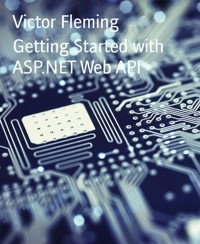
2,99 €
Mehr erfahren.
- Herausgeber: BookRix
- Kategorie: Fachliteratur
- Sprache: Englisch
This title is one of the "Essentials" IT Books published by TechNet Publications Limited.
This Book is a very helpful practical guide for beginners in the topic , which can be used as a learning material for students pursuing their studies in undergraduate and graduate levels in universities and colleges and those who want to learn the topic via a short and complete resource.
We hope you find this book useful in shaping your future career.
This book will be available soon...
Das E-Book können Sie in Legimi-Apps oder einer beliebigen App lesen, die das folgende Format unterstützen:
Veröffentlichungsjahr: 2016
Ähnliche
Getting Started with ASP.NET Web API
BookRix GmbH & Co. KG81371 MunichGuide to Contents
Table of Contents
The Story behind the Succinctly Series of Books
About the Author
About this Book
Chapter 1 About REST
Chapter 2 Hello Web API
Chapter 3 The Life of a Request
Chapter 4 The Routing System
Chapter 5 The Controller
Chapter 6 Model Validation
Chapter 7 Content Negotiation
Chapter 8 Message Handlers
Chapter 9 Security
Chapter 10 OData
Chapter 11 Hosting
Chapter 12 Testing
Appendix A: HTTP Status Codes (RFC 2616)
Detailed Table of Contents
About this Book
About this Book
This book is an overview of Microsoft ASP.NET Web API technology, a new framework part of Microsoft’s web stack born to build HTTP Services. In this book we will start from a basic introduction to REST ideas, and we will see how to apply these ideas using ASP.NET Web API. The book has a practical approach and there will be plenty of code examples to illustrate how certain concepts should be implemented. It is also a simple book. Simplicity is the real strength of the framework, since you don’t need to have deeper knowledge of HTTP to start using it.
Chapter 1 About REST
Chapter 1 About REST
We can define Representational State Transfer (REST) as an architectural style that sits on top of a series of principles. The rise of REST in the last few years is tied to the API design that most web applications offer to extend their functionalities. Even if it is not tied to HTTP, REST is generally associated with web applications. HTTP happens to fit well with the REST principles.
The principles of REST are Uniform Interface, Stateless, Cacheable, Client-Server, Layered System, and Code on Demand.
This is a short introduction to REST architecture. What we need to understand is the basic principle and a general picture of a REST application. The idea of REST over HTTP is to use the protocol’s functionality as much as possible so that we don’t have to reinvent the wheel.
In the next chapters we will see how ASP.NET Web API helps in building web applications that match the REST constraints.
Uniform Interface
Uniform Interface
At the center of REST are the resources, the “things” that we want to manage using the API. A resource could be a blog post, a customer, a document, and in general, anything that we want to expose. A resource has an identifier, like a record in a database has a primary key. In the same way, a resource has a URI that identifies the resource itself. The URI is not a representation of the resource that can assume different formats. It is just an identifier that we can use to access the resource.
We can request the resource with the URI, and what we obtain is a representation of that requested resource in a particular format. The format is negotiated between the client and the server and could be anything from the most used XML and JSON, to HTML, PNG, CSV, or other binary formats. With the representation of the resource, the client can manipulate the state and operate with the resource using the server if it has the rights to do so.
Stateless
Stateless
Statelessness is a fundamental principle for a REST application; the server should never store information about the clients. This means that when a request comes to the server, the server loads the resource from storage (typically a database) and sends back the representation to the client. That is the state of the resource. If a second later the state on the storage changes because of a new request that arrives, the client is not meant to know.
Stateless also means that the server should never use sessions or other mechanisms to store client information, and every request is not correlated with past or future requests.
Cacheable
Cacheable
The client can cache the resource, and the server should provide information about the cacheability of the resource itself. If we manage the cache correctly, we can save several trips to the server.
Client-Server
Client-Server
What the client sees is the URI and the representation of the resource—that’s all. The client can’t see (and surely isn’t interested in seeing) where the resource is stored. On the other hand, the server should not know if the client has a particular resource, and if the interface doesn’t change, internals of the server and client could change without breaking anything.
Layered System
Layered System
The client knows very little about the server; it doesn’t know, for example, if it is directly connected to the server or if it arrived at the server by passing through a proxy or other intermediary server (balancer, etc.).
Code on Demand
Code on Demand
The server can extend the functionality of the client by passing executable code. For example, a server can send JavaScript to the client so that it can do some type of operation on the data.
If we read these principles carefully, we note that their primary focus is scalability. The fact that the server should not store client information permits it to save memory. The layered system permits us to use cache servers as a load balancer to obtain scalability. Adding new servers while adhering to the client-server principles allows us to change the implementation (for example, going from a SQL database to NoSQL storage) without the client’s knowledge.
But how do we obtain this and how does it work? In the original paper outlining REST, Roy Fielding doesn’t tie the REST architecture to HTTP, but as stated previously, HTTP seems perfect to build a REST API since most of the things that REST states are already built in the protocol itself (cacheability, for example).
The web itself is REST: we have the URL that is the identifier of the page that we need, we type the URL in the browser to obtain a representation in HTML format, and we use a link to transfer the state to another page.
An aspect of REST that contrasts with SOAP (RPC) is that the operation on the resource is based on the HTTP verb used in combination with the URI.
HTTP has the notion of verbs. We are used to GET and POST since the browser manages these two verbs, but others are specified in the HTTP specification (RFC 2616) that can be used for other operations.
The complete list of verbs is: OPTIONS, GET, HEAD, POST, PUT, PATCH, DELETE, TRACE, and CONNECT.
These can be used with their semantic meaning, so when we need to read a resource, we can use the GET method, and when we need to delete a resource, we can use a DELETE, and so on.
Table 1: HTTP verbs and meanings
Verb
URI
Description
GET
/posts
Get the post list.
GET
/posts/42
Get a single post (the one with id 42).
DELETE
/posts/42
Delete the post 42.
POST
/posts
Create a post.
PUT
/posts/42
Update the post.
PATCH
/post/42
Partial update.
OPTIONS
/post/42
Retrieve the available operation on the resource.
HEAD
/post/42
Return only the HTTP header.
As shown in the previous table, by using the right URI and the correct verb, we have the CRUD (Create, Read, Update, Delete) operations ready to be used.
After a request is issued to the server, the server parses it and builds the response to return the data or result to the client. Every response is represented with a state, and an HTTP status should be semantically used to inform the client of the result.
There are five types of HTTP status codes:
Informational (1xx)Success (2xx)Redirection (3xx)Client errors (4xx)Server errors (5xx)Every group has its own details. For example, if the request goes well, the status code of the response is 200 OK after a GET request, but is 201 CREATED after a POST request.
In the case of a client not authorized to issue a request, 403 Forbidden should be used; if a resource could not be found, a 404 Not found is used.
So, the general case is to find the HTTP status that best represents the current situation. The complete list of status codes can be found in Appendix A at the end of the book.
GET
GET
The GET operation is used to read a resource. The URI specifies the resource that we are reading, and we can use the Accept header to ask for a specific format. For example, consider this HTTP request:
GET /posts HTTP/1.1
Accept: application/json
The GET request is instructing the server to return the content of the “posts” resource in JSON format.
GET /posts/42 HTTP/1.1
Accept: text/xml
This GET request asks the server to return a Post resource with an identifier of 42 in the XML format.
The GET operation is considered a safe one, so it should never modify the state of the resource.
The server generally responds to a GET request with the HTTP status 200 OK if everything goes well, 404 Not found if the URI points to a non-existent resource, or 400 Bad request if the request is not well formed.
POST
POST
When POST is used to create a resource, the resource data is sent to the server as part of the request’s body. The server responds with a status 201 CREATED if everything goes well. When a new resource is created, it’s a best practice to use the Location header in the response to specify the URI of the newly created resource. This adheres to the HATEOAS principle.
HATEOAS (Hypermedia as the Engine of Application State)
In a REST application, the client needs to know as little information as possible to use the application. Ideally, the only thing the client needs to know is the URI of the entry point. All other URIs should be provided by the server using location headers or other mechanisms (rel links, for example) to inform the client where the other resources are. This way the client and the server are not tied and the server could change the location of the resource without breaking the client. This is at the base of the well-designed REST API.





























