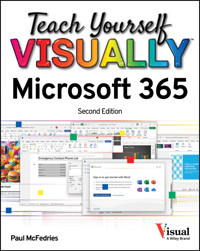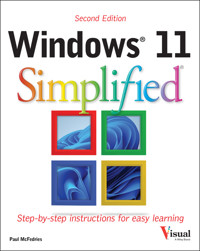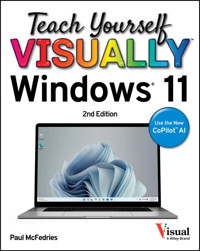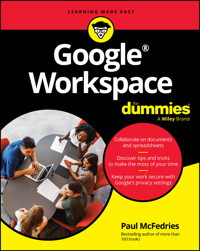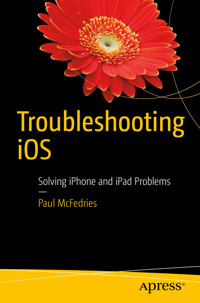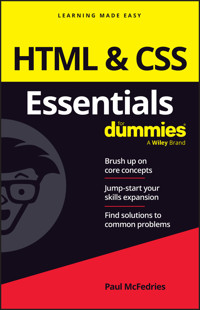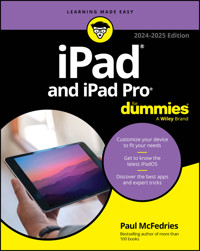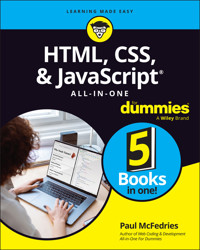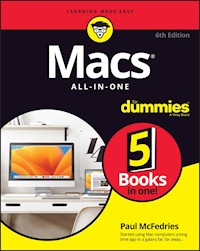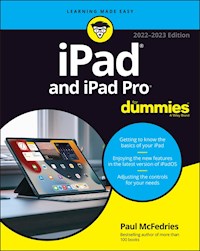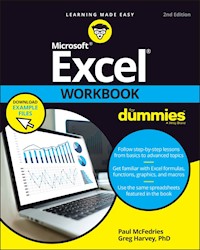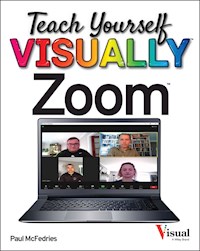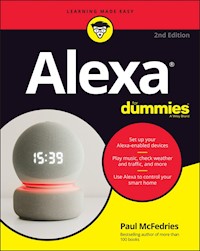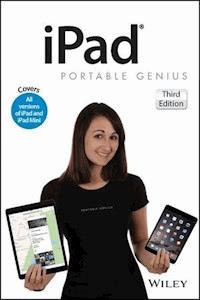
17,99 €
Mehr erfahren.
- Herausgeber: John Wiley & Sons
- Kategorie: Wissenschaft und neue Technologien
- Serie: Portable Genius
- Sprache: Englisch
Learn the Genius tips and tricks that will make your iPad even better - now updated for iPad Air 2 and iPad mini 3! iPad Portable Genius is a practical, easy to read guide to getting the most out of your iPad. Written in a clear, no-nonsense style, this full-color resource describes the tips and tricks you may not discover on your own. You'll find helpful information about the most commonly used features, along with techniques that can help you do better things faster. Genius icons throughout the text highlight smarter ways to get things done, and plenty of screenshots provide visual examples of the techniques described. With coverage of the latest iOS and the newer-generation iPad Air and iPad mini, this book is a handy reference for any iPad user. Apple's iPad is unrivaled as the industry leader. Each generation of the iPad includes even more features than before, and the app store offers a world of ways to further customize your iPad to suit your needs. iPad Portable Genius gives you the fundamental skills that not only enhance your current iPad use, but also carry over into upgrades, new apps and the underlying techniques that can help you make the most of the iOS. Learn to: * Find your way around iPad Air 2, iPad mini 3, and older models of the iPad and iPad mini * Connect to a network and sync your apps, photos, music, and more * Organize your contacts and track your appointments * Get more out of e-mail, audio, video, and Web surfing * Configure your iPad, download apps, and troubleshoot when things go wrong You've got the most coveted tablet on the market--don't you want to see what it can do? If you're only using your iPad for e-mail and the Internet, you haven't even scratched the surface. iPad Portable Genius is your handy guide to full iPad functionality.
Sie lesen das E-Book in den Legimi-Apps auf:
Seitenzahl: 461
Veröffentlichungsjahr: 2014
Ähnliche
iPad® Portable Genius, 3rd Edition
Published byJohn Wiley & Sons, Inc.10475 Crosspoint Blvd.Indianapolis, IN 46256www.wiley.com
Copyright © 2015 by John Wiley & Sons, Inc., Indianapolis, Indiana
Published simultaneously in Canada
ISBN: 978-1-118-93214-8
Manufactured in the United States of America
10 9 8 7 6 5 4 3 2 1
No part of this publication may be reproduced, stored in a retrieval system or transmitted in any form or by any means, electronic, mechanical, photocopying, recording, scanning or otherwise, except as permitted under Sections 107 or 108 of the 1976 United States Copyright Act, without either the prior written permission of the Publisher, or authorization through payment of the appropriate per-copy fee to the Copyright Clearance Center, 222 Rosewood Drive, Danvers, MA 01923, (978) 750-8400, fax (978) 646-8600. Requests to the Publisher for permission should be addressed to the Permissions Department, John Wiley & Sons, Inc., 111 River Street, Hoboken, NJ 07030, 201-748-6011, fax 201-748-6008, or online at http://www.wiley.com/go/permissions.
Limit of Liability/Disclaimer of Warranty: The publisher and the author make no representations or warranties with respect to the accuracy or completeness of the contents of this work and specifically disclaim all warranties, including without limitation warranties of fitness for a particular purpose. No warranty may be created or extended by sales or promotional materials. The advice and strategies contained herein may not be suitable for every situation. This work is sold with the understanding that the publisher is not engaged in rendering legal, accounting, or other professional services. If professional assistance is required, the services of a competent professional person should be sought. Neither the publisher nor the author shall be liable for damages arising herefrom. The fact that an organization or Web site is referred to in this work as a citation and/or a potential source of further information does not mean that the author or the publisher endorses the information the organization of Web site may provide or recommendations it may make. Further, readers should be aware that Internet Web sites listed in this work may have changed or disappeared between when this work was written and when it is read.
For general information on our other products and services or to obtain technical support, please contact our Customer Care Department within the U.S. at (877) 762-2974, outside the U.S. at (317) 572-3993 or fax (317) 572-4002.
John Wiley & Sons, Inc. also publishes its books in a variety of electronic formats and by print-on-demand. Some content that appears in standard print versions of this book may not be available in other formats. For more information about Wiley products, visit us at www.wiley.com.
Library of Congress Control Number: 2014946674
Trademarks: Wiley and the Wiley logo are trademarks or registered trademarks of John Wiley and Sons, Inc. and/or its affiliates in the United States and/or other countries, and may not be used without written permission. iPad and iPad mini are trademarks or registered trademarks of Apple, Inc. All other trademarks are the property of their respective owners. John Wiley & Sons, Inc. is not associated with any product or vendor mentioned in this book. iPad® Portable Genius, Third Edition is an independent publication and has not been authorized, sponsored, or otherwise approved by Apple, Inc.
Credits
Acquisitions Editor
Aaron Black
Project Editor
Katharine Dvorak
Technical Editor
Paul Sellars
Manager, Content Development & Assembly
Mary Beth Wakefield
Publisher
Jim Minatel
About the Author
Paul McFedries is a full-time technical writer. Paul has been authoring computer books since 1991 and has more than 85 books to his credit. Paul’s books have sold more than four million copies worldwide. These books include the Wiley titles iPhone 6 Portable Genius; Teach Yourself VISUALLY Complete Mac Pro; MacBook Air Portable Genius, Fourth Edition; Switching to a Mac Portable Genius, Second Edition; Teach Yourself VISUALLY OS X Yosemite; and The Facebook Guide for People Over 50. Paul is also the proprietor of Word Spy (www.wordspy.com), a website that tracks new words and phrases as they enter the English language. Paul encourages everyone to drop by his personal website at www.mcfedries.com, or to follow him on Twitter at www.twitter.com/paulmcf and www.twitter.com/wordspy.
Acknowledgments
Being a technical writer is an awesome vocation: You get to work at home, you get to set your own schedule, and you get to help other people understand and use technology, which is a big warm-fuzzy-feeling generator. But perhaps the best part of technical writing is getting to be among the first to not only use, but also really dive into the latest and greatest software and hardware. The hardware side is often the most fun, because it means you get to play with gadgets, and that’s a gadget geek’s definition of a dream job. So, to say I had a blast researching and writing about the latest versions of the iPad and iPad mini redefines the word understatement. What self-respecting gadget guy wouldn’t have a perma-grin while poking and prodding these devices to see just what they can do?
And what self-respecting technical writer wouldn’t be constantly shaking his head in admiration while working with the amazing editorial team at Wiley? Skip back a couple of pages to see the complete list of the team who worked so hard to bring you this book. The people I worked with directly included Acquisitions Editor Aaron Black, who brings professionalism and smarts to every project, and Project Editor Katharine Dvorak, whose enthusiasm made her a pleasure to work with and whose idea-generating brain made this a much better book. My heartfelt thanks for your outstanding work on this project.
iPad® Portable Genius, 3rd Edition
Table of Contents
Acknowledgments
Introduction
Chapter 1: How Do I Start Using My iPad or iPad mini?
Using the Home Button
Working with the Sleep/Wake Button
Sleeping and waking the iPad or iPad mini
Powering the iPad or iPad mini on and off
Working with the Side Switch
Operating the Volume Controls
Getting to Know the Rest of the Tablet
Navigating the touchscreen
Searching your tablet
Typing on the keyboard
Running Your Tablet from the Control Center
Chapter 2: How Do I Connect to a Network?
Connecting to a Wi-Fi Network
Making your first connection
Connecting to known or hidden networks
Stopping incessant Wi-Fi network prompts
Sending a file from your Mac to your tablet
Forgetting a Wi-Fi Network
Turning Off the Wi-Fi Antenna
Tethering to an iPhone Internet Connection
Working with Cellular-Enabled iPads and iPad minis
Tracking cellular data usage
Disabling data roaming
Turning off LTE
Turning off cellular data
Controlling cellular data usage
Switching Your Tablet to Airplane Mode
Connecting Your Tablet to a Bluetooth Device
Making your tablet discoverable
Pairing or unpairing your tablet
Making a paired headset the audio output device
Chapter 3: How Do I Configure My iPad or iPad mini?
Creating a Custom Home Screen
Creating an app folder
Adding a Safari web clip to the Home screen
Resetting the default Home screen layout
Working with App Notifications
Displaying the Notification Center
Handling notifications within the Notification Center
Customizing notifications
Configuring Do Not Disturb settings
More Useful Configuration Techniques
Changing the name of your tablet
Turning sounds on and off
Configuring the Side switch
Customizing the keyboard
Creating text shortcuts
Configuring Siri
Activating and using multitasking gestures
Protecting your privacy
Resetting the iPad or iPad mini
Configuring Your Tablet for Social Networking
Signing in to your Facebook account
Using Siri to update Facebook
Signing in to your Twitter account
Using Siri to send a tweet
Chapter 4: How Do I Keep My iPad or iPad mini in Sync?
Connecting Your Tablet to Your Computer
Connecting via USB
Connecting via Wi-Fi
Syncing Your Tablet Automatically
Bypassing the automatic sync
Troubleshooting automatic syncing
Syncing Your Tablet Manually
Syncing Your Tablet via Wi-Fi
Taking Syncing to a Higher Level
Handling sync conflicts
Handling large tablet-to-computer sync changes
Removing and replacing tablet data
Merging data from two or more computers
Syncing media with two or more computers
Syncing Your Tablet with iCloud
Setting up your iCloud account on your tablet
Setting up iCloud synchronization on your tablet
Setting up iCloud Family Sharing
Setting up iCloud Keychain
Managing your iCloud storage
Changing your iCloud storage plan
Upgrading to iCloud Drive
Setting up iCloud synchronization on your Mac
Configuring iCloud on a Windows PC
Chapter 5: How Can I Get More Out of Web Surfing?
Touchscreen Tips for Surfing
Browsing Tips for Faster Surfing
Browsing with tabs
Working with iCloud tabs
Viewing a page without distractions
Requesting a website’s desktop version
Working with bookmarks
Surfing links from your Twitter feed
Adding pages to your Reading List
Retracing your steps with the History list
Filling in Online Forms
Turning on AutoFill
Saving website login passwords
Getting Even More Out of Safari
Deleting the History list
Deleting website data
Browsing privately
Tweeting a web page
Sharing a link on Facebook
Changing the default search engine
Searching web page text
Searching the web with Siri voice commands
Sharing a link via AirDrop
Chapter 6: How Do I Make the Most of E-mail?
Managing Your E-mail Accounts
Adding an account manually
Specifying the default account
Temporarily disabling an account
Deleting an account
Switching to another account
Configuring E-mail Accounts
Leaving messages on the server
Using a different server port
Configuring authentication for outgoing mail
Configuring E-mail Messages
Creating e-mail VIPs
Formatting an e-mail
E-mailing a link
Creating iCloud message folders
Creating a custom signature
Continuing a Mac e-mail message on your iPhone
Lesen Sie weiter in der vollständigen Ausgabe!
Lesen Sie weiter in der vollständigen Ausgabe!
Lesen Sie weiter in der vollständigen Ausgabe!
Lesen Sie weiter in der vollständigen Ausgabe!
Lesen Sie weiter in der vollständigen Ausgabe!
Lesen Sie weiter in der vollständigen Ausgabe!
Lesen Sie weiter in der vollständigen Ausgabe!
Lesen Sie weiter in der vollständigen Ausgabe!
Lesen Sie weiter in der vollständigen Ausgabe!
Lesen Sie weiter in der vollständigen Ausgabe!
Lesen Sie weiter in der vollständigen Ausgabe!
Lesen Sie weiter in der vollständigen Ausgabe!
Lesen Sie weiter in der vollständigen Ausgabe!
Lesen Sie weiter in der vollständigen Ausgabe!
Lesen Sie weiter in der vollständigen Ausgabe!
Lesen Sie weiter in der vollständigen Ausgabe!
Lesen Sie weiter in der vollständigen Ausgabe!