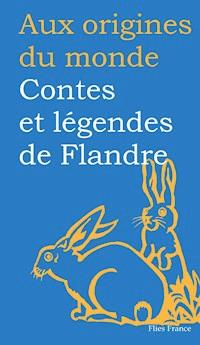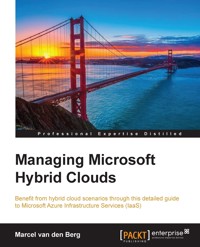
47,99 €
Mehr erfahren.
- Herausgeber: Packt Publishing
- Kategorie: Fachliteratur
- Sprache: Englisch
If you're an IT professional, manager, consultant, or architect who wants to learn about hybrid cloud computing using Azure, then this is the book for you.
Das E-Book können Sie in Legimi-Apps oder einer beliebigen App lesen, die das folgende Format unterstützen:
Seitenzahl: 406
Veröffentlichungsjahr: 2015
Ähnliche
Table of Contents
Managing Microsoft Hybrid Clouds
Managing Microsoft Hybrid Clouds
Copyright © 2015 Packt Publishing
All rights reserved. No part of this book may be reproduced, stored in a retrieval system, or transmitted in any form or by any means, without the prior written permission of the publisher, except in the case of brief quotations embedded in critical articles or reviews.
Every effort has been made in the preparation of this book to ensure the accuracy of the information presented. However, the information contained in this book is sold without warranty, either express or implied. Neither the author, nor Packt Publishing, and its dealers and distributors will be held liable for any damages caused or alleged to be caused directly or indirectly by this book.
Packt Publishing has endeavored to provide trademark information about all of the companies and products mentioned in this book by the appropriate use of capitals. However, Packt Publishing cannot guarantee the accuracy of this information.
First published: March 2015
Production reference: 1260315
Published by Packt Publishing Ltd.
Livery Place
35 Livery Street
Birmingham B3 2PB, UK.
ISBN 978-1-78217-716-6
www.packtpub.com
Cover image by Pratyush Mohanta (<[email protected]>)
Credits
Author
Marcel van den Berg
Reviewers
V. K. Cody Bumgardner
Xander Oortgiesen
Dr. Rajeev Papneja
Bert Wolters
David Xie
Commissioning Editor
Antony Lowe
Acquisition Editor
James Jones
Content Development Editor
Anand Singh
Technical Editor
Faisal Siddiqui
Copy Editors
Roshni Banerjee
Pranjali Churi
Project Coordinator
Rashi Khivansara
Proofreaders
Simran Bhogal
Maria Gould
Paul Hindle
Indexer
Hemangini Bari
Production Coordinator
Manu Joseph
Cover Work
Manu Joseph
About the Author
Marcel van den Berg is an experienced IT professional with 25 years of experience. He is well known in both the VMware and Hyper-V community for his sharing of knowledge, mainly via his blog. He currently works as a consultant for PQR in the Netherlands, deploying many Microsoft solutions such as Microsoft Azure, Windows Server, Hyper-V, System Center, and StorSimple.
His career started in 1990 as a system administrator for Unix systems. As his career progressed, he was later responsible for managing Windows NT to infrastructures based on Windows Server 2008. About 6 years ago, Marcel focused on server virtualization and moved to the role of a consultant. Marcel designed and built numerous infrastructures based on VMware and Hyper-V for midsized and large organizations. He has experience in working with numerous VDI, SBC, backup, and disaster recovery solutions.
Cloud computing is one of the most exciting shifts we have ever seen in how we use IT. Marcel is really keen to understand new developments in cloud computing, especially on Infrastructure as a Service. In his current job, he has designed several infrastructures hosted on Microsoft Azure. By reading this book, you will learn from his experiences and save hours of work by preventing common mistakes.
He shares a lot of his knowledge on his website, http://up2v.nl. Marcel was awarded VMware vExpert for the help he has been giving the community since 2011.
You can follow Marcel on Twitter at @marcelvandenber.
I'd like to thank my family for allowing me to spend so much time on writing this book and being away from them. They have been a great help to make my dream come true. Writing a book is a true challenge and it took me many many hours to write and adjust this book to keep it up to date. Thanks Katja, I love you!
Also, I am grateful to the reviewers of this book. Without them, this book would not have been so good.
About the Reviewers
V. K. Cody Bumgardner has been in the IT industry for over 20 years. In this time, he has worked in technical, managerial, and sales roles in the areas of IT architecture, software development, networking, research, systems, and security.
Over the last several years, he has focused on researching, implementing, and speaking about cloud computing and computational economics. He is also currently pursuing a PhD in computer science at the University of Kentucky (UK), focusing on computational economics of cloud computing.
He currently serves as the Chief Technology Architect (CTA) and research computing service owner of a large public land-grant university. He is responsible for technology architectures supporting over 40,000 users in academic, research, and health care (academic) divisions.
He is also the author of OpenStack in Action, Manning Publishing.
Xander Oortgiesen has been working in different roles and functions and is currently working for Switch IT Solutions (www.switch.nl) in the Netherlands. Xander also works for his own IT consultancy company called Lorlon (www.lorlon.nl). Before working as a business consultant, he was active in the field as a technical consultant specialized in Microsoft Server, Cloud/Office 365, System Center Technologies, Storage, Virtualization Technologies (Hyper-V, VMware, XenServer), and Citrix.
Xander is a Citrix CCEE, RES RCP, VMware VCP/VCDA, MCSE NT4—2012 R2, and several Microsoft Specialties (Exchange, Hyper-V, System Center, and so on).
You can follow him on his blog (www.vWorld.nl) or contact him via Twitter (@vworlddotnl) or e-mail (<[email protected]>).
Vision, purpose, relentless passion for technology, and life of spirituality—that's what Dr. Rajeev Papneja brings to the table, combined with over 18 years of extensive systems and software experience on an international scale, including more than 9 years of senior management experience in the United States. Prior to affiliating with bodHOST, in collaboration with his global partners, he founded a firm called Artilligence Inc., a well-respected name in Northeast America as a one-stop service center for all IT services ranging from turnkey software development to supplemental staffing. Employees sometimes refer to him as "a COO with a heart", because in the cut-throat war zone of corporate America, he refuses to compromise his humility, simplicity, sincerity, truthfulness, and loyalty to his co-workers. Dr. Papneja also serves as a COO at ESDS Software Solution Pvt. Ltd, a leading organization in the space of managed hosting and data center services.
A believer in a borderless new economy, his business focus is truly global, and that is what he achieved his doctorate in. His longest tenure was with Pfizer Pharmaceuticals, the largest drug manufacturer in the world with its current headquarters in New York, where he spent more than 7 years providing enterprise-class technology solutions and setting up financial processes.
Inspite of obtaining a master's degree in computer science at the age of 20, his zeal for education did not stop. Along with his professional career in the United States, he pursued his PhD in business administration, the highest honors he achieved at the age of 27. He has worked as a senior consultant at major corporations such as United Parcel Services, Ernst & Young, Dun & Bradstreet to name a few, before becoming an entrepreneur.
When he is not at work, he is usually serving the community and seeking spirituality. He believes in the future, loves his extended family of colleagues and associates, and has faith in his organization's ability to be a Fortune 100 company in his lifetime.
I would like to thank Mr. Probal Dasgupta (CEO, bodHOST) and Mr. Piyush Somani (CEO, ESDS Software Solutions Pvt Ltd) for giving me a perfect platform to use my skills to the best of my abilities and always being there for me as mentors and friends. I would like to thank my colleagues who encouraged me to go ahead with the initiative of reviewing and last but not least, my family and friends who sacrificed my daily association with them, many a time, for this project to get completed on time.
Bert Wolters is a Dutch senior technical consultant on Microsoft on-premises and cloud infrastructures. He started his professional life in the Dutch military, but around 1999, found his talents in IT, helping out the platoon and unit leaders with small IT issues in the field. By the time he started on his first Microsoft certification in 2005, he had found his new vocation in life.
His ability to look at all sides of a story (an issue, problem, and implementation) was formed by the wide variety of jobs he had. Having a background in the business side of IT as well as an incident and change manager, and in the field as an engineer and consultant, helps him deliver the most comprehensive solutions driven by businesses, technology, or business case.
Since 2010, he has specialized further in system management for Microsoft infrastructures and is still riding Microsoft's wave of innovation, looking forward to and experimenting with every single new feature of Microsoft Azure. Because of this focus, he decided to resign from the Dutch Powershell User Group (DuPSUg) when asked to take part in the System Center User Group in the Netherlands (SCUG_NL).
He currently advises companies on how to get the most out of System Center Suite and shares his knowledge on Microsoft's hybrid cloud, Hyper-V, Microsoft Azure, and StorSimple.
I would like to thank my girlfriend and daughters for putting up with all of my efforts to gain and share knowledge. I also thank Marcel van den Berg for accepting me in his team of reviewers.
I would also like to thank all of the people who inspired me over the years; people such as Marco Timmermans, Ernst Rijk, and Alex de Jong who were the first MCTs I encountered and are gravely responsible for my Microsoft addiction. My fellow members of the SCUG_NL community for accepting me in their midst; and Aidan Finn and Marc van Eijk for providing me with their seemingly unending knowledge and passion for technology. Someone who I can't thank enough for giving me insights into myself is Monique Kerssens, who trained me to become an MCT. Without learning from these people, in technology and socially, there is not a chance I could be doing what I'm doing today. It's because of them and others that I may not have listed here that every single day I get out of bed feeling compelled to give my best in my work.
David Xie spent 6 years as a software developer working mainly with Python and PHP, and he's familiar with OpenStack, Linux and web development.
He has worked at IBM for 3 years as a Python developer for OpenStack and currently works at ThoughtWorks bridging operations and software development.
www.PacktPub.com
Support files, eBooks, discount offers, and more
For support files and downloads related to your book, please visit www.PacktPub.com.
Did you know that Packt offers eBook versions of every book published, with PDF and ePub files available? You can upgrade to the eBook version at www.PacktPub.com and as a print book customer, you are entitled to a discount on the eBook copy. Get in touch with us at <[email protected]> for more details.
At www.PacktPub.com, you can also read a collection of free technical articles, sign up for a range of free newsletters and receive exclusive discounts and offers on Packt books and eBooks.
https://www2.packtpub.com/books/subscription/packtlib
Do you need instant solutions to your IT questions? PacktLib is Packt's online digital book library. Here, you can search, access, and read Packt's entire library of books.
Why subscribe?
Free access for Packt account holders
If you have an account with Packt at www.PacktPub.com, you can use this to access PacktLib today and view 9 entirely free books. Simply use your login credentials for immediate access.
Instant updates on new Packt books
Get notified! Find out when new books are published by following @PacktEnterprise on Twitter or the Packt Enterprise Facebook page.
Preface
Microsoft Azure offers many new scenarios for providing applications, data, and infrastructure services. In this book, you will learn how to manage the infrastructure services offered by Azure and how to extend your on-premises infrastructure to the cloud.
What this book covers
Chapter 1, An Introduction to Cloud Computing,introduces the concepts of cloud computing and compares cloud to the usage of electricity as a utility.
Chapter 2, An Introduction to Microsoft Cloud Solutions, provides an overview of the Microsoft solutions that are used to build a hybrid cloud.
Chapter 3, Understanding the Microsoft Azure Architecture, explains the Azure components that are used to offer the Azure services. This chapter provides a look under the hood of Azure to understand how things work.
Chapter 4, Building an Infrastructure on Microsoft Azure, explains how to create storage and networking required to build your first virtual machine on Azure.
Chapter 5, Connecting to Microsoft Azure, deals with establishing connections with the Azure datacenter.
Chapter 6, Managing the Microsoft Hybrid Cloud, shows you how to manage the Azure Active Directory and carry out efficient management. This chapter will explain how PowerShell can be used to automate tasks.
Chapter 7, High Availability, Protection, and Recovery using Microsoft Azure, explains how Azure can be used to both protect on-premises servers and servers running on Azure.
Chapter 8, Migrating to Microsoft Azure, explains the tools that are available for the migration of servers to Azure.
Chapter 9, Summary and a Look into the Near Future, concludes this book and provides a look into the future of Azure.
Appendix, Configuration Maximums, provides an overview of the configuration maximums of Microsoft Azure.
What you need for this book
To be able to perform the procedures described in this book yourself, you need a Microsoft Azure account to start with. Such an account can easily be created. Also, you need at least a Hyper-V host with enough resources to run System Center Virtual Machine Manager and some additional virtual machines.
Who this book is for
This book is great for IT pros, IT managers, consultants and architects who want to learn about hybrid cloud computing using Microsoft Azure, System Center, and Windows Server. It will explain the benefits of a hybrid cloud, how to connect to it, and how to manage it.
Conventions
In this book, you will find a number of text styles that distinguish between different kinds of information. Here are some examples of these styles and an explanation of their meaning.
Code words in text, database table names, folder names, filenames, file extensions, pathnames, dummy URLs, user input, and Twitter handles are shown as follows: "We can include other contexts through the use of the include directive."
A block of code is set as follows:
When we wish to draw your attention to a particular part of a code block, the relevant lines or items are set in bold:
Any command-line input or output is written as follows:
New terms and important words are shown in bold. Words that you see on the screen, for example, in menus or dialog boxes, appear in the text like this: "Clicking the Next button moves you to the next screen."
Note
Warnings or important notes appear in a box like this.
Tip
Tips and tricks appear like this.
Reader feedback
Feedback from our readers is always welcome. Let us know what you think about this book—what you liked or disliked. Reader feedback is important for us as it helps us develop titles that you will really get the most out of.
To send us general feedback, simply e-mail <[email protected]>, and mention the book's title in the subject of your message.
If there is a topic that you have expertise in and you are interested in either writing or contributing to a book, see our author guide at www.packtpub.com/authors.
Customer support
Now that you are the proud owner of a Packt book, we have a number of things to help you to get the most from your purchase.
Errata
Although we have taken every care to ensure the accuracy of our content, mistakes do happen. If you find a mistake in one of our books—maybe a mistake in the text or the code—we would be grateful if you could report this to us. By doing so, you can save other readers from frustration and help us improve subsequent versions of this book. If you find any errata, please report them by visiting http://www.packtpub.com/submit-errata, selecting your book, clicking on the ErrataSubmissionForm link, and entering the details of your errata. Once your errata are verified, your submission will be accepted and the errata will be uploaded to our website or added to any list of existing errata under the Errata section of that title.
To view the previously submitted errata, go to https://www.packtpub.com/books/content/support and enter the name of the book in the search field. The required information will appear under the Errata section.
Piracy
Piracy of copyrighted material on the Internet is an ongoing problem across all media. At Packt, we take the protection of our copyright and licenses very seriously. If you come across any illegal copies of our works in any form on the Internet, please provide us with the location address or website name immediately so that we can pursue a remedy.
Please contact us at <[email protected]> with a link to the suspected pirated material.
We appreciate your help in protecting our authors and our ability to bring you valuable content.
Questions
If you have a problem with any aspect of this book, you can contact us at <[email protected]>, and we will do our best to address the problem.
Chapter 1. An Introduction to Cloud Computing
In this chapter, we will learn about what cloud actually is, what services are available, what benefits are delivered, and the concerns and barriers for adoption.
We will focus on the benefits and barriers of hybrid cloud and provide a high-level overview of cloud computing.
We will then dive into the features and technologies of Microsoft System Center, Windows Server, and Microsoft Azure in the following chapters.
Here are some of the topics that will be discussed in this chapter:
The way electricity became a utility
Let's first start with a look at another technology that developed over the years and enabled efficiency, agility, and many other benefits namely electricity.
In the early days of the industry in U.S.A., at the end of the 18th century, each factory had its own power plant. Factories were located close to rivers so electricity could be generated from the flowing water. A waterwheel converted the power of moving water to a rotation, which drove a power generator. This worked but it was a fragile system of cables running everywhere and it was hardly scalable.
Thomas Edison decided to start Edison Illuminating Company and build an electricity generation station in New York City. That was realized in 1882. His thoughts were based on the principle that if enough factories used electricity generated by his power plant, the costs of electricity would be much lower than on-premises, self-made electricity. Also, the available capacity would be unlimited. There was however one issue to solve. At that time, electricity was only available as direct current. The problem with direct current was that it could be economically transported only within one and a half miles (about 2.4 km) from the generating station. Nikola Tesla, a brilliant scientist who was working for Edison, got into an argument with him. Tesla eventually developed a way to generate alternate current (AC). AC could be transported over very long distances using thinner cables. Tesla later sold his patent on AC to George Westinghouse. Soon, a war of currents started in the United States between Edison and Westinghouse. In the end AC won, which finally resulted in a victory for AC and enabled a widespread usage of power plants. Electricity became a utility. Westinghouse is currently one of world's largest companies in the electrotechnical business. General Electric Company started in 1892 as a merger between Thomson-Houston and Edison General Electric.
The development of generating and consuming electricity is very similar to the way we consume computing services now. Before the Internet, each company had its own IT infrastructure and locally installed applications. In the first half of the 90s, more and more personal computers were used and the first Internet browser was launched. I will never forget the place and time when I first saw the browser Netscape being demonstrated by a co-worker. In July 1996, Microsoft launched Hotmail—the first free, web-based e-mail service. This could be considered the first-ever cloud service.
So, here we are in 2015—but what is cloud? Nowadays, cloud is used by about every vendor in IT. They all offer cloud services, if we have to believe the sales pitches. However, what is the cloud or cloud computing?
I remember the first time I heard about the cloud was during VMworld in Cannes. That was in 2009. VMware was looking for a way to make IT services more consumable for businesses. However, a couple of years before 2009, the cloud was already available.
The original provider of large-scale cloud computing targeted at organizations was Amazon. Amazon started as a book-selling company. Selling of books is very much driven by peaks. The highest peak in number of book sales is in the weeks before Christmas and New Year. To be able to cope with the demand, Amazon had to invest in large computing capacity just to cover the peaks of a couple of weeks. The rest of the year, a major part of the IT infrastructure was not used. Then, someone working at Amazon had a smart idea: let's rent out our excess capacity to others. This is how Amazon Web Services (AWS) started in 2006.
Nowadays, each and every IT vendor lets their customers believe that they sell some sort of cloud-compatible solution. Pretending something is the cloud while in fact it is not is called cloud washing.
A virtual infrastructure where an IT professional needs to manually provision a new virtual machine is not a cloud. A hosted, single-tenant Exchange Server infrastructure running in a remote data center with fixed costs per month is also not cloud.
Many definitions of cloud computing are available. The definition given by National Institute of Standards and Technology (NIST) is one of the best:
"Cloud computing is a model for enabling convenient, on-demand network access to a shared pool of configurable computing resources (e.g., networks, servers, storage, applications, and services) that can be rapidly provisioned and released with minimal management effort or service provider interaction."
While this describes the characteristics of the cloud, it does not describe the value. What is the driving force for organizations to use cloud computing?
For me, the cloud is not a new technology, but a service. It enables a much more efficient consumption of IT services than using traditional IT, which still has a lot of human intervention, limited resources, strictly IT control, slow delivery, and focus on delivering a platform (keeping the lights on) instead of delivering services that enable the businesses to reach their goals.
Cloud is for IT consumption what electricity is for a household appliance. Just plug it in and you can use it. There is no need to call the electrician to have a new wall outlet built into the house when you buy a new appliance.
The essential characteristics of cloud
The definition of NIST mentions a couple of the essential characteristics of cloud. If a service does not have all of those characteristics, it cannot be called cloud. The essential characteristics are:
Service delivery models
Now that we know the essential characteristics of cloud computing, let's take a look at what kind of services are offered by cloud computing and how they are delivered.
Cloud computing services can be categorized into three service delivery models:
SaaS allows the consumer of the service to use a specific functionality delivered by an application running in the cloud. Basically, this means consumption of cloud with no management involved. The consumer is not aware of and is not able to manage and adjust any of the components of application and infrastructure. There are many vendors offering SaaS solutions, for example Microsoft Office 365, Salesforce, and Google Apps.
PaaS offers the consumer a set of software tools to develop and publish applications over the Internet. The consumer, mostly software developers, do not have or need control over the infrastructure (networking, storage, and compute) but are able to manage at the application and data level.
IaaS gives the consumer the most amount of control of the three cloud computing delivery models. The provider offers a physical infrastructure that consists of compute, storage, and networking. The provider also manages the virtualization layer. The consumer can than manage workloads (operating system and applications) over which the consumer has full control. Microsoft Azure and Amazon EC2 are just two examples of many cloud IaaS services.
The following figure shows the three delivery models and their responsibilities:
Besides the three service delivery models that are mentioned here, there are many other XaaS offerings:
However, this book will fully focus on the IaaS part of Microsoft Azure. While Microsoft Azure started as a PaaS platform and most of its functionality was targeted at developers, Microsoft Azure IaaS has rapidly evolved towards a mature full infrastructure service offering.
Cloud deployment models
In the previous sections, you learned about characteristics and services. Now, it is time to understand where these characteristics and services live and where the services are made available.
The most commonly used cloud deployment model is public. A public cloud means the service is run by an organization that is not a part of the organization to which the consumer belongs. The business objective of a public cloud provider, in most cases, is to make money. Another characteristic of a public cloud is that it is open to multiple consumers. This so-called multitenant usage is offered in data centers that are only accessible to employees working for the operator of the service.
A private cloudis the opposite of a public cloud. Services offered in a private cloud are typically consumed by a single organization. The infrastructure can be located either on premise or in a data center owned and operated by a service provider. The provider of the private cloud service is the IT department. It is also possible that the cloud management is outsourced to a vendor while the IT department handles the governance. A private cloud, in most cases, exists in large organizations that have frequent demands for new IT services. Organizations with a lot of software developers are use cases for private cloud, as developers have frequent requests for new virtual machines.
A community cloudis an offspring of a private cloud. This kind of cloud is used by a limited number of organizations that offer the same kind of service to their customers. Think about nonprofit organizations, schools, healthcare, or multiple municipalities sharing the same IT infrastructure. Saving on costs while delivering efficient IT services is the main goal of a community cloud.
A hybrid cloudis a combination of public cloud services and private clouds. It is not necessary to have a private cloud in order to use hybrid cloud. A hybrid cloud can be a combination of virtualized, on-premises data centers and public cloud services as well. Hybrid cloud can be done on the IaaS or SaaS level. Hybrid cloud can also be seen as a bridge between the public and private clouds, which enables moving workloads between those deployments based on policy, costs, and so on.
Enabling hybrid cloud became the main focus of many vendors such as VMware and Microsoft from 2012 onwards. They both share the vision that organizations will not move to the public cloud in one big bang. The public cloud, especially when using IaaS, still has a lot of uncertainties and many decision-makers do not know the risks and capabilities of a public cloud.
Hybrid cloud will be a way to get over the security and compliancy concerns that many organizations have on public cloud. Hybrid cloud allows them to enjoy the many benefits of public cloud, while still allowing control over the IT infrastructure and protecting critical services by running those on premise.
Benefits of public cloud
Public cloud has clear benefits that are hard to achieve when using a private cloud. Let's take a detailed look at the benefits of public cloud. These benefits are the reason for all the attention that is being given to cloud computing:
One of the major benefits is the seemingly unlimited number of resources available in a public cloud. We call this cloud characteristic scalability. Additional processing power or storage is available on demand when requested; no need to order hardware and licenses, no need to wait for delivery, and no need to install hardware and software. Resources are ready by pressing a couple of buttons.
This offers great opportunities to deal with peaks in demand for resources. Think about a company that starts a new marketing campaign that will run for a couple of weeks. Instead of purchasing additional compute capacity to cover the peak, they just rent the capacity in the cloud: own the base, rent the peak.
Another benefit is agility, or elasticity as it is often called. Using cloud for your IT services means capacity is in sync with demand. Suppose your organization acquires another organization; you need 100 extra desktops and have two weeks to get this organized. Using cloud, the provisioning of those additional desktops is a matter of minutes. The same applies when demand is reduced. Suppose your organization needs to fire 100 employees; if the desktops of those employees are running virtually in the cloud, you can delete the desktops instantly. You are not stuck with assets you paid for but don't need anymore.
Scalability and elasticity is often used interchangeably. However, they are different as explained earlier. Scalability is a feature of the infrastructure that allows the addition of resources to cope with future demand.
Elasticity is the ability of a platform to automatically adapt to changing demand, either by adding workloads or removing workloads.
Availability is another big benefit of cloud. Does your organization have a secondary data center? Is data replicated to another location? Does your data center have enough resiliency when critical components fail? It might have all of these things, but this comes at a high cost. As resiliency is shared by many customers of the cloud service, the provider can offer this in a much more cost-effective way than single-tenant infrastructures.
Another benefit of cloud computing is outsourcing management of the physical infrastructure to the cloud provider. As a cloud consumer using an IaaS service, you only have to worry about managing the operating system and application with its data; there's no need to manage switches, firewalls, routers, servers, load balancers, and so on. To use SaaS, you don't have to worry about managing IT, except maybe managing identity management.
Last but not least, using cloud computing means a shift from investing an amount of money once (CapEx) to operational costs spread over multiple periods (OpEx). It also involves a shift from ownership to subscription. Because costs are now paid on a monthly basis, there is a much better insight into the costs. However, due to the complex cost structure and ease of deployment, there is a high risk that costs will be hard to manage. You have to make sure procedures are in place to monitor the consumption of new services. Most service providers do not offer a possibility to place a limit on the amount of costs per month (spending limit).
Some of the benefits mentioned previously are enablers for business process transformation. Cloud computing allows organizations to make it easier to meet their business goals. For example, because IT services are made available very quickly, products can be brought to market faster or cheaper. Alternatively, as the virtual desktops are running in the cloud, employees can work at any time or any place and are more productive and motivated.
While the benefits mentioned are clear and measureable, other so-called benefits are less clear. Many organizations believe that public cloud is cheaper than doing IT yourself. This is a typical case of it depends. For small deployments, cloud might be cheaper. However, for large deployments and especially when large amounts of high performance storage is needed, on-premises IT might be cheaper. It does pay off to do fair cost comparisons.
Cloud computing costs are constructed using the components that are consumed. The components are compute, storage usage, storage transactions, network traffic leaving the data center, support, additional services, and so on.
Keep in mind that when purchasing a storage solution, you pay only once. When consuming cloud storage, you pay each month for the storage and—in many cases—for transactions and data leaving the cloud as well.
Barriers for the adoption of the public cloud
While cloud computing offers many advantages, there are also some barriers for adoption. Some of the top concerns organizations have when using cloud for their IT are:
Security is by far the biggest concern especially for organizations outside the United States. Who has access to my data when it is stored in the cloud? In 2013, we discovered that NSA had access to data in data centers of Microsoft and Google, for example. However, what about other tenants using the same shared infrastructure? What about firewalls and other security appliances? Are they safe? Can they be trusted?
Loss of control is another barrier many organizations see as a hurdle to take on their way to public cloud. All of a sudden, you no longer have physical access to your infrastructure. You cannot touch servers and storage. When something breaks, you have to wait and see whether the service provider is able to fix the issue within the limits as agreed in their Service Level Agreement. You have no means to prioritize actions or get extra people or the information needed to solve the issue faster. Basically, customers have to wait till the provider solves the issue. You may need inbuilt resiliency so that your workloads continue to run somewhere else.
Using public cloud services is only possible using network connections, mainly through the Internet. If the network connection fails, can I still have access to my critical applications? Many organizations are worried about this network dependency.
There have been quite a few outages of public cloud offerings; Amazon AWS had those and Microsoft Azure as well. A leap year bug brought down many Azure services on February 29, 2012. While cloud infrastructures are made highly redundant, when things go wrong, they go badly wrong. Customers are concerned about this. Luckily, some cloud providers are very open about causes of outages. They are willing to learn from mistakes and improve.
Many organizations, such as banks, are only allowed to outsource their IT services when an external auditing firm is allowed to audit the facilities and procedures. This means auditors need physical access to the data center facilities, which is often not allowed.
Microsoft agreed with De Nederlandsche Bank (Dutch central Supervisor for Banks) the right to examine. This means the staff of De Nederlandsche Bank is able to examine procedures of the Microsoft Azure infrastructure. It is also allowed to enter facilities of Microsoft to check if Microsoft indeed complies to policies.
Vendor lock-inis a situation in which a customer will find it very difficult in time, effort, or costs to move to another vendor. Basically, the consumer is involuntary tied to the vendor and has to accept price changes, less than wanted product innovation, or bad customer service. This is sometimes called the "Hotel California" mentality of cloud vendors. "You can check out any time you like, but you can never leave!", the lyrics of the famous song by The Eagles, an American rock band.
Cloud providers are very well aware of this and offer features that give the customer the freedom to move to other offerings.
Challenges of hybrid cloud
Besides the mentioned concerns or fears, there are some additional challenges of using cloud. This section will discuss some aspects of hybrid cloud and public cloud that an organization has to think about before moving to the cloud:
Data is the main asset of each organization using IT. Without access to data, almost all organizations will sooner or later have serious difficulties in conducting business.
While many cloud vendors make sure data is replicated inside the same data center or even to other data centers, it is still stored on hardware owned by the provider. Also, there is just one logical copy of the data—one copy is not a backup. If the data gets corrupted, the replicas will be corrupted too.
So, every organization needs to make backups. This can be done by storing data on storage provided by the cloud vendor. However, it is still in the same environment run by the same vendor. So, it is better to have an offsite backup. This is a challenge. Not many cloud vendors, especially the larger ones, offer backup to removable media such as tape or external disks. Some software vendors have software that can transfer data between different clouds and an on-premises data center.
If the vendor does not support removable media handling, the only way to have an offsite backup is to transfer backup data over a wide area network to another location—preferably a location managed by another provider or a secondary on-premises location. This might add additional costs for network transfer costs. Microsoft, for example, charges for data leaving the Azure data center. There is no charge for data transfer into the data center.
Guaranteed performance is another challenge. In a multitenant infrastructure without proper measures, there is a risk of meeting the "noisy neighbor." A noisy neighbor is a process run by a single tenant that consumes so much resources that other tenants experience a degraded performance.
Think about a cloud tenant that runs a very IO-intensive database query once a month. As a cloud provider, you do not want other customers to suffer from that query. So, cloud providers need to make sure there is some sort of quality of service on especially storage and on networking.
In most cases, organizations that use hybrid cloud will discover that the features offered by their own on-premises virtual infrastructure are different than the ones offered in the public cloud. Advanced features such as the migration of virtual machines to another host, snapshots, changing virtual disk size, and so on are limited or nonexistent in many public cloud offerings. In the following chapters, we will find out the differences in management experience between on-premises Hyper-V and Microsoft Azure.