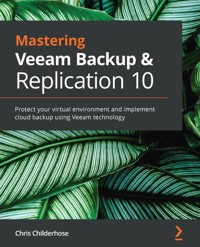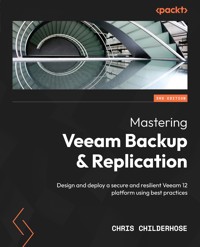34,79 €
Mehr erfahren.
- Herausgeber: Packt Publishing
- Kategorie: Fachliteratur
- Sprache: Englisch
Veeam is one of the leading modern data protection solutions, making it a necessary skill for anyone responsible for securing virtual environments. This revised second edition of Mastering Veeam Backup & Replication is updated to cover Veeam version 11. The book guides you through implementing modern data protection solutions for your cloud and virtual infrastructure with Veeam, all while helping you master advanced concepts such as Continuous Data Protection (CDP), extended object storage support, Veeam ONE enhancements, and Orchestrator.
Starting with Veeam essentials, including installation, best practices, and optimizations for Veeam Backup & Replication, you'll get to grips with the 3-2-1-1-0 rule to safeguard data. You'll understand how to set up a backup server, proxies, repositories, and more and then advance to cover a powerful feature of Veeam 11 – CDP. As you progress, you'll learn about immutability (also known as hardened repositories) and discover the best practices for creating them. Finally, you'll explore the new proxy option available in Linux and become well-versed with advanced topics such as extended object storage support, Veeam ONE enhancements, and Orchestrator.
By the end of this Veeam book, you'll be able to implement Veeam Backup & Replication for securing your environment and enabling disaster recovery.
Das E-Book können Sie in Legimi-Apps oder einer beliebigen App lesen, die das folgende Format unterstützen:
Seitenzahl: 232
Veröffentlichungsjahr: 2022
Ähnliche
Mastering Veeam Backup & Replication
Second Edition
Secure backup with Veeam 11 for defending your data and accelerating your data protection strategy
Chris Childerhose
BIRMINGHAM—MUMBAI
Mastering Veeam Backup & Replication
Second Edition
Copyright © 2022 Packt Publishing
All rights reserved. No part of this book may be reproduced, stored in a retrieval system, or transmitted in any form or by any means, without the prior written permission of the publisher, except in the case of brief quotations embedded in critical articles or reviews.
Every effort has been made in the preparation of this book to ensure the accuracy of the information presented. However, the information contained in this book is sold without warranty, either express or implied. Neither the author, nor Packt Publishing or its dealers and distributors, will be held liable for any damages caused or alleged to have been caused directly or indirectly by this book.
Packt Publishing has endeavored to provide trademark information about all of the companies and products mentioned in this book by the appropriate use of capitals. However, Packt Publishing cannot guarantee the accuracy of this information.
Group Product Manager: Vijin Boricha
Publishing Product Manager: Mohd Riyan Khan
Senior Editor: Shazeen Iqbal
Content Development Editor: Romy Dias
Technical Editor: Nithik Cheruvakodan
Copy Editor: Safis Editing
Project Coordinator: Shagun Saini
Proofreader: Safis Editing
Indexer: Pratik Shirodkar
Production Designer: Aparna Bhagat
Marketing Coordinator: Hemangi Lotlikar
First published: February 2021
Second edition: February 2022
Production reference: 1080222
Published by Packt Publishing Ltd.
Livery Place
35 Livery Street
Birmingham
B3 2PB, UK.
ISBN 978-1-80323-681-0
www.packt.com
To all my colleagues and fellow Vanguards, who spoke words of encouragement and praise about my writing a book, it is truly humbling to have a great community in the Veeam Vanguards/Legends and colleagues that support your work.
Contributors
About the author
Chris Childerhose is an information technology professional with over 26 years of experience in network/systems architecture, network and systems administration, and technical support. He is a Veeam Vanguard/Veeam Legend and is a Veeam Certified Architect and Veeam Certified Engineer. He also has the following certifications: vExpert, VCAP-DCA, VCP-DCV, and MCITP. He currently works for ThinkOn as the lead infrastructure architect, where he designs the infrastructure for all client services offered. Chris is also an avid blogger on all things virtual, focusing on Veeam and VMware.
Writing a book is more challenging than I thought and more rewarding than I could have ever imagined, and a second edition is still quite a task. None of this would have been possible without my wife, Julie. She stood by me during every struggle and my successes, including many nights writing. She was someone I could talk about my book with and how things were going. She always pushes me and I will be forever thankful for this.
I'm eternally grateful to Rick Vanover of Veeam, who took the time to do a technical review of my second book and all of my chapters when he didn't have to. I genuinely have no words to thank him for this amazing selflessness to help a fellow Veeamer on a second book about Veeam with his perspective.
About the reviewers
Arron Stebbing is a principal sales acceleration technical trainer at Veeam Software. Arron develops and delivers training programs about modern data protection software.
Arron has extensive experience building and operating cloud service provider environments and has been working in the IT industry for 17+ years. Arron can communicate to executives business value and outcomes as well as educating the technical team on how to deliver the business value required to meet the requirements.
Steve Dolphin is an experienced professional with experience delivering organizational change projects. While more recently working on cross-business projects involving culture, employee change, and technology, his background in computer science stems from his undergraduate bachelor's almost 20 years ago. His current role involves understanding the best impact of Microsoft technology stacks including Azure, Azure Virtual Desktop, and M365. On-premise systems he's familiar with include VMware, Veeam, Dell storage and servers, and HP switching.
He is particularly motivated by corporate structure, governance, and employee-ownership setups and has been a speaker at events and a champion for agile working.
Table of Contents
Preface
Section 1: Installation – Best Practices and Optimizations
Chapter 1: Installing and Upgrading Veeam
Technical requirements
Understanding the best practices and optimizations for Veeam installation
Installing Veeam Backup & Replication v11a
How to configure and optimize proxy servers
How to set up repository servers for success
Understanding the scale-out backup repository
Upgrading Veeam Backup & Replication to v11a
Summary
Chapter 2: The 3-2-1-1-0 Rule – Keeping Data Safe
Technical requirements
Guest perspective from Rick Vanover of Veeam
Introducing what the 3-2-1-1-0 rule is
Importance of the 3-2-1-1-0 rule
Understanding how the 3-2-1-1-0 rule applies to your backup strategy when setting up jobs
Exploring what media is best suited for use with the 3-2-1-1-0 rule
Scenario 1
Scenario 2
Scenario 3
Scenario 4
Scenario 5
Summary
Section 2: CDP and Immutability – Hardened Repositories, Backups, and Object Storage
Chapter 3: CDP – Continuous Data Protection
Technical requirements
Understanding CDP and what it is
The backup server – Veeam CDP Coordinator Service
Source and target hosts with the I/O filter
CDP proxies
CDP policies
Determining the requirements and limitations of CDP
Requirements
Limitations
Setting up CDP – the I/O filter
Configuring CDP proxies and settings
Understanding CDP policies for replication
Summary
Further reading
Chapter 4: Immutability – Hardened Repositories
Technical requirements
Understanding hardened repositories
Learning how to configure hardened repositories in Veeam
Learning how eliminating SSH protects the server
Discovering how to configure backup jobs to use immutability with the hardened repositories
Summary
Further reading
Chapter 5: Backup Enhancements – Jobs, Copy Jobs, Restores, and More
Technical requirements
Understanding backup job enhancements and new features
High-priority jobs
Background GFS retention
Orphaned GFS backup retention
Deleted VM retention improvements
Distinguishing the new features of backup copy jobs
Time-based GFS retention
GFS full creation time
No quarterly backups
Repository as a source
Daily retention
Understanding restores with Linux target support and expanded platforms
Linux target support
Linux FLR without a helper appliance
Linux FLR performance improvements
Expanded platform support
Discovering other enhancements, including explorers
Summary
Further reading
Chapter 6: Expanded Object Storage Support – Capacity and Archive Tiers
Technical requirements
Understanding new object storage capacity and archive tiers
Understanding object storage configuring capacity and archive tiers
Discovering immutability with Amazon S3 Glacier and policy-based offloading
Working with the archive tier for cost-optimized archiving and storage
Summary
Further reading
Section 3: Linux Proxy Enhancements, Instant Recovery, Veeam ONE, and Orchestrator
Chapter 7: Linux Proxy Enhancements
Technical requirements
Understanding Linux proxy enhancements and what's new in v11a
Understanding how the latest enhancements can help your organization
A Linux proxy server can be physical or virtual
More transport modes – NBD, Direct SAN, and Hot-Add
Backup from storage snapshot (iSCSI, FC)
Allow quick rollback/CBT restore
Persistent data mover deployed
Enhanced data mover security
Certificate-based authentication instead of saved Linux credentials
New elliptic curve (EC) cryptography – adds EC-based SSH key pairs such as Ed25519 or ECDSA
Discovering the persistent data mover with enhanced security
Discovering how credentials are the past and certificates are the future
Special section by Rick Vanover from Veeam – future Linux capabilities and industry direction
Summary
Further reading
Chapter 8: Understanding Instant Recovery
Technical requirements
Discovering the requirements and prerequisites for Instant Recovery
Exploring Instant Recovery – what is It?
Investigating and understanding the Instant Recovery process and steps
Exploring the migration and cancellation steps for recovery
Discovering what is new in Veeam Backup & Replication v11a
Instant Recovery of Microsoft SQL Server and Oracle databases
Instant file share recovery
Instant recovery of anything to Microsoft Hyper-V
Summary
Further reading
Chapter 9: Introducing Veeam ONE v11a
Technical requirements
Exploring Veeam ONE – an overview
Single-server architecture – typical deployment
Distributed server architecture – advanced deployment
Understanding Veeam ONE – installation and configuration
Installation of Veeam ONE v11a
Discovering monitoring – vSphere, vCloud, and Veeam
Investigating and understanding reporting
Exploring Veeam ONE for troubleshooting
Investigating what is new in Veeam ONE v11a
Major new features
Enhanced Veeam Backup & Replication support
Other enhancements
Veeam ONE community resources
Summary
Further reading
Chapter 10: Introducing Veeam Disaster Recovery Orchestrator
Technical requirements
Veeam Disaster Recovery Orchestrator – What is it?
Prerequisites for Veeam Disaster Recovery Orchestrator
Installation of Veeam Disaster Recovery Orchestrator
Configuring Veeam Disaster Recovery Orchestrator
Working with orchestration plans for DR
Investigating scripts, reports, and dashboards
Scripts
Reports
Dashboards
Summary
Further reading
Why subscribe?
Other Books You May Enjoy
Preface
Veeam is one of the leading modern data protection solutions, and learning this technology can help you protect your virtual environments effectively. This book guides you through implementing modern data protection solutions for your cloud and virtual infrastructure with Veeam. You will even gain in-depth knowledge of advanced-level concepts, such as Continuous Data Protection (CDP), immutability with hardened repositories, Instant Recovery, Veeam ONE, and Veeam Disaster Recovery Orchestrator.
Who this book is for
This book is for VMware administrators or backup administrators with some existing knowledge of Veeam and the topics covered in this book. You should know some virtualization and backup concepts to understand what is discussed in each chapter. Veeam is one of the leading modern data protection solutions, and learning this technology will help you protect your environments. Most users will want to implement many of the topics discussed and investigate Veeam ONE for monitoring/reporting their infrastructure and Veeam Disaster Recovery Orchestrator for Disaster Recovery (DR) scenarios.
What this book covers
Chapter 1, Installing and Upgrading Veeam, covers the upgrade and installation for Veeam Backup & Replication. You will learn how to set up things such as the backup server, proxies, and repositories. There will be a reference to the Veeam best practice site as well. Once installation and upgrade are covered, I will dive further into adding repository servers and proxy servers.
Chapter 2, The 3-2-1-1-0 Rule – Keeping Data Safe, discusses the all-important 3-2-1-1-0 rule of backups, which refers to three copies of data, two on different media, one copy offsite, one copy offline, and having verified backups with zero errors. We will discuss the importance of keeping your data safe, and using this method is one of the best ways to do this. We will also discuss some of the different types of media and services that we can use, including tape for air-gapped protection.
Chapter 3, CDP – Continuous Data Protection, shows and discusses the newest features of Veeam Backup & Replication v11. You will learn about the CDP feature of v11 and its requirements. You will learn about immutability with hardened repositories – those being Linux-based. We will even discuss many new backup features and enhancements and the new, expanded object storage, including Google Cloud and Microsoft Azure. You will gain a wealth of knowledge on new features to implement and use in your environments.
Chapter 4, Immutability – Hardened Repositories, dives into hardened repositories and best practices for creating them. We will also discuss single-use credentials for deployment and how this helps with security. We will discuss how SSH is no longer a requirement, only at initial deployment. We'll also look at immutable backups to protect your onsite data from hackers and how this meets security compliance.
Chapter 5, Backup Enhancements – Jobs, Copy Jobs, Restores, and More, dives into all of the many enhancements for Veeam Backup & Replication for v11 for backups. We will discuss backup jobs, backup copy jobs, restores, and a few other things. We will outline which enhancements can help your environment and look at them further.
Chapter 6, Expanded Object Storage Support – Capacity and Archive Tiers, discusses the newest supported capacity and archive tiers of object storage and how they can help reduce costs. We will discuss configuring and using these newly supported vendors within Veeam. We will discuss immutable backups with Amazon S3 Glacier and policy-based offloading. We will also touch on cost-optimized archiving and flexible storage methods with the archive tier.
Chapter 7, Linux Proxy Enhancements, dives into the enhancements of proxy servers in Veeam Backup & Replication v11. We will discuss how these changes benefit organizations, the persistent data mover, and the enhanced security. We will also talk about how Veeam uses certificate-based authentication instead of saving credentials for communication.
Chapter 8, Understanding Instant Recovery, dives into one of the great features of Veeam – Instant Recovery. We will discuss the new Instant Recovery of Microsoft SQL Server and Oracle databases, and we will also discuss the new instant NAS publishing for quick file access. Finally, we'll discuss the new feature of instant recovery of anything to Microsoft Hyper-V, allowing even more portability of backups.
Chapter 9, Introducing Veeam ONE v11a, discusses the reporting tool of the Veeam Availability Suite – Veeam ONE. We will discuss the new features, such as CDP monitoring, Veeam Agent for Mac, and the new user interface. We will look at the many enhancements made to the Veeam Backup & Replication support system. We will also look at other changes, such as VMware vSphere 7 Update 1 support, vCloud 10.2, Windows 10 20H2, and Windows Server 20H2.
Chapter 10, Introducing Veeam Disaster Recovery Orchestrator, covers Veeam's DR orchestration utility – Veeam Disaster Recovery Orchestrator. We will discuss how Veeam Disaster Recovery Orchestrator can help organizations test DR recovery. We will discuss DR orchestration, automating DR testing, and how this helps meet DR compliance requirements. We will also see how Veeam Disaster Recovery Orchestrator can benefit any organization using Veeam.
To get the most out of this book
You should have at least 6 months of hands-on knowledge with Windows/Linux servers and virtualization with VMware, and it would be best if you were comfortable setting up servers and configuring them with storage. You should also have some backup knowledge and have already used Veeam even for basic tasks since many topics in the book look at the more advanced features of Veeam Backup & Replication.
You should have Windows Server set up to install Veeam Backup & Replication, Veeam ONE, and Veeam Disaster Recovery Orchestrator. Veeam Availability Suite and Veeam Disaster Recovery Orchestrator ISO files and trial licenses can be downloaded from the http://www.veeam.com website.
Download the color images
We also provide a PDF file that has color images of the screenshots and diagrams used in this book. You can download it here: https://static.packt-cdn.com/downloads/9781803236810_ColorImages.pdf.
Conventions used
There are a number of text conventions used throughout this book.
Bold: Indicates a new term, an important word, or words that you see onscreen. For instance, words in menus or dialog boxes appear in bold. Here is an example: "When you click the Populate button, the drives of the Linux server will appear. Choose the drive to be used for the repository and click Next."
Tips or Important Notes
Appear like this.
Get in touch
Feedback from our readers is always welcome.
General feedback: If you have questions about any aspect of this book, email us at [email protected] and mention the book title in the subject of your message.
Errata: Although we have taken every care to ensure the accuracy of our content, mistakes do happen. If you have found a mistake in this book, we would be grateful if you would report this to us. Please visit www.packtpub.com/support/errata and fill in the form.
Piracy: If you come across any illegal copies of our works in any form on the internet, we would be grateful if you would provide us with the location address or website name. Please contact us at [email protected] with a link to the material.
If you are interested in becoming an author: If there is a topic that you have expertise in and you are interested in either writing or contributing to a book, please visit authors.packtpub.com.
Share Your Thoughts
Once you've read Mastering Veeam Backup Replication Second Edition, we'd love to hear your thoughts! Please click here to go straight to the Amazon review page for this book and share your feedback.
Your review is important to us and the tech community and will help us make sure we're delivering excellent quality content.
Section 1: Installation – Best Practices and Optimizations
The objective of this section is to teach you best practices and optimizations for installing and upgrading Veeam. This section will also introduce the 3-2-1-1-0 backup rule for safeguarding data. You will learn how to apply the best practices and optimizations to your installation of Veeam.
This section contains the following chapters:
Chapter 1, Installing and Upgrading VeeamChapter 2, The 3-2-1-1-0 Rule – Keeping Data SafeChapter 1: Installing and Upgrading Veeam
Veeam Backup & Replication v11a is part of Veeam Availability Suite, which is ready for the modern data center and allows you to back up all your workloads, including cloud, virtual, physical, and applications. It is simple yet flexible to meet your most challenging environment needs. This chapter will discuss how to install and upgrade the software, what components make up Veeam Backup & Replication v11a, and some best practices and optimizations. There will be practical examples throughout this chapter of optimizing specific elements that make up the Veeam environment. We will also touch on some websites, such as the Best Practices Guide for Veeam, among others, to give you resources to help set up Veeam in your environment. As they say about Veeam – "It Just Works."
In this chapter, we're going to cover the following main topics:
Understanding the best practices and optimizations for Veeam installationHow to configure and optimize proxy serversHow to set up repository servers for successUnderstanding the scale-out backup repositoryUpgrading Veeam Backup & Replication to v11aTechnical requirements
To ensure a successful installation, you will require the following:
You must have deployed a Windows 2019/2022 server with the necessary disk space to install the application (2008 R2 SP1 is also currently supported). Windows 10 and other modern Windows desktop operating systems are also supported. You must have downloaded the latest ISO file from www.veeam.com, which requires registration on the site and allows you to obtain a trial license. At the time of this writing, version 11.0.1.1261_20210923 is the current release.Veeam Best Practices website: https://bp.veeam.com/vbr/.Veeam Documentation website: https://helpcenter.veeam.com/docs/backup/vsphere/overview.html?ver=110.Understanding the best practices and optimizations for Veeam installation
The installation of Veeam Backup & Replication v11a is a straightforward process. Setting up Veeam, if not done right, can lead to components not working correctly and poor performance, among other things. However, if you set up Veeam correctly, it will protect your data and environment with minimal configuration. This section will go through the installation process and touch on the best practices and optimizations for your environment.
Installing Veeam Backup & Replication v11a
Before installing Veeam, you need to ensure that you have a server deployed, either Windows 2019 or 2022, with enough disk space for the installation.
Note
Veeam will configure the default backup repository on the drive with the most available disk space, whether that is the OS drive, Application drive, or Catalog drive.
The disk layout should be similar to the following:
OS drive: This is where your operating system resides and should be used only for this.Application drive: This will be your application installation drive for Veeam and all its components.Catalog drive: Veeam uses a catalog that can generate around 10 GB of data per 100 VMs backed up with file indexes. If this will be a significant storage requirement for your deployment, it may be advisable to allocate the Catalog folder to a separate drive.Once your server is ready and you have downloaded the ISO file and mounted it, follow these steps to install Veeam:
Run the setup.exe file on the mounted ISO drive:Figure 1.1 - Main installation screen
Click on the Install button under the Veeam Backup & Replication 11a section on the left or the Install link on the right-hand side under Standalone components.You will be prompted to install the Microsoft Visual C++ runtime. Click OK to proceed. Once you've installed it, you may be prompted to reboot your server. Click YES to proceed:Figure 1.2 – Installing Microsoft Visual C++
The preceding screenshot shows the Visual C++ Redistributable installation request. The following screenshot shows the Reboot option once Visual C++ Redistributable has been installed:
Figure 1.3 – Reboot prompt after installing Microsoft Visual C++
Note
You may need to mount the ISO again after rebooting the server before proceeding.
At this point, you will see the License Agreement window, so you will need to select the two checkboxes to place a checkmark and then click Next to continue.You will now need to provide a valid license file, whether it's been purchased or a trial; if you do not have this at this stage of the installation, you can click Next to continue, and Veeam will operate in the Community (Free) Edition. When you obtain the license file, you can install that within the application under the menu and license:Figure 1.4 – License dialogue window
The next screen is where you choose which components you want to install and in which directory. Veeam recommends that all of them are selected:Veeam Backup & Replication: The main application.Veeam Backup Catalog: Used when you turn on guest OS indexing within your jobs.Veeam Backup & Replication Console: This is where you go to view, create, and edit jobs and manage the environment.After clicking Next, the installer will then do a system check for any pre-requisites required. Should something be missing, you will be prompted and have the option to install the missing components:Figure 1.5 – System Configuration Check – missing components
Click the Install button to install the missing components.Once all the components have passed, you can click Next to move to the following screen. Unlike in previous versions of Veeam Backup & Replication, the following screen does not give you the option to input a user account to run the services. Instead, with Version 11a of Veeam, you need to select the checkbox next to Let me specify different settings and then click Next.You will now have the opportunity to enter a user account for the Veeam services, better known as a Service Account. There are some recommended settings for this service account:You must have Local Administrator rights on the Veeam server.If you are using a separate SQL Server and not the Express edition (Microsoft SQL Server 2016 SP2 Express edition) that comes with Veeam's Install, you will require permissions to create the database.You will need full NTFS permissions to the folder that will contain the catalog.For more details about these permissions, please visit
https://helpcenter.veeam.com/docs/backup/vsphere/required_permissions.html?ver=110:
Figure 1.6 – Server user account
For this setup, I am using an account that I have created on my lab server. In contrast, in a production scenario, you would already have a service account set up in Active Directory to enter at this stage.
The next screen lets you select the type of SQL installation you will be using. For a lab scenario, using SQL Express is good enough. If you are in an enterprise environment, the recommended best practice is to use an external SQL Server for the best performance. Also, take note that you can use Windows authentication or SQL Server authentication:Figure 1.7 – SQL Server instance for Veeam
After selecting the appropriate options, click Next once again.The following window is for TCP/IP port configuration; you can adjust these settings if you use different ports, but the default ports should suffice:Figure 1.8 – Port Configuration defaults
Then, click Next to go the Data Locations screen:Figure 1.9 – Data Locations – directory selection
Here, you must specify the Application drive under Instant recovery write cache, which mounts restore points during recovery. Please use the dedicated drive you set up for Guest file system Catalog.The installer is now ready to complete by installing the local SQL Express instance and then the application. Veeam will also set the user account you selected to start all the services:
Figure 1.10 – Ready to Install – checking for updates
After reviewing the setup, click Install to proceed with the installation and start setting up the components that work together with the backup server.Now, let's start configuring the required settings for Veeam to work with VMware:
Repository server: The server that's used to store the backup files.Proxy servers: The servers that perform all the backup tasks.VMware vCenter Credentials: This is used to connect and see your clusters, hosts, vApps, and virtual machines. vCenter Server is not required as standalone ESXi hosts are also supported if they're licensed in VMware.When you first launch the Veeam Backup & Replication console, you will be taken directly to the INVENTORY tab, and Virtual Infrastructure will be in focus:Figure 1.11 – Initial console screen
This screen is where we will begin adding the Virtual Center so that you can start backing up your virtual machines. Click on the ADD SERVER option to start this process. You will then be prompted to select what kind of server to add. Choose VMware vSphere and then either vSphere or vCloud Director:Figure 1.12 – vSphere or vCloud Director selection
You would typically select vSphere here; however, if you have vCloud Director in your environment, you may also want to choose this option. When you choose vSphere, you will be prompted for two things to complete the connection:
The DNS or IP address of your vCenter server (DNS is the preferred method).Credentials – this can either be a vsphere.local user or a domain account that's been set up for access.Enter the required credentials, click Next, and then click Apply to complete the VMware vSphere setup. You will now see your vCenter server listed under the Virtual Infrastructure section of the console and will be able to browse the hosts and virtual machines.Now, let's look at the next piece that's required for the infrastructure, which is the proxy server. By default, the Veeam Backup & Replication server is your VMware Backup Proxy and File Backup Proxy. Due to the limitations of my lab, I am going to use this server as an example, but in the real world, you would add multiple proxy servers to your environment for better performance and as per best practices. Also, based on best practices, you would typically disable the Veeam Backup & Replication server from being a proxy server to allow the other proxy servers to handle the workload.
The next component you will require is a repository server, which is the location where Veeam Backup & Replication will store your backup files. By default, Veeam Backup & Replication creates a Default Backup Repository, typically on the biggest drive attached to your backup server. This location will be where the Configuration Backups usually get backed up. There are multiple options for adding a repository:
Figure 1.13 – Add Backup Repository selection
The first three selections are for block storage, while the last one is Object storage, which is used as part of a scale-out backup repository as the capacity tier for offloading data.
You have now installed and done the basic configuration that's required for Veeam Backup & Replication. We will now look at how to optimize proxy servers and repository servers.
How to configure and optimize proxy servers
Proxy servers are the workhorses of the Veeam Backup & Replication v11a application, and they do all the heavy lifting or processing of tasks for backup and restore jobs. When you set up Veeam, you need to ensure that the proxy servers get configured as per best practices:
https://bp.veeam.com/vbr/VBP/2_Design_Structures/D_Veeam_Components/D_backup_proxies/vmware_proxies.htmlhttps://helpcenter.veeam.com/docs/backup/vsphere/backup_proxy.html?ver=110