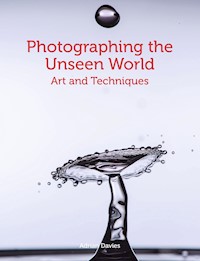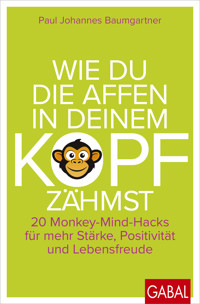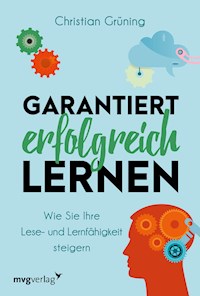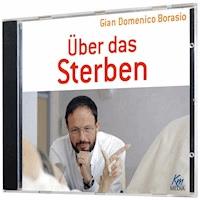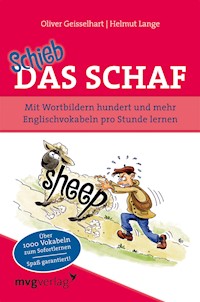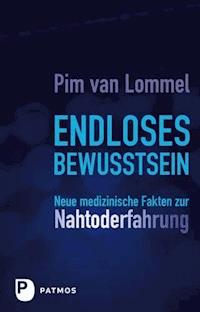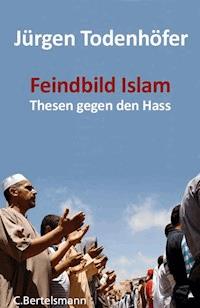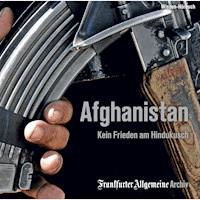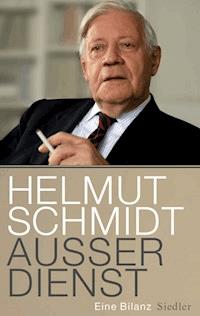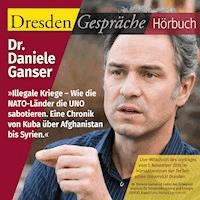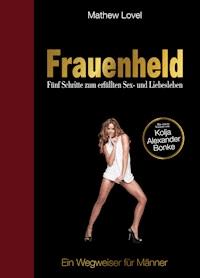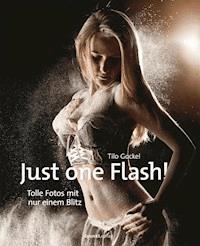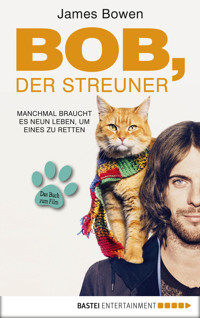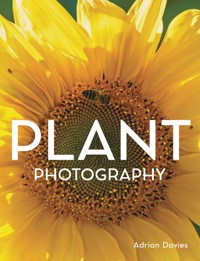
20,99 €
Mehr erfahren.
- Herausgeber: The Crowood Press
- Kategorie: Geisteswissenschaft
- Serie: PHOTOGRAPHY
- Sprache: Englisch
Discover the full creative and scientific potential of plant photography This practical book explains how to take stunning, professional photos of plants in every guise. It introduces new subjects that have previously been largely ignored, and explains how to develop your technical and aesthetic photographic skills to take reliably impressive shots. With over 250 breath-taking photos taken around the world, it covers both location photography as well as the controlled conditions of the studio, and shows how to use both natural and artificial light. This inspiring book pushes the horizons of plant photography for today's photographer, embracing the latest technology and ideas, so you can take the best photos competently and confidently.
Das E-Book können Sie in Legimi-Apps oder einer beliebigen App lesen, die das folgende Format unterstützen:
Seitenzahl: 293
Veröffentlichungsjahr: 2023
Ähnliche
Contents
1 Introduction
2 Equipment and Camera Settings
3 Light
4 Plants in Their Habitat
5 Types of Plant
6 Plant Details
7 Studio and Glasshouse Photography
8 Telling a Story
9 Advanced Techniques
10 Photographing Plants in Action
11 Invisible Radiation
12 Creative and Fine Art Photography
Bibliography
Acknowledgements
Index
Chapter 1
Introduction
Botany is the Science of Beauty.
SIR JOSEPH PAXTON, GARDENER AND DESIGNER OF THE CRYSTAL PALACE, LONDON, 1851.
On the face of it, plant photography sounds simple. Plants do not fly, jump or run away when you get too close, they generally last for a few days, and most are reasonably predictable in their appearance. It may be easy to produce average results, but it is up to the skill of the photographer to achieve something more, either aesthetically, technically, or both.
For many photographers, plant photography equates to the photography of flowers, which is understandable, perhaps, as flowers are surely one of the most photogenic subjects we have. But plant photography is not just concerned with flowers, but also with a huge range of other subjects, ranging in size from the smallest mosses to the largest trees, and including ferns, mosses, seaweeds, lichens, flowering plants as well as fungi – which, though not strictly classed as plants, will be considered here. Fossil plants can also make fascinating subjects, often showing how plants have evolved into their present forms. Although not perhaps as ‘exotic’ as wildlife safari photography, plant photography can lead you to some wonderful places, and often challenging conditions.
Passion flower (Passiflora × violacea). To the botanist, the passion flower is a complex flower with downward-facing anthers and stigmas: these brush against pollinating bees as they work their way round the central column foraging on nectar. To an artist the passion flower is a beautiful circular shape consisting of purple and green and white parts. The flower is so called because in the fifteenth and sixteenth centuries, Spanish Christian missionaries adopted the unique physical structures of this plant – and in particular the number of its various flower parts – as symbols of the last days of Jesus, and especially his crucifixion. Note the unopened flower bud.
It took a long time to shoot this lovely poppy flower (Papaver rhoeas) emerging from its hair-covered bud, and to produce an interesting yet undistracting background, using a wide aperture. Three images were shot and focus-stacked to ensure that the flower was fully in focus. The lighting was soft, diffused sunlight. The seed head at bottom right gives more information about the subject.
There is also a whole host of reasons for photographing plants – for botanical identification, biological recording and habitat monitoring, through to fine art and creative imagery. As with all forms of photography, there is no one right answer – indeed, that is the great thing about photography, and twelve photographers will probably produce twelve entirely different images of the same subject.
Plants are extraordinary, and we are learning new facts about them all the time: for instance, they communicate with each other, capture prey, and even compete with each other for resources. It has only recently been discovered that at least four species of gentian are touch sensitive – that is, they close several seconds after being touched, probably in response to bumblebees foraging inside them.
‘The Great Piece of Turf’, by Albrecht Dürer, a watercolour painted in 1503.
Artists have long used plants as subjects and inspiration, including Albrecht Dürer: in 1503 he painted an extraordinary watercolour called ‘The Large Piece of Turf’, a study of a seemingly unordered group of wild plants, including dandelions and greater plantain – perhaps this is one of the first ecological images? Monet produced a famous series of paintings of the waterlilies at his garden in Giverney, in France, during the late nineteenth century, and the French artist Pierre Joseph Redoute produced some wonderful illustrations of plants in the 1800s, which have inspired generations of botanical illustrators ever since.
Photographers have photographed flowers in particular almost since the invention of photography, both for artistic and botanical purposes. William Henry Fox Talbot used flowers and other floral subjects in his ‘photogenic drawings’ in the book The Pencil of Nature, published in 1844, the first commercially published book to be illustrated with photographs. Anna Atkins, a friend of Fox Talbot, started using the cyanotype process in the 1840s, and in October 1843 produced a book called Photographs of British Algae: Cyanotype Impressions, which was published privately.
The images she produced were basically photograms – silhouettes of her subjects made by placing them directly in contact with the printing paper. They were not only botanically particularly valuable, but were very beautiful, a great example of the merging together of the science and art of photography. The chemical process that Atkins used produced cyan-coloured prints (and was still used by engineers into the twentieth century to make blueprints).
Fern, by Anna Atkins, 1843–1853. The picture uses the cyanotype process.
Fern: a high resolution digital image coloured in post processing to emulate the cyanotype process; 2021.
There are now several ways of creating cyanotype-style images in software programs such as Photoshop. To create the example shown here, a fern frond was shot against an LED light panel, with a modern high-resolution DSLR camera. The cyan colour was sampled from an Anna Atkins image using the eye-dropper tool in Photoshop, and applied to the image.
Another lesser known but perhaps equally inspirational photographer was the German Karl Blossfeldt, also a sculptor and teacher, who is best known for his close-up photographs of plants and living things, published in 1929 as Urformen der Kunst (Archetypes of Art). He was inspired by nature and the ways in which plants grow, and believed that ‘the plant must be valued as a totally artistic and architectural structure’. Blossfeldt built a series of home-made cameras that allowed him to photograph plants in unprecedented magnified detail, reflecting his enduring interest in the repetitive patterns found in nature’s textures and forms.
Acanthus mollis, by Karl Blossfeldt; c. 1928.
Smooth sow thistle (Sonchus oleraceus), shot in the style of Blossfeldt, with a high-resolution digital camera, a studio flash, and with a background made from the interior of a cardboard box. The original colour image was converted to black and white, and a pale yellow tint was added in Adobe Photoshop.
Today, many fine art photographers use plants as their inspiration, including Andy Small, Sandra Bartocha, Emma Davies and Polina Plotnikova. During a televised lecture in the 1970s, the great physicist Richard Feynman held up a flower. He said that to a botanist the flower consisted of stamens, petals, sepals, anthers and all the other technical items that constitute a flower. To an artist the flower consists of shape, colour, form, scent and texture. Scientists frequently use electron microscopes to examine tiny plant structures such as pollen grains, often producing stunningly beautiful as well as scientifically valuable images. This type of work lies outside the scope of this book.
An electron microscope image of pollen grains of sage, magnification × 500. Sadly, electron microscopes are not available to most of us, but they can produce stunning images that are both technically valuable and very beautiful.
The aim of this book is to try and combine both of these ideas into meaningful yet aesthetically pleasing images.
In order to obtain the best images of plants it is desirable to know something about them: when do they flower or release spores; how do they attach themselves to trees; where do carnivorous plants grow; which insect pollinates which flower? With every new subject it is worth researching as much as you can to make the most of it during the photography.
With such a great variety of types and sizes, plant photography will require a variety of lenses and other equipment, and this book will guide you through the various requirements for each type of plant photography. Some of the more advanced techniques, such as high speed and ultraviolet photography, will require specialist equipment, but recommendations will be given about doing this as economically as possible.
Plant photography is a year-round occupation, with photogenic subjects to be found just about everywhere. Whilst most plant photography will be done on location in the habitat of the plant, there will also be opportunities for photography in the controlled conditions of a studio setting. This book will look at many different types of plant and their photography, and the various uses of the images, and will hopefully inspire readers to find their own subjects and style.
Nearly all the images in this book were shot specially for it, using a variety of styles and techniques, and deliberately illustrating less well-known subjects.
Plant photography can include many different techniques and subjects, such as this fossil acer seed from the Oligocene period (around 30 million years old), seen here with a seed from an acer tree in my garden (Acer japonica).
Chapter 2
Equipment and Camera Settings
Modern cameras have a huge range of functions and facilities, not all of which will be relevant or necessary for plant photography. This chapter will look at the various cameras, lenses and other equipment with specific relevance to plant photography, together with information relating to appropriate camera settings.
Most people will want a camera to cover various subjects – birds, insects and landscapes, for example – as well as plants, but it is important not to become overwhelmed with the range of functions and specifications of a camera, and instead to make sure it contains the most appropriate ones for your purposes. The old computing adage that 90 per cent of people use 10 per cent of a computer probably holds true for cameras, too. It is important to remember that a camera does not go out and take pictures by itself, and the success of an image depends on your skill and creativity. The same goes for lenses as well. It is very easy to be seduced by the effect that an extreme wide-angle lens can give, without asking how often you will actually use it.
This skunk cabbage (Lysichiton americanus) required a careful assessment of lighting as well as good technique: a medium telephoto lens was needed to capture it across the other side of a small pond. A solid tripod was used, as well as a right-angle finder on the camera. (Nikon D300S with 105mm lens and 1.4× teleconverter (220mm equivalent focal length). 1/50sec @ f/11.)
CAMERAS
Given that the range of potential plant subjects is huge, then a camera capable of taking a range of interchangeable lenses will probably be the best choice for plant photography. This will mean either a digital single-lens reflex type (DSLR), or the newer mirrorless interchangeable lens camera (MILC). Increasingly, mobile phones are being used for serious photography, and their potential use for plant photography will be discussed here as well.
DSLR Cameras
DSLR cameras have a long history, and generally give superb quality and flexibility. The light passing through the lens travels via a mirror and pentaprism to the viewfinder. At the time of exposure, the mirror flips up out of the light path, and the shutter opens and closes, allowing the light to fall on the imaging sensor. Because of the space required for the mirror to flip up and down this optical system leads to rather bulky, often heavy camera bodies. Also the movement of the mirror can lead to internal vibrations within the camera. The best models are weather sealed, have utterly reliable shutters, and may take two memory cards to provide backup. There is a huge range of lenses and other accessories available for them.
MIL Cameras
This camera type is similar to the DSLR but without the internal mirror system, meaning that there is no mirror movement that might introduce vibration. Instead, the light travels from the lens straight on to the imaging sensor, without the need for the mirror. This means that the lens can be mounted closer to the imaging sensor than with a DSLR, potentially leading to better image quality and less distortion at the corners of the frame, particularly with wide-angle lenses. A preview of the image is displayed either in the (electronic) viewfinder, or on the rear screen.
MIL cameras and their dedicated lenses can thus be significantly smaller and lighter than their DSLR counterparts. A Nikon Z7 camera body weighs 675g (24oz) as compared with the Nikon D850 at 1,005g (35.5oz) for example. They are also known as compact system cameras.
MILCs are almost certainly the camera of the future, with manufacturers such as Nikon, Canon, Olympus, Sony and Panasonic all developing a large range of cameras, lenses and new features. If you already have a DSLR camera and a range of lenses, adapters are available to fit your existing lenses on to MILC bodies, retaining most, if not all of their functionality.
One issue often cited with MIL cameras is that of battery life. Because you are using the battery all the time when using the viewfinder, it is often quoted that battery life is shorter than the equivalent DSLR. This is probably not important nowadays, as battery performance has improved enormously over the last few years, and carrying one or two spares with you is always advised anyway.
A DSLR (Nikon D850) compared with a modern mirrorless camera (Nikon Z7). The Z7 is substantially smaller and lighter than the DSLR.
IMAGING SENSORS
Most digital cameras have a light-sensitive imaging sensor, either a charge coupled device (CCD) or a complementary metal oxide (CMOS) type. They contain an array of light-sensitive picture elements (pixels), which capture the light and convert it into electrical signals, in proportion to the amount of light they receive. This array of pixels is covered with an array of coloured filters (red, green and blue) in a very specific pattern (known as a Bayer pattern), which provide the colour in the images when they are processed.
Sensors come in a range of sizes – full frame (FX format) at 24 × 36mm and crop sensors (DX format) of which there is a range of sizes, including APS – C at 16 x 24mm, and micro 4/3 at 13.5 × 18mm.
They can also contain a range of pixel numbers. A full-frame sensor might have twelve, twenty-four, thirty-six or forty-six million pixels (megapixels, Mp) for example. In general, the greater the number of pixels on a sensor, the better the quality of the image. However, image quality will also be determined by other factors, such as the lens, in-camera processing, and camera stability. Any camera with 20Mp or more will generally give excellent results and easily allow prints to be made to A3 size and above, or enable full-page reproduction in books such as this one. Larger sensors with more pixels allow for greater cropping if necessary.
Some lenses are designed specifically for DX sensors only, and so will not cover the area of a full-frame sensor. FX lenses can be used on both sizes.
CAMERA FACILITIES
Viewfinders
Because of its design, the optical viewfinder (OVF) of a DSLR is crystal clear – you are seeing precisely what the lens sees. Mirrorless cameras have an electronic viewfinder (EVF) – you are effectively looking at a video image in your viewfinder. In the early days of their development EVFs were low resolution, rather dim and grainy, but today’s models are superb, nearly equalling the brightness and clarity of an OVF. Being electronic they are also capable of displaying a much wider range of information than an OVF – exposure data, focus peaking and real-time histogram, for example (though these can all be switched off if you find them distracting). You can also review the image that you have just shot in the viewfinder, which can be very useful.
Many plant subjects will be growing near to the ground, and thus require a low viewpoint. Rather than having to lie prostrate on possibly muddy or stony ground, it is good to be able to look down into the viewfinder rather than straight into it. Increasingly, both DSLRs and MILCs have flip-out LCD screens on the rear of the camera, enabling you to view the subject from above using the Liveview facility.
Unfortunately, the screens on many camera models will only articulate in one plane – that is, when the camera is in horizontal format (probably because they are also designed for capturing video, which is, of course, shot in landscape format). For much plant photography the camera will need to be positioned vertically, rendering the flip-out tilting screen useless.
The answer is to use a right-angle finder (such as the Nikon DR6 for Nikon cameras), which are available for both DSLRs and MIL cameras, and fit over the eyepiece of the camera. These often have a built-in 2× magnifier, to help with precise focusing.
A mirrorless camera, the Nikon Z7, with right-angle finder and relatively old 200mm micro Nikkor lens, fitted via an adapter.
TIP
Make sure to calibrate the camera viewfinder for your eye by rotating the dioptre adjustment until the lines and numbers in the viewfinder are pin sharp (point the camera at a white wall or pale sky). Similarly, when fitting a right-angle finder on to the camera, make sure to double check that the internal focus of the right-angle finder is set correctly by rotating the eyepiece until the black lines in the viewfinder are sharp. It can often move when stored in a camera bag for some time.
Image Playback
The rear screen on modern digital cameras is remarkably good, with high resolution and a multitude of options for viewing and assessing the images. However, don’t rely on the visual appearance of the image when assessing the exposure. If you are shooting raw files, the image displayed on the screen is a JPEG version of the raw file, and may not show all the tones captured with a raw file.
It is important to use the histogram facility when reviewing images to ensure that highlights are not burnt out, or shadows blocked. The ‘highlights flashing’ facility, whilst useful, may indicate that a highlight is overexposed, but may be recoverable when processing the raw file. One of the great advantages of digital cameras over film is that you can be sure that you have exposed your subject correctly before leaving it.
Other available features, depending on the camera model, include tri-coloured histograms and image data (such as shutter speed). Most cameras allow you to zoom in to the image to check the focus.
Remote Release
Even when using a sturdy tripod or other camera support, it is important to prevent movement of the camera at the time of exposure, perhaps by pressing the shutter release button too firmly. A remote release, either cable or infrared, is very useful, and ensures that you are not touching the camera at the moment of triggering the shutter. Even with a remote release it is worth considering how you activate the shutter. There are several options available, including a ‘self-timer’ mode and ‘mirror-up’ mode (on DSLRs). With the camera in mirror-up mode, pressing the shutter button once lifts the mirror. Wait a few seconds for any vibrations to settle down before pressing it again to open and close the shutter.
If you are using a remote release with a DSLR camera, the chances are that you are not looking through the viewfinder at the time of exposure. It is important to prevent light entering the viewfinder through the eyepiece at the moment of exposure, so make sure to cover it, either with your hand or the eyepiece cover supplied with some cameras. Some models of camera have an eyepiece shutter that can be closed for this purpose. This is not an issue with MIL cameras.
OTHER CAMERA TYPES
Although most plant photographers will use DSLRs or MIL types, some other cameras might be useful on occasion.
PERSONAL EXPERIENCES
I have used SLR and DSLR cameras for nearly fifty years (film and digital), and have grown to love their design and quality, and in particular their viewfinder. As I have already said, there is no doubt that MIL cameras are the cameras of the future, and I felt it necessary to use one during the production of this book to enable me to write about it.
The following remarks relate specifically to Nikon cameras, but will apply to most other camera makes. I have been using a Nikon Z6 for some months, and although it took some time to get used to the smaller physical size and viewfinder, I feel that I can now confidently use it alongside my main camera, the Nikon D850. Despite my initial misgivings, I have found the viewfinder to be more than acceptable for my work, and have no hesitation in recommending it. I use the camera with my existing lenses using the FTZ adapter, and have not yet bought any of the new ‘Z’ lenses (designed specifically for MIL cameras), which would then fully realise the potential of the weight gain of the MIL system. It is worth saying that the new Z lenses will not work with existing DSLR bodies.
The quality of images from the MIL camera is superb, equal to that from the DSLR.
If you are new to photography, then I would thoroughly recommend buying a MIL camera and lenses. If you are an experienced photographer with a range of lenses, think about getting a MIL body to try it out.
Smartphones
Smartphones are now universal, and most people carry one with them. Some of the cameras are remarkably good and can produce stunning results, especially with close-ups. A modern Apple iPhone has a 12 Mp sensor, multiple lenses (ultra-wide, wide-angle and telephoto), and imaging facilities such as bokeh and depth control. It can sometimes be difficult to see the rear screen in bright light, making it easy to miss distracting twigs and the like in the background.
Whilst smartphones are excellent when used as a notebook and recording video, they do lack the range of controls that DSLRs or MILCs give you. Many models also have facilities for producing panoramas and HDR images in camera. Extra lens attachments are available for smartphones, including fisheye, wide-angle and telephoto, as well as various devices for attaching them to a tripod.
Images from smartphones can be sent immediately after capture by email, or to social media sites if necessary.
Compact Cameras
Compact cameras with non-interchangeable lenses used to be very popular but have declined in recent years with the advent of smartphones. Many have excellent close-up capabilities and often have wide zoom ranges. They can make excellent cameras for plants, but do not have the same flexibility as a DSLR or an MILC.
Achieving a High Viewpoint
Drones
To achieve true aerial shots of plants in their habitat – sea cliffs, or bluebell woodland for example – a drone will be necessary. Indeed, farmers and ecologists nowadays routinely use drones to monitor the state of their crops or nature reserves. They are capable of high resolution, some models offering 20Mp or more.
Users of drones need to take great care and abide by the law in the country where it is to be used. In some countries drone users must have completed a course in their use and be registered as a competent and safe user. In some countries or nature reserves drones are banned completely.
Using a Monopod
A novel method of going some way to achieving a higher viewpoint of a habitat is to mount the camera on a long telescopic pole, and hold or erect that at the scene. I have a monopod that extends to nearly 2m, which when held above my head achieves nearly 3.5m in height. Using a wide-angle lens (such as 24mm) it is possible to achieve reasonable aerial views. You will not be able to frame the scene accurately, and will need to use a fast shutter speed (so will probably need a higher than normal ISO) to counter any movement by the swaying pole. (You can buy belts and harnesses designed to hold ceremonial flag poles, which might be useful if you intend doing much of this type of image.)
When shooting, set the camera to its delayed action setting, with a 10sec delay. This should give you enough time to press the shutter and raise the pole into place. The results can be rather hit and miss but may be useful.
A wild garlic (Allium ursinum) wood shot with an elevated pole (monopod) approximately 3m from the ground. The camera shutter was set to a delay of 10sec to allow time for the pole to be raised up and steadied. The lens was set to autofocus. (Nikon D7200 with 18–55mm Nikkor lens. 1/160sec @ f/8, 800 ISO.)
Specialist devices are used by wedding and property photographers, with up to 9m (30ft) telescopic poles and wireless connection to the camera, with video monitoring of the image.
CAMERA SETTINGS AND FUNCTIONS
Modern cameras are capable of a huge range of functions – instruction manuals may be 500 or more pages long. However, it is very important not to be dictated by technology and let it dominate your photography. Nevertheless it is worth taking time to get to know your camera and its various menus so that you can quickly select the most appropriate settings when working in the field.
My main camera is currently a Nikon D850 DSLR, and I use the following settings for most of my field work with plants:
• Images saved as raw files at highest resolution
• Auto White Balance (sometimes in conjunction with an 18 per cent grey card for white balancing)
• ISO 200 (or sometimes auto ISO)
• Aperture priority exposure (AE)
• Matrix metering
• Manual focus
• Image playback options: highlights flashing, histogram
There are of course many others, but the above seem to cover most outdoor plant subjects. It is possible to save a set of settings for use with different subjects, different environments, or with different lenses.
Exposure
Achieving the correct exposure for an image is perhaps not as easy as might be assumed. Some people will prefer slightly darker or lighter images, and some subjects – for example white flowers – may require less exposure than, say, a red flower. Making use of the histogram display on the rear of the camera is very useful. It may, on occasion, be worth shooting a set of perhaps three bracketed images, with one slightly overexposed, one at the metered exposure, and one slightly underexposed, to see which you prefer. Auto bracketing is a facility found in many camera models.
The ISO Setting
The ISO setting is a measure of the sensitivity of the sensor. A relatively low number – for example 100, 200 – means that the sensor requires more light to give a correct exposure than a higher ISO – for example 400, 800 or more. In general, a high ISO gives an image with more noise (granularity) than a low ISO, though this has become far less important with modern cameras. Modern cameras can give remarkably good results at 800 ISO or more, but for the very best quality I would suggest using 200 ISO for most purposes with plant photography whenever possible. Even in a dark forest and when you are using a tripod, then a long exposure may be preferable to a higher ISO. Software to reduce the effects of noise, such as Topaz DeNoise AI, is also available to enhance image quality.
One feature that many cameras have nowadays is ‘auto ISO’. In situations where the required aperture/shutter speed combination cannot be achieved due to low lighting or windy conditions for example, then the auto ISO facility will automatically adjust the ISO (up to a predetermined level) to allow the preferred combination.
HISTOGRAMS
A histogram is a graphical representation of the tones within an image, mapped against a black (shadow) to white (highlight) scale on the horizontal axis. It is important to say that there is no such thing as a perfect histogram, either in terms of its shape or distribution of tones in the graph. This is because all images are different, with a different range of tones and colours. Images that need a pure white or black background will look very different from a typical landscape, for example.
The histogram shown on the rear of the camera is the histogram for a JPEG version of the image, rather than the raw file itself. The raw file will potentially have more scope for recovering lost highlight or shadow detail.
The important areas of the histogram are the two ends: shadow (left-hand end) and highlight (right-hand end). With a typical image having no large black or white areas, the tones should sit within the two vertical axes, not falling off either end. Ideally, the graph should be weighted towards the highlight end of the graph, without extending beyond it.
One useful feature is the ‘highlights flashing’ option, where overexposed highlights flash on the preview screen.
The histogram on the camera is mirrored in image-processing programs such as Photoshop and Lightroom, which display the levels or histogram dialog box.
These dialog boxes allow you to adjust the sliders at the base of the graph to alter highlights, shadows and mid-tones.
The histogram display on the camera monitor, showing a well-exposed image with both highlights (right-hand end) and shadows (left-hand end) falling within the two vertical axes. The top histogram shows the RGB channels combined, the other three the individual colours.
Metering Modes
The way in which the camera meters the scene is important, and there are several ‘modes’, spot metering, centre weighted and matrix metering being the commonest.
Spot Metering
Spot metering is where the camera meter assesses the light reflected from a small area (spot) of the subject.
Matrix
The camera takes meter readings from several areas of the frame, and aggregates them to the final exposure. It is probably the best metering mode for most plant photography, and the one I use for 95 per cent of my plant photography.
Centre Weighted
With this mode, the camera takes a reading from the whole frame, but assigns greatest weight to the central area of the frame. This does rather assume that the main subject is in the centre; if it isn’t, you may get an inaccurate reading.
Exposure Compensation
There will be certain situations where the camera meter can be ‘fooled’ into giving an incorrect exposure, such as a white flower against a very dark background, or a white flower against a white background. Dialling in perhaps –0.3 or –0.7 will give less exposure for a bright subject, whilst +0.3 or +0.7 will give more exposure for a dark subject.
Exposure Modes
With most cameras there are four main ways of determining the exposure: program (and various other ‘auto’ modes), aperture priority, shutter priority, and manual. For most plant photography I would recommend aperture priority, where you set an aperture based on the depth of field required, and the camera automatically selects the correct shutter speed. It is very useful if your camera has a depth-of-field preview button, which shows in the viewfinder the actual depth of field that will result from a particular aperture. You may want to shoot the same scene at various apertures, to see which you prefer.
If your subject is blowing around in a strong breeze you may want to use shutter priority to set a shutter speed that will freeze the motion of the plant. You may need to increase the ISO to help achieve the desired speed.
DEPTH OF FIELD
Depth of field is the amount of subject in front of and behind the main plane of focus that is acceptably sharp, and is determined by the aperture and magnification of the subject. A potentially great image can be marred by an inappropriate depth of field (where the background is too sharp, or the whole of the plant is not in focus, for example), and it is one of the most important considerations for plant photographers. For example there is very often a compromise between having sufficient depth of field to cover the main subject, but needing to keep the background out of focus.
Depth of field: a group of sheathed woodtuft fungi (Kuehneromyces mutabilis) in a Surrey woodland. The first photograph was shot at f/4.5, the second at f/22. It is worth shooting images at several apertures to see which work for you – there is no right answer. Note the specimen at bottom left of the frame, which is out of focus in the f/4.5 image, and sharp in the f/22 image. (Nikon D850 with 24–120mm lens, at 24mm.)
Vibration Reduction
Most modern cameras have a facility to minimise the risk of vibration at the time of exposure. The system is called different names by different manufacturers, such as image stabilisation or vibration reduction for example. Some systems use stabilisation in the camera body, whilst others use stabilisation in the lens. This is useful if you are hand-holding the camera, and not using a tripod. If you are using the camera on a tripod, make sure to turn off the facility, as most systems ‘hunt’ for vibrations to reduce, and may actually introduce some blurring. Check with your camera manual, however, as there is different advice from different manufacturers.
Memory Cards
Several types of memory card are available for digital cameras, including SD (secure digital), compact flash, compact flash express, and XQD. They vary in their capacity, and also in their speed – that is, the rate at which data can be transferred to the disc. For most plant photography neither of these two factors will be particularly important, but if you also intend shooting wildlife, for example, then high-capacity, fast cards will be useful. Make sure to carry your cards in a proper weatherproof card wallet or case, to protect the electrical contacts on the card. Always carry spare cards with you.
Raw Files vs JPEG Files
Most modern cameras can save files on to their memory cards as JPEG, raw, or both (and sometimes TIFF). Whilst it is highly recommended that you shoot raw files, it is important to say that raw files do not necessarily give you better-quality images. JPEG files have been processed in camera, with features such as colour temperature and contrast built into the image, which cannot be undone. Also, JPEG files have been compressed to save space on the memory card, using a process known as ‘lossy compression’ (because some data is lost during the compression), though it will probably not be noticeable in the final image.
Raw files, on the other hand, are just that – raw, unprocessed images that need to be converted to visible images in a raw converter such as Adobe Camera Raw. They give the potential for making fine adjustments to all the major settings such as exposure, highlights and shadows, colour balance and saturation, as well as correcting for geometric and optical corrections caused by various lenses.
If you have used a white balance device such as a grey card, the colour correction tool can be used to neutralise the colour, as detailed in Chapter 3.
Straight out of the camera, raw files may appear flat and lifeless and will probably require some sort of post-capture processing in a raw converter such as Adobe Camera Raw, or Photo Ninja. They will be considerably larger than their JPEG equivalent. For example, a 64 Gigabyte (Gb) memory card may be able to store approximately 760 raw images, or 3,000 or more JPEG versions of the same images from a 24Mb sensor camera.