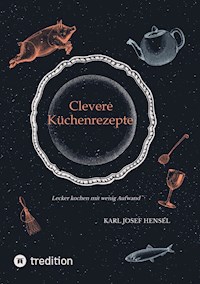19,99 €
Mehr erfahren.
- Herausgeber: tredition
- Kategorie: Fachliteratur
- Sprache: Deutsch
The migration of data is an important process when introducing SAP systems or adopting new data from third-party systems. This takes up a large proportion of the time and thus also the costs in migration projects. This book gives you practical tips and examples of how you can use Microsoft products and the VBA programming language to quickly and inexpensively create useful migration tools yourself. It is not necessary to install the software on the SAP systems. This saves the time-consuming procedure of software implementation in SAP systems. Developments with ABAP code, complex documentation, tests in development, quality and productive systems are not necessary and save time and money. The batch input interface and the LSMW and CATT tools are no longer required. The book is suitable for administrators, technical consultants and developers in the SAP environment. Even power users from the specialist departments will be able to produc-tively extract or upload data from the SAP systems after reading it. The programs created according to my method can be used for all SAP modules. As an example, I use functionalities of the SAP module PS. By using ready-made SAP functions and BAPI's, functionalities such as creating and changing projects and WBS-Elements can be carried out.
Das E-Book können Sie in Legimi-Apps oder einer beliebigen App lesen, die das folgende Format unterstützen:
Seitenzahl: 82
Veröffentlichungsjahr: 2022
Ähnliche
Dear reader,
Thank you for choosing my book.
Each of my books should satisfy you. In order for me to succeed again and again, I depend on feedback. Please let me know what you think about this book. Your critical and friendly suggestions, your wishes and ideas will help me further. I look forward to dialogue with you.
Mail: [email protected]
The migration of data is an important process when introducing SAP systems or adopting new data from third-party systems. This takes up a large proportion of the time and thus also the costs in migration projects. This book gives you practical tips and examples of how you can use Microsoft products and the VBA programming language to quickly and inexpensively create useful migration tools yourself. It is not necessary to install the software on the SAP systems. This saves the time-consuming procedure of software implementation in SAP systems. Developments with ABAP code, complex documentation, tests in development, quality and productive systems are not necessary and save time and money. The batch input interface and the LSMW and CATT tools are no longer required.
The book is suitable for administrators, technical consultants and developers in the SAP environment. Even power users from the specialist departments will be able to productively extract or upload data from the SAP systems after reading it.
The programs created according to my method can be used for all SAP modules. As an example, I use functionalities of the SAP module PS. By using ready-made SAP functions and BAPIs, functionalities such as creating and changing investment programs, measure requests and projects can be carried out.
Kerpen in 2022
Karl Josef Hensel
SAP interface programming with RFC and VBA
Edit SAP IM/PS data with MS Access
Table of contents
Chapter 1
Chapter 1.1 – The logon to the SAP system
Chapter 2
Chapter 2.1 – Remote Function Call (RFC)
Chapter 2.2 – The function module RFC_READ_TABLE
Chapter 2.3 – The SAP table PRPS
Chapter 2.4 - Download with RFC_READ_TABLE
Chapter 2.5 - Automatically create the download file
Chapter 2.6 - RFC_Read_Table Download with extensive selection options
Chapter 3
Chapter 3.1 – Use functions of the SAP BAPI's
Chapter 3.2 – Determine the status of WBS elements
Chapter 3.3 – Change the status of WBS elements in the system
Chapter 4
Chapter 4.1 – Download data from WBS elements
Chapter 4.1.1 – What is a WBS-Element - small digression
Chapter 4.1.2 – Download WBS-Element data
Chapter 4.1.3 – The call of the function module
Chapter 4.5 – VBA code for data download from WBS elements
Chapter 5
Chapter 5.1 WBS-Elements data upload
Chapter 5.1.1 Create WBS-Element items
Chapter 5.1.2 Change WBS-Elements
Chapter 5.1.3 Customer enhancements to the BAPIs
Chapter 5.1.4 Add WBS-Elemnts
Chapter 6
Chapter 6.1 WBS-Element Data Mapping
Chapter 6.1.1 What is the meaning of mapping ?
Chapter 6.1.2 Data mapping methods
Chapter 6.1.2.1 1:1 Data mapping with support of a SQL formula
Chapter 6.1.2.2 1:1 Data mapping with the support of a VBA function
Chapter 6.1.3 X:1 Mapping
Chapter 6.1.3.1 Simple mapping with the support of an SQL formula
Chapter 6.1.3.2 Data mapping with the support of a VBA function
Chapter 6.1.4 Data mapping with internal tables
Chapter 6.1.5 Data mapping with external tables
Chapter 7
Chapter 7.1 R/3 Tables overview
Chapter 7.1.1 Overview of all tables in SAP ERP
Chapter 7.1.2 Tables for the project system module PS
Epilogue
Index