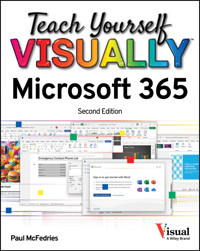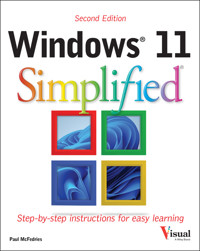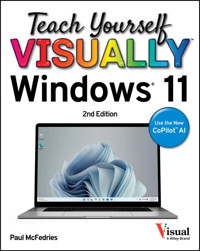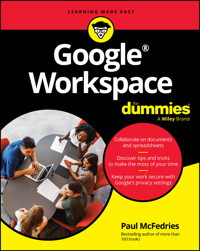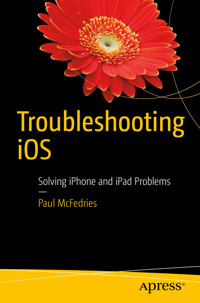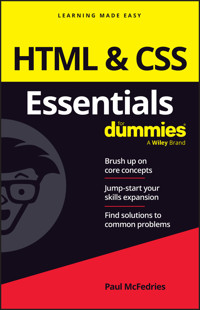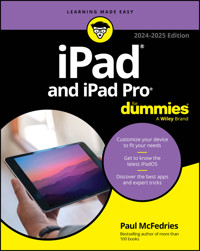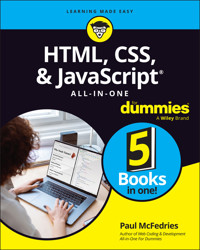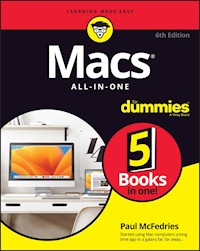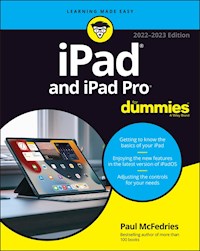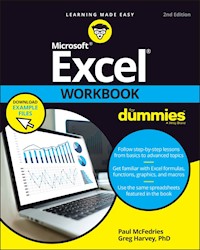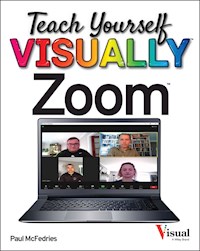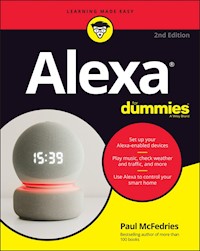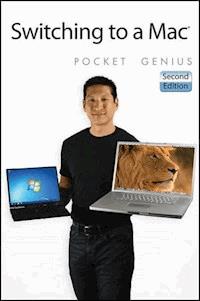
0,99 €
Mehr erfahren.
- Herausgeber: John Wiley & Sons
- Kategorie: Wissenschaft und neue Technologien
- Serie: Portable Genius
- Sprache: Englisch
An accessible guide to using a Mac or transitioning from Windows to Mac This book helps new-to-Mac users get more comfortable with their computers. Switching to a Mac Pocket Genius guides readers in learning more about their computers, including becoming familiar with the interface, performing routine tasks, and moving data. The author wants to help users get around Mac challenges and avoid or remedy common problems they encounter.
Sie lesen das E-Book in den Legimi-Apps auf:
Seitenzahl: 153
Veröffentlichungsjahr: 2011
Ähnliche
Switching to a Mac® Pocket Genius, 2nd Edition
Table of Contents
Chapter 1: What Are the Differences Between Mac and Windows?
Understanding Interface Differences
The Dock
The menu bar
Window features
Moving windows
Resizing windows
Understanding Hardware Differences
Keyboard differences
Mouse differences
Hard drive and CD/DVD differences
Understanding System Differences
Finder versus Windows Explorer
System Preferences versus Control Panel
Terminal versus Command Prompt
Sleep mode differences
Understanding User Account Differences
Locating your user data
Understanding your role as an administrator
Chapter 2: Which Mac Applications Do I Use?
General Mac Applications
Mac web browsers
Mac e-mail applications
Mac calendar applications
Mac address book applications
Mac FTP applications
Mac Media Applications
Mac media players
Mac graphics applications
Mac video editors
Mac Productivity Applications
Mac office suites
Mac word processors
Mac spreadsheets
Mac database applications
Chapter 3: How Do I Perform Everyday Mac Tasks?
Configuring Your Mac
Understanding preferences
Displaying the system preferences
Displaying program preferences
Unlocking preferences
Changing the desktop background
Changing the display resolution
Setting the sleep options
Performing Day-to-Day Tasks
Starting a program
Finding a file
Sending an e-mail message
Surfing to a website with Safari
Adding a contact
Scheduling an appointment
Shutting down your Mac
Working with User Accounts
Logging into your account automatically
Assigning a password to your user account
Changing your account name
Setting up another user account
Switching user accounts
Working with Media on Your Mac
Ripping music from an audio CD
Playing music
Importing photos from a camera
Viewing photos
Taking a screen shot
Chapter 4: How Do I Transfer E-mail, Contacts, and Calendars to My Mac?
Transferring E-mail
Importing messages from Microsoft Outlook
Importing messages from Windows Mail or Live Mail
Importing messages from Outlook Express
Importing messages into Outlook 2011
Importing messages into Entourage
Transferring Contacts
Importing a CSV file into Address Book
Exporting Outlook contacts to a CSV file
Exporting Windows Live Contacts to a CSV file
Exporting Windows Contacts data to a CSV file
Exporting contacts from Windows Address Book to a CSV file
Importing contacts into Outlook 2011
Importing contacts into Entourage
Transferring Appointments
Exporting appointments from Microsoft Outlook
Exporting appointments from Windows Calendar
Importing an iCalendar file into iCal
Importing an iCalendar file into Outlook 2011
Switching to a Mac®
Pocket Genius,
2nd Edition
by Paul McFedries
Switching to a Mac® Pocket Genius, 2nd Edition
Published by John Wiley & Sons, Inc. 10475 Crosspoint Blvd. Indianapolis, IN 46256 www.wiley.com
Copyright © 2011 by John Wiley & Sons, Inc., Indianapolis, Indiana
Published simultaneously in Canada
ISBN: 9781118009772 (ebk), 9781118035931 (ebk)
Manufactured in the United States of America
10 9 8 7 6 5 4 3 2 1
No part of this publication may be reproduced, stored in a retrieval system or transmitted in any form or by any means, electronic, mechanical, photocopying, recording, scanning or otherwise, except as permitted under Sections 107 or 108 of the 1976 United States Copyright Act, without either the prior written permission of the Publisher, or authorization through payment of the appropriate per-copy fee to the Copyright Clearance Center, 222 Rosewood Drive, Danvers, MA 01923, (978) 750-8400, fax (978) 646-8600. Requests to the Publisher for permission should be addressed to the Permissions Department, John Wiley & Sons, Inc., 111 River Street, Hoboken, NJ 07030, 201-748-6011, fax 201-748-6008, or online at http://www.wiley.com/go/permissions.
Limit of Liability/Disclaimer of Warranty: The publisher and the author make no representations or warranties with respect to the accuracy or completeness of the contents of this work and specifically disclaim all warranties, including without limitation warranties of fitness for a particular purpose. No warranty may be created or extended by sales or promotional materials. The advice and strategies contained herein may not be suitable for every situation. This work is sold with the understanding that the publisher is not engaged in rendering legal, accounting, or other professional services. If professional assistance is required, the services of a competent professional person should be sought. Neither the publisher nor the author shall be liable for damages arising herefrom. The fact that an organization or Web site is referred to in this work as a citation and/or a potential source of further information does not mean that the author or the publisher endorses the information the organization of Web site may provide or recommendations it may make. Further, readers should be aware that Internet Web sites listed in this work may have changed or disappeared between when this work was written and when it is read.
For general information on our other products and services or to obtain technical support, please contact our Customer Care Department within the U.S. at (877) 762-2974, outside the U.S. at (317) 572-3993 or fax (317) 572-4002.
Wiley also publishes its books in a variety of electronic formats and by print-on-demand. Some content that appears in standard print versions of this book may not be available in other formats. For more information about Wiley products, visit us at www.wiley.com.
Library of Congress Control Number: 2011932277
Trademarks: Wiley and the John Wiley & Sons logo are trademarks or registered trademarks of John Wiley and Sons, Inc. and/or its affiliates in the United States and/or other countries, and may not be used without written permission. Mac is a registered trademark of Apple, Inc. All other trademarks are the property of their respective owners. John Wiley & Sons, Inc. is not associated with any product or vendor mentioned in this book.
About the Author
Paul McFedries is a Mac expert and full-time technical writer. Paul has been authoring computer books since 1991, and he has more than 70 books to his credit. Paul’s books have sold more than four million copies worldwide. These books include the Wiley titles Teach Yourself VISUALLY Macs, Second Edition, Macs Portable Genius, Second Edition, and iPhone 4 Portable Genius. Paul is also the proprietor of Word Spy (www.wordspy.com), a website that tracks new words and phrases as they enter the language. Paul invites you to drop by his personal website at www.mcfedries.com, and to follow him on Twitter at www.twitter.com/paulmcf and www.twitter.com/wordspy.
Credits
Executive Editor
Jody Lefevere
Project Editor
Cricket Krengel
Technical Editor
Paul Sihvonen-Binder
Copy Editor
Kim Heusel
Editorial Director
Robyn Siesky
Vice President and Executive Group Publisher
Richard Swadley
Vice President and Executive Publisher
Barry Pruett
Business Manager
Amy Knies
Senior Marketing Manager
Sandy Smith
Project Coordinator
Patrick Redmond
Graphics and Production Specialists
Jennifer Henry Andrea Hornberger Heather Pope Julie Trippetti
Quality Control Technician
Lauren Mandelbaum
Proofreading
Susan Hobbs
Indexing
BIM Indexing & Proofreading Services
Dedication
For Karen.
Acknowledgments
The only thing more fun than switching from Windows to Mac is writing about switching from Windows to Mac! So, yes, I had a great time writing this book, but that task was made all the more pleasant by the great people I got to work with. They include Acquisitions Editor Jody Lefevere, who was kind enough to ask me to write the book; Project Editor Cricket Krengel, who made this an immeasurably better book by offering lots of good advice and asking the right questions at the right time; Copy Editor Kim Heusel, whose eagle-eye for all things ungrammatical made me look like a better writer than I am; and Technical Editor Paul Sihvonen-Binder, who offered excellent suggestions throughout the manuscript. Many thanks to all of you for outstanding work on this project.
Introduction
The stats tell us that people are switching from Windows to the Mac in record numbers, but those stats don’t tell us why. Perhaps it’s because Windows users would like to actually enjoy using a computer for a change. Perhaps it’s because Macs just work: you take them out of the box, plug them in, and within minutes you’re doing your thing. Perhaps it’s because Macs just look so darn good that Windows folks can’t help but admire their stylishness and innovative design. Or, perhaps, it’s those funny and strangely irresistible commercials.
Whatever your reason for switching to the Mac, the bottom line is that you’ve made the move and now your new Mac life is about to begin. It’s true that any computer is going to have problems, but your Mac is likely to have far fewer problems than any other type of system, particularly any Windows system.
The Mac uses a graphical, mouse-centric interface like Windows, but only some of your Windows know-how will transfer to the Mac. While the Mac can handle most types of data, you will face the task of getting your data onto your Mac in a form you can use. There’s no doubt the Mac is dead simple to use out-of-the-box, but some of its most useful and powerful features are hidden away in obscure parts of the operating system. Sure, the Mac’s robust design makes it a reliable machine day after day, but even the best-built machine can have problems.
When you come across the Mac’s dark side, you might be tempted to make an appointment with your local Apple Store’s Genius Bar, and it’s likely the on-duty genius will give you good advice on how to overcome the Mac’s limitations, work around its annoyances, and fix its failures. The Genius Bar is a great thing, but it isn’t exactly a convenient thing. You can’t just drop by to get help; you may need to lug your Mac down to the store; and in some cases you may need to leave your Mac for a day or two while whatever problem gets checked out and hopefully resolved.
What you need is a version of the Genius Bar that you can access at your fingertips. What new Mac users like you really need is a “portable” genius that enables you to be more productive and solve problems wherever you and your Mac happen to be.
Welcome, therefore, to Switching to a Mac Portable Genius, Second Edition. This book is like a mini Genius Bar all wrapped up in an easy to use, easy to access, and eminently portable format. In this book you learn how to get comfortable in your new Mac home by learning the ins and outs of the interface, what programs to use, how to perform the most important everyday tasks, and how to get your precious data onto your Mac. You also learn how to work around Mac challenges, prevent Mac problems from occurring, and fix many common problems yourself.
This book is for ex-Windows users who already know their way around a computer, and just want to transfer and apply that know-how to the Mac. It’s a book for people who want to get productive, efficient, and creative with their new Mac without have to wade through long and ponderous tutorials. It’s a book I had a blast writing, and I think it’s a book you’ll enjoy reading.
Please note that some special symbols used in this eBook may not display properly on all eReader devices. If you have trouble determining any symbol, please call Wiley Product Technical Support at 800-762-2974. Outside of the United States, please call 317-572-3993. You can also contact Wiley Product Technical Support at www.wiley.com/techsupport.
Lesen Sie weiter in der vollständigen Ausgabe!
Lesen Sie weiter in der vollständigen Ausgabe!
Lesen Sie weiter in der vollständigen Ausgabe!
Lesen Sie weiter in der vollständigen Ausgabe!
Lesen Sie weiter in der vollständigen Ausgabe!