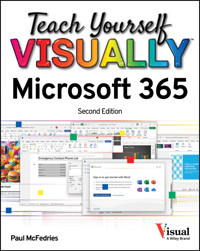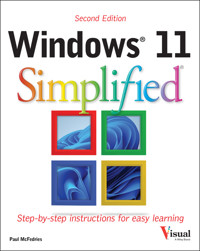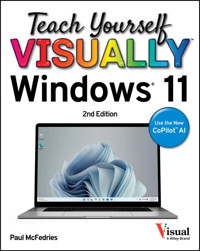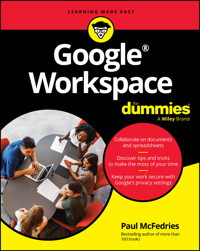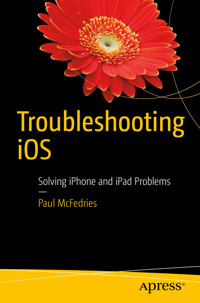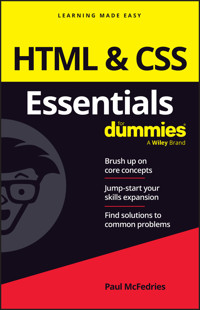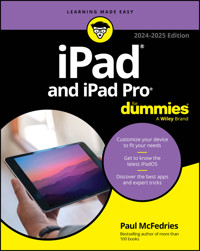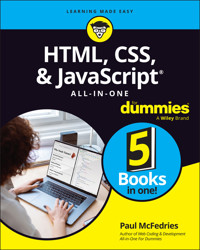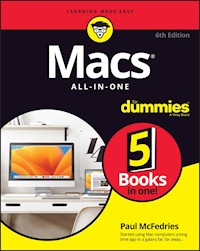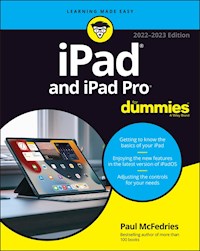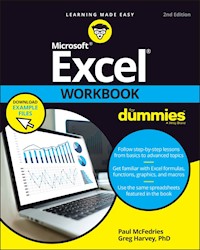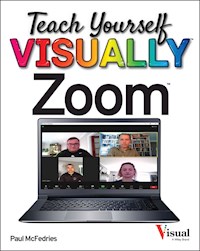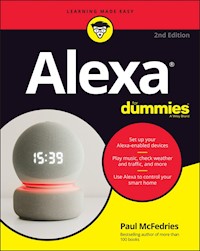22,80 €
Mehr erfahren.
- Herausgeber: John Wiley & Sons
- Kategorie: Wissenschaft und neue Technologien
- Serie: Teach Yourself VISUALLY (Tech)
- Sprache: Englisch
Are you a visual learner? Do you prefer instructions that show youhow to do something -- and skip the long-winded explanations?If so, then this book is for you. Open it up and you'll find clear,step-by-step screen shots that show you how to tackle more than 135basic computer tasks. Each task-based spread includes easy, visualdirections for performing necessary operations, including:* Comparing types of computers* Selecting memory and storage options* Using Windows® or Mac OS® X* Working with digital media* Exploring e-mail and the Web* Protecting your privacy online* Helpful sidebars offer practical tips and tricks* Full-color screen shots demonstrate each task* Succinct explanations walk you through step by step* Two-page lessons break big topics into bite-sized modules
Sie lesen das E-Book in den Legimi-Apps auf:
Seitenzahl: 262
Veröffentlichungsjahr: 2011
Ähnliche
Teach Yourself VISUALLY™ Computers
Table of Contents
Teach Yourself VISUALLY™
Computers, 5th Edition
by Paul McFedries
Teach Yourself VISUALLY™ Computers, 5th Edition
Published by Wiley Publishing, Inc.111 River StreetHoboken, NJ 07030-5774
Published simultaneously in Canada
Copyright © 2007 by Wiley Publishing, Inc., Indianapolis, Indiana
No part of this publication may be reproduced, stored in a retrieval system or transmitted in any form or by any means, electronic, mechanical, photocopying, recording, scanning or otherwise, except as permitted under Sections 107 or 108 of the 1976 United States Copyright Act, without either the prior written permission of the Publisher, or authorization through payment of the appropriate per-copy fee to the Copyright Clearance Center, 222 Rosewood Drive, Danvers, MA 01923, (978) 750-8400, fax (978) 646-8600. Requests to the Publisher for permission should be addressed to the Legal Department, Wiley Publishing, Inc., 10475 Crosspoint Blvd., Indianapolis, IN 46256, (317) 572-3447, fax (317) 572-4355, Online: www.wiley.com/go/permissions.
Library of Congress Control Number: 2007933274
ISBN: 978-0-470-16878-3
Manufactured in the United States of America
10 9 8 7 6 5 4 3 2 1
Trademark Acknowledgments
Wiley, the Wiley Publishing logo, Visual, the Visual logo, Simplified, Master VISUALLY, Teach Yourself VISUALLY, Visual Blueprint, Read Less - Learn More and related trade dress are trademarks or registered trademarks of John Wiley & Sons, Inc. and/or its affiliates. All other trademarks are the property of their respective owners. Wiley Publishing, Inc. is not associated with any product or vendor mentioned in this book.
LIMIT OF LIABILITY/DISCLAIMER OF WARRANTY: THE PUBLISHER AND THE AUTHOR MAKE NO REPRESENTATIONS OR WARRANTIES WITH RESPECT TO THE ACCURACY OR COMPLETENESS OF THE CONTENTS OF THIS WORK AND SPECIFICALLY DISCLAIM ALL WARRANTIES, INCLUDING WITHOUT LIMITATION WARRANTIES OF FITNESS FOR A PARTICULAR PURPOSE. NO WARRANTY MAY BE CREATED OR EXTENDED BY SALES OR PROMOTIONAL MATERIALS. THE ADVICE AND STRATEGIES CONTAINED HEREIN MAY NOT BE SUITABLE FOR EVERY SITUATION. THIS WORK IS SOLD WITH THE UNDERSTANDING THAT THE PUBLISHER IS NOT ENGAGED IN RENDERING LEGAL, ACCOUNTING, OR OTHER PROFESSIONAL SERVICES. IF PROFESSIONAL ASSISTANCE IS REQUIRED, THE SERVICES OF A COMPETENT PROFESSIONAL PERSON SHOULD BE SOUGHT. NEITHER THE PUBLISHER NOR THE AUTHOR SHALL BE LIABLE FOR DAMAGES ARISING HEREFROM. THE FACT THAT AN ORGANIZATION OR WEBSITE IS REFERRED TO IN THIS WORK AS A CITATION AND/OR A POTENTIAL SOURCE OF FURTHER INFORMATION DOES NOT MEAN THAT THE AUTHOR OR THE PUBLISHER ENDORSES THE INFORMATION THE ORGANIZATION OR WEBSITE MAY PROVIDE OR RECOMMENDATIONS IT MAY MAKE. FURTHER, READERS SHOULD BE AWARE THAT INTERNET WEBSITES LISTED IN THIS WORK MAY HAVE CHANGED OR DISAPPEARED BETWEEN WHEN THIS WORK WAS WRITTEN AND WHEN IT IS READ.
FOR PURPOSES OF ILLUSTRATING THE CONCEPTS AND TECHNIQUES DESCRIBED IN THIS BOOK, THE AUTHOR HAS CREATED VARIOUS NAMES, COMPANY NAMES, MAILING, E-MAIL AND INTERNET ADDRESSES, PHONE AND FAX NUMBERS AND SIMILAR INFORMATION, ALL OF WHICH ARE FICTITIOUS. ANY RESEMBLANCE OF THESE FICTITIOUS NAMES, ADDRESSES, PHONE AND FAX NUMBERS AND SIMILAR INFORMATION TO ANY ACTUAL PERSON, COMPANY AND/OR ORGANIZATION IS UNINTENTIONAL AND PURELY COINCIDENTAL.
Contact Us
For general information on our other products and services please contact our Customer Care Department within the U.S. at 800-762-2974, outside the U.S. at 317-572-3993 or fax 317-572-4002.
For technical support please visit www.wiley.com/techsupport.
Sales
Contact Wiley at (800) 762-2974 or fax (317) 572-4002.
Credits
Project Editor
Jade L. Williams
Acquisitions Editor
Jody Lefevere
Copy Editor
Scott Tullis
Technical Editor
Lee Musick
Editorial Manager
Robyn Siesky
Business Manager
Amy Knies
Sr. Marketing Manager
Sandy Smith
Manufacturing
Allan ConleyLinda CookPaul GilchristJennifer Guynn
Book Design
Kathie Rickard
Wiley Bicentennial Logo
Richard J. Pacifico
Production Coordinator
Adrienne Martinez
Layout
Jennifer MayberryAmanda Spagnuolo
Screen Artist
Jill A. Proll
Illustrators
Ronda David-BurroughsCheryl Grubbs
Proofreader
Cindy Bellew
Quality Control
Susan Moritz
Indexer
Sherry Massey
Vice President and Executive Group Publisher
Richard Swadley
Vice President and Publisher
Barry Pruett
Composition Director
Debbie Stailey
Special Help
Kim Heusel
About the Author
Paul McFedries is the president of Logophilia Limited, a technical writing company. Paul has worked with many different types of computers since 1975 and has been a full-time technical writer since 1991. He has written over 50 books that have sold more than three million copies worldwide. These books include the Wiley titles Teach Yourself VISUALLY Windows Vista, Windows Vista Top 100 Simplified Tips & Tricks, and The Unofficial Guide to Microsoft Office 2007. Paul is also the proprietor of Word Spy (www.wordspy.com), a website that tracks new words and phrases as they enter the language.
Author’s Acknowledgments
All books have text, of course, and I had fun supplying this book with its textual skeleton. However, this book’s beauty (and it is beautiful, I’m sure you will agree) comes from Wiley’s immensely talented group of illustrators, designers, and layout artists. They are all listed in the Credits section on the previous page, and I thank them for creating another gem. The text is important too, and the task of ensuring that what you read here is accurate, logically presented, and free of errors fell to an excellent group of editors that included project editor Jade Williams, copy editors Scott Tullis and Kim Heusel, and technical editor Lee Musick. Thanks to all of you for your exceptional competence and hard work. Thanks, as well, to acquistitions editor Jody Lefevere for asking me to write this book, and to Karen Hammond for taking many of the original photographs used in this book.
Praise for Visual Books
“Like a lot of other people, I understand things best when I see them visually. Your books really make learning easy and life more fun.”
John T. Frey (Cadillac, MI)
“I have quite a few of your Visual books and have been very pleased with all of them. I love the way the lessons are presented!”
Mary Jane Newman (Yorba Linda, CA)
“I just purchased my third Visual book (my first two are dog-eared now!), and, once again, your product has surpassed my expectations.
Tracey Moore (Memphis, TN)
“I am an avid fan of your Visual books. If I need to learn anything, I just buy one of your books and learn the topic in no time. Wonders! I have even trained my friends to give me Visual books as gifts.”
Illona Bergstrom (Aventura, FL)
“Thank you for making it so clear. I appreciate it. I will buy many more Visual books.”
J.P. Sangdong (North York, Ontario, Canada)
“I have several books from the Visual series and have always found them to be valuable resources.”
Stephen P. Miller (Ballston Spa, NY)
“Thank you for the wonderful books you produce. It wasn’t until I was an adult that I discovered how I learn — visually. Nothing compares to Visual books. I love the simple layout. I can just grab a book and use it at my computer, lesson by lesson. And I understand the material! You really know the way I think and learn. Thanks so much!”
Stacey Han (Avondale, AZ)
“I absolutely admire your company’s work. Your books are terrific. The format is perfect, especially for visual learners like me. Keep them coming!”
Frederick A. Taylor, Jr. (New Port Richey, FL)
“I have several of your Visual books and they are the best I have ever used.”
Stanley Clark (Crawfordville, FL)
“I bought my first Teach Yourself VISUALLY book last month. Wow. Now I want to learn everything in this easy format!”
Tom Vial (New York, NY)
“Thank you, thank you, thank you...for making it so easy for me to break into this high-tech world. I now own four of your books. I recommend them to anyone who is a beginner like myself.”
Gay O’Donnell (Calgary, Alberta, Canada)
“I write to extend my thanks and appreciation for your books. They are clear, easy to follow, and straight to the point. Keep up the good work! I bought several of your books and they are just right! No regrets! I will always buy your books because they are the best.”
Seward Kollie (Dakar, Senegal)
“Compliments to the chef!! Your books are extraordinary! Or, simply put, extra-ordinary, meaning way above the rest! THANK YOU THANK YOU THANK YOU! I buy them for friends, family, and colleagues.”
Christine J. Manfrin (Castle Rock, CO)
“What fantastic teaching books you have produced! Congratulations to you and your staff. You deserve the Nobel Prize in Education in the Software category. Thanks for helping me understand computers.”
Bruno Tonon (Melbourne, Australia)
“Over time, I have bought a number of your ‘Read Less - Learn More’ books. For me, they are THE way to learn anything easily. I learn easiest using your method of teaching.”
José A. Mazón (Cuba, NY)
“I am an avid purchaser and reader of the Visual series, and they are the greatest computer books I’ve seen. The Visual books are perfect for people like myself who enjoy the computer, but want to know how to use it more efficiently. Your books have definitely given me a greater understanding of my computer, and have taught me to use it more effectively. Thank you very much for the hard work, effort, and dedication that you put into this series.”
Alex Diaz (Las Vegas, NV)
Chapter 1: Getting Familiar with Computer Basics
Are you ready to start learning about computers? This chapter will help by introducing you to the computer and showing you its benefits and uses. You learn about the different types of computers, take a tour of a typical personal computer, and learn the difference between computer hardware and software.
Discover the Computer
Benefits of Using a Computer
What You Can Do with a Computer
Types of Computers
Tour the Personal Computer
Learn About Computer Hardware
Explore Computer Software
Discover the Computer
A computer is a device that you can use to store, manipulate, and display text, numbers, images, and sounds.
Computer
A computer is an electronic device that is designed to work with information. The computer takes information in, processes that information, and then displays the results. In this way, a computer is similar to a calculator, except that even the smallest computer is much more versatile than the most powerful calculator. Computers operate at amazingly fast speeds, with a typical computer processing millions of calculations every second.
Personal Computer
A personal computer is a small, relatively inexpensive computer that is designed for use by one person at a time. It allows you to perform personal tasks such as creating documents, communicating with other people, and playing games. The abbreviation PC is most often used to refer to computers that run the Microsoft Windows operating system, as well as to differentiate them from Macintosh computers.
Lesen Sie weiter in der vollständigen Ausgabe!
Lesen Sie weiter in der vollständigen Ausgabe!
Lesen Sie weiter in der vollständigen Ausgabe!
Lesen Sie weiter in der vollständigen Ausgabe!
Lesen Sie weiter in der vollständigen Ausgabe!
Lesen Sie weiter in der vollständigen Ausgabe!
Lesen Sie weiter in der vollständigen Ausgabe!
Lesen Sie weiter in der vollständigen Ausgabe!
Lesen Sie weiter in der vollständigen Ausgabe!
Lesen Sie weiter in der vollständigen Ausgabe!
Lesen Sie weiter in der vollständigen Ausgabe!
Lesen Sie weiter in der vollständigen Ausgabe!
Lesen Sie weiter in der vollständigen Ausgabe!
Lesen Sie weiter in der vollständigen Ausgabe!
Lesen Sie weiter in der vollständigen Ausgabe!