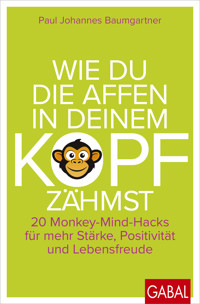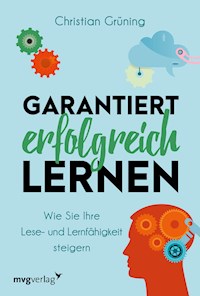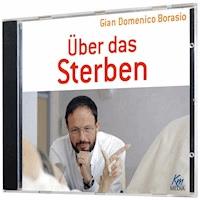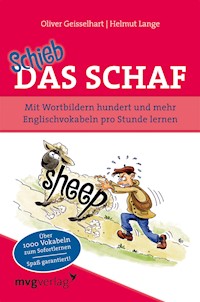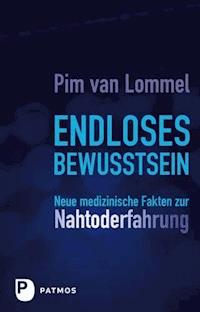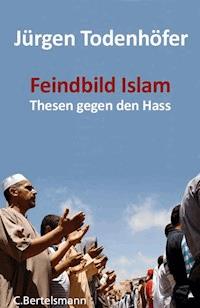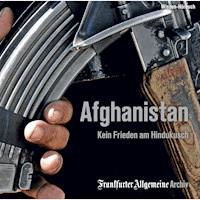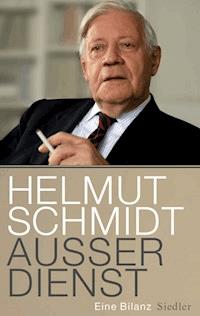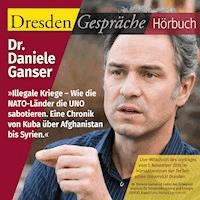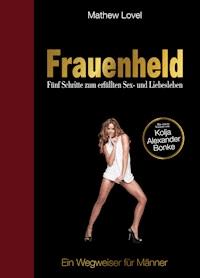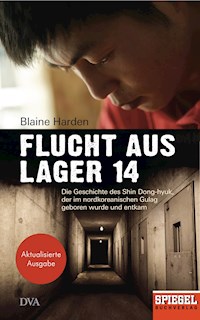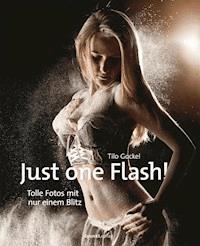16,99 €
Mehr erfahren.
- Herausgeber: Crowood
- Kategorie: Geisteswissenschaft
- Sprache: Englisch
Audio production is an incredibly rewarding craft. To take the raw, basic tracks of a fledgling idea and shape them into one glorious stereophonic sound wave is an amazing feat. The transformation from analogue to digital dominance has brought many advances in sound quality and new techniques, but producing digital music with only a standard computer and DAW can be problematic, time-consuming and sometimes disappointing without the right approach and skills. In Template Mixing and Mastering, renowned mix engineer Billy Decker tackles the challenges of in-the-box production through his innovative template approach. He shares his passion and knowledge from over twenty years of industry experience, including an introduction to templates and a step-by-step guide to their set-up and a discussion of drum replacement technology. Channel and setting information for each of the drum, instrument and vocal sections of his template is discussed along with the master channel and his methodology of mixing and mastering. Finally, he gives professional advice and best practice. Foreword by Rodney Atkins
Das E-Book können Sie in Legimi-Apps oder einer beliebigen App lesen, die das folgende Format unterstützen:
Seitenzahl: 234
Veröffentlichungsjahr: 2020
Ähnliche
TEMPLATEMIXING ANDMASTERING
THE ULTIMATE GUIDE TO ACHIEVINGA PROFESSIONAL SOUND
TEMPLATEMIXING ANDMASTERING
THE ULTIMATE GUIDE TO ACHIEVINGA PROFESSIONAL SOUND
BILLY DECKER AND SIMON TAYLORFOREWORD BY RODNEY ATKINS
First published in 2020 byThe Crowood Press LtdRamsbury, MarlboroughWiltshire SN8 2HR
www.crowood.com
This e-book first published in 2020
© Billy Decker and Simon Taylor 2020
All rights reserved. This e-book is copyright material and must not be copied, reproduced, transferred, distributed, leased, licensed or publicly performed or used in any way except as specifically permitted in writing by the publishers, as allowed under the terms and conditions under which it was purchased or as strictly permitted by applicable copyright law. Any unauthorised distribution or use of this text may be a direct infringement of the author’s and publisher’s rights, and those responsible may be liable in law accordingly.
British Library Cataloguing-in-Publication DataA catalogue record for this book is available from the British Library.
ISBN 978 1 78500 750 7
Foreword image: Courtesy of Rodney Atkins.
CONTENTS
FOREWORD BY RODNEY ATKINS
INTRODUCTION
1BUILDING YOUR TEMPLATE
2DRUMS
3INSTRUMENTS
4VOCALS
5THE MASTER CHANNEL
6IMPORTING AUDIO AND GAIN STAGING
7MIXING
8MASTERING
9OTHER CONSIDERATIONS
IN CLOSING
ABOUT BILLY DECKER
APPENDIX A – MIXING DESK CHANNELS
APPENDIX B – PLUGIN EFFECTS AND PROCESSORS
GLOSSARY
INDEX
FOREWORD
I like to think of myself as a Shade Tree Song Mechanic. When making records, I believe one quarter of the process is in the writing, one quarter is in the recording and half is in the mixing. The art of mixing is that you can take a song to another level or completely lose it. Billy Decker is an innovator, a NASCAR Song Mechanic, fearless and undaunted by anything I can dream up. He hears what isn’t there and then makes it appear. He is the secret to my success. I have tried to work with other mix engineers, but came to the realization that no one can achieve sounds that even come close to the ones Decker creates. He is truly an artist. His canvas is silence. He fills it with colours, feelings and emotions that move people, whilst simplifying everything he does. His comprehension of his tools is beyond compare, and this book is a gift of gratitude to anyone that wants to stop trying to fit in to the landscape of records that sound the same and take a step into out-of-this-world-sounding songs. I encourage you to take your time reading this book, practise what he preaches and listen for all the pieces to fall into place.
Rodney Atkins
INTRODUCTION
Music is undeniably one of humankind’s greatest achievements. It is an art form that manifests in each and every one of us. From the moment we are born we create sound. We marvel at the beauty of the melodies, rhythms and harmonies that play out the soundtrack to our lives. It is these musical wonders that we mix engineers must portray in their finest glory by sculpting what we refer to as ‘a mix’. There are many ways of achieving a great mix. Each individual engineer will have their own methods of production that make up his or her sound. I’d like to tell you my way in the hope that it will help you in your quest to be the best you can be.
Where are you on your musical journey? Are you just starting out and discouraged from taking your first step because you don’t know how? Thinking it will take too long to learn? You won’t be good enough? Maybe you have been mixing for a while and are struggling to improve? Wondering how ‘pro’ mixers mix? What are they doing that I am not? How do they mix so many songs in the time I struggle to finish one? Why am I making the same mistakes on each mix and not progressing as a mixer? You may already be proficient at mixing and simply want to know how I work.
Whether you are a complete novice, an emerging talent, or a practising music professional, this book will walk you through each step of your new mixing journey. I will share with you the secrets of my methodology. It has evolved over twenty years of my mistake-making and experimentation, which I have now honed into a super-fast machine. How do I do it? Well the good news is I only use a standard computer with software that is available to anyone. I use a ‘mix template’ on every mix I do, the same mix template that is contained within these pages and which has blessed me with my success.
As we work through this book together, each chapter will provide you with straightforward instructions, tips and tricks. You will learn what a mix template is, how to create one, and how to optimize your audio. I will show you how to use effects and processors the ‘Deckerator’ way as we progress your mix through to completion, finishing with a method of mastering you can perform at your own workstation. You will see from my workflow that I make life as simple as possible in my approach. That’s how I can mix really fast. Most of my mixes are sent to the client after around forty-five minutes to an hour’s work. Instead of spending two hours equalizing a kick drum, I can do it in thirty seconds. I then focus on the things that really matter like fine-tuning, bringing levels up and down, and working on the entire mix.
Music production has never been so exciting. There has never been such an array of tools with which to shape sound. However, I have found that what creates a successful mix is a template that you know inside out. One that contains a few well-chosen plugins that remain constant for every mix you do. My vocal channel effects chain hasn’t changed for the last ten years! I will show you what it takes to get your template rocking. You will learn how to play your DAW (digital audio workstation) like an instrument and coax the very best out of it. Soon, with your passion, patience and practice you too will be mixing quickly and professionally.
WHAT IS ‘THE DECKER WAY’?
Well, what it is not is a rewrite of the standard book for mixing. It was never my intention to repeat what has already been written many times before. What you will find is the buried treasure that you could spend literally years trying to discover elsewhere: the gold nuggets of information that really make a difference.
‘The Decker way’ is a complete system for mixing and mastering. It shows you how to set up and mix multi-track recordings on a digital audio workstation to a professional level. It’s easy to find many partial bits of information here, there and everywhere, from industry online forums, physical books and e-books on the internet. What this will give you is absolutely every setting from each individual channel strip, complete with plugin suggestions and parameters to input. This could be all you’ll ever need. It is all I ever use. Whether you choose to embellish this set-up is up to you, but this system is built on a streamlined workflow with speed and elegance that’s hard to beat – there are also a few surprising twists along the way.
Any standard computer can be used to mix multi-track recordings, and there is a wide range of top-quality free software available to get you started.
This way of mixing is for anyone who owns a computer and mixes multi-track recordings.
This is the very same system that I use every day on every mix I do, and will literally save you years of searching for the same answers that I did. It comprises the following:
1. Detailed instructions on how to build your template complete with all routing, plugins and channel settings.
2. Information on how to import audio into your template and optimize it using my method of gain staging.
3. An insight into how I mix and the methods I employ, including my good practice and workflow suggestions.
4. My mastering processor chain. Your mixes can now be mastered within the mix session should you so choose.
WHY A TEMPLATE?
Once I’d made the decision to focus entirely on mixing, I knew I had to find a workflow that allowed me to be home in time for dinner! I remember my wife and kids not being happy because I was away all the time at the studio. I was missing my son and daughter growing up and quality time with my family. I was tired of having to spend hours recalling the mixing console and setting up all the outboard gear. Then someone showed me Pro Tools and I thought, ‘Wow, I’m gonna mix on this thing’. I could instantly see the potential for superfast set-up times and the total recall possibilities that would enable me to roll from one song to another. This in turn led to the discovery of templates. A set-up that used to take me an hour or so in the analogue world now took just a minute to load a template.
You may already know about templates, and be reading this and thinking, ‘I don’t have time to set up a template’ or ‘I could be mixing when all I’m doing is setting up tracks, routing and plugins’. Well, yes, you could, and setting up a template does take time – expect to set aside a day to complete the task. But don’t underestimate the knowledge you will gain from going through this process. You will get to know your template inside out, which will in turn allow you to play your DAW like an instrument with skill and professional expertise. You may be thinking, ‘Just give us your template!’ Yes I could give you a copy of my template, but you would spend more time scratching your head trying to work out what was going on than you will setting it up from scratch. This way you are empowered to own it completely. When your template is finished it is yours for life, mix after mix after mix. Set up once and use forever.
Use the ‘save as template’ function to automatically organize your templates for you.
I once mixed seventeen songs in one day! Imagine how long it would have taken me to initiate all the routing, plugins and channel settings for just one of those songs.
When you have your template set up you will simply import the audio files, apply my gain-staging method and press play. You will find that you are already very close to your final mix within minutes. You are then free to focus on the overall mix. A fine-tuning of EQ settings and subtle balancing between instruments is all that’s required.
WHAT IS A TEMPLATE?
To know a template you need to know a DAW. If you are reading this book then you probably already own a DAW or you are thinking of getting one. A DAW is a piece of software that runs on a personal computer. It allows musicians to capture sound via a soundcard, which is then represented as a waveform image along a timeline. A DAW usually, but not always, has two work areas; the tracking section (commonly called the ‘editor’) and the mixer section. The tracking/editor screen is where recorded sound appears and is edited against time; the mixer section is where the musical elements are combined. It is basically a digital representation of the old analogue tape recorder and mixing desk scenario. But the computer is capable of remembering absolutely every parameter you can think of. This is called ‘total recall’ – the ability to recall your entire song. Everything from audio tracks, mixingdesk settings, automation and so much more is recalled in an instant, and we manage all this information within one compact file called a template.
You may have been using a DAW for many years but have never used a template, instead choosing to set up everything from scratch each time you mix. Take a moment to think of all the time you spend doing the same repetitive tasks and actions that could and should be automated – welcome to the world of templates.
WHICH DAW
In order to build your mix template you will need a DAW. Which DAW you choose is entirely up to you. In simplistic terms, no DAW is any better than another. They essentially all do the same thing. One DAW may offer more features than another, or target a specific area of audio production, but the best DAW for any one person is a DAW they know inside out, a DAW on which they can perform any task without the need to think.
Your goal should be to learn to play your DAW like an instrument and become part of it. This means reading your DAW manual from front to back, then back to front again. It means learning all the shortcut keys that give the user speed and a professional flow. Practise the moves you perform the most so that the mouse, keyboard and VDU become part of you and not something external. You will soon forget you are even doing it and never again have to think about which keys to press as second nature takes over.
While you are learning these skills refer only to your manual as it contains all you need. Internet searches and online forums will severely interrupt your focus, so limit these to your fun time when you are not mixing. Do your research, choose your DAW and stick with it forevermore. Don’t fall into the trap of thinking a better DAW will give you better mixes – it won’t. You will simply lose many hours of valuable mixing time. I use Avid Pro Tools, but I could easily be using any other DAW, it really doesn’t matter.
The information contained within this book can be applied to any DAW. You will get great results and sound through the decisions you take, not the specification or any one tool. There is no single magic bullet for mixing.
FUNDAMENTAL REQUIREMENTS AND CONVENTIONS
If all of this is new to you, please do not be discouraged by the technical content. Setting up your template can be as easy as copying the parameters I have logged, importing your audio, pressing play, listening and adapting by instinct – no advanced knowledge is needed. The only basic requirements that you will need are: to have made your choice of DAW, read its manual and formed a basic foundation of knowledge regarding the following:
1. Opening and saving session files
2. Saving your session in a template format
3. Adding and managing tracks and channels
4. Adding effects and processors (plugins)
5. Importing and exporting audio
6. Routing channel inputs and outputs from source to destination
I am aware that the technical words we use can have different meanings to different people in the industry, so the convention I am using is this:
• A ‘track’ refers to a single area running horizontally within the timeline of the editor/tracking screen. Audio is recorded, or imported to a track.
• A ‘channel’ refers to a single vertical channel strip within the mixing screen. Audio is passed through a channel.
• A ‘buss’ is a destination to which one or more sound sources can be routed and controlled as one. Think of this as a submix of everything routed to it.
• The ‘master channel’ is the stereo channel to which all other channels are routed.
• Effects and processors will be referred to as ‘plugins’, a plugin being the universally recognized name describing both digital effects and processors.
I discourage unnecessary, time-consuming tasks such as colouring tracks for specific instrument groups, inputting section markers, renaming tracks or the use of complicated buss routing. If your DAW creates random colours by default then leave it be; there is no need to spend time “uncolouring” them. Simplicity is the key here; I have even learned how to minimize riding faders too! This method uses a lot of very light compression and limiting; the plugins do the work for you, so as to cut out the unnecessary, time-consuming things that seem small on their own but add up. This will get you into the habit of importing your audio into the template, then going straight into mixing.
The best way to understand the flexibility and power of this template is to follow the instructions exactly. This will give you the best foundation to go on and you can customize it in your own way as you have fun tweaking, playing, practising, and making it your own over time. Think of this as the starting point on your journey on the pathway that leads to pro mixes FAST!
I will be showing you parameters for each of your channel strip’s components in the order they appear on most conventional mixing consoles: input followed by insert effects, auxiliary send and returns, panning, fader and output.
Please name each channel and enter each parameter given exactly as described. This will make it easier for you to understand the interaction that goes on between all parts of the template. Only by doing this will you hear what I am hearing and think what I am thinking. You can customize the template and make it your own when you’ve finished setting up and you are totally familiar with how it works.
It is assumed that all effects and processors will be inserted pre-fader. If you are unsure about the differences between pre-and post-sends, inserts, aux sends, or whether a plugin is an effect or a processor, then now is the time to consult your DAW manual. It has all the answers and is much less of a distraction than searching on the internet. It is not the intent of this book to educate you in all areas of music technology, but rather to show you how to optimize the DAW you have before you turn into a streamlined hit-making machine.
As we learned earlier, a template is the sum of all the parts of a DAW. This includes the virtual mixing desk, effects processors, source audio, track layouts, visual settings and user preferences to name a few. The list goes on and on, but most parameters are set automatically when you open a new session and are saved when you close it. So in reality there are only a few we need to concern ourselves with. We’ll cover them all in the following chapters starting with our biggest concern, the mixing desk, complete with all its effects and processors. We’ll walk through each step one at a time, channel by channel, in the very same way that my virtual mixing desk is laid out.
Go with the default settings of your DAW. You will soon get used to its idiosyncrasies.
A basic knowledge of how an audio signal flows through a mixing desk is all that is needed to start routing audio through your template.
Should you wish to sneak a quick peak at the template as a whole you can jump to the back of the book where you will find a full list of channels in Appendix A and all the plugins in their glory within Appendix B. Over time, you will be tempted by all the latest products that are marketed with all the usual bells and whistles to supposedly change your life. The reality is that there is no magic bullet; there is no one tool that can do the mixing for you. I rarely even upgrade the tools I have, and then only when it is absolutely necessary that I do for the continued working of my template.
I have always said, ‘I get paid to practise every day!’ From day one, I wanted to get better and the only way you can get better is to practise. The great thing about living in Nashville is that there is always going to be a song to mix; but you too can always find songs to practise on. Just ask around or make friends on the internet – you’ll be amazed at the response.
But, of course, there are many ways to mix a multi-track recording and what I am about to show you is my unique way. Hopefully you will take it and run with it and never look back. But even if you find the complete Deckerator experience is not for you, I am confident that parts of this book will stay with you for life and find their way into your daily workflow regardless.
PLUGIN EFFECTS AND PROCESSORS
A quick word about plugins; I have purposely not named my plugins in the main text because I wanted to make it clear that you can mix to a professional standard with whatever tools you have to hand. Brand names and today’s flavour of the month will come and go but a compressor will always be a compressor. You may have heard the saying ‘It’s in the ear, not the gear’. I have always found this to be true. Whenever someone says to me, ‘What’s your favourite piece of gear?’ or ‘What gear couldn’t you mix without?’ I always point to my ears!
So, whatever you have at your disposal, whether it’s a £40/$50 DAW with stock plugins or a £1,500/$2,000 DAW loaded with all the pro packages known to man, remember this: if one of the many A-list mix engineers walked into your studio today to mix that very song you are mixing right now, on the same system you are using, within a few hours he or she would have a great-sounding pro mix banging out of your speakers, without a doubt. Why? Because they know where they are going before they start. They will have a clear picture in their mind that has been sculpted over years of listening to music and practising mixing. They each have a unique visual landscape that is their destination, and no matter what stands in their way they know how to get there through experience and hard work, not because of the latest fad.
We will talk about this later in more detail but the point to take away here is this: use whatever you have at your disposal and don’t look for excuses; whatever you have is more than enough.
Having said that, all plugins sound and react differently to each other. There are good and bad plugins, the same as there are good and bad musicians, guitars, singers, etc. You are about to audition and choose your own favourite go-to effects and processors from your available arsenal, plugins that will form the basis of your template. So what should you look for? Well, sound obviously, but almost as important is being able to navigate through a plugin quickly and easily.
I would like to state that I am in no way endorsing any of the plugins I use. I have included a list of my template plugins in Appendix B at the back of the book, as I feel that the book would be incomplete without this information, but it is up to you to choose which manufacturer’s plugin you include in your template. The brand of plugin is not as important as you may think. The important point is to use the same type of plugin so you gain the same control over the audio firing its way through your template.
Having said that, most of the makers of the plugins I use offer a free ‘try before you buy’ period, so it could be an interesting exercise to download a trial of the plugins I use and try to match them with the ones you have at your disposal. There are many wonderful free plugins available today both as stock plugins within your DAW and made by other third-party providers.
I am including the input and output stages of all my plugins for completeness but in reality yours will probably be different unless you have the exact same plugin as me. Just tweak as is needed to optimize the signal flow and get the very best out of each processor.
A quick word on analogue modelling within plugins: many plugins have an analogue function that creates the noise of the original circuitry and can be switched in or out. Please turn these off. This is a crazy idea in my opinion. I’ve spent years trying to get away from noise and lessen its impact; the last thing I want to do is add it back in!
And finally, insert mono plugins on mono channels and stereo plugins on stereo channels.
THE MIXING DESK
The mixing desk has always been central to a recording studio. Whenever you see a photograph of a famous mix engineer or a recording session of your favourite band they will be pictured alongside a huge mixing desk. This continues to be the case in the modern digital world. The mixing console is still central to our musical endeavours, albeit in a virtual form. Every single musical note that is voiced must pass through a virtual or real-world mixing desk at some stage on its journey. The mixing desk is where all things are combined into the stereo sound-field image that is our musical canvas.
My old Avid Pro Control desk is one example of a mixing desk.
I still own an Avid Pro Control desk, but it acts only as a volume control for the monitors these days. I keep it as it impresses customers; it looks good in photographs and gives me the feel of mixing behind a desk, but I mix 100 per cent in-the-box. Even if you don’t possess a physical mixing desk, it helps to envision your DAW as this type of device.
1
BUILDING YOUR TEMPLATE
The template covered in the following chapters is an exact copy of my template that I have used to mix no. 1 Billboard hit records, and the very same template I use every day on every mix I do. It contains all the common elements found in popular music and can be used to mix anything from pop to metal.
When starting a template for the first time, it is essential that you create a new blank session within your DAW without any previous routing or settings that may confuse the process. We will work our template from left to right in the actual order the channels appear on my DAW, starting with the drums and then progressing through the instruments to end with the vocals.
It is important to realize that what we are about to create is designed to get you straight into the ballpark within moments. That does not mean that you won’t need to make minor alterations to certain plugin levels and settings. This will be most apparent the first time you use your template. Unless you have the exact same plugins and DAW as me some minor adjustments will be inevitable, so be prepared. From the first mix onwards though, you will quickly iron out any initial teething problems, trust me. Your current best mix will be your go-to template. Simply save it as your master template to use forevermore.
As mentioned previously, our adventure begins with the drum section before walking through the instruments, vocals and master channels one by one, so let us start our preparation for the drum section.