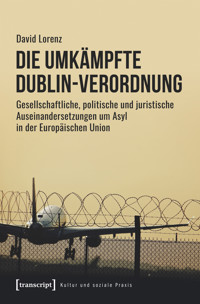28,99 €
Mehr erfahren.
- Herausgeber: Packt Publishing
- Kategorie: Fachliteratur
- Sprache: Englisch
Discover the powerful capabilities of Supabase, the cutting-edge, open-source platform flipping the script on backend architecture. Guided by David Lorenz, a battle-tested software architect with over two decades of development experience, this book will transform the way you approach your projects and make you a Supabase expert.
In this comprehensive guide, you'll build a secure, production-grade multi-tenant ticket system, seamlessly integrated with Next.js. You’ll build essential skills for effective data manipulation, authentication, and file storage, as well as master Supabase's advanced capabilities including automating tasks with cron scheduling, performing similarity searches with artificial intelligence, testing your database, and leveraging real-time updates.
By the end of the book, you'll have a deeper understanding of the platform and be able to confidently utilize Supabase in your own web applications, all thanks to David's excellent expertise.
Das E-Book können Sie in Legimi-Apps oder einer beliebigen App lesen, die das folgende Format unterstützen:
Seitenzahl: 664
Veröffentlichungsjahr: 2024
Ähnliche
Building Production-Grade Web Applications with Supabase
A comprehensive guide to database design, security, real-time data, storage, multi-tenancy, and more
David Lorenz
Building Production-Grade Web Applications with Supabase
Copyright © 2024 Packt Publishing
All rights reserved. No part of this book may be reproduced, stored in a retrieval system, or transmitted in any form or by any means, without the prior written permission of the publisher, except in the case of brief quotations embedded in critical articles or reviews.
Every effort has been made in the preparation of this book to ensure the accuracy of the information presented. However, the information contained in this book is sold without warranty, either express or implied. Neither the author, nor Packt Publishing or its dealers and distributors, will be held liable for any damages caused or alleged to have been caused directly or indirectly by this book.
Packt Publishing has endeavored to provide trademark information about all of the companies and products mentioned in this book by the appropriate use of capitals. However, Packt Publishing cannot guarantee the accuracy of this information.
Group Product Manager: Kaustubh Manglurkar
Publishing Product Manager: Chayan Majumdar
Book Project Manager: Sonam Pandey
Senior Editor: Hayden Edwards
Technical Editor: K Bimala Singha
Copy Editor: Safis Editing
Indexer: Pratik Shirodkar
Production Designer: Jyoti Kadam
DevRel Marketing Coordinator: Anamika Singh and Nivedita Pandey
First published: August 2024
Production reference: 1260724
Published by Packt Publishing Ltd.
Grosvenor House
11 St Paul’s Square
Birmingham
B3 1RB, UK.
ISBN 978-1-83763-068-4
www.packtpub.com
To my spouse, Ella, for her endless support and love. To my mother and sister for their understanding. To Alexander Hachmann for the time provided. To Christoph Kolb for the support. To Kai Klostermann for being my best friend and supporter. To the Supabase team for providing me with their trust, help, and warm words.
– David Lorenz
Foreword
Six years ago, I joined Mercedes-Benz.io, the company where David worked, and I had the privilege of collaborating with him for four years. It quickly became evident that he was a “beacon” developer—a professional others admired for his exceptional skills and leadership.
David’s passion for knowledge is unparalleled. He eagerly explores the latest technological advancements, conducting thorough research on each topic to form well-founded conclusions. His dedication to understanding the intricacies of his craft sets him apart as a truly exceptional professional.
As lead developers for our respective teams on the same project, we faced unique challenges. Our project had specific constraints, chief among them a commitment to the old-fashioned approach of vanilla JavaScript.
“So what?”, you might ask. And it’s a fair question.
In an industry where cutting-edge frontend frameworks reign supreme, our approach was akin to building a house with hand tools while others used power equipment. We often had to solve complex problems from the ground up, without the shortcuts and conveniences modern toolsets provide. This wasn’t just about writing code—it was about rediscovering and applying core principles that many developers had begun to take for granted.
Moreover, our role extended beyond coding. We became mentors and educators, guiding our colleagues through the intricacies of framework-free development. This meant teaching not just how to solve problems, but why certain solutions worked, fostering a deeper understanding of fundamental concepts.
It was in this challenging environment that David’s exceptional qualities truly shone. From the early days of my tenure, his ability to form and share strong, well-researched opinions on a wide range of topics became apparent. David didn’t just know the how; he understood the why, and he had a knack for explaining both clearly and concisely. His enthusiasm for sharing these insights is a core part of who he is—a trait you, dear reader, are about to experience firsthand through this book.
In our fast-paced technological landscape, where the “flavor of the month” changes constantly and documentation often lags behind, individuals such as David are invaluable. They serve as anchors amidst the turbulent sea of evolving technologies, helping others navigate and understand the ever-changing currents. David’s ability to provide clarity and insight where it’s needed most isn’t just useful—it’s essential for staying ahead in our field.
This book offers you a glimpse into the same level of insight and enthusiasm that David brought to our team every day, distilled into a format that’s accessible and practical for developers at all levels. Regardless of your current expertise with Supabase, this book promises to be a valuable resource. David provides the following:
Clear explanations covering essential aspects of SupabasePractical guidance on integrating Supabase into your projectsStrategies for building performant and scalable applicationsInsights on how Supabase can compete with more expensive solutionsThroughout these pages, you’ll find David’s knowledge translated into actionable insights. Whether you’re new to Supabase or an experienced developer, this book aims to enhance your understanding and application of Supabase, empowering you to create robust, efficient, and cost-effective solutions.
Jorge Varandas
System Architect, Mercedes-Benz.io
Contributors
About the author
David Lorenz is a web software architect and lecturer who began programming at age 11. Before completing university in 2014, he had built a CRM system that automated an entire company and worked with numerous agencies through his own company. In 2015, he secured his first employment as a senior web developer, where he played a pioneering role in using cutting-edge technology and was an early adopter of progressive web apps. In 2017, he became the leading frontend architect and team lead for one of the largest projects at Mercedes-Benz.io, involving massive-scale architecture. Today, David provides valuable insights and guidance to clients across various industries, using his extensive experience and exceptional problem-solving abilities.
I want to thank the people who have been close to me and supported me, especially Ella and the team at Wahnsinn Design GmbH, as well as my mom and my sister.
About the reviewers
Kamil Pyrkosz is a multiplatform programmer who fell in love with Supabase the first time he used it, surprised by how easy and powerful it was. His passion for Supabase resulted in the creation of a YouTube channel, Kamil the Supabase enjoyer, where he makes Supabase tutorials and videos on other related topics.
Thor (Thorsten) Schaeff is a software developer, startup advisor, and Angel investor. Having grown up around the SAP headquarters in Germany, he started building websites back in high school, later studied computer science and media, and interned with Google in London. He joined early Stripe in Dublin, building out various user-facing engineering teams across Europe and Southeast Asia, contributing to open source software, and mentoring and investing in early-stage startups along the way.
Now settled in sunny Singapore, Thor works on DevRel and DX at Supabase, helping developers take advantage of the power of Postgres.
We would also like to thank Jorge Varandas, Kai Klostermann, and Kushal Seth for their help in reviewing the book.
Table of Contents
Preface
Part 1: Creating the Foundations of the Ticket System App
1
Unveiling the Inner Workings of Supabase and Introducing the Book’s Project
Technical requirements (and some preamble)
Understanding why Supabase is the stack you want
Demystifying the inner workings of Supabase with Postgres
Access logic within a route
Access logic as a central service
How Supabase handles access control
How the access system works under the hood
Supabase Studio – the convenient web dashboard
Supabase Auth (GoTrue) – the authentication handler
PostgREST – a REST and GraphQL API for your database
Realtime – elevating the user experience
Storage – simple and scalable object storage
Image Proxy – helping to transform images on the fly
Edge Functions – completing the optimization stack
pg-meta – an internal helper service for the database
Kong – the overarching service orchestrator
Introducing the production-grade ticket system project
Summary
2
Setting Up Supabase with Next.js
Technical requirements
Getting ready with Next.js
Installing the Supabase CLI
Running your first Supabase instance on your machine
Initializing a new local Supabase instance
Starting your first Supabase instance
Managing multiple local Supabase instances
Option 1 – the start-stop technique
Option 2 – change ports
Connecting to Supabase with the Supabase JavaScript client
Initializing and testing the base Supabase JavaScript client within Next.js
Understanding the base Supabase client
Using the Supabase client with Pages Router and App Router
Connecting directly to the database
Using Supabase with TypeScript
Connecting Supabase to other frameworks
Nuxt 3
Python
Summary
3
Creating the Ticket Management Pages, Layout, and Components
Technical requirements
Setting up Pico.css with Next.js
Building the login form
Visualizing the Ticket Management UI
Creating a shared UI layout with navigation elements
Designing the Ticket List page
Constructing the Ticket Details page
Adding the comments section to the ticket details
Implementing a page to create a new ticket
Implementing a user overview
Enhancing the navigation component
Summary
Part 2: Adding Multi-Tenancy and Learning RLS
4
Adding Authentication and Application Protection
Technical requirements
Adding authentication protection with Supabase
Creating users
Preparing the middleware for authentication
Implementing the login functionality in our app
Protecting access to the Ticket Management system
Adding a log out button
Logging out using the frontend
Logging out using the backend
Understanding server authentication
Enhancing the password login
Authenticating with magic links
Sending magic links with signInWithOtp() on the frontend
Why I usually don’t use signInWithOtp()
Understanding a server-only magic link flow
Implementing a server-only magic link flow with custom email content
Adding password recovery
Learning about the Site URL and redirect URLs
How to configure site and redirect URLs
Optional knowledge: adapting built-in templates
Summary
5
Crafting Multi-Tenancy through Database and App Design
Technical requirements
What kind of multi-tenancy do we need?
Designing the database for multi-tenancy
Planning our database
Creating the tenants table
Designing the users table
Designing the permission structure
Committing your database state (if you don’t seed it, you lose it)
Making our Next.js application tenant-aware
Enhancing the middleware to safeguard dynamic routes
Fixing all static routes in the application
Making the login tenant-based
Summary
6
Enforcing Tenant Permissions with RLS and Handling Tenant Domains
Technical requirements
Learning to work with RLS
Fetching tenant data with the restrictive Supabase client
Defining RLS policies to access tenants based on permissions
Creating a permission-based RLS policy
Understanding and solving RLS implications
Shrinking RLS policies based on the implications
Learning about RLS implications
Minimizing RLS complexity with custom claims
Extending app_metadata with tenant permissions
Keeping custom claims in sync with the table data
Making the authentication process tenant-based
Preventing password login on a foreign tenant
Preventing the magic link login for foreign tenants
Rejecting to visit invalid and forbidden tenant URLs when signed in
Matching a tenant per domain instead of per path
Adding custom domains via the hosts file
Mapping domains in our application
Bringing back localhost with mapped domains
Summary
7
Adding Tenant-Based Signups, including Google Login
Technical requirements
Understanding the impact of disabling signups
Disabling signups generally
Disabling specific signup methods
Implementing the registration page
Processing the registration with a Route Handler
Reading and validating the form data
Rejecting registration
Handling account creation
Adding the service user and permission rows
Sending the activation email
Redirecting the user to a success page
Enabling OAuth/Sign-in with Google
Obtaining Google OAuth credentials
Configuring our Supabase instance with the OAuth credentials
Adding a “Sign in with Google” option triggering the OAuth process
Solving the crypto/HTTPS security problem
Building a verification route to finalize the registration
Dealing with invalid user registration
Summary
Part 3: Managing Tickets and Interactions
8
Implementing Dynamic Ticket Management
Technical requirements
Creating the tickets table in the database
Creating tickets and using triggers
Implementing the ticket creation logic
Using triggers to derive and set the user ID
Improving loading behavior after adding a ticket
Enforcing checks on the database columns
Viewing the ticket details
Caching the author’s name with a trigger
Improving the date and status view
Listing and filtering tickets
Enabling paging
Sorting tickets
Creating a ticket filter
Deleting tickets
Summary
9
Creating a User List with RPCs and Setting Ticket Assignees
Technical requirements
Adding a user list with an RPC
Ensuring there are enough users to test
Enhancing the table structure
Fetching the users with an RPC
Using the function with an RPC
Allowing the setting and editing of an assignee to a ticket
Adding assignee columns in the tickets table
Creating the trigger function to cache the name
Adding an assignee at ticket creation
Showing the assignee in the details
Updating the assignee
Summary
10
Enhancing Interactivity with Realtime Comments
Technical requirements
Creating the comments table
Adding a trigger to set the tenant automatically
Adding and optimizing RLS policies
Creating RLS helper functions
Creating the policies
Implementing comment creation
Listing existing comments from the server
Implementing Realtime comments
Enabling Realtime and subscribing to it
Updating the UI with Realtime data
Triggering impersonated real-time updates with the Table Editor
Embracing additional Realtime insights and learning about potential pitfalls
Summary
11
Adding, Securing, and Serving File Uploads with Supabase Storage
Technical requirements
Creating and understanding Storage buckets
Examining public buckets
Exploring files within a bucket programmatically
Learning how a basic RLS policy can be added to your bucket
Understanding private buckets and revising our bucket choice
Choosing a private or a public bucket?
Enabling the addition of comments with file attachments
Preparing the UI with file upload possibility
Uploading files to storage
Connecting uploaded files with the written comment
Showing the connected files
Serving image attachments directly in the UI
Using Image Transformations
Building a pseudo-CDN for private buckets
Using the pseudo-CDN inside our UI
Writing RLS policies directly on buckets and objects table
Diving into advanced storage restrictions
Summary
Part 4: Diving Deeper into Security and Advanced Features
12
Avoiding Unwanted Data Manipulation and Undisclosed Exposures
Technical requirements
Understanding PostgREST’s OpenAPI Schema exposure
Preventing schema exposure
Removing schemas from usage via API
Specifically exposing a schema to the API
Being careful with current_user usage and understanding auth.role()
Generating new Anonymous Keys, Service Role Keys, and database passwords
Benefiting from Supabase Vault
Creating secrets in the Vault and reading them
Using the secret in the business logic/within your application
Utilizing silent resets to avoid data manipulation
Enabling column-level security/working with roles
Understanding security on views and manually created tables
Changing the max_rows configuration
Understanding safe-guarded API updates or deletion
Adding middleware inside Postgres for each API request
Adding middleware for PostgREST
Using the Security Advisor
Allowing a listing of IPs for database connections
Enforcing SSL on direct database connections
Summary
13
Adding Supabase Superpowers and Reviewing Production Hardening Tips
Technical requirements
Making sense of search_path
Comprehending search path in Postgres
Grasping the importance of extra_search_path
Familiarizing yourself with database extensions
Installing an extension in the default extensions schema
Installing extensions in their own schema
Using the programmatic installation of extensions versus using the UI
Adding an AI-based semantic ticket search
Deciding on an embeddings provider
Creating the embeddings column in the table
Creating embeddings with OpenAI
Comparing embeddings to find matching search results
Using anonymous sign-ins
Transforming external APIs into tables with foreign data wrappers
Using webhooks
Creating webhooks with dynamic URLs per environment
Understanding Edge Functions
Understanding when to use Edge Functions
Creating an Edge Function that runs for new rows
Triggering the Edge Function
Using cronjobs to notify about due tickets
Using pg_jsonschema for JSON data integrity
Testing the database with pgTAP
Setting the auth.storageKey to avoid migration problems
Extending supabase.ts with custom typings
Improving RLS and query performance
Identifying database performance problems and bloat
Working with complex table joins
Reviewing the underestimated benefit of using an external database client
Understanding migrations
Utilizing database branching
Disabling GraphQL or PostgREST (if you don’t need it)
Using a dead-end built-in mailing setup
Retrieving table data with the REST API and cURL
Summary
Index
Other Books You May Enjoy
Part 1:Creating the Foundations of the Ticket System App
In the first part of this book, we will embark on the journey of building the foundations for your ticket management app. You’ll explore the basics of Supabase, set up your development environment, and create a user-friendly interface. This part is all about laying the groundwork and getting you ready for more complex features ahead, so let’s dive in and start building!
This part includes the following chapters:
Chapter 1, Unveiling the Inner Workings of Supabase and Introducing the Book’s ProjectChapter 2, Setting Up Supabase with Next.jsChapter 3, Creating the Ticket Management Pages, Layout, and Components