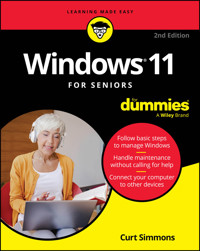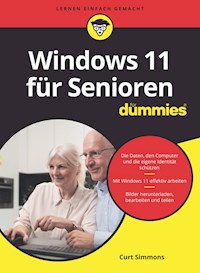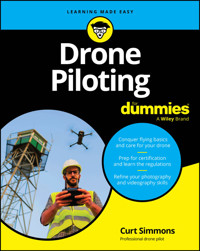
19,99 €
Mehr erfahren.
- Herausgeber: John Wiley & Sons
- Kategorie: Fachliteratur
- Sprache: Englisch
The know-how you need to become a pro drone pilot and market your skill
Licensed and skilled drone pilots are in huge demand. Drone Piloting For Dummies teaches you how to make a career out of it. From real estate to construction to inspection to mapping to delivery, the need for drone photography and videography is everywhere. This book outlines the basics of selecting and operating a drone, shows you how to get licensed, and explains all the regulations you need to know. You'll also learn to read charts and capture high-quality photos and videos. Plus, this guide walks you through the process of turning this skill into a full-time career or profitable side hustle. Written by a licensed drone pilot and entrepreneur, Drone Piloting For Dummies helps you take off on your new adventure!
- Grasp flying basics and care for your drone
- Prep for certification and learn the regulations
- Refine your photography and videography skills
- Market your skills and discover cool career opportunities
This book is for anyone who wants to become a drone pilot or increase their piloting skills for job readiness and performance.
Sie lesen das E-Book in den Legimi-Apps auf:
Seitenzahl: 496
Veröffentlichungsjahr: 2024
Ähnliche
Drone Piloting For Dummies®
To view this book's Cheat Sheet, simply go to www.dummies.com and search for “Drone Piloting For Dummies Cheat Sheet” in the Search box.
Table of Contents
Cover
Title Page
Copyright
Introduction
About This Book
Foolish Assumptions
Icons Used in This Book
Beyond the Book
Where to Go from Here
Part 1: Becoming a Drone Pilot
Chapter 1: Finding Your Place in the Sky
Exploring Drone Piloting
Looking at How Drones Work
Shopping for a Drone
Considering Warranties and Insurance
Chapter 2: Flying for the First Time
Registering Your Drone and Checking for Updates
Getting Familiar with Your Remote Controller
Understanding How GPS Works with Your Drone
Downloading a B4UFLY App
Using Your Drone’s Crash Safety Features
Understanding Geofencing
Choosing a First Flight Location
Following Pre-Flight Checks and Procedures
Taking Off and Landing for the First Time
What to Do When You Don’t Know What to Do
Following Post-Flight Checks
Chapter 3: Maneuvering and Flying Your Drone
Exploring Foundational Flight Principles
Practicing Basic Drone Flight Maneuvers
Pushing Forward with Complex Maneuvers
Flying with Built-in Maneuvers
Shooting with Active Tracking
Using DJI MasterShots
Growing Your Skills and Confidence
Chapter 4: Taking Care of Your Drone and Flying Safely
Keeping Current with Updates
Inspecting and Changing Propellers
Cleaning Your Drone and Camera
Calibrating the Drone
Taking Care of LiPo Batteries
Troubleshooting Common Problems
Exploring Foundational Safety Practices
Part 2: Following FAA Regulations
Chapter 5: Exploring the TRUST Certificate and Part 107 Certification
Clearing the Air about TRUST Certificates and the Part 107 Exam
Determining Whether You Need a Part 107 Certification
Checking out the Part 107 Exam
Understanding Crew Resource Management
Studying for the Part 107 Exam
Registering for the Part 107 Exam
Chapter 6: Following Flight Regulations
Understanding Maximum Height
Exploring Speed and Weather Visibility
Keeping a Visual Line of Sight (VLOS)
Flying During Twilight
Complying with Remote Identification
Chapter 7: Following More Flight Regulations
Flying Over Property and People
Flying from a Moving Vehicle
Reporting an Accident to the FAA
Logging Your Flights and Maintenance
Obtaining Airspace Authorization or Waivers
Understanding the Effects of Alcohol and Drugs
Chapter 8: Flying at Night
Exploring FAA Regulations for Night Flights
Understanding Drone Limitations with Night Flights
Considering Eyesight Limitations at Night
Understanding Night-Flight Visual Problems and Illusions
Developing Night-Flight Best Practices
Part 3: Getting to Know the National Airspace System (NAS) and Sectional Charts
Chapter 9: Checking Out the National Airspace System
Class A Airspace
Class B Airspace
Class C Airspace
Class D Airspace
Class E Airspace
Class G Airspace
Types of Special-Use Airspace
Chapter 10: Getting to Know Confusing Acronyms and Airport Radio Communications
Understanding Sectional Charts
Exploring Common Acronyms and Notations
Deciphering Airport Radio Communications
Chapter 11: Discovering How to Read Sectional Charts
Understanding Latitude and Longitude
Touching on Isogonic Lines
Understanding Elevation
Pop Quiz! Bringing Everything Together
Chapter 12: Practically Interpreting Sectional Charts
Zoning In on Questions about Airspace and Airports
Focusing on Elevations and Locations
Dodging Towers and Obstructions
Staying Alert to Special-Use Areas
Chapter 13: Flying Drones around Airports
Reading Chart Supplements
Understanding Towered and Nontowered Airports
Exploring Airport Traffic
Understanding Right of Way
Part 4: Flight Operations and Safety
Chapter 14: Piloting in Various Weather Conditions
Exploring Air Masses
Piloting through Convection Currents
Dealing with the Wind
Watching Out for Humidity and Fog
Understanding METAR and TAF Reports
Tips for Flying in Bad Weather
Chapter 15: Flight Emergency Procedures
Looking at Common Drone Emergency Causes
Practicing Foundational Emergency Responses
Understanding Lost-Link Procedures
Chapter 16: Becoming a Safe, Responsible Drone Pilot
Understanding Loading
Making Sound Flight Judgment Calls
Considering Other Models
Getting Rid of Incorrect Thinking
Part 5: Getting to Work: Drone Piloting in the Marketplace
Chapter 17: Taking Great Drone Photos
Considering the Basics of Good Drone Photography
Considering File Types and Resolution
Shooting Good Angles and Using ND Filters
Editing Drone Photos
Chapter 18: Shooting Expert Drone Video
Filming Great Drone Video
Understanding File Formats, Resolution, and FPS
Shooting with the Best Drone Movements
Getting Started with Video Editing
Chapter 19: Getting Drone Piloting Jobs
Exploring Drone Piloting in Business
Finding Your Drone Piloting Career
Setting Up a Drone Piloting Freelance Business
Part 6: The Part of Tens
Chapter 20: Ten Part 107 Test-Day Tips
Eat, Sleep, Repeat
Buy a Magnifying Glass and Cheap Calculator
Make Notes Before You Start
Slow Down
Increase Your Odds
Read at “Face Value”
Mark Tricky Questions
Quickly Guess at Questions You Don't Know
Dress for Success
Know the Test Details
Remember That the World Won't End
Chapter 21: Ten Drone Piloting Myths
You Don’t Need Certification or Registration If Your Drone Is Small
Crewed Aircraft Do Not Fly under 400 Feet
You Don’t Have to Worry About Airspace as Long as You Fly under 400 Feet
You Don’t Need Line of Sight If Your Drone Has a Good Camera
You Don’t Have to Report an Accident to the FAA
You Don’t Have to Worry About MTRs
Elevation Doesn’t Impact Drone Battery Life
After You Learn How to Fly, You Don’t Need RTH
The Built-In Drone Lights Are All You Need to Fly at Night
Drone Piloting Jobs Don’t Require State Sales Tax
Chapter 22: Ten Common Drone Piloting Problems You Can Avoid
Software Glitches and Errors
Shaky Video and Blurry Images
Flying in the Wrong Airspace
Connectivity Problems with the Drone and RC
Overestimating Battery Life
Losing VLOS
Flights Seem Tilted or Off Balance
Poor GPS Connectivity
Overdependance on Obstacle Avoidance
You
Index
About the Author
Advertisement Page
Connect with Dummies
End User License Agreement
List of Tables
Chapter 5
TABLE 5-1 Drone Photo/Video Activities That Require Part 107 Certification
Chapter 7
TABLE 7-1 Drone Categories
List of Illustrations
Chapter 1
FIGURE 1-1: Drones are used in many different industries.
FIGURE 1-2: Diagonal rotors cancel out torque.
FIGURE 1-3: Pitch forward or backward.
FIGURE 1-4: Roll left or right.
FIGURE 1-5: Turn right or left.
FIGURE 1-6: Use the RC joysticks to manage lift, yaw, pitch, and roll.
FIGURE 1-7: Using pitch and yaw at the same time.
FIGURE 1-8: Using a combination of pitch and roll.
FIGURE 1-9: A gimbal moves to keep the camera straight and free of vibration.
FIGURE 1-10: The Radclo drone.
FIGURE 1-11: The Holy Stone HS600.
FIGURE 1-12: EXO Blackhawk 3.
FIGURE 1-13: The DJI Mavic 3 Pro drone.
Chapter 2
FIGURE 2-1: Check for firmware and software updates on the remote controller.
FIGURE 2-2: Two kinds of drone remote controllers.
FIGURE 2-3: Drone remote controller software features.
FIGURE 2-4: B4UFLY apps help you know the flight rules for a particular locatio...
FIGURE 2-5: Choose crash safety features on the RC menu.
FIGURE 2-6: Braking stops the drone from flying into an obstacle.
FIGURE 2-7: Stay back when you take off.
Chapter 3
FIGURE 3-1: The straight up, straight down maneuver.
FIGURE 3-2: The fly forward, straight back maneuver.
FIGURE 3-3: The circle maneuver.
FIGURE 3-4: The rectangle maneuver.
FIGURE 3-5: The triangle maneuver.
FIGURE 3-6: The plus sign maneuver.
FIGURE 3-7: The stairs maneuver.
FIGURE 3-8: The spiral maneuver.
FIGURE 3-9: The orbit maneuver.
FIGURE 3-10: Fly with gimbal rotation maneuver.
FIGURE 3-11: Built-in “dronie” maneuver.
FIGURE 3-12: The Spotlight feature tracks a subject without physically followin...
FIGURE 3-13: MasterShots proximity shooting.
FIGURE 3-14: A MasterShots map of its flight path.
Chapter 4
FIGURE 4-1: Damaged drone propellers.
FIGURE 4-2: Bulb air blower and lens pen.
FIGURE 4-3: Calibration.
FIGURE 4-4: LiPo batteries can be manufactured in many shapes and sizes.
FIGURE 4-5: Discard any LiPo battery that is swelling.
Chapter 5
FIGURE 5-1: Drones weighing over 250 grams must be registered with the FAA.
FIGURE 5-2: Personal photos do not require a Part 107 certification.
FIGURE 5-3: Business photos require a Part 107 license.
FIGURE 5-4: Class B airspace at RBD.
FIGURE 5-5: Airspace concerns.
FIGURE 5-6: Loading and Performance chart.
FIGURE 5-7: Control Tower frequency at CRP.
Chapter 6
FIGURE 6-1: Mean sea level (MSL).
FIGURE 6-2: Above ground level (AGL).
FIGURE 6-3: Sectional chart MSL and AGL notations.
FIGURE 6-4: Sectional chart MSL and AGL notations.
FIGURE 6-5: Speed and visibility regulations.
FIGURE 6-6: Standard Remote ID.
FIGURE 6-7: Remote ID broadcast module.
FIGURE 6-8: The drone and pilot must be inside of the FRIA.
Chapter 7
FIGURE 7-1: Rules for flying over property.
FIGURE 7-2: A declaration of compliance (DOC).
FIGURE 7-3: Drone propeller guards.
FIGURE 7-4: Getting LAANC authorization using AutoPylot.
Chapter 8
FIGURE 8-1: Anti-collision lighting.
FIGURE 8-2: Graininess and starbursts are common night photography problems.
FIGURE 8-3: Human eye anatomy.
FIGURE 8-4: Cone and rod photoreceptor cells.
FIGURE 8-5: Airplane position lighting.
FIGURE 8-6: A scanning technique can help you see better at night.
Chapter 9
FIGURE 9-1: Class A airspace, 18,000 feet MSL to 60,000 feet MSL.
FIGURE 9-2: Class B airspace.
FIGURE 9-3: Class B airspace (testing supplement Figure 70).
FIGURE 9-4: Class B outer layer (testing supplement Figure 70).
FIGURE 9-5: Class G airspace on a B4UFLY app.
FIGURE 9-6: Class C airspace.
FIGURE 9-7: Class C layers floors and ceilings (testing supplement Figure 69).
FIGURE 9-8: LAANC approval needed to fly here.
FIGURE 9-9: Class G, uncontrolled airspace under the Class B floor of 1,200 fee...
FIGURE 9-10: Class D airspace.
FIGURE 9-11: MOT is Class D airspace (testing supplement, Figure 21).
FIGURE 9-12: Class E airspace.
FIGURE 9-13: Class E airport (testing supplement Figure 26).
FIGURE 9-14: Permission needed to fly in Class E airspace.
FIGURE 9-15: 700-foot AGL Class E airspace (testing supplement Figure 21).
FIGURE 9-16: Permission isn’t needed to fly in the 700-foot AGL Class E airspac...
FIGURE 9-17: Warning area (testing supplement Figure 20).
FIGURE 9-18: Restricted area (testing supplement Figure 26).
FIGURE 9-19: Prohibited area.
FIGURE 9-20: Alert area (testing supplement Figure 75).
FIGURE 9-21: MOA (testing supplement Figure 21).
Chapter 10
FIGURE 10-1: A NOTAM search.
FIGURE 10-2: NOTAM search results and filtering.
FIGURE 10-3: TFR map view.
FIGURE 10-4: TFR details.
FIGURE 10-5: MTR IR route on a sectional chart.
FIGURE 10-6: MTR VR route on a sectional chart.
FIGURE 10-7: Information may be provided on a B4UFLY app.
FIGURE 10-8: Victor Airways on a sectional chart.
FIGURE 10-9: VFR checkpoints on a sectional chart.
FIGURE 10-10: CTAF frequency at Cooperstown.
FIGURE 10-11: Control tower frequency at Savannah.
FIGURE 10-12: The ATIS frequency at Norfolk International airport.
Chapter 11
FIGURE 11-1: Latitude and longitude.
FIGURE 11-2: Latitude and longitude intersection (see testing supplement, Figur...
FIGURE 11-3: 60 minutes equals one full degree (see testing supplement, Figure ...
FIGURE 11-4: Where is the location of the star? (testing supplement, Figure 21)...
FIGURE 11-5: Where is the location of the star? (testing supplement, Figure 26)...
FIGURE 11-6: Isogonic lines (testing supplement, Figure 22).
FIGURE 11-7: Natural elevations (testing supplement, Figure 22).
FIGURE 11-8: MEF notation (testing supplement, Figure 22).
FIGURE 11-9: Obstruction icons (testing supplement, Legend 1).
FIGURE 11-10: Tower obstructions (testing supplement, Figure 22).
FIGURE 11-11: Sectional chart (testing supplement, Figure 21).
Chapter 12
FIGURE 12-1: Testing supplement, Figure 20.
FIGURE 12-2: Testing supplement, Figure 21.
FIGURE 12-3: Testing supplement, Figure 25.
FIGURE 12-4: Testing supplement, Figure 26.
FIGURE 12-5: Testing supplement, Figure 24.
FIGURE 12-6: Testing supplement, Figure 25.
FIGURE 12-7: Testing supplement, Figure 75.
FIGURE 12-8: Testing supplement, Figure 69.
Chapter 13
FIGURE 13-1: Locate the desired airport on the map.
FIGURE 13-2: Chart supplement airport information.
FIGURE 13-3: An airport’s communication frequencies are provided on the chart s...
FIGURE 13-4: Compass directions and degrees.
FIGURE 13-5: Runway numbers correspond to compass headings.
FIGURE 13-6: Runway numbers correspond to compass headings.
FIGURE 13-7: Runway markings.
FIGURE 13-8: Runway leg pattern.
FIGURE 13-9: Compass heading for runway 14.
FIGURE 13-10: The plane is in the northeast.
FIGURE 13-11: The plane is in the west.
Chapter 14
FIGURE 14-1: Types of clouds.
FIGURE 14-2: Convection currents can impact drone flights.
FIGURE 14-3: Downdrafts create unstable, downward air flow.
Chapter 15
FIGURE 15-1: Birds will attack drones.
FIGURE 15-2: Safety vests can help reduce human distractions.
FIGURE 15-3: Configure RTH on the controller.
FIGURE 15-4: Some drones have additional lost-link options.
Chapter 16
FIGURE 16-1: The four forces enacted on a drone.
FIGURE 16-2: Bank angle.
FIGURE 16-3: The FAA’s load factor chart.
FIGURE 16-4: Exceeding the angle of attack can produce a stall.
Chapter 17
FIGURE 17-1: Pro mode showing shutter speed selection.
FIGURE 17-2: The exposure triangle.
FIGURE 17-3: Slow shutter speeds blur action (left image), and faster shutter s...
FIGURE 17-4: Small aperture numbers mean more light, whereas big aperture numbe...
FIGURE 17-5: Single subjects often look better when they’re not centered in the...
FIGURE 17-6: An aerial-down angle shot.
FIGURE 17-7: An aerial eye-level angle shot.
FIGURE 17-8: A low-angle shot.
FIGURE 17-9: A shot taken at a slight downward angle.
FIGURE 17-10: Cropping can improve composition.
Chapter 18
FIGURE 18-1: Ascend and descend movements are effective to showcase the details...
FIGURE 18-2: An orbit maneuver can show the detail of a stationary subject.
FIGURE 18-3: A semicircle path adds depth to this image.
FIGURE 18-4: Use the bird’s-eye rotation movement to add interest to a big subj...
FIGURE 18-5: Fly in/pull back provides details of a subject and the area around...
FIGURE 18-6: Use the sweep move to reveal the details of a large, horizontal su...
FIGURE 18-7: Keep closer and fly at a slightly higher elevation.
FIGURE 18-8: Splitting a single clip creates two clips.
Chapter 19
FIGURE 19-1: An aerial view of real estate.
FIGURE 19-2: A LiDAR-created 3D image of an urban area.
FIGURE 19-3: The Hylio AG-230.
FIGURE 19-4: The Brinc Drones Lemur 2.
FIGURE 19-5: Search and rescue using thermal imaging.
FIGURE 19-6: A drone used to find and photograph damage.
FIGURE 19-7: The AeroLion BlackLion 078.
FIGURE 19-8: A drone outfitted with package transport and delivery mechanism.
Guide
Cover
Table of Contents
Title Page
Copyright
Begin Reading
Index
About the Author
Pages
iii
iv
1
2
3
4
5
6
7
8
9
10
11
12
13
14
15
16
17
18
19
20
21
22
23
24
25
26
27
28
29
30
31
32
33
34
35
36
37
38
39
40
41
42
43
45
46
47
48
49
50
51
52
53
54
55
56
57
58
59
60
61
62
63
65
66
67
68
69
70
71
72
73
74
75
76
77
78
79
80
81
82
83
84
85
86
87
88
89
90
91
92
93
94
95
96
97
99
100
101
102
103
104
105
106
107
108
109
111
112
113
114
115
116
117
118
119
120
121
122
123
124
125
126
127
128
129
130
131
132
133
134
135
136
137
138
139
141
142
143
144
145
146
147
148
149
150
151
152
153
154
155
156
157
158
159
160
161
163
164
165
166
167
168
169
170
171
172
173
174
175
177
178
179
180
181
182
183
184
185
186
187
188
189
191
192
193
194
195
196
197
198
199
200
201
202
203
204
205
207
208
209
210
211
212
213
214
215
216
217
218
219
220
221
222
223
224
225
226
227
228
229
230
231
232
233
234
235
236
237
238
239
240
241
242
243
244
245
246
247
248
249
250
251
252
253
254
255
257
258
259
260
261
262
263
264
265
266
267
268
269
270
271
272
273
274
275
277
278
279
280
281
282
283
284
285
286
287
288
289
290
291
292
293
294
295
296
297
298
299
300
301
302
303
304
305
306
307
308
309
310
311
312
313
314
315
316
317
318
319
320
321
322
323
324
325
326
327
328
329
330
331
333
334
335
336
337
338
339
340
341
342
343
344
345
346
347
348
349
350
351
Drone Piloting For Dummies®
Published by: John Wiley & Sons, Inc., 111 River Street, Hoboken, NJ 07030-5774, www.wiley.com
Copyright © 2025 by John Wiley & Sons, Inc. All rights reserved, including rights for text and data mining and training of artificial technologies or similar technologies.
Media and software compilation copyright © 2025 by John Wiley & Sons, Inc. All rights reserved, including rights for text and data mining and training of artificial technologies or similar technologies.
Published simultaneously in Canada
No part of this publication may be reproduced, stored in a retrieval system or transmitted in any form or by any means, electronic, mechanical, photocopying, recording, scanning or otherwise, except as permitted under Sections 107 or 108 of the 1976 United States Copyright Act, without the prior written permission of the Publisher. Requests to the Publisher for permission should be addressed to the Permissions Department, John Wiley & Sons, Inc., 111 River Street, Hoboken, NJ 07030, (201) 748-6011, fax (201) 748-6008, or online at http://www.wiley.com/go/permissions.
Trademarks: Wiley, For Dummies, the Dummies Man logo, Dummies.com, Making Everything Easier, and related trade dress are trademarks or registered trademarks of John Wiley & Sons, Inc. and may not be used without written permission. [Insert third-party trademarks from book title or included logos here.] All other trademarks are the property of their respective owners. John Wiley & Sons, Inc. is not associated with any product or vendor mentioned in this book.
LIMIT OF LIABILITY/DISCLAIMER OF WARRANTY: THE PUBLISHER AND THE AUTHOR MAKE NO REPRESENTATIONS OR WARRANTIES WITH RESPECT TO THE ACCURACY OR COMPLETENESS OF THE CONTENTS OF THIS WORK AND SPECIFICALLY DISCLAIM ALL WARRANTIES, INCLUDING WITHOUT LIMITATION WARRANTIES OF FITNESS FOR A PARTICULAR PURPOSE. NO WARRANTY MAY BE CREATED OR EXTENDED BY SALES OR PROMOTIONAL MATERIALS. THE ADVICE AND STRATEGIES CONTAINED HEREIN MAY NOT BE SUITABLE FOR EVERY SITUATION. THIS WORK IS SOLD WITH THE UNDERSTANDING THAT THE PUBLISHER IS NOT ENGAGED IN RENDERING LEGAL, ACCOUNTING, OR OTHER PROFESSIONAL SERVICES. IF PROFESSIONAL ASSISTANCE IS REQUIRED, THE SERVICES OF A COMPETENT PROFESSIONAL PERSON SHOULD BE SOUGHT. NEITHER THE PUBLISHER NOR THE AUTHOR SHALL BE LIABLE FOR DAMAGES ARISING HEREFROM. THE FACT THAT AN ORGANIZATION OR WEBSITE IS REFERRED TO IN THIS WORK AS A CITATION AND/OR A POTENTIAL SOURCE OF FURTHER INFORMATION DOES NOT MEAN THAT THE AUTHOR OR THE PUBLISHER ENDORSES THE INFORMATION THE ORGANIZATION OR WEBSITE MAY PROVIDE OR RECOMMENDATIONS IT MAY MAKE. FURTHER, READERS SHOULD BE AWARE THAT INTERNET WEBSITES LISTED IN THIS WORK MAY HAVE CHANGED OR DISAPPEARED BETWEEN WHEN THIS WORK WAS WRITTEN AND WHEN IT IS READ.
For general information on our other products and services, please contact our Customer Care Department within the U.S. at 877-762-2974, outside the U.S. at 317-572-3993, or fax 317-572-4002. For technical support, please visit https://hub.wiley.com/community/support/dummies.
Wiley publishes in a variety of print and electronic formats and by print-on-demand. Some material included with standard print versions of this book may not be included in e-books or in print-on-demand. If this book refers to media that is not included in the version you purchased, you may download this material at http://booksupport.wiley.com. For more information about Wiley products, visit www.wiley.com.
Library of Congress Control Number: 2024946990
ISBN 978-1-394-28211-1 (pbk); ISBN 978-1-394-28213-5 (ebk); ISBN 978-1-394-28215-9 (ebk)
Introduction
First it’s the sound — that distinctive loud, buzzy droning noise — that sparks your excitement. Then you suddenly realize that even though you’re standing on the ground, you hold in your hands the power to see the world around you — from the sky! As you direct the aircraft to rise above the trees or buildings around you and move in any direction you want, it’s like going on an adventure. And it’s like that every single time you fly.
If this description of flying a drone sounds tempting, drone piloting may be calling your name!
Flying a drone is both challenging and thrilling, but it also increasingly offers career possibilities. Maybe you’ve picked up this book because you’re just getting started with drone piloting as a hobby. Or maybe you have an established hobby, such as photography, but are thinking about doing more. You may even be a semi-professional drone pilot who wants to take things to the next level with a career or small business. Drones fulfill many important purposes these days, with more uses for them evolving all the time. And besides, drone piloting is just fun!
Becoming a drone pilot isn’t easy. It takes time to learn to fly a drone safely, effectively, and within Federal Aviation Administration (FAA) rules when they apply, and gathering all the information needed to do that isn’t the fun part of drone piloting. The internet is full of information, but sometimes (and, on social media, often) you find information that’s contradictory or simply wrong.
Drone Piloting For Dummies is here to help you fly above a sea of information to find out what you need to know.
About This Book
This book answers pretty much all your basic questions about drones, including how they work, how to figure out which drone is best for your needs, which rules of flying apply to you, and where and under what conditions you can legally fly. This book also helps to prepare you to move beyond hobbyist to professional drone pilot if that’s your goal.
I worked hard to make this book easy to understand. I cover beginning topics like flying a drone for the first time, but you also delve into airspace and how to understand FAA sectional charts. Grasping these concepts involves a lot of technical details, but I present them clearly and concisely, with quite a few illustrations along the way to enhance understanding. If you want to do anything commercially with a drone, you need to pass the Part 107 exam of the FAA. Having the Part 107 certification enables you to fly legally when you engage in for-profit or even nonprofit endeavors. If you plan to take the Part 107 exam, you can find plenty of help and tips in this book. However, my goal is not to help you buzz the test; my goal is to help you understand and apply what the FAA wants you to know about drone piloting.
Foolish Assumptions
I wrote this book for you, the reader, because frankly, I needed this book some time back. I jumped into drone piloting head first, and then obtained my Part 107 exam certification, and then I opened a small business. A book like this would have saved me an immense amount of time and trouble figuring things out as I went along. So every bit of this book is dedicated to identifying and explaining what would have helped me (and now you) the most in my drone piloting journey.
In this book, I make no assumptions about your current knowledge of drone piloting, or even of how drones work. Maybe you’re thinking about buying your first drone, or you’ve just bought your first drone, or maybe you’ve been flying for years. My only assumption is that you want to understand drones and take your drone piloting to the next level, and this book can help you do just that.
So, I wrote this book to help you fly higher … and faster … and to get your drone piloting goals off the ground quickly!
This book isn’t about a particular drone brand or model. You can use Drone Piloting For Dummies with whatever drone you own. This book also isn’t a test prep book for the Part 107 exam, although I do explore a lot of the type of content you can expect on the test. The FAA expects you to know this stuff regardless of whether you decide to get certified.
Icons Used in This Book
Icons appear here and there in the book’s margins to alert you to bits of information to pay special attention to, as follows:
A tip is meant to enhance your understanding or give you an additional idea to consider.
When you fly a drone, you’re flying a machine that could potentially harm a person or property. If something could potentially harm your drone, you, another person, or someone’s property, this icon gives you a heads-up.
Keep this information in mind at all times!
Beyond the Book
Thanks to my hard-working good friends at Wiley, extra content accompanies this book. Just visit www.dummies.com and search for Drone Piloting For Dummies to find the following:
Cheat Sheet:
I’ve created a Cheat Sheet that offers quick tips for buying a new drone, flying safely, and starting a drone piloting freelance business.
Updates to this book:
If this book needs updates, you can find them here as well.
Where to Go from Here
Each chapter serves as a reference for a specific topic in the drone piloting world. Each chapter is self-contained, so you don’t have to read this book in order. For times when you need to refer to content from another chapter, I direct you to where you need to go.
With that said, you may find it best to read at least some of the chapters in order because the information in some will make more sense if you’ve read the previous chapters in a part. This situation applies especially to Parts 2 and 3.
Take your time and have fun along the way. And don’t forget to fly! The more you practice, the better your skills develop, so get out there!
Part 1
Becoming a Drone Pilot
IN THIS PART …
Explore drone piloting jobs and career opportunities.
Get familiar with your drone and flying it.
Practice drone flight techniques and maneuvers.
Take care and manage your drone and controller.
Chapter 1
Finding Your Place in the Sky
IN THIS CHAPTER
Exploring drone piloting
Looking at how drones work
Shopping for a drone
Considering warranties and insurance
As someone who loves nature photography, my purchase of a drone provided a natural extension of seeing the world around me. I remember nervously taking off for the first time, rising into the sky, and seeing the world from a completely different point of view. “I’m flying!” I thought. And that was it; I was hooked!
That first drone flight led to more drone flights, shooting photos and video in many different locations (of course I take my drone on vacation!). Those flights led to a new drone, and then Federal Aviation Administration (FAA) certification, and then another drone, and then people starting to ask, “Could you take some photos of our house that’s under construction?” and so forth.
Most people sort of fall into a drone piloting career. You start out with a hobby, and the more your hobby grows, the more you may start to think, “Maybe drone piloting could be a career for me.” Whether you’re a committed hobbyist or considering expanding your horizons, this book covers all the essential aspects of drone piloting. From choosing a drone, learning to fly it, studying for the FAA certification exam, and understanding flight rules and safety to pursuing a drone piloting career, you can explore everything you need to know to find your place in the sky.
In this first chapter, you get an overview of drone piloting as both a hobby and a profession. You also delve into how drones work and what you need to know about shopping for and buying a new drone.
Exploring Drone Piloting
As is true of most popular technology, drones, or Unmanned Aircraft Systems (UAS), have changed a lot in recent years. Frankly, drones are really good these days. They fly well, have a lot of built-in technology rich with safety features, and their cameras are fantastic. All kinds of drones are designed for different industries and with different purposes in mind. You can buy a drone that will actually fly and take photos and video for under $50. Or, you can spend tens of thousands of dollars for a wide variety of sophisticated drone equipment. The sky is truly the limit, and the drone industry is vast and complex.
Piloting as a hobby
Years ago, my wife said, “You like photography; why not get a drone?” Honestly, I didn’t think much of it at the time. It seemed that every extra dollar always went to some kind of camera or lens for photography at ground level. In fact, I even had a water camera to get some great snorkeling shots. I just didn’t think that much about drones.
But as time went on, I discovered that many drones have very good cameras, and the angles I could capture could give me an entirely new look at the world. So I bought an inexpensive drone and played around. And it was fun. Something about the experience of flying is thrilling. Later, I purchased a prosumer-level drone (a cross between a professional- and consumer-level drone) and started getting serious about capturing great photos and videos. I even took this drone on vacation and shot the details of a coastline cliff. I remember saying to myself, “You would have never captured this footage without the drone.”
My point is that I started out at the hobby level for fun. The odds are good that you started in the same place or are about to start there. For many people, though, this hobby tends to lead to professional considerations.
Piloting as a profession
For me, the turn from hobbyist to professional work began with a simple conversation with a friend who is a building contractor. He said, “You know, it would be great to have some aerial footage of some of my building projects. I could really use those on my website and social media.” That conversation moved me in the direction of taking a hobby to a more professional level. Today, I shoot content for real estate agents, contractors, landscape designers, and a host of individuals who need aerial footage of personal property or events. I enjoy photography, so I stay in that realm with my drone.
However, your story may be different. You may be interested in piloting a drone in a completely different career path. Or you may already work in an industry that uses drones, so it’s natural to think, “If I could pilot in my existing industry, I could advance my career!” That’s not a bad thought.
In fact, drones are used by many different industries (see Figure 1-1), and many drones are even designed for specific industries as well. Here are just a few examples of industries utilizing drone technology today:
Construction:
All kinds of construction projects use drones to get aerial views — from homes, commercial buildings, roads, bridges, and much more.
Real estate and marketing:
Drones are commonly used to shoot aerial content for real estate and related marketing needs.
Delivery:
There is a growing trend and many new trial programs for using drones in package delivery and fulfilling e-commerce orders.
Law enforcement and public safety:
Drones are becoming commonplace in law enforcement, traffic safety, and search and rescue.
Agriculture:
Specific types of drones can be used for all phases of agricultural management.
Security:
Security and surveillance operations often use drones.
Film:
The commercial film industry uses drones and employs them in almost all movies filmed today. Social media influencers also use them frequently in content development.
Note: In case you’re curious, the industry that uses drones the most is real estate. Customers basically expect aerial views of houses, neighborhoods, and properties, so drone pilots are frequently employed for real estate shoots.
If you want to know more details about some specific kinds of drones that are used in specific industries, check out Chapter 19 for some examples.
Andrey Popov/Adobe Stock PhotosShutter2U/Adobe Stock Photoskinwun/Adobe Stock Photos
FIGURE 1-1: Drones are used in many different industries.
Should you become a remote pilot?
If you’re a drone hobbyist, you may reach that point where you wonder, “Should I become a professional remote pilot?” Of course, only you can answer that question, but before you ever begin the process of moving toward professional piloting, here are a few things to consider:
Do you see opportunities?
As you think about professional drone piloting, do you see opportunities near you? Do you already know some people who would hire you for some projects? Do you work in an industry that uses drones and do you see a possibility of career advancement?
Do you like working with people?
Here’s a reality: You may enjoy flying your drone for fun and personal enjoyment, but flying professionally means you’ll fly missions for someone else. That in turn means that you’ll need to make other people happy with your work and fly missions that adhere to a set of goals defined by your customer. Does working under these conditions sound enjoyable to you?
Are you willing to study?
In a nutshell, you must have an FAA Part 107 license to do virtually anything at all commercially. Are you willing to study and learn all the rules and regulations that the FAA expects you to know?
Along with the preceding questions, it’s also important to take a hard look at yourself. Effective and safe drone pilots share some common characteristics. Do these sound like you?
Drone pilots are lifelong learners.
Effective drone pilots are always learning something new. The drone industry is about technology, and technology is always changing. Do you enjoy learning and reading about new drone technology, features, and related issues? Do you enjoy applying that new knowledge and putting it to work?
Drone pilots are methodical.
Safe drone pilots always think about safety and use checklists, employ effective methods of organization, and keep their drones in tip-top shape. Are you methodical in your thinking and your actions?
Drone pilots like to plan.
Good drone pilots carefully think through their missions, make notes, and execute plans. Do you like making plans, or are you more impulsive?
Drone pilots remain calm.
As a professional drone pilot, you may have to work with a frustrating client, deal with a frustrating mission, or grapple with things that go wrong during a mission. Good drone pilots remain calm because they know emotions can impact the safety of any mission.
Drone pilots have good communication skills.
Drone pilots may have to communicate with a wide variety of people, even during missions. Are you a clear and concise communicator?
Drone pilots pay attention to detail.
A common aviation term for drone piloting is
situational awareness.
This means that as a pilot, you’re paying attention not only to your drone but also to the mission parameters and everything else that’s happening in the area you are flying.
Drone pilots are technically proficient.
Safe and effective drone pilots are very good at maneuvering the aircraft and using the remote control (RC). You become technically proficient with a lot of practice. Do you like to fly a lot and constantly work to improve your skills?
Whether you wind up evolving from a hobbyist to a professional drone pilot comes down to your goals, skills, and drive. I would say the odds are pretty good that you’re ready to start moving in the professional direction — after all, you’re reading this book!
Looking at How Drones Work
Most people rely heavily on technology today, but fortunately, few of us need to understand how it works. For example, you probably have a cellphone in your hand a lot of the time, but do you really know much about its inner workings?
As with most technology, you don’t have to understand many of the technical details that operate under the hood of a drone in order to fly one. Unless you want to design and build drones, you probably don’t particularly care about how it works, as long as it works.
It’s a good idea, however, to know some of the basics because knowing how a drone flies can help you be a better pilot and make better piloting decisions in a variety of flight situations. Specifically, you should know how drones fly, how the remote controller works, and how the gimbal helps you take great photos and videos. Don’t worry; I skip the boring technical stuff and just tell you what you need to know.
How drones fly
Although there are many different kinds of drones, some of which even work like airplanes, most drones are effectively quadcopters, which refers to a type of drone that uses four rotors. Basically, a drone has four different sets of propellers on each of its four arms. These four rotors provide all the maneuverability you get when you fly the drone.
To understand how these rotors work together, you need to get familiar with a few terms and what these mean for your drone’s ability to fly.
Thrust and drag
Thrust is the force that is necessary for your drone to fly. In other words, the rotors have to spin fast enough to lift the drone’s weight up into the air. While that’s happening, the opposite force, called drag, is at work. Drag is created by friction in the air as well as air density. The drone must have enough force to overcome drag or it can’t fly. This is why your drone will perform better or worse depending on how much drag exists from the air pressure and other atmospheric conditions.
Lift
Each of the four rotors has its own motor and set of propellers. The moving propellers push against the force of gravity, giving the drone lift to fly vertically off the ground. To ascend (fly up), the rotors spin faster. To descend, the rotors slow down. Both ascending and descending are functions of lift.
Torque
Torque is the rotational force that each rotor creates. You can think of it this way: The torque that is created moves the drone in a direction. However, in order to control the drone’s movement, you need opposite forces that cancel the effect of torque. Because drones are quadcopters, each rotor has a diagonal opposite that spins in the other direction. This oppositional force cancels the torque so that the drone can hover in one position and fly in the direction you want, as shown in Figure 1-2.
FIGURE 1-2: Diagonal rotors cancel out torque.
Pitch
Pitch refers to the drone’s ability to move forward or backward. When you want to move forward, the drone’s back propellers speed up, pitching the drone’s nose down a bit so that the drone flies forward. To fly backward, the reverse happens: The front propellers speed up, pitching the tail downward, and the drone flies backward. Figure 1-3 depicts the pitch for flying forward and backward.
FIGURE 1-3: Pitch forward or backward.
Roll
Roll refers to the drone’s capability to fly to the left or right. When you want to fly to the left, the right two propellers speed up, pushing the drone to the left. To fly rightward, the reverse happens: The left two propellers speed up, pushing the drone to the right. Figure 1-4 demonstrates flying to the left or right.
FIGURE 1-4: Roll left or right.
Yaw
Yaw results from the use of torque to make the drone turn to the left or right. To invoke yaw, one of the diagonal sets of rotors slows down. To turn the other direction, the reverse happens. Yaw is easiest to understand with an image. Take a look at Figure 1-5.
FIGURE 1-5: Turn right or left.
Using the remote controller (RC)
You control the movements described in the previous section — lift, pitch, roll, and yaw — by using the two joysticks on the remote controller (RC); see Figure 1-6. Although some drones allow you to reconfigure the joysticks, virtually all drone joysticks work the same way, as follows:
The left joystick controls lift and yaw.
Using the left joystick, push up to make the drone ascend. Push down to make the drone descend. Push left to make the drone yaw (turn) to the left, and push right to make the drone yaw (turn) to the right.
The right joystick controls pitch and roll.
Push the joystick up to pitch forward or down to pitch backward. Push the joystick left to roll (fly) left or right to roll (fly) right.
If you’re just learning to fly, it’s a good idea to practice just these basic movements until you get comfortable with the joysticks. It’s not unusual to get yaw and roll confused, but the more you practice, the more quickly the joystick movements will become second nature.
Of course, you’re not limited to one movement at a time. You can use both joysticks together and fly with a lot of versatility. Consider a couple of examples. Say you want to fly forward (pitch), but at the same time slowly rotate the drone to the left (yaw). If you’re shooting video, this combination of movements will give you a slow, panoramic shot. To move using pitch and yaw, you use the right joystick to move forward and the left joystick to rotate to the left, as shown in Figure 1-7.
FIGURE 1-6: Use the RC joysticks to manage lift, yaw, pitch, and roll.
FIGURE 1-7: Using pitch and yaw at the same time.
You can also use one joystick for a combination maneuver. Say you want to fly backward (pitch), but at the same time fly to the right (roll). In this case, you use the right joystick positioned between the down pitch and the right roll, as shown in Figure 1-8.
With the quadcopter and two joysticks, you can basically fly in any direction with any movement you want, which, when you think about it, is pretty amazing!
FIGURE 1-8: Using a combination of pitch and roll.
Want some good flying practice? Check out Chapter 3 for some different exercises that will help you practice the basic skills detailed in this section.
Understanding camera gimbals
Here’s a quick but important note about the drone’s camera. A good drone with a good camera has that camera mounted on a gimbal. A gimbal is a device that lets the camera move and remain stable, independent of the drone’s movements. In simple terms, the motors in the gimbal keep the camera stable but also allow you to rotate it using the drone’s RC. Without a gimbal, the camera would be subjected to the drone’s movements and vibrations. You want a drone with a good gimbal, or you shouldn’t expect to capture images or video that aren’t blurry or jerky.
Gimbals are typically manufactured as two-axis or three-axis. Naturally, a three-axis gimbal does a better job because it moves on three axis points instead of two. A two-axis gimbal handles yaw and roll (turning and flying sideways), but it doesn’t help you when you’re flying forward and backward (pitch). A three-axis gimbal keeps your camera stable with all three. Now, that’s a win!
If you’re thinking about buying a new drone, don’t forget the gimbal! Look for models that have a three-axis gimbal and you’ll be much happier with your photos and videos. Figure 1-9 shows how the gimbal can move.
FIGURE 1-9: A gimbal moves to keep the camera straight and free of vibration.
Shopping for a Drone
Shopping for a new drone can be overwhelming because you have so many to pick from with so many different features (and, of course, different price points). What drone do you really need, and how much money are you willing to spend? These great questions aren’t always easy to answer. Choosing the right drone requires some thought and often a lot of reading and checking out reviews from other customers.
To make matters more confusing, you need to understand a big FAA rule before you shop at all. Read on.
Checking out the 250-gram weight maximum
If you’re newer to the drone world and shopping around for a drone, you’ll see drone ads that say things like “Under 250-grams!” or “Fully FAA compliant!” These ads speak to the FAA rule I mentioned previously.
The FAA has determined that all drones weighing over 250 grams must be registered with the FAA. Registering is not that big of a deal; one part of it involves filling out an online form at https://faadronezone-access.faa.gov/#/, paying five dollars, and affixing a registration number to your drone. You also need to complete both your personal registration and the TRUST certification (see Chapter 5 for details). With those requirements in mind, many drone manufacturers build small drones that weigh under 250 grams so that you can avoid registration.
Also, drones must have a remote ID, which is like a digital license plate, either installed or added to it. Most newer drones have a remote ID already built in, so an ad touting “FAA compliant” typically means that the remote ID is ready to go or the drone weighs under 250 grams (or both are true). Check the fine print, of course. Also, see Chapter 6 for more information about remote ID.
The registration information presented here is for the United States. If you fly in another country, you need to check out the rules and procedures for that country. Fortunately, drone piloting rules tend to be very similar everywhere.
Note that you can’t use any drone for any kind of commercial purpose, whether you’re paid or not, without a Part 107 license. You can find out all the details about Part 107 certification in Chapter 5.
Exploring drone categories
If you’re drone shopping, it’s helpful to think about categories of drones as you would different categories of automobiles. Drone categories differ in the drone’s price points, features, and the purposes the drones serve.
In an attempt to help you make sense of the shocking number of drones for sale, I’ve sorted them into categories and included a few examples. Note that the categories are just a mental way to organize the drones, and there’s cross-over between them, but hopefully the following sections can help you get a sense of what’s out there. I also note some brands and a few models as examples of a drone category — not necessarily as recommendations.
Toy drones
Toy drones are basically just that: flying toys. They’re small and easy to use, and most of them have software to download to your phone and use with the drone’s RC. Typical pricing may range from $30 to $100. The Radclo drone pictured in Figure 1-10 is a good example. I paid $50 for this dron; it flies and it has a 1080p camera so that you can take some photos and videos with it.
However, don’t expect much from drones in this category. (Considering that they’re the cost a dinner out for two, you probably shouldn’t.) One of the big complaints about toy drones is that they are difficult to control. They weigh so little that they can’t handle any wind and tend to drift around while hovering because of poor calibration and stabilization. Also, they lack gimbals, so the photos and video you take are often blurry. These drones typically have no automated features, GPS, or safety sensors.
What I dislike about toy drones is that they’re frustrating to fly and use, so someone’s likely negative experience of this toy as their first drone may give up on drone piloting before they ever get started. That said, they are cheap, and they do fly; you just need to manage your expectations with drones in the toy category.
Photo: Curt Simmons
FIGURE 1-10: The Radclo drone.
Consumer drones
Drones in the consumer space are a big step up from toy drones. They’re small, with most weighing less than 250 grams, but they’re larger and provide more features than most toy drones. Drones in the consumer category typically run from a couple hundred bucks to around $600.
Common drones in this category are the Holy Stone HS600, the DJI Mini series, the Ruko F11 series, the BWINE F7 series, and the Protensic Atom. What you get in this category varies by the drone.
The Holy Stone HS600, shown in Figure 1-11, is a good example of a mid-priced consumer drone. It provides a 4K camera with a two-axis gimbal and offers good wind resistance. The drone also uses GPS and can return to the home point automatically (see Chapter 2 for more information about this feature). It’s easy to fly and gets good reviews.
Drones in the consumer category typically lack sensors and other advanced flight features. However, many of them are remote ID–compliant (an FAA requirement — see Chapter 6 for details). You may find the software and remote control features lacking with drones in this category, but they do work well and generally have decent cameras. Not bad, considering the price!
Photo courtesy of Holy Stone
FIGURE 1-11: The Holy Stone HS600.
Prosumer drones
The category of prosumer drones is a bit difficult to define. Some higher-end consumer drones may be considered prosumer, whereas some high-end prosumer drones start to slide into the professional category (covered in the next section). Prosumer drones generally seem to range in price from $700 to around $1,300 and are used by hobbyists just for fun, but they also serve ably for real estate photography, roof inspections, and more simple professional activities.
Drones in this category often fall just under the 250-gram weight limit; most are remote ID compliant and they have numerous features. Pricing can depend on what accessories you want to buy to go with the drone, including the number of batteries and the type of remote controller. (Some of these drones have built-in screens, so you don’t have to use your phone, which is nice).
In the prosumer and professional market, DJI is the leader. In fact, DJI drones make up about 70 percent of all drones sold in these categories, and for good reason. They’re just really good drones with good camera systems. The DJI Mini 3 / 4 are very popular drones in the prosumer category. Of course, competition is always good, so in the prosumer category, you’ll find drones such as the DJI 3 / 4 series and the DJI Air series. Autel Robotics also competes in the prosumer category with the Evo Lite and Evo Nano drones. EXO Drones also competes in this space with the Blackhawk 3 (pictured in Figure 1-12).
Most drones in this category have the same basic features, such as 4K cameras with good sensors (which equals very good photos and videos), decent flight time, GPS, return-to-home features, automated flight modes, three-axis gimbals, and three-way collision avoidance sensors.
So how do you choose? I provide some guidance in the “Shopping Tips to Keep in Mind” section, later in this chapter.
Photo courtesy of EXO Drones
FIGURE 1-12: EXO Blackhawk 3.
Professional drones
Professional-level drones are just that — drones people tend to use for professional purposes, professional-level photography and videography, and superior flight performance. These drones often cost several thousand dollars and can even soar upward of $10,000, depending on what you want and need for your profession.
DJI’s flagship professional drone is the Mavic 3 Pro (pictured in Figure 1-13). I fly this drone as well as the DJI RC Pro (the professional remote controller), and both are fantastic. The Mavic 3 has plenty of features, flies great, and contains a Hasselblad triple camera system for amazing photography work.
Also in the professional category are drones from Parrot ANAFI as well as higher-end models from Autel Robotics, such as the Evo 2 Pro.
As you continue to climb the price ladder in this category, you might consider the DJI Inspire and the Autel Evo Max. These models are expensive, and at this point, you start moving into industry-specific drones.
TIPS FOR SIFTING THROUGH REVIEWS
If you’re like me, you use online reviews to help you make purchases. However, reading through reviews can make you feel like you’re sinking to the bottom of the ocean, and AI-generated reviews (which compile what a bunch of individual reviews said), often don’t give you much detail to work with.
Here are a few tips. First, ignore the five-star reviews. I’m not saying they’re not valid, but glowing reviews really don’t help you decide. If the drone is great, then that’s great, but what you really need to know are the negatives.
Second, look for themes. If one review says, “The propellers flew off and I crashed” but no one else says that, ignore it. Sometimes bad reviews happen because of a faulty drone, but sometimes they happen because of user error. Instead, look for themes. If numerous people say things like, “The drone loses connectivity with the controller,” or “Tech support doesn’t respond,” those are warning signs because several people are having the same experience.
Finally, YouTube reviews can be good, but know that some YouTubers are given the product for free, which can make them biased, and sometimes they review products that they’re already fans of. Also, some like to pick on aspects of a product that don’t concern most people. So, again, if you use YouTube reviewers, watch several and look for common themes in what they say.
Photo: Curt Simmons
FIGURE 1-13: The DJI Mavic 3 Pro drone.
Industry-specific drones
Industry-specific drones are designed for use in law enforcement, tunnel inspections, agriculture, and even the film industry. I show you a few models and include some details about them in Chapter 19.
Shopping tips to keep in mind
So with a review of some of the drones in different categories, you’re likely closer to choosing a drone you want and need. To help you with that decision, here are few shopping tips to keep in mind:
Pay attention to the camera and gimbal.
You want the best camera you can afford, and you’ll be much happier with a three-axis gimbal. As you’re shopping, pay close attention to those details first.
Many drone companies use “flight time” as a selling point.
After all, longer flight times are good. However, I would basically ignore these advertising points. Although a particular drone may fly a bit longer than a competitor, your experience with flight time will vary wildly based on wind conditions, temperature, whether the air is dense or thin, and so forth. A long flight time means flying in perfect conditions, so unless you live somewhere perfect, your flight time per battery will vary.
Think about accessories.
Sure, you need to focus on the drone, but as you’re counting your hard-earned dollars, keep in mind that you may want an upgraded remote control and you probably want multiple batteries as well. As you shop, keep the accessories and extras you’ll want or need in mind because these do drive up the cost.
Spend what you can within reason.
A $900 drone is going to be much better than a $100 dollar drone. You tend to get what you pay for, so spend what you can and get the best drone you can.
Check reviews about the drone company’s tech support.
If you see numerous negative reviews about poor or nonresponsive tech support, I would move on.
Finally, always keep in mind your goals.
Why are you buying a drone and how do you plan to use it? A firm understanding of your plans for the drone will help you make the best decision about which drone is right for you.
Considering Warranties and Insurance
Shopping for a drone is always exciting, and thinking about flying that new drone is even more thrilling. No one really enjoys thinking about warranties and insurance (at least until you crash into the lake), so this section offers a brief look at what you need to consider. (And don’t skip this section!)
Basic and extended warranties
Most drones come with an included, basic warranty, such as a 90-day warranty. Basic warranties cover you for mechanical failure or a problem with the drone or controller. They don’t cover damage from user mistakes.
Sometimes the manufacturer offers an extended warranty, which gives you the same protection for a longer period of time. However, such warranties don’t cover damage from a crash (or if you drop it on the driveway). A drone is basically a flying camera, and accidents happen. Seriously consider other insurance plans. Read on.
Third-party plans
Typically, you can buy a warranty plan from a third party. For example, if you buy a drone from Amazon.com