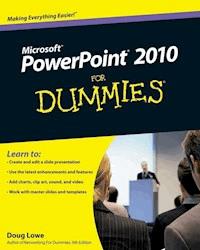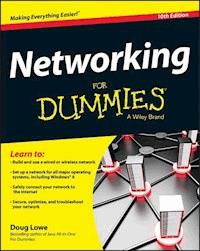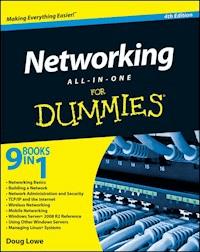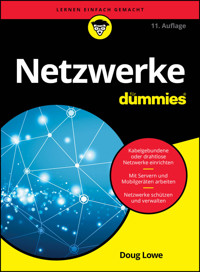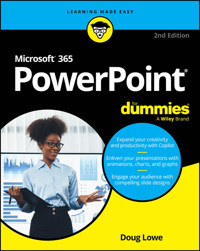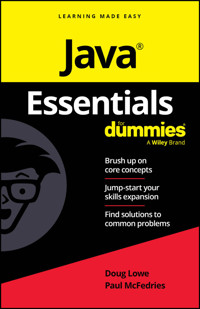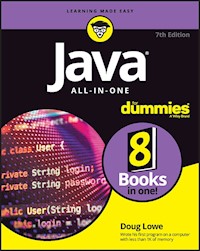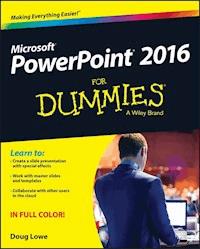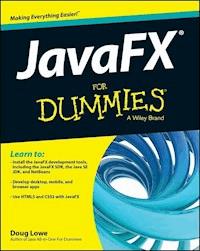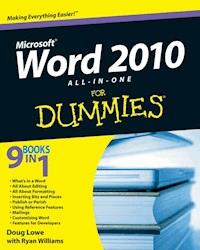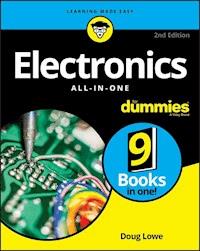
19,99 €
Mehr erfahren.
- Herausgeber: John Wiley & Sons
- Kategorie: Wissenschaft und neue Technologien
- Sprache: Englisch
A comprehensive collection of 8 books in 1 offering electronics guidance that can't be found anywhere else! If you know a breadboard from a breadbox but want to take your hobby electronics skills to the next level, this is the only reference you need. Electronics All-in-One For Dummies has done the legwork for you -- offering everything you need to enhance your experience as an electronics enthusiast in one convenient place. Written by electronics guru and veteran For Dummies author Doug Lowe, this down-to-earth guide makes it easy to grasp such important topics as circuits, schematics, voltage, and safety concerns. Plus, it helps you have tons of fun getting your hands dirty working with the Raspberry Pi, creating special effects, making your own entertainment electronics, repairing existing electronics, learning to solder safely, and so much more. * Create your own schematics and breadboards * Become a circuit-building expert * Tackle analog, digital, and car electronics * Debunk and grasp confusing electronics concepts If you're obsessed with all things electronics, look no further! This comprehensive guide is packed with all the electronics goodies you need to add that extra spark to your game!
Sie lesen das E-Book in den Legimi-Apps auf:
Seitenzahl: 1110
Veröffentlichungsjahr: 2017
Ähnliche
Electronics All-in-One For Dummies®, 2nd Edition
Published by: John Wiley & Sons, Inc., 111 River Street, Hoboken, NJ 07030-5774, www.wiley.com
Copyright © 2017 by John Wiley & Sons, Inc., Hoboken, New Jersey
Published simultaneously in Canada
No part of this publication may be reproduced, stored in a retrieval system or transmitted in any form or by any means, electronic, mechanical, photocopying, recording, scanning or otherwise, except as permitted under Sections 107 or 108 of the 1976 United States Copyright Act, without the prior written permission of the Publisher. Requests to the Publisher for permission should be addressed to the Permissions Department, John Wiley & Sons, Inc., 111 River Street, Hoboken, NJ 07030, (201) 748-6011, fax (201) 748-6008, or online at http://www.wiley.com/go/permissions.
Trademarks: Wiley, For Dummies, the Dummies Man logo, Dummies.com, Making Everything Easier, and related trade dress are trademarks or registered trademarks of John Wiley & Sons, Inc. and may not be used without written permission. All other trademarks are the property of their respective owners. John Wiley & Sons, Inc. is not associated with any product or vendor mentioned in this book.
LIMIT OF LIABILITY/DISCLAIMER OF WARRANTY: THE PUBLISHER AND THE AUTHOR MAKE NO REPRESENTATIONS OR WARRANTIES WITH RESPECT TO THE ACCURACY OR COMPLETENESS OF THE CONTENTS OF THIS WORK AND SPECIFICALLY DISCLAIM ALL WARRANTIES, INCLUDING WITHOUT LIMITATION WARRANTIES OF FITNESS FOR A PARTICULAR PURPOSE. NO WARRANTY MAY BE CREATED OR EXTENDED BY SALES OR PROMOTIONAL MATERIALS. THE ADVICE AND STRATEGIES CONTAINED HEREIN MAY NOT BE SUITABLE FOR EVERY SITUATION. THIS WORK IS SOLD WITH THE UNDERSTANDING THAT THE PUBLISHER IS NOT ENGAGED IN RENDERING LEGAL, ACCOUNTING, OR OTHER PROFESSIONAL SERVICES. IF PROFESSIONAL ASSISTANCE IS REQUIRED, THE SERVICES OF A COMPETENT PROFESSIONAL PERSON SHOULD BE SOUGHT. NEITHER THE PUBLISHER NOR THE AUTHOR SHALL BE LIABLE FOR DAMAGES ARISING HEREFROM. THE FACT THAT AN ORGANIZATION OR WEBSITE IS REFERRED TO IN THIS WORK AS A CITATION AND/OR A POTENTIAL SOURCE OF FURTHER INFORMATION DOES NOT MEAN THAT THE AUTHOR OR THE PUBLISHER ENDORSES THE INFORMATION THE ORGANIZATION OR WEBSITE MAY PROVIDE OR RECOMMENDATIONS IT MAY MAKE. FURTHER, READERS SHOULD BE AWARE THAT INTERNET WEBSITES LISTED IN THIS WORK MAY HAVE CHANGED OR DISAPPEARED BETWEEN WHEN THIS WORK WAS WRITTEN AND WHEN IT IS READ.
For general information on our other products and services, please contact our Customer Care Department within the U.S. at 877-762-2974, outside the U.S. at 317-572-3993, or fax 317-572-4002. For technical support, please visit https://hub.wiley.com/community/support/dummies.
Wiley publishes in a variety of print and electronic formats and by print-on-demand. Some material included with standard print versions of this book may not be included in e-books or in print-on-demand. If this book refers to media such as a CD or DVD that is not included in the version you purchased, you may download this material at http://booksupport.wiley.com. For more information about Wiley products, visit www.wiley.com.
Library of Congress Control Number: 2016961497
ISBN 978-1-119-32079-1 (pbk); ISBN 978-1-119-32080-7 (ebk); ISBN 978-1-119-32081-4 (ebk)
Electronics All-in-One For Dummies®
To view this book's Cheat Sheet, simply go to www.dummies.com and search for “Electronics All-in-One For Dummies Cheat Sheet” in the Search box.
Table of Contents
Cover
Introduction
About This Book
Foolish Assumptions
Icons Used in This Book
Beyond the Book
Where to Go from Here
Book 1: Getting Started in Electronics
Chapter 1: Welcome to Electronics
What Is Electricity?
But Really, What Is Electricity?
What Is Electronics?
What Can You Do with Electronics?
Looking inside Electronic Devices
Chapter 2: Understanding Electricity
Pondering the Wonder of Electricity
Looking for Electricity
Peering Inside Atoms
Examining the Elements
Minding Your Charges
Conductors and Insulators
Understanding Current
Understanding Voltage
Comparing Direct and Alternating Current
Understanding Power
Chapter 3: Creating Your Mad-Scientist Lab
Setting Up Your Mad-Scientist Lab
Equipping Your Mad-Scientist Lab
Stocking up on Basic Electronic Components
One Last Thing
Chapter 4: Staying Safe
Facing the Realities of Electrical Dangers
Other Ways to Stay Safe
Keeping Safety Equipment on Hand
Protecting Your Stuff from Static Discharges
Chapter 5: Reading Schematic Diagrams
Introducing a Simple Schematic Diagram
Laying Out a Circuit
To Connect or Not to Connect
Looking at Commonly Used Symbols
Simplifying Ground and Power Connections
Labeling Components in a Schematic Diagram
Representing Integrated Circuits in a Schematic Diagram
Chapter 6: Building Projects
Looking at the Process of Building an Electronic Project
Envisioning Your Project
Designing Your Circuit
Prototyping Your Circuit on a Solderless Breadboard
Constructing Your Circuit on a Printed Circuit Board (PCB)
Finding an Enclosure for Your Circuit
Chapter 7: The Secrets of Successful Soldering
Understanding How Solder Works
Procuring What You Need to Solder
Preparing to Solder
Soldering a Solid Solder Joint
Checking Your Work
Desoldering
Chapter 8: Measuring Circuits with a Multimeter
Looking at Multimeters
What a Multimeter Measures
Using Your Multimeter
Chapter 9: Catching Waves with an Oscilloscope
Understanding Oscilloscopes
Examining Waveforms
Calibrating an Oscilloscope
Displaying Signals
Book 2: Working with Basic Electronic Components
Chapter 1: Working with Basic Circuits
What Is a Circuit?
Using Batteries
Building a Lamp Circuit
Project 1: A Simple Lamp Circuit
Working with Switches
Building a Switched Lamp Circuit
Project 2: A Lamp Controlled by a Switch
Understand Series and Parallel Circuits
Building a Series Lamp Circuit
Project 3: A Series Lamp Circuit
Building a Parallel Lamp Circuit
Project 4: A Parallel Lamp Circuit
Using Switches in Series and Parallel
Building a Series Switch Circuit
Project 5: A Series Switch Circuit
Building a Parallel Switch Circuit
Project 6: A Parallel Switch Circuit
Switching between Two Lamps
Project 7: Controlling Two Lamps with One Switch
Building a Three-Way Lamp Switch
Project 8: A Three-Way Light Switch
Reversing Polarity
Project 9: A Polarity-Reversing Circuit
Chapter 2: Working with Resistors
What Is Resistance?
Measuring Resistance
Looking at Ohm’s Law
Introducing Resistors
Reading Resistor Color Codes
Understanding Resistor Power Ratings
Limiting Current with a Resistor
Project 10: Using a Current-Limiting Resistor
Combining Resistors
Project 11: Resistors in Series and Parallel
Dividing Voltage
Dividing Voltage with Resistors
Project 12: A Voltage Divider Circuit
Varying Resistance with a Potentiometer
Chapter 3: Working with Capacitors
What Is a Capacitor?
Counting Capacitance
Reading Capacitor Values
The Many Sizes and Shapes of Capacitors
Calculating Time Constants for Resistor/Capacitor Networks
Combining Capacitors
Putting Capacitors to Work
Charging and Discharging a Capacitor
Project 13: Charging and Discharging a Capacitor
Blocking DC while Passing AC
Project 14: Blocking Direct Current
Chapter 4: Working with Inductors
What Is Magnetism?
Examining Electromagnets
Inducing Current
Calculating RL Time Constants
Calculating Inductive Reactance
Combining Inductors
Putting Inductors to Work
Chapter 5: Working with Diodes and LEDs
What Is a Semiconductor?
Introducing Diodes
The Many Types of Diodes
Using a Diode to Block Reverse Polarity
Project 15: Blocking Reverse Polarity
Putting Rectifiers to Work
Building Rectifier Circuits
Project 16: Rectifier Circuits
Introducing Light Emitting Diodes
Using LEDs to Detect Polarity
Project 17: An LED Polarity Detector
Chapter 6: Working with Transistors
What’s the Big Deal about Transistors?
Amplifying with a Transistor
Using a Transistor as a Switch
An LED Driver Circuit
Project 18: A Transistor LED Driver
Looking at a Simple NOT Gate Circuit
Building a NOT Gate
Project 19: A NOT Gate
Oscillating with a Transistor
Building an LED Flasher
Project 20: An LED Flasher
Wrapping Up Our Exploration of Discrete Components
Book 3: Working with Integrated Circuits
Chapter 1: Introducing Integrated Circuits
What Exactly Is an Integrated Circuit?
Looking at How Integrated Circuits Are Made
Integrated Circuit Packages
Using ICs in Schematic Diagrams
Powering ICs
Avoiding Static and Heat Damage
Reading IC Data Sheets
Popular Integrated Circuits
Chapter 2: The Fabulous 555 Timer Chip
Looking at How the 555 Works
Understanding 555 Modes
Using the 555 in Monostable (One-Shot) Mode
Using the 555 in Astable (Oscillator) Mode
Using the 555 in Bistable (Flip-Flop) Mode
Using the 555 Timer Output
Doubling Up with the 556 Dual Timer
Making a One-Shot Timer
Project 21: A One-Shot 555 Timer Circuit
Making an LED Flasher
Project 22: An LED Flasher
Using a Set/Reset Switch
Project 23: An LED Flasher with a Set/Reset Switch
Making a Beeper
Project 24: An Audible Beeper
Chapter 3: Working with Op-Amps
Looking at Operational Amplifiers
Understanding Open Loop-Amplifiers
Looking at Closed Loop-Amplifiers
Using an Op-Amp as a Unity Gain Amplifier
Using an Op-Amp as a Voltage Comparator
Adding Voltages
Working with Op-Amp ICs
Book 4: Beyond Direct Current
Chapter 1: Getting into Alternating Current
What Is Alternating Current?
Measuring Alternating Current
Understanding Alternators
Understanding Motors
Understanding Transformers
Working with Line Voltage
Using Line Voltage in Your Projects
Wires and Connectors for Working with Line Voltage
Using Fuses to Protect Line-Voltage Circuits
Using Relays to Control Line-Voltage Circuits
Chapter 2: Building Power Supplies
Using a Power Adapter
Understanding What a Power Supply Does
Transforming Voltage
Turning AC into DC
Filtering Rectified Current
Regulating Voltage
Chapter 3: Understanding Radio
Understanding Radio Waves
Transmitting and Receiving Radio
Understanding AM Radio
Understanding FM Radio
Building a Crystal Radio
Chapter 4: Working with Infrared
Introducing Infrared Light
Detecting Infrared Light
Project 25: A Simple IR Detector
Creating Infrared Light
Building a Proximity Detector
Building a Common-Emitter Proximity Detector
Project 26: A Common-Emitter Proximity Detector
Building a Common-Collector Proximity Detector
Project 27: A Common-Collector Proximity Detector
Book 5: Doing Digital Electronics
Chapter 1: Understanding Digital Electronics
Distinguishing Analog and Digital Electronics
Understanding Binary
Using Switches to Build Gates
Project 28: A Simple AND Circuit
Project 29: A Simple OR Circuit
Project 30: A Simple XOR Circuit
Chapter 2: Getting Logical
Introducing Boolean Logic and Logic Gates
Looking at NOT Gates
Looking at AND Gates
Looking at OR Gates
Looking at NAND Gates
Looking at NOR Gates
Looking at XOR and XNOR Gates
De Marvelous De Morgan’s Theorem
All You Need Is NAND (Or NOR)
Using Software to Practice with gates
Chapter 3: Working with Logic Circuits
Creating Logic Gates with Transistors
Project 31: A Transistor NOT Gate
Project 32: A Transistor NAND Gate
Project 33: A Transistor NOR Gate
Introducing Integrated Circuit Logic Gates
Introducing the Versatile 4000-Series Logic Gates
Building Projects with the 4011 Quad Two-Input NAND Gate
Project 34: A CMOS NAND Gate
Project 35: A CMOS AND Gate
Project 36: A CMOS OR Gate
Project 37: A CMOS NOR Gate
Chapter 4: Working with Flip-Flops
Looking at Latches
Project 38: An Active-High Latch
Project 39: An Active-Low Latch
Looking at Gated Latches
Project 40: A Gated D Latch
Introducing Flip-Flops
Project 41: A D Flip-Flop
Project 42: A Toggle Flip-Flop
Debouncing a Clock Input
Chapter 5: Introducing Microcontrollers
Introducing Microcontrollers
Programming a Microcontroller
Working with I/O Pins
Book 6: Working with Arduino Microprocessors
Chapter 1: Introducing Arduino
Introducing the Arduino UNO
Buying an UNO Starter Kit
Installing the Arduino IDE
Connecting to an UNO
Looking at a Simple Arduino Sketch
Running the Blink Program
Using a Digital I/O Pin to Control an LED
Project 43: Blinking an LED with an Arduino UNO
Chapter 2: Creating Arduino Sketches
Introducing C
Building a Test Circuit
Project 44: An Arduino LED Test Board
Flashing the LEDs
Using Comments
Creating Identifiers
Using Variables
Doing Math
A Program That Uses Variables and Math
Using If Statements
Using While Loops
Using For Loops
Crafting Your Own Functions
Chapter 3: More Arduino Programming Tricks
Using a Push Button with an Arduino
Checking the Status of a Switch in Arduino
Project 45: A Push-Button Controlled Arduino LED Flasher
Randomizing Your Programs
Reading a Value from a Potentiometer
Project 46: A Variable-Rate LED Flasher
Chapter 4: An Arduino Proximity Sensor
Using an Ultrasonic Range Finder
Using an LCD
Building a Proximity Sensor
Project 47: An Arduino Proximity Sensor
Book 7: Working with BASIC Stamp Processors
Chapter 1: Introducing the BASIC Stamp
Introducing the BASIC Stamp
Buying a BASIC Stamp
Working with the BASIC Stamp HomeWork Board
Connecting to BASIC Stamp I/O Pins
Installing the BASIC Stamp Windows Editor
Connecting to a BASIC Stamp
Writing Your First PBASIC Program
Project 48: Hello, World!
Flashing an LED with a BASIC Stamp
Project 49: An LED Flasher
Chapter 2: Programming in PBASIC
Introducing PBASIC
Building a Test Circuit
Project 50: An LED Test Board
Flashing the LEDs
Using Comments
Creating Names
Using Constants
Assigning Names to I/O Pins
Using Variables
Doing Math
Using If Statements
Using DO Loops
Using FOR Loops
Chapter 3: More PBASIC Programming Tricks
Using a Push Button with a BASIC Stamp
Checking the Status of a Switch in PBASIC
Project 51: A Push-Button-Controlled LED Flasher
Randomizing Your Programs
Reading a Value from a Potentiometer
Project 52: Using a Potentiometer to Control Flashing LEDs
Using Subroutines and the GOSUB Command
Chapter 4: Adding Sound and Motion to Your BASIC Stamp Projects
Using a Piezo Speaker with a BASIC Stamp
Project 53: Creating Sound with a Piezo Speaker
Using a Servo with a BASIC Stamp
Project 54: Using a Servo with a BASIC Stamp
Book 8: Working with Raspberry Pi
Chapter 1: Introducing Raspberry Pi
Introducing the Raspberry Pi
Considering Raspberry Pi Versions
Setting Up a Raspberry Pi
Installing the Raspbian Operating System
Logging In to Raspberry Pi
Understanding the File System
Fixing the Keyboard
Writing Your First Raspberry Pi Program
Examining GPIO Ports
Connecting an LED to a GPIO Port
Flashing an LED in Python
Configuring IDLE for Root Privileges
Building a Raspberry Pi LED Flasher
Project 55: Blinking an LED with a Raspberry Pi
Chapter 2: Programming in Python
Looking Closer at Python
Building a Test Circuit
Project 56: A Raspberry Pi LED Test Board
Flashing the LEDs
Using Comments
Creating Identifiers
Using Constants
Using Variables
Creating Your Own Functions
Using If Statements
Using While Loops
Using For Loops
Looking at Python Lists
Chapter 3: Reading Digital and Analog Input
Using a GPIO Port for Digital Input
Checking the Status of a Switch in Python
Project 57: A Push-Button-Controlled Raspberry Pi LED Flasher
Reading Analog Input
Enabling SPI on Your Raspberry Pi
Using the MCP3008 in Python
Using the mcp3008 Package
Project 58: A Variable-Rate LED Flasher
Book 9: Special Effects
Chapter 1: Building a Color Organ
Examining the Color Organ Project
Understanding How the Color Organ Works
Getting What You Need to Build the Color Organ
Assembling the Color Organ
Using the Color Organ
Chapter 2: Animating Holiday Lights
Introducing the ShowTime PC Controller
Looking at a Basic Light-O-Rama Setup
Understanding Channels and Sequences
Choosing Lights for Your Display
Designing Your Layout
Assembling the ShowTime PC Controller
Connecting the Controller to a Computer
Testing the ShowTime PC Controller
Using the Light-O-Rama Sequence Editor
Understanding Sequences
Creating a Musical Sequence
Visualizing Your Show
Chapter 3: Building an Animatronic Prop Controller
Looking at the Requirements of Animatronic Prop Control
Examining a Typical Animatronic Prop
Building the Prop Controller
Programming the Prop-1 Controller
Sending Commands to the RC-4 or AP-16+ Modules
Programming the RC-4 Relay Control Module
Programming the AP-16+ Audio Player Module
Programming the PIR Motion Detector
Looking at Complete Jack-in-the-Box Program
About the Author
Advertisement Page
Connect with Dummies
End User License Agreement
Guide
Cover
Table of Contents
Begin Reading
Pages
i
ii
v
vi
vii
viii
ix
x
xi
xii
xiii
xiv
xv
xvi
xvii
xviii
xix
xx
1
2
3
4
5
7
8
9
10
11
12
13
14
15
16
17
18
19
20
21
22
23
24
25
26
27
28
29
30
31
32
33
34
35
36
37
38
39
40
41
42
43
44
45
46
47
48
49
50
51
52
53
54
55
56
57
58
59
61
62
63
64
65
66
67
68
69
70
71
72
73
74
75
76
77
78
79
80
81
82
83
85
86
87
88
89
90
91
92
93
94
95
96
97
98
99
100
101
102
103
104
105
106
107
108
109
110
111
112
113
114
115
116
117
118
119
120
121
123
124
125
126
127
128
129
130
131
132
133
134
135
136
137
138
139
140
141
142
143
144
145
146
147
148
149
150
151
152
153
154
155
156
157
158
159
161
162
163
164
165
166
167
168
169
170
171
172
173
174
175
176
177
178
179
180
181
182
183
184
185
186
187
188
189
190
191
192
193
194
195
196
197
198
199
200
201
203
204
205
206
207
208
209
210
211
212
213
214
215
216
217
218
219
220
221
222
223
224
225
226
227
228
229
230
231
233
234
235
236
237
238
239
240
241
242
243
244
245
246
247
248
249
250
251
252
253
254
255
256
257
258
259
260
261
262
263
264
265
266
267
268
269
270
271
272
273
274
275
276
277
278
279
280
281
282
283
284
285
286
287
288
289
290
291
292
293
295
296
297
298
299
300
301
302
303
304
305
306
307
308
309
310
311
312
313
314
315
316
317
318
319
320
321
322
323
324
325
326
327
328
329
330
331
332
333
334
335
336
337
338
339
340
341
342
343
344
345
346
347
348
349
350
351
352
353
354
355
356
357
358
359
360
361
362
363
364
365
366
367
368
369
370
371
372
373
374
375
376
377
378
379
380
381
382
383
384
385
386
387
388
389
390
391
392
393
394
395
396
397
398
399
400
401
402
403
404
405
406
407
408
409
410
411
412
413
414
415
416
417
418
419
421
422
423
424
425
426
427
428
429
430
431
432
433
434
435
436
437
438
439
440
441
442
443
444
445
446
447
448
449
450
451
452
453
454
455
456
457
459
460
461
462
463
464
465
466
467
468
469
470
471
472
473
475
476
477
478
479
480
481
482
483
484
485
486
487
488
489
490
491
492
493
494
495
496
497
498
499
500
501
502
503
504
505
506
507
508
509
510
511
513
514
515
516
517
518
519
520
521
522
523
524
525
526
527
528
529
530
531
532
533
534
535
536
537
538
539
540
541
542
543
544
545
546
547
548
549
550
551
552
553
554
555
556
557
558
559
560
561
562
563
564
565
566
567
568
569
570
571
572
573
574
575
576
577
579
580
581
582
583
584
585
586
587
588
589
590
591
592
593
594
595
596
597
598
599
600
601
602
603
604
605
606
607
608
609
610
611
612
613
614
615
616
617
618
619
620
621
623
624
625
626
627
628
629
630
631
632
633
634
635
636
637
639
640
641
642
643
644
645
646
647
648
649
650
651
652
653
654
655
656
657
658
659
660
661
662
663
664
665
666
667
668
669
670
671
672
673
674
675
676
677
678
679
680
681
682
683
684
685
686
687
688
689
690
691
692
693
694
695
696
697
698
699
700
701
702
703
704
705
706
707
708
709
710
711
712
713
714
715
716
717
718
719
720
721
722
723
724
725
726
727
728
729
730
731
732
733
734
735
736
737
738
739
740
741
742
743
744
745
747
748
749
750
751
752
753
754
755
756
757
758
759
760
761
762
763
764
765
766
767
768
769
770
771
772
773
774
775
776
777
778
779
780
781
782
783
784
785
786
787
788
789
790
791
792
793
794
795
796
797
798
799
800
801
802
803
805
806
807
808
809
810
811
812
813
814
815
816
817
818
819
820
821
822
823
824
825
826
827
828
829
830
831
832
833
834
835
836
837
839
840
841
842
843
844
845
846
847
848
849
850
851
852
853
854
855
856
857
858
859
860
861
862
863
864
865
866
867
868
869
870
871
872
873
874
875
876
877
878
879
880
881
882
883
884
885
886
887
888
889
890
891
935
936
937
938
939
940
Introduction
Welcome to the amazing world of electronics!
Ever since I was a kid, I’ve been fascinated with electronics. When I was about 10 years old, my dad bought me an electronic experimenter’s kit from the local RadioShack store. I still have it; it’s pictured here.
I have incredible memories of evenings spent with my dad, wiring the sample circuits to make squawking police sirens, flashing lights, a radio receiver, and even a telegraph machine.
The best part was dreaming that when I grew up, I’d have a job in the field of electronics, that someday I’d understand exactly how those resistors, capacitors, inductors, transistors, and integrated circuits actually worked, and I’d use that knowledge to design televisions or computers or communication satellites.
Well, that dream didn’t come true. Instead, I went into a closely related field: computer programming. But my love of electronics never died, and I’ve spent the last 40 years or so experimenting with electronics as a hobbyist.
This book is an introduction to electronics for people who have always been fascinated by electronics but didn’t make a career out of it. In these pages, you’ll find clear and concise explanations of the most important concepts that form the basis of all electronic devices, concepts such as the nature of electricity (if you think you really know what it is, you’re kidding yourself); the difference between voltage, amperage, and wattage; and how basic components such as resistors, capacitors, diodes, and transistors work.
Not only will you gain an appreciation for the electronic devices that are a part of everyday life, but you’ll also learn how to build simple circuits that will not only impress your friends but may actually be useful!
About This Book
Electronics All-in-One For Dummies, 2nd Edition, is intended to be a reference for the most important topics you need to know when you dabble in building your own electronic circuits. It’s a big book made up of nine smaller books, which we at the home office like to call minibooks. Each of these minibooks covers the basics of one key topic for working with electronics, such as circuit building techniques, how electronic components like diodes and transistors work, or using integrated circuits.
This book doesn’t pretend to be a comprehensive reference for every detail on every possible topic related to electronics. Instead, it shows you how to get up and running fast so that you have more time to do the things you really want to do. Designed using the easy-to-follow For Dummies format, this book helps you get the information you need without laboring to find it.
Whenever one big thing is made up of several smaller things, confusion is always a possibility. That’s why this book is designed with multiple access points to help you find what you want. At the beginning of the book is a detailed table of contents that covers the entire book. Then each minibook begins with a minitable of contents that shows you at a miniglance what chapters are included in that minibook. Useful running heads appear at the top of each page to point out the topic discussed on that page, and handy thumbtabs run down the side of the pages to help you find each minibook quickly. Finally, a comprehensive index lets you find information anywhere in the entire book.
This isn’t the kind of book you pick up and read from start to finish, as if it were a cheap novel. If I ever see you reading it at the beach, I’ll kick sand in your face. Beaches are for reading romance novels or murder mysteries, not electronics books. Although you could read this book straight through from start to finish, this book is designed like a reference book, the kind of book you can pick up, open to just about any page, and start reading.
You don’t have to memorize anything in this book. It’s a “need-to-know” book: You pick it up when you need to know something. Need a reminder on how to calculate the correct load resistor for an LED circuit? Pick up the book. Can’t remember the pinouts for a 555 timer IC? Pick up the book. After you find what you need, put the book down and get on with your life.
You can find a total of 61 projects strewn throughout this book’s chapters. You’ll find a plethora of simple projects you can build to demonstrate the operation of typical circuits. For example, in the chapter on transistors, you’ll find several simple projects that demonstrate common uses for transistors, such as driving an LED, creating an oscillator, or inverting an input.
I suggest you build each of the projects as you read the chapters. Reading about electronics circuits is one thing, but to understand how a circuit works, you really need to build it and see it in operation. Most of the projects are simple enough that you can build them in 20 to 30 minutes, assuming you have the parts on hand.
If you are lucky enough to have a RadioShack or other store that carries electronic components in your community, you’re in luck! If you want to build one of the projects on a Saturday afternoon, you can buzz over to your local electronics store, pick up the parts you’ll need, take them home, and build the circuit.
Of course, you can also purchase the components you need at any other store that stocks electronic hobbyist components, and you can find many sources for purchasing the parts online.
Finally, most of the electronic circuits described in this book are perfectly safe: They run from common AA or 9 V batteries and therefore don’t work with voltages large enough to hurt you.
However, you’ll occasionally come across circuits that work with higher voltages, which can be dangerous. Any project that involves line voltage (that is, that you plug into an electrical outlet) should be considered potentially dangerous and handled with the utmost care. In addition, even battery-powered circuits that use large capacitors can build up charges that can deliver a potentially painful shock.
When you work with electronics, you’ll also encounter dangers other than those posed by electricity. Soldering irons are hot and can burn you. Wire cutters are sharp and can cut you. And there are plenty of small parts that can fall on the floor and find themselves in the mouths of kids or pets.
Safety is an important enough topic that I’ve devoted a chapter to it in Book 1. I strongly urge you to read Book 1, Chapter 4before you build anything.
Please be careful! The projects that are presented in Book 9 all work directly with line-level voltage and should be considered dangerous. You must exercise great care if you decide to build any of those projects, as a single mistake could kill you or someone else. Those projects are offered as educational prototypes that are designed to be operated only within the safe confines of your workbench, where you can control the power connections so that no one is exposed to dangerous voltages.
Foolish Assumptions
Throughout this book, I make very few assumptions about what you may know about the subject of electronics. I certainly don’t assume that you’ve ever taken a class on electronics, have ever assembled a circuit, or are well versed in advanced science or math.
In fact, there are really very few things I do assume:
You’re curious about the fascinating world of electronics.
For example, if you’ve ever wondered how a radio works or what makes a computer possible, this book is for you.
You like to build things.
The best way to learn
about
electronics is to
do
electronics. This book has plenty of simple projects for you to build and back your knowledge up with first-hand experience.
You have a space to work and some basic tools.
You’ll need at least a small workspace and basic tools such as a screwdriver and wire cutters.
You can afford to spend a little money to get the parts you need.
Although a few of the projects later in the book require that you purchase items that may cost as much as a hundred dollars or more, most of the components you need can be purchased for just a few dollars.
Icons Used in This Book
Like any For Dummies book, this one is chock-full of helpful icons that draw your attention to items of particular importance. You find the following icons throughout this book:
Pay special attention to this icon; it lets you know that some particularly useful tidbit is at hand.
Hold it — overly technical stuff is just around the corner. Obviously, because this is an electronics book, almost every paragraph of the entire book could get this icon. So I reserve it for those paragraphs that go into greater depth, down into explaining how something works under the covers — probably deeper than you really need to know to use a feature, but often enlightening. You also sometimes find this icon when I want to illustrate a point with an example that uses some electronics gadget that hasn’t been covered so far in the book, but that is covered later. In those cases, the icon is just a reminder that you shouldn’t get bogged down in the details of the illustration and should instead focus on the larger point.
Danger, Will Robinson! This icon highlights information that may help you avert disaster. You should definitely pay attention to the warning icons because they will let you know about potential safety hazards.
Did I tell you about the memory course I took?
Beyond the Book
In addition to the material in the print or e-book you’re reading right now, this product also comes with some access-anywhere goodies on the web. Check out the free Cheat Sheet for some safety rules to follow, a list of electronic resistor color codes, and more. To get this Cheat Sheet, simply go to www.dummies.com and type Electronics All-in-One For Dummies Cheat Sheet in the Search box.
Where to Go from Here
Yes, you can get there from here. With this book in hand, you’re ready to plow right into the exciting hobby of electronics. Browse through the table of contents and decide where you want to start. Be bold! Be courageous! Be adventurous! And above all, have fun!
Book 1
Getting Started in Electronics
Contents at a Glance
Chapter 1: Welcome to Electronics
What Is Electricity?
But Really, What Is Electricity?
What Is Electronics?
What Can You Do with Electronics?
Looking inside Electronic Devices
Chapter 2: Understanding Electricity
Pondering the Wonder of Electricity
Looking for Electricity
Peering Inside Atoms
Examining the Elements
Minding Your Charges
Conductors and Insulators
Understanding Current
Understanding Voltage
Comparing Direct and Alternating Current
Understanding Power
Chapter 3: Creating Your Mad-Scientist Lab
Setting Up Your Mad-Scientist Lab
Equipping Your Mad-Scientist Lab
Stocking up on Basic Electronic Components
One Last Thing
Chapter 4: Staying Safe
Facing the Realities of Electrical Dangers
Other Ways to Stay Safe
Keeping Safety Equipment on Hand
Protecting Your Stuff from Static Discharges
Chapter 5: Reading Schematic Diagrams
Introducing a Simple Schematic Diagram
Laying Out a Circuit
To Connect or Not to Connect
Looking at Commonly Used Symbols
Simplifying Ground and Power Connections
Labeling Components in a Schematic Diagram
Representing Integrated Circuits in a Schematic Diagram
Chapter 6: Building Projects
Looking at the Process of Building an Electronic Project
Envisioning Your Project
Designing Your Circuit
Prototyping Your Circuit on a Solderless Breadboard
Constructing Your Circuit on a Printed Circuit Board (PCB)
Finding an Enclosure for Your Circuit
Chapter 7: The Secrets of Successful Soldering
Understanding How Solder Works
Procuring What You Need to Solder
Preparing to Solder
Soldering a Solid Solder Joint
Checking Your Work
Desoldering
Chapter 8: Measuring Circuits with a Multimeter
Looking at Multimeters
What a Multimeter Measures
Using Your Multimeter
Chapter 9: Catching Waves with an Oscilloscope
Understanding Oscilloscopes
Examining Waveforms
Calibrating an Oscilloscope
Displaying Signals
Chapter 1
Welcome to Electronics
IN THIS CHAPTER
Understanding electricity
Defining the difference between electrical and electronic circuits
Perusing the most common uses for electronics
Looking at a typical electronic circuit board
I thought it would be fun to start this book with a story, so please bear with me. In January of 1880, Thomas Edison filed a patent for a new type of device that created light by passing an electric current through a carbon-coated filament contained in a sealed glass tube. In other words, Edison invented the light bulb. (Students of history will tell you that Edison didn’t really invent the light bulb; he just improved on previous ideas. But that’s not the point of the story.)
Edison’s light bulb patent was approved, but he still had a lot of work to do before he could begin manufacturing a commercially viable light bulb. The biggest problem with his design was that the lamps dimmed the more you used them. This was because when the carbon-coated filament inside the bulb got hot, it shed little particles of carbon, which stuck to the inside of the glass. These particles resulted in a black coating on the inside of the bulb, which obstructed the light.
Edison and his team of engineers tried desperately to discover a way to prevent this shedding of carbon. One day, someone on his team noticed that the black carbon came off of just one end of the filament, not both ends. The team thought that maybe some type of electric charge was coming out of the filament. To test this theory, they introduced a third wire into the lamp to see if it could catch some of this electric charge.
It did. They soon discovered that an electric current flowed from the heated filament to this third wire, and that the hotter the filament got, the more electric current flowed. This discovery, which came to be known as the Edison Effect, marks the beginning of technology known as electronics. The device, which Edison patented on November 15, 1883, is the world’s first electronic device.
When Edison patented his device in 1883, he had no idea what it would lead to. Now, just about 130 years later, it’s hard to imagine a world without electronics. Electronic devices are everywhere. There are more television sets in the United States than there are people. No one uses film to take pictures anymore; cameras have become electronic devices. And you rarely see a teenager anymore without headphones in his ears.
Without electronics, life would be very different.
Have you ever wondered what makes these electronic devices tick? In this chapter, I lay some important groundwork that will help the rest of this book make sense. I examine the bits and pieces that make up the most common types of electronic devices, and take a look at the basic concept that underlies all of electronics: electricity.
I promise I won’t bore you too much with tedious or complicated physics concepts, but I must warn you from the start: In order to learn how electronics works at a level that will let you begin to design and build your own electronic devices, you need to have at least a basic idea of what electricity is. Not just what it does, but what it actually is. So put on your thinking cap and get started.
What Is Electricity?
Before you can understand even the simplest concepts of electronics, you must first understand what electricity is. After all, the whole purpose of electronics is to get electricity to do useful and interesting things.
The concept of electricity is both familiar and mysterious. We all know what electricity is, or at least have a rough idea, based on practical experience. In particular, consider these points:
We are very familiar with the electricity that flows through wires like water flows through a pipe. That electricity comes from power plants that burn coal, catch the wind, or harness nuclear reactions. It travels from the power plants to our houses in big cables hung high in the air or buried in the ground. Once it gets to our houses, it travels through wires through the walls until it gets to electrical outlets. From there, we plug in power cords to get the electricity into the electrical devices we depend on every day, such as ovens and toasters and vacuum cleaners.
We know, because the electric company bills us for it every month, that electricity isn’t free. If we don’t pay the bill, the electric company turns off our electricity. Thus, we know that electricity is valuable.
We know that electricity can be stored in batteries, which contain a limited amount of electricity that can be used up. When the batteries die, all their electricity is gone.
We know that some kinds of batteries, like the ones in our cellphones, are
rechargeable
, which means that when they’ve been drained of all their electricity, more electricity can be put back into them by plugging them into a charger, which transfers electricity from an electrical outlet into the battery. Rechargeable batteries can be filled and drained over and over again, but eventually they lose their ability to be recharged — and you have to replace them with new batteries.
We also know that electricity is the stuff that makes lightning strike in a thunderstorm. In grade school, we were taught that Ben Franklin discovered this by conducting an experiment involving a kite and a key, which we should not attempt to repeat at home.
We know that electricity can be measured in
volts.
Household electricity is 120 volts (abbreviated 120 V). Flashlight batteries are 1.5 volts. Car batteries are 12 volts.
We also know that electricity can be measured in
watts.
Traditional incandescent light bulbs are typically 60, 75, or 100 watts (abbreviated 100 W). Modern compact fluorescent lights (CFLs) have somewhat smaller wattage ratings. Microwave ovens and hair dryers are 1,000 or 1,200 watts. The more watts, the brighter the light or the faster your pizza reheats and your hair dries.
We also may know that there’s a third way to measure electricity, called
amps.
A typical household electrical outlet is 15 amps (abbreviated 15 A).
The truth is, most of us don’t really know the difference between volts, watts, and amps. (Don’t worry; by the time you finish
Chapter 2
of this minibook, you will!)
We know that there’s a special kind of electricity called
static electricity
that just sort of hangs around in the air, but that can be transferred to us by dragging our feet on a carpet, rubbing a balloon against our hairy arms, or forgetting to put an antistatic sheet in the dryer.
And finally, we know that electricity can be very dangerous. In fact, dangerous enough that for almost 100 years electricity was used to administer the death penalty. Every year, hundreds of people die in the United States from accidental electrocutions.
But Really, What Is Electricity?
In the previous section, I list several ideas most of us have about electricity based on everyday experience. But the reality of electricity is something very different. Chapter 2 of this minibook is devoted to a deeper look at the nature of electricity, but for the purposes of this chapter, I want to start by introducing you to three very basic concepts of electricity: namely, electric charge, electric current, and electric circuit.
Electric charge refers to a fundamental property of matter that even physicists as smart as Stephen Hawking don’t totally understand. Suffice it to say that two of the tiny particles that make up atoms — protons and electrons — are the bearers of electric charge. There are two types of charge: positive and negative. Protons have positive charge, electrons have negative charge.
Electric charge is one of the basic forces of nature that hold the universe together. Positive and negative charges are irresistibly attracted to each other. Thus, the attraction of negatively charged electrons to positively charged protons hold atoms together.
If an atom has the same number of protons as it has electrons, the positive charge of the protons balances out the negative charge of the electrons, and the atom itself has no overall charge.
However, if an atom loses one of its electrons, the atom will have an extra proton, which gives the atom a net positive charge. When an atom has a net positive charge, it goes looking for an electron to restore its balanced charge.
Similarly, if an atom somehow picks up an extra electron, the atom has a net negative charge. When this happens, the atom goes looking for a way to get rid of the extra electron to once again restore balance.
Okay, technically atoms don’t really go “looking” for anything. They don’t have eyes, and they don’t have minds that are troubled when they’re short an electron or have a few too many. However, the natural attraction of negative to positive charges causes atoms that are short an electron to be attracted to atoms that are long an electron. When they find each other, something almost magic happens … The atom with the extra electron gives its electron to the atom that’s missing an electron. Thus, the charge represented by the electron moves from one atom to another, which brings us to the second important concept …
Electric current refers to the flow of the electric charge carried by electrons as they jump from atom to atom. Electric current is a very familiar concept: When you turn on a light switch, electric current flows from the switch through the wire to the light, and the room is instantly illuminated.
Electric current flows more easily in some types of atoms than in others. Atoms that let current flow easily are called conductors, whereas atoms that don’t let current flow easily are called insulators.
Electrical wires are made of both conductors and insulators, as illustrated in Figure 1-1. Inside the wire is a conductor, such as copper or aluminum. The conductor provides a channel for the electric current to flow through. Surrounding the conductor is an outer layer of insulator, such as plastic or rubber.
The insulator serves two purposes. First, it prevents you from touching the wire when current is flowing, thus preventing you from being the recipient of a nasty shock. But just as importantly, the insulator prevents the conductor inside the wire from touching the conductor inside a nearby wire. If the conductors were allowed to touch, the result would be a short circuit, which brings us to the third important concept …
An electric circuit is a closed loop made of conductors and other electrical elements through which electric current can flow. For example, Figure 1-2 shows a very simple electrical circuit that consists of three elements: a battery, a lamp, and an electrical wire that connects the two.
The circuit shown in Figure 1-2 is, as I already said, very simple. Circuits can get much more complex, consisting of dozens, hundreds, or even thousands or millions of separate components, all connected with conductors in precisely orchestrated ways so that each component can do its bit to contribute to the overall purpose of the circuit. But all circuits must obey the basic principle of a closed loop.
All circuits must create a closed loop that provides a complete path from the source of voltage (in this case, the battery) through the various components that make up the circuit (in this case, the lamp) and back to the source (again, the battery).
FIGURE 1-1: An electric wire consists of a conductor surrounded by an insulator.
FIGURE 1-2: A simple electrical circuit consisting of a battery, a lamp, and some wire.
What Is Electronics?
One of the reasons I started this chapter with the history lesson about Thomas Edison was to point out that when the whole field of electronics was invented in 1883, electrical devices had already been around for at least 100 years. For example:
Benjamin Franklin was flying kites in thunderstorms more than 100 years before.
The first electric batteries were invented by a fellow named Alessandro Volta in 1800. Volta’s contribution is so important that the common term
volt
is named for him. (There is some archeological evidence that the ancient Parthian Empire may have invented the electric battery in the second century BC, but if so we don’t know what they used their batteries for, and their invention was forgotten for 2,000 years.)
The electric telegraph was invented in the 1830s and popularized in America by Samuel Morse, who invented the famous Morse code used to encode the alphabet and numerals into a series of short and long clicks that could be transmitted via telegraph. In 1866, a telegraph cable was laid across the Atlantic Ocean, allowing instantaneous communication between the United States and Europe.
Contrary to popular belief, Benjamin Franklin wasn’t the first to fly a kite in a thunderstorm. In 1850, he published a paper outlining his idea. Then he let a few other people try it first. After they survived, he tried the experiment himself and wound up getting all the credit. Benjamin Franklin was not only very
smart
; he was also very
wise
.
All of these devices, and many other common devices still in use today, such as light bulbs, vacuum cleaners, and toasters, are known as electrical devices. So what exactly is the difference between electrical devices and electronic devices?
The answer lies in how devices manipulate electricity to do their work. Electrical devices take the energy of electric current and transform it in simple ways into some other form of energy — most likely light, heat, or motion. For example, light bulbs turn electrical energy into light so you can stay up late at night reading this book. The heating elements in a toaster turn electrical energy into heat so you can burn your toast. And the motor in your vacuum cleaner turns electrical energy into motion that drives a pump that sucks the burnt toast crumbs out of your carpet.
In contrast, electronic devices do much more. Instead of just converting electrical energy into heat, light, or motion, electronic devices are designed to manipulate the electrical current itself to coax it into doing interesting and useful things.
That very first electronic device invented in 1883 by Thomas Edison manipulated the electric current passing through a light bulb in a way that let Edison create a device that could monitor the voltage being provided to an electrical circuit and automatically increase or decrease the voltage if it became too low or too high.
Don’t worry if you aren’t certain what the term voltage means at this point. You learn about voltage in the next chapter.
One of the most common things that electronic devices do is manipulate electric current in a way that adds meaningful information to the current. For example, audio electronic devices add sound information to an electric current so that you can listen to music or talk on a cellphone. And video devices add images to an electric current so you can watch great movies like Office Space, Ferris Bueller’s Day Off, or The Princess Bride over and over again until you know every line by heart.
Keep in mind that the distinction between electric and electronic devices is a bit blurry. What used to be simple electrical devices now often include some electronic components in them. For example, your toaster may contain an electronic thermostat that attempts to keep the heat at just the right temperature to make perfect toast. (It will probably still burn your toast, but at least it tries not to.) And even the most complicated electronic devices have simple electrical components in them. For example, although your TV set’s remote control is a pretty complicated little electronic device, it contains batteries, which are simple electrical devices.
What Can You Do with Electronics?
The amazing thing about electronics is that it’s being used today to do things that weren’t even imaginable just a few years ago. And of course, that means that in just a few years we’ll have electronic devices that haven’t even been thought up yet.
That being said, the following sections give a very brief overview of some of the basic things you can do with electronics.
Making noise
One of the most common applications for electronics is making noise. Often in the form of music, though the distinction between noise and music is often debatable. Electronic devices that make noise are often referred to as audio devices. These devices convert sound waves to electrical current, and then store, amplify, and otherwise manipulate the current, and eventually convert the current back to sound waves you can hear.
Most audio devices have these three parts:
A source, which is the input into the system. The source can be a microphone, which is a device that converts sound waves into an electrical signal. The subtle fluctuations in the sound waves are translated into subtle fluctuations in the electrical signal. Thus, the electrical signal that comes from the source contains audio information.
The source may also be a recorded form of the sound, such as sound recorded on a CD or in an MP3.
An amplifier, which converts the small electrical signal that comes from the source into a much larger electrical signal that, when sent to the speaker or headphones, can be heard.
Some amplifiers are small, as they need to boost the signal only enough to be heard by a single listener wearing headphones. Other amplifiers are huge, as they need to boost the signal enough so that 80,000 people can hear, for example, a famous singer forget the words to “The Star Spangled Banner.”
Speakers
, which convert electrical current into sound you can hear. Speakers may be huge, or they may be small enough to fit in your ear.
Making light
Another common use of electronics is to produce light. The simplest electronic light circuits are LEDs, which are the electronic equivalent of a light bulb.
LED stands for light-emitting diode, but that won’t be on the test, at least not for this chapter. However, it will definitely be on the test for Book 2, Chapter 5, where you learn how to work with LEDs.
Video electronic devices are designed to create not just simple points of light, but complete images that you can look at. The most obvious examples are television sets, which can provide hours and hours of entertainment and ask for so little in return — just a few of your brain cells.
Some types of electronic devices work with light that you can’t see. The most common are TV remote controls, which send infrared light to your television set whenever you push a button. (That is, assuming you can find the remote control.) The electronics inside the remote control manipulate the infrared light in a way that sends information from the remote control to the TV, telling it to turn up the volume, change channels, or turn off the power. (You learn how to work with infrared devices in Book 4, Chapter 4.)
Transmitting to the world
Radio refers to the transmission of information without wires. Originally, radio was used as a wireless form of telegraph, broadcasting nothing more than audible clicks. Next, radio was used to transmit sound. In fact, to this day the term radio is usually associated with audio-only transmissions, either in the form of music or the ever-popular talk radio. However, the transmission of video information — in other words, television — is also a form of radio, as are wireless networking, cordless phones, and cellphones.
You learn much more about radio electronics in Book 4, Chapter 3.
Computing
One of the most important applications of electronics in the last 50 years has been the development of computer technology. In just a few short decades, computers have gone from simple calculating machines to machines that can beat