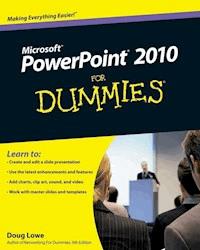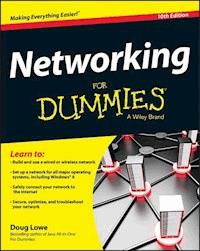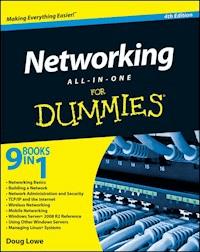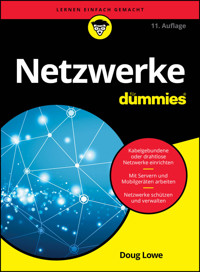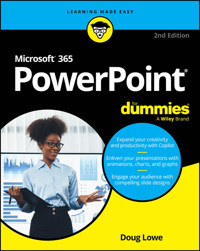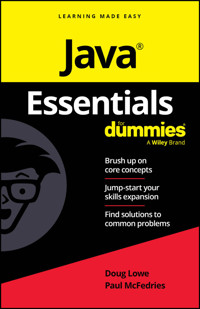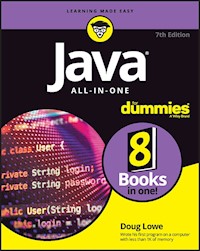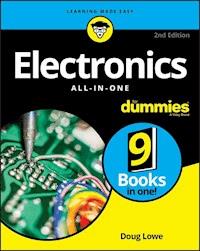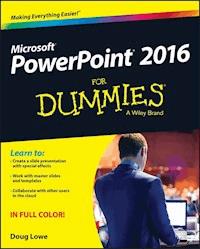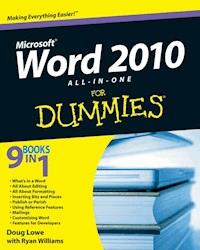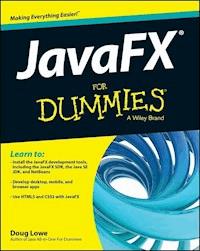
20,99 €
Mehr erfahren.
- Herausgeber: John Wiley & Sons
- Kategorie: Wissenschaft und neue Technologien
- Sprache: Englisch
Unleash the power of JavaFX for a wide range of devices
JavaFX For Dummies gives you access to an innovative software platform that allows you to create and deliver rich Internet applications that can run across a wide variety of connected devices. This accessible book highlights the most important features of this powerful graphics platform, giving you the tools to understand it quickly and easily! No experience with JavaFX? No problem. JavaFX For Dummies has been written especially for newbies and it also serves as a great reference resource for more experienced Java developers.
Author Doug Lowe has been writing programming books for decades, and he brings his experience and passion to this guide, sharing his expert approach to coding using JavaFX. The book shows you how to work with JavaFX controls, how to enhance your scenic design, and also offers advice on how to make a splash with your programs. Then, the author wraps it all up with extra recommendations and resources to guide you as you move forward.
- Helps developers quickly learn to take advantage of JavaFX's lightweight, high-performance platform
- Highlights essential JavaFX features for simple coding that can be rolled out across multiple devices
- Instructs readers on methods for creating compelling, visually appealing applications
- Includes recommendations and resources for honing your JavaFX skills
With JavaFX For Dummies, you'll be on your way to easier, more efficient coding for a variety of connected devices.
Das E-Book können Sie in Legimi-Apps oder einer beliebigen App lesen, die das folgende Format unterstützen:
Seitenzahl: 453
Veröffentlichungsjahr: 2014
Ähnliche
JavaFX® For Dummies®
Published by: John Wiley & Sons, Inc., 111 River Street, Hoboken, NJ 07030-5774, www.wiley.com
Copyright © 2015 by John Wiley & Sons, Inc., Hoboken, New Jersey
Media and software compilation copyright © 2015 by John Wiley & Sons, Inc. All rights reserved.
Published simultaneously in Canada
No part of this publication may be reproduced, stored in a retrieval system or transmitted in any form or by any means, electronic, mechanical, photocopying, recording, scanning or otherwise, except as permitted under Sections 107 or 108 of the 1976 United States Copyright Act, without the prior written permission of the Publisher. Requests to the Publisher for permission should be addressed to the Permissions Department, John Wiley & Sons, Inc., 111 River Street, Hoboken, NJ 07030, (201) 748-6011, fax (201) 748-6008, or online at http://www.wiley.com/go/permissions.
Trademarks: Wiley, For Dummies, the Dummies Man logo, Dummies.com, Making Everything Easier, and related trade dress are trademarks or registered trademarks of John Wiley & Sons, Inc. and may not be used without written permission. All other trademarks are the property of their respective owners. John Wiley & Sons, Inc. is not associated with any product or vendor mentioned in this book.
LIMIT OF LIABILITY/DISCLAIMER OF WARRANTY: THE PUBLISHER AND THE AUTHOR MAKE NO REPRESENTATIONS OR WARRANTIES WITH RESPECT TO THE ACCURACY OR COMPLETENESS OF THE CONTENTS OF THIS WORK AND SPECIFICALLY DISCLAIM ALL WARRANTIES, INCLUDING WITHOUT LIMITATION WARRANTIES OF FITNESS FOR A PARTICULAR PURPOSE. NO WARRANTY MAY BE CREATED OR EXTENDED BY SALES OR PROMOTIONAL MATERIALS. THE ADVICE AND STRATEGIES CONTAINED HEREIN MAY NOT BE SUITABLE FOR EVERY SITUATION. THIS WORK IS SOLD WITH THE UNDERSTANDING THAT THE PUBLISHER IS NOT ENGAGED IN RENDERING LEGAL, ACCOUNTING, OR OTHER PROFESSIONAL SERVICES. IF PROFESSIONAL ASSISTANCE IS REQUIRED, THE SERVICES OF A COMPETENT PROFESSIONAL PERSON SHOULD BE SOUGHT. NEITHER THE PUBLISHER NOR THE AUTHOR SHALL BE LIABLE FOR DAMAGES ARISING HEREFROM. THE FACT THAT AN ORGANIZATION OR WEBSITE IS REFERRED TO IN THIS WORK AS A CITATION AND/OR A POTENTIAL SOURCE OF FURTHER INFORMATION DOES NOT MEAN THAT THE AUTHOR OR THE PUBLISHER ENDORSES THE INFORMATION THE ORGANIZATION OR WEBSITE MAY PROVIDE OR RECOMMENDATIONS IT MAY MAKE. FURTHER, READERS SHOULD BE AWARE THAT INTERNET WEBSITES LISTED IN THIS WORK MAY HAVE CHANGED OR DISAPPEARED BETWEEN WHEN THIS WORK WAS WRITTEN AND WHEN IT IS READ. FULFILLMENT OF EACH COUPON OFFER IS THE SOLE RESPONSIBILITY OF THE OFFEROR.
For general information on our other products and services, please contact our Customer Care Department within the U.S. at 877-762-2974, outside the U.S. at 317-572-3993, or fax 317-572-4002. For technical support, please visit www.wiley.com/techsupport.
Wiley publishes in a variety of print and electronic formats and by print-on-demand. Some material included with standard print versions of this book may not be included in e-books or in print-on-demand. If this book refers to media such as a CD or DVD that is not included in the version you purchased, you may download this material at http://booksupport.wiley.com. For more information about Wiley products, visit www.wiley.com.
Library of Congress Control Number: 2014941051
ISBN 978-1-118-38534-0 (pbk); ISBN 978-1-118-41743-0 (ebk); ISBN 978-1-118-42166-6
Manufactured in the United States of America
10 9 8 7 6 5 4 3 2 1
JavaFX® For Dummies®
Visit www.dummies.com/cheatsheet/javafx to view this book's cheat sheet.
Table of Contents
Introduction
About This Book
Foolish Assumptions
How This Book Is Organized
Part I: Getting Started with JavaFX
Part II: JavaFX Controls
Part III: Enhancing Your Scenic Design
Part IV: Making Your Programs Come Alive
Part V: The Part of Tens
Icons Used in This Book
Beyond the Book
Where to Go from Here
Part I: Getting Started with JavaFX
Chapter 1: Hello, JavaFX!
What Is JavaFX?
Perusing the Possibilities of JavaFX
Looking at a Simple JavaFX Program
Downloading and Installing JavaFX
Downloading JDK 8
Installing JDK 8
Setting the path
Developing the Click Me Program with Notepad
Developing the Click Me Program with TextPad
Using an IDE to Create the Click Me Program
Chapter 2: Looking Closer at JavaFX Programming
Looking Again at the Click Me Program
Importing JavaFX Packages
Extending the Application Class
Launching the Application
Overriding the start Method
Creating a Button
Handling an Action Event
Creating a Layout Pane
Making a Scene
Setting the Stage
Examining the Click Counter Program
Chapter 3: Handling Events
Examining Events
Handling Events
Implementing the EventHandler Interface
Handling Events with Inner Classes
Handling Events with Anonymous Inner Classes
Using Lambda Expressions to Handle Events
Chapter 4: Setting the Stage and Scene Layout
Examining the Stage Class
Examining the Scene Class
Switching Scenes
Creating a Dialog Box
Creating a Confirmation Box
Exit, Stage Right
Creating a Close button
Handling the CloseRequest event
Putting it all together
Chapter 5: Using Layout Panes to Arrange Your Scenes
Working with Layout Panes
Introducing four JavaFX layout panes
Creating layout panes
Combining layout panes
Using the HBox Layout
Spacing Things Out
Adding Space with Margins
Adding Space by Growing Nodes
Using the VBox Layout
Aligning Nodes in a Layout Pane
Making Nodes the Same Width
Using the Flow Layout
Using the Border Layout
Chapter 6: Getting Input from the User
Using Text Fields
Validating Numeric Data
Using Check Boxes
Using Radio Buttons
Looking at a Pizza Order Application
Part II: JavaFX Controls
Chapter 7: Introducing the JavaFX Node Hierarchy
An Overview of JavaFX Packages
The Node Class
The Parent Class
The Region Class
The Control Class
Chapter 8: Choosing from a List
Using Choice Boxes
Creating a choice box
Setting a default value
Getting the selected item
Working with Observable Lists
Listening for Selection Changes
Using Combo Boxes
Creating combo boxes
Getting the selected item
Handling combo box events
Using List Views
Creating a list view
Getting the selected items
Using Tree Views
Building a tree
Creating a TreeView control
Getting the selected node
Looking at a complete program that uses a tree view
Chapter 9: Working with Tables
Creating the Data for a Table
Creating a Read-Only Table
Using the TableColumn class
Using the TableView class
A Program That Creates a Read-Only Table
Creating an Editable Table
Adding table rows
Deleting table rows
Editing table cells
A Program That Creates an Editable Table
Chapter 10: Making Menus
Introducing Classes for Creating Menus
Creating a Basic Menu Bar
Creating Menus
Creating Menu Items
Using Separators
Using Action Listeners
Creating Menus That Change
Using Check and Radio Menu Items
Creating Submenus
Creating Custom Menu Items
Part III: Enhancing Your Scenic Design
Chapter 11: More about Layout Panes for Precise Scene Design
Using the StackPane Layout
Using the TilePane layout
Using the ScrollPane Layout
Using the GridPane Layout
Sketching out a plan
Creating a grid pane
Working with grid pane constraints
Examining a grid pane example
Chapter 12: Skinning Your Application with CSS
Using Default Style Sheets
Adding a Style Sheet to a Scene
Using Inline Styling
Creating a Style Sheet
Using type selectors
Creating your own style class names
Using id selectors
Using multiple selectors
Specifying Style Properties
Specifying font properties
Specifying background colors
Specifying border properties
Chapter 13: Drawing Shapes
Introducing the Shape Class
Creating lines
Creating rectangles
Creating circles and ellipses
Creating arcs
Looking at the ShapeMaker program
Fancy Fills
Drawing transparently
Using a gradient fill
Translating, Scaling, and Rotating
Drawing Text
Combining Shapes
Chapter 14: Adding Special Effects
Introducing Special Effects
Adding Shadows
Creating Reflections
Making Things Blurry
Blooming and Glowing
Gaining Perspective
Combining Effects
Part IV: Making Your Programs Come Alive
Chapter 15: Using Properties to Create Dynamic Scenes
Introducing JavaFX Properties
Java API Properties
JavaFX Property Classes
Creating a Read/Write Property
Creating a Read-Only Property
Creating Properties More Efficiently
Using Property Events
Binding Properties
Chapter 16: Using Images and Media
Using Images
Using the Image class
Using the ImageView class
Viewing an Image example
Playing Audio Files
Playing Video Files
Chapter 17: Animating Your Scenes
Introducing JavaFX Animation
Using Transition Classes
Looking at a Transition Example
Combining Transitions
Animating the Hard Way
Improving the Ball Bouncer
Chapter 18: Targeting Touch Devices
Introducing Gestures and Touch Events
Listening for Gestures
Looking at an Example Program
Part V: The Part of Tens
Chapter 19: Ten More JavaFX Controls
TitledPane
Accordion
ColorPicker
DatePicker
Hyperlink
ProgressIndicator and ProgressBar
Slider
ScrollBar
PasswordField
Chapter 20: Ten Steps to Building a 3D World
Step One: Add a Perspective Camera
Step Two: Add a Cylinder
Step Three: Create a Material
Step Four: Translate the Cylinder
Step Five: Add a Box
Step Six: Rotate the Box
Step Seven: Add a Sphere
Step Eight: Add a Mesh Object
Step Nine: Animate the Objects
Step Ten: Add a Light Source
Putting It All Together: The Complete 3D World Program
About the Author
Cheat Sheet
More Dummies Products
Guide
Table of Contents
Begin Reading
Pages
1
2
3
4
5
7
8
9
10
11
12
13
14
15
16
17
18
19
20
21
22
23
24
25
26
27
28
29
31
32
33
34
35
36
37
38
39
40
41
42
43
44
45
46
47
48
49
50
51
52
53
54
55
56
57
58
59
60
61
62
63
64
65
66
67
68
69
70
71
72
73
74
75
76
77
78
79
80
81
82
83
84
85
86
87
88
89
90
91
92
93
94
95
96
97
98
99
100
101
102
103
104
105
106
107
108
109
110
111
112
113
114
115
117
118
119
120
121
122
123
124
125
126
127
128
129
130
131
132
133
134
135
136
137
138
139
141
142
143
144
145
146
147
148
149
150
151
152
153
154
155
156
157
158
159
160
161
162
163
164
165
166
167
168
169
170
171
172
173
174
175
176
177
178
179
180
181
182
183
185
186
187
188
189
190
191
192
193
194
195
196
197
198
199
200
201
202
203
204
205
206
207
208
209
210
211
212
213
214
215
216
217
218
219
220
221
222
223
225
226
227
228
229
230
231
232
233
234
235
236
237
238
239
240
241
242
243
244
245
246
247
248
249
250
251
252
253
254
255
256
257
258
259
260
261
262
263
264
265
266
267
268
269
270
271
272
273
274
275
276
277
278
279
280
281
282
283
284
285
286
287
288
289
290
291
292
293
294
295
296
297
298
299
300
301
302
303
304
305
307
308
309
310
311
312
313
314
315
316
317
318
319
320
321
322
323
324
325
326
327
328
329
330
331
332
333
334
335
336
337
338
339
341
342
343
344
345
346
347
348
349
350
351
352
353
354
355
356
357
358
359
360
361
362
363
365
366
367
368
369
370
371
372
373
374
375
376
377
378
379
380
381
382
383
384
385
386
387
388
389
390
391
392
393
394
395
396
397
398
399
400
401
402
403
404
405
406
421
422
424
Introduction
In the beginning there was AWT, the Abstract Window Toolkit. AWT was Java’s first system for displaying window-based user interfaces in Java. AWT begat Swing, which soon became the preferred way to create user-friendly applications in Java.
But then there was JavaFX, the worthy successor to the GUI throne. JavaFX is designed to create stunning user interfaces that can run on a wide variety of devices, including traditional desktop and portable computers, tablets, smartphones, TV set-top boxes, game consoles, and many other types of devices.
Until recently, JavaFX was the red-headed stepchild of the Java world. It co-existed with Java, but wasn’t an official part of Java. But beginning with Java version 8, JavaFX is now fully integrated into Java. And while JavaFX and Swing coexist today, Oracle has made it clear that Swing is in its twilight and JavaFX represents the future of user-interface programming.
So you’re holding the right book in your hands. JavaFX is an essential skill for every Java programmer to have at his or her disposal, and this book will help you master that skill.
About This Book
This isn’t the kind of book you pick up and read from start to finish, as if it was a cheap novel. If I ever see you reading it at the beach, I’ll kick sand in your face. Beaches are for reading romance novels or murder mysteries, not programming books.
Assuming, then, that you have found a more suitable location to read this book, you can, if you want, read it straight through starting with Chapter 1 and finishing with Chapter 20. However, this sequence isn’t necessary. If you are brand new to JavaFX programming, I suggest you read at least Part I in sequence so that you’ll gain a basic understanding of how JavaFX works. But after you have the basics down, you can read the chapters in whatever sequence makes sense for you. If you need to know about adding effects to a shape, skip straight to Chapter 14. For information about about animation, skip ahead to Chapter 17.
You don’t have to memorize anything in this book. It’s a need-to-know book: You pick it up when you need to know something. Need a reminder on how to rotate a shape? Pick up the book. Can’t remember the details of the TilePane class? Pick up the book. After you find what you need, put down the book and get on with your life.
This book works like a reference. Start with the topic you want to find out about. Look for it in the Table of Contents or in the index. The Table of Contents is detailed enough that you can find most of the topics you’re looking for. If not, turn to the index, where you can find even more detail.
Of course, the book is loaded with information — so if you want to take a brief excursion into your topic, you’re more than welcome. If you want to know the big picture on the scene graph, read Chapter 7. But if you just want a reminder on how to set the maximum scene size, read just the section on the Scene class.
Whenever I describe sample Java code, I present it as follows:
@override public void start(Stage primaryStage)
And Java class names, keywords, or other language elements are always shown in monospace type.
Foolish Assumptions
In this book, I make very few assumptions about what you already may or may not know about JavaFX. But I do have to make two basic assumptions:
You own or have access to a computer on which Java JDK 8 has been installed or on which you have permission to install.JavaFX 8 is an integral part of JDK 8, so JDK 8 is a requirement for figuring out JavaFX. If you have not yet installed it, you’ll find instructions on how to do so in Chapter 1.
You know the basics of Java programming.If you’re new to Java, may I suggest one of two books: my own Java All-In-One For Dummies, 4th Edition, or Barry Burd’s Java For Dummies, 6th Edition. Both are published by Wiley.
There are no other prerequisites to this book.
How This Book Is Organized
This book is organized into five parts. Here’s a brief description of what you find in each part.
Part I: Getting Started with JavaFX
This part contains the information you need to get started with JavaFX programming. After a brief introduction to what JavaFX is and why it’s so popular, you discover the basics of creating simple JavaFX programs. You figure out how to create simple JavaFX scenes populated with common controls such as labels, text field, and buttons. Then, you find out how to write programs that respond to user input, such as when the user clicks a button or enters text into a text field. And finally, you read how to use basic layout managers to control the arrangement of controls in your JavaFX scene.
Part II: JavaFX Controls
The chapters in this part focus on the various types of controls you can use in a JavaFX application. Chapter 7 starts by explaining the details of how the JavaFX scene graph works and presents the details of the class hierarchy used by the various controls. Then, the remaining chapters in this part present information about specific types of controls, ranging from check boxes and radio buttons to tables and menus.
Part III: Enhancing Your Scenic Design
The chapters in this part help you improve the appearance of your applications. First, you read about additional types of layout managers that give you more precise control over the way your user interface is arranged. Then, you discover how to use CSS styles to apply formatting details. Next, you figure out how to incorporate simple shapes into your scenes. And finally, you can read about JavaFX’s special effects, which let you embellish your display with shadows, motion blurs, and so on.
Part IV: Making Your Programs Come Alive
The chapters in this part focus on various ways to make your programs more responsive and engaging. You discover how to work with properties, which you can use to make one part of your user interface respond to changes in another part of your user interface. Then, you discover how to incorporate media including sound and video. Next, you figure out how to create sophisticated animations that make the objects on the screen dance about. And finally, you read how to create programs that respond to multi-finger gestures on touch-enabled devices.
Part V: The Part of Tens
This wouldn’t be a For Dummies book without a Part of Tens. Each of the chapters here presents ten items of special interest. Chapter 19 presents ten additional JavaFX controls that didn’t fit in Part II. And Chapter 20 presents ten steps to creating a JavaFX application that displays a three-dimensional scene.
Icons Used in This Book
Like any For Dummies book, this book is chock-full of helpful icons that draw your attention to items of particular importance. You find the following icons throughout this book:
Danger, Will Robinson! This icon highlights information that may help you avert disaster.
Did I tell you about the memory course I took?
Pay special attention to this icon; it lets you know that some particularly useful tidbit is at hand.
Hold it — overly technical stuff is just around the corner. Obviously, because this is a programming book, almost every paragraph of the next 400 or so pages could get this icon. So I reserve it for those paragraphs that go into greater depth, down into explaining how something works under the covers — probably deeper than you really need to know to use a feature, but often enlightening. You also sometimes find this icon when I want to illustrate a point with an example that uses some Java feature that hasn’t been covered so far in the book, but that is covered later. In those cases, the icon is just a reminder that you shouldn’t get bogged down in the details of the illustration, and instead focus on the larger point.
Beyond the Book
A lot of extra content that you won’t find in this book is available at www.dummies.com. Go online to find the following:
Online articles covering additional topics atwww.dummies.com/extras/javafx
Here you find articles covering additional features of JavaFX that didn’t quite fit in the book.
The Cheat Sheet for this book is atwww.dummies.com/cheatsheet/javafx
Here you’ll find a convenient summary of some of the most important JavaFX classes.
Code listings for this book atwww.dummies.com/extras/javafx
All the code listings used in this book are available for download.
Updates to this book, if I have any, are also available atwww.dummies.com/extras/javafx
Where to Go from Here
Yes, you can get there from here. With this book in hand, you’re ready to dive right into to the cool and refreshing water of the JavaFX pool. Browse through the Table of Contents and decide where you want to start. Be bold! Be courageous! Be adventurous! And above all, have fun!
Part I
Getting Started with JavaFX
Visit www.dummies.com for great Dummies content online.
In this part …
Figuring out a basic programHandling eventsDisplaying simple scenesArranging nodesResponding to input controlsVisit www.dummies.com for great Dummies content online.Chapter 2
Looking Closer at JavaFX Programming
In This Chapter
Importing the classes you need to create a JavaFX program
Creating a class that extends the JavaFX Application class
Using classes such as Button, BorderPane, and Scene to create a user interface
Creating an event handler that will be called when the user clicks a button
Examining an enhanced version of the Click Me program
In Chapter 1, I introduce you to a simple JavaFX program called the Click Me program and briefly describe how that program works. In this chapter, I put this program under the microscope and examine it in close detail. By the time you finish this chapter, you’ll understand how every line of the Click Me program works and why it’s required. Then, you’ll be ready to start figuring out more nuanced techniques of JavaFX programming.
Looking Again at the Click Me Program
Figure 2-1 shows the Click Me program in action. As you can see, this program displays a simple button that contains the words Click me please!. What the figure does not show is that when the user clicks the button, the text on the button becomes I’ve Been Clicked!.
Figure 2-1:The Click Me program in action.
Although this program is simple, it demonstrates most of the essential techniques you need to master to figure out how to write JavaFX programs:
It displays a user interface that includes a standard type of user interface control — in this case, a button.It responds to the user’s input, generated when the user clicks the button.It updates the display to confirm the user’s action.