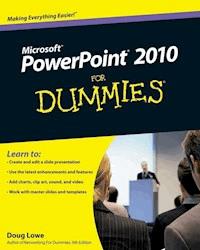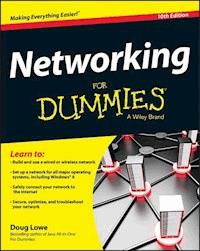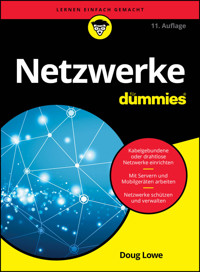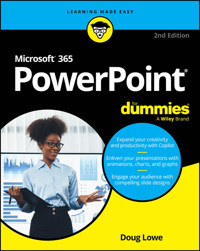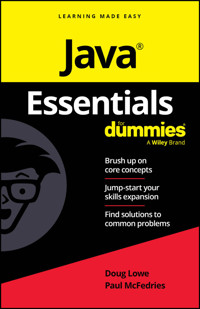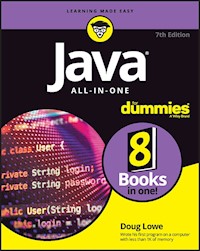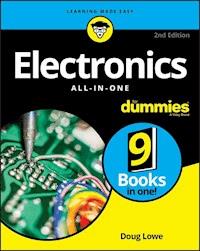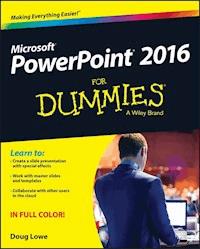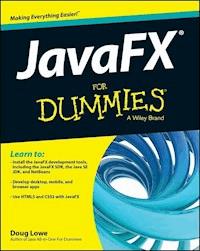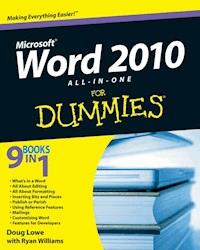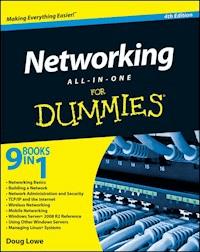
24,99 €
Mehr erfahren.
- Herausgeber: John Wiley & Sons
- Kategorie: Wissenschaft und neue Technologien
- Sprache: Englisch
The ultimate reference guide for network administrators Network administrators now have a single, convenient place toturn for all the information they need. Networking All-in-OneFor Dummies, 4th Edition is like ten books inone, covering such topics as networking basics, network security,setting up TCP/IP and connecting to the Internet, handling mobiledevices, and much more. This valuable book covers all the newestupdates and trends, including Windows 7 and Windows Server 2008R2. * A single-source reference for network administrators * Includes ten minibooks: Networking Basics; Building a Network;Network Administration and Security; TCP/IP and the Internet;Wireless Networking; Telecom, Convergence, and Mobile Devices;Windows Server 2008 Reference; Using Other Windows Servers; LinuxNetworking Reference; and Appendices * Explores the latest technologies in broadband, storage, andback-up * Delves into new trends in networking and includes the latestWindows Server 2008 R2 and Windows 7 updates System administrators will want to keep this practicalall-in-one guide within reach.
Sie lesen das E-Book in den Legimi-Apps auf:
Seitenzahl: 1095
Veröffentlichungsjahr: 2010
Ähnliche
Networking All-in-One For Dummies®, 4th Edition
Table of Contents
Introduction
About This Book
How to Use This Book
How This Book Is Organized
Book I: Networking Basics
Book II: Building a Network
Book III: Network Administration and Security
Book IV: TCP/IP and the Internet
Book V: Wireless Networking
Book VI: Mobile Networking
Book VII: Windows Server 2008 R2 Reference
Book VIII: Using Other Windows Servers
Book IX: Managing Linux Systems
Icons Used in This Book
Where to Go from Here
Book I: Networking Basics
Book I: Chapter 1: Understanding Networks
What Is a Network?
Network building blocks
Why bother?
Of Clients and Servers
Dedicated Servers and Peers
Networks Big and Small
Network Topology
Bus topology
Star topology
Expanding stars
Ring topology
Mesh topology
Book I: Chapter 2: Understanding Network Protocols and Standards
Understanding Protocols
Understanding Standards
The Seven Layers of the OSI Reference Model
The Physical Layer
The Data Link Layer
The Network Layer
The Transport Layer
The Session Layer
The Presentation Layer
The Application Layer
Following a Packet through the Layers
The Ethernet Protocol
Standard Ethernet
Fast Ethernet
Gigabit Ethernet
The TCP/IP Protocol Suite
IP
TCP
UDP
Other Protocols Worth Knowing About
Book I: Chapter 3: Understanding Network Hardware
Servers
What’s important in a server
Components of a server computer
Server form factors
Network Interface Cards
Network Cable
Coaxial cable
Twisted-pair cable
Switches
Repeaters
Bridges
Routers
Network Attached Storage
Network Printers
Book I: Chapter 4: Understanding Network Operating Systems
Network Operating System Features
Network support
File-sharing services
Multitasking
Directory services
Security services
Microsoft’s Server Operating Systems
Windows 2000 Server
Windows Server 2003
Windows Server 2008
Windows Server 2008 R2
Other Server Operating Systems
Linux
Apple Mac OS/X Server
Novell NetWare
Peer-to-Peer Networking with Windows
Advantages of peer-to-peer networks
Drawbacks of peer-to-peer networks
Windows 7
Windows Vista
Older Windows versions
Book II: Building a Network
Book II: Chapter 1: Planning a Network
Making a Network Plan
Being Purposeful
Taking Stock
What you need to know
Programs that gather information for you
To Dedicate or Not to Dedicate: That Is the Question
Types of Servers
File servers
Print servers
Web servers
Mail servers
Database servers
Choosing a Server Operating System
Planning the Infrastructure
Drawing Diagrams
Sample Network Plans
Building a small network: California Sport Surface, Inc.
Connecting two networks: Creative Course Development, Inc.
Improving network performance: DCH Accounting
Book II: Chapter 2: Installing Network Hardware
Installing a Network Interface Card
Installing Twisted-Pair Cable
Cable categories
What’s with the pairs?
To shield or not to shield
When to use plenum cable
Sometimes solid, sometimes stranded
Installation guidelines
Getting the tools that you need
Pinouts for twisted-pair cables
Attaching RJ-45 connectors
Crossover cables
Wall jacks and patch panels
Installing Coaxial Cable
Attaching a BNC Connector to Coaxial Cable
Installing Switches
Daisy-Chaining Switches
Book II: Chapter 3: Setting Up a Network Server
The Many Ways to Install a Network Operating System
Full install versus upgrade
Installing over the network
Automated and remote installations
Gathering Your Stuff
A capable server computer
The server operating system
Other software
A working Internet connection
A good book
Making Informed Decisions
Final Preparations
Installing a Network Operating System
Phase 1: Collecting Information
Phase 2: Installing Windows
Configuring Your Server
Book II: Chapter 4: Configuring Windows Clients
Configuring Network Connections
Configuring Windows XP network connections
Configuring Windows Vista network connections
Configuring Windows 7 network connections
Configuring Client Computer Identification
Configuring Windows XP computer identification
Configuring Windows Vista or Windows 7 computer identification
Configuring Network Logon
Book II: Chapter 5: Macintosh Networking
What You Need to Know to Hook Up a Macintosh Network
Mac networking protocols
Mac OS X Server
What You Need to Know to Use a Macintosh Network
Configuring a Mac for networking
Accessing a network printer
Sharing files with other users
Accessing shared files
What You Need to Know to Network Macintoshes with PCs
Book II: Chapter 6: Configuring Other Network Features
Configuring Network Printers
Adding a network printer
Accessing a network printer using a Web interface
Configuring Internet Access
Configuring clients for DHCP
Using Internet Connection Sharing
Mapping Network Drives
Book II: Chapter 7: Verifying Your Network Installation
Is the Computer Connected to the Network?
Is the Network Configuration Working?
Can the Computers Ping Each Other?
Can You Log On?
Are Network Drives Mapped Correctly?
Do Network Printers Work?
Book II: Chapter 8: Going Virtual
Understanding Virtualization
Looking at the Benefits of Virtualization
Getting Started with Virtualization
Creating a Virtual Machine
Book III: Network Administration and Security
Book III: Chapter 1: Help Wanted: Job Description for a Network Administrator
Knowing What Network Administrators Do
Choosing the Part-Time Administrator
Establishing Routine Chores
Managing Network Users
Patching Up Your Operating System and Software
Discovering Software Tools for Network Administrators
Building a Library
Getting Certified
CompTIA
Microsoft
Cisco
Gurus Need Gurus, Too
Helpful Bluffs and Excuses
Book III: Chapter 2: Security 101
Do You Need Security?
Considering Two Approaches to Security
Physical Security: Locking Your Doors
Securing User Accounts
Obfuscating your usernames
Using passwords wisely
A Password Generator For Dummies
Securing the Administrator account
Hardening Your Network
Using a firewall
Disabling unnecessary services
Patching your servers
Securing Your Users
Book III: Chapter 3: Managing User Accounts
Exploring What User Accounts Consist Of
Looking at Built-In Accounts
The Administrator account
The Guest account
Service accounts
Assigning User Rights
Controlling User Access with Permissions (Who Gets What)
Assigning Permissions to Groups
Understanding User Profiles
Automating Tasks with Logon Scripts
Book III: Chapter 4: Firewalls and Virus Protection
Firewalls
The Many Types of Firewalls
Packet filtering
Stateful packet inspection (SPI)
Circuit-level gateway
Application gateway
The Built-In Windows Firewall
Virus Protection
What is a virus?
Antivirus programs
Safe computing
Using Windows Action Center
Book III: Chapter 5: Extending Your Network with VPN Access
Understanding VPN
Looking at VPN Security
Understanding VPN Servers and Clients
Book III: Chapter 6: Managing Network Software
Understanding Software Licenses
Using a License Server
Options for Deploying Network Software
Deploying software manually
Running Setup from a network share
Installing silently
Creating an administrative installation image
Pushing out software with group policy
Keeping Software Up to Date
Book III: Chapter 7: Solving Network Problems
When Bad Things Happen to Good Computers
Fixing Dead Computers
Ways to Check a Network Connection
A Bunch of Error Messages Just Flew By!
Double-Checking Your Network Settings
Using the Windows Networking Troubleshooter
Time to Experiment
Who’s on First?
Restarting a Client Computer
Booting in Safe Mode
Using System Restore
Restarting Network Services
Restarting a Network Server
Looking at Event Logs
Documenting Your Trials and Tribulations
Book III: Chapter 8: Network Performance Anxiety
Why Administrators Hate Performance Problems
What Exactly Is a Bottleneck?
The Five Most Common Network Bottlenecks
The hardware inside your servers
The server’s configuration options
Servers that do too much
The network infrastructure
Malfunctioning components
Tuning Your Network the Compulsive Way
Monitoring Network Performance
More Performance Tips
Book III: Chapter 9: Backing Up Your Data
Backing Up Your Data
All about Tapes and Tape Drives
Backup Software
Types of Backups
Normal backups
Copy backups
Daily backups
Incremental backups
Differential backups
Local versus Network Backups
How Many Sets of Backups Should You Keep?
A Word about Tape Reliability
About Cleaning the Heads
Backup Security
Book III: Chapter 10: Disaster Recovery and Business Continuity Planning
Assessing Different Types of Disasters
Environmental disasters
Deliberate disasters
Disruption of services
Equipment failure
Other disasters
Analyzing the Impact of a Disaster
Developing a Business Continuity Plan
Holding a Fire Drill
Book IV: TCP/IP and the Internet
Book IV: Chapter 1: Introduction to TCP/IP and the Internet
What Is the Internet?
A Little Internet History
TCP/IP Standards and RFCs
The TCP/IP Protocol Framework
Network Interface layer
Network layer
Transport layer
Application layer
Book IV: Chapter 2: Understanding IP Addresses
Understanding Binary
Counting by ones
Doing the logic thing
Working with the binary Windows Calculator
Introducing IP Addresses
Networks and hosts
The dotted-decimal dance
Classifying IP Addresses
Class A addresses
Class B addresses
Class C addresses
Subnetting
Subnets
Subnet masks
Network prefix notation
Default subnets
The great subnet roundup
IP block parties
Private and public addresses
Network Address Translation
Book IV: Chapter 3: Using DHCP
Understanding DHCP
Configuration information provided by DHCP
DHCP servers
How DHCP actually works
Understanding Scopes
Feeling excluded?
Reservations suggested
How long to lease?
Working with a DHCP Server
Installing and configuring a DHCP server
Managing a DHCP server
How to Configure a Windows DHCP Client
Automatic Private IP Addressing
Renewing and releasing leases
Book IV: Chapter 4: Using DNS
Understanding DNS Names
Domains and domain names
Fully qualified domain names
Top-Level Domains
Generic domains
Geographic domains
The Hosts File
Understanding DNS Servers and Zones
Zones
Primary and secondary servers
Root servers
Caching
Understanding DNS Queries
A real-life DNS example
Zone Files and Resource Records
SOA records
NS records
A records
CNAME records
PTR records
MX records
Reverse Lookup Zones
Working with the Windows DNS Server
How to Configure a Windows DNS Client
Book IV: Chapter 5: Using FTP
Discovering FTP
Configuring an FTP Server
Installing FTP
Creating an FTP site
Changing the FTP site properties
Adding content to your FTP site
Accessing an FTP Site with a Browser
Using an FTP Command Line Client
FTP Command and Subcommand Reference
The FTP command
! (Escape)
? (Help)
append
ascii
bell
binary
bye
cd
close
debug
delete
dir
disconnect
get
glob
hash
help
lcd
literal
ls
mdelete
mdir
mget
mkdir
mls
mput
open
prompt
put
pwd
quit
quote
recv
remotehelp
rename
rmdir
send
status
trace
type
user
verbose
Book IV: Chapter 6: TCP/IP Tools and Commands
Using the arp Command
Using the hostname Command
Using the ipconfig Command
Displaying basic IP configuration
Displaying detailed configuration information
Renewing an IP lease
Releasing an IP lease
Flushing the local DNS cache
Using the nbtstat Command
Using the netdiag Utility
Using the netstat Command
Displaying connections
Displaying interface statistics
Using the nslookup Command
Looking up an IP address
Using nslookup subcommands
Displaying DNS records
Locating the mail server for an e-mail address
Taking a ride through DNS-Land
Using the pathping Command
Using the ping Command
Using the route Command
Displaying the routing table
Modifying the routing table
Using the tracert Command
Book V: Wireless Networking
Book V: Chapter 1: Setting Up a Wireless Network
Diving into Wireless Networking
A Little High School Electronics
Waves and frequencies
Wavelength and antennas
Spectrums and the FCC
Eight-Oh-Two-Dot-Eleventy Something? (Or, Understanding Wireless Standards)
Home on the Range
Wireless Network Adapters
Wireless Access Points
Infrastructure mode
Multifunction WAPs
Roaming
Wireless bridging
Ad-hoc networks
Configuring a Wireless Access Point
Basic configuration options
DHCP configuration
Configuring Windows XP for Wireless Networking
Using a Wireless Network with Windows XP
Connecting to a Wireless Network with Windows Vista
Connecting to a Wireless Network with Windows 7
Book V: Chapter 2: Securing a Wireless Network
Understanding Wireless Security Threats
Intruders
Freeloaders
Eavesdroppers
Spoilers
Rogue access points
What About Wardrivers and Warchalkers?
Wardriving
Warchalking
Securing Your Wireless Network
Changing the password
Securing the SSID
Enabling WEP
Using WPA
Using MAC address filtering
Placing your access points outside the firewall
Book V: Chapter 3: Hotspotting
What Is a Hotspot?
What’s So Great about Hotspots?
Safe Hotspotting
Free Hotspots
Fee-Based Hotspots
T-Mobile
Boingo
Setting Up Your Own Hotspot
Book V: Chapter 4: Troubleshooting a Wireless Network
Checking for Obvious Problems
Pinpointing the Problem
Changing Channels
Fiddle with the Antennas
Adding Another Access Point
Help! I Forgot My Router’s Password!
Book V: Chapter 5: Wireless Networking with Bluetooth
Understanding Bluetooth
Bluetooth Technical Stuff
How to Add Bluetooth to Your Computer
Using Bluetooth in Windows
Installing a USB Bluetooth Adapter
Enabling Discovery
Installing a Bluetooth Mouse or Keyboard
Book VI: Mobile Networking
Book VI: Chapter 1: Managing Mobile Devices
The Many Types of Mobile Devices
Considering Security for Mobile Devices
Book VI: Chapter 2: Managing BlackBerry Devices
Understanding BlackBerry
Adding a BES User
Locking and Erasing a Handheld
Book VI: Chapter 3: Managing iPhone Devices
Understanding the iPhone
Integrating iPhone with Exchange
Enabling Exchange Mobile Services
Enabling ActiveSync for a user’s mailbox
Configuring the iPhone for Exchange e-mail
Book VI: Chapter 4: Managing Android Devices
Understanding Android Phones
Looking at the Android Operating System
Perusing Android’s Core Applications
Integrating Android with Exchange
Book VI: Chapter 5: Managing Netbooks
Understanding Netbook Computers
Connecting with a Netbook
Tips for Using a Netbook Effectively
Book VII: Windows Server 2008 Reference
Book VII: Chapter 1: Installing and Configuring Windows Server 2008 R2
Planning a Windows Server Installation
Checking system requirements
Reading the release notes
Deciding whether to upgrade or install
Considering your licensing options
Thinking about multiboot
Choosing a file system
Planning your partitions
Deciding your TCP/IP configuration
Choosing workgroups or domains
Before You Install . . .
Backing up
Checking the event logs
Uncompressing data
Disconnecting UPS devices
Running Setup
Adding Server Roles and Features
Book VII: Chapter 2: Managing Windows Server 2008
Using the Administrator Account
Using Remote Desktop Connection
Enabling remote access
Connecting remotely
Using Microsoft Management Console
Working with MMC
An overview of the MMC consoles
Customizing MMC
Adding snap-ins
Adding taskpads
Book VII: Chapter 3: Dealing with Active Directory
What Directories Do
Remembering the Good-Ol’ Days of NT Domains
PDCs and BDCs
Trusts
NetBIOS names
Active Directory to the Rescue
Understanding How Active Directory Is Structured
Objects
Domains
Organizational units
Trees
Forests
Creating a Domain
Creating an Organizational Unit
Book VII: Chapter 4: Managing Windows User Accounts
Understanding Windows User Accounts
Local accounts versus domain accounts
User account properties
Creating a New User
Setting User Properties
Changing the user’s contact information
Setting account options
Specifying logon hours
Restricting access to certain computers
Setting the user’s profile information
Resetting User Passwords
Disabling and Enabling User Accounts
Deleting a User
Working with Groups
Group types
Group scope
Default groups
Creating a group
Adding a member to a group
User Profiles
Types of user profiles
Creating a roaming profile
Creating a Logon Script
Book VII: Chapter 5: Managing a File Server
Understanding Permissions
Understanding Shares
Configuring the File Server Role
Managing Your File Server
Using the Provision a Shared Folder Wizard
Sharing a folder without the wizard
Granting permissions
Book VII: Chapter 6: Using Group Policy
Understanding Group Policy
Enabling Group Policy Management on Windows Server 2008
Creating Group Policy Objects
Filtering Group Policy Objects
Book VII: Chapter 7: Troubleshooting
Working with the Event Viewer
Using the Event Viewer
Setting event log policies
Monitoring Performance
Using the Reliability and Performance Monitor
Creating performance logs
Using the Computer Management Console
Working with Services
Book VII: Chapter 8: Windows Commands
Using a Command Window
Opening and closing a command window
Editing commands
Using the Control menu
Special Command Tricks
Wildcards
Chaining commands
Redirection and piping
Environment variables
Batch files
The EventCreate Command
Net Commands
The Net Accounts command
The Net Computer command
The Net Config command
The Net Continue command
The Net File command
The Net Group command
The Net Help command
The Net Helpmsg command
The Net Localgroup command
The Net Name command
The Net Pause command
The Net Print command
The Net Send command
The Net Session command
The Net Share command
The Net Start command
The Net Statistics command
The Net Stop command
The Net Time command
The Net Use command
The Net User command
The Net View command
The RunAs Command
Book VIII: Using Other Windows Servers
Book VIII: Chapter 1: Using Internet Information System (IIS)
Installing IIS
Understanding the Default Web Site
Creating Web Sites
Book VIII: Chapter 2: Managing Exchange Server 2010
Creating a Mailbox
Managing Mailboxes
Enabling Mailbox Features
Creating a Forwarder
Setting Mailbox Storage Limits
Configuring Outlook for Exchange
Viewing Another Mailbox
Book VIII: Chapter 3: Using SQL Server 2008
What Is a Database?
What Is a Relational Database?
What Is SQL?
SQL dialects
SQL statements
Using the select statement
Installing SQL Server 2008
Using the SQL Server 2008 Management Studio
Creating a New Database
Creating Tables
Editing Tables
Working with Queries
Working with Scripts
Book VIII: Chapter 4: Using SharePoint
What Is SharePoint?
Connecting to a SharePoint Site
Adding Users
Adding and Removing Announcements
Creating New Pages
Editing the Quick Launch Menu
Working with Document Libraries
Book IX: Managing Linux Systems
Book IX: Chapter 1: Installing a Linux Server
Planning a Linux Server Installation
Checking system requirements
Choosing a distribution
Thinking about multiboot
Planning your partitions
Deciding on your TCP/IP configuration
Installing Fedora 7
Using the Setup Agent
Book IX: Chapter 2: Getting Used to Linux
Linux: It Isn’t Windows
X Window
Virtual consoles
Understanding the file system
On Again, Off Again
Logging on
Logging off
Shutting down
Using GNOME
Getting to a Command Shell
Managing User Accounts
Book IX: Chapter 3: Basic Linux Network Configuration
Using the Network Configuration Program
Restarting Your Network
Working with Network Configuration Files
The Network file
The ifcfg files
The Hosts file
The resolv.conf file
The nsswitch.conf file
The xinetd.conf file
Displaying Your Network Configuration with the ifconfig Command
Book IX: Chapter 4: Running DHCP and DNS
Running a DHCP Server
Installing DHCP
Configuring DHCP
Starting DHCP
Running a DNS Server
Installing BIND
Looking at BIND configuration files
Restarting BIND
Book IX: Chapter 5: Doing the Samba Dance
Understanding Samba
Installing Samba
Starting and Stopping Samba
Using the Samba Server Configuration Tool
Configuring server settings
Configuring Samba users
Creating a share
Editing the smb.conf File
Using the Samba Client
Book IX: Chapter 6: Running Apache
Installing Apache
Starting and Stopping Apache
Confirming that Apache Is Running
Using the HTTP Configuration Tool
Restricting Access to an Apache Server
Configuring Virtual Hosts
Configuring the default host
Creating a virtual host
Setting the Apache User Account
Manually Editing Apache’s Configuration Files
Creating Web Pages
Book IX: Chapter 7: Running Sendmail
Understanding E-Mail
Installing Sendmail
Modifying sendmail.mc
Enabling connections
Enabling masquerading
Setting up aliases
Using SpamAssassin
Installing SpamAssassin
Customizing SpamAssassin
Blacklisting and whitelisting e-mail addresses
Using the Mail Console Client
Using Evolution
Book IX: Chapter 8: Running FTP
Installing vsftpd
Starting the vsftpd Service
Configuring FTP
Book IX: Chapter 9: Linux Commands
Command Shell Basics
Getting to a shell
Editing commands
Wildcards
Redirection and piping
Environment variables
Shell scripts
Directory and File Handling Commands
The pwd command
The cd command
The mkdir command
The rmdir command
The ls command
The cp command
The rm command
The mv command
The touch command
The cat command
Commands for Working with Packages and Services
The service command
The rpm command
Commands for Administering Users
The useradd command
The usermod command
The userdel command
The chage command
The passwd command
The newusers command
The groupadd command
The groupdel command
The gpasswd command
Commands for Managing Ownership and Permissions
The chown command
The chgrp command
The chmod command
Networking Commands
The hostname command
The ifconfig command
The netstat command
The ping command
The route command
The traceroute command
Appendix A: Directory of Useful Web Sites
Appendix B: Glossary
Networking All-in-One For Dummies®, 4th Edition
by Doug Lowe
Networking All-in-One For Dummies®, 4th Edition
Published byWiley Publishing, Inc.111 River StreetHoboken, NJ 07030-5774www.wiley.com
Copyright © 2011 by Wiley Publishing, Inc., Indianapolis, Indiana
Published simultaneously in Canada
No part of this publication may be reproduced, stored in a retrieval system or transmitted in any form or by any means, electronic, mechanical, photocopying, recording, scanning or otherwise, except as permitted under Sections 107 or 108 of the 1976 United States Copyright Act, without either the prior written permission of the Publisher, or authorization through payment of the appropriate per-copy fee to the Copyright Clearance Center, 222 Rosewood Drive, Danvers, MA 01923, (978) 750-8400, fax (978) 646-8600. Requests to the Publisher for permission should be addressed to the Permissions Department, John Wiley & Sons, Inc., 111 River Street, Hoboken, NJ 07030, (201) 748-6011, fax (201) 748-6008, or online at .
Lesen Sie weiter in der vollständigen Ausgabe!
Lesen Sie weiter in der vollständigen Ausgabe!
Lesen Sie weiter in der vollständigen Ausgabe!
Lesen Sie weiter in der vollständigen Ausgabe!
Lesen Sie weiter in der vollständigen Ausgabe!
Lesen Sie weiter in der vollständigen Ausgabe!
Lesen Sie weiter in der vollständigen Ausgabe!
Lesen Sie weiter in der vollständigen Ausgabe!
Lesen Sie weiter in der vollständigen Ausgabe!
Lesen Sie weiter in der vollständigen Ausgabe!
Lesen Sie weiter in der vollständigen Ausgabe!
Lesen Sie weiter in der vollständigen Ausgabe!
Lesen Sie weiter in der vollständigen Ausgabe!
Lesen Sie weiter in der vollständigen Ausgabe!
Lesen Sie weiter in der vollständigen Ausgabe!
Lesen Sie weiter in der vollständigen Ausgabe!
Lesen Sie weiter in der vollständigen Ausgabe!
Lesen Sie weiter in der vollständigen Ausgabe!
Lesen Sie weiter in der vollständigen Ausgabe!
Lesen Sie weiter in der vollständigen Ausgabe!
Lesen Sie weiter in der vollständigen Ausgabe!
Lesen Sie weiter in der vollständigen Ausgabe!
Lesen Sie weiter in der vollständigen Ausgabe!
Lesen Sie weiter in der vollständigen Ausgabe!
Lesen Sie weiter in der vollständigen Ausgabe!
Lesen Sie weiter in der vollständigen Ausgabe!
Lesen Sie weiter in der vollständigen Ausgabe!
Lesen Sie weiter in der vollständigen Ausgabe!
Lesen Sie weiter in der vollständigen Ausgabe!
Lesen Sie weiter in der vollständigen Ausgabe!
Lesen Sie weiter in der vollständigen Ausgabe!
Lesen Sie weiter in der vollständigen Ausgabe!
Lesen Sie weiter in der vollständigen Ausgabe!
Lesen Sie weiter in der vollständigen Ausgabe!
Lesen Sie weiter in der vollständigen Ausgabe!
Lesen Sie weiter in der vollständigen Ausgabe!
Lesen Sie weiter in der vollständigen Ausgabe!
Lesen Sie weiter in der vollständigen Ausgabe!
Lesen Sie weiter in der vollständigen Ausgabe!
Lesen Sie weiter in der vollständigen Ausgabe!
Lesen Sie weiter in der vollständigen Ausgabe!
Lesen Sie weiter in der vollständigen Ausgabe!
Lesen Sie weiter in der vollständigen Ausgabe!
Lesen Sie weiter in der vollständigen Ausgabe!
Lesen Sie weiter in der vollständigen Ausgabe!
Lesen Sie weiter in der vollständigen Ausgabe!
Lesen Sie weiter in der vollständigen Ausgabe!
Lesen Sie weiter in der vollständigen Ausgabe!
Lesen Sie weiter in der vollständigen Ausgabe!
Lesen Sie weiter in der vollständigen Ausgabe!
Lesen Sie weiter in der vollständigen Ausgabe!
Lesen Sie weiter in der vollständigen Ausgabe!
Lesen Sie weiter in der vollständigen Ausgabe!
Lesen Sie weiter in der vollständigen Ausgabe!
Lesen Sie weiter in der vollständigen Ausgabe!
Lesen Sie weiter in der vollständigen Ausgabe!
Lesen Sie weiter in der vollständigen Ausgabe!
Lesen Sie weiter in der vollständigen Ausgabe!
Lesen Sie weiter in der vollständigen Ausgabe!
Lesen Sie weiter in der vollständigen Ausgabe!
Lesen Sie weiter in der vollständigen Ausgabe!
Lesen Sie weiter in der vollständigen Ausgabe!
Lesen Sie weiter in der vollständigen Ausgabe!
Lesen Sie weiter in der vollständigen Ausgabe!
Lesen Sie weiter in der vollständigen Ausgabe!
Lesen Sie weiter in der vollständigen Ausgabe!
Lesen Sie weiter in der vollständigen Ausgabe!
Lesen Sie weiter in der vollständigen Ausgabe!
Lesen Sie weiter in der vollständigen Ausgabe!
Lesen Sie weiter in der vollständigen Ausgabe!
Lesen Sie weiter in der vollständigen Ausgabe!