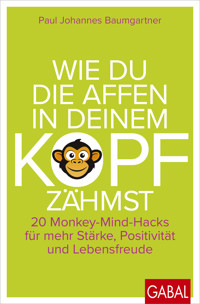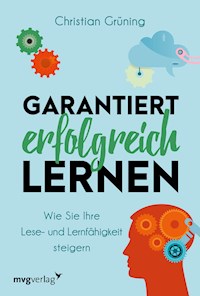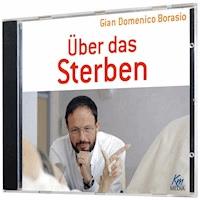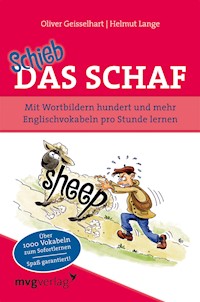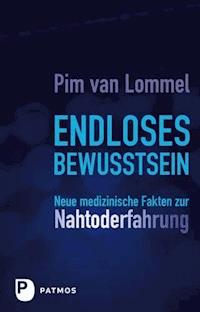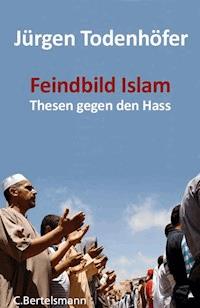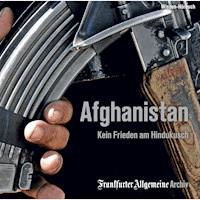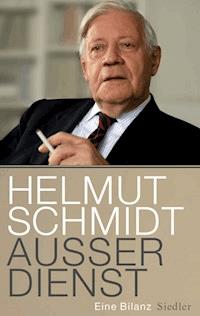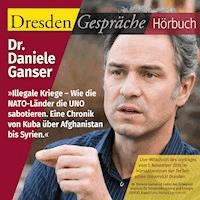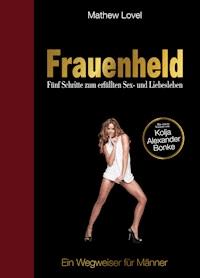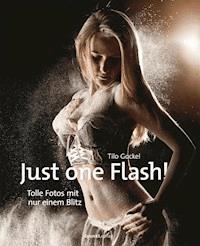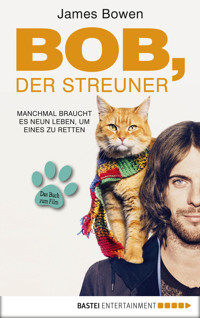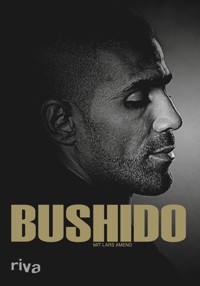34,79 €
Mehr erfahren.
- Herausgeber: Packt Publishing
- Kategorie: Geisteswissenschaft
- Sprache: Englisch
This book will help you leverage the Logic Pro digital audio workstation (DAW) for scoring to picture. With the help of expert insights from a Hollywood film composer, you'll understand how the film music industry works and be ready to meet the demands of film directors or producers, exploring common scenarios and the process of post-production and final film score delivery. Packed with all the technical and practical skills needed when scoring to picture in Logic Pro, along with insights into real film scoring tasks, this book will prepare you for success in the industry.
You’ll start by getting acquainted with film scoring terminology and then advance to working with QuickTime video and its components, getting an overview of how to set up and sync a movie file in Logic Pro. You’ll see the different methods of creating tempo maps, find a suitable tempo for a film scene using hit points and scene markers, and work with time signature and beat mapping functions. You’ll also work with a pre-composed score of a Mercedes commercial that you can analyze and emulate in your own Logic Pro session.
By the end of this book, you’ll have gained new skills and the knowledge of commonly used industry scenarios to help you enter the professional market of scoring to picture.
Das E-Book können Sie in Legimi-Apps oder einer beliebigen App lesen, die das folgende Format unterstützen:
Veröffentlichungsjahr: 2023
Ähnliche
Scoring to Picture in Logic Pro
Explore synchronization techniques for film, TV, and multimedia composers using Apple’s flagship DAW
Prof. Chris Piorkowski
BIRMINGHAM—MUMBAI
Scoring to Picture in Logic Pro
Copyright © 2023 Packt Publishing
All rights reserved. No part of this book may be reproduced, stored in a retrieval system, or transmitted in any form or by any means, without the prior written permission of the publisher, except in the case of brief quotations embedded in critical articles or reviews.
Every effort has been made in the preparation of this book to ensure the accuracy of the information presented. However, the information contained in this book is sold without warranty, either express or implied. Neither the author, nor Packt Publishing or its dealers and distributors, will be held liable for any damages caused or alleged to have been caused directly or indirectly by this book.
Packt Publishing has endeavored to provide trademark information about all of the companies and products mentioned in this book by the appropriate use of capitals. However, Packt Publishing cannot guarantee the accuracy of this information.
Group Product Manager: Rohit Rajkumar
Publishing Product Manager: Vaideeshwari Muralikrishnan
Senior Editor: Hayden Edwards
Technical Editor: Joseph Aloocaran
Copy Editor: Safis Editing
Project Coordinator: Aishwarya Mohan
Proofreader: Safis Editing
Indexer: Pratik Shirodkar
Production Designer: Aparna Bhagat
Marketing Coordinators: Namita Velgekar & Nivedita Pandey
First published: September 2023
Production reference: 1130923
Published by Packt Publishing Ltd.
Grosvenor House
11 St Paul’s Square
Birmingham
B3 1R
ISBN 978-1-83763-689-1
www.packtpub.com
I would like to give thanks and glory to God for allowing me to become a film composer, working in Hollywood for many years, and now, as a result, being able to share my learned knowledge and experiences with others.
I would also like to thank Hayden Edwards for his assistance in helping me to edit and finalize the writing for this book, as well as my wife, Mary Alice, for her devoted help with editing the book and for acting in the Mercedes commercial that was produced exclusively for this book.
I’d like to dedicate this book to all aspiring film composers who are passionate about film music.
– Prof. Chris Piorkowski
Foreword by David K. Schmal
I have known Prof. Chris Piorkowski since the summer of 2016, and in that time, I have seen a man of determination, passion, and skill share his many talents and knowledge of composition, arranging, orchestration, and music production in the scholarly context at the Michael W Smith Center for Commercial Music at Liberty University School of Music. Upon arriving at LUSOM in 2016, Chris assumed a leadership role as an instructor in film scoring and music production using Logic Pro software. In this capacity, he was involved in overseeing film scoring techniques coursework and technology classes using Logic Pro as a tool for creative expression and composition.
As a response to the need of his students and the marketplace, Chris created the textbook Scoring to Picture in Logic Pro. As a composer of well over 50 films, including work in TV, in collaboration with composer Tommy Proffitt, as well as his experience as a sound engineer and producer at Sound City Studios in Los Angeles, Chris encapsulates his knowledge as a film composer and music producer and the experience he has gained through his work in the industry. He brings all of this expertise to the task of creating the definitive text for synchronization techniques for film, television, and multimedia composition with the industry standard for production software, Logic Pro.
In his step-by-step processes, presentations, and samples, Chris demonstrates the best practices for music production using Logic Pro. This involves the use of various audio elements such as sound design, instrumental, and media plugins and how these technological developments are applied within a real-world film scoring structure. Because of his experience, Chris is able to deliver insights into current trends regarding the role of music in film, TV, and multimedia environments. This includes developing and understanding film scoring technology and video components, setting up and syncing movie projects, tempo and beat mapping, shaping and designing film/TV and commercial projects, mixing and exporting to video, and other advanced concepts regarding elements of timing and exporting stems.
All of these elements come together to create a wide range of applications and best practices for writing high-quality film, TV, multimedia, and video game music, as well as how to best position yourself as a composer and take full advantage of an ever-evolving commercial market.
David K. Schmal, D.M.A. Coordinator of Film Scoring Professor of Music Michael W. Smith Center for Commercial Music
Liberty University School of Music
Foreword by Luciano Saber
I’ve known Chris Piorkowski for over a decade and worked with him on multiple feature film and television projects. I relied heavily on his counsel and expert advice while he scored my feature films and found Chris to be one of the most creative professionals in my entertainment career. I feel confident that his knowledge of all aspects of music composition far surpasses the norm in the industry.
Chris is a musical prodigy and has composed since he was a teenager, performing in Germany, France, and on other European stages. He understands how to capture an audience and bring a scene to extraordinary heights through music. Films and TV shows are visual stories that can be flawlessly executed, but without music, even the most beautifully acted, directed, and captured scene can sometimes fall flat. Music in film and television comes to life in the subconscious minds of the viewers by suggesting how the viewer should feel. It instills a feeling in the audience, and to accomplish that, it takes an incredible amount of musical talent. That’s an area in which Chris excels.
I remember spending hours with Chris, sometimes way into the night hours, in his Los Angeles studio, discussing the mood of each scene and even individual shots. Chris worked diligently to make sure every note and every musical passage was perfect and communicated my directorial vision and point of view to the viewer.
Although I’m not musically inclined, Chris had the patience and gentle approach to help me understand his world and technique. Even when I was exhausted, after a ten- or twelve-hour session, Chris had the energy to stay in the studio and continue working. I found his dedication to the craft to be inspiring. I’m glad Chris decided to share his talent with aspiring composers, musicians, and the world, and I’m sure Scoring to Picture in Logic Pro will serve as a window into the mind of this brilliant musical talent.
Luciano Saber
Writer, Director, and Producer
Foreword by Michael M. Conti
Based on his outstanding work on films such as The Unruly Mystic: Saint Hildegard and The Unruly Mystic: John Muir, Chris’s versatility as a composer allows him to seamlessly adapt to different themes and genres, ensuring that his music perfectly complements the unique storytelling for my films. Through his exceptional ability to evoke emotions, Chris creates a powerful and deeply moving connection between the audience and the subject matter, enhancing the impact of each film. How he actually does that technically is composition magic that I know nothing about, but this is what he shares in the book.
Michael M. Conti
Film Director
Contributors
About the author
Prof. Chris Piorkowski is an award-winning composer, artist, and educator. Completing his graduate studies with a major in music composition for film and multimedia, he holds a Master of Music (M.F.A.) terminal degree from Vermont College of Fine Arts.
Professor Piorkowski participated in a music performance for Pope John Paul II, performing a solo piano concert at Palais des Congrès de Paris in Paris, France with over 3,000 people present. In 1999, he was selected, because of his outstanding achievement in composition and arrangement, to score, produce, and arrange the theme song of the Boxing World Cup in Helsinki. In addition to his many composition projects, he was chosen as an orchestrator, composer, arranger, and audio engineer for German pop star and recording artist Guildo Horn (the Eurovision Song Contest, 1989).
At age 12, he received a diploma in harmony from a music conservatory in Europe. He studied orchestration with Steven Scott Smalley and received a diploma in sound engineering and music production from the Audio Institute of America in San Francisco and a diploma in media composition from Music For The Media in London. He studied Jazz piano with Walter Norris and jazz harmony with Sigi Bush at Music University Berlin, and in 1996, received a scholarship from Berklee College of Music in Boston, where he later studied film scoring and orchestration. He also studied music technology in the master’s program at the University of Newcastle, Australia. He has worked on countless projects at the legendary Sound City Studios in Los Angeles, CA, and has scored over 50 feature and short films as well as many TV commercials. Among many other film trailers and multimedia projects, he has composed music for Gene Roddenberry (the Star Trek creator). His music appears on Showtime, PBS, TBN, and other network television stations.
I want to thank the people who have been close to me and supported me, especially my loving wife, Mary Alice Piorkowski.
To Packt Publishing, who motivated me to write this content, and the team at Packt for their help and support throughout the process.
About the reviewer
After his MSc in telecommunications, Dominique Légitimus worked in the field of underwater signal processing and pattern recognition before switching to his real passion. Since 2010, he has been an Apple Logic certified master trainer and teaches music production and film scoring in France, the French West Indies, and Africa. As well as this, he manages the audio bachelor program development and the creation of the sound design and film scoring streams for the International Film and Television School, Paris. Dominique is also a guitarist and a composer working in TV and cinema.
Table of Contents
Preface
Part 1: An Introduction to Scoring to Picture
1
Understanding Film Music Industry Standards
What is film music?
How does the film music industry function?
A step back in time
Scoring to picture today
What is a spotting session?
Understanding spotting sessions
Before the meeting
Spotting notes
During the meeting
End of the meeting
What are the character qualities of a successful film composer?
What skills are required of a film composer?
Summary
2
Understanding Film Scoring Terminology
What is SMPTE timecode?
What is BITC?
What is a 2-pop?
What is a 3-pop?
What is an end pop?
What is a 2 second pre-roll?
What is a 3 second pre-roll?
Errors in drop frame and non-drop frame timecodes
Exploring SMPTE and BITC errors
Reviewing correct SMPTE timecodes in individual reels
Reviewing timecodes with Adobe Premiere
Reviewing dialogue and temp music
Summary
3
Reviewing QuickTime Video and Video Components
Technical requirements
Opening the QuickTime Inspector
Understanding video file components
General
Video Details
Summary
Part 2: Project Setup and Navigation
4
Setting Up a Movie in Logic Pro
Technical requirements
Opening, saving, and closing a Logic Pro session
Opening a movie file in Logic Pro
Importing a movie file
Extracting audio from a movie file
Setting up the sample rate
Setting up the frame rate
Moving and adjusting the position of the movie
Changing the movie size
Adjusting the movie size aspect ratio
Saving a session with a movie file
Summary
5
Syncing Logic Pro to Picture
Technical requirements
Reviewing visual synchronization tools
Giant Time and Beats Display settings
Logic Pro SMPTE display without subframes
Syncing Logic Pro to picture
Importing the movie file
Accessing and reviewing the movie project settings
Accessing and reviewing the synchronization settings
Locking the movie
Saving a project session with a movie file
Syncing Logic Pro with different movie files
Syncing a movie file with a countdown leader
Syncing a movie file with a 2-pop
Syncing a movie file with a 3-pop
Syncing a movie file with multiple reels
Syncing a movie file with SMPTE Offset View
Scoring a movie from any bar location
Creating a custom scoring to picture template
Summary
6
Working with Hit Points and Scene Markers
Technical requirements
Defining hit points
Reviewing music spotting notes
Copying the spotting notes list into Logic Pro
Creating markers without rounding
Naming and renaming markers
Changing markers to the SMPTE view position
Creating scene markers
Comparing standard, SMPTE-locked, and scene markers
Creating and removing movie scene cut markers
Navigating with markers
Creating new marker sets
Summary
Part 3: Methods of Scoring to Picture
7
Creating Tempo Maps
Technical requirements
Dealing with tempo in film music
Watching a movie with a metronome
Using Tap Tempo
Reviewing the Logic Pro LCD position display
Reviewing marker positions
Creating a tempo map
Creating a tempo map based on hit points
Adjusting the tempo to match the hit points
Summary
8
Working with Beat Mapping
Technical requirements
Understanding beat mapping
Creating a Tap Tempo using an instrument track
Beat mapping single MIDI notes
Beat mapping an entire MIDI region
Editing tempo points
Editing a Beat Mapping track
Using Beat Mapping scene markers
Beat mapping the hit points
Summary
9
Working with a Time Signature
Technical requirements
Understanding a time signature in film music
Reviewing a time signature in Logic Pro
Adding time signatures to existing marker positions
Adding time signatures to a constant tempo
Comparing musical choices versus technical choices
Summary
Part 4: Synchronizing Music to Picture
10
Scoring a Commercial
Technical requirements
Choosing a mood and style for the commercial
Structuring the cue
Choosing music choices over technical choices
Reviewing the composing process and layering instruments
Summary
11
Shaping the Score and Exporting to Video
Technical requirements
Evaluating the mix
Setting the volume level of tracks
Setting panning for each track
Shaping the sound and finalizing the basic mix
Exporting the score to video
Summary
12
Advanced Concepts for Dealing with Timing in Film Music
Technical requirements
Outlining structure and timings
Scenario 1 – using 120 bpm and the 3/4 time signature
Scenario 2 – using 120 bpm and the 4/4 time signature
Scenario 3 – using 192 bpm and the 4/4 time signature
Calculating timings using a DAW
Method 1 – calculating timings inside Logic Pro
Method 2 – calculating timings using formulas
Synchronizing music to picture during the Golden Age of Hollywood
A single frame of a 35mm film
Click book
BPM versus FPB
Calculating timings using fpb formulas
Displaying time as feet and frames in Logic Pro
Displaying tempo as frame click in Logic Pro
Exploring visual synchronization methods used today
Picture cueing
Digital metronome
Implementing punches and streamers today
Summary
Index
Other Books You May Enjoy
Preface
Scoring to Picture in Logic Pro is a book I have wanted to write for a long time. As a professor of film scoring at Liberty University for the last seven years, I was always in search of a textbook or materials for my students to use in their studies. I found that there are a lot of film scoring books circulating in the market, but most of them are outdated because of all of the technological developments in the last 20 years. I wanted to make sure that the most crucial aspects of film music and using Logic Pro from a film composer’s perspective are covered.
I have always been passionate about writing music for film, and working on many projects in the Hollywood industry has given me valuable hands-on experience as a film composer. I’m excited to share my knowledge with all of you, in a compact format for quick learning and use. This book, from beginning to end, not only will give you a comprehensive understanding of synchronization and an overview of how film scoring works but it will also explore how to use Logic Pro in the context of film music.
There are four areas that will be covered:
An introduction to scoring to pictureProject setup and navigationMethods of scoring to pictureSynchronizing music to pictureIn this book, you will learn how to “score to picture” in Logic Pro and begin to understand the basic components of video and Logic Pro and the process of synchronization to picture using Logic Pro. I will provide scenarios and real-world examples you can work through that will give you the experience needed to take on a professional film scoring project.
You will learn what film music is and why and how it’s used in film and multimedia, as well as the process of post-production and final film score delivery. You will understand the role of a film, TV, and multimedia composer. It will give you the ability to implement commonly used industry scenarios in real gig environments.
The content reflects current working practices and extensively covers the latest topical issues and some historical aspects when it comes to the synchronization of music to picture and dealing with timing.
After successfully completing and practicing the entire book content, you will be able to enter the professional market of scoring to picture with greater confidence.
Who this book is for
This book is for:
Basic and advanced Logic Pro users who are interested in becoming multimedia composersMusic enthusiasts, musicians, and aspiring multimedia, film trailer, and game composersMusic supervisors, music editors, orchestrators, and advanced film and TV composersWhat this book covers
Chapter 1, Understanding Film Music Industry Standards, provides a look at film music and the film music industry, how music blends with film in support of a picture’s needs, and how to prepare for working on a real project.
Chapter 2, Understanding Film Scoring Terminology, provides an overview of film scoring terminology to help with working and setting up a movie file in a Logic Pro session.
Chapter 3, Reviewing QuickTime Video and Video Components, provides an overview of QuickTime video components and how to handle and use them in Logic Pro.
Chapter 4, Setting Up a Movie in Logic Pro, provides an overview of how to work with a movie file in Logic Pro.
Chapter 5, Syncing Logic Pro to Picture, provides an overview of how to align and set up a movie, as well as how to sync Logic Pro to picture.
Chapter 6, Working with Hit Points and Scene Markers, provides an overview of how to create and lock markers to SMPTE.
Chapter 7, Creating Tempo Maps, provides an overview of how to deal with tempo in Logic Pro.
Chapter 8, Working with Beat Mapping, provides an overview of how to align markers and lock them in at specific locations.
Chapter 9, Working with a Time Signature, provides an overview of how to deal with meter and how to implement time signatures with an existing tempo map.
Chapter 10, Scoring a Commercial, provides an overview of how to score a commercial, based on a pre-composed example.
Chapter 11, Shaping the Score and Exporting to Video, provides an overview of how to customize and develop sound that supports and benefits the picture mood.
Chapter 12, Advanced Concepts for Dealing with Timing in Film Music, provides an overview of advanced concepts and methods of how to work with synchronization of music to picture and timing calculations in film music.
To get the most out of this book
Before reading this book, you should have a basic knowledge of Logic Pro, music theory, composition, and film scoring.
Software/hardware covered in the book
Operating system requirements
Logic Pro 10.6.1 and up
macOS Catalina and up
Download the project files
You can download the project files for this book from the following link: https://packt.link/hxCer
If there’s an update to the project files, they will be updated through that link as well.
All audio and video files included in this book were specifically created to be used in conjunction with this book for educational purposes only. None of the project files are permitted to be used or distributed in any form without legal permission under the law.
Conventions used
There are a number of text conventions used throughout this book.
Bold: Indicates a new term, an important word, or words that you see onscreen. For instance, words in menus or dialog boxes appear in bold. Here is an example: “In the Instrument section, from the drop-down menu, select Sampler (Multi-Sample) | Stereo.”
Tips or important notes
Appear like this.
Get in touch
Feedback from our readers is always welcome.
General feedback: If you have questions about any aspect of this book, email us at [email protected] and mention the book title in the subject of your message.
Errata: Although we have taken every care to ensure the accuracy of our content, mistakes do happen. If you have found a mistake in this book, we would be grateful if you would report this to us. Please visit www.packtpub.com/support/errata and fill in the form.
Piracy: If you come across any illegal copies of our works in any form on the internet, we would be grateful if you would provide us with the location address or website name. Please contact us at [email protected] with a link to the material.
Share Your Thoughts
Once you’ve read Scoring to Picture in Logic Pro, we’d love to hear your thoughts! Please click here to go straight to the Amazon review page for this book and share your feedback.
Your review is important to us and the tech community and will help us make sure we’re delivering excellent quality content.
Download a free PDF copy of this book
Thanks for purchasing this book!
Do you like to read on the go but are unable to carry your print books everywhere?
Is your eBook purchase not compatible with the device of your choice?
Don’t worry, now with every Packt book you get a DRM-free PDF version of that book at no cost.
Read anywhere, any place, on any device. Search, copy, and paste code from your favorite technical books directly into your application.
The perks don’t stop there, you can get exclusive access to discounts, newsletters, and great free content in your inbox daily
Follow these simple steps to get the benefits:
Scan the QR code or visit the link belowhttps://packt.link/free-ebook/9781837636891
Submit your proof of purchaseThat’s it! We’ll send your free PDF and other benefits to your email directlyPart 1: An Introduction to Scoring to Picture
In this first part, you will get an overview of film music, looking at the industry and how it functions, as well as what working in the industry can look like. You will also become familiar with film scoring terminology. Additionally, you will become familiar with QuickTime video and its components.
This section contains the following chapters:
Chapter 1, Understanding Film Music Industry StandardsChapter 2, Understanding Film Scoring TerminologyChapter 3, Reviewing QuickTime Video and Video Components1
Understanding Film Music Industry Standards
Before we learn how to score to picture in Logic Pro and how certain software components function, we will look at film music and the film music industry. We will talk about how to prepare for working on a real project and delivering the final score, how music blends with film in support of the picture’s needs, and the role of a film composer as a storyteller to heighten the audience’s emotions.
The intent here is to prepare and equip you for what can be a challenging and constantly evolving task of being a film composer.
So, in this chapter, we will cover the following topics:
What is film music?How does the film music industry function?What is a spotting session?How can a film composer effectively express emotion through music?What are the character qualities of a successful film composer?What skills are required of a film composer?What is film music?
When it comes to understanding this industry, understanding film music is perhaps the best place to start. Film music is music written to serve and support the elements of a film. It is not for the audience to enjoy as they would when they go to a concert or music venue; instead, it is created specifically and solely to serve the picture.
It can incorporate familiar genres of music such as classical, jazz, or pop, taking just a single style or a combination of styles to enhance what’s on the screen. The music should not draw attention to itself but instead evoke emotion in the viewers. When properly coupled with a film, film music helps the viewer become more deeply involved in the film, without even realizing that the music is there.
It is also important to know that film music is not to be composed as, let’s say, a symphony would be, including a sonata followed by three movements, or a pop song, which includes verses, choruses, and bridges, or any other structure that you would see in different music genres. Since film scoring is crafted based on a specific mood, story, events, characters, scene cuts, and tempos, you are not limited to a specific structure or defined parameters – this is the exciting part of film music.
Next, it’s important to look at the film-music industry and understand how it functions, starting with film production.
How does the film music industry function?
Film production goes through multiple stages of development, including pre-production and then production, before entering the phase of post-production. This phase is where film music comes in, along with other musical elements to be added, such as finished songs, Foley, SFX, sound design, and underscores. Together, all these elements contribute greatly to the final experience of moviegoers.
Let’s quickly look at the history of the film-music industry.
A step back in time
Back in the days when legendary film composer John Williams was scoring/composing music for iconic films such as Star Wars, Jaws, and Indiana Jones, things were done a little differently.
Originally, the composer would sit at a piano with a pen and a blank sheet of music paper while watching film excerpts on the tiny screen of a Moviola projector. A common workflow would involve complex time calculations and conversions to make sure the composer’s initial ideas were in sync with the picture, all of which was done by hand. At the same time, the composer would meet with the film director so that they could watch the film together and swap ideas so that the composer could understand the director’s vision (this meeting still happens today, and we will explore this shortly).
After the completed score had been sketched out, which commonly consisted of five or six staffs on a single sheet of music paper, it was then passed to the film’s orchestrator. The orchestrator expanded the written sketch and filled out all the required instrument parts for a full orchestra before preparing it for the live orchestra recording session. When the entire score was successfully recorded, the music was then mixed and sent over to a dubbing stage, where the dialogue, SFX, and music were mixed. Once approved by the director and producer, the entire mix was attached to the picture and the film was ready for distribution.
This process required the film composer to have strong synchronization skills, and the film director also had to trust and understand the film composer’s ideas. As a lot of film directors didn’t (and often still don’t) have much music education, they didn’t know what the score would sound like outside of just a piano until they heard the final score.
It was this uncertainty on the director’s part that led film composers to come up with the idea of creating something called orchestral mockups. This was developed in the 80s with the introduction of the Music Instrument Digital Interface (MIDI). MIDI allows the sequencer to connect and communicate with many synthesizers and samplers to create and emulate the sound of a real orchestra. As you can imagine, this process was very costly and cumbersome, and stacking countless synthesizers, sound modules, and samplers loaded with recorded orchestral samples never seemed to be a fully satisfying experience because of the sound quality limitations. However, it was good enough for the film director to make the final decision to accept or reject the composed score and so it was used.
Scoring to picture today
As the music industry continued developing ways to achieve better-sounding mockups, in the 90s, well-known film composer Hans Zimmer decided to create a custom-made software sampler by recording the London Symphony Orchestra. This huge move forward in the development of music technology set new standards in the music industry. The usage of computers and software samplers took over and found themselves in countless film composers’ studios during the late 90s and more so at the beginning of the 2000s.
The well-known software sample library EastWest, developed in 2001, provided a great-sounding sampled orchestra that was available to film composers worldwide. The orchestral sample libraries are installed and streamed on multiple computers, to offload the heavy RAM and CPU consumption, so that a vast amount of great-sounding orchestral instruments were at the film composer’s fingertips. This was a game changer for so many film composers at the time. It was one step closer to achieving great-sounding orchestral mockups. Film composers were thrilled and so were film directors and producers.
Since then, going ahead in time just over 20 years to today, film composers can still use one, two, three, or more computers networked together to accomplish the demanding task of scoring to picture. Specifically, they use Digital Audio Workstation (DAW) software (such as Logic Pro!), which allows them to load a movie file and synchronize music to picture. It can also load multiple patches of different virtual libraries, instruments, and countless audio files.
Music is prepared “in the box” using a computer with a DAW such as Logic Pro. This is often logistically less problematic since there’s no live orchestra involvement. Today, more than ever, the samples of live instruments sound excellent, making this the choice of many young film directors, who do not have funds for live players.
Additional ways of scoring to picture can be achieved using an iPad or iPhone, though it might be a little challenging because of the many limitations that those devices present. For example, these portable standalone devices and their software and hardware components are not equipped with enough power to handle demanding tasks like Mac computers can. Within that context, there are many other types of iOS music software available today for composers, such as notation programs, but again, there are limitations because they are only phone devices. Despite the iPhones' and iPads' existing software ability to control Logic Pro, which can help in the film scoring process, they can’t handle the complete task of scoring.
As you experience and learn about this constantly evolving industry, you’ll decide what method will work for you, either by using sheet music and sketching out your music ideas first or going directly into Logic Pro. Scoring is subjective, and what method works for someone else may not work for you, and that’s okay.
Now that we’ve explored the history of scoring, let’s start talking about the meeting between the composer and director. This meeting happens before you start scoring to picture.
What is a spotting session?
Given the same script, two different film directors would likely create quite different versions of a scene of a film. So, too, would two film composers likely score a scene differently. Both film directors and film composers bring their unique creativity to a project; however, collaboration and clear communication are essential to realizing a creative outcome in which the composer’s score seamlessly supports the film director’s vision. The film director and film composer must find a common artistic language to envision what a film needs. This often begins with what is called a spotting session.
Understanding spotting sessions
A spotting session is a meeting where the director and composer (though others can be involved too) determine and agree on what type of music will need to be composed and where the music will need to be placed within the movie timeline.
The composer’s task is to translate the emotional aspects of scenes into the music of the film score. This “translation,” though, must fit into the director’s overall vision. It can be counterproductive for the composer to make any decisions related to the score before they understand what the director is seeking. Without such understanding, the composer is shooting in the dark. This can lead to a lot of time spent on music that doesn’t support the director’s true vision and, therefore, is a waste of time. This is why the spotting session is so important.
Before the meeting
Before the meeting, the film editor and/or film director preselects existing music, called the temp track or temp music. This music gives them an idea of what they’re looking for or what the film may need before they meet with the film composer.
Temp music is not normally a film composer’s first choice because they have to emulate the audio examples to the point of nearly copying the temp track, instead of being able to create their own new and fresh score. This is an additional challenge for the film composer. What makes it more challenging is that the film composer needs to have the skill to follow the director’s request, retain the feel and the style of the temp music, and, at the same time, compose an original score.
The film composer will be sent a movie file with the temp track attached to it before the first spotting session. It is helpful to know your computer system so that you can ask the director or video editor to provide you with a movie file based on your computer system.
Since working in small movie chunks is more efficient, today, film directors and composers have found a way to work with one another by cutting the entire movie file into so-called reels. Take a look at the following diagram:
Figure 1.1: Film reels
So, if you are scoring 95-100 minutes of film, for example, you may want to ask the film director to cut the footage about every 20 minutes or so. The film director, however, makes the cuts based on the events and the story flow in the film, so they will not cut the reel in the middle of the story. In this example, you would end up with five reels in total.
In the case of a 60-minute film, you can request the director to cut the movie into 3 reels of 20 minutes each. You will work on one reel at a time. When you start composing to picture, you might end up with many different cues (or music pieces) inside the reel. Each cue might have a different revision until the director is completely satisfied with your score. Once the director is completely satisfied with each cue within the reel, including all the final revisions, and they’ve been approved, then you will move on to the next reel.
Next, we will examine how a film director or editor shares their notes on temp music and the directions that the film composer will need to follow.
Spotting notes
Spotting notes, also commonly known as cue sheets, are a list of important film cuts and descriptions that discuss the type of music that the film director is looking for. Cuts are also known as hit points, or spots where music needs to line up with important events in the film.
These spotting notes or cue sheets may or not be provided by the film director, depending on how the film company likes to work, but film composers will always have to make notes. If the film director doesn’t provide the written notes ahead of time, either way, the film composer will have to make notes during the spotting session meeting.
The following figure shows an example of some spotting notes:
Figure 1.2: Cue sheet example
This cue sheet example presents a general idea of what type of information should be included at a minimum (some cue sheets may be more elaborate or different based on what film company you are working with).
As we learned earlier, a feature film can be divided into, for example, five reels. In the preceding cue sheet example, in the Cue column, you can see a description of 1m1. Here, the first number represents the reel, m stands for music, and the second number represents the cue. So, 1m1 means reel one, music cue one; 1m2 means reel one, music cue two; and so forth.
The list of time codes in the Time Code In and Time Code Out columns is where the music should start and end for each cue. Time codes will be discussed in more detail in the next chapter.
For each music cue, you should know what the director’s intentions are. The fourth column, Music Description/Mood, describes what the music’s intended feel/mood should be at specific points in the film. Since most film directors are not familiar with music terminology, they will tell you what they want via emotions or feelings they want to evoke, or what style and genre of music they want. This is often discussed during the meeting.
During the meeting
During the spotting session, both the film composer and director watch the film together, go through the spotting notes, and talk about the film director’s vision for the film and the role that the music will play in it. This is an important time for you to ask as many questions as you need to understand the director’s vision and get the job done.
In the meeting, you will open a movie file that should be synced in Logic Pro, along with the burnt-in timecode (BITC) window that the editor will give you so that you can make specific notes about the film’s events. The film director will point to a specific timecode location and, from that, you will write a specific music cue.
In the following BITC example, you can see that the window shows TC 01:00:00:00. TC stands for timecode, the first two numbers refer to hours, the next two for minutes, followed by seconds, and then frames. So, if the director asks for the music to start at this timecode, they are asking for music to start exactly at the 1 hour, 0 minutes, 0 seconds, 0 frames mark:
Figure 1.3: Movie with BITC example 1
As another example, the director may ask you to write music 13 seconds into the film. This would be reflected by a timecode of TC 01:00:13:00 – that is, 1 hour, 0 minutes, 13 seconds, 0 frames:
Figure 1.4: Movie with BITC example 2
Without the timecode window in the movie, you will not know whether your DAW is synced to the picture. This process will be discussed in more detail in the next chapter.
The process of reviewing spotting notes might also involve looking at the provided temp track list from the cue sheet. The two of you will likely consider questions such as the following:
Where should music be playing and where should there be silence?What should the music be doing in this or that scene?What does the director want the audience to feel?The film director will use mood descriptions, also referred to as buzzwords, instead of musical terms to describe how they want the music to be. For example, they may ask you to compose music that is magical and, at the same time, mysterious. For reference, the following chart lists some commonly used mood descriptions:
Figure 1.5: Moods in film music
The film director may also send you additional YouTube links as examples, to help describe the mood, and you should include those in the Reference/Temp Music column (shown in Figure 1.2). The film composer should take notes of these descriptions while reviewing the film.
Using music to convey complex emotions while using moods
Expressing moods in music composition can be challenging – the film composer has to use the music to convey a very complex set of emotions to the audience, in a way that is effective yet subtle, and that does not draw too much attention to itself. If the music is too obvious, the score is no longer effective, and the audience will be focusing on the music rather than the story.
The composer uses tools such as musical instruments, sample libraries, and recording equipment to reflect the emotional state of a character or scene in support of the underlying drama. The film score can greatly deepen the visual experience by providing “the right sound” that triggers emotions in the viewers. It helps viewers absorb all of what a complex scene presents.
When watching a movie, have you noticed that when the main character appears, a specific musical phrase will play each time they appear? Each main character can have a musical theme known as a leitmotif (this comes from a German term that means “leading motive”). Think of the menacing music that plays when Darth Vader appears in Star Wars. That signature sound or so-called leitmotif helps the audience identify characters with ease amid sound effects, dialogue, action, the main score, and more.
End of the meeting
The end of the meeting is a good time to ask the director how the final score needs to be delivered. This means either scoring using a computer (commonly referred to as “in the box”) or utilizing a live orchestra. Scoring “in the box” is relatively inexpensive compared to a live orchestral session. The director’s choice, based on the film production’s budget, will determine the outcome.
Now that we’ve discussed the spotting session and how the composer will know exactly what the music needs to do, next, we’ll talk about what character traits will greatly impact the quality of your work.
What are the character qualities of a successful film composer?
A composer who can write brilliant music for a performance may not be able to write equally brilliant music for a film if they are lacking in some of the areas outlined here.
The following are important character qualities that a film composer should possess:
An open mind: The ability to follow directions and take on other people’s ideas without holding on to or forcing your own ideas and thinkingFull of inspiration: Taking initiative and coming up with helpful and creative ideas that will contribute to the film director’s overall visionEmpathy: The ability to relate to others’ experiences in many different life situationsSpiritually inclined: This enables you to focus more on others than yourself, and helps you sense and understand the needs of othersIntuitive: The ability to anticipate situations that may come up so that you can be a contributor instead of a spectatorGood listener: Being attentive to what is being said will help you interact and execute what is being asked of youAttention to detail: The ability to execute all the tasks successfully and thoroughly no matter how small or large the project is and deliver it without any problemsPositive attitude: Easy to get along with, agreeable, diplomatic, motivated, humble, not dwelling on problems and difficulties, learns from mistakes, and confidentMotivated: Having an attitude of taking challenges as opportunities is a key to repeated clientsAs important as it is to work on your character traits, it’s equally important to work on your technical level of expertise. We will look at this next.
What skills are required of a film composer?
In a constantly evolving film industry, the expectations and challenges for film composers require certain preparation and skill levels. Here are some:
Able to play at least one musical instrumentStrong music theory, harmony, and improvization skillsEfficiently arrange and orchestrate musicWrite music quickly for deliveryStrong knowledge in using computer technology such as Logic Pro (DAW)Mix your own musicCreate orchestral mockupsCompose a variety of different styles and genres of musicAble to score to picture in Logic Pro (DAW)Create music with a limited amount of time and resourcesGood time management and organization skillsGood knowledge of the business of music, including the costs of orchestras, recording sessions, and budgetingYou don’t need to have all of these skills right away as you venture into film music, but you’ll want to keep working on these areas to help you reach your desired potential.
Summary
Thus far, we have taken time to understand what film music and the film music industry are by touching on the history of scoring, what a spotting meeting is, what cue sheets are, and having a very brief look at delivering a score. We also reviewed the challenging aspect of conveying emotion through music to the audience, as well as the character qualities and skills that are expected of a film composer.
In the next chapter, we will be looking at film scoring terminology, as well as how to use film and music components when scoring to picture.
2
Understanding Film Scoring Terminology
To further prepare yourself for the challenging tasks of a film and multimedia composer, familiarizing yourself with film scoring terminology is vital. Not only do you need to know this terminology when you’re working in Logic Pro but you also need to be able to communicate clearly with the industry professionals that you’re going to be working with.
In this chapter, you will learn film scoring terminology that will help you to set up a movie file in a Logic Pro session.
We will cover the following topics:
What is SMPTE timecode?What is BITC?What is the academy leader?Errors in drop frame and non-drop frame timecodesExploring SMPTE and BITC errorsReviewing correct SMPTE timecodes in individual reelsReviewing dialogue and temp musicWhat is SMPTE timecode?
SMPTE stands for Society of Motion Picture and Television Engineers. This society created a timecode clock that allows both components of audio and video to synchronize with one another, referred to as SMPTE timecode.
SMPTE timecode is a format for labeling and identifying frames in a video and serves as a reference point for all involved in the post-production stage. It is referred to as absolute time because it has a constant, unchanging speed as compared to music where the speed can vary, referred to as relative time, when scoring to picture.
Here is an example: 01:03:07:15. This group of numbers gives each frame in a film a specific location. The first group of 2 numbers (01) are the hours, the second 2 numbers (03) are the minutes, the third 2 numbers (07) are the seconds, and the last 2 numbers (15) are the number of frames. So, this timecode represents 1 hour, 3 minutes, 7 seconds, and 15 frames into the film.
Note
In the United States, the timecode starts with the first movie frame at 01:00:00:00, whereas in Great Britain, the timecode starts with the first movie frame at 10:00:00:00.
Additionally, you may find some other details provided to you by the film director before the timecode. There is no difference between any of them; it’s just that the company may use these different labels, based on their preferences:
TC 01:07:03:14: TC simply stands for timecodeTCR 01:07:03:14: TCR stands for timecode recordedJohn Smith 01:07:03:14: Here, John Smith is the name of the composerNow that we understand what SMPTE timecode is, next, we will look at what we call it when this timecode is superimposed on a movie.
What is BITC?
BITC stands for Burnt-In Timecode. It is also referred to as “burn,” “window burn,” “burn in,” or “burnt in,” depending on who you’re working with. BITC is the SMPTE timecode superimposed on top of a movie, which you can see in Figure 2.1:
Figure 2.1: Movie file with the BITC
The SMPTE timecode is the group of numbers on the clock; the BITC is the numbers superimposed on a movie file. The following figure shows how the SMPTE timecode becomes a BITC:
Figure 2.2: SMPTE timecode and BITC
SMPTE timecode and BITC are synchronization tools used to help sync your movie in Logic Pro, which will allow you to sync your music to the film accurately. We will discuss how to use these tools in Logic Pro from Chapter 4 onward.
Next, we will talk about the academy or universal leader, which is also a tool used for synchronization.
What is the academy leader?
The academy leader (also known as the universal leader, countdown leader, movie header, or countdown clock) is a movie file with a countdown clock on it, placed at the start of the movie, and is generally 8 seconds in length. It tells you when the movie will start by counting down from the number displayed in the middle of the movie window. In some instances, the composer may receive the countdown clock with the BITC included on it.
Figure 2.3 is an example of a movie window with the 8-second countdown clock and the BITC at the bottom of it.
Figure 2.3: Movie window with the 8-second academy leader
In the past, it was added to the beginning of the movie and used to synchronize movie reels with one another on multiple projectors. Today, it is mostly used to help synchronize the movie file with the score.
Sometimes the countdown clock will have the words PICTURE START at the beginning of the countdown clock rather than a number, but it is still an 8-second countdown clock.
Figure 2.4: Movie window with the 8-second PICTURE START academy leader with BITC
It’s also possible for the words PICTURE START to be replaced with any other images or words (this is less common though), but still, it is an 8-second countdown clock.
Note
The synchronization process and all topics here, including how the countdown clock is implemented and applied inside Logic Pro, will be discussed in more detail in later chapters.
Next, we will be discussing the audible pops that occur within the countdown clock.
What is a 2-pop?
A 2-pop (also known as a sync pop) is a 1 kHz tone that is placed at the end of the countdown clock. It is usually found within the audio track, and it occurs 2 seconds before the first frame of the film. As mentioned earlier, the first movie frame starts at TC 01:00:00:00, so the 2-pop occurs at TC 00:59:58:00 during the countdown. Often, but not always, you will receive a movie file from the film director with a 2-pop in it to help with synchronization.
Figure 2.5 is an audio track with an arrow marking the location of the 2-pop:
Figure 2.5: Audio file with 2-pop
When you send the director your first reel for approval, this will be in the form of an exported audio file of your score. The 2-pop inside of the audio file will allow the film director to accurately sync the audio file to their timeline in the video editing software.
After receiving your music with the 2–pop, the director will zoom in so that they can see the audio as a block, and that makes it easier to line up the 2-pops. Figure 2.6 is an audio file with the 2-pop and the director’s timeline that the audio file will be synced with:
Figure 2.6: Audio file with a 2-pop and the Final Cut Pro timeline
When you are writing an action cue, for example, there may be a lot of tempo and time signature changes, so if your 2-pop is in the right spot, and correctly exported for the director’s review, then that will help to keep everything in sync.
Figure 2.7: Film director’s timeline with 2-pop sync
As another example, if your music starts off softly, without the 2-pop, the director would not be able to line up the music to their film accurately.
What is a 3-pop?
A 3-pop is 2 short-sounding 1 kHz tones occurring one after the other that are placed at TC 00:59:57:00 – 3 seconds before the first frame of the movie. The 3-pop is generally used in TV programs. Where the audible pops occur will depend on the preferences of the film director.
The 2-pop follows the 3-pop, occurring at TC 00:59:58:00. This can also be referred to as a 3-2 pop.
Figure 2.8 shows an audio file with the location of the 3-pop (also referred to as a double pop or 3-2 pop). The blue area in the following screenshot represents an audio file with a 3-pop and a 2-pop. Under that is the movie file with the BITC followed by an internal Logic Pro timecode display.
Figure 2.8: Audio file with a 3-pop
What is an end pop?
An end pop occurs at the end of a reel, 2 seconds after the reel ends. When the film director cuts the movie for the film composer in five different reels, for example, they add an end pop to mark the location of the cuts between the reels. Its main purpose, when exporting your final score for the post-production house, is to help them synchronize your music with the main picture cut.
Figure 2.9: Five reels with end pops
The variety of available 1 kHz tones is essential in the process of working with film music or television since they provide a solid platform for synchronization.
By default, film editing companies don’t always provide an end pop in a film for the film composers. If you want to have an end pop included in a film, you may have to request it from the director.
Next, we will talk in more detail about 2 and 3 second pre-rolls. A pre-roll is a vehicle that carries the 1 kHz tone for synchronization purposes. Pre-rolls are also used to share the progress of your work with the film director so that they can perfectly align your work with their footage.
What is a 2 second pre-roll?
A 2 second pre-roll is a movie file that is attached to the front of the movie and is 2 seconds in length. The 2-pop occurs at the beginning of the pre-roll, at the 2 second mark, before the timecode turns TC 01:00:00:00. The purpose of the pre-roll is to help with synchronization, as long as the 2-pop is included in it.
Figure 2.10: A 2 second pre-roll with 2-pop
The 2 second pre-roll is commonly used in the world of advertising, but advertising companies may or may not send the film composer the movie file with the 2 second pre-roll. So if they don’t provide you with a pre-roll, you will need to ask for it, making sure that it has a 2-pop attached to it.
What is a 3 second pre-roll?
A 3 second pre-roll is a movie file that is attached to the front of the movie and it’s normally 3 seconds in length. It can have either a double pop or a 3-2 pop. The purpose of the pre-roll is to help with synchronization, as long as it has a double pop or 3-2 pop included in it.
Figure 2.11: A 3-second pre-roll with 3-pop
The 3 second pre-roll is commonly used in the world of TV production. However, television companies may or may not send the film composer the movie file with the 3 second pre-roll, so if they don’t provide you with a pre-roll, you will need to ask for it, making sure that it has a 3-pop in it.
It’s recommended that the 1 kHz tone be included with a pre-roll, which is provided by the film director, because that will allow for more accurate synchronization.
Next, we will talk about errors in a BITC, which involves drop frame and non-drop frame rates.
Errors in drop frame and non-drop frame timecodes
Timecodes are a labeling system, and the frame rate is the speed of frames per second (fps). The speed of black and white TV broadcasting in the USA was originally 30 fps as a non-drop frame. When color TV was introduced in 1953, the speed of the frame rate was slowed down to a 29.97 fps drop frame, so that the millions of people who had black and white TVs could also receive color TV programs without any visible artifacts.
With the invention of electronic video tape editing in the 1960s, SMPTE timecode was introduced and allowed each individual frame to be labeled. The frame number of the timecode was dropped in the labeling system without any changes to the frames of the video itself. It was done by dropping 2 frames each minute, except every 10th minute, in the SMPTE timecode labeling.
For the film composer, it is important to identify and check with the film director/editor what the correct frame rate is. Let’s review the drop and non-drop frame timecodes.
The drop frame (DF) rates are identified by either a semi-colon or a period between the seconds and the frames in the timecode, as shown in Figure 2.12.
Figure 2.12: BITC with DF rates
The non-drop frame (NDF) rates are identified with all colons, as shown in Figure 2.13.
Figure 2.13: BITC with NDF rate
Sometimes, when a film director is preparing a movie file for a film composer and typing in the timecode numbers, they may put a semi-colon instead of a colon, or vice versa, in error. The most commonly used timecodes are used with non-drop frame rates so if anything is different in the BITC, you should verify with the film director whether it is valid or not. We will talk more about frame rates in Chapter 3.
Next, we will take a look at some errors that can occur when you receive a movie file from a film director, including incorrect SMPTE, BITC, and 2-pop placements. Knowing this information will help to identify and correct the movie file before you start working on it. It will also help you to know what to request from the film director.
Exploring SMPTE and BITC errors
As mentioned earlier, the countdown clock counts down 8 seconds as a pre-roll before the movie starts. Errors occur when the film director places the BITC in the “wrong” part of the film. This is the result of an incorrect SMPTE timecode. When the SMPTE timecode is incorrect, then the BITC will display the incorrect timecode and will be placed in the wrong part of the movie.
Note
Here, we’re assuming that the timecode is wrong as an example, but some composers don’t have a problem working with these errors and don’t consider them errors at all.
Figure 2.14 is an example of a window “burnt in” with the incorrect timecode of TC 01:00:00:00 (it should say TC 00:59:52:00):