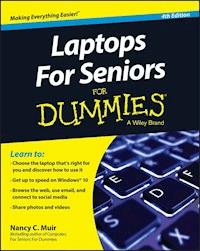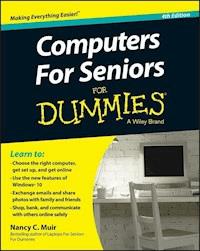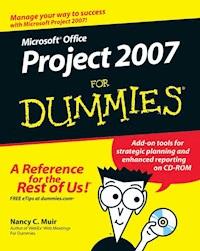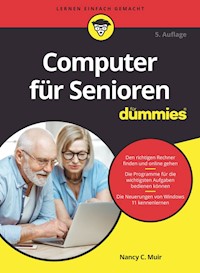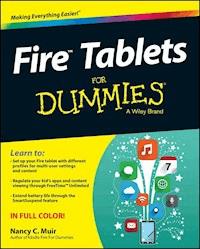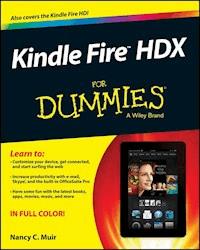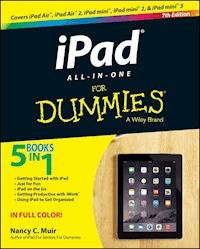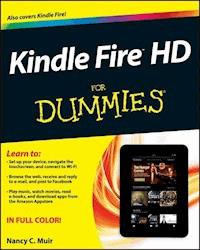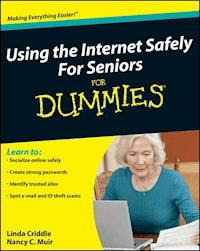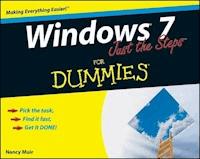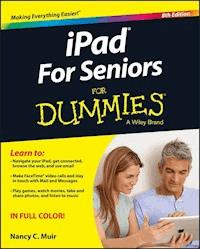
17,99 €
Mehr erfahren.
- Herausgeber: John Wiley & Sons
- Kategorie: Wissenschaft und neue Technologien
- Sprache: Englisch
Break out your reading glasses--iPad instructions for seniors are here! Tired of taking out the instructions for new tech gadgets, only to have the drab, eight point font prove basically illegible? Don't fret--the solution is finally here! iPad For Seniors For Dummies, 8th Edition uses a larger font for both the text and its full-color figures and drawings, making this the perfect resource for new iPad owners in their golden years. The updated content walks you through the setup process and introduces you to the iPad's new hardware. Additionally, it runs through all of the features and functions of your iPad, including accessibility features, notes, the calendar, maps, surfing the web, email, buying new apps, downloading iBooks and iTunes, watching videos, and more. iPads are immensely popular--and for great reason; iPads are wonderful means of communication and entertainment for all ages, including seniors. Learning to use your iPad's features and functions can greatly enrich your iPad experience! * Access updated coverage specifically developed for the latest generation of iPad products * Review the use of each function and feature, ensuring that you get the most out of your new iPad * Explore information about software, hardware, and the latest features of the updated iOS * Stay engaged throughout the entire book with a straightforward but fun writing style and plenty of full-color graphics iPad For Seniors For Dummies, 8th Edition is the perfect guide for the over-50 group who are either using an iPad for the first time or are upgrading to the latest iPad model.
Sie lesen das E-Book in den Legimi-Apps auf:
Seitenzahl: 326
Veröffentlichungsjahr: 2015
Ähnliche
iPad® For Seniors For Dummies®, 8th Edition
Published by: John Wiley & Sons, Inc., 111 River Street, Hoboken, NJ 07030-5774, www.wiley.com
Copyright © 2016 by John Wiley & Sons, Inc., Hoboken, New Jersey
Published simultaneously in Canada
No part of this publication may be reproduced, stored in a retrieval system or transmitted in any form or by any means, electronic, mechanical, photocopying, recording, scanning or otherwise, except as permitted under Sections 107 or 108 of the 1976 United States Copyright Act, without the prior written permission of the Publisher. Requests to the Publisher for permission should be addressed to the Permissions Department, John Wiley & Sons, Inc., 111 River Street, Hoboken, NJ 07030, (201) 748-6011, fax (201) 748-6008, or online at http://www.wiley.com/go/permissions.
Trademarks: Wiley, For Dummies, the Dummies Man logo, Dummies.com, Making Everything Easier, and related trade dress are trademarks or registered trademarks of John Wiley & Sons, Inc. and may not be used without written permission. iPad is a registered trademark of Apple. All other trademarks are the property of their respective owners. John Wiley & Sons, Inc. is not associated with any product or vendor mentioned in this book.
LIMIT OF LIABILITY/DISCLAIMER OF WARRANTY: THE PUBLISHER AND THE AUTHOR MAKE NO REPRESENTATIONS OR WARRANTIES WITH RESPECT TO THE ACCURACY OR COMPLETENESS OF THE CONTENTS OF THIS WORK AND SPECIFICALLY DISCLAIM ALL WARRANTIES, INCLUDING WITHOUT LIMITATION WARRANTIES OF FITNESS FOR A PARTICULAR PURPOSE. NO WARRANTY MAY BE CREATED OR EXTENDED BY SALES OR PROMOTIONAL MATERIALS. THE ADVICE AND STRATEGIES CONTAINED HEREIN MAY NOT BE SUITABLE FOR EVERY SITUATION. THIS WORK IS SOLD WITH THE UNDERSTANDING THAT THE PUBLISHER IS NOT ENGAGED IN RENDERING LEGAL, ACCOUNTING, OR OTHER PROFESSIONAL SERVICES. IF PROFESSIONAL ASSISTANCE IS REQUIRED, THE SERVICES OF A COMPETENT PROFESSIONAL PERSON SHOULD BE SOUGHT. NEITHER THE PUBLISHER NOR THE AUTHOR SHALL BE LIABLE FOR DAMAGES ARISING HEREFROM. THE FACT THAT AN ORGANIZATION OR WEBSITE IS REFERRED TO IN THIS WORK AS A CITATION AND/OR A POTENTIAL SOURCE OF FURTHER INFORMATION DOES NOT MEAN THAT THE AUTHOR OR THE PUBLISHER ENDORSES THE INFORMATION THE ORGANIZATION OR WEBSITE MAY PROVIDE OR RECOMMENDATIONS IT MAY MAKE. FURTHER, READERS SHOULD BE AWARE THAT INTERNET WEBSITES LISTED IN THIS WORK MAY HAVE CHANGED OR DISAPPEARED BETWEEN WHEN THIS WORK WAS WRITTEN AND WHEN IT IS READ.
For general information on our other products and services, please contact our Customer Care Department within the U.S. at 877-762-2974, outside the U.S. at 317-572-3993, or fax 317-572-4002. For technical support, please visit www.wiley.com/techsupport.
Wiley publishes in a variety of print and electronic formats and by print-on-demand. Some material included with standard print versions of this book may not be included in e-books or in print-on-demand. If this book refers to media such as a CD or DVD that is not included in the version you purchased, you may download this material at http://booksupport.wiley.com. For more information about Wiley products, visit www.wiley.com.
Library of Congress Control Number: 2015956623
ISBN 978-1-119-13779-5 (pbk); ISBN 978-1-119-14135-8 (ebk); ISBN 978-1-119-14134-1 (ebk)
iPad® For Seniors For Dummies®
Visit www.dummies.com/cheatsheet/ipadforseniors to view this book's cheat sheet.
Table of Contents
Cover
Introduction
About This Book
Foolish Assumptions
Icons Used in This Book
Beyond the Book
Where to Go from Here
Part I: Making the iPad Yours
Chapter 1: Buying Your iPad
Discover What’s New in iOS 9 and the New iPads
Choose the Right iPad for You
Decide How Much Memory Is Enough
Choose Wi-Fi Only or Wi-Fi + Cellular
Understand What You Need to Use Your iPad
Know Where to Buy Your iPad
Consider iPad Accessories
Explore What’s in the Box
Take a First Look at the Gadget
Chapter 2: Looking Over the Home Screen
See What You Need to Use the iPad
Turn On the iPad for the First Time
Meet the Multi-Touch Screen
Hello Tap-and-Swipe
Display and Use the Onscreen Keyboard
Use the Split Keyboard
Flick to Search
Update the Operating System to iOS 9
Learn Multitasking Basics
Explore Multitasking Gestures
Examine the iPad Cameras
Explore the Status Bar
Take Inventory of Preinstalled Apps
Discover Control Center
Understand Touch ID
Lock the iPad, Turn It Off, and Unlock It
Chapter 3: Getting Going
Charge the Battery
Sign into an iTunes Account
Sync Wirelessly
Understand iCloud
Turn on iCloud Backup
Make iCloud Sync Settings
Chapter 4: Making Your iPad More Accessible
Set Brightness
Change the Wallpaper
Set Up VoiceOver
Use VoiceOver
Make Additional Vision Settings
Adjust the Volume
Set Up Subtitles and Captioning
Manage Mono Audio
Turn On and Work with AssistiveTouch
Manage Home Click Speed
Focus Learning with Guided Access
Part II: Taking the Leap Online
Chapter 5: Browsing the Internet with Safari
Connect to the Internet
Explore Safari
Navigate among Web Pages
Use Tabbed Browsing
View Browsing History
Search the Web
Add and Use Bookmarks
Save Links and Web Pages to the Safari Reading List
Enjoy Reading with Safari Reader
Add Web Clips to the Home Screen
Save an Image to Your Photo Library
Post Photos from Safari
Send a Link
Make Private Browsing and Cookie Settings
Print a Web Page
Understand iCloud Tabs
Chapter 6: Working with Email in Mail
Add an iCloud, Gmail, Yahoo!, AOL, or Microsoft Outlook.com Account
Set Up a POP3 or IMAP Email Account
Open Mail and Read Messages
Reply to or Forward Email
Create and Send a New Message
Format Email
Search Email
Mark Email as Unread or Flag for Follow-Up
Create an Event from Email Contents
Delete Email
Organize Email
Create a VIP List
Chapter 7: Getting Social with FaceTime, Twitter, and iMessage
Understand Who Can Use FaceTime
Get an Overview of FaceTime
Make a FaceTime Call with Wi-Fi or 3G/4G
Accept and End a FaceTime Call
Switch Views
Experience Twitter on the iPad
Set Up an iMessage Account
Use Messages to Address, Create, and Send Messages
Read Messages
Clear a Conversation
Send and Receive Audio
Send a Photo or Video Message
Send a Map of Your Location
Understanding Group Messaging
Activate Do Not Disturb
Chapter 8: Shopping the iTunes Store
Explore the iTunes Store
Find a Selection
Preview Music or a Movie
Buy a Selection
Rent a Movie
Shop Anywhere Else
Enable Autodownloads of Purchases from Other Devices
Set Up Family Sharing
Chapter 9: Expanding Your iPad Horizons with Apps
Explore Senior-Recommended Apps
Search the App Store
Get Applications from the App Store
Organize Your Applications on Home Screens
Organize Apps in Folders
Delete Apps You No Longer Need
Update Apps
Part III: Having Fun and Consuming Media
Chapter 10: Using Your iPad as an E-Reader
Discover How the iPad Differs from Other E-Readers
Find Books with iBooks
Explore Other E-Book Sources
Buy Books at the iBooks Store
Navigate a Book
Adjust Brightness
Change the Font Size and Type
Search in Your Book
Use Bookmarks and Highlights
Check Words in the Dictionary
Organize Your Library
Delete Books in Collections
Chapter 11: Playing Music on the iPad
View the Library Contents
Create Playlists
Search for Audio
Play Music
Shuffle Music
Adjust the Volume
Use AirPlay
Play Music with iTunes Radio
Lesen Sie weiter in der vollständigen Ausgabe!
Lesen Sie weiter in der vollständigen Ausgabe!
Lesen Sie weiter in der vollständigen Ausgabe!
Lesen Sie weiter in der vollständigen Ausgabe!
Lesen Sie weiter in der vollständigen Ausgabe!
Lesen Sie weiter in der vollständigen Ausgabe!
Lesen Sie weiter in der vollständigen Ausgabe!
Lesen Sie weiter in der vollständigen Ausgabe!
Lesen Sie weiter in der vollständigen Ausgabe!
Lesen Sie weiter in der vollständigen Ausgabe!
Lesen Sie weiter in der vollständigen Ausgabe!
Lesen Sie weiter in der vollständigen Ausgabe!
Lesen Sie weiter in der vollständigen Ausgabe!
Lesen Sie weiter in der vollständigen Ausgabe!
Lesen Sie weiter in der vollständigen Ausgabe!
Lesen Sie weiter in der vollständigen Ausgabe!
Lesen Sie weiter in der vollständigen Ausgabe!
Lesen Sie weiter in der vollständigen Ausgabe!
Lesen Sie weiter in der vollständigen Ausgabe!
Lesen Sie weiter in der vollständigen Ausgabe!
Lesen Sie weiter in der vollständigen Ausgabe!
Lesen Sie weiter in der vollständigen Ausgabe!
Lesen Sie weiter in der vollständigen Ausgabe!
Lesen Sie weiter in der vollständigen Ausgabe!
Lesen Sie weiter in der vollständigen Ausgabe!
Lesen Sie weiter in der vollständigen Ausgabe!
Lesen Sie weiter in der vollständigen Ausgabe!
Lesen Sie weiter in der vollständigen Ausgabe!
Lesen Sie weiter in der vollständigen Ausgabe!
Lesen Sie weiter in der vollständigen Ausgabe!
Lesen Sie weiter in der vollständigen Ausgabe!