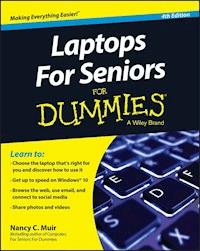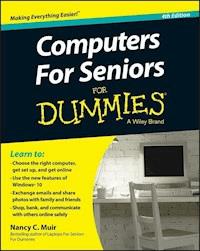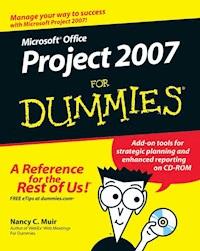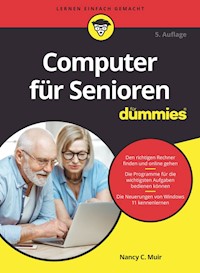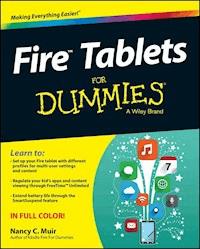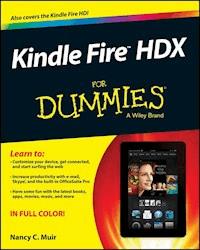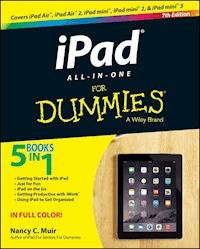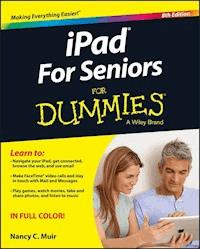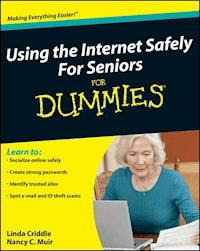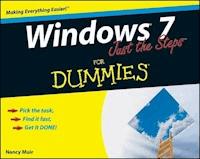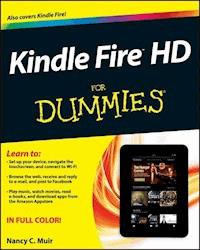
13,99 €
Mehr erfahren.
- Herausgeber: John Wiley & Sons
- Kategorie: Wissenschaft und neue Technologien
- Sprache: Englisch
Movies, apps, games, e-books, and more - enjoy them all on the hottest device in town - the Kindle Fire HD!
From its stunning color touchscreen to its ultrafast speed, the Kindle Fire HD is sparking everyone's interest. This full-color guide will have you blazing through the web, staying entertained with the latest apps and games, watching your favorite TV shows and movies, and, of course, reading magazines, newspapers, and books to indulge all your interests. Whether this is your first tablet or you're upgrading from another device, you'll get to know your Kindle Fire HD and rekindle your love of reading with Kindle Fire HD For Dummies!
- Covers the Kindle Fire HD and original Kindle Fire
- Helps you navigate the interface, customize your settings, get connected, and take advantage of Amazon Cloud
- Shows you how to work with the built-in apps and find new ones to to try out from the Amazon Appstore
- Explains how to fill your Kindle Fire with cool stuff - from movies and music to videos, photos, apps, e-books, and more
- Walks you through using Amazon's incredibly smooth Amazon Silk web browser to find anything you need online and keep in touch with e-mail, Skype, Facebook, and Twitter
Light 'er up and unleash the fun with Kindle Fire HD For Dummies!
Das E-Book können Sie in Legimi-Apps oder einer beliebigen App lesen, die das folgende Format unterstützen:
Seitenzahl: 187
Veröffentlichungsjahr: 2012
Ähnliche
Kindle Fire™ HD For Dummies®
Visit www.dummies.com/cheatsheet/kindlefire to view this book's cheat sheet.
Table of Contents
Kindle Fire™ HD For Dummies®
by Nancy C. Muir
Kindle Fire™ HD For Dummies®
Published by John Wiley & Sons, Inc.111 River Street Hoboken, NJ 07030-5774 www.wiley.com
Copyright © 2013 by John Wiley & Sons, Inc., Hoboken, New Jersey
Published by John Wiley & Sons, Inc., Hoboken, New Jersey
Published simultaneously in Canada
No part of this publication may be reproduced, stored in a retrieval system or transmitted in any form or by any means, electronic, mechanical, photocopying, recording, scanning or otherwise, except as permitted under Sections 107 or 108 of the 1976 United States Copyright Act, without either the prior written permission of the Publisher, or authorization through payment of the appropriate per-copy fee to the Copyright Clearance Center, 222 Rosewood Drive, Danvers, MA 01923, (978) 750-8400, fax (978) 646-8600. Requests to the Publisher for permission should be addressed to the Permissions Department, John Wiley & Sons, Inc., 111 River Street, Hoboken, NJ 07030, (201) 748-6011, fax (201) 748-6008, or online at .
Lesen Sie weiter in der vollständigen Ausgabe!
Lesen Sie weiter in der vollständigen Ausgabe!
Lesen Sie weiter in der vollständigen Ausgabe!
Lesen Sie weiter in der vollständigen Ausgabe!
Lesen Sie weiter in der vollständigen Ausgabe!
Lesen Sie weiter in der vollständigen Ausgabe!
Lesen Sie weiter in der vollständigen Ausgabe!
Lesen Sie weiter in der vollständigen Ausgabe!
Lesen Sie weiter in der vollständigen Ausgabe!
Lesen Sie weiter in der vollständigen Ausgabe!
Lesen Sie weiter in der vollständigen Ausgabe!
Lesen Sie weiter in der vollständigen Ausgabe!
Lesen Sie weiter in der vollständigen Ausgabe!
Lesen Sie weiter in der vollständigen Ausgabe!
Lesen Sie weiter in der vollständigen Ausgabe!
Lesen Sie weiter in der vollständigen Ausgabe!
Lesen Sie weiter in der vollständigen Ausgabe!
Lesen Sie weiter in der vollständigen Ausgabe!