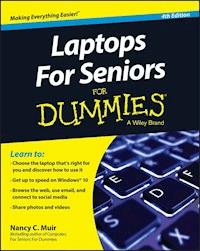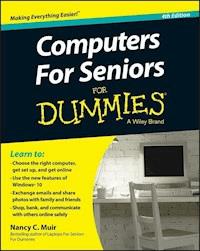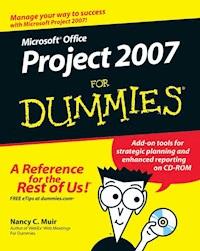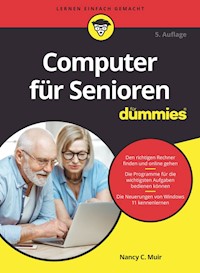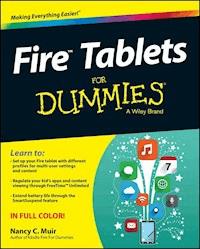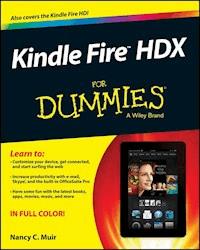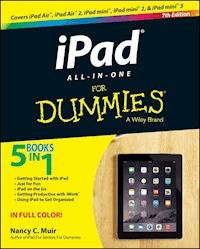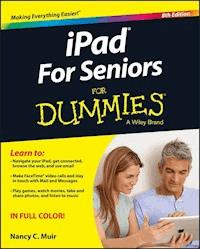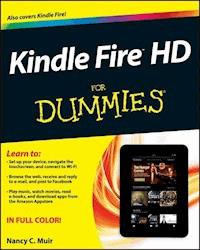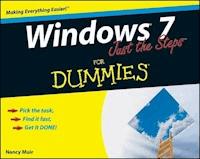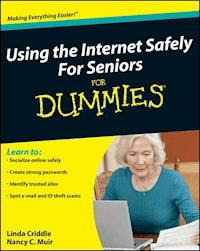
15,99 €
Mehr erfahren.
- Herausgeber: John Wiley & Sons
- Kategorie: Wissenschaft und neue Technologien
- Sprache: Englisch
The Internet is amazing, but the risks you've heard about arereal, too. You can avoid being a victim of online crime with thesimple steps for staying safe online that you'll find inUsing the Internet Safely For Seniors For Dummies. Here's the guide you need to steer safely through thehazards so you can shop, visit, invest, explore, pay bills, and dodozens of other things online -- more securely. Learn toprotect yourself from online predators, create strong passwords,find reliable information, spot e-mail and phishing scams, and muchmore. * Find out how to share photos and videos, chat with others, andparticipate in online discussions--securely * See how, with strong passwords and reasonable caution, onlinebanking and bill-paying might be safer than the old way * Learn to install and set up a browser, use search engineseffectively, and sidestep suspicious ads * Discover how personal information is collected and used bylegitimate companies -- and by crooks * Be able to spot risks, find out how online criminals think, andknow what makes you vulnerable * Enjoy social networking sites without putting yourself atrisk * Spot reputable healthcare sites and avoid medical ID theft andscams There's even a glossary of common computer terms and aguide to your rights when using the Internet. Using the InternetSafely For Seniors For Dummies helps you feel more secure byshowing you how to protect yourself while enjoying the Web.
Sie lesen das E-Book in den Legimi-Apps auf:
Seitenzahl: 328
Veröffentlichungsjahr: 2011
Ähnliche
Using the Internet Safely For Seniors For Dummies®
Table of Contents
Using the Internet Safely For Seniors For Dummies
by Linda Criddle and Nancy Muir
Using the Internet Safely For Seniors For Dummies®
Published byWiley Publishing, Inc.111 River StreetHoboken, NJ 07030-5774
www.wiley.com
Copyright © 2009 by Wiley Publishing, Inc., Indianapolis, Indiana
Published by Wiley Publishing, Inc., Indianapolis, Indiana
Published simultaneously in Canada
No part of this publication may be reproduced, stored in a retrieval system or transmitted in any form or by any means, electronic, mechanical, photocopying, recording, scanning or otherwise, except as permitted under Sections 107 or 108 of the 1976 United States Copyright Act, without either the prior written permission of the Publisher, or authorization through payment of the appropriate per-copy fee to the Copyright Clearance Center, 222 Rosewood Drive, Danvers, MA 01923, (978) 750-8400, fax (978) 646-8600. Requests to the Publisher for permission should be addressed to the Permissions Department, John Wiley & Sons, Inc., 111 River Street, Hoboken, NJ 07030, (201) 748-6011, fax (201) 748-6008, or online at http://www.wiley.com/go/permissions.
Trademarks: Wiley, the Wiley Publishing logo, For Dummies, the Dummies Man logo, A Reference for the Rest of Us!, The Dummies Way, Dummies Daily, The Fun and Easy Way, Dummies.com, Making Everything Easier, and related trade dress are trademarks or registered trademarks of John Wiley & Sons, Inc. and/or its affiliates in the United States and other countries, and may not be used without written permission. All other trademarks are the property of their respective owners. Wiley Publishing, Inc., is not associated with any product or vendor mentioned in this book.
Limit of Liability/Disclaimer of Warranty: The publisher and the author make no representations or warranties with respect to the accuracy or completeness of the contents of this work and specifically disclaim all warranties, including without limitation warranties of fitness for a particular purpose. No warranty may be created or extended by sales or promotional materials. The advice and strategies contained herein may not be suitable for every situation. This work is sold with the understanding that the publisher is not engaged in rendering legal, accounting, or other professional services. If professional assistance is required, the services of a competent professional person should be sought. Neither the publisher nor the author shall be liable for damages arising herefrom. The fact that an organization or Website is referred to in this work as a citation and/or a potential source of further information does not mean that the author or the publisher endorses the information the organization or Website may provide or recommendations it may make. Further, readers should be aware that Internet Websites listed in this work may have changed or disappeared between when this work was written and when it is read.
For general information on our other products and services, please contact our Customer Care Department within the U.S. at 877-762-2974, outside the U.S. at 317-572-3993, or fax 317-572-4002.
For technical support, please visit www.wiley.com/techsupport.
Wiley also publishes its books in a variety of electronic formats. Some content that appears in print may not be available in electronic books.
Library of Congress Control Number: 2009922969
ISBN: 978-0-470-45745-0
Manufactured in the United States of America
10 9 8 7 6 5 4 3 2 1
About the Authors
Linda Criddle is an internationally recognized expert in online safety and teaches extensively in schools and universities. Linda is the author, along with Nancy Muir, of the award winning book Look Both Ways: Help Protect Your Family on the Internet (Microsoft Press, 2006). She has also developed an online course titled Internet Safety for Educators being offered through Washington State University and The University of Alaska. Linda has worked with governments, law enforcement, and companies around the world and is a frequent speaker at Internet-safety related conferences worldwide. Her company, LOOKBOTHWAYS, Inc., develops software, consults with companies, governments, and law enforcement on Internet safety, and writes educational curriculum. Learn more at their Web site, www.ilookbothways.com.
Nancy Muir has worked with Linda Criddle on Internet safety-related projects for the past three years, co-authored two books with Linda, and developed and taught an online course. Nancy has written over fifty technology and business books, and produced video programming for major corporations such as IBM and Symantec. Prior to her writing career Nancy was a publishing executive with several major technology book publishers including John Wiley & Sons, Inc., and MacMillan Publishing. Nancy has taught technical writing at Purdue University/Indiana University, and holds a certificate in Distance Learning Design from The University of Washington. She currently oversees content development for LOOKBOTHWAYS, Inc.
Authors’ Acknowledgments
The authors wish to thank project editor Blair Pottenger for his able stewardship of this project and his flexibility in working towards the best book possible. Thanks also to Katie Mohr and Greg Croy, acquisitions editors for the book, for believing in the need for a safer online world and this book. A tip of our hats also to Joyce Nielsen, technical editor, for an eagle-eyed review, and to copy editor Heidi Unger, whose wordsmithing skills kept our writing literate.
A special thanks to Linda’s mom and dad, Richard and JoAn Criddle, for their prodding to get this book written, and for the inspiration and guidance they gave along the way.
Dedication
The authors wish to dedicate this book to all the brave 50+ folks who are jumping online to discover all the Internet has to offer and helping to make the online world a safer one through vigilance and good online citizenship.
Publisher’s Acknowledgments
We’re proud of this book; please send us your comments through our online registration form located at http://dummies.custhelp.com. For other comments, please contact our Customer Care Department within the U.S. at 877-762-2974, outside the U.S. at 317-572-3993, or fax 317-572-4002.
Some of the people who helped bring this book to market include the following:
Acquisitions and Editorial
Project Editor: Blair J. Pottenger
Executive Editor: Greg Croy
Acquisitions Editor: Katie Mohr
Copy Editor: Heidi Unger
Technical Editor: Joyce Nielsen
Editorial Manager: Kevin Kirschner
Editorial Assistant: Amanda Foxworth
Sr. Editorial Assistant: Cherie Case
Cartoons: Rich Tennant (www.the5thwave.com)
Composition Services
Project Coordinator: Katie Key
Layout and Graphics: Sarah Philippart
Proofreader: Nancy L. Reinhardt
Indexer: Broccoli Information Management
Publishing and Editorial for Technology Dummies
Richard Swadley, Vice President and Executive Group Publisher
Andy Cummings, Vice President and Publisher
Mary Bednarek, Executive Acquisitions Director
Mary C. Corder, Editorial Director
Publishing for Consumer Dummies
Diane Graves Steele, Vice President and Publisher
Composition Services
Gerry Fahey, Vice President of Production Services
Debbie Stailey, Director of Composition Services
Introduction
The Internet seems to have become an integral part of our lives in the blink of an eye, and in a sense, that’s true. It’s been only about 20 years or so since its beginnings, and now many people couldn’t live without it. We use it to check news stories, watch movies, balance bank accounts, buy any number of things, and communicate with others.
If you realize that you can’t avoid using the Internet, but you worry about some of the risks it harbors, this book will help you understand what’s going on out there, help you acquire skills that can keep you safer, and show you how to enjoy your online time with greater peace of mind.
Conventions used in this book
This book uses certain conventions to help you find your way around, including the following:
When you have to type something in a text box, we put it in bold type. When you have to take action, such as clicking a button or link, we put the name of the item you have to act upon in bold type. Whenever we mention a Web site address, we put it in another font, like this.
When we introduce a term that you might not be familiar with, the term appears in italics, followed by a plain-English definition of the term.
For menu commands, we use the symbol to separate menu choices. For example, you might see this instruction: Choose ToolsInternet Options. The symbol is just our way of saying “Open the Tools menu and then click Internet Options.”
Callouts for figures draw your attention to an action you need to perform. In some cases, points of interest in a figure might be identified. The text tells you what to look for, the callout makes it easy to find.
Tip icons point out insights or helpful suggestions related to tasks in the step list.
Warning icons indicate online behaviors that might put you, your information, your loved ones, or your pocket book in jeopardy.
The Internet seems to have become an integral part of our lives in the blink of an eye, and in a sense, that’s true. It’s been only about 20 years or so since its beginnings, and now many people couldn’t live without it. We use it to check news stories, watch movies, balance bank accounts, buy any number of things, and communicate with others.
If you realize that you can’t avoid using the Internet, but you worry about some of the risks it harbors, this book will help you understand what’s going on out there, help you acquire skills that can keep you safer, and show you how to enjoy your online time with greater peace of mind.
About This Book
This book is specifically written for mature people like you, folks who are relatively new to using a computer and want to discover how to use the Internet safely. In writing this book, we’ve tried to take into account the types of activities that might interest a senior citizen who’s either discovering computers for the first time or discovering how to use them more safely.
Foolish Assumptions
This book is organized by sets of sections and tasks. These sections and tasks start from the very beginning, assuming you know little about computers and online safety, and they
guide you through, from the most basic steps in easy-to-understand language. Because we assume you’re new to computers, the book provides explanations or definitions of technical terms to help you out.
All computers are run by software called operating systems, such as Windows. Because Microsoft Windows–based personal computers (PCs) are the most common type, the book focuses mostly on Windows functionality. Specifically, we use Windows Vista and Internet Explorer in most of our examples. But rest assured that the majority of the advice in this book about staying safe online works no matter whether you use a Mac, a Windows-based PC, or a Linux machine.
Why You Need This Book
You’ve probably decided it’s time to go online to take advantage of all the Internet has to offer, but you hesitate to take the plunge because you hear all these stories about predators, scams, and spam. Well, here’s a shocker: Even if you’ve never gone online, your information is out there from a variety of sources, and you are at risk. By going online and doing so safely, you may be able to mitigate your risk while learning your way around. You may also discover how to help protect your family online.
With the simple step-by-step approach of this book, you can get up to speed with the Internet and learn the ins and outs of smart, defensive computing.
You can work through this book from beginning to end, or you can simply open up a chapter to solve a problem or help you learn a new skill whenever you need it. The steps or bulleted lists in each section get you where you want to go quickly, without a lot of technical explanation. In no time, you’ll start picking up the skills you need to become a safer Internet user.
How This Book Is Organized
This book is conveniently divided into several handy parts to help you find what you need.
Part I: The Foundation of Using the Internet Safely: This part helps you understand what’s going on out there that puts Internet users at risk, including the predators’ activities, e-mail scams, ID theft, and more. You find out how the financial model online makes information about you — your interests, location, shopping habits, and more — into a very valuable commodity. Chapter 3 helps you get much safer right away by modifying some typical risky behavior quickly and easily.
Part II: Use the Internet While Dodging the Risk: In these chapters, you begin to explore the Internet, starting with the basics of navigating with an Internet browser, such as Internet Explorer. You discover the ins and outs of safe e-mailing, how to post photos and videos safely, and how to protect your personal information online.
After you have the basics about getting around and posting safely, you get to explore the fun side of the Internet, safely. These chapters cover the world of social networking and blogging, online games, virtual worlds, and entertainment, and how you and your grandkids can have fun online together.
Part III: Your Wealth and Your Health: The Internet isn’t all games and videos. You can use your computer to shop, manage your money, and get advice about your health. Of course, the trick is to do all these things without putting yourself at risk, and that’s what the chapters in this part help you do.
Part IV: Being Proactive: Besides modifying your behavior online, you can use technology tools to block computer viruses and spyware and push back on companies and the government to work to make you safer. The two chapters in this part give you the tools you need to protect your computer, report abuse, and make a difference in making the Internet safer for us all.
Glossary: The Glossary is your place for quickly finding the meaning of common Internet and safety terms.
Get Going!
Whether you’re somewhat computer savvy but need to find out how to be safer online or you’re just starting to use the Internet, working your way through this book will help you become even savvier than your grandchildren or the kid next door.
Think of that!
Part I
The Foundation of Using the Internet Safely
Chapter 1: Understand What’s Going On Out There
In this chapter . . .
Congratulations: You’re the Most Sought-After Generation Online
Roads Have Rules, The Internet Doesn’t
Online Anonymity
It’s Not Always about Technology; It’s Often about Behavior
Hit or Myth: Online Information Exposure
Keep Your Information Private
How Information Accumulates
Online Information Is Forever
Throughout this book, we point out again and again what a great tool the Internet is. Why? Because you hear a lot of hype about what a dangerous place the Internet is, and that hype sometimes causes people to miss out on a wealth of information, entertainment, communication, and opportunity.
Lesen Sie weiter in der vollständigen Ausgabe!
Lesen Sie weiter in der vollständigen Ausgabe!
Lesen Sie weiter in der vollständigen Ausgabe!
Lesen Sie weiter in der vollständigen Ausgabe!
Lesen Sie weiter in der vollständigen Ausgabe!
Lesen Sie weiter in der vollständigen Ausgabe!
Lesen Sie weiter in der vollständigen Ausgabe!
Lesen Sie weiter in der vollständigen Ausgabe!
Lesen Sie weiter in der vollständigen Ausgabe!
Lesen Sie weiter in der vollständigen Ausgabe!
Lesen Sie weiter in der vollständigen Ausgabe!
Lesen Sie weiter in der vollständigen Ausgabe!
Lesen Sie weiter in der vollständigen Ausgabe!
Lesen Sie weiter in der vollständigen Ausgabe!
Lesen Sie weiter in der vollständigen Ausgabe!
Lesen Sie weiter in der vollständigen Ausgabe!
Lesen Sie weiter in der vollständigen Ausgabe!
Lesen Sie weiter in der vollständigen Ausgabe!
Lesen Sie weiter in der vollständigen Ausgabe!