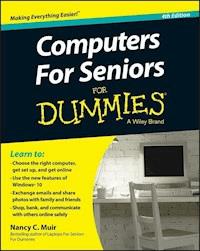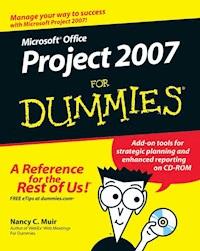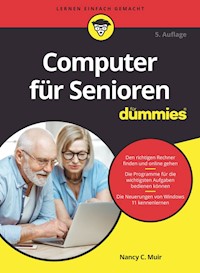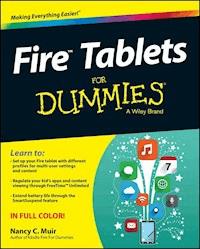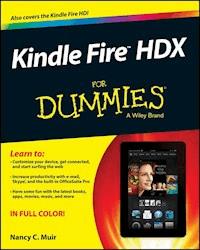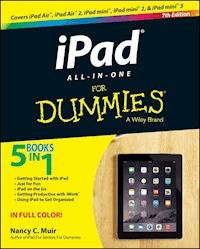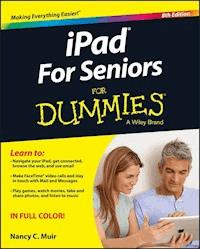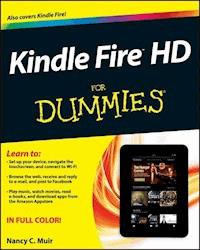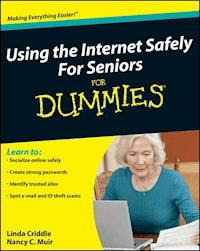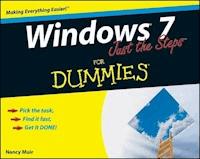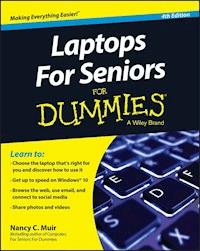
17,99 €
Mehr erfahren.
- Herausgeber: John Wiley & Sons
- Kategorie: Wissenschaft und neue Technologien
- Sprache: Englisch
The go-to guide for learning the ins and outs of laptopcomputers! Over 50 and still want to learn how to get the most out of yourlaptop? Laptops For Seniors For Dummies is your ideal guide.No experience? No problem! This book walks you step by step throughthe setup, navigation, software, email, using the Internet safely,and more. This new edition uses larger type and larger figures foreasier reading, and each chapter opens with an outline of taskscovered so you can find the answers you need quickly. Tips,warnings, and notes are highlighted to help you develop positivehabits and avoid common pitfalls, and the uncluttered layout makesnavigation a breeze. You'll learn how to choose a new laptop, howto set it up, how to get around the Windows 10 operating system,and how to get things done. Coverage includes information onbattery life, wireless printing, connectivity, online data storage,Internet safety, the new Windows OS, synching to your mobile phone,and more! Laptops allow you to do just about everything you can do on atraditional desktop computer, just without the bulky hardware andthe tangled mess of cords. This book will show you everything youneed to know about working -- and playing --with your newdevice. * Discover which laptop is best for you * Get set up and start using the keyboard and mouse * Find your way around Windows 10 and the Officeapplications * Safely use the internet for shopping,social networking,emailing, research, and more Stop being chained to your clunky old desktop computer!Laptops For Seniors For Dummies is the clear, friendly guideto using your new laptop on the go, like a pro.
Sie lesen das E-Book in den Legimi-Apps auf:
Seitenzahl: 314
Veröffentlichungsjahr: 2015
Ähnliche
Laptops For Seniors For Dummies®, 4th Edition
Published by:John Wiley & Sons, Inc.,111 River Street,Hoboken, NJ 07030-5774,www.wiley.com
Copyright © 2016 by John Wiley & Sons, Inc., Hoboken, New Jersey
Published simultaneously in Canada
No part of this publication may be reproduced, stored in a retrieval system or transmitted in any form or by any means, electronic, mechanical, photocopying, recording, scanning or otherwise, except as permitted under Sections 107 or 108 of the 1976 United States Copyright Act, without the prior written permission of the Publisher. Requests to the Publisher for permission should be addressed to the Permissions Department, John Wiley & Sons, Inc., 111 River Street, Hoboken, NJ 07030, (201) 748-6011, fax (201) 748-6008, or online at http://www.wiley.com/go/permissions.
Trademarks: Wiley, For Dummies, the Dummies Man logo, Dummies.com, Making Everything Easier, and related trade dress are trademarks or registered trademarks of John Wiley & Sons, Inc. and may not be used without written permission. All other trademarks are the property of their respective owners. John Wiley & Sons, Inc. is not associated with any product or vendor mentioned in this book.
LIMIT OF LIABILITY/DISCLAIMER OF WARRANTY: THE PUBLISHER AND THE AUTHOR MAKE NO REPRESENTATIONS OR WARRANTIES WITH RESPECT TO THE ACCURACY OR COMPLETENESS OF THE CONTENTS OF THIS WORK AND SPECIFICALLY DISCLAIM ALL WARRANTIES, INCLUDING WITHOUT LIMITATION WARRANTIES OF FITNESS FOR A PARTICULAR PURPOSE. NO WARRANTY MAY BE CREATED OR EXTENDED BY SALES OR PROMOTIONAL MATERIALS. THE ADVICE AND STRATEGIES CONTAINED HEREIN MAY NOT BE SUITABLE FOR EVERY SITUATION. THIS WORK IS SOLD WITH THE UNDERSTANDING THAT THE PUBLISHER IS NOT ENGAGED IN RENDERING LEGAL, ACCOUNTING, OR OTHER PROFESSIONAL SERVICES. IF PROFESSIONAL ASSISTANCE IS REQUIRED, THE SERVICES OF A COMPETENT PROFESSIONAL PERSON SHOULD BE SOUGHT. NEITHER THE PUBLISHER NOR THE AUTHOR SHALL BE LIABLE FOR DAMAGES ARISING HEREFROM. THE FACT THAT AN ORGANIZATION OR WEBSITE IS REFERRED TO IN THIS WORK AS A CITATION AND/OR A POTENTIAL SOURCE OF FURTHER INFORMATION DOES NOT MEAN THAT THE AUTHOR OR THE PUBLISHER ENDORSES THE INFORMATION THE ORGANIZATION OR WEBSITE MAY PROVIDE OR RECOMMENDATIONS IT MAY MAKE. FURTHER, READERS SHOULD BE AWARE THAT INTERNET WEBSITES LISTED IN THIS WORK MAY HAVE CHANGED OR DISAPPEARED BETWEEN WHEN THIS WORK WAS WRITTEN AND WHEN IT IS READ.
For general information on our other products and services, please contact our Customer Care Department within the U.S. at 877-762-2974, outside the U.S. at 317-572-3993, or fax 317-572-4002. For technical support, please visit www.wiley.com/techsupport.
Wiley publishes in a variety of print and electronic formats and by print-on-demand. Some material included with standard print versions of this book may not be included in e-books or in print-on-demand. If this book refers to media such as a CD or DVD that is not included in the version you purchased, you may download this material at http://booksupport.wiley.com. For more information about Wiley products, visit www.wiley.com.
Library of Congress Control Number: 2015952893
ISBN 978-1-119-04957-9 (pbk); ISBN 978-1-119-04952-4 (ebk); ISBN 978-1-119-04956-2 (ebk)
Laptops For Seniors For Dummies®
Visit www.dummies.com/cheatsheet/laptopsforseniors to view this book's cheat sheet.
Table of Contents
Cover
Introduction
About This Book
Foolish Assumptions
Beyond the Book
Where to Go from Here
Part I: Get Going!
Chapter 1: Buying a Laptop
Understand All You Can Do with Laptops
Overview of Hardware
Appreciate Software
Understand the Difference between a Desktop and Laptop
Choose a Laptop
Select a Version of Windows
Determine Your Price Range
Understand Displays
Opt for Longer Battery Life
Use USB Ports for Storage or DVDs
Choose Features for Faster Performance
Determine How You’ll Connect to the Internet
Chapter 2: Setting Up Your Laptop
Install and Charge the Battery
Log on to Windows 10
Use the Mouse
Work with a Touchscreen
Use Shortcuts
Use the Function Keys
Set the Date and Time
Create a New User Account
Switch User Accounts
Shut Down Your Laptop
Chapter 3: Getting around Windows 10
Understand Changes in Windows 10
Work with the Desktop
Display the Start Menu
Use Task View to See Open Apps
Use the Snap Feature to Organize Apps on the Desktop
Search for Files and Web Content with Cortana
Explore the Action Center
Find a File or Open an Application with File Explorer
Work with Windows 10 Using a Touchscreen
Create Additional Desktops
View All Apps in the Start Menu
Empty the Recycle Bin
Add an App to the Start Menu
Create a Desktop Shortcut
Resize Windows
Chapter 4: Managing Power
Change How Quickly the Computer Goes to Sleep
Change How Quickly the Display is Turned Off
Change the Display Brightness
Turn On Battery Saver
Choose a Power Plan
Create a Customized Power Plan
Define Power Button Functions
Chapter 5: Setting Up Your Display
Customize Windows’s Appearance
Set Your Screen’s Resolution
Change the Desktop Background and Color
Change the Lock Screen Picture
Change Your Account Picture
Choose a Desktop Theme
Set Up a Screen Saver
Name Tile Groups
Rearrange Tiles in the Start Menu
Resize Tiles
Chapter 6: Getting Help with Vision, Hearing, and Dexterity Challenges
Use Tools for the Visually Challenged
Replace Sounds with Visual Cues
Make Text Larger or Smaller
Set Up Speech Recognition
Modify How Your Keyboard Works
Use the Onscreen Keyboard Feature
Set Up Keyboard Repeat Rates
Customize Mouse Behavior
Change the Cursor
Make Your Touch Visible
Chapter 7: Setting Up Printers and Scanners
Install a Printer
Add a Printer Manually
Set a Default Printer
Set Printer Preferences
View Currently Installed Printers
Remove a Printer
Modify Scanner Settings
Part II: Getting Things Done with Software
Chapter 8: Connecting with Cortana
Overview of Cortana
Set Up Cortana
Set Up Cortana’s Notebook
Interact with Cortana
Set Reminders
Search with Cortana
Identify Music with Cortana
Chapter 9: Working with Software
Launch Software
View Open Applications and Apps in Task View
Close Software
Move Information between Applications
Set Application Defaults
Uninstall an Application or App
Chapter 10: Working with Files and Folders
Understand How Windows Organizes Data
Access Recently Used Items
Locate Files and Folders in Your Laptop with File Explorer
Work with the View Ribbon
Search with Cortana
Move a File or Folder
Rename a File or Folder
Create a Shortcut to a File or Folder
Delete a File or Folder
Create a Compressed File or Folder
Add a Folder to Your Quick Access List
Back Up Files
Part III: Going Online
Chapter 11: Working with Windows Apps
Get Up to Speed with the News App
Display Weather Views
Specify a Place in Weather
Add a Contact in the People App
Edit Contact Information
Send Email to Contacts
Add an Event to Your Calendar
Invite People to an Event
Chapter 12: Hitting the Road with Your Laptop
Use the Maps App
Set Your Location
Show Traffic
Get Directions
Plan Travel Online
Get Travel Advice and Information
Lesen Sie weiter in der vollständigen Ausgabe!
Lesen Sie weiter in der vollständigen Ausgabe!
Lesen Sie weiter in der vollständigen Ausgabe!
Lesen Sie weiter in der vollständigen Ausgabe!
Lesen Sie weiter in der vollständigen Ausgabe!
Lesen Sie weiter in der vollständigen Ausgabe!
Lesen Sie weiter in der vollständigen Ausgabe!
Lesen Sie weiter in der vollständigen Ausgabe!
Lesen Sie weiter in der vollständigen Ausgabe!
Lesen Sie weiter in der vollständigen Ausgabe!
Lesen Sie weiter in der vollständigen Ausgabe!
Lesen Sie weiter in der vollständigen Ausgabe!
Lesen Sie weiter in der vollständigen Ausgabe!
Lesen Sie weiter in der vollständigen Ausgabe!
Lesen Sie weiter in der vollständigen Ausgabe!
Lesen Sie weiter in der vollständigen Ausgabe!
Lesen Sie weiter in der vollständigen Ausgabe!
Lesen Sie weiter in der vollständigen Ausgabe!
Lesen Sie weiter in der vollständigen Ausgabe!
Lesen Sie weiter in der vollständigen Ausgabe!
Lesen Sie weiter in der vollständigen Ausgabe!
Lesen Sie weiter in der vollständigen Ausgabe!
Lesen Sie weiter in der vollständigen Ausgabe!
Lesen Sie weiter in der vollständigen Ausgabe!
Lesen Sie weiter in der vollständigen Ausgabe!
Lesen Sie weiter in der vollständigen Ausgabe!
Lesen Sie weiter in der vollständigen Ausgabe!
Lesen Sie weiter in der vollständigen Ausgabe!
Lesen Sie weiter in der vollständigen Ausgabe!
Lesen Sie weiter in der vollständigen Ausgabe!
Lesen Sie weiter in der vollständigen Ausgabe!
Lesen Sie weiter in der vollständigen Ausgabe!
Lesen Sie weiter in der vollständigen Ausgabe!
Lesen Sie weiter in der vollständigen Ausgabe!